Tutorial #1
This is my first tutorial in this book so I decided to use the book cover for this book as my first one.
What I used:
1) Deviantart for psds
2) Photoshop to make the cover (I used the free version which can be found in YouTube tutorials on how to download the free version)
3) Topaz Labs
Step 1: Get your background and model and blend them together like so. I decided not to do any lighting as I wanted this cover to be moody and dark.

Step 2: Grab a dress and manipulate it onto the model you are using like so.


Step 3: Darken the cover and add the title (use any effects you want as long as it suits the theme of the cover.

Step 4: Add some BASE psds that you have found on Deviantart and a lighting before adding a light border and using Topaz labs to end up to this stage.

Step 5: Add the SECOND psd base to darken the cover even more; I used a cherry type psd with a fade and then an apocalyptic one (I CREATED THESE). This creates a dull colour that will tie the entire cover together really well.

Step 5: Add your FINAL psd before you are completely finished. This psd only makes the skin tone look more prominent and I believe fully completes the cover.
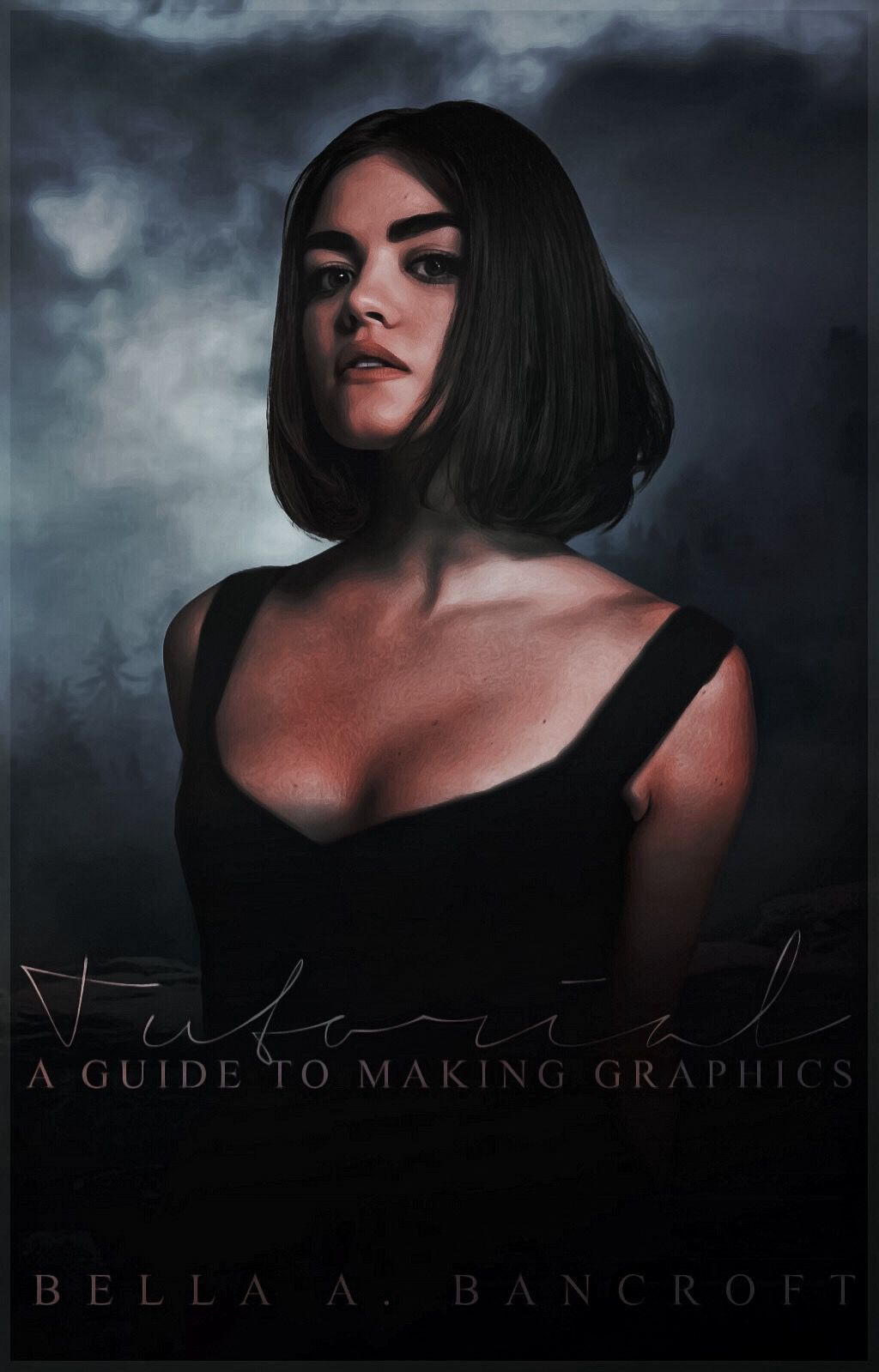
So what do you think; was this an okay tutorial, leave some comments and if you are struggling then don't be afraid to ask.
-B
Bạn đang đọc truyện trên: AzTruyen.Top