How to Use Artbreeder!
I was asked to do this soooo long ago, but I'm just getting to it now. Whoops 😅
So for those who don't know, Artbreeder is an art website that lets you create people, scenery, etc. It has a lot of uses but I mainly go on it to make recreations of my book's characters like you've already seen before.
I'm not a master at it, I'm still pretty new at using Artbreeder so don't expect much from this tutorial. I'm still gonna try and explain it of course, but since I only know how make character profiles, that's what I'll be teaching you guys.
(By the way, I suggest using this on your laptop/computer and not on your cellphone)
(Also my song choices get weirder throughout the tutorial, but if any of you actually recognize the songs that I listened to, then I love you 💖)
So first off. Make an Artbreeder account. It's pretty easy so I won't go through it with you. You can even sign in using your gmail if you have one.
1. Go to 'create', select 'portraits', and then click on 'compose'.
You should end up with a screen like this:
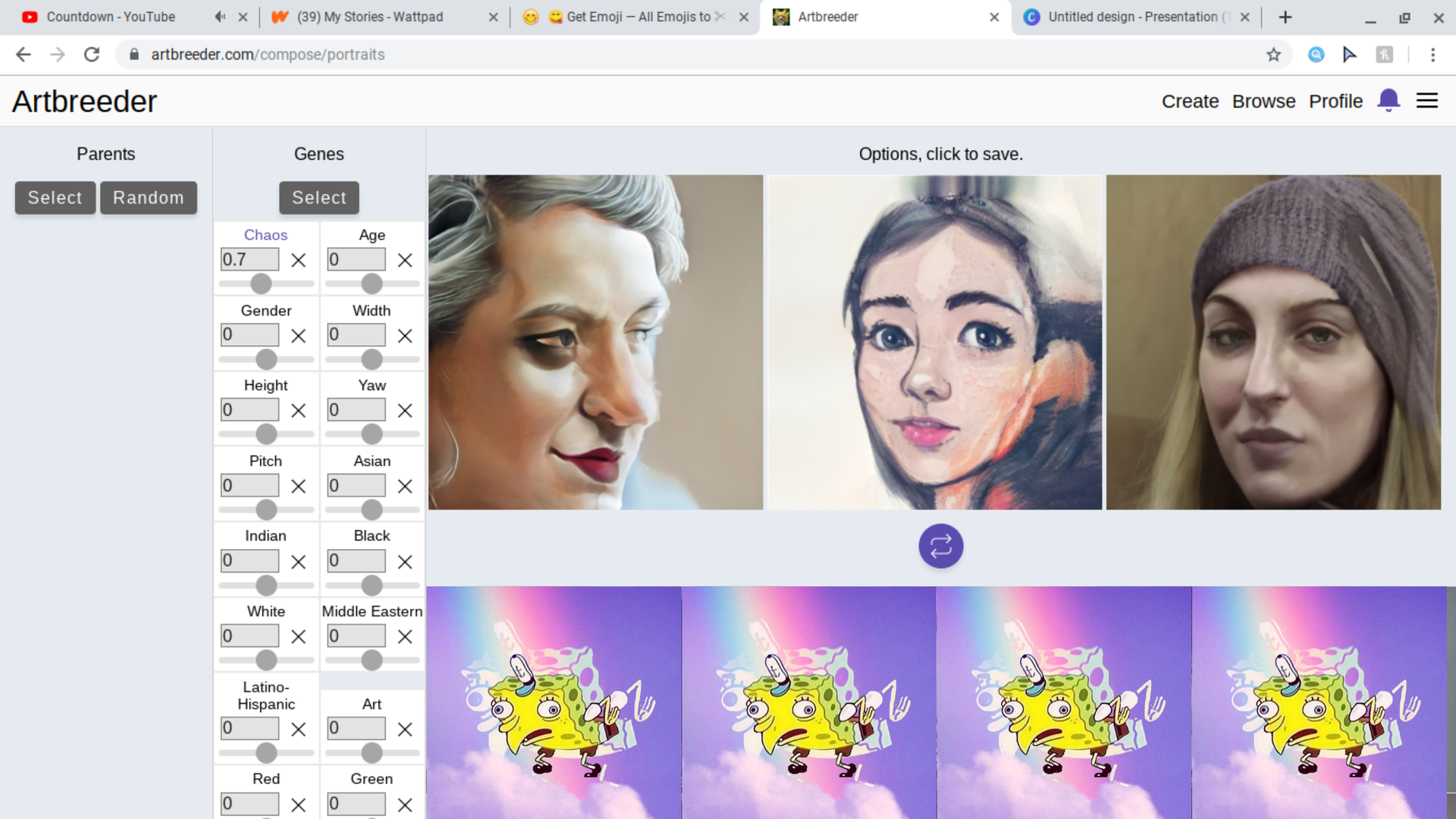
The three big images at the top are randomized, so you won't end up with the same pictures as me.
Also, ignore the Spongebobs at the bottom. Some of my creations are shown there, so I covered it because I didn't want any of you to see. If you managed to find my account then please don't spread it around!
2. Pick the parents!
Notice how the website is called ArtBREEDER? You're basically combining 'parents' together in order to make the kid you want.
Let's say we want to make a character profile of a girl. She's a teenager with curly brown hair and brown eyes. We'll call her Natalie, lol.
So let's try and make Natalie!
Go over to the left side where you see the word 'Parents', and then press 'select'. A pop-up screen should appear like this:
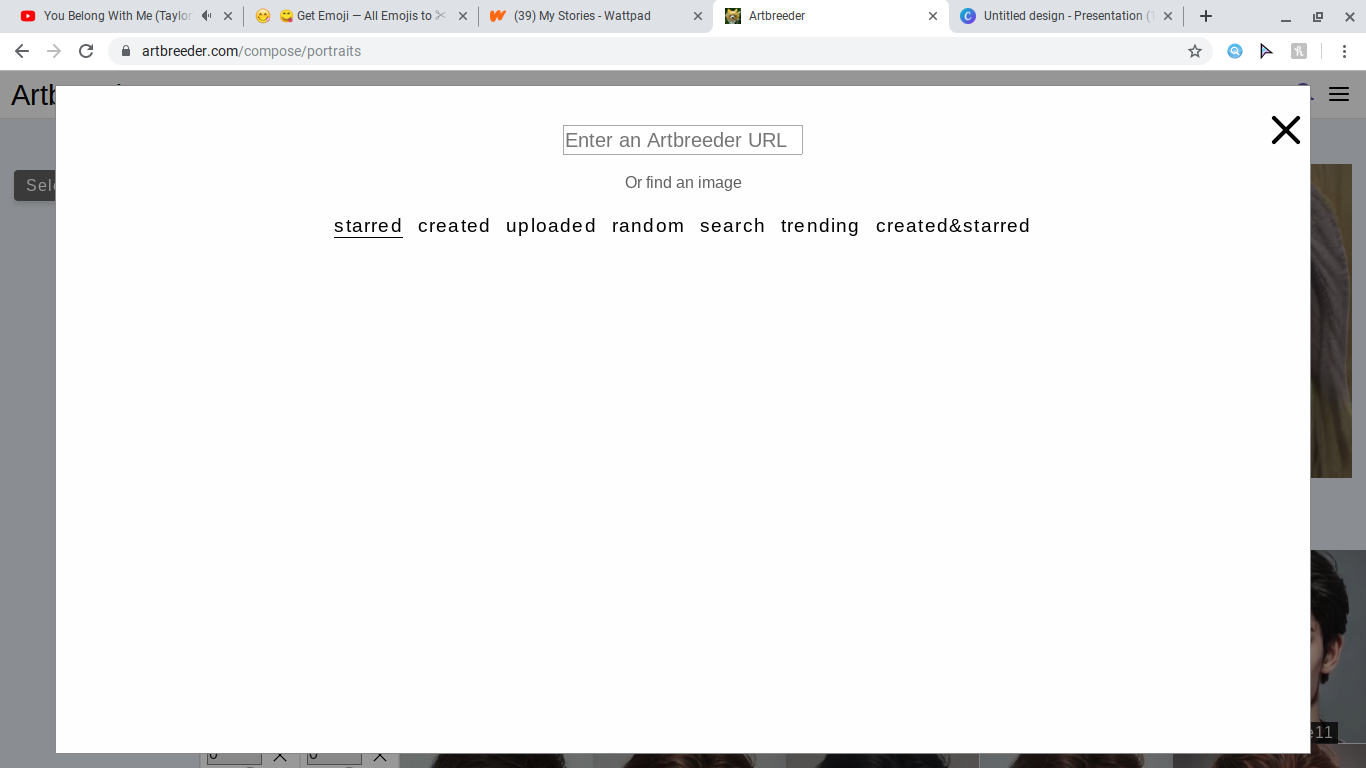
I have nothing 'starred' so that part is empty. 'Created' basically shows you all the profiles you've created. 'Uploaded' is where all your uploaded pictures are. If you have a specific face you want to use that you found online, you can upload it on here, just be wary of it because sometimes Artbreeder fucks the picture up. 'Random' gives you a bunch of randomly chosen pictures.
'Search' is where you go if you want to find something specific. It doesn't always give you the best profiles, but we'll try it out. Since Natalie's a brunette, let's search up 'brunette girl'.
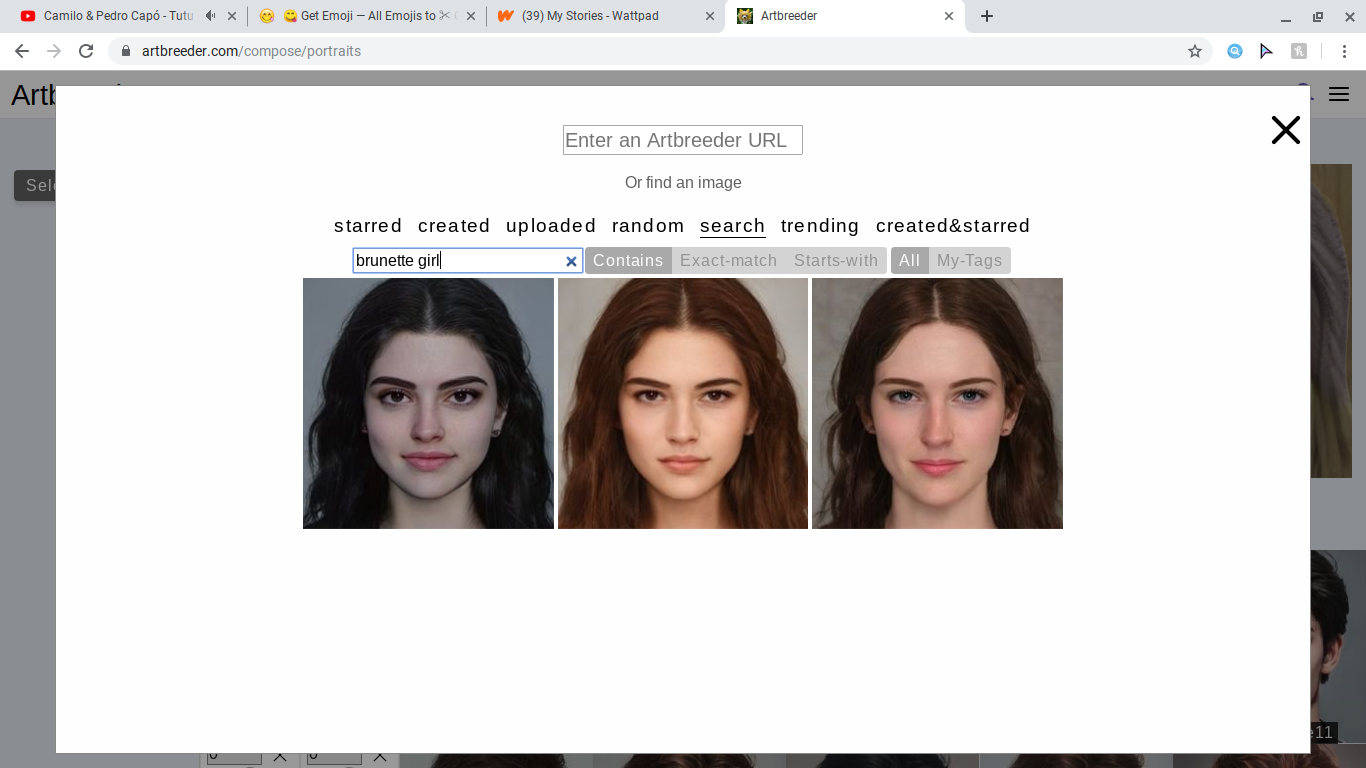
Wow okay, it didn't even give me a lot of choices... 😐
So yeah, using 'search' isn't always that great.
I'm gonna skip 'trending' and explain what 'created&starred' is. Actually wait no, I can't explain it because I don't even know wtf it is (it's empty for me).
NOW BACK TO 'TRENDING'! Trending's the best place to go to find parents! All the popular profiles are there and they always look really good.
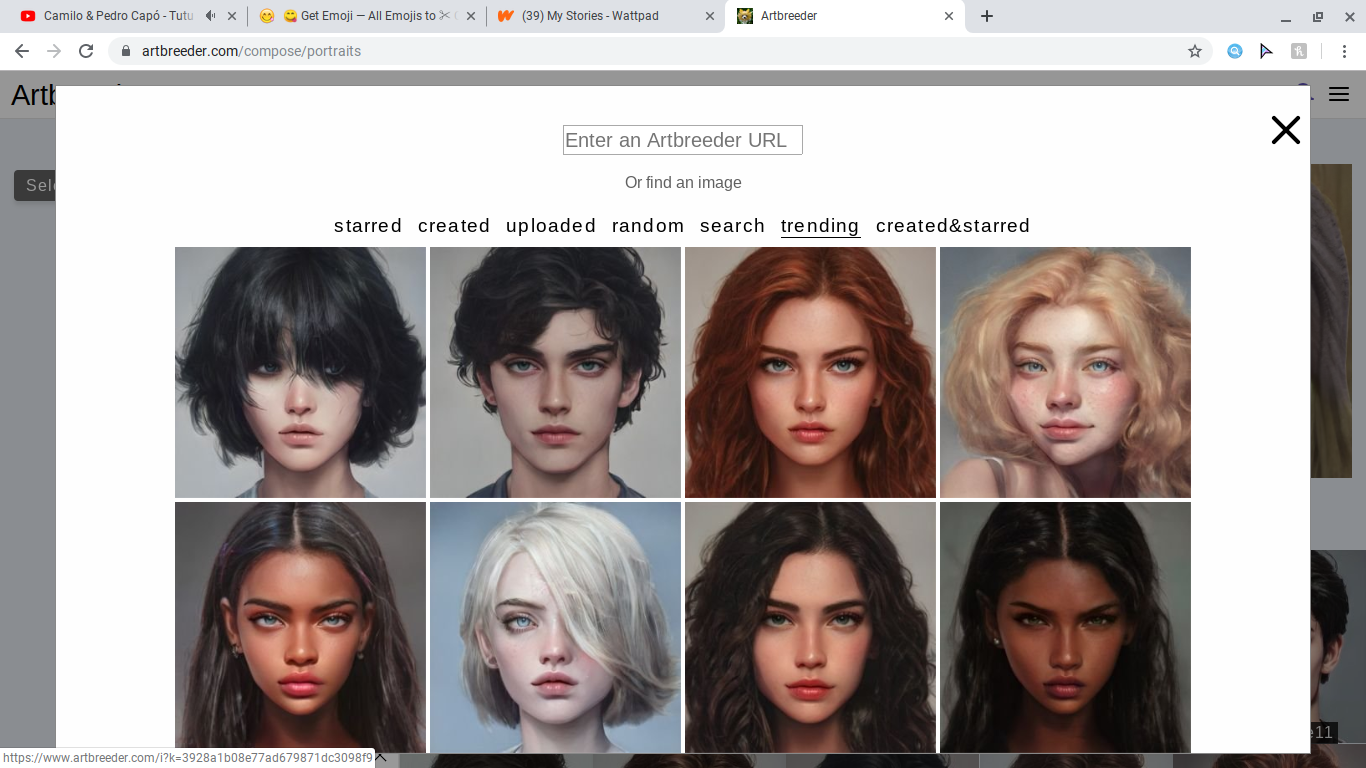
There's a looooooot more profiles, you can literally scroll down for days 😩👌
Since Natalie's a brunette, I obviously gotta look for profiles of girls with brown hair. Using two or more 'parents' with brown hair will more likely help me find the perfect Natalie that I'm looking for.
Okay, I scrolled around and picked two brunettes that I would like to combine to make 'Natalie'. Once you're out of the pop-up screen, underneath the three pictures is the purple combing button. When you press on it, it will combine the parents you selected.
So I combined the two parents and three potential profiles showed up:
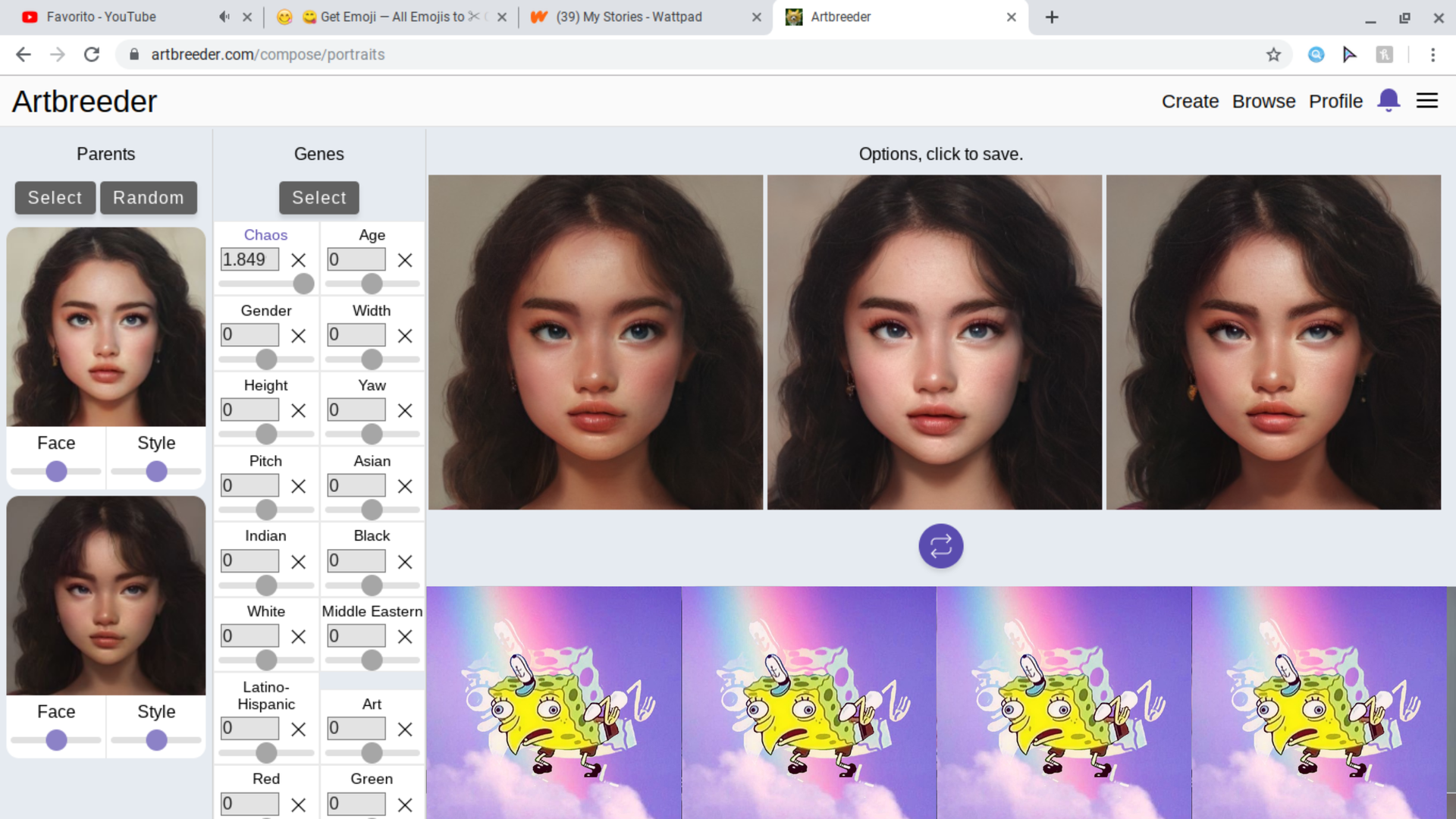
You can keep combining until you find one that you liked, but I decided to choose the third one.
When you click on the profiles, they should appear down below (where the Spongebobs are) and they should also show up in 'created'.
3. You can add more parents!
But let's say I'm not satisfied with what I picked. The profile is still good, but I want to see if I can make it better.
So I go back to select more parents. I still like the one that I picked, so I go to 'created' and select the one I just recently made:
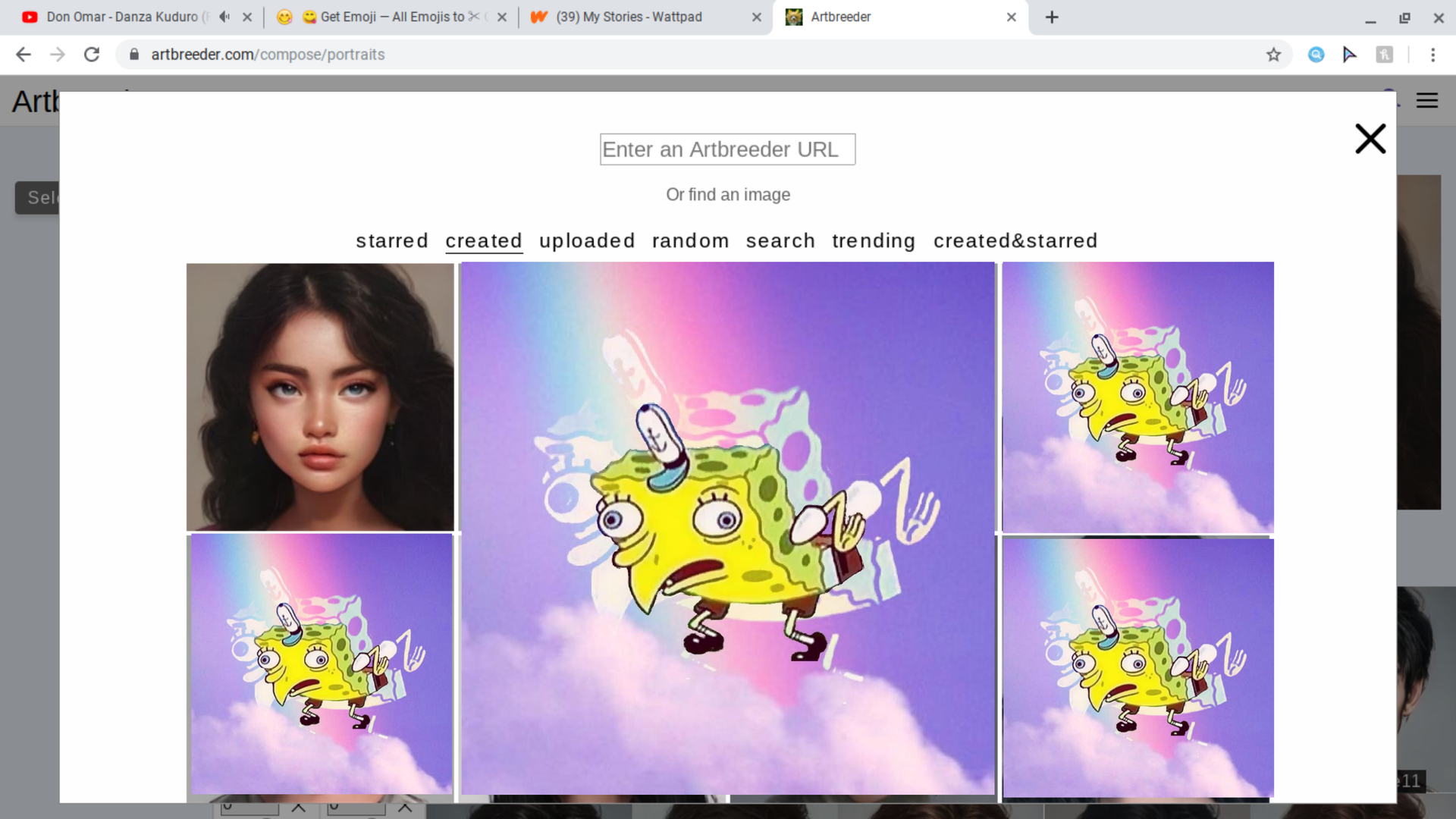
I pick that one, and then I go back to 'trending' to see if I could combine it with any more. But wait. I noticed that most of my choices come up with really dark hair. I want a more chestnut brown kind of shade, not the near black color.
I can always pick a parent with a lighter hair color, but I'll show you how the 'genes' section works. So first, pick the parents you want and then go back to the original screen.
Right next to 'parents' is a section called 'genes'. That's where you go if you wanna make minor edits to the child you want. There's options like 'blue eyes', 'asian', 'facial hair' etc. If your picture is fine but you just don't like how dark it is, you can brighten it up too.
Also, DO NOT mess with the 'chaos' option!!! LEAVE IT AS IT IS!!!
Now back to Natalie.
Pick your parents, and go to 'genes'. When you scroll down, you should see hair color options.
Since I want her hair to be a lighter shade of brown, I lessen the 'black hair' and increase the 'brown hair' a little bit.
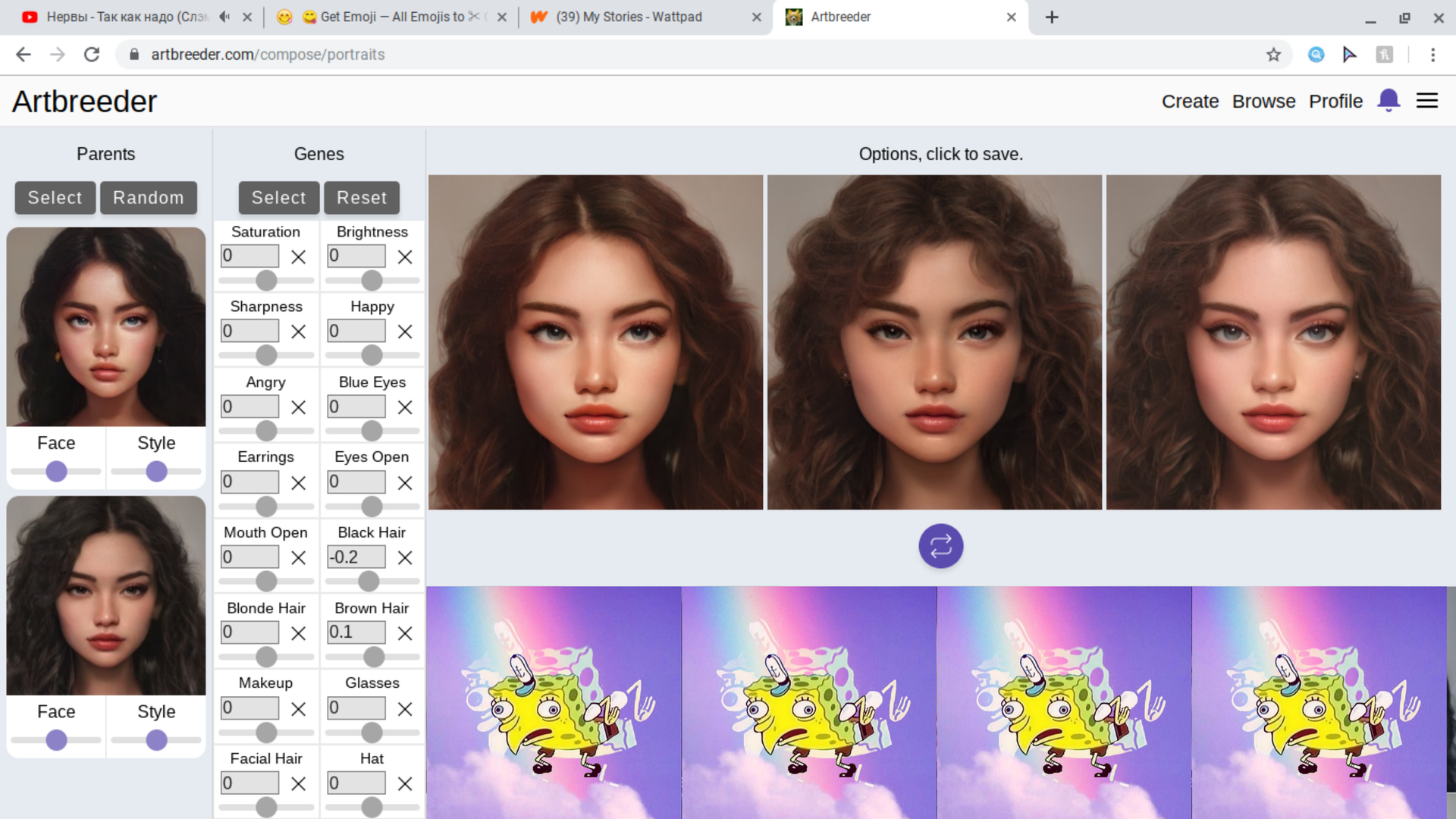
The middle picture is perfect! She's gonna be the final Natalie now!
BUT WAIT THERE'S MORE!
4. Finishing touches
Some of you might be too scared to keep combining pictures because you REALLY like the one that you have except for a few minor things, but you know that if you keep combining it, they'll never be the same as before.
So once you've got the almost perfect picture, click on it so it shows up in your 'created'. After that, go back to your Artbreeder profile.
You should return to your profile and all of your creations should show:
It automatically shows you your most popular creations, so just go select 'new' so it would reorder your creations from newest to oldest.
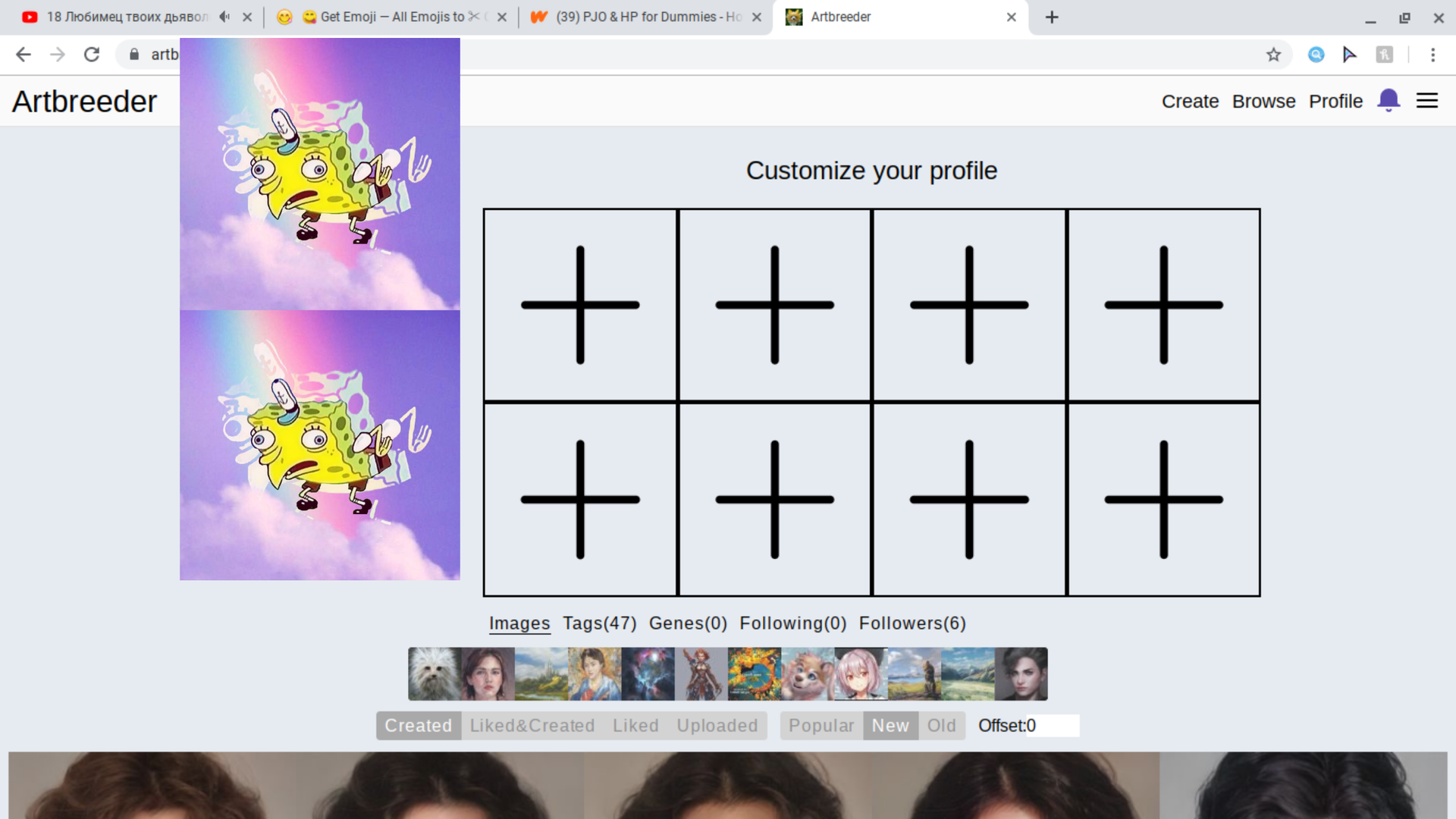
Go down and click on the profile you want to edit and your character profile should show up with all the genes right next to it:
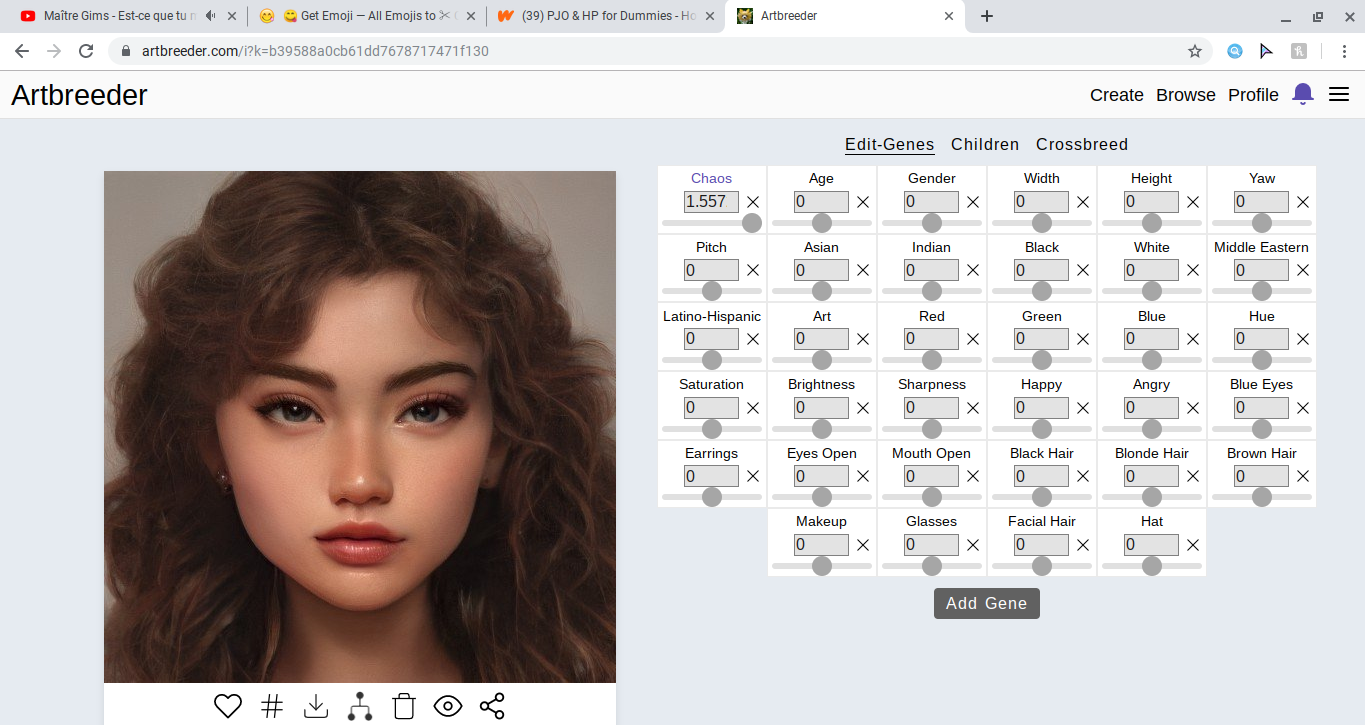
In here, you can edit the picture all you want without having to combine it with anything! That way, it'll look the same save for any minor changes you want to add.
The genes part are always what confuses people, but all you have to do is play around with it a little for you to get it down.
If you look at the bottom where it says 'add gene', you can basically search around for particular genes that you don't currently see on the screen.
(I wouldn't suggest using it though because it kinda gets complicated.)
Let's say I wanna give Natalie green eyes. I go to 'add genes' and look around for a gene that gives me green eyes.
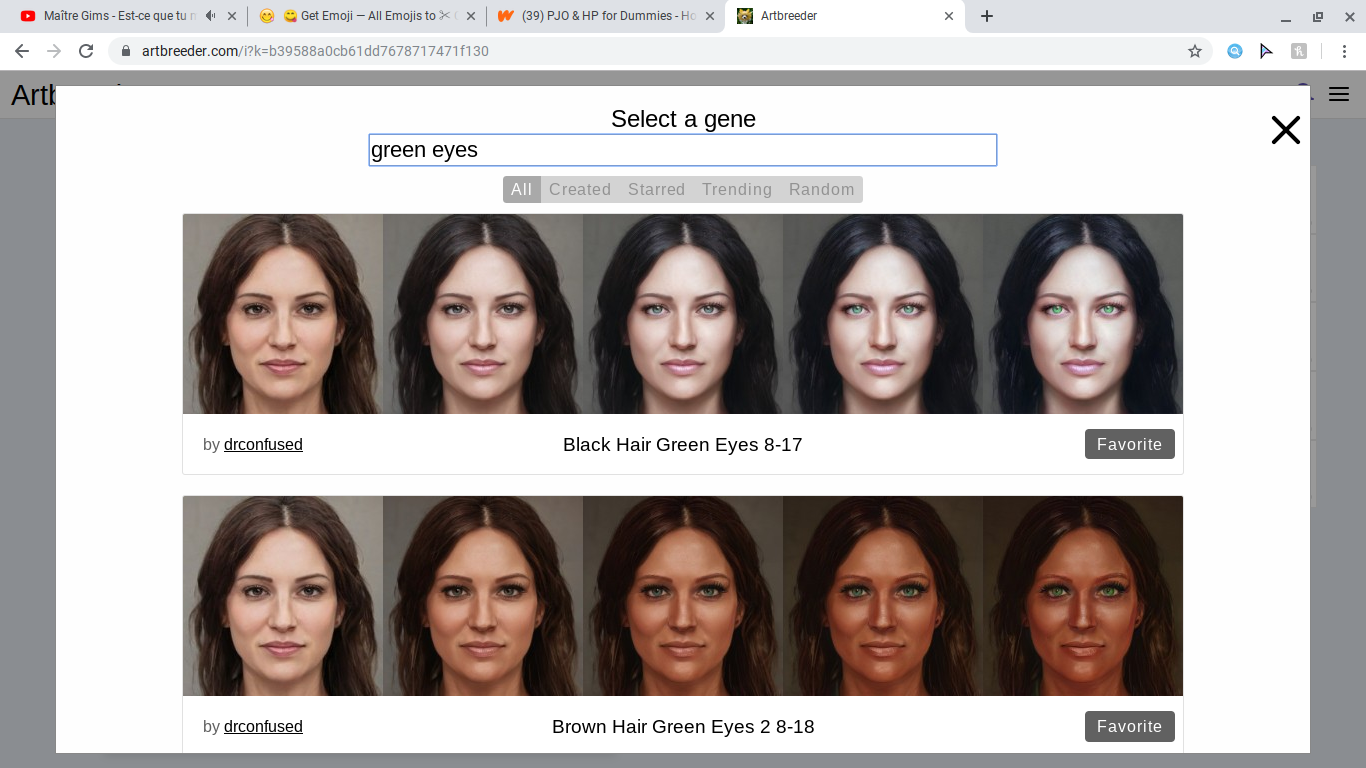
There's a lot of genes that gives me green eyes, but this is where the complicated part comes in.
When you pick one of these genes, and start increasing it on your character, your character could actually end up looking more like the ones on the examples ^
The thing about the genes is that it doesn't JUST change a small part of your character's face, it changes EVERYTHING. So if I picked the first option, Natalie will not only end up with green eyes, but she'd also look like the lady up there.
So yeah, I try my best to avoid the 'add genes' option. Just stick with the ones the options that you're given.
5. And done!
Once you're done and you've made the PERFECT character that you want, you can then download it!
But be warned! If you're using the free version, then you only get five free downloads!
(I'll tell you how to get around it later though.)
Go to the right side of your screen where the three lines are. Hover your mouse over it and you should get a list of options:
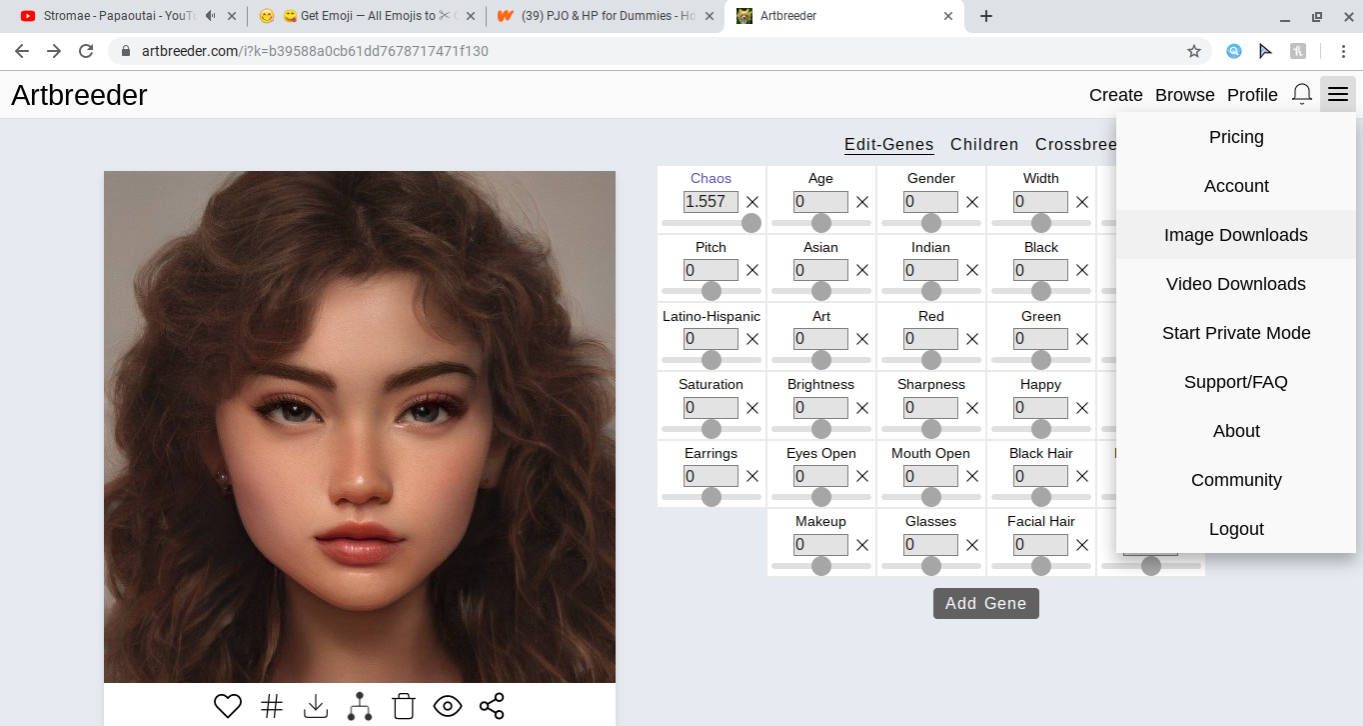
Your downloaded pictures are over at 'image downloads'.
IT MIGHT TAKE A WHILE TO DOWNLOAD THOUGH! I don't know why, but sometimes, it downloads instantly. Other times, like when I tried to download all of my characters, it took me a whole day... I think it might have been because I tried to download so many pictures, whoops.
But yes, in the free version you only get five downloads (and also five uploads).
The paid version is $8, but it's okay if you don't wanna pay.
You can download the image for free by just right clicking on the picture, but the quality's going to be pretty bad. It'll be a little blurry and not as big as an actual download from the website. To fix this, I suggest shrinking it a little so the blurriness isn't too obvious.
And... that's really all I can give you 😅 I don't know a lot about Artbreeder yet, so there's still a lot about the website I haven't explored. I hope this makes it less confusing for you all though!
Bạn đang đọc truyện trên: AzTruyen.Top