✨Covers✨
You know that popular saying, "Don't judge a book by it's cover"???
Well, in the case of finding a good fanfic to read, judge. Judge hard.
I don't know about you, but I'm not gonna even click on a book that uses those default book covers that Wattpad gives you. You know, those lame ones where it's just a blurry picture of your profile picture and they slap your title onto it?
And as for Quotev... I don't think they provide default book covers. I think if you choose not to use one, it just puts a blank spot where the book cover's supposed to be. That's lame too. I wouldn't read those and neither would a lot of people.
Pleeeeeaaaase people, make a decent book cover!!!
"But author! I don't have any photoshop skills, so how am I supposed to make a decent book cover like these ones!":

I CAN'T MAKE THOSE EITHER SO DON'T WORRY!!!
I don't even use photoshop to make my covers. I use Canva, a graphic designing platform. It's amazing guys, I use it to make my book covers, infographics for class, powerpoint backgrounds, graphs, etc.
You do NOT need professional photoshop skills to use Canva. Trust me you guys, it is super easy to use.
(It's also free. You can pay for other cool features, but you guys still get a ton of cool shit in the free version)
I used it to make the covers for all of my stories. For example, my PJO/HP fic. I basically just searched "aesthetic statues", picked which one looked cool, uploaded it on Canva, and then slapped on my title.
Not much effort for that one, so lemme find another example...

Lolol, okay we'll use this one as an example.
First off, when you create one, it lets you pick what exactly you want to make, an email header, a wanted poster, etc. Pick "Wattpad Cover"
Anyways, I start out with turning the background yellow (very easy to do, just click on the cover and it gives you color choices)
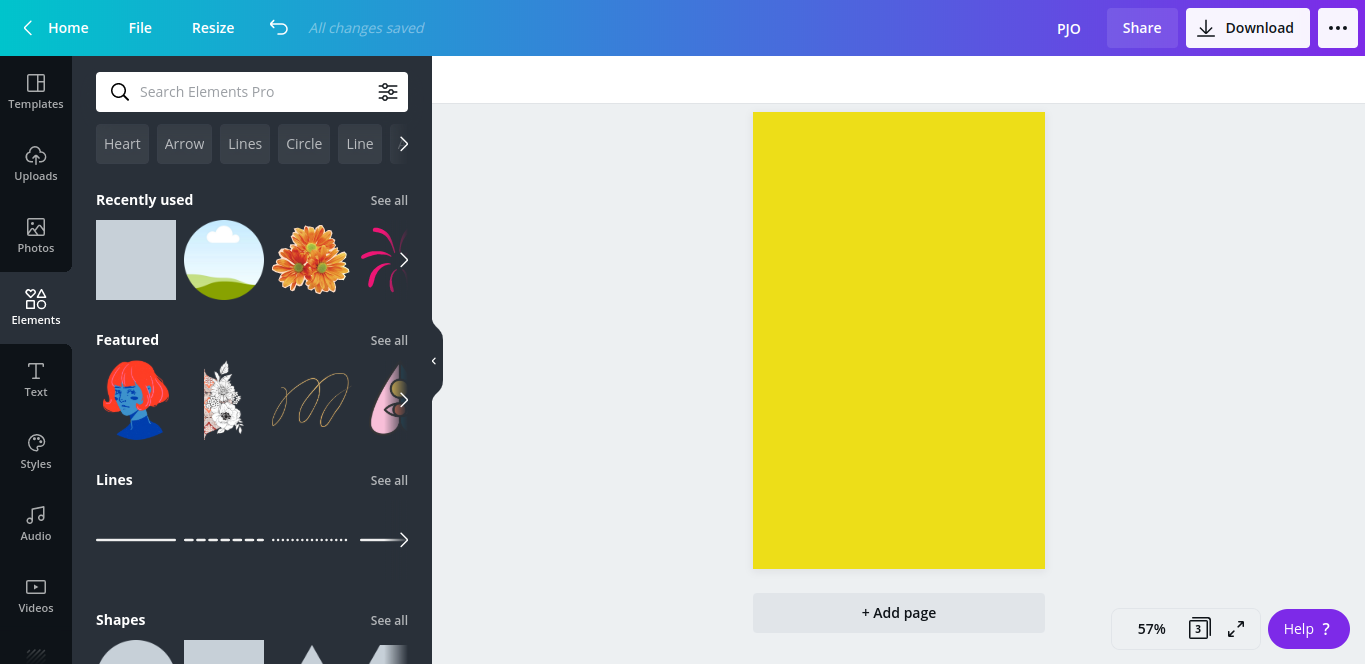
On the "elements" section (the sidebar to the left), you have a lot of options like adding stickers, lines, charts, etc. I went to "shapes" to put that black background for the title. Then I rotated it a little so it could match the theme with the other "for Dummies" books.
Now, you see that statue with the bubblegum? To find it, I searched up "statue png". PNGs ARE WHAT GIVES YOU THE TRANSPARENT OBJECTS!!!
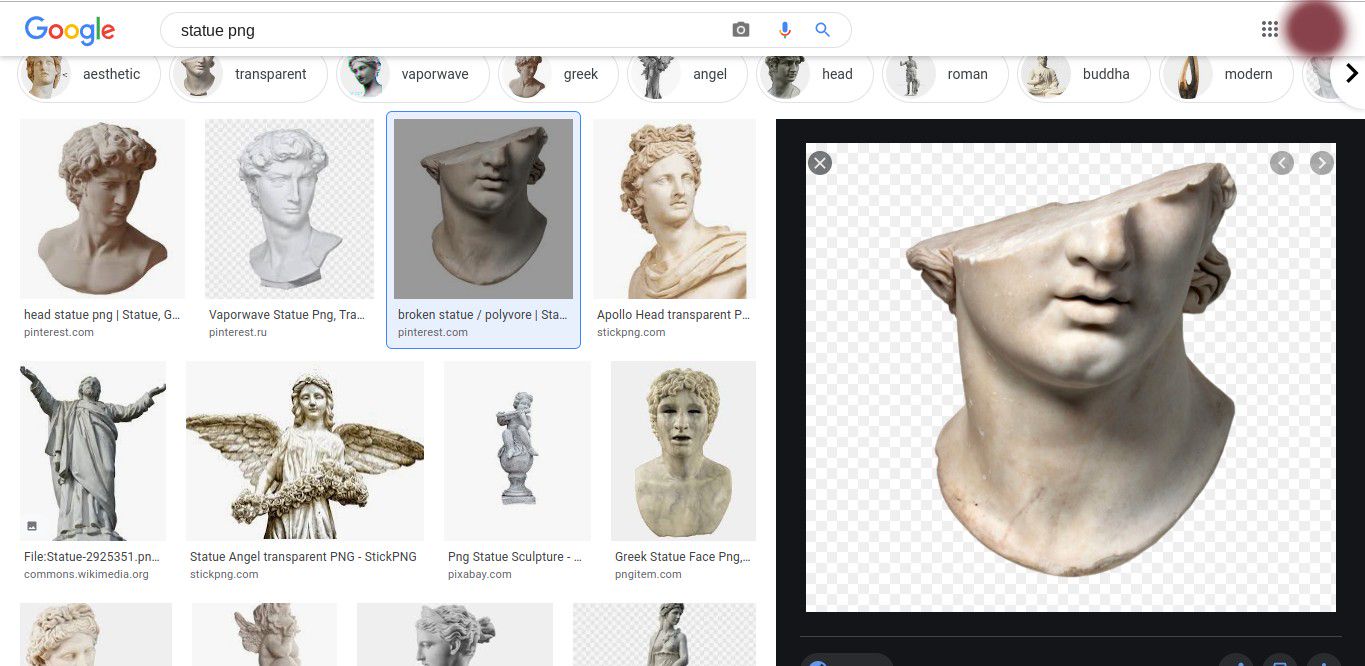
I don't know how it works in your guys' laptops/computers, but when something has that checkered background, it usually means it's transparent. So anyways, I downloaded the image and uploaded it onto Canva. Then I added it onto the cover.
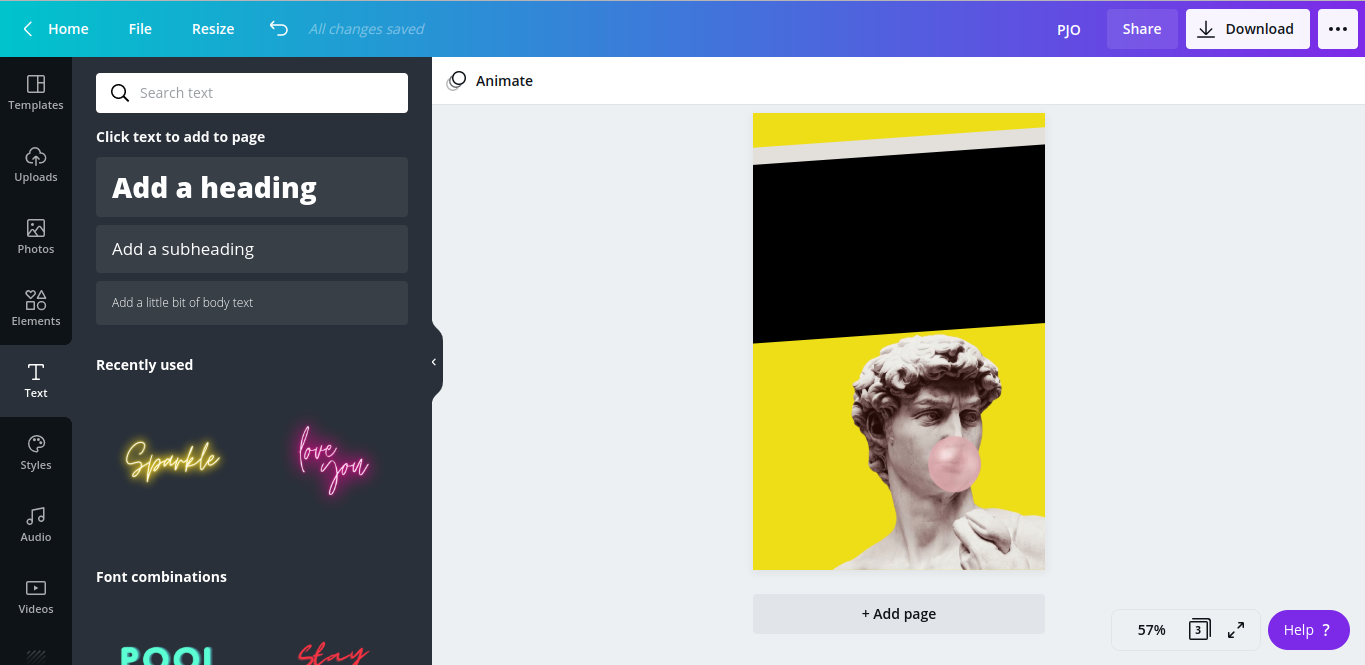
So that's what it looks like so far! I did the same thing with part of the title because I couldn't find the particular font that was used to make the "for Dummies". I basically just searched up "for Dummies png" until I found the one I wanted. I added it to the cover as well.
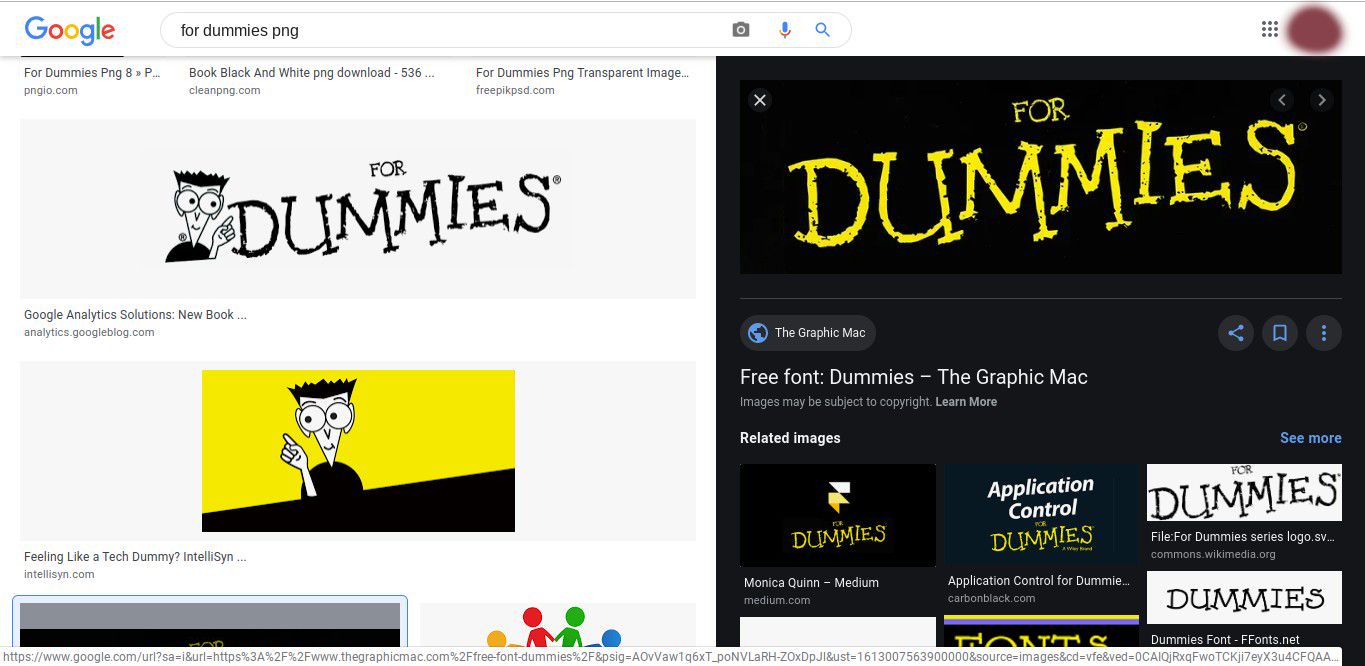
BUT! I couldn't find one where the title was yellow :( The one I did find wasn't transparent, it has the black background, see? ^
Soooo, I went to this cool background erasing website to get rid of the black background!
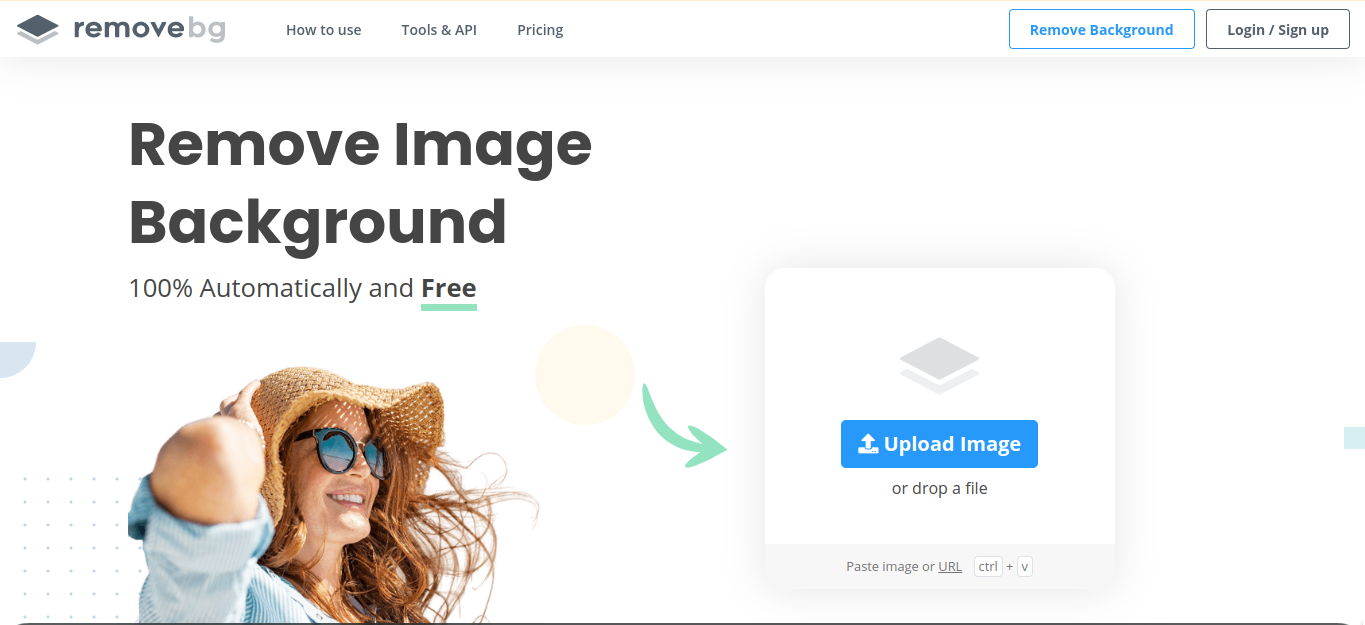
It's called "remove.bg" btw.
It got rid of the black background of my title and made it transparent!
Now my next step is to make the rest of the title. There's already a shit ton of fonts provided to you by Canva, so just scroll through until you find the one you want. For my cover, the font I chose was "League Spartan"
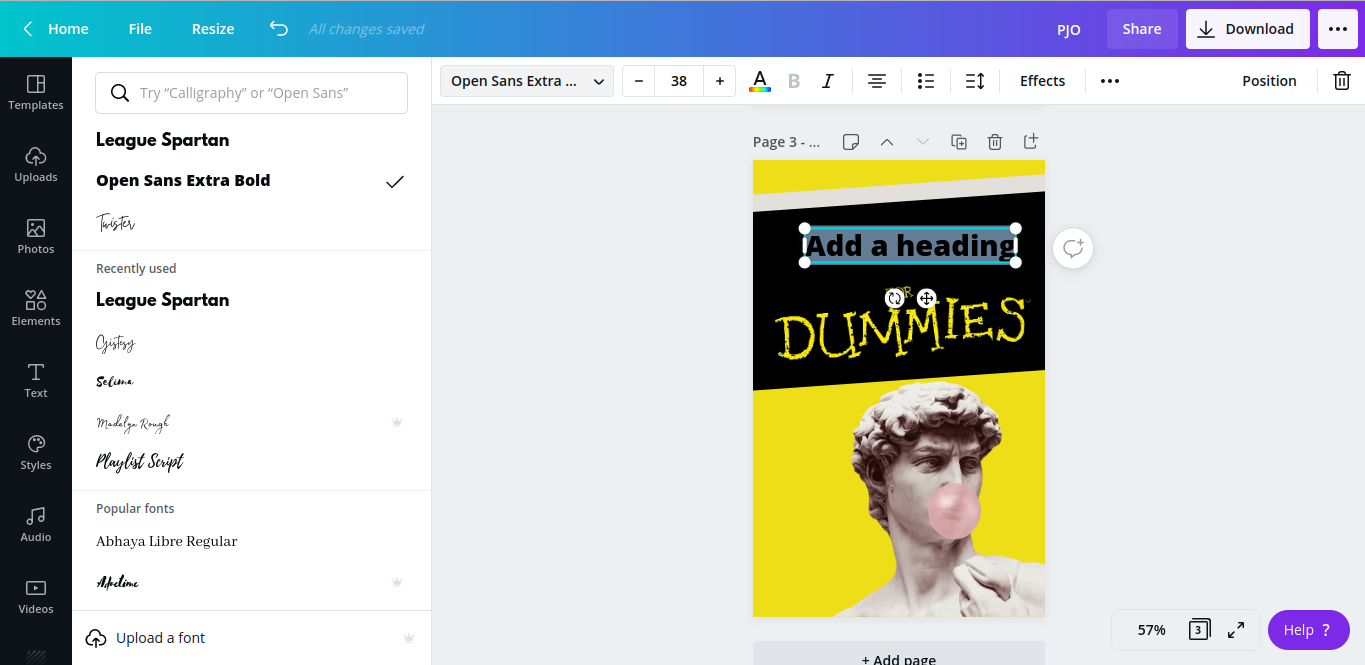
I rotated it a little bit because everything else was rotated too. Then I turned the font white and there! I'm done!
Next step is to just download!
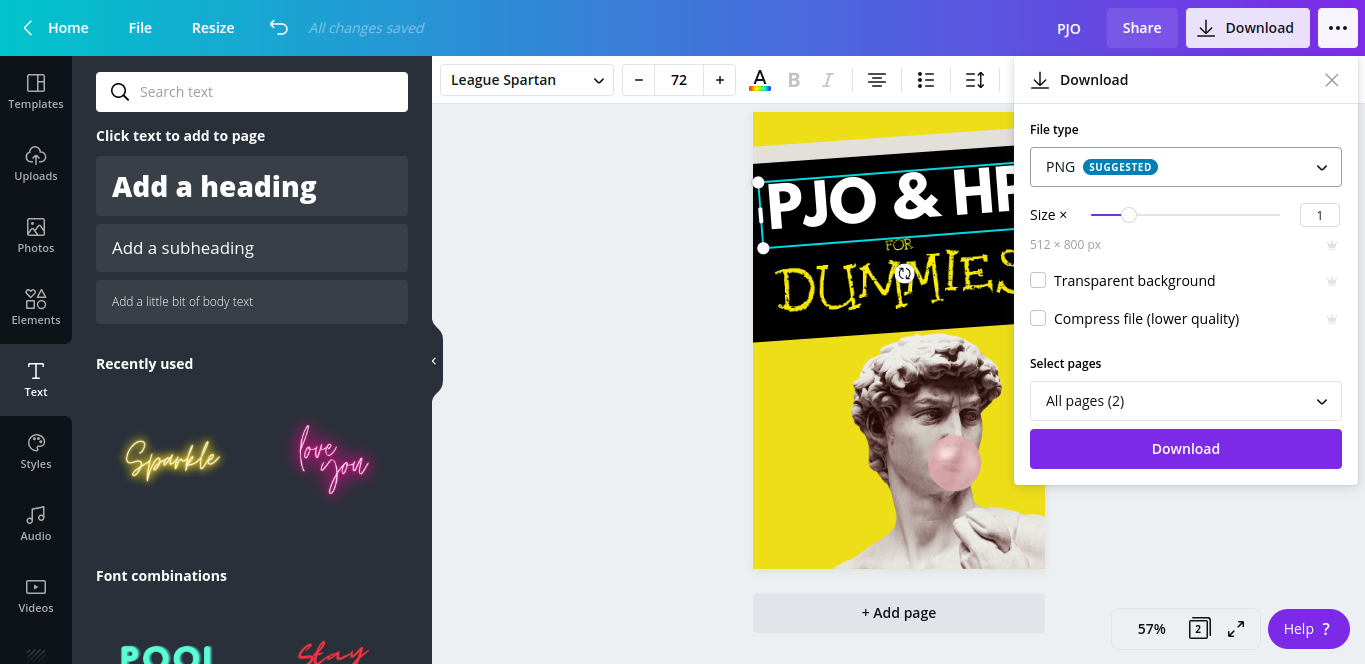
Always chose PNG to be the file type. The quality is always better that way. Then, once you're done, you can download it!
Also, this isn't part of the cover, but you see how there's a "transparent background" option? Unfortunately, that isn't available in the free version, but I use that option whenever I'm making my cast aesthetics (in the Wattpad version of my HP/PJO fics).
Bạn đang đọc truyện trên: AzTruyen.Top