[10] shattered text
Super easy!
s t e p - o n e :
Open your text box on whatever background you are using in Pixlr Editor.
s t e p - t w o :
Change the color/size to whatever you want. Make sure the font is pretty chunky/bold so this tutorial works better. A thin script font would not work.
s t e p - t h r e e :
Right click on the Text layer and select "Rasterize layer". This will make it editable.

s t e p - f o u r :
If you want the text to be even bigger than it is, go up to "Edit" then select "Free transform..." and hold SHIFT while you make the text bigger.
s t e p - f i v e :
Select the Lasso tool. Change the type to "Polygonal lasso tool".
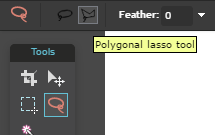
s t e p - s i x :
Create a small triangle on the edge of one of the letters. It does not matter where it is. Without deselecting, go up to the Move tool and move the selection slightly down, so it looks like it's breaking off.
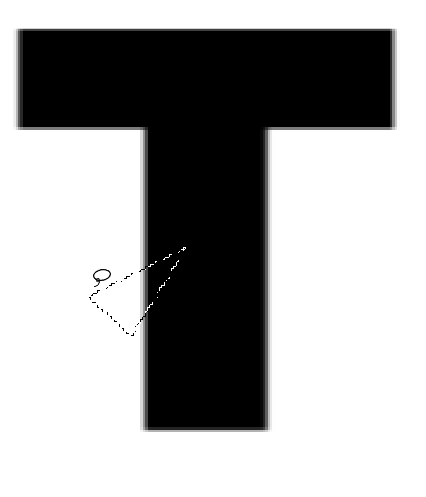
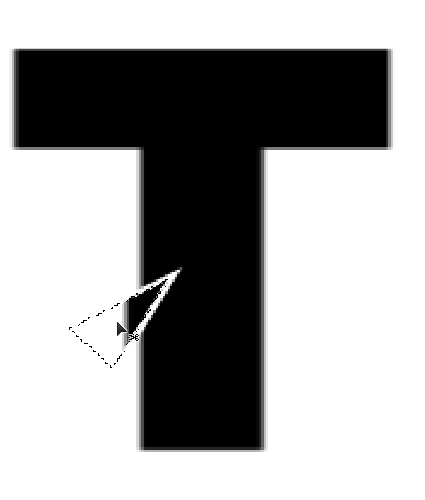
s t e p - s e v e n :
Deselect and repeat step six until you get the desired look!
Bạn đang đọc truyện trên: AzTruyen.Top