[08] splatter effect
This is the closest you will get to the disintegration effect on Photoshop. Stay with me on this one!
s t e p - o n e :
Open a New Image in Pixlr. Make the background white.
s t e p - t w o :
Open a new image as layer. This will be your person. You want this image to be a transparent - NO background. Either search up a transparent or erase the background yourself.
s t e p - t h r e e :
Right click on the layer and select "Duplicate layer". Do this twice - there should now be a Layer 1+ two copies. I suggest renaming the copies "Copy 1" and "Copy 2" so you don't get confused.
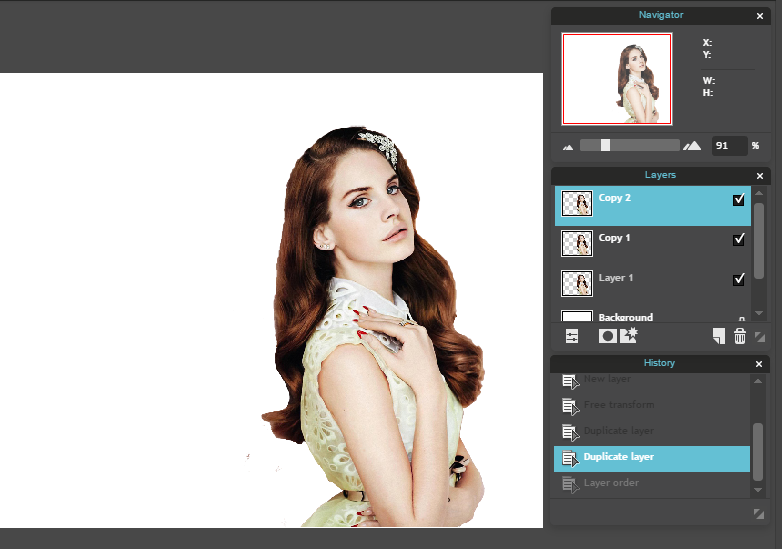
s t e p - f o u r :
Turn off the view for the original Layer 1 by clicking the check mark.
Click on the Copy 1 Layer. Go up to "Edit" then select "Free Transform".
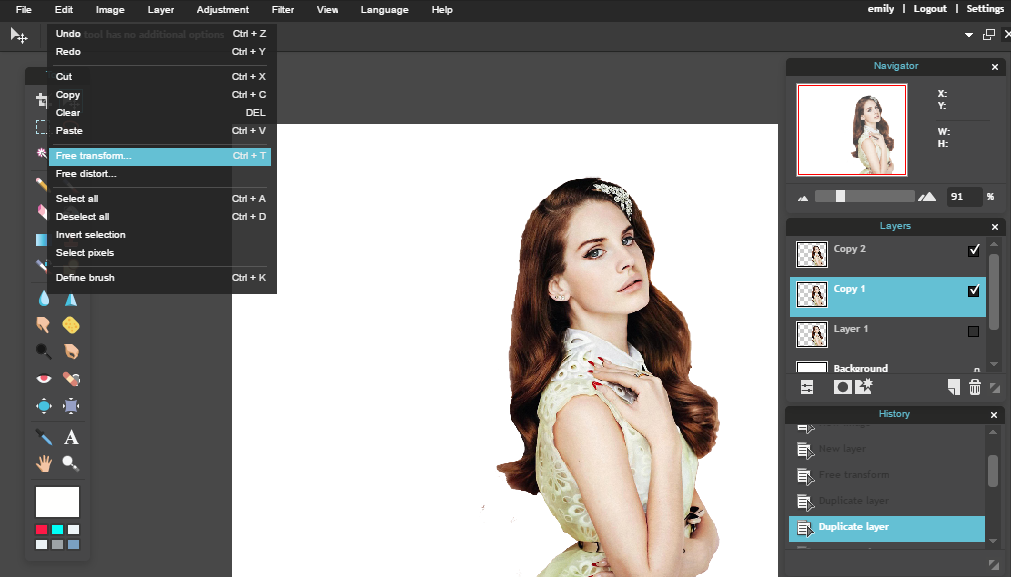
s t e p - f i v e :
Drag out the side so it looks really stretched out. Use the other person copy as a guide for where you want to move this layer. When content, click somewhere outside of the picture and press "Yes" when the popup appears.
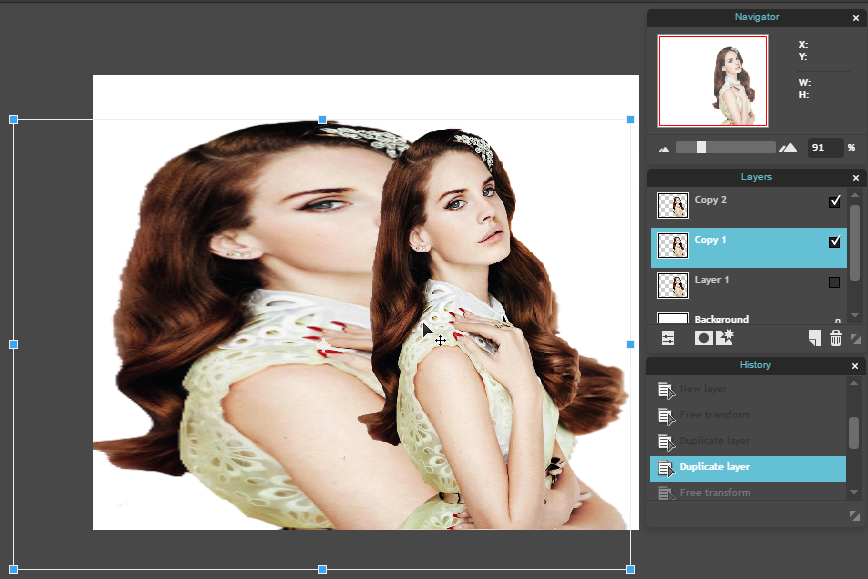
s t e p - s i x :
Right click on the Copy 1 layer and select "Add Layer Mask". The picture will disappear from your canvas.
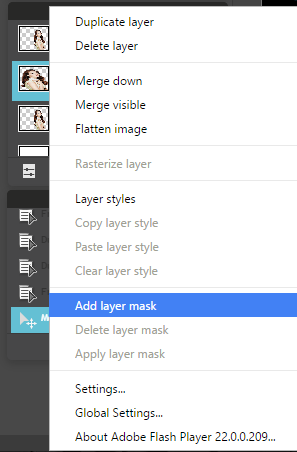
s t e p - s e v e n :
Click on the Copy 2 layer. Go to the Brush tool and click on Brush size down arrow.
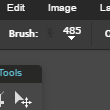
s t e p - e i g h t :
When the window appears, look on the right side to where it says "MORE .." Click that. A new window will appear. Select "Splatter - 164kb". This will load a new selection of brushes. Press Close when it's done.
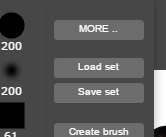
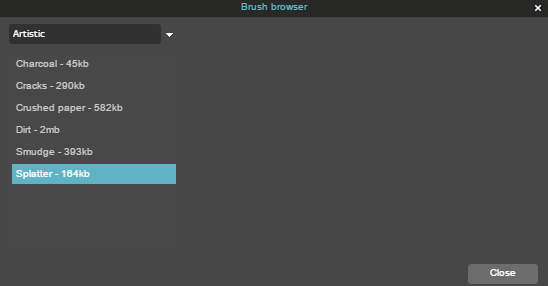
s t e p - n i n e :
Select any of the new splatter brushes. I use nearly all of them by the end. I started with brush 485. MAKE SURE YOUR COLOR FOR THE BRUSH IS WHITE and begin coloring in the areas of your image you want to be splattered out, as shown below :
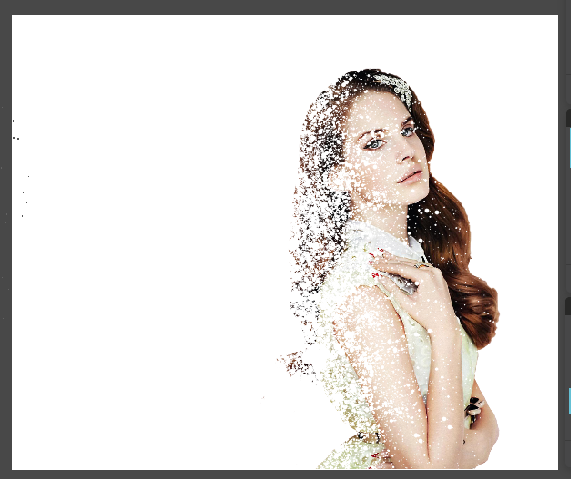
s t e p - t e n :
Click on the Copy 1 layer. Again, choose a splatter brush. This time, instead of coloring on the person, press on the area beside her. This will make the picture below show through where the paint splatters are, creating the effect. I went a little crazy - you can do it as little or as much as you want.
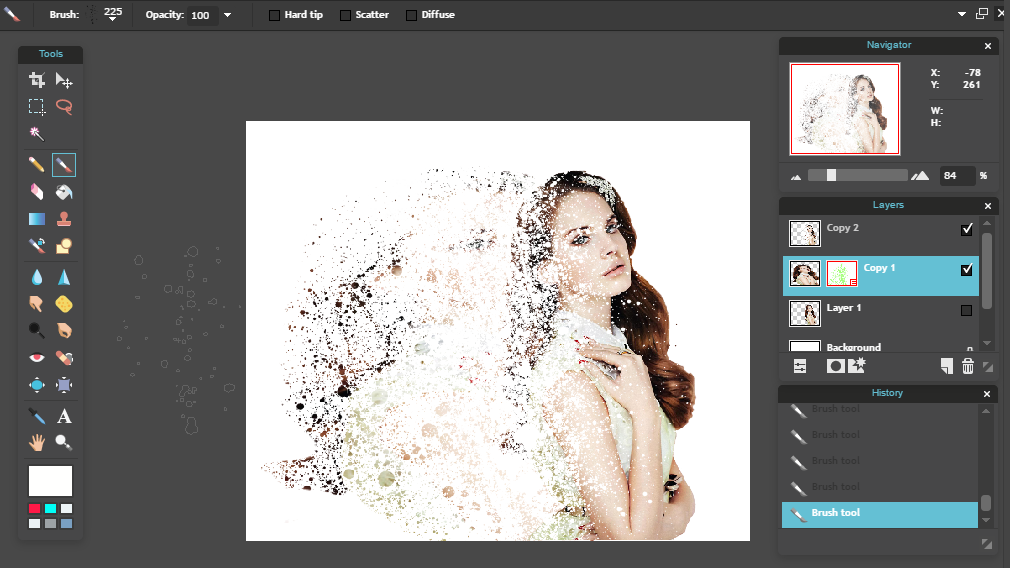
That's all!
Bạn đang đọc truyện trên: AzTruyen.Top