[04] rectangle pictures
This is really easy and doesn't take a lot of time. Use this if you want a simpler cover.
The templates were really easy to make. These are a few, but you can always make your own :

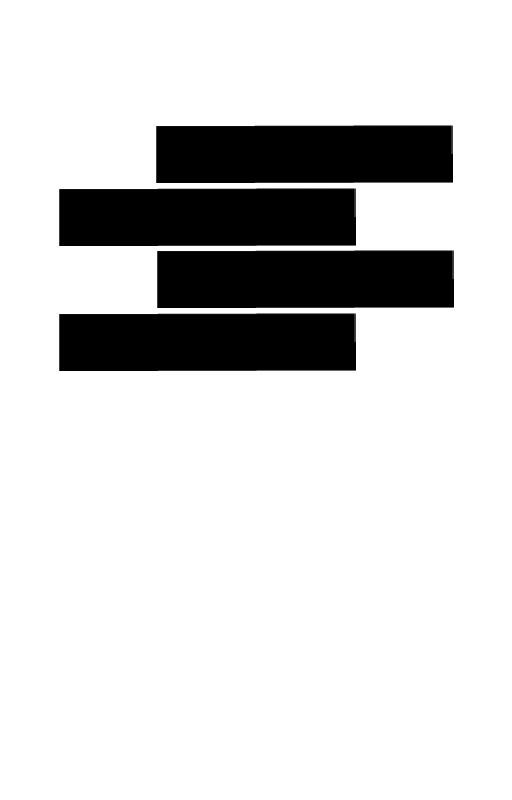
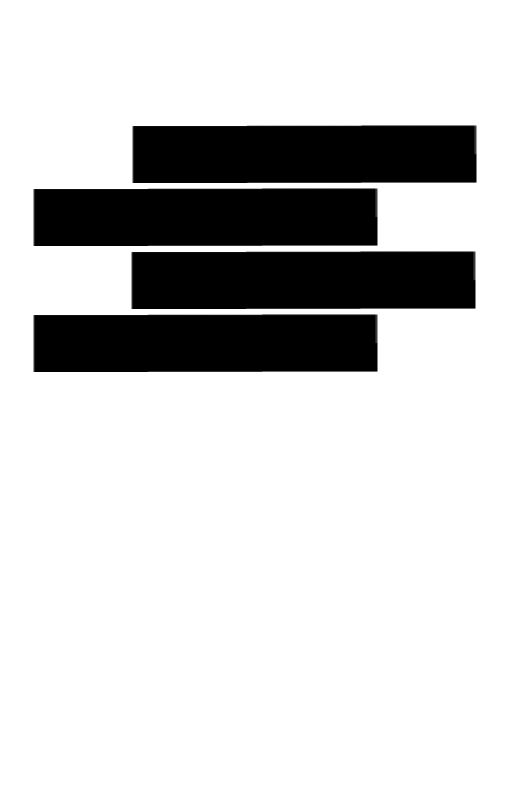
s t e p - o n e :
Open Pixlr and open the template.
s t e p - t w o :
Open an image as layer. This will be the picture behind the rectangles. Make sure it is pretty big, depending on the size of your rectangles.
s t e p - t h r e e :
Position the picture so that it is completely covering the rectangles. To ensure that it is, lower the opacity so you can see where the rectangles are. When they are in position, change the opacity back to 100.
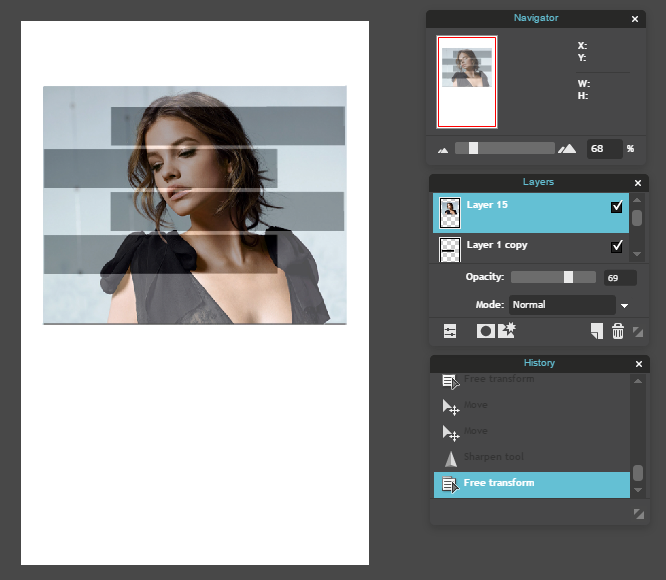
s t e p - f o u r :
Go to Mode (on the Layers Panel) and change it to "Screen".
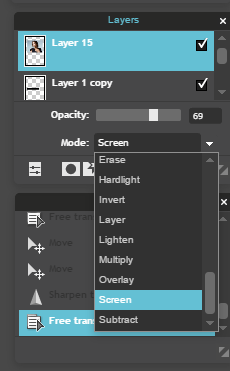
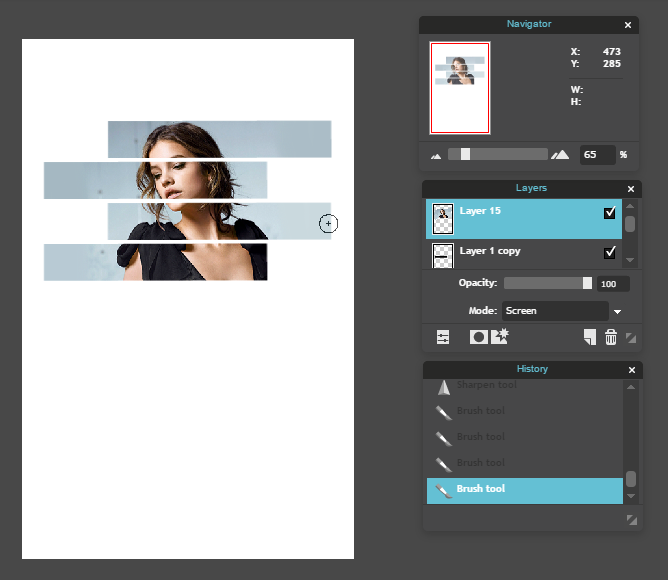
s t e p - f i v e :
Now all you have to do is add your text!
Hope that was easy enough. x
Bạn đang đọc truyện trên: AzTruyen.Top