[02] downloading fonts
Now that I've given you a list of good fonts to use, how are you going to get them on Pixlr?
The fonts that show up on Pixlr are the fonts that are automatically downloaded on your computer, which can be found on the Control Panel. Here's how to get fonts off of various websites and onto Pixlr.
s t e p - o n e :
Open up a font website. I'll be using Dafont.com
s t e p - t w o :
Pick a font! I chose "Bananas".
s t e p - t h r e e :
Press download. A bar should pop up on the bottom of the screen with the font. It should end in .zip
s t e p - f o u r :
Click on the little down arrow and press "Show in folder". It should open up your downloads. I suggest creating a new folder on your desktop so your downloads don't get cluttered.
s t e p - f i v e :
Now, search for the Control Panel and open it.
ALTERNATIVE: This does not need to be done to do it the alternative way. Skip to step 9.
s t e p - s i x :
Find and click "Appearance and Personalization".
s t e p - s e v e n :
Click on "Fonts". It should come up with all of the different fonts that have been downloaded on your computer.
s t e p - e i g h t :
Split the screen to show the folder with your desired font and the Control Panel, as shown below.
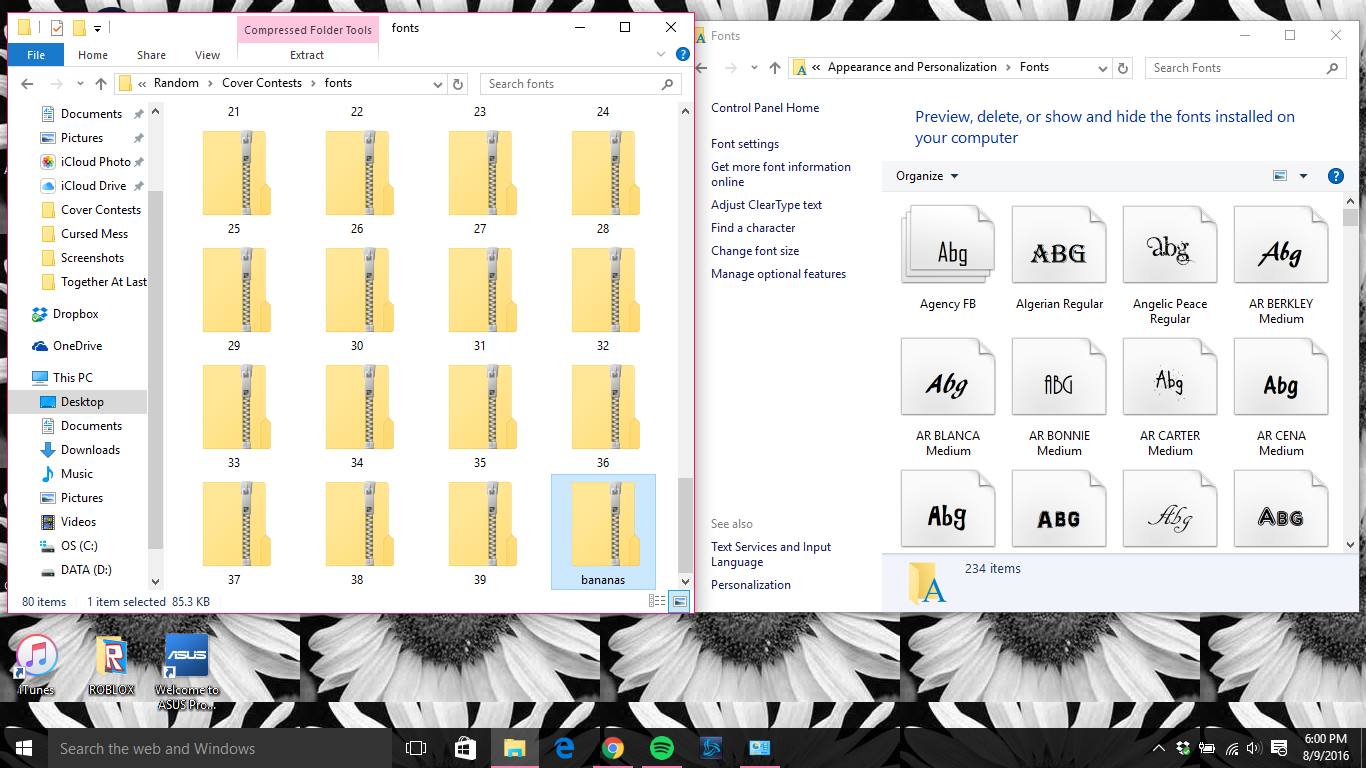
s t e p - n i n e :
Right click on the font zip file. Press "Extract All..."
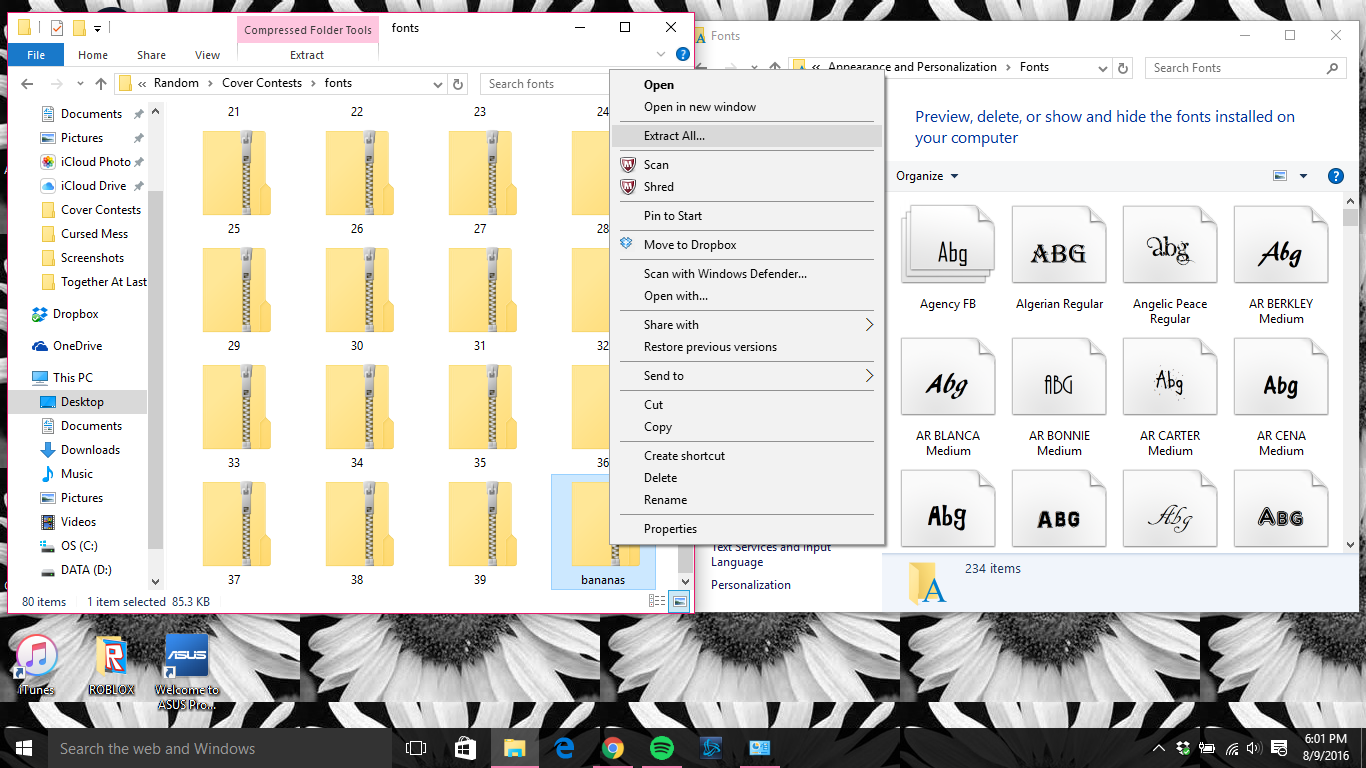
s t e p - t e n :
A new window should pop up. Make sure "Show extracted files when complete" is checked, then press "Extract".
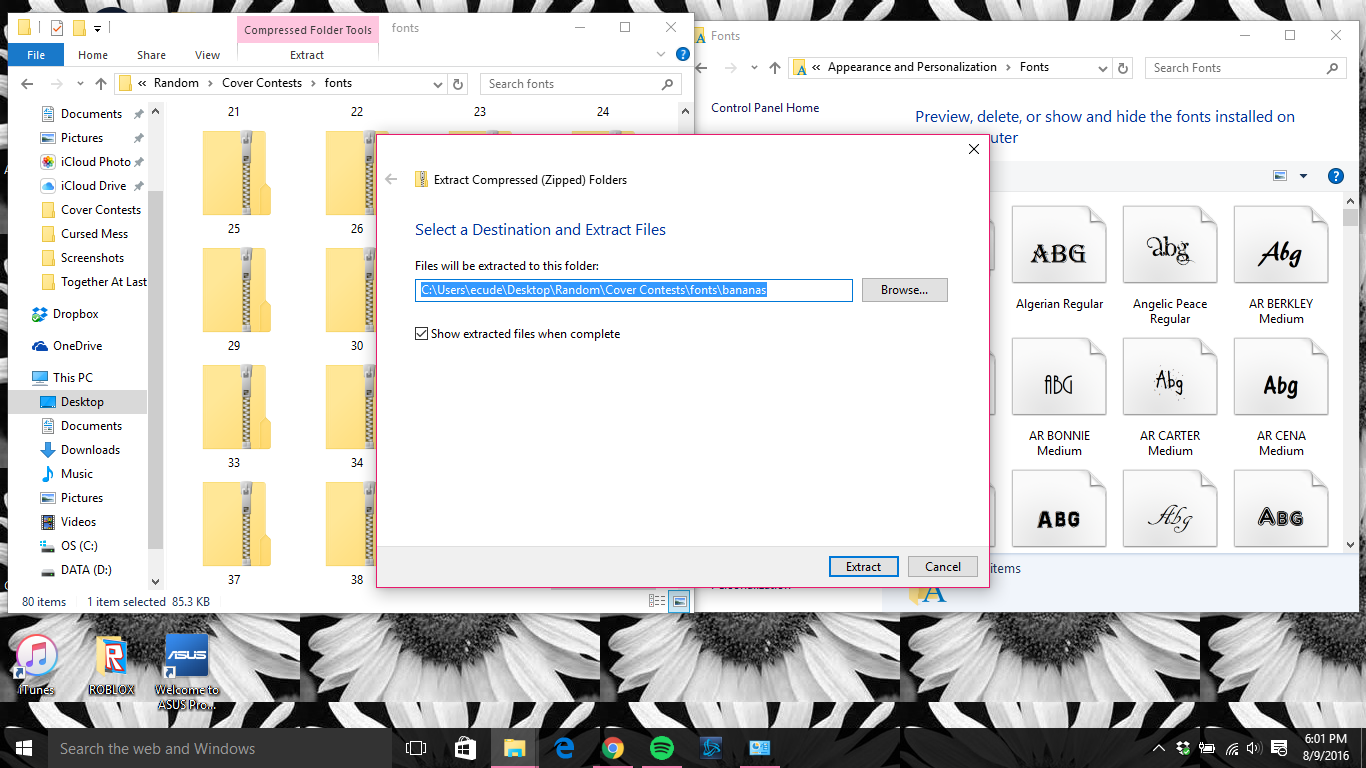
s t e p - e l e v e n :
Find the file that says "TrueType font file" under the "Type" column. Others may be called "OpenFont". They both should work.
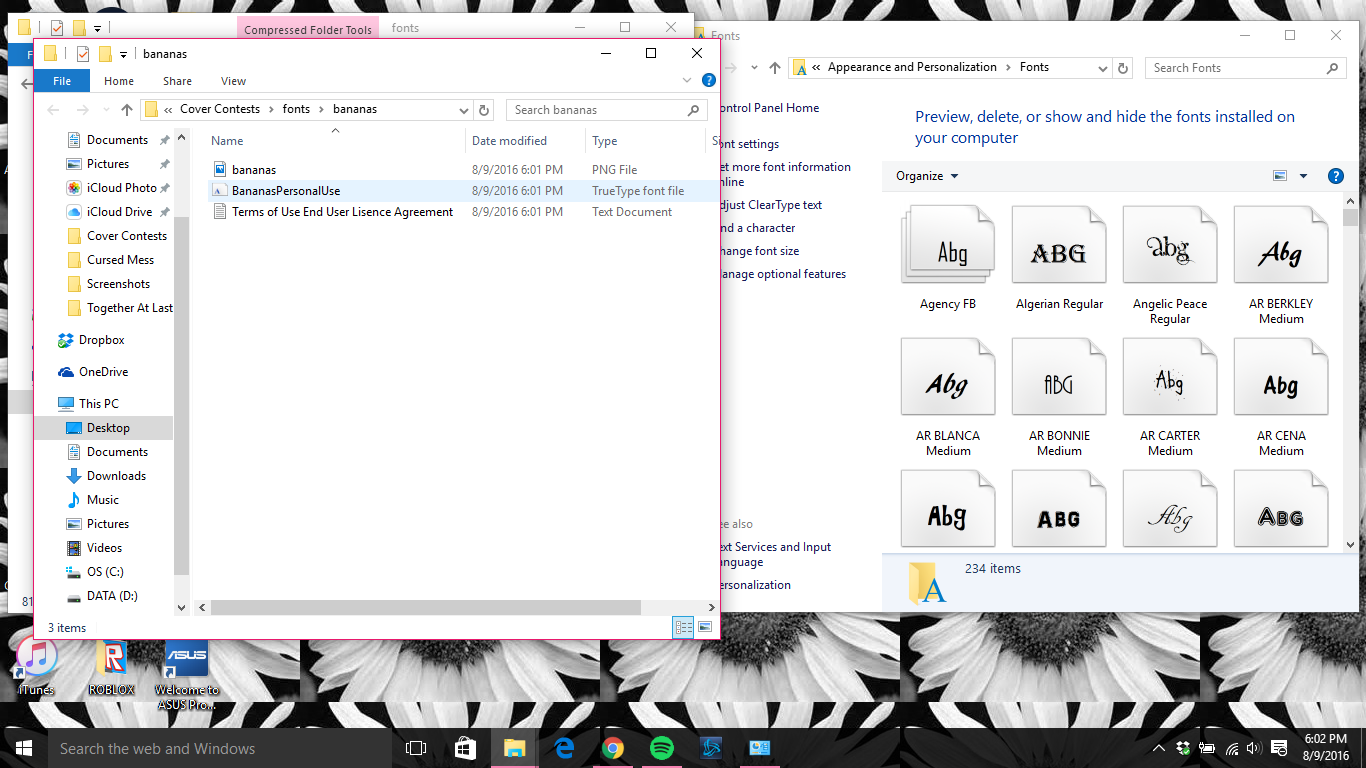
s t e p - t w e l v e :
Drag the file into the Control Panel. An icon should pop up under your mouse saying "+ Copy". Release your mouse to drop it in the Control Panel folder. A pop up should then appear saying that it is installing.
ALTERNATIVE: If you do not have the control panel readily available or cannot find it, double click on the font file. It should open up a window - at the top there will be an option to install the font.
s t e p - t h i r t e e n :
Now, you MUST close out of all your tabs on Chrome, Explorer, Firefox, or whatever you are using. Otherwise the font will not show up.
s t e p - f o u r t e e n :
Lastly, open up Pixlr Editor. Create a text box and type something in, then scroll through the fonts until you find the one you've just downloaded.

Voilà! You have just downloaded a font on Pixlr. Hope this helped!
Bạn đang đọc truyện trên: AzTruyen.Top