[7] - moodboards + selection
App(s) : Pinterest, ibisPaint X
Material(s) :
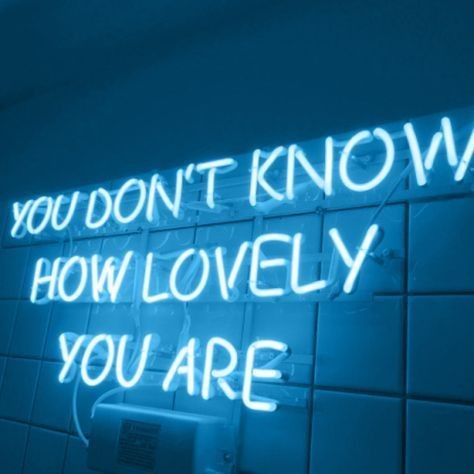



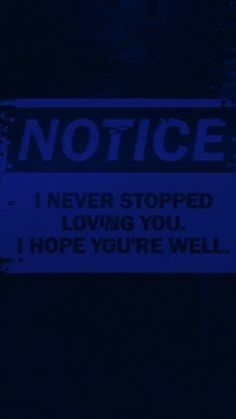



Tutorial :
1. Prepare a square canvas
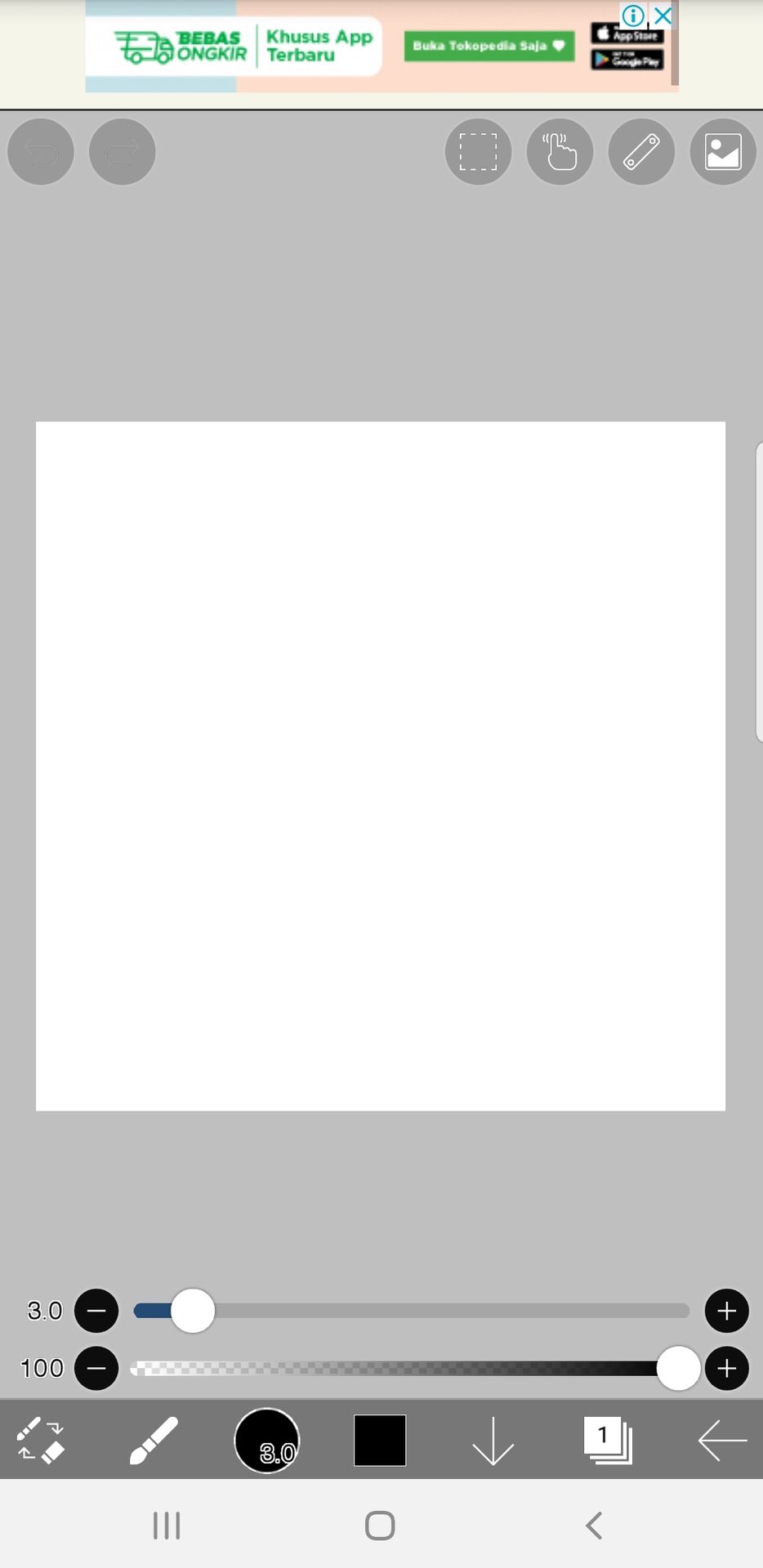
2. Go to filter > frame > table (count) > make the columns and the rows the same size.
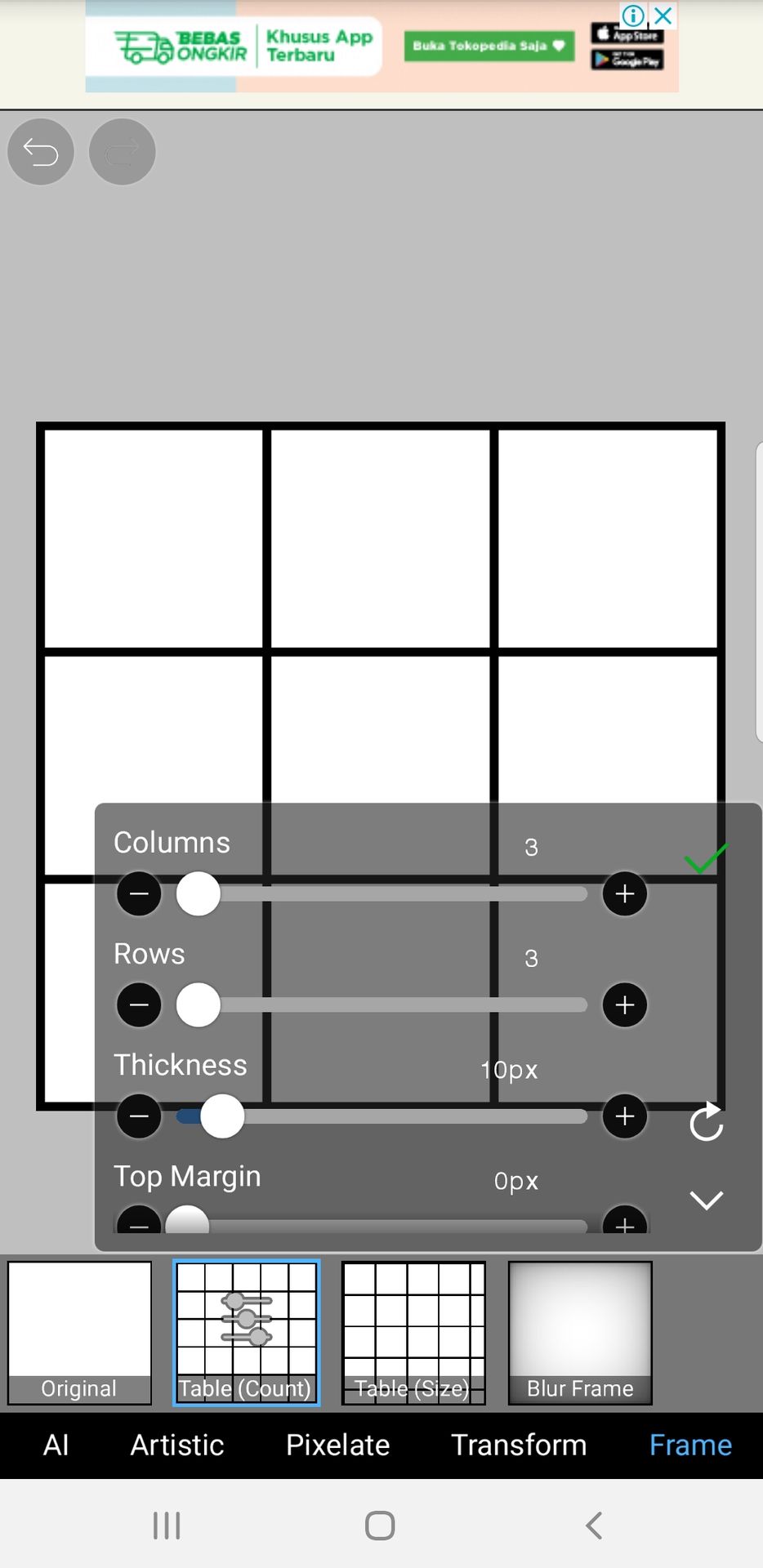
3. Go to the pink layer
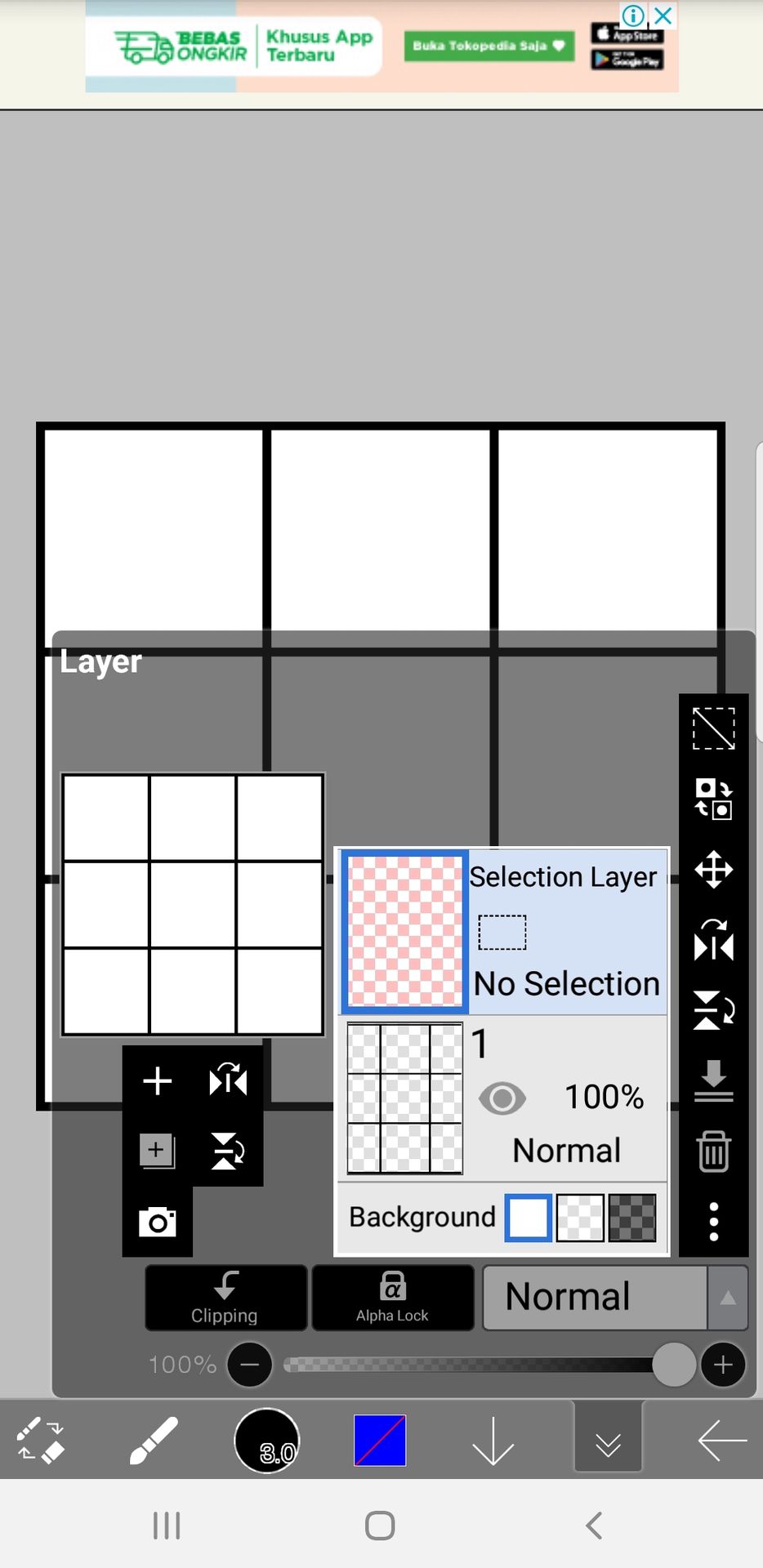
4. With the bucket, color one of the boxes
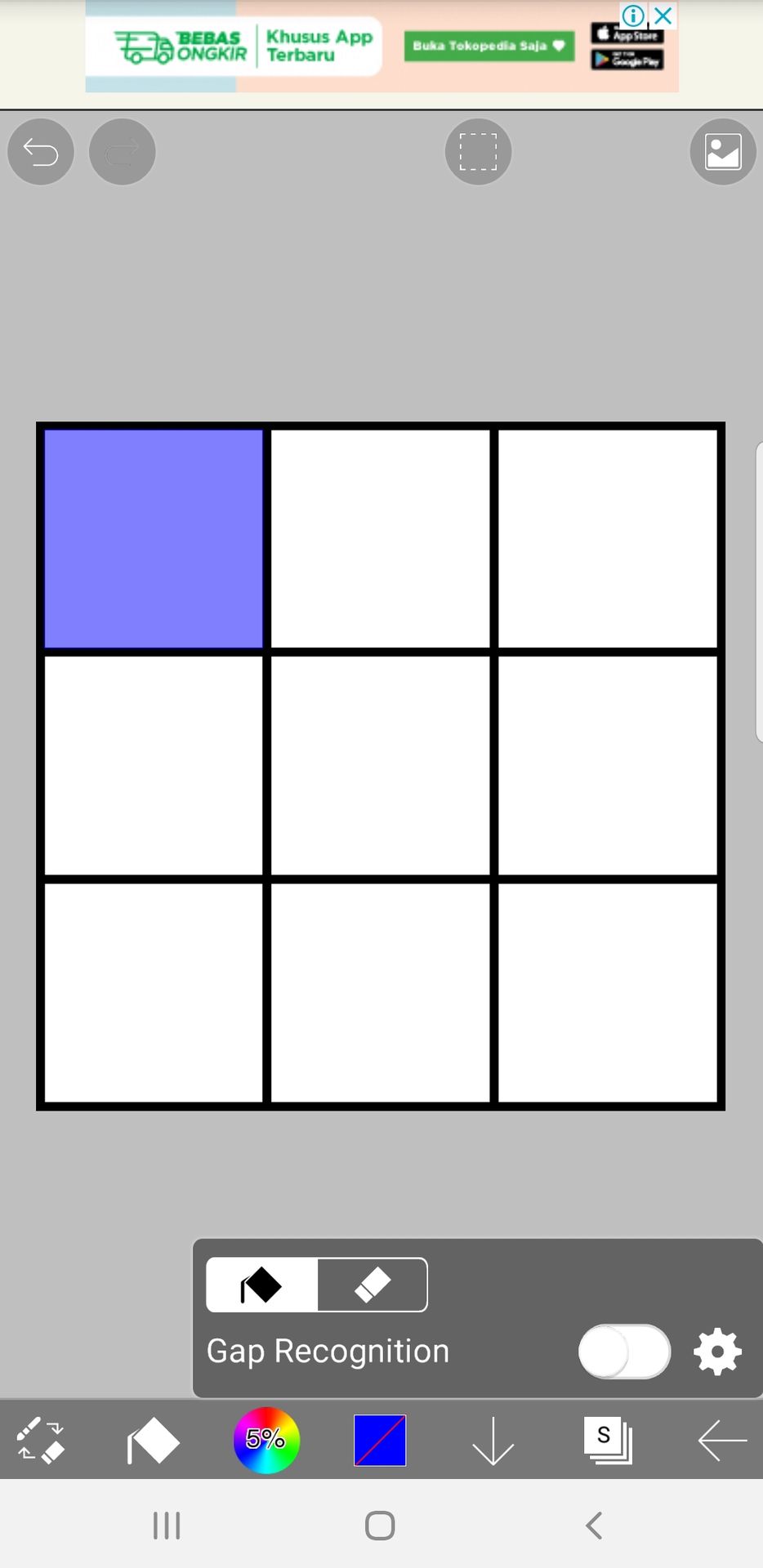
5. When you go to a normal layer, it'll have lined lines, indicating that the area's selected.
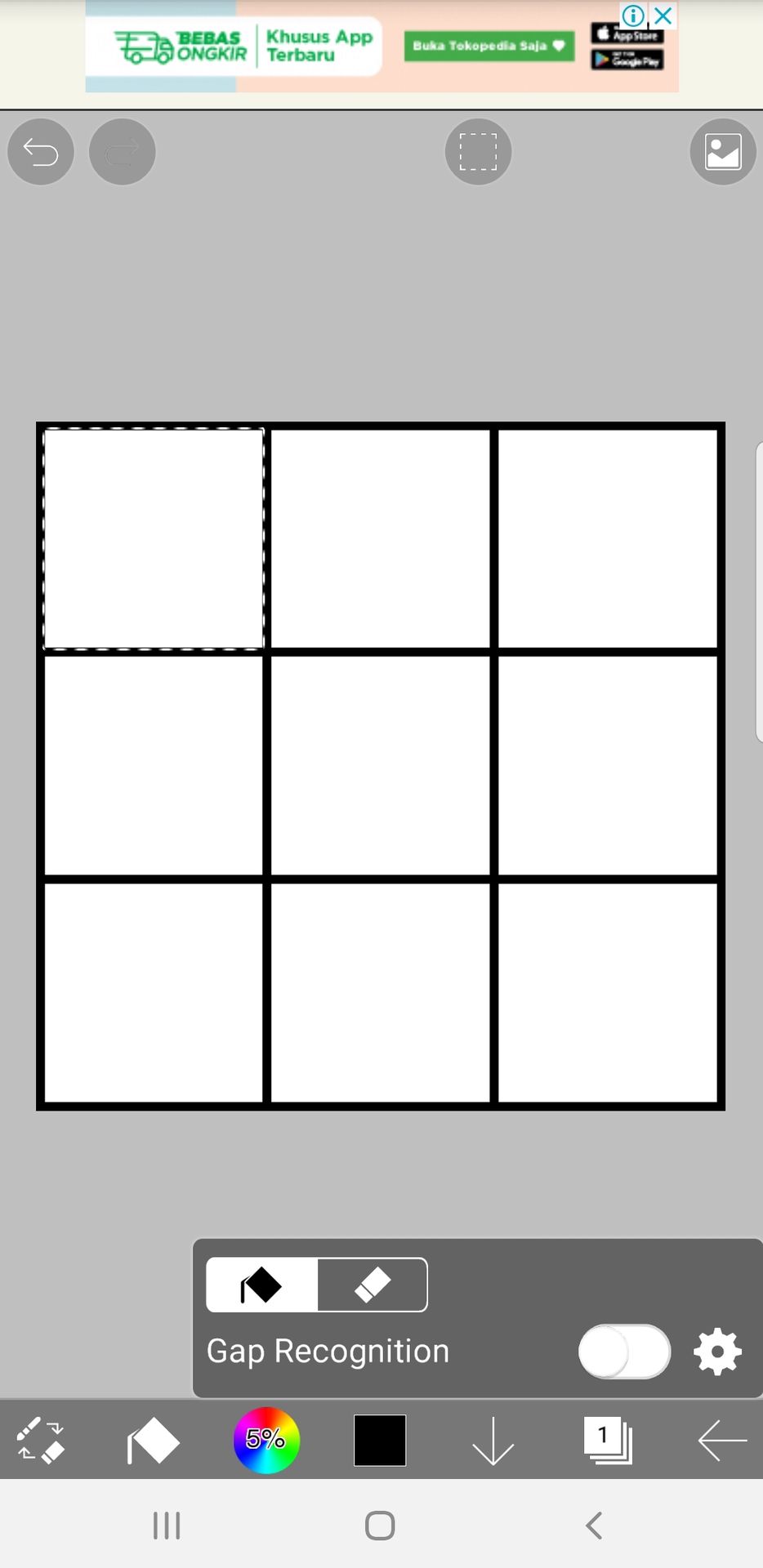
6. Add photo
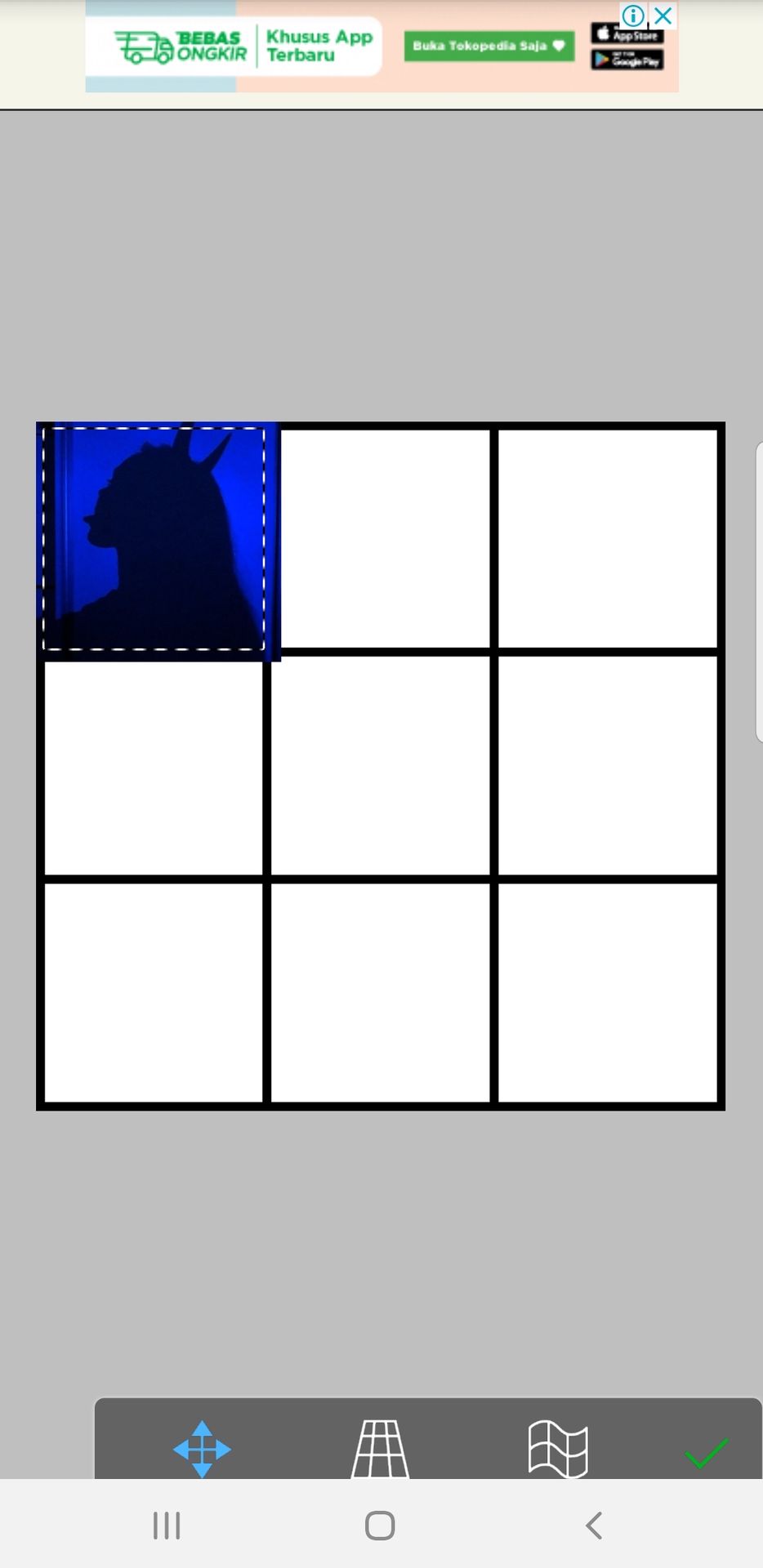
7. When you clicked on the checkmark, all the excess part will be removed since it's not selected

8. Go back to the pink layer, and tap that small box to remove selection
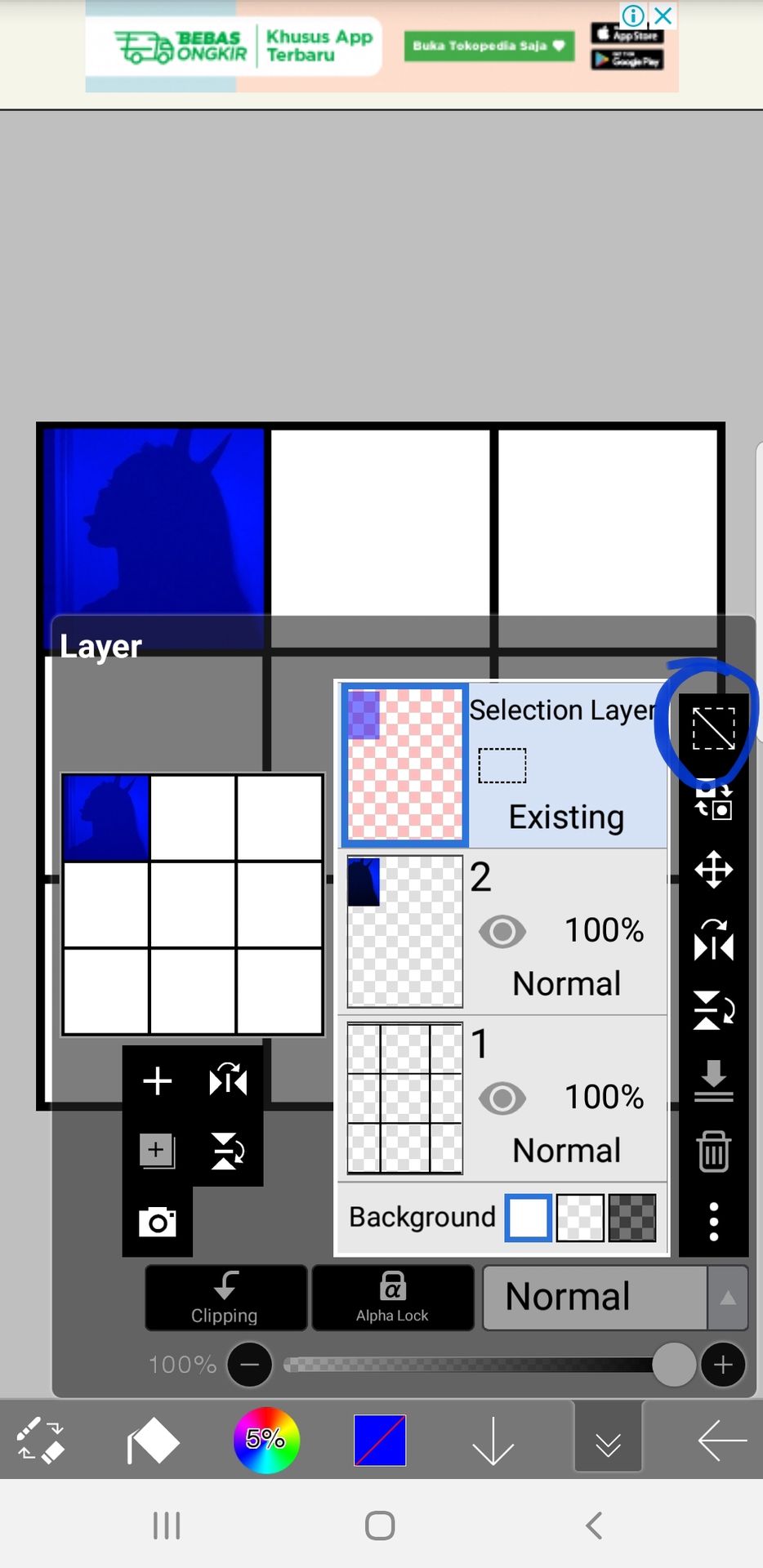
9. Repeat.
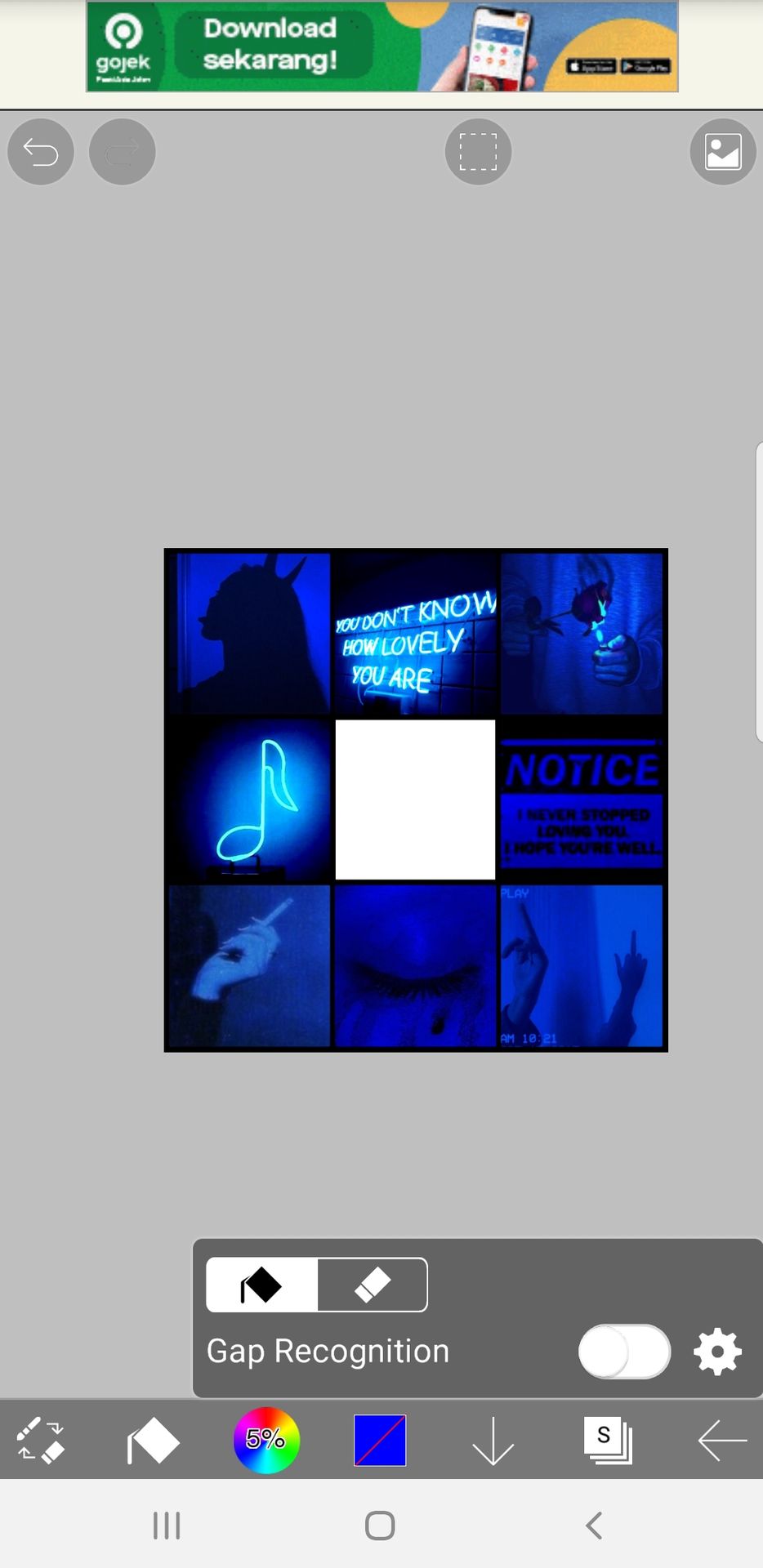
10. Remove the frame
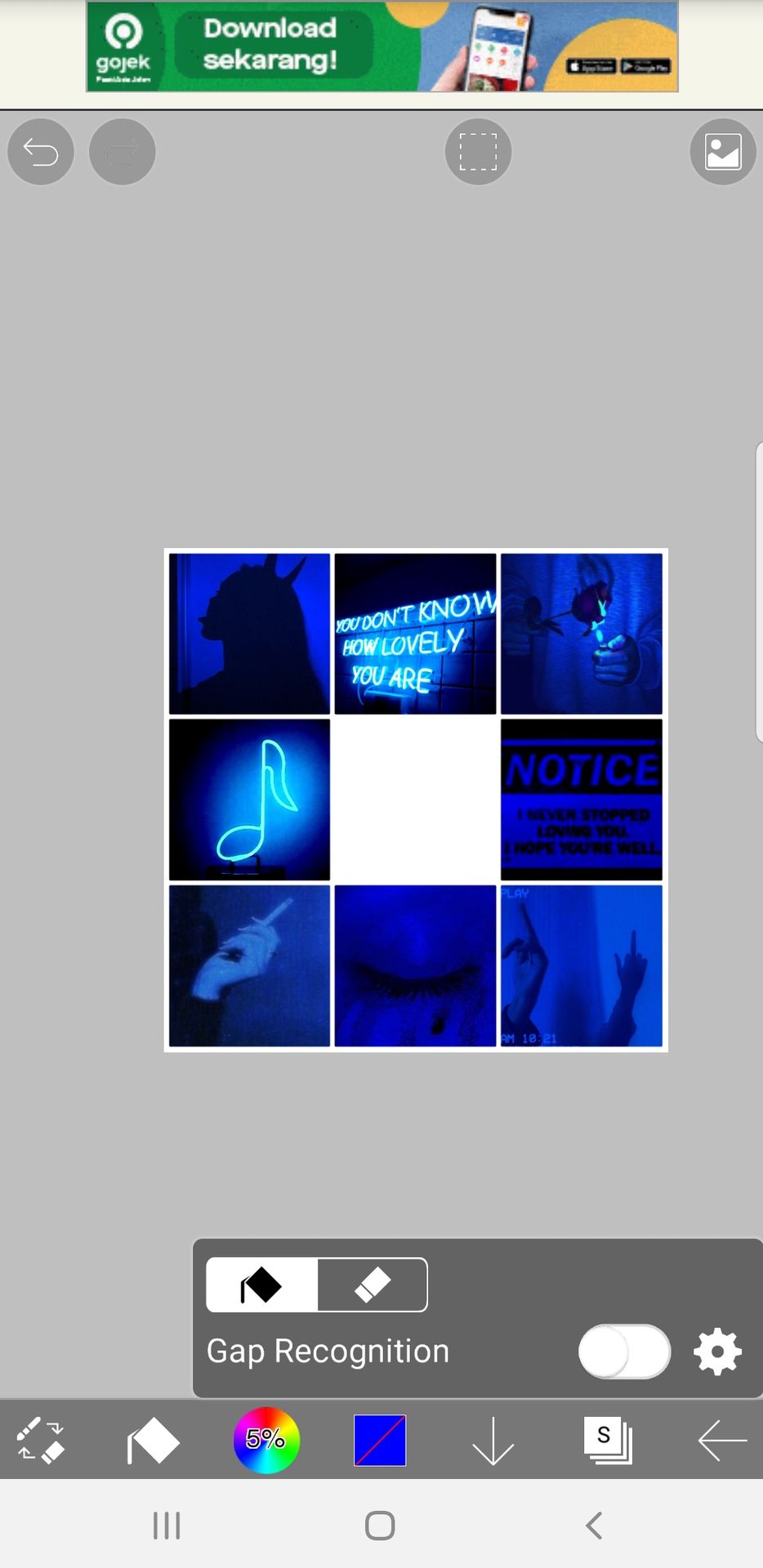
11. Add the character's name and you're done.

Comment anything you don't understand!
○ n o t e s ●
- font : senorita, century gothic
- if the colors don't match, go to filter > adjust color > brightness/contrast
- make sure the pictures match the personality of the character
- selection is very important as I use it while making vectors all the time

Bạn đang đọc truyện trên: AzTruyen.Top