[59] - background tutorial (thunderstorm) pt. 1
Requested by Sarcastic_kitten12
App(s) used : Pinterest and ibisPaint X
Material(s) :
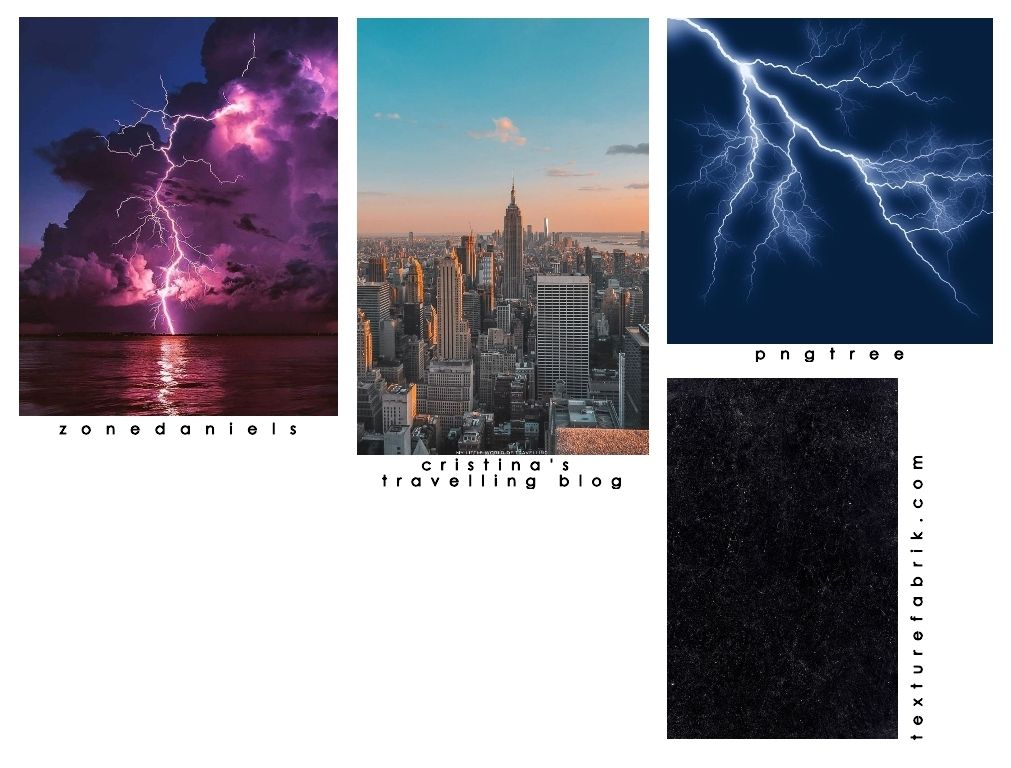
Tutorial :
1. Add the background pic
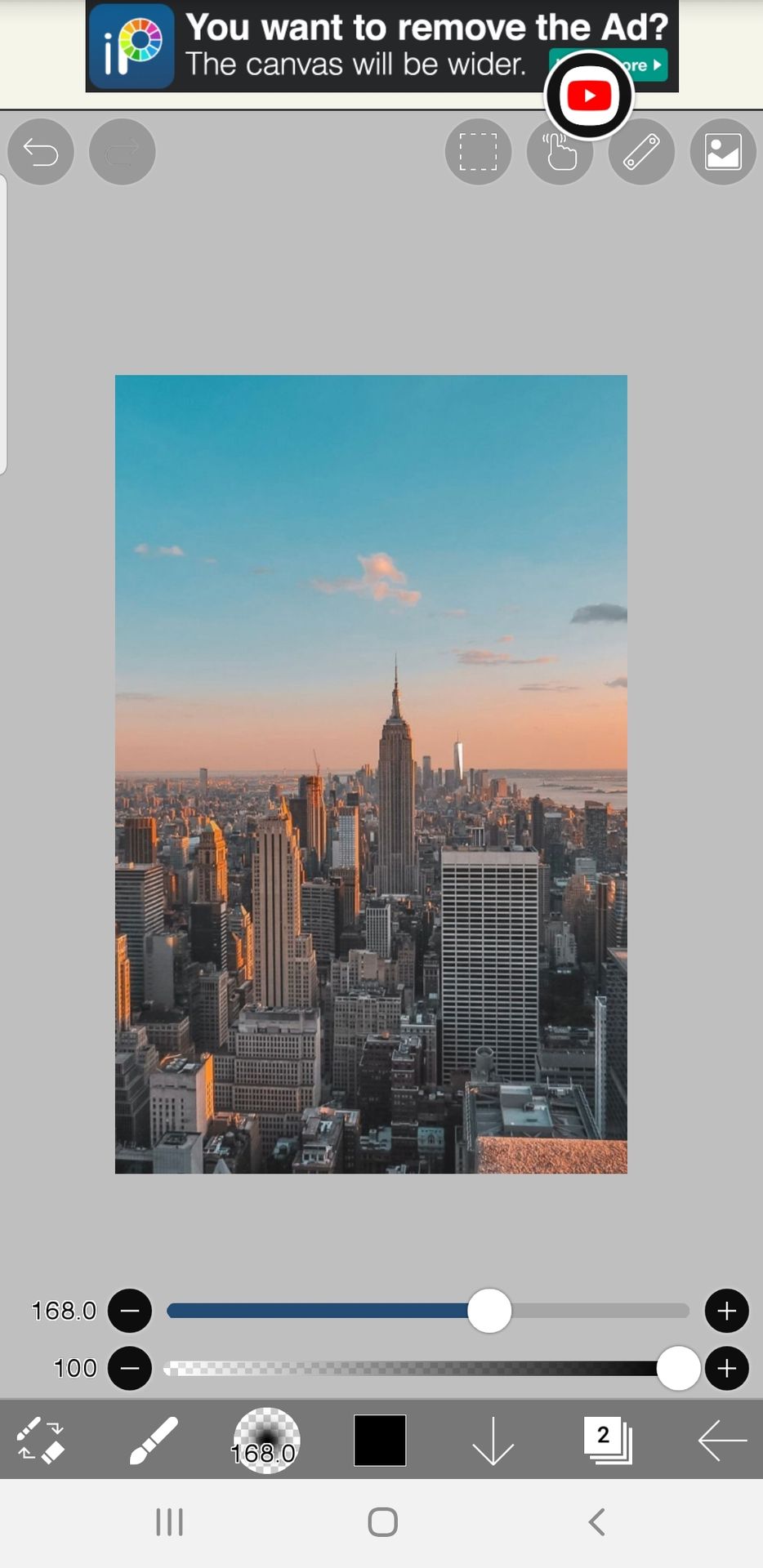
2. Add PNGs/overlays you want to blend with
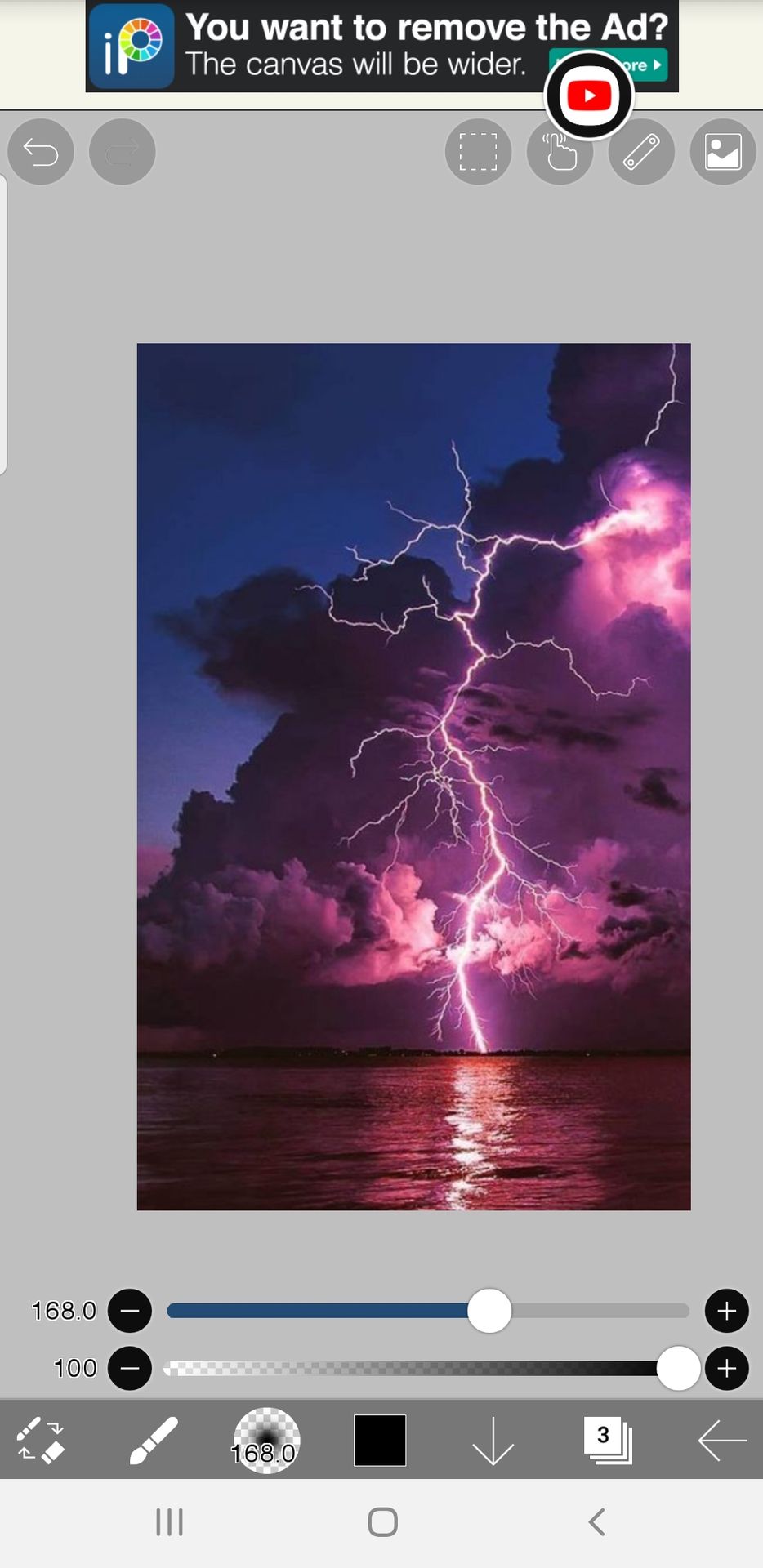
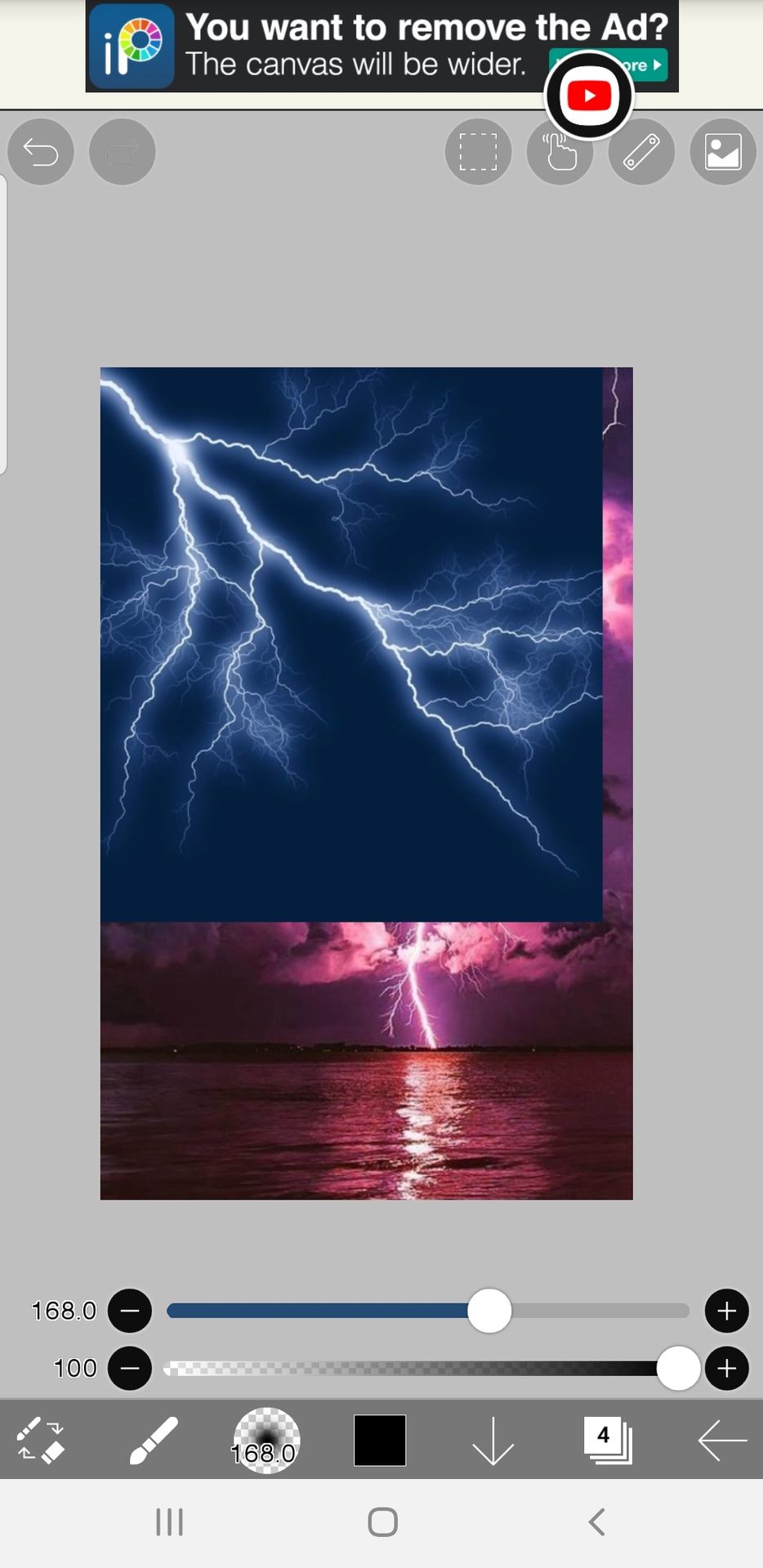
3. Adjust the blending mode of the pic until it looks like it's blended into the pic.
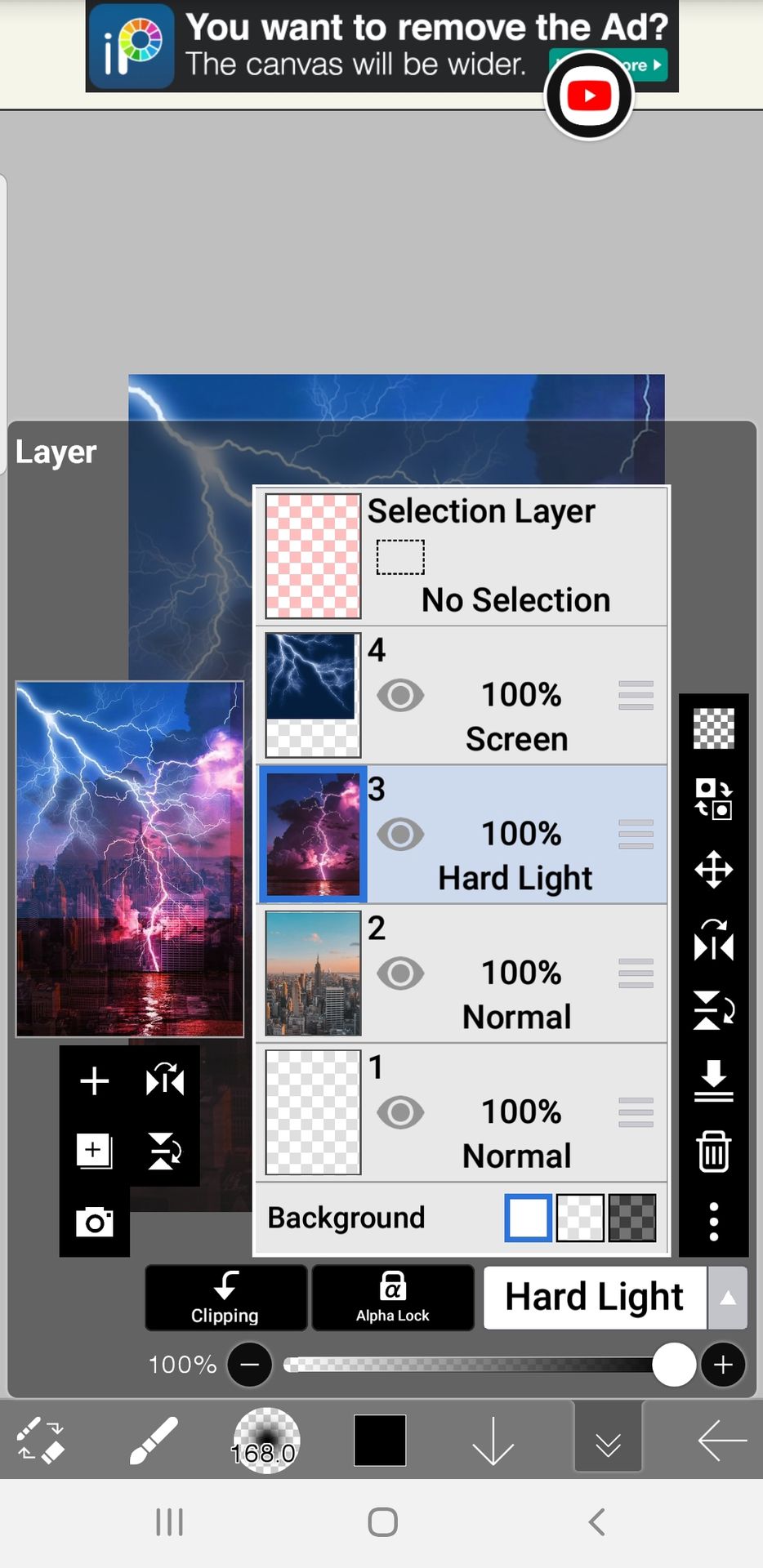
4. Erase the edges of the picture with an airbrush
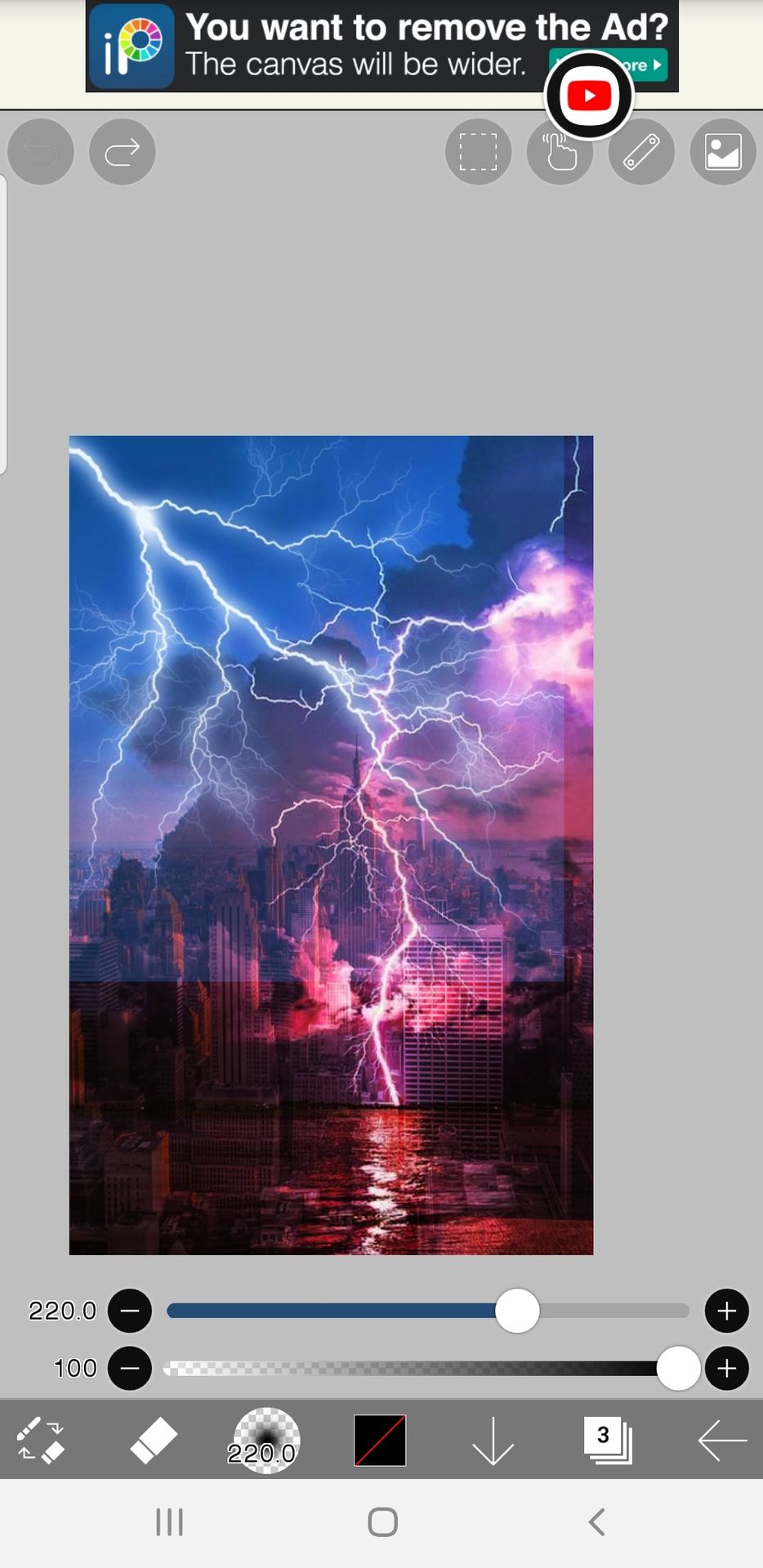
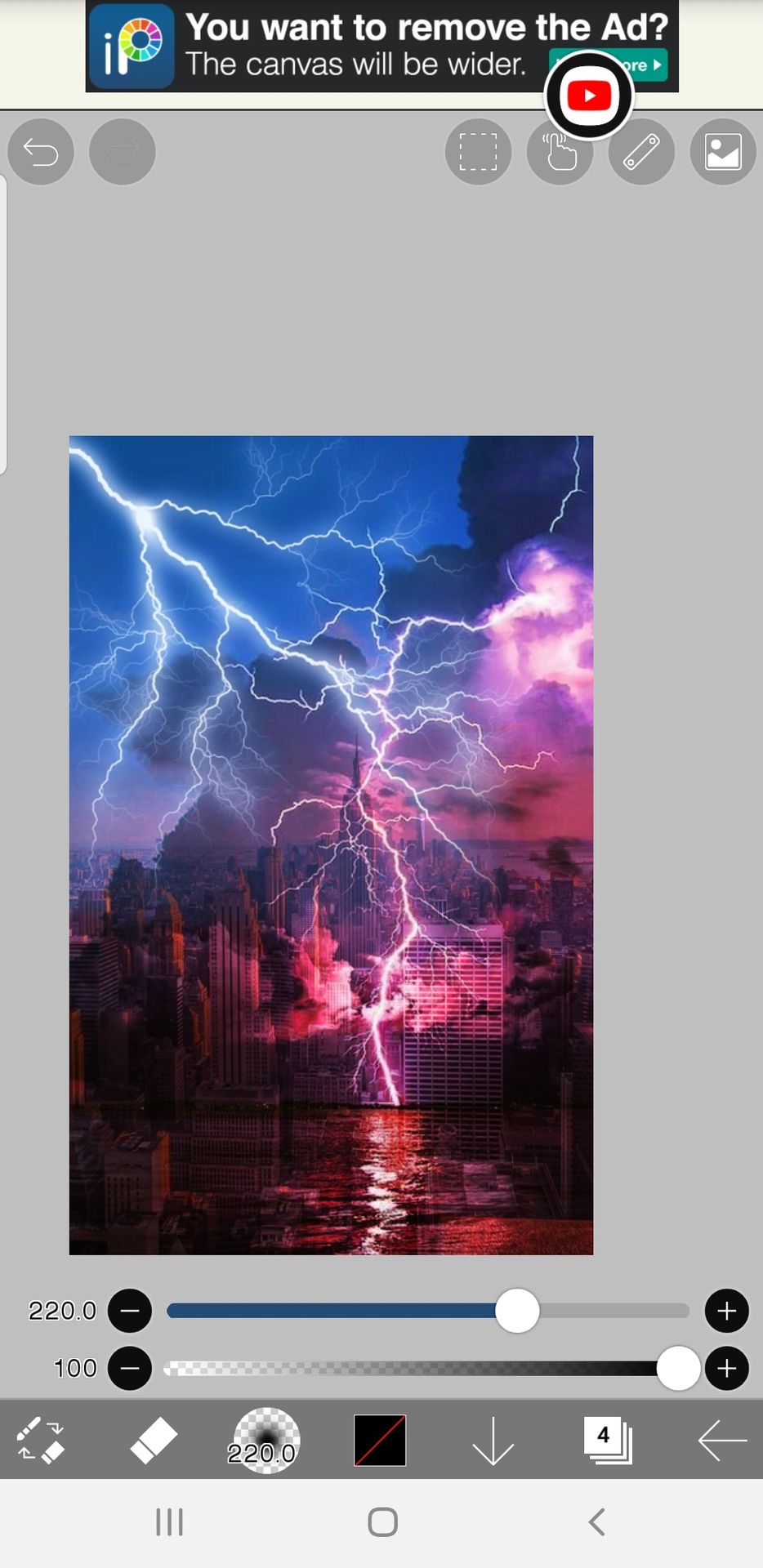
5. Do the same with the other picture

6. With an airbrush, set the color to black and draw the top and the bottom of the canvas. I kind of did it look more dark and a little bit more scary(?)

7. Since the colors of the background picture clashes with the lightnings, go to filter > adjust color > hue/saturation/lightness
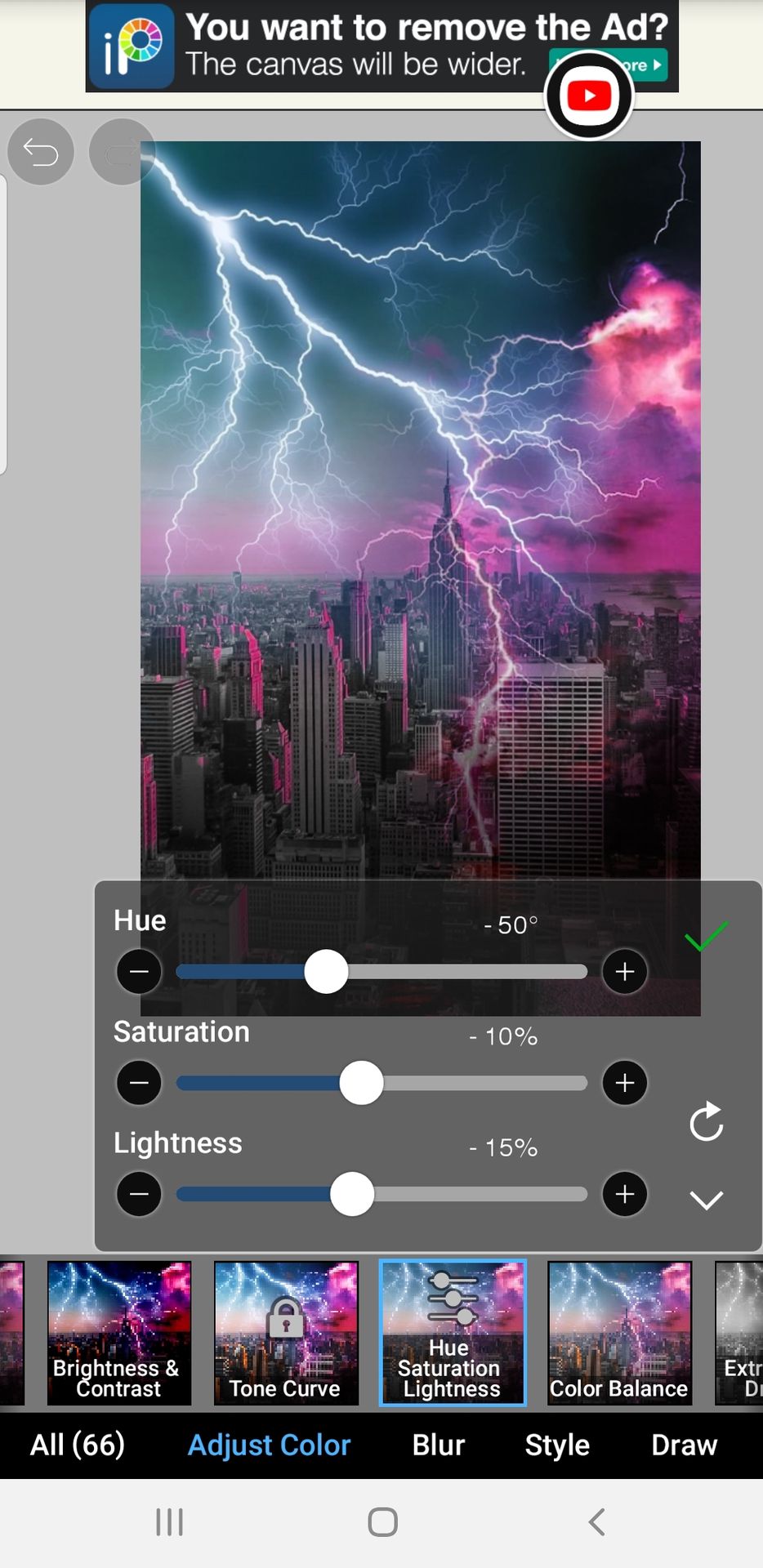
8. To make the lightning brighter, add a new layer below the then and color it with the same color using an airbrush. If it's too bright, adjust the opacity.
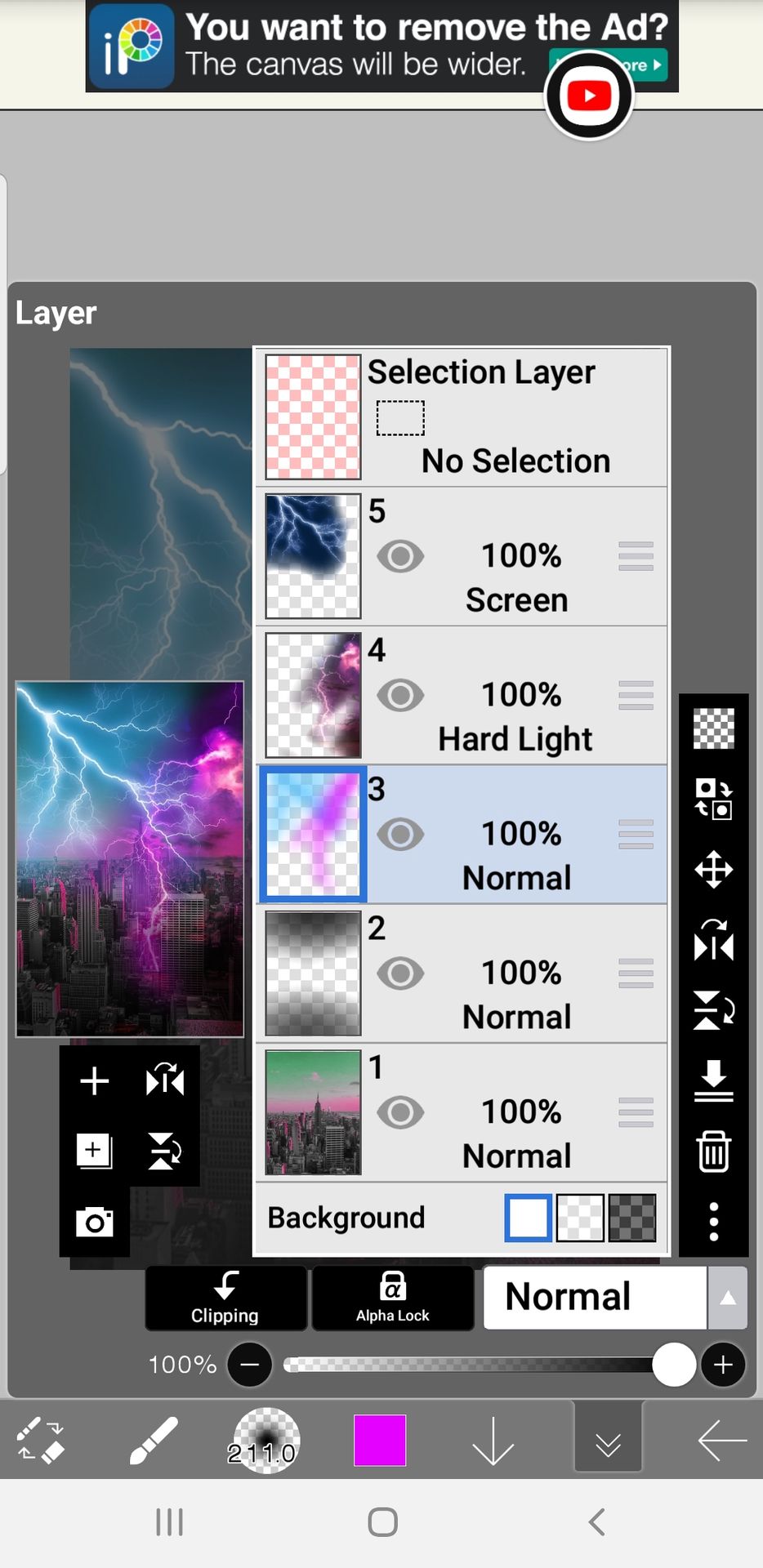
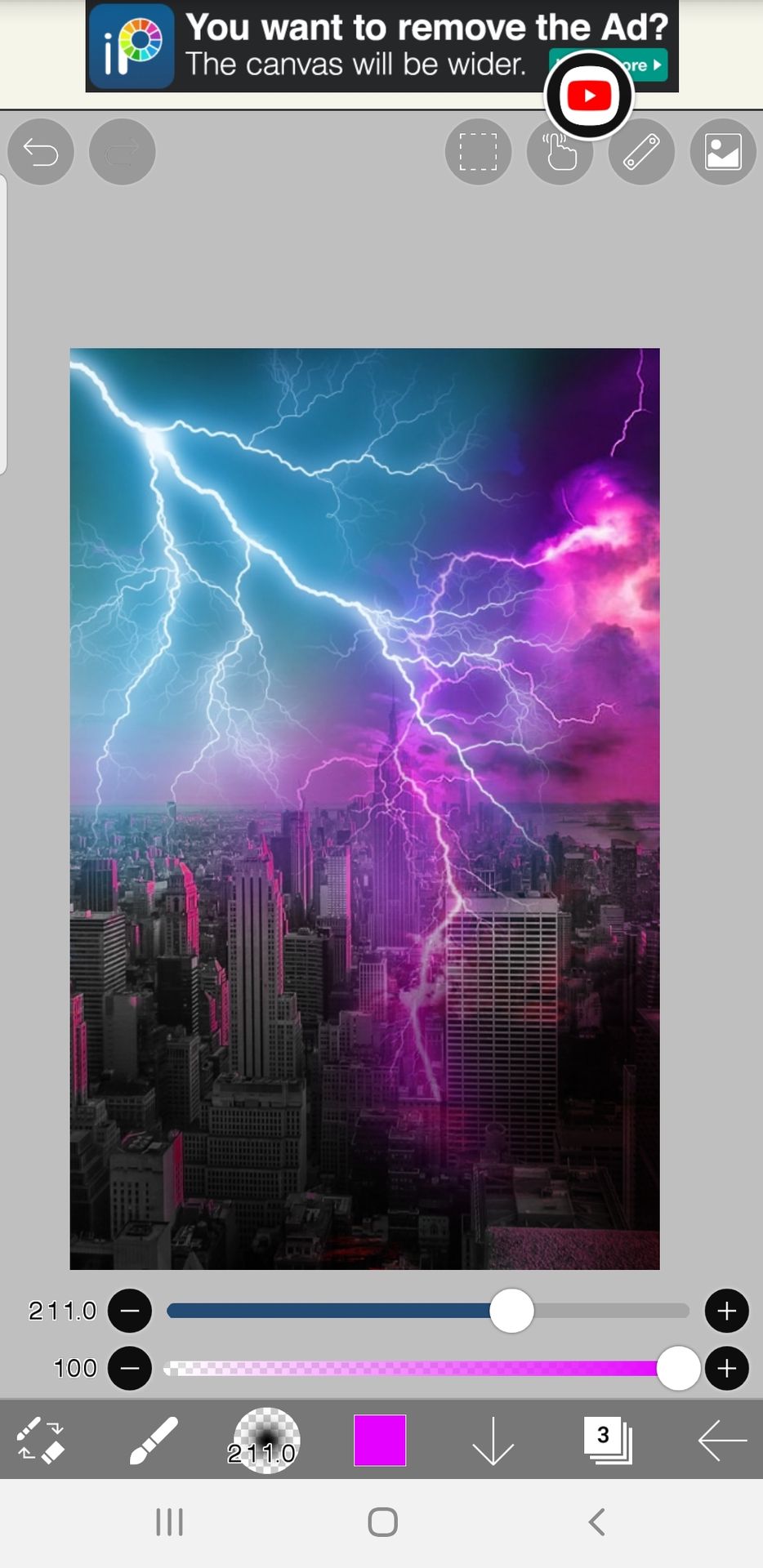

To be continued...
Bạn đang đọc truyện trên: AzTruyen.Top