[46] - coverset tutorial (4)
Suggested by Sarcastic_kitten12
App(s) used : Pinterest and ibisPaint X
Material(s) :

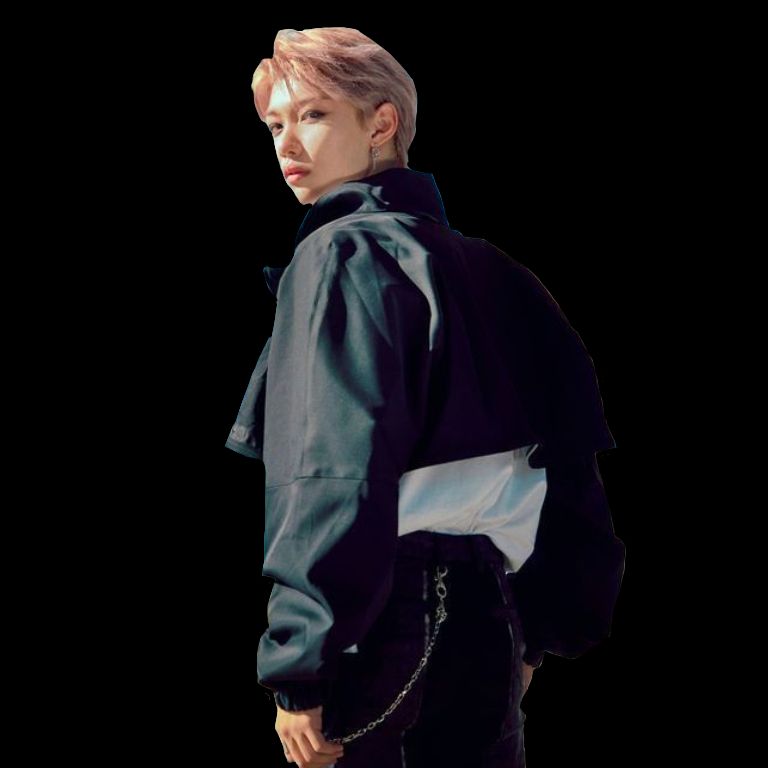

Tutorial :
1. Prepare an empty canvas
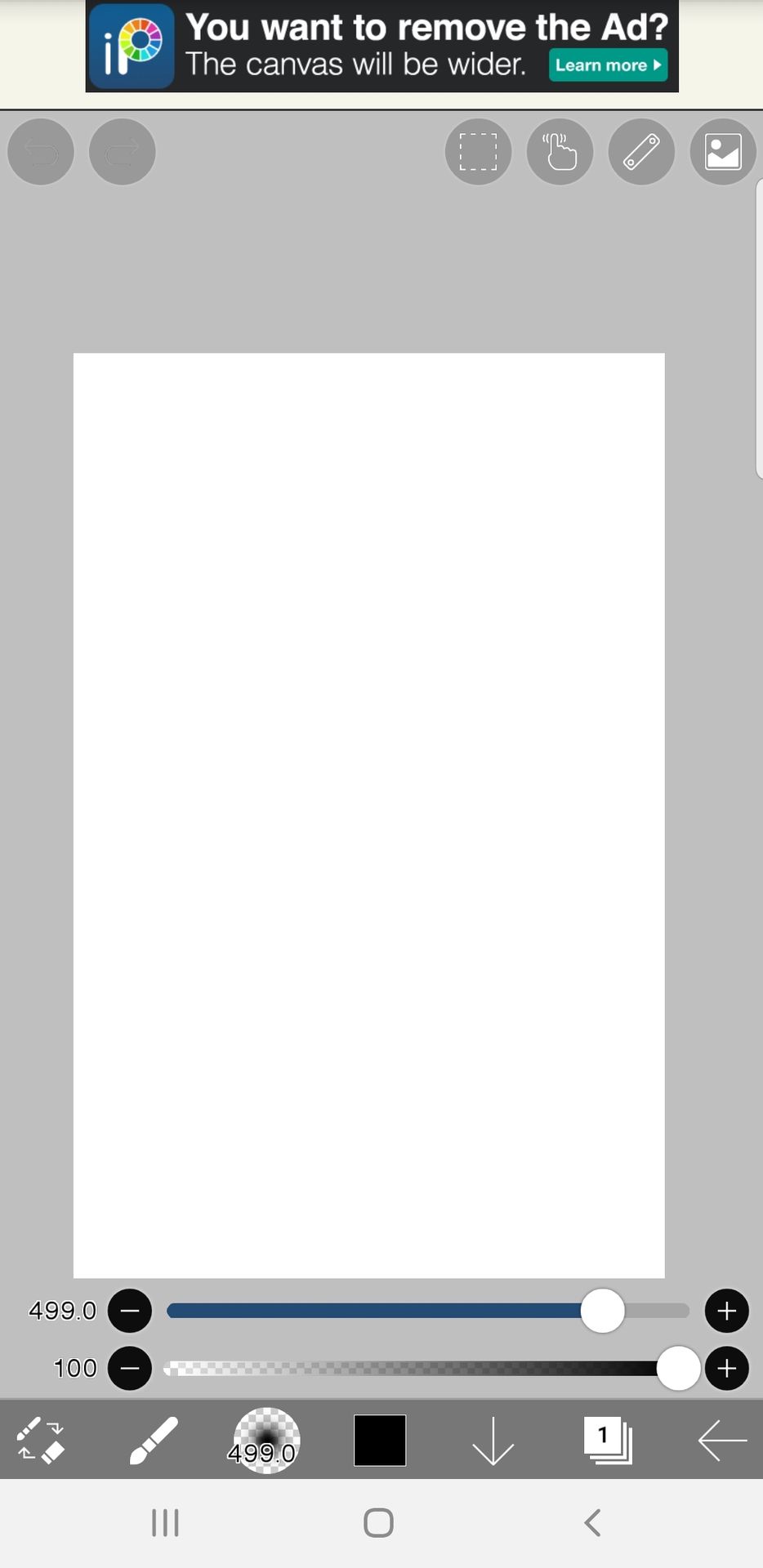
2. Add the background of your choice
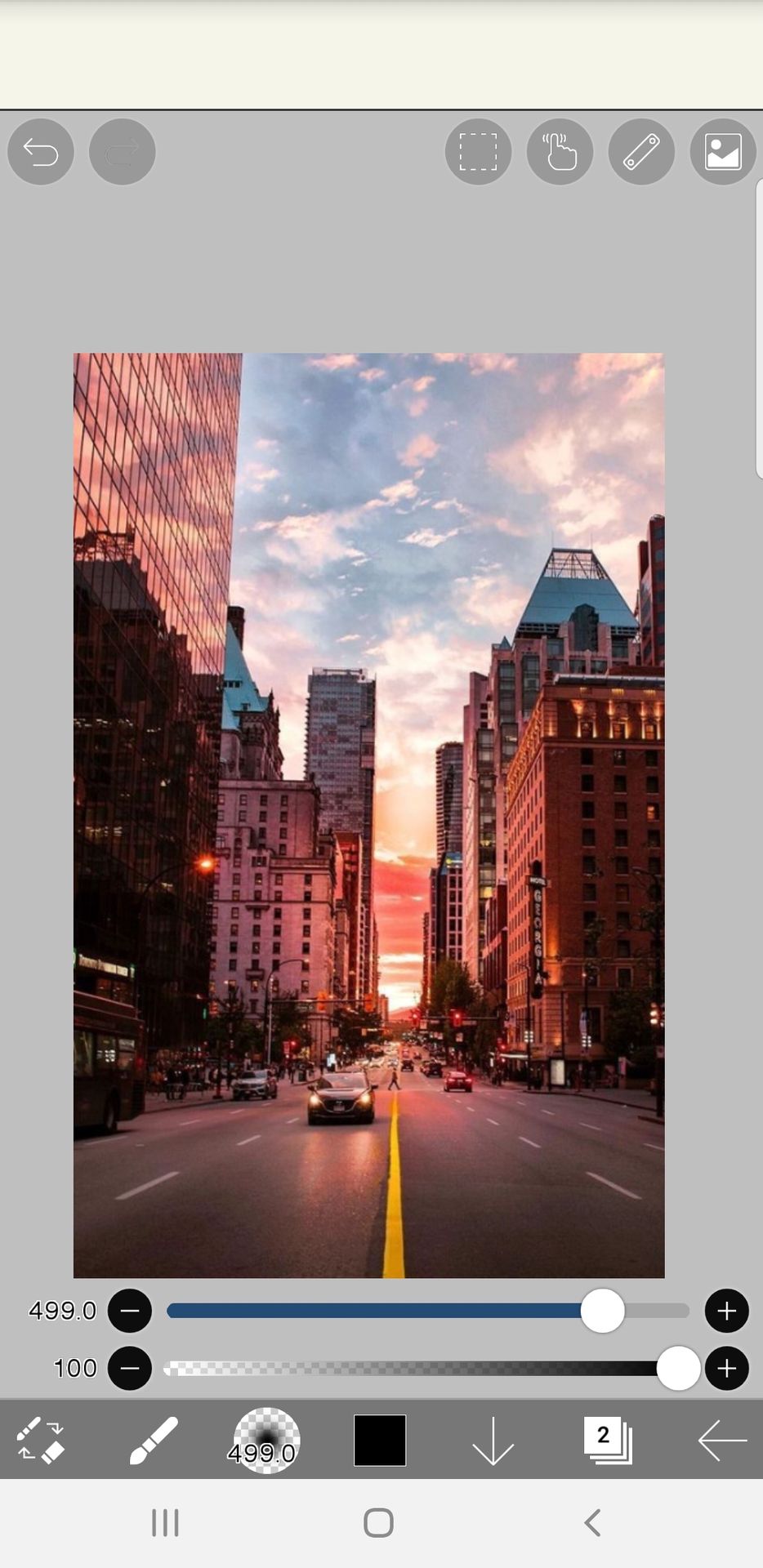
3. Make a new layer and color it black then lower the opacity.
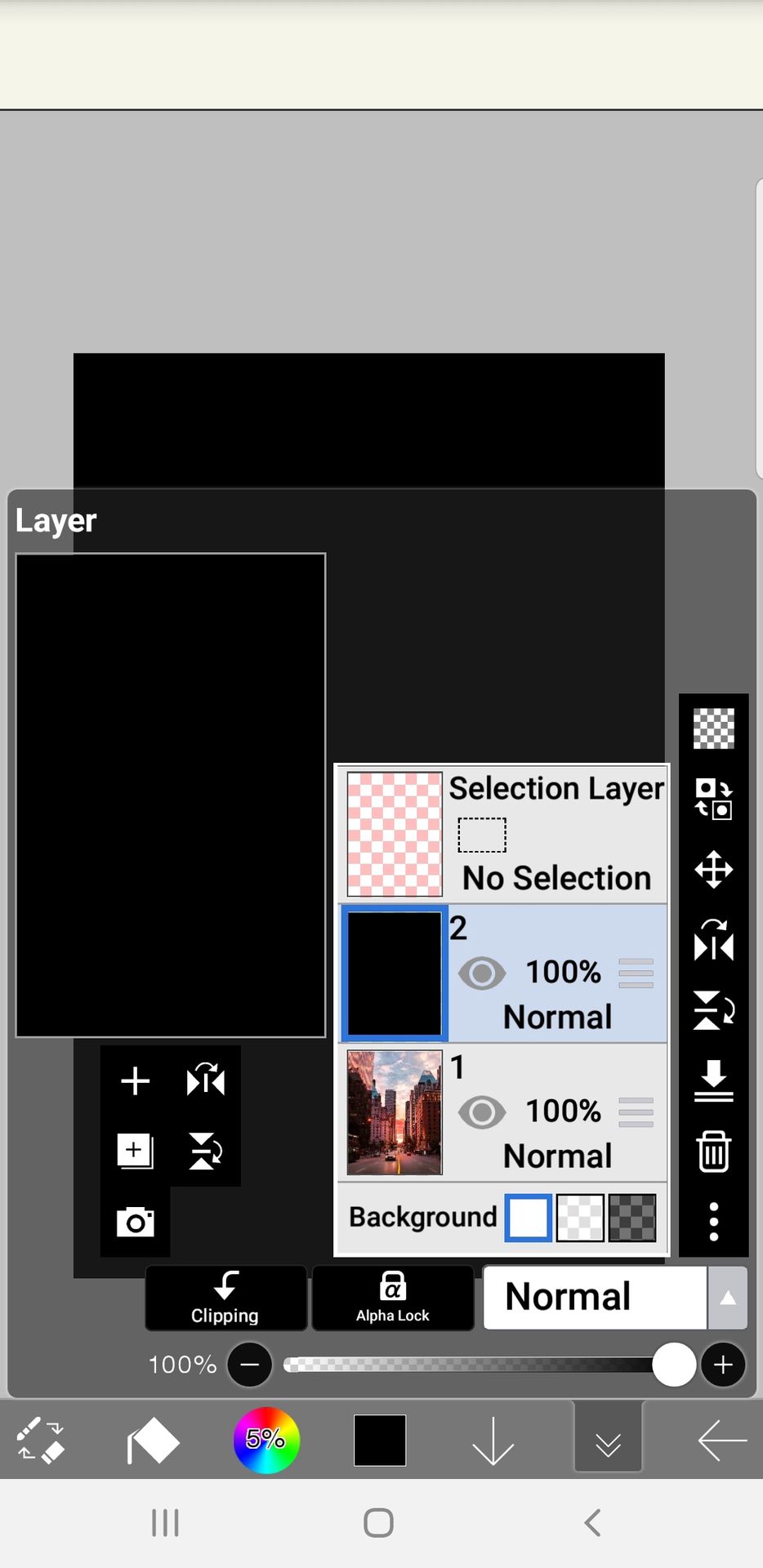
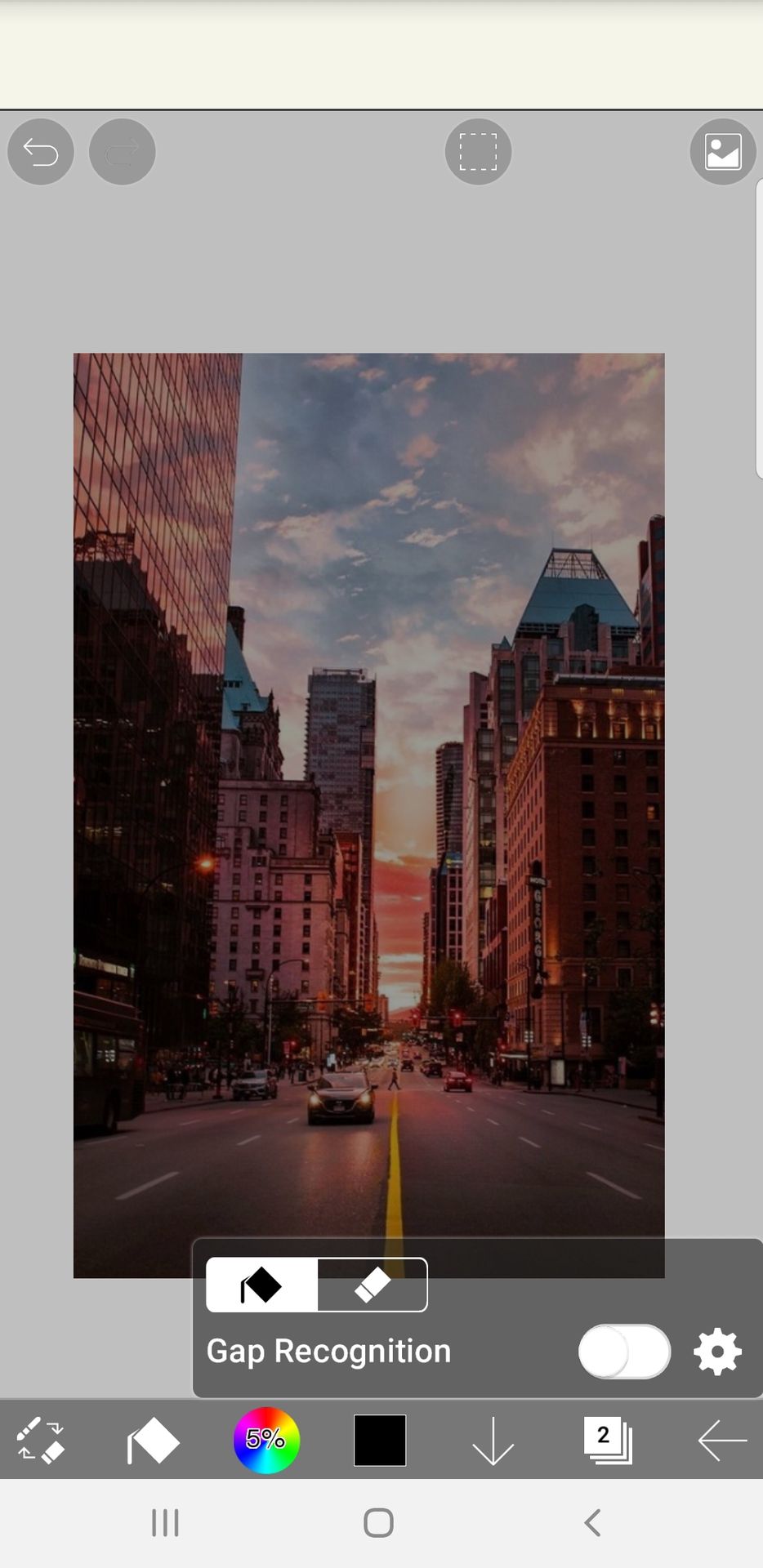
4. Add the PNG
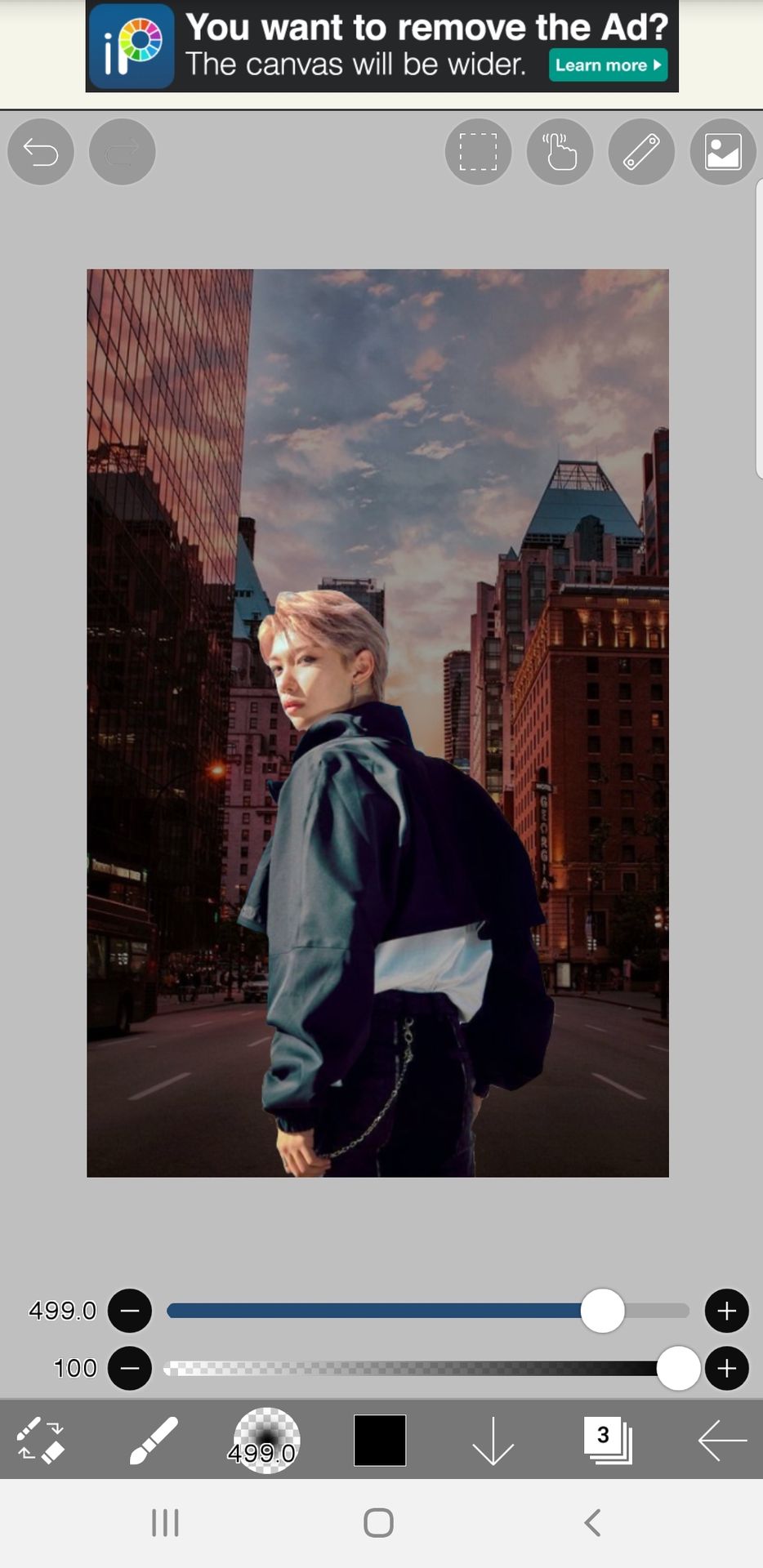
5. Add the crowd underneath the PNG
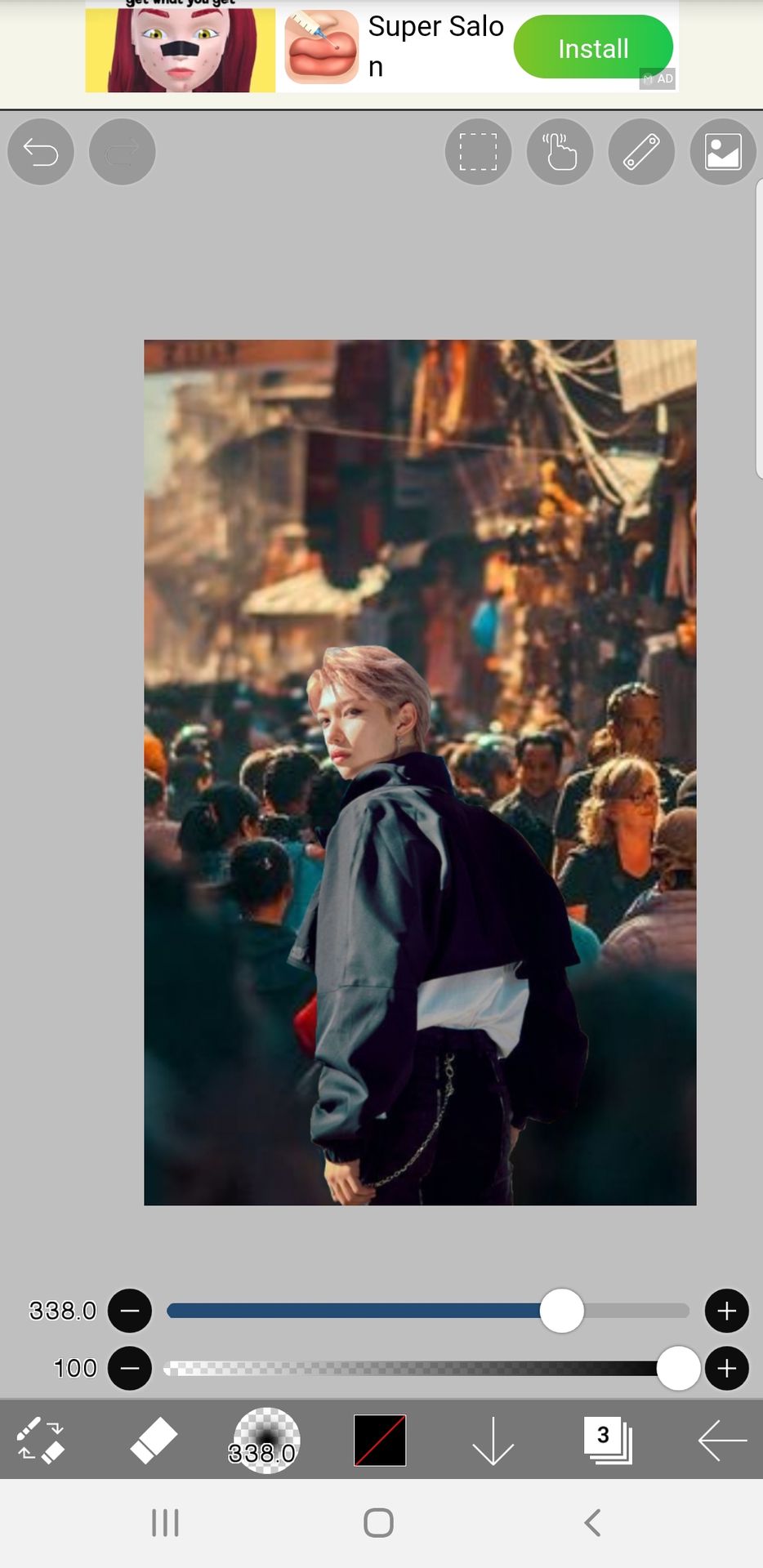
6. With an airbrush (so it looks blended), erase the background of the crowd.
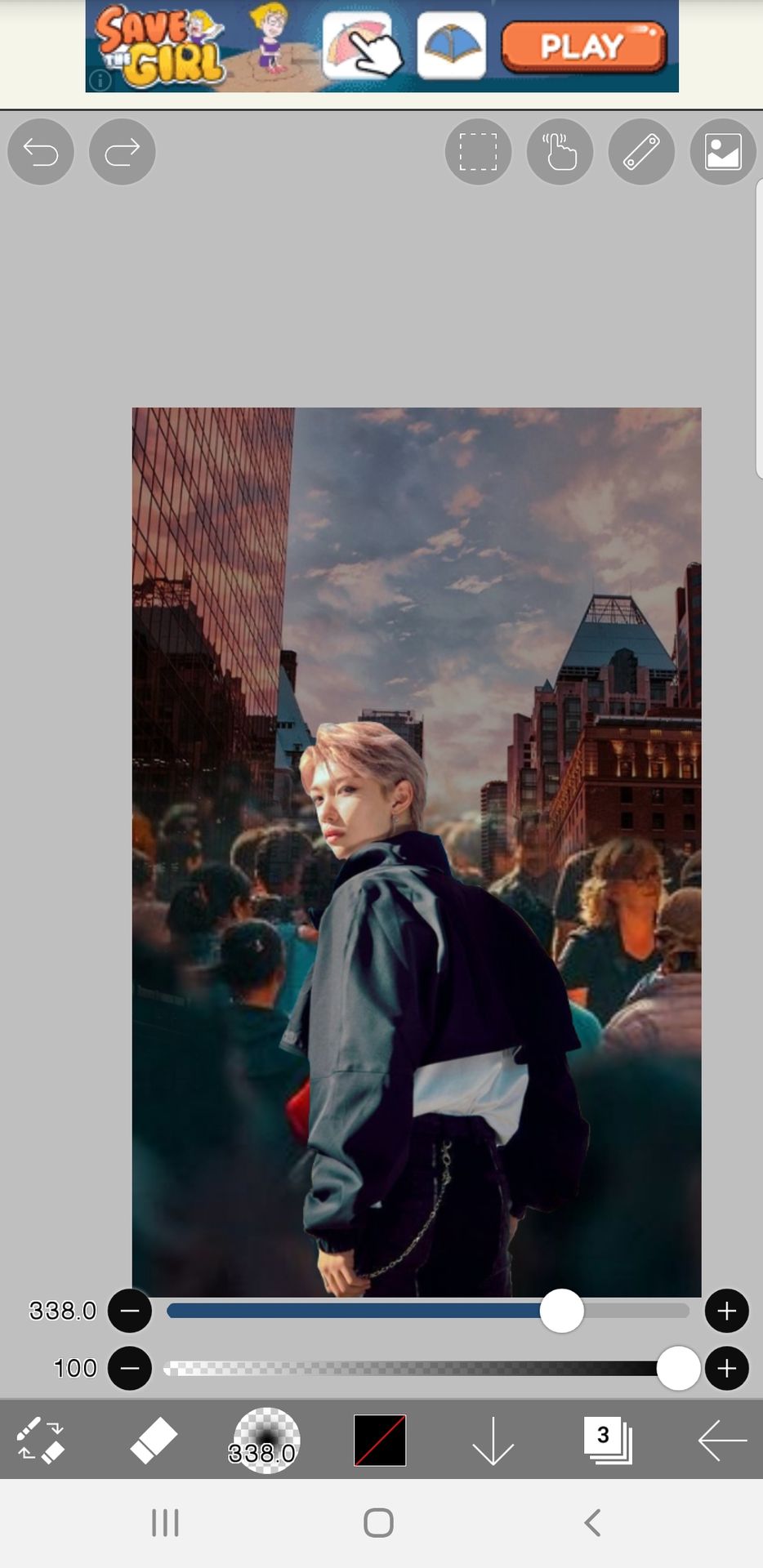
7. Go to filter > blur > moving blur to makr the crowd blurry to create more focus on the PNG.
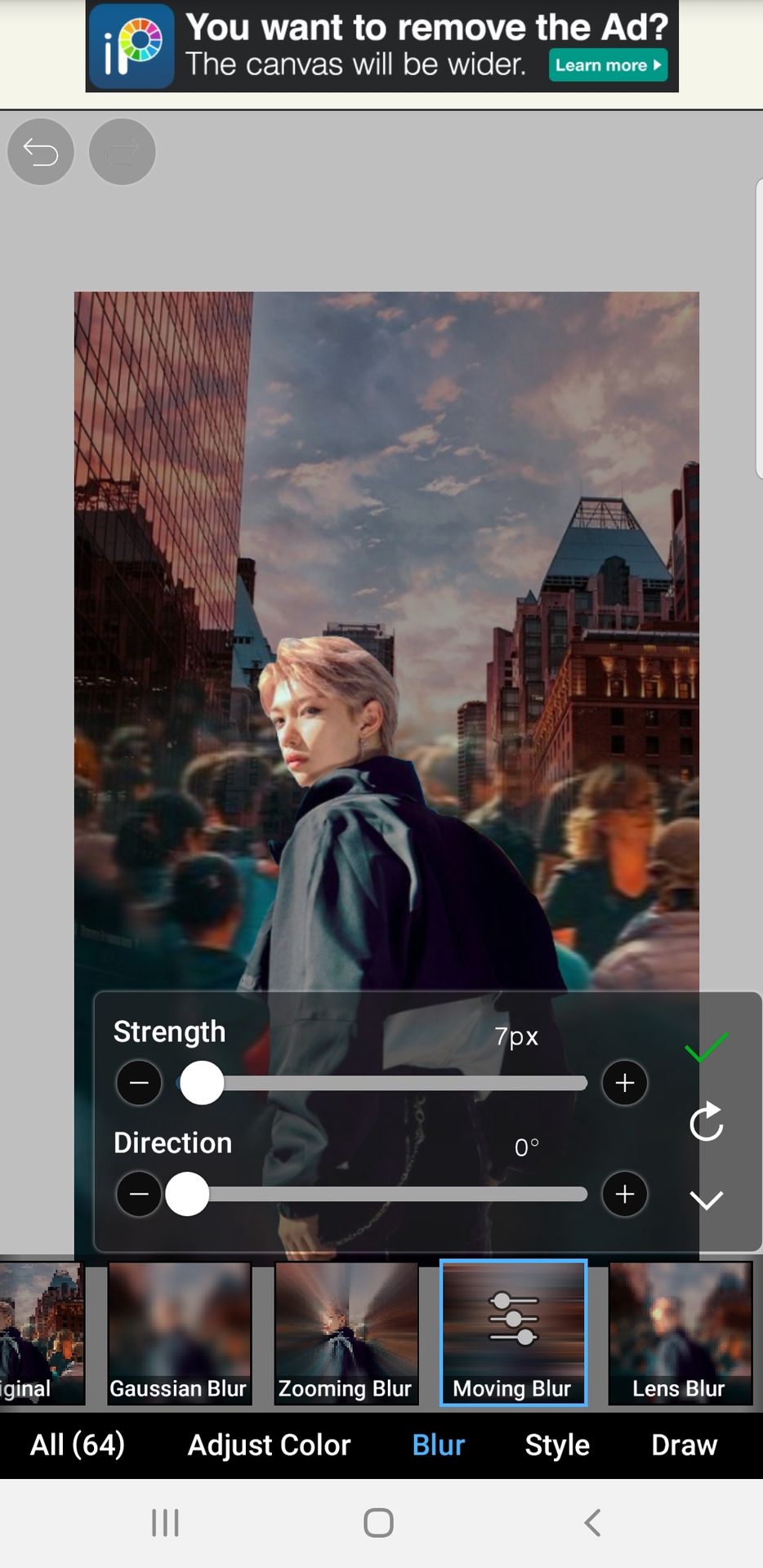
8. At the top layer, color the bottom black with an airbrush.
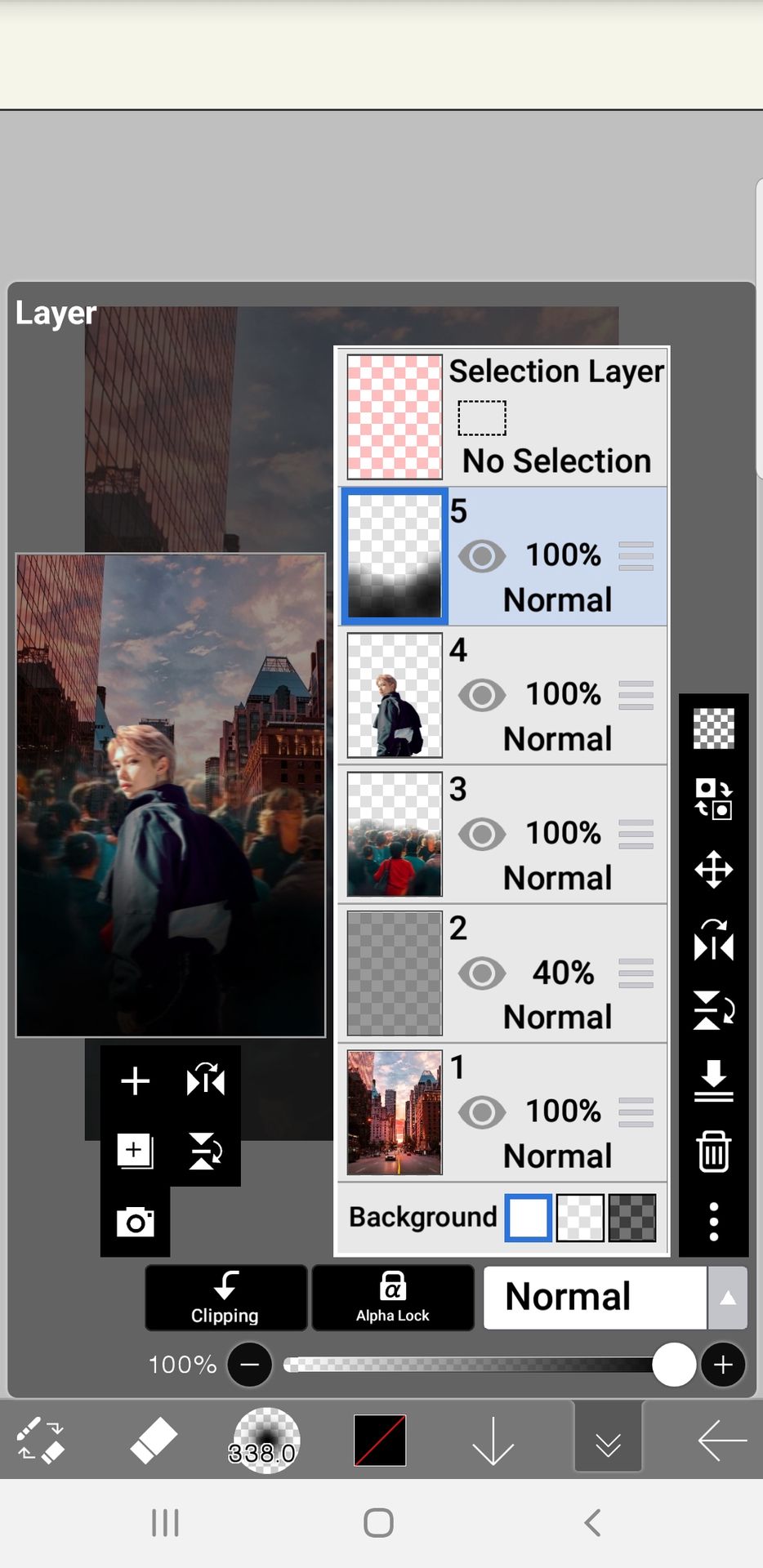
9. Add your title.
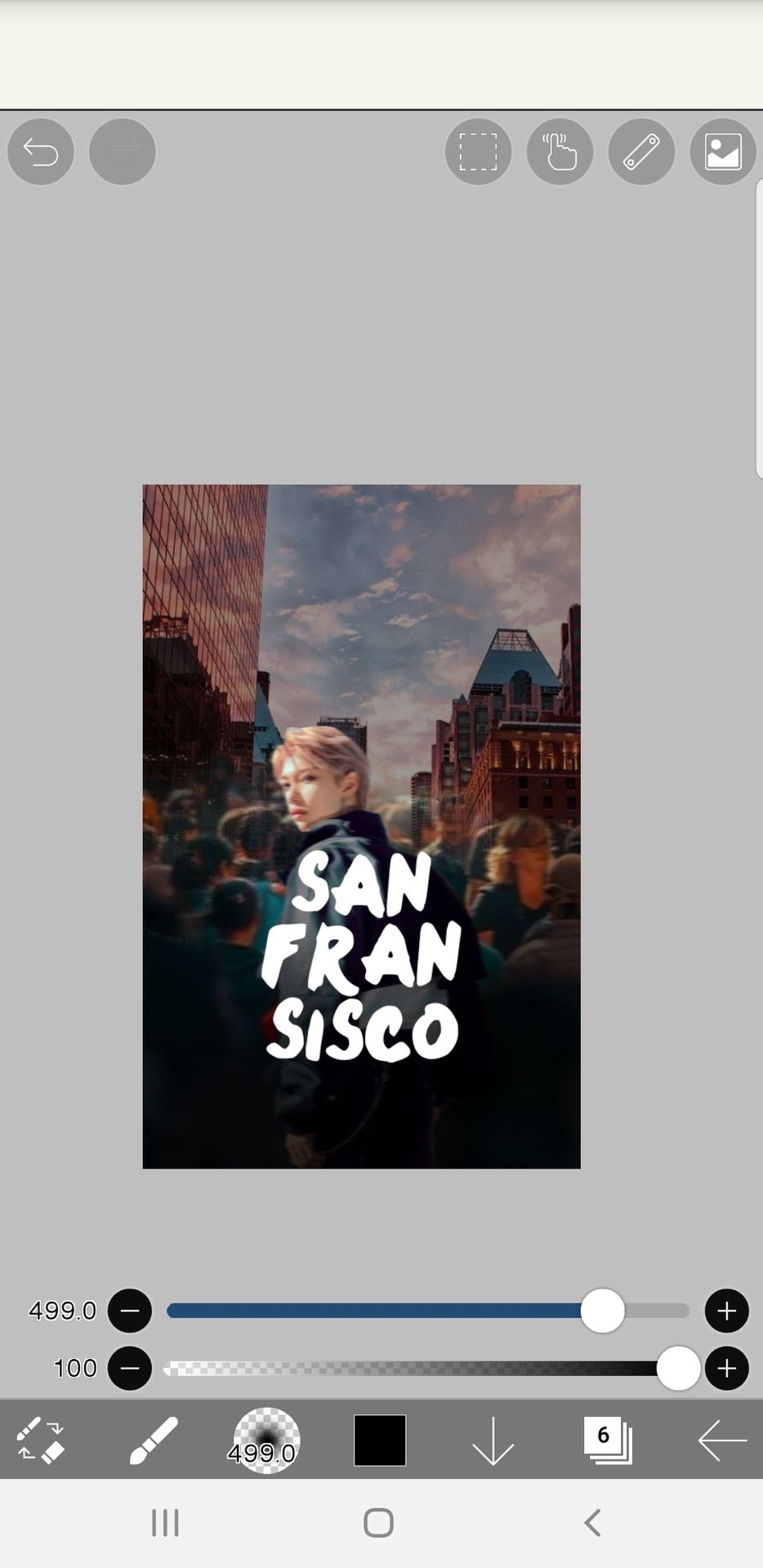
10. <optional> Go to filter > style > bevel on the layer above the title to give it texture.
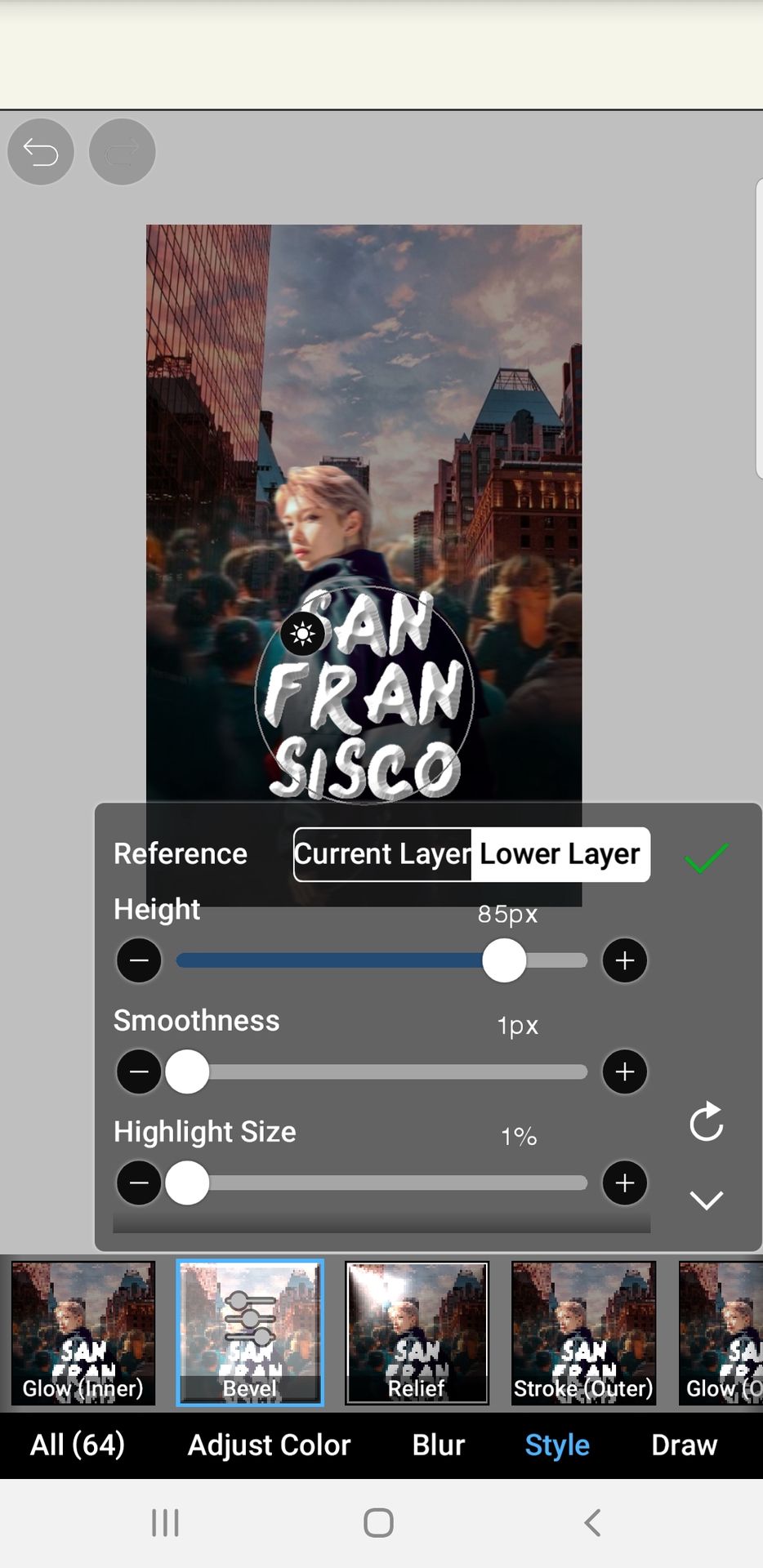
11. Add the other necessities and you're done!
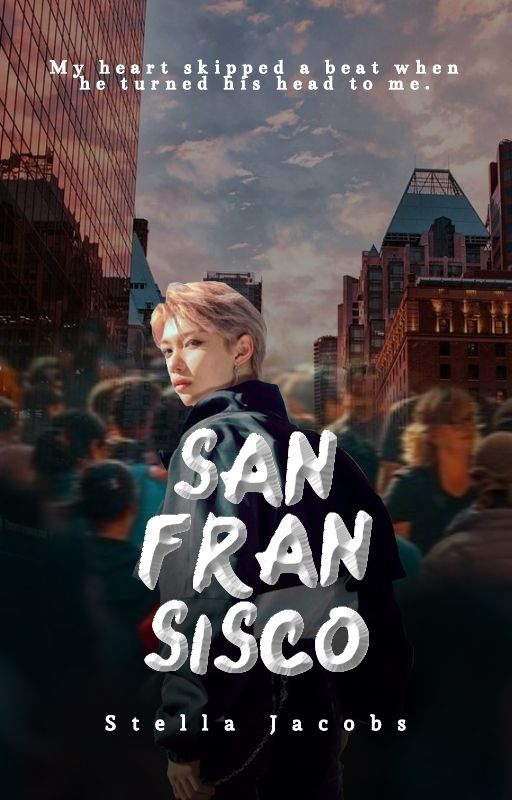
Here's the coverset look :
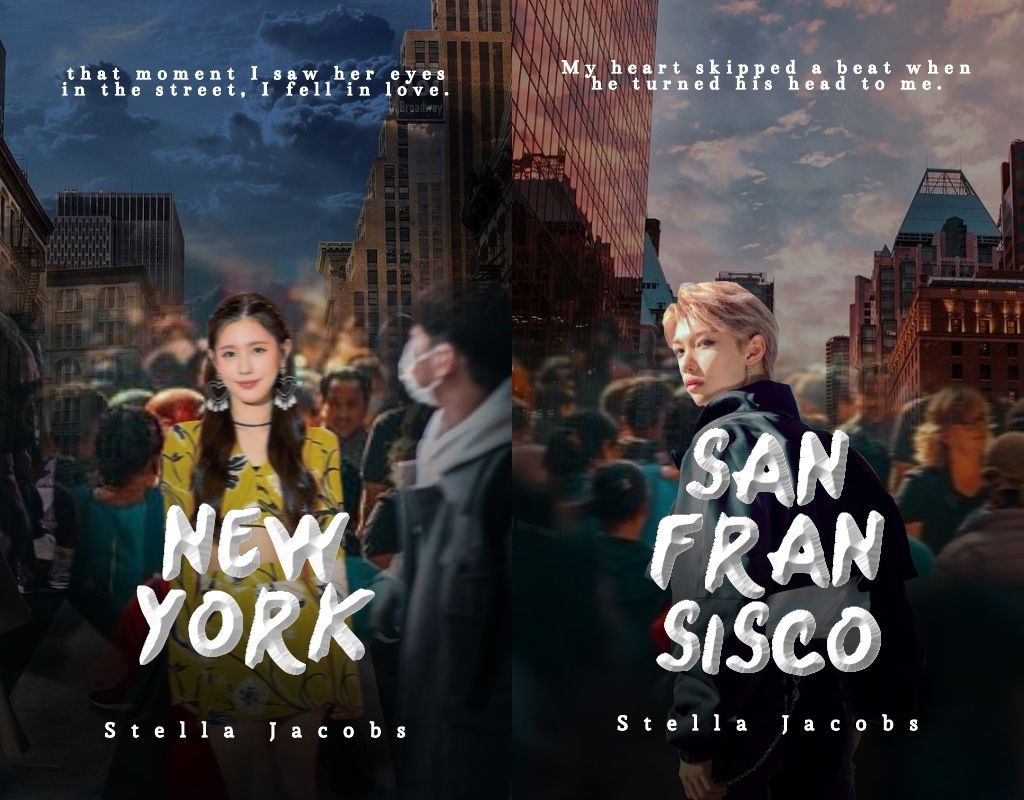
○ n o t e s ●
- inspired by this cool Pin I found in Pinterest :

- fonts : one direction (title), Andada (author), Bentham (subtitle)
- I think this cover looks sort of weird since I'm not an expert in manip covers

Bạn đang đọc truyện trên: AzTruyen.Top