[4] - 'aesthetic' icon.
App(s) : Pinterest, ibisPaint X
Material(s) :

Tutorial :
1. Prepare a 1 : 1 canvas.

2. Add the desired pic. I chpse Seulgi from Red Velvet.

3. On the layer above it, use a bucket and color the whole canvas black.

4. Lower the opacity to the preferred darkness.

5. You're actually done, but if you feel extra you can some noise (grain) through filter > artistic > noise
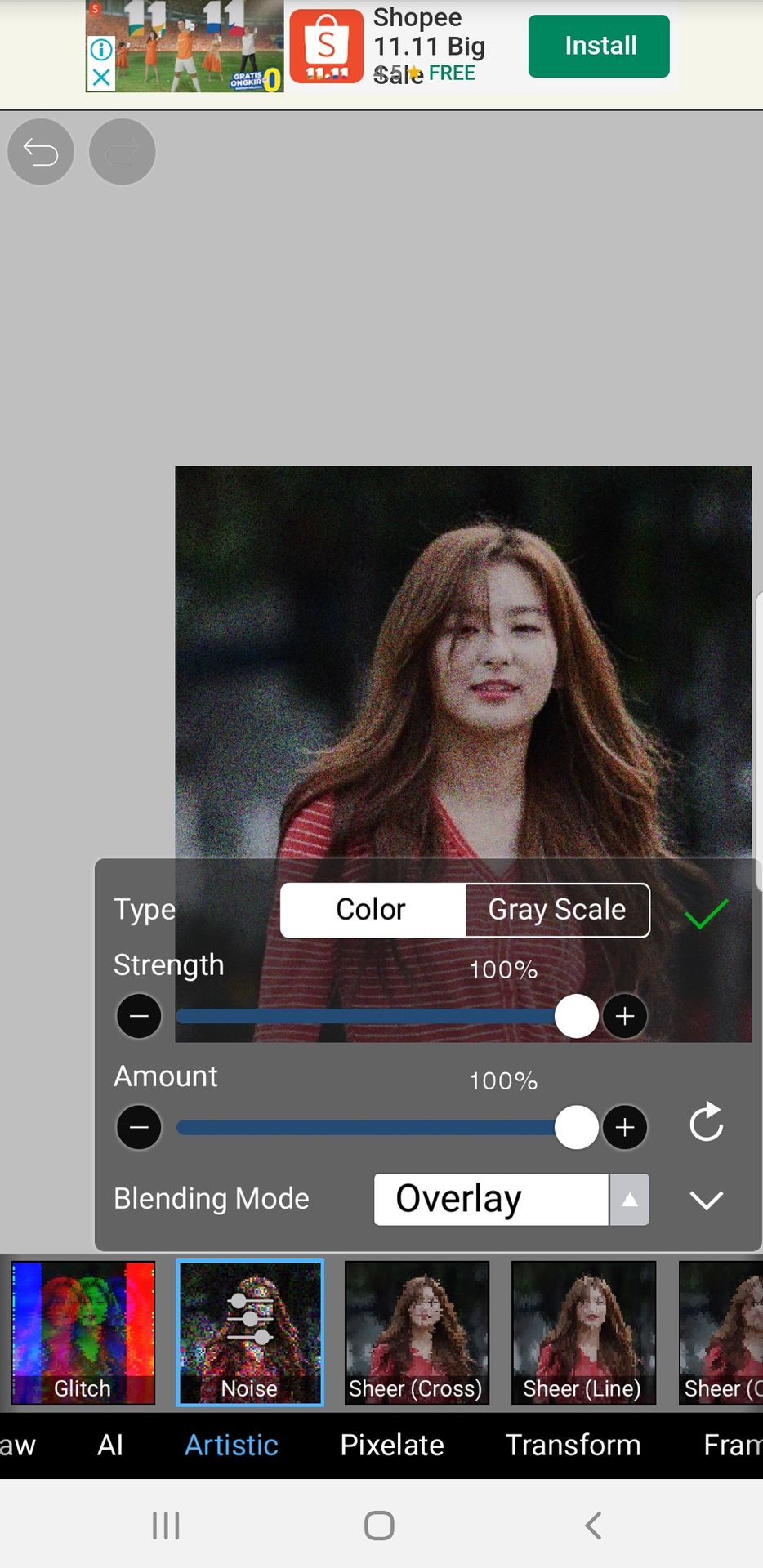
6. You can also add gradation by going to filter > draw > parallel gradation

7. Set it to overlay.
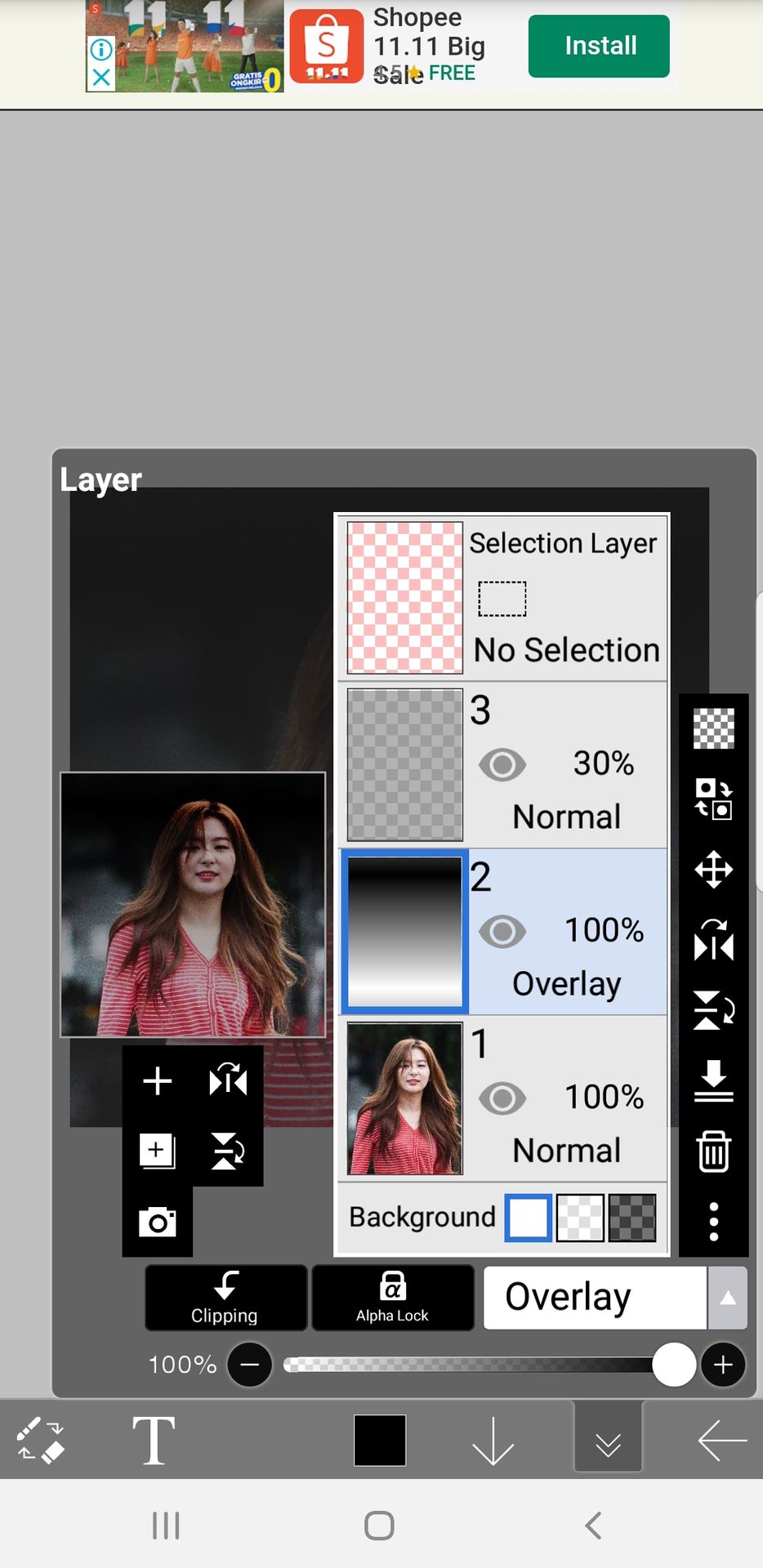
8. You can add other stuff, I added emojis.
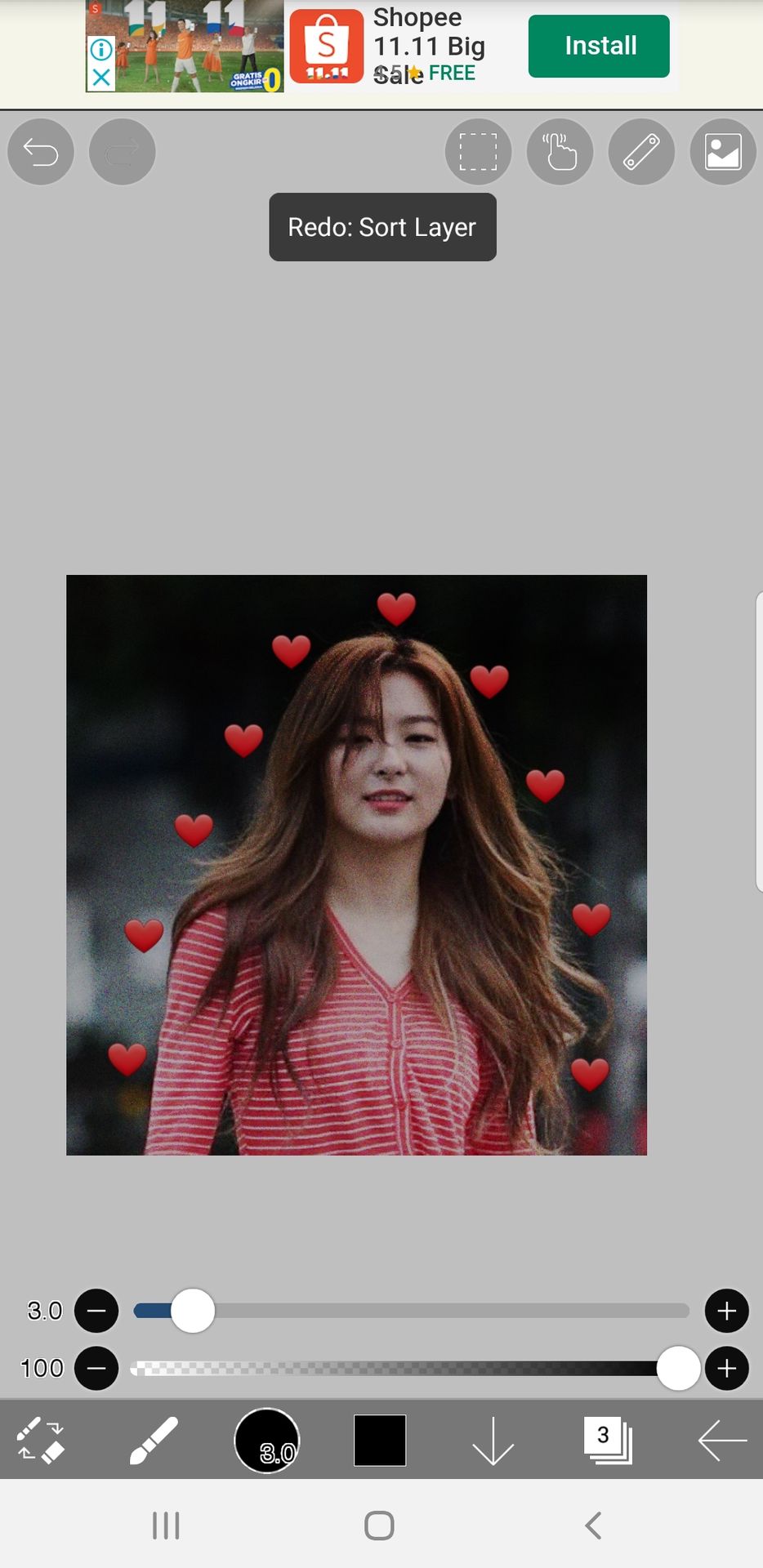
9. Save it to your gallery.

You can use it if you want (as if someone likes it).
Comment anything you want!

Bạn đang đọc truyện trên: AzTruyen.Top