[34] - Different Ways to Add Shadows.
Apps used : Pinterest and ibisPaint X
Material(s) :

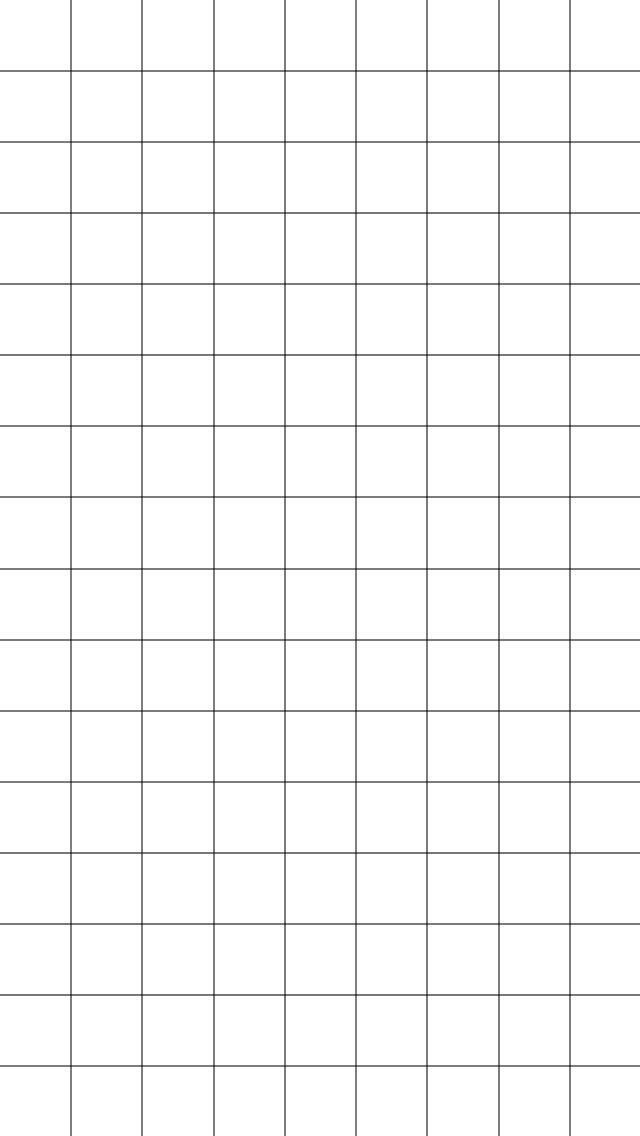
Tutorial :
1. Prepare your template

2. Make a new layer below the object you want to add shadows
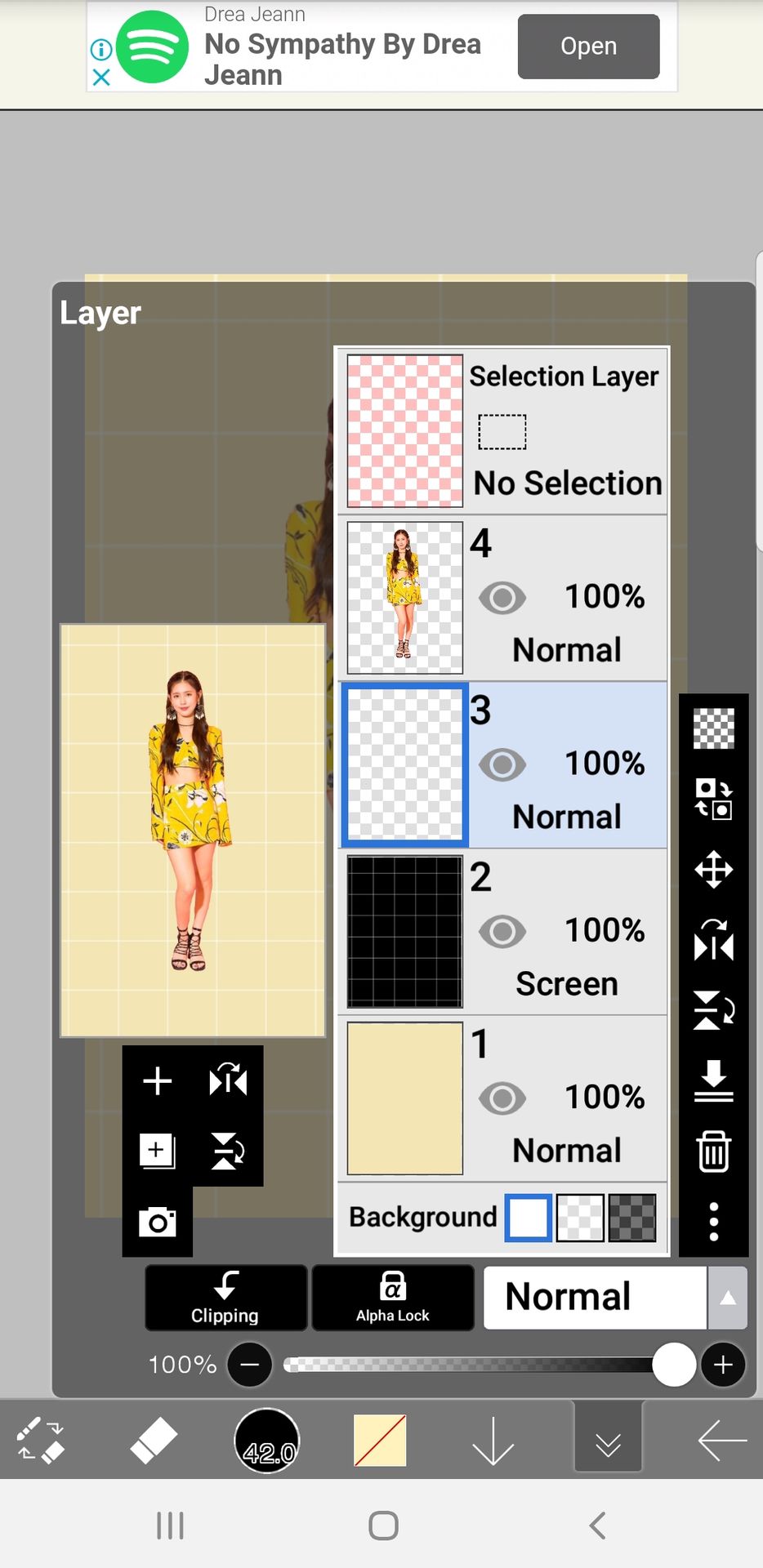
From here, there are 3 different ways to add shadows :
A. Standard shadow
1. Go to filter, then the style section, and select drop shadow.
2. Adjust the position of the shadow, then click the checkmark once you're done.
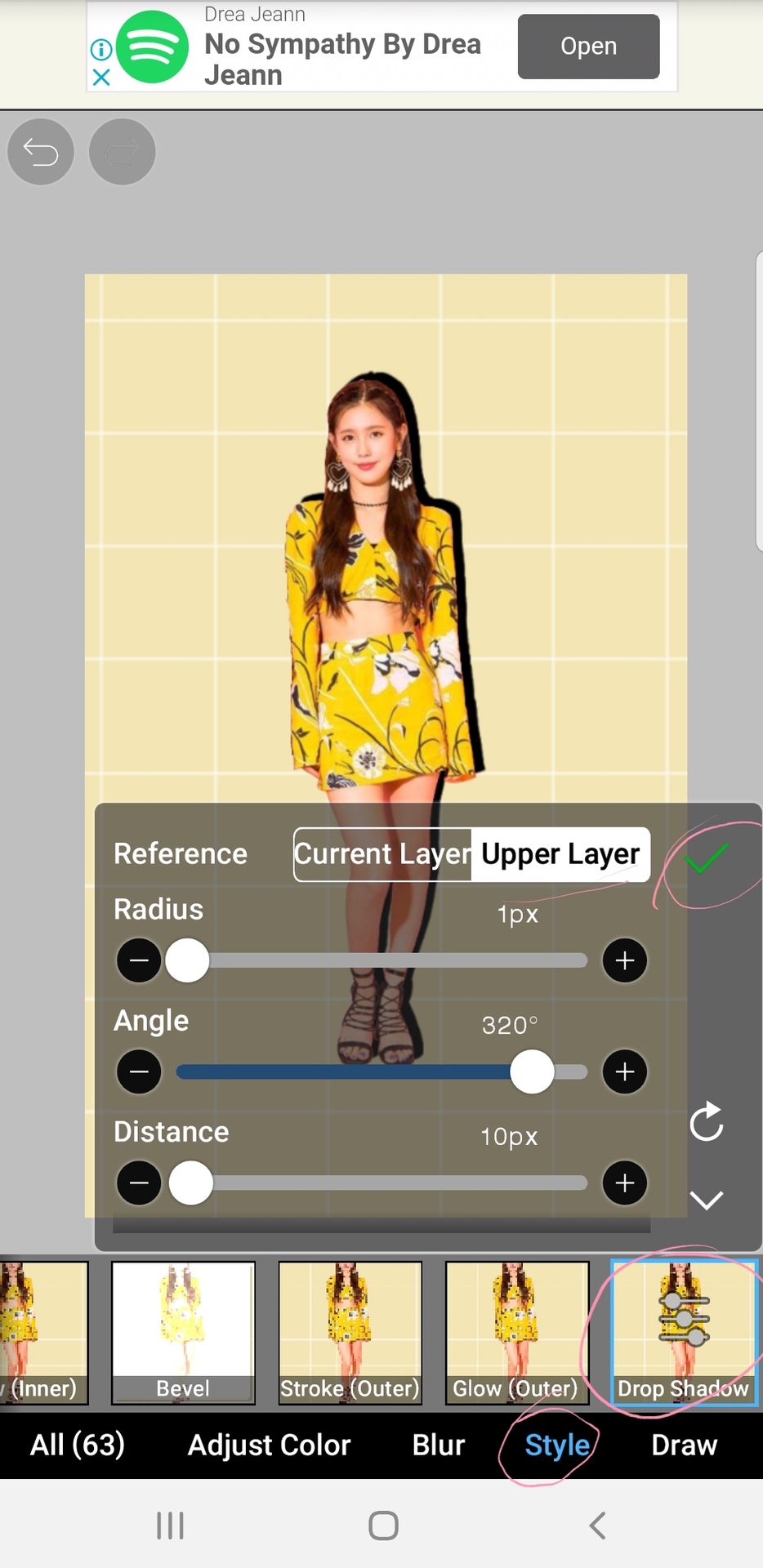
3. Lower the opacity to your need, and you're done.
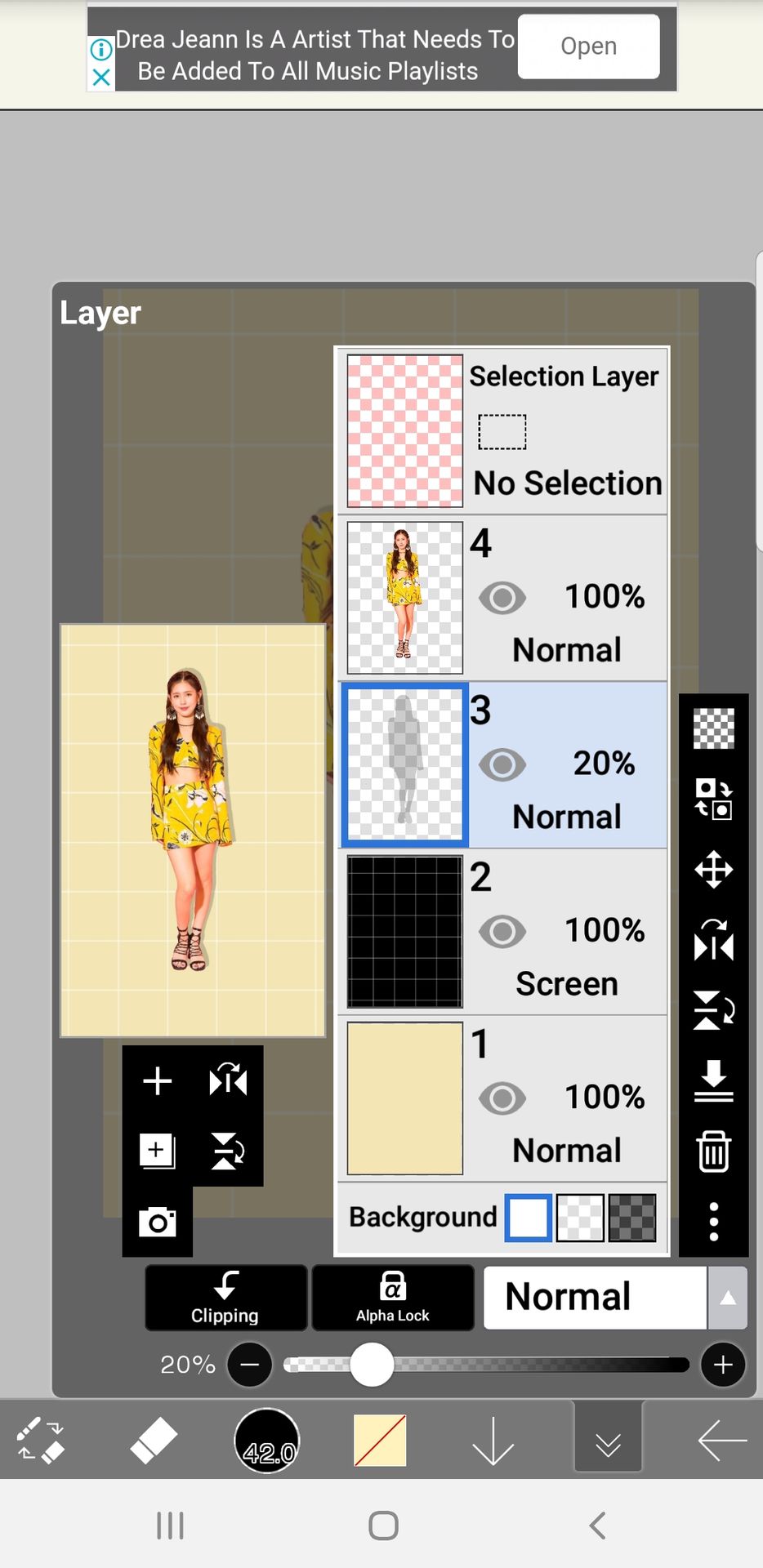
B. Shadow on the ground
I don't really use this one often, but it's actually super easy and cool!
1. Make sure the object is at the edge of the cover

2. Add your standard shadow

3. Go to the layer of the shadow, and pick transform and select the perspective form section
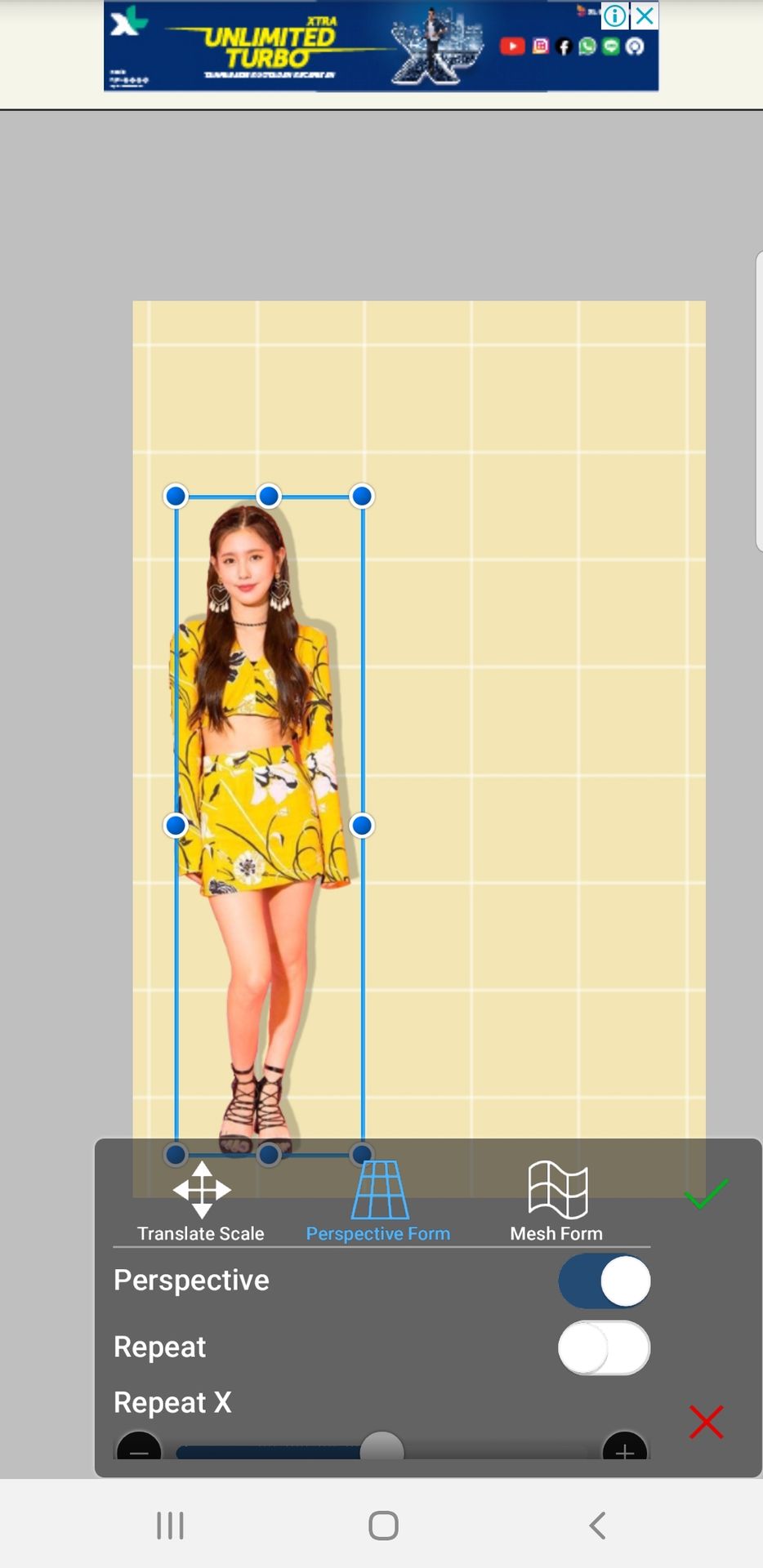
4. Stretch your shadow until it looks like sorta like this :
Once you're done click the checkmark
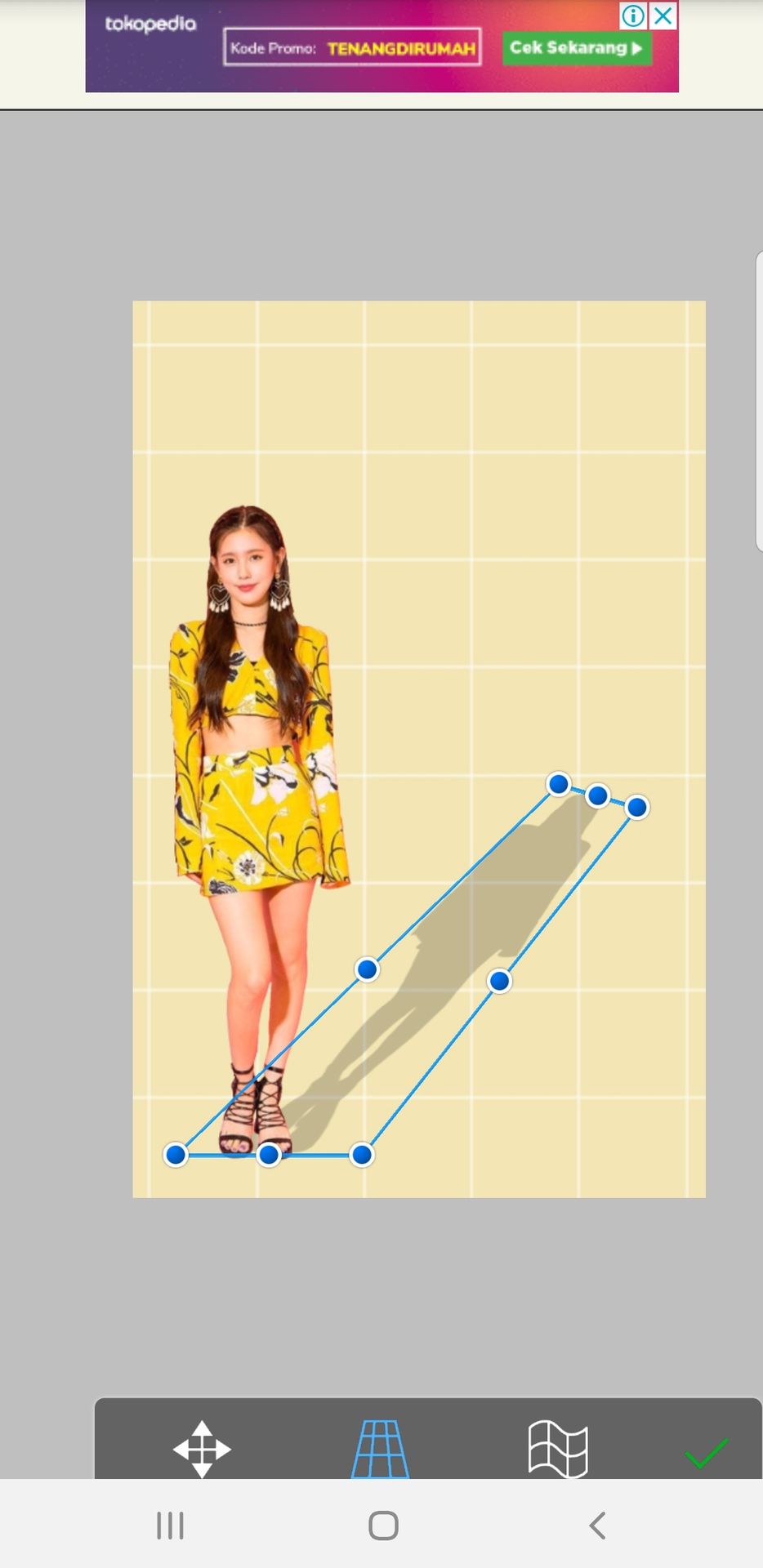
C. Simple shadow
I often use this on full-body vector covers
1. Turn on the elliptical ruler and adjust the size
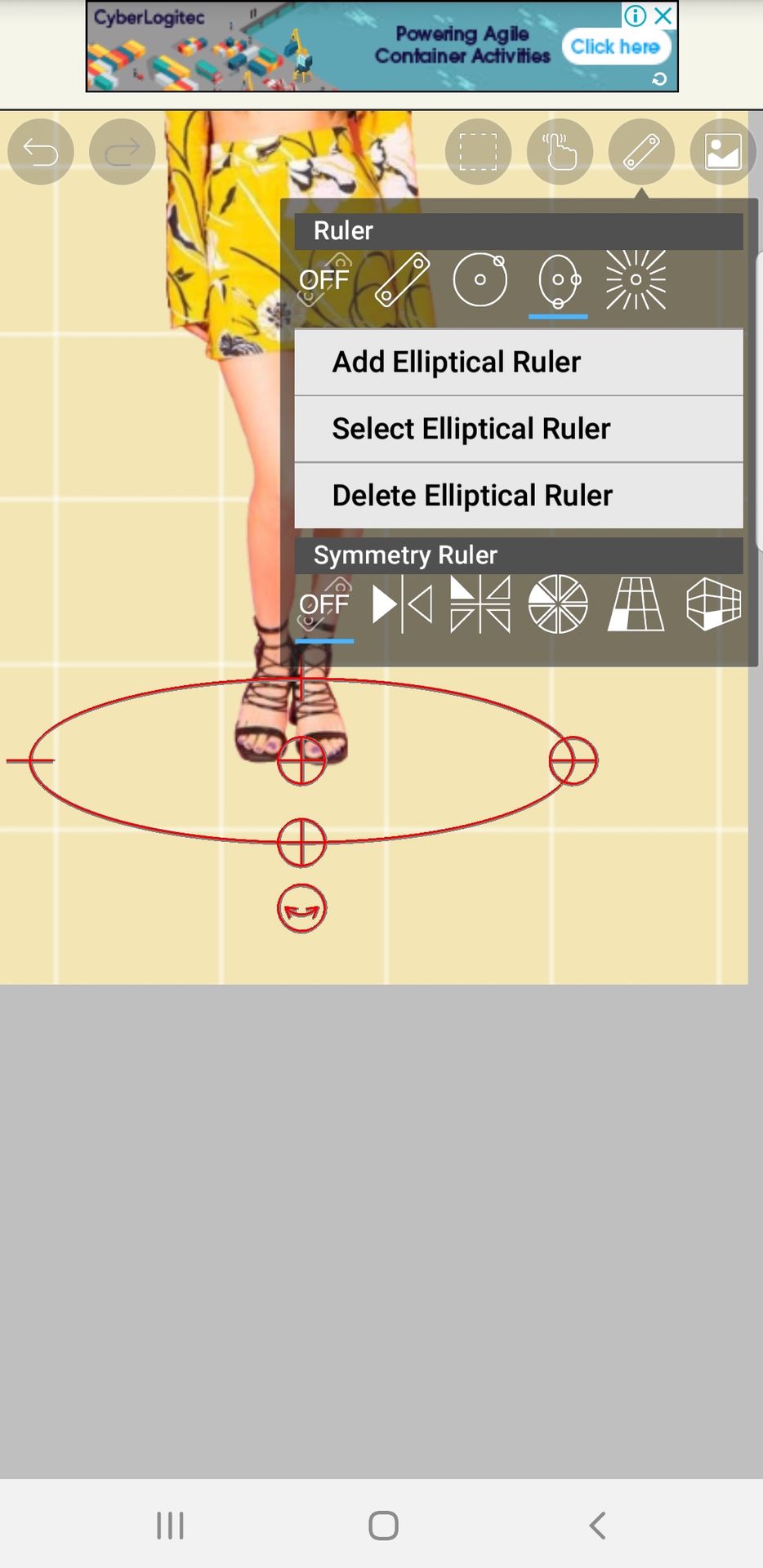
2. Draw inside the ruler with any color of you're choice
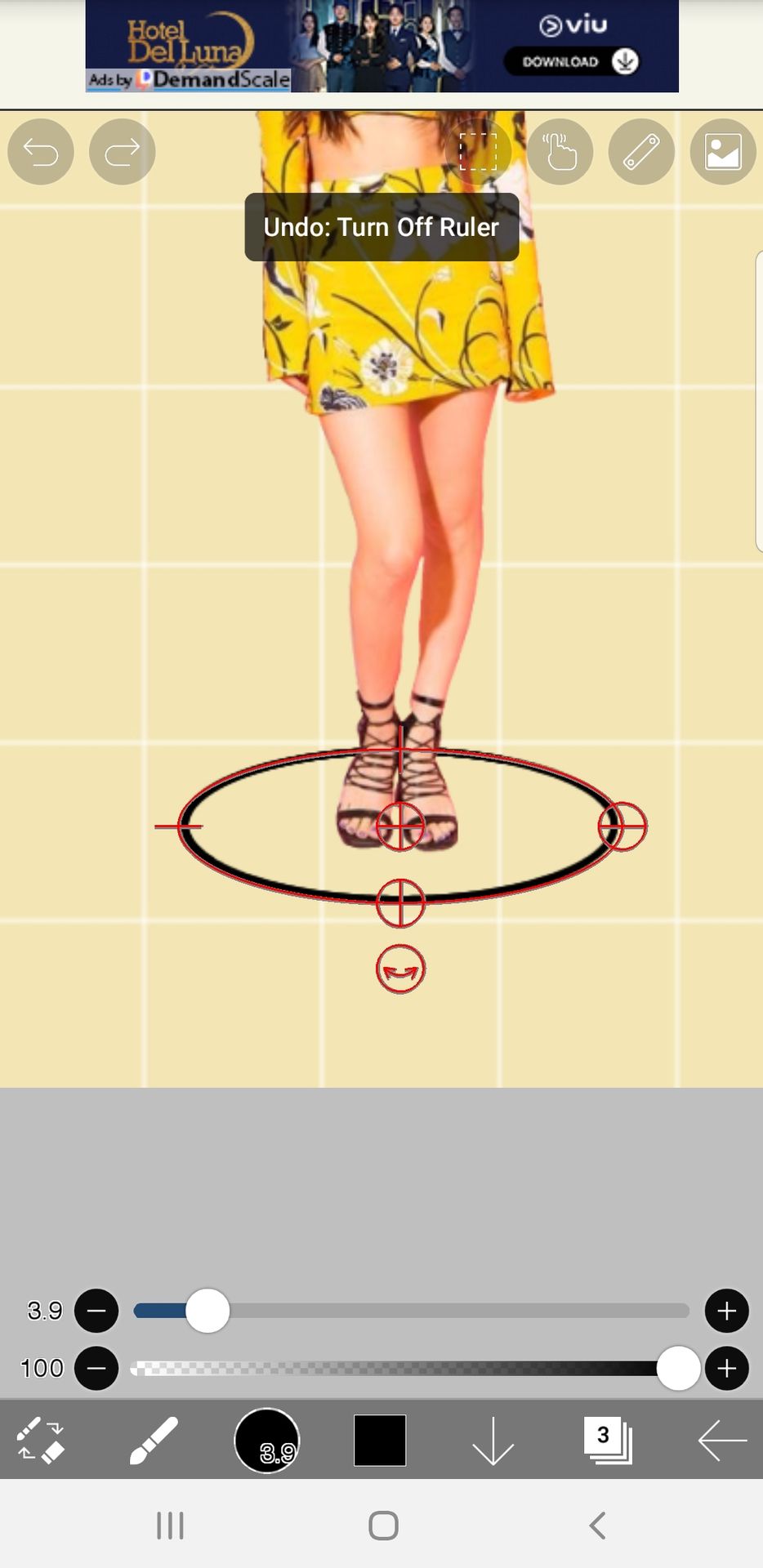
3. Turn off the ruler, then color the oval with bucket
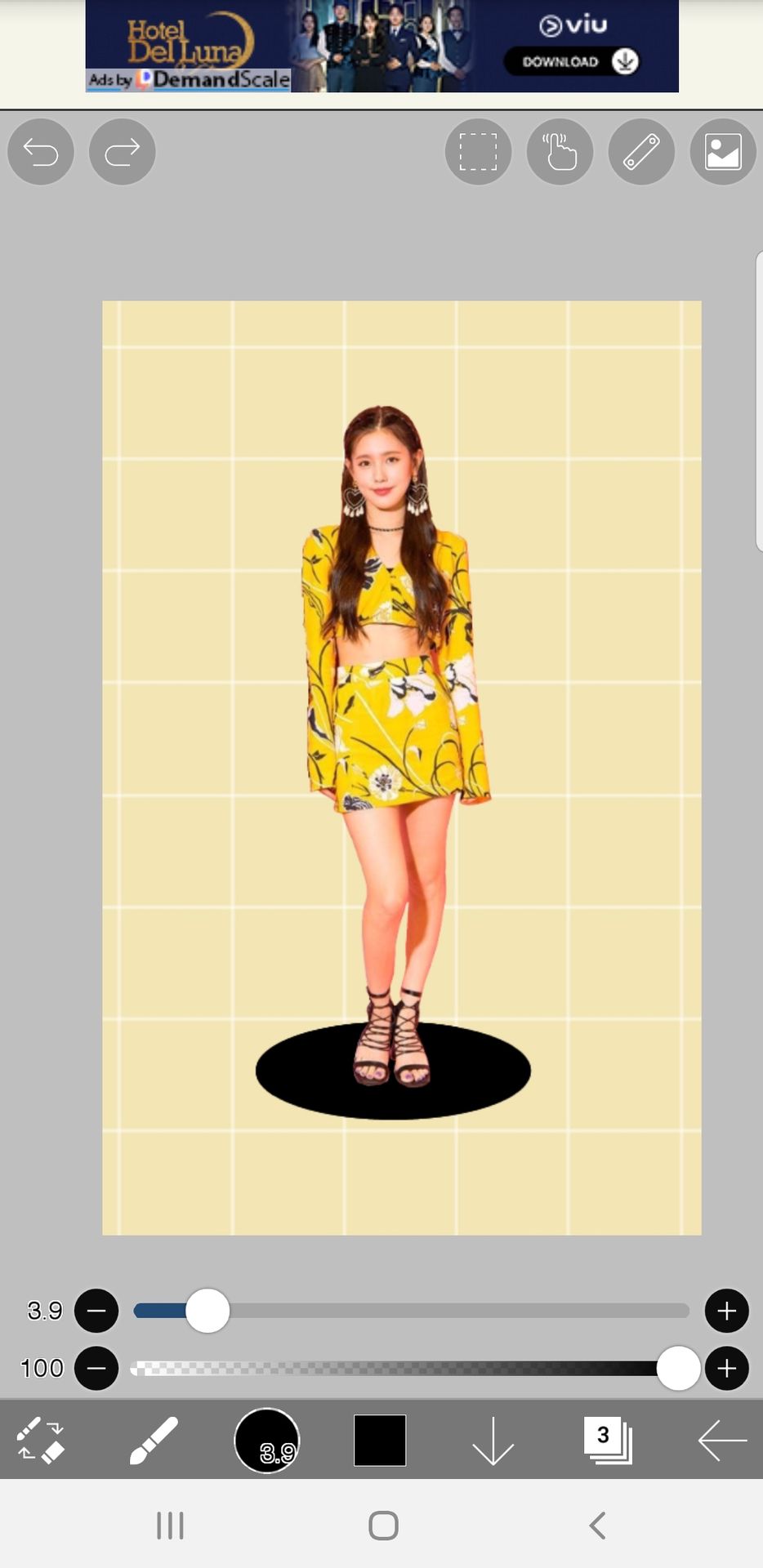
4. Lower the opacity
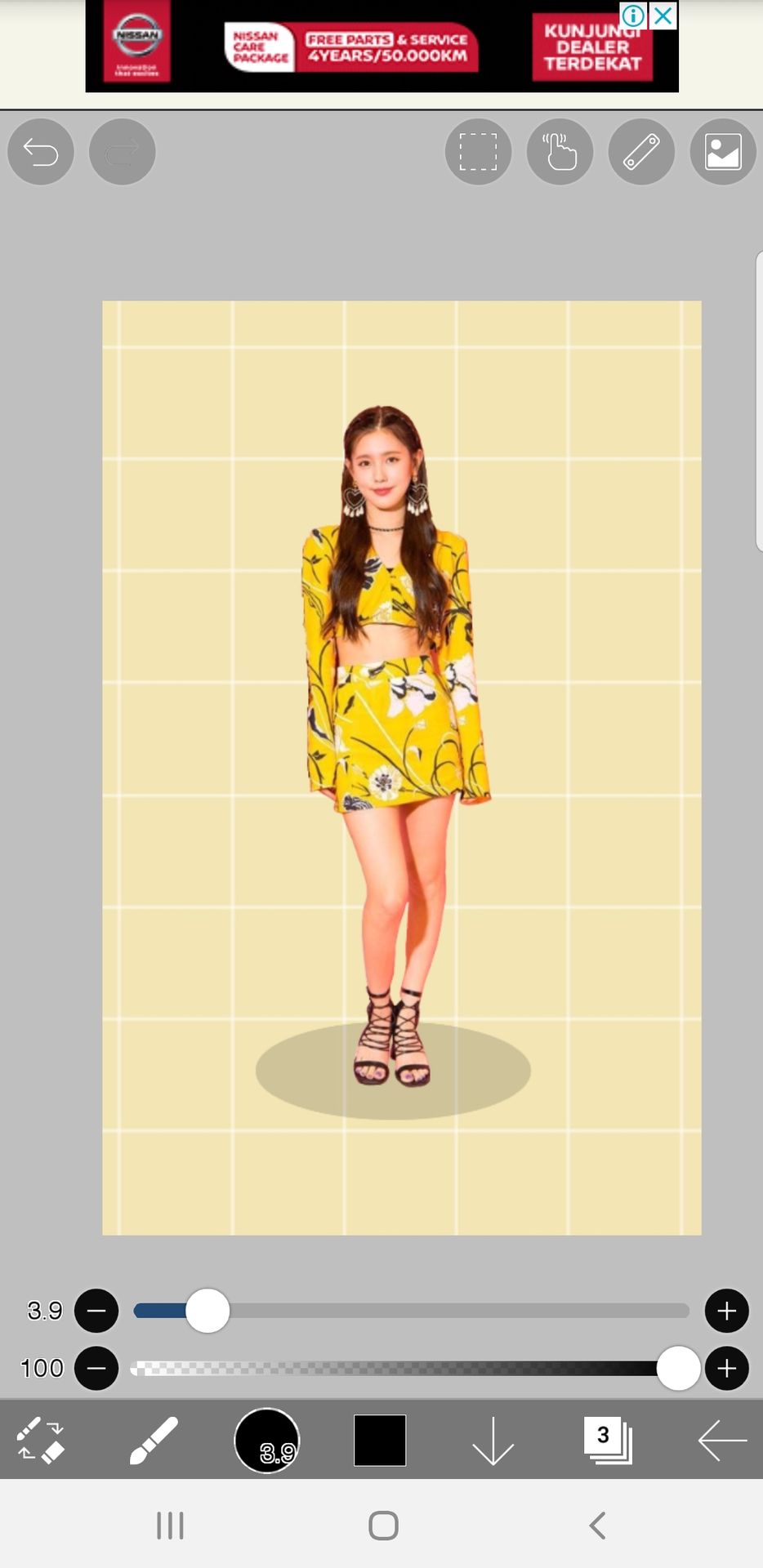
Done!
○ n o t e s ●
- it's been over a month since I last updated, so super sorry! Hope everyone is staying safe at home.
- the second shadow looks better with an actual ground in the background
- always remember to make the shadow in the layer below the object, so you can adjust the opacity later
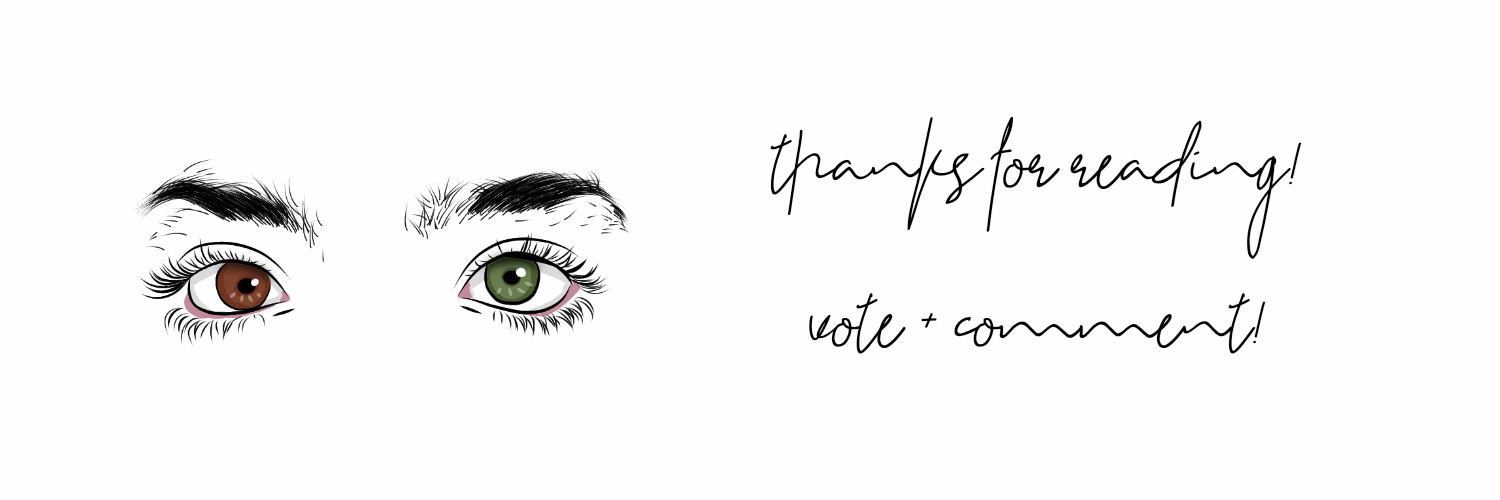
Bạn đang đọc truyện trên: AzTruyen.Top