[30] - fancy manip cover.
App(s) used : Pinterest and ibisPaint X
Material(s) :
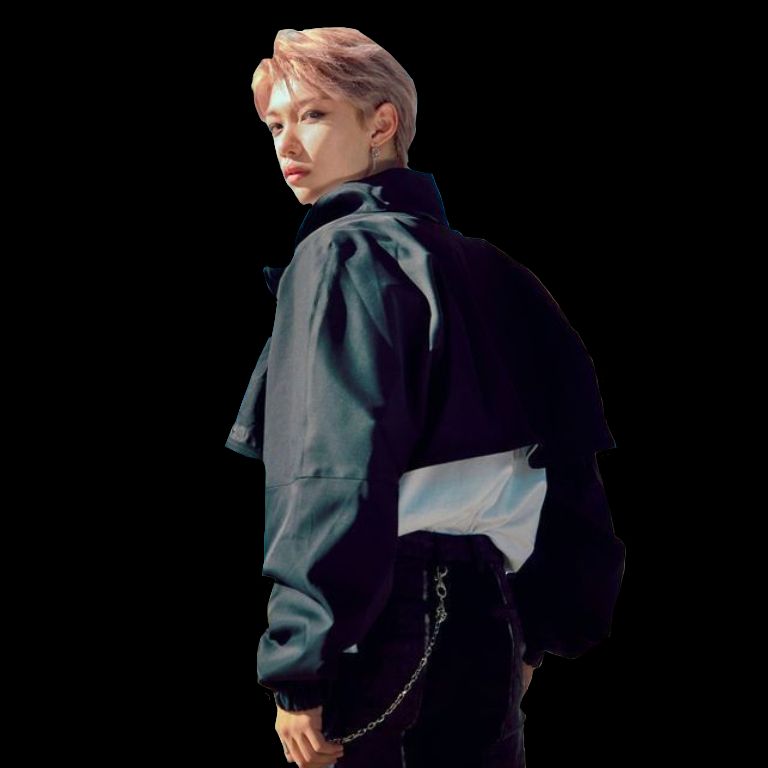

T
utorial :
1. Prepare a new canvas
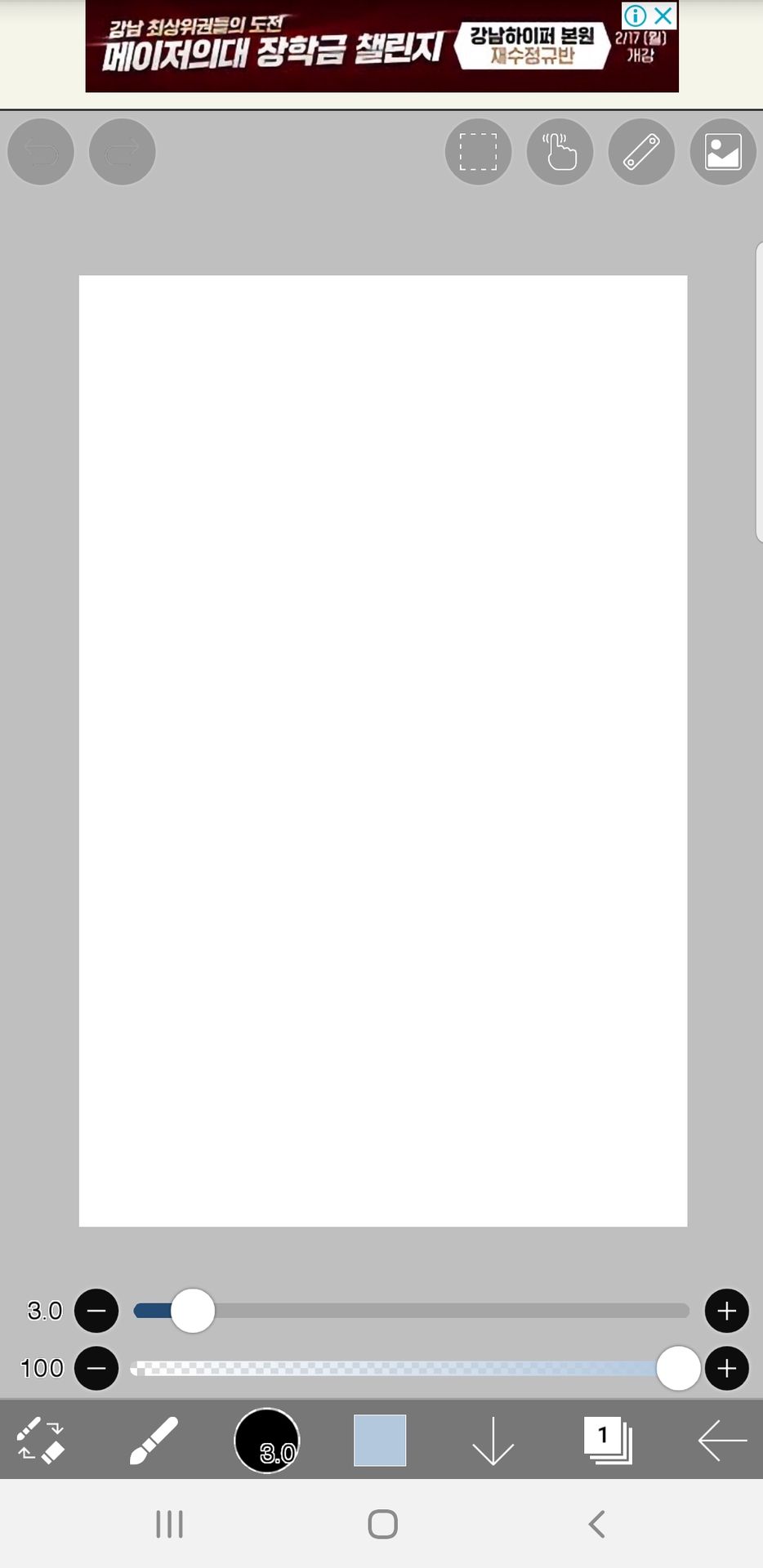
2. Draw two straight lines at the top and bottom.
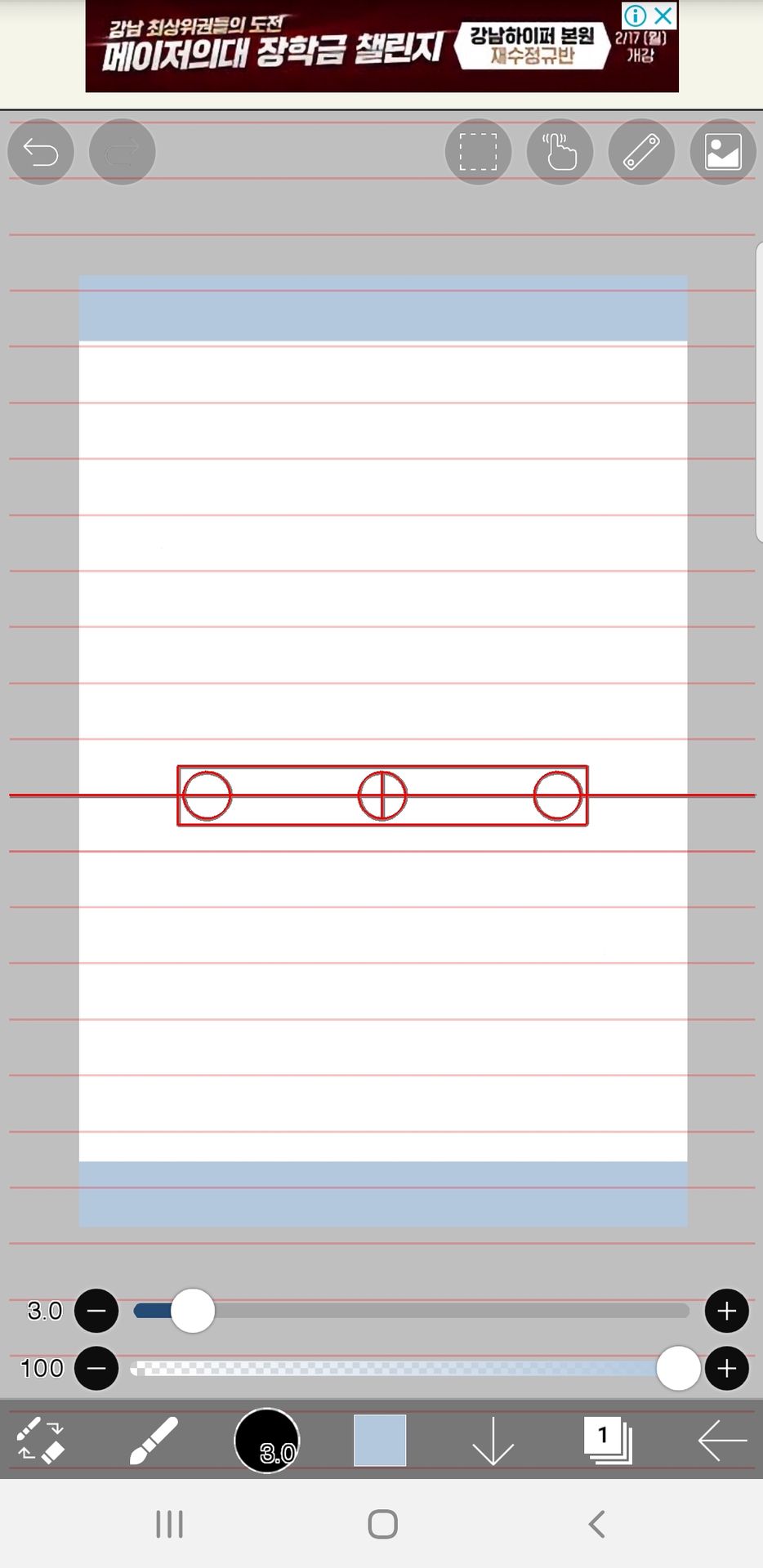
3. Add your PNG
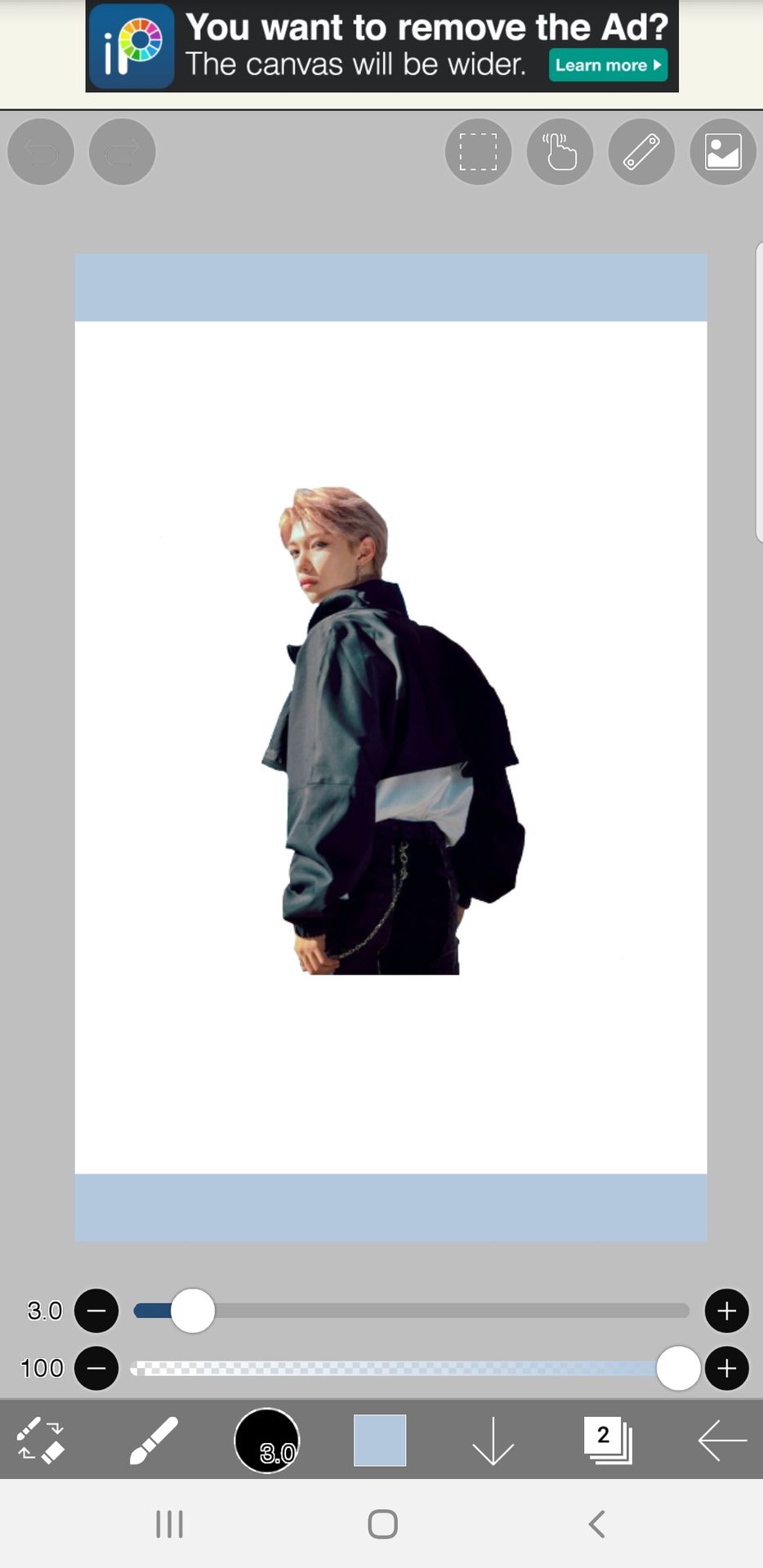
4. Below the PNG, draw circles with the circle ruler

5. Color one of it.
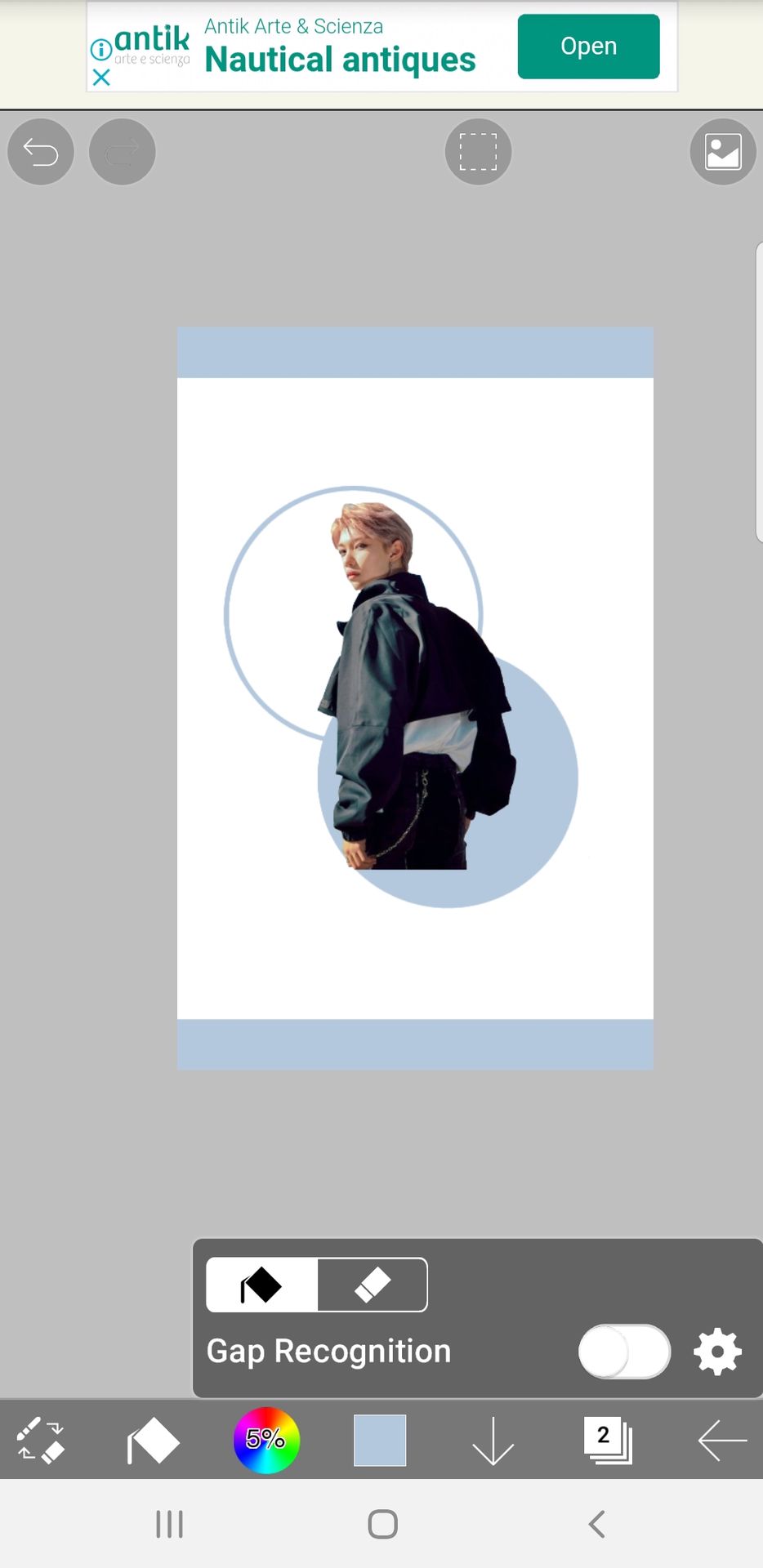
6. Add drop shadow to the PNG by adding a new layer below>filter>drop shadow
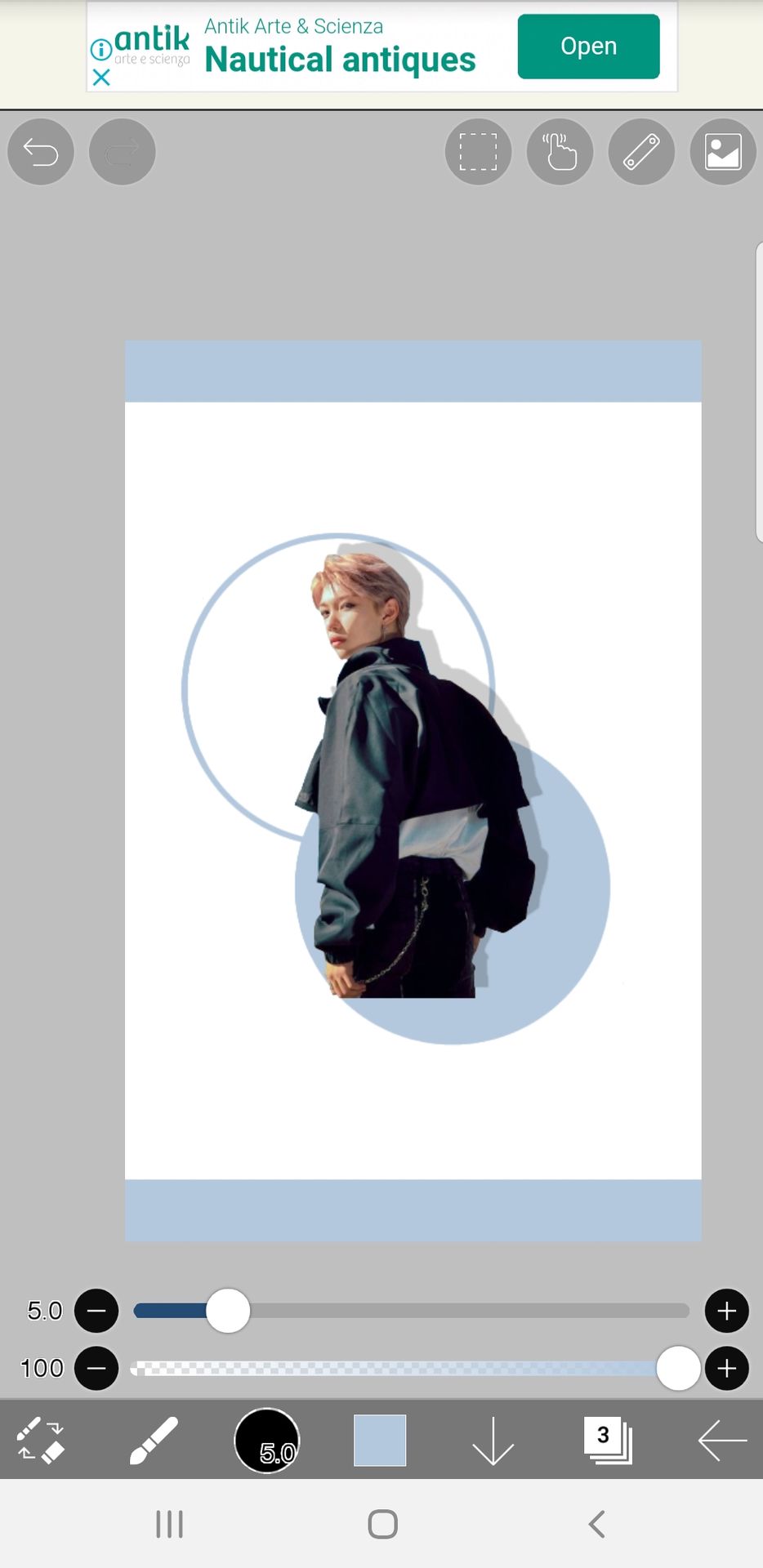
7. Add small lines around the PNG
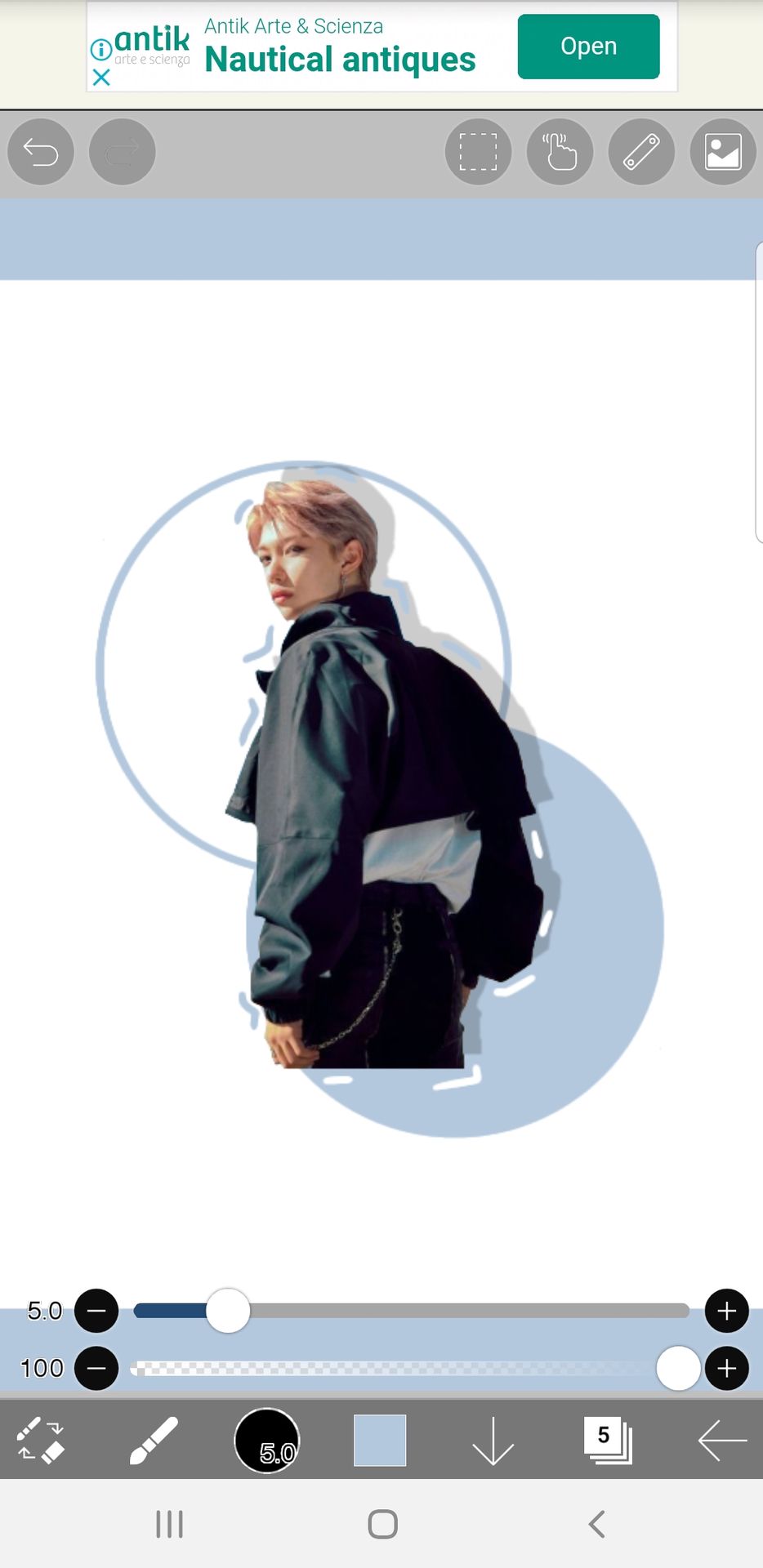
8. Add small doodles like hearts, stars, etc to make it cuter
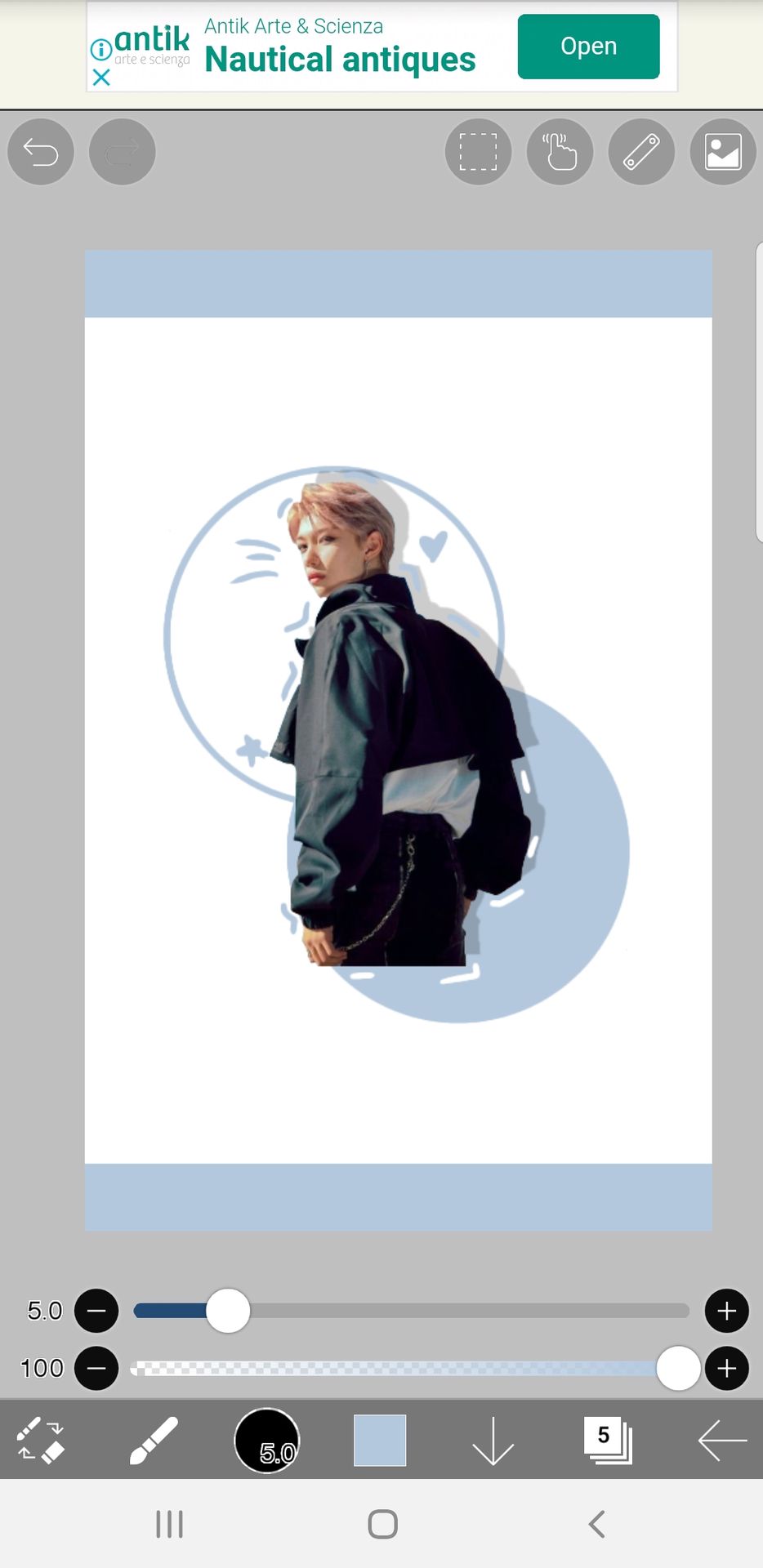
9. Add your background (I forgot :v)
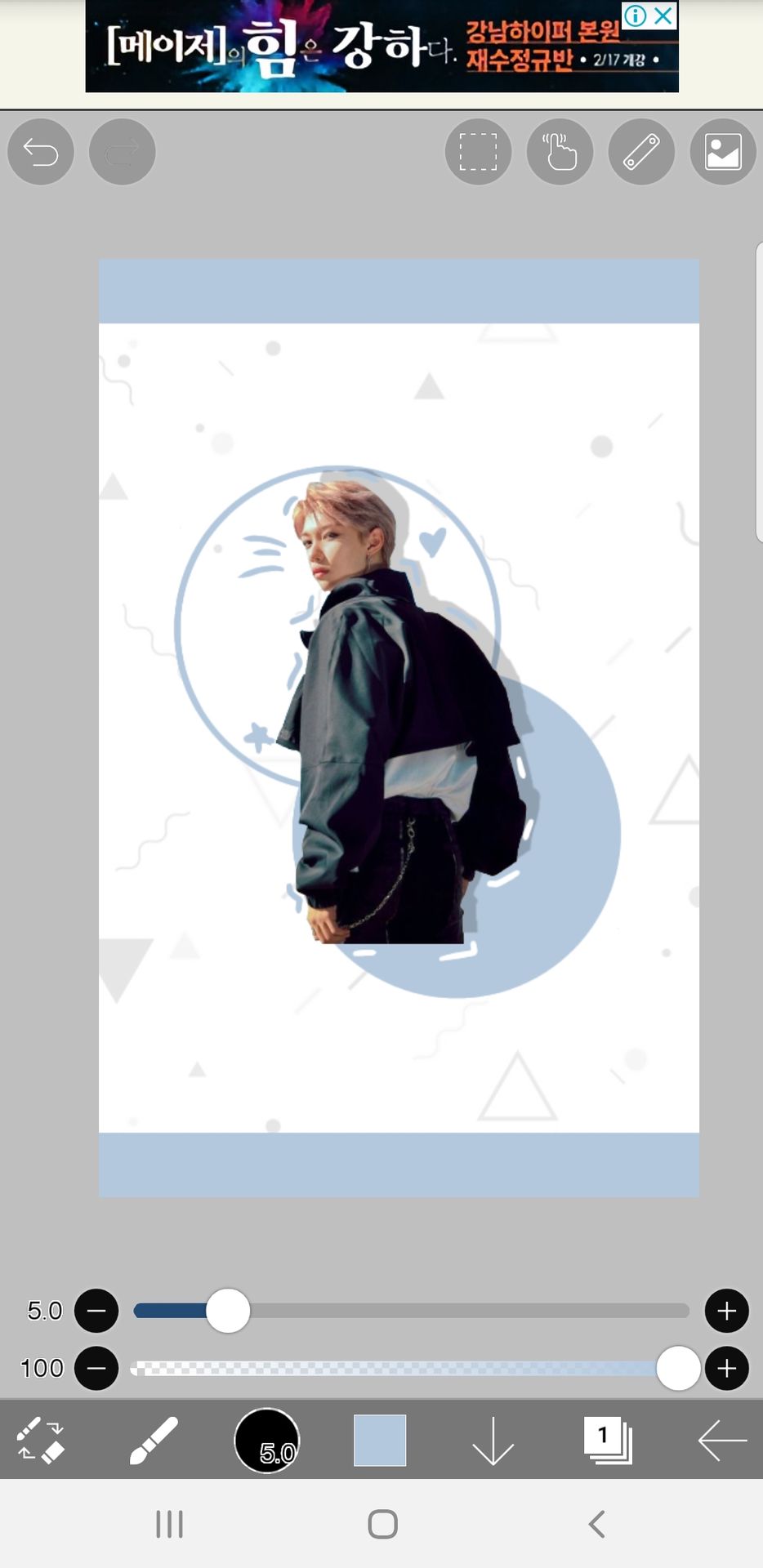
9. Add your title and done!
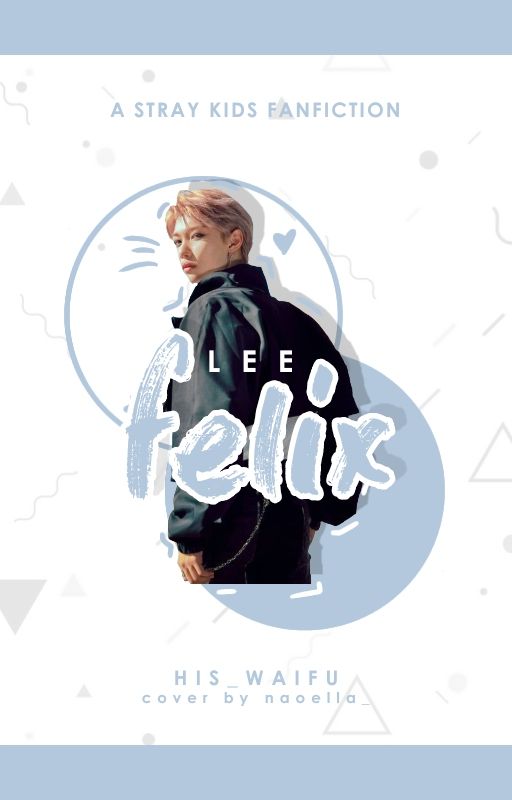
○ n o t e s ●
- fonts : drybrush and century gothic bold
- btw, I've made two vector arts after 2 months!

You can use the vector here ^ from my Pinterest (Naomi Prisella) board
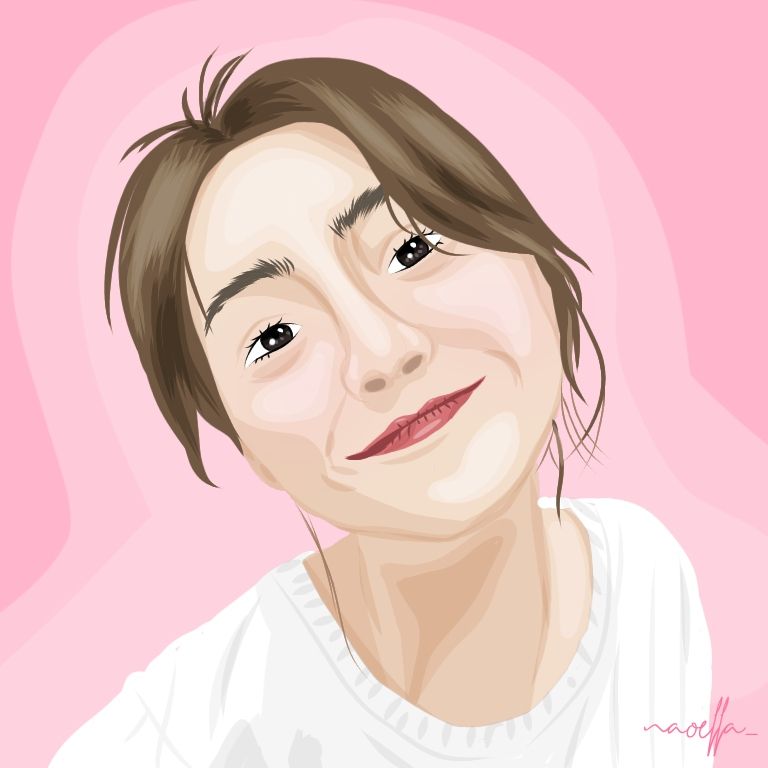
- I kinda don't like the new cover. There are actually so many mistakes and I was actually proud about it :v. About to change it soon!
- School's almost starting... -_-

Bạn đang đọc truyện trên: AzTruyen.Top