[25] - backcover + mockup
backcover.
App(s) used : Pinterest and ibisPaint X
Material(s) : -
Tutorial :
note : you guys remember my book jacket cover? yea so I forgot to teach ya'll how to make the backcover of the novel...
1. Prepare your front cover beforehand.
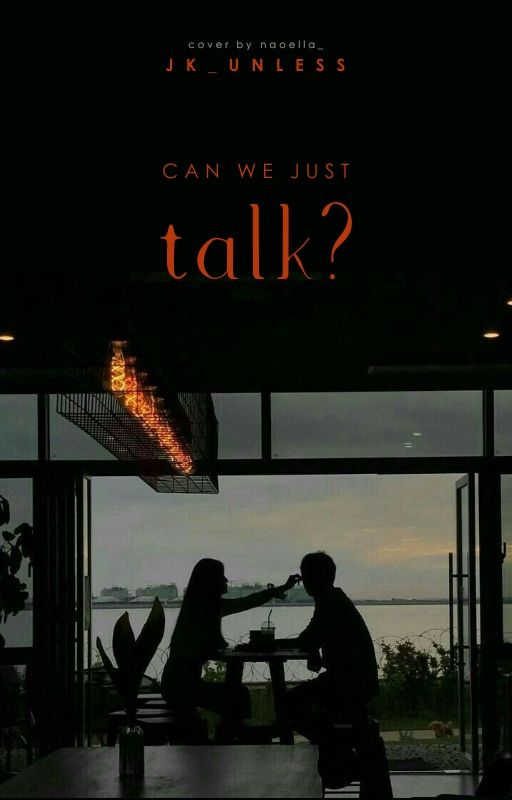
*blurry... -_-*
2. Create a new canvas.
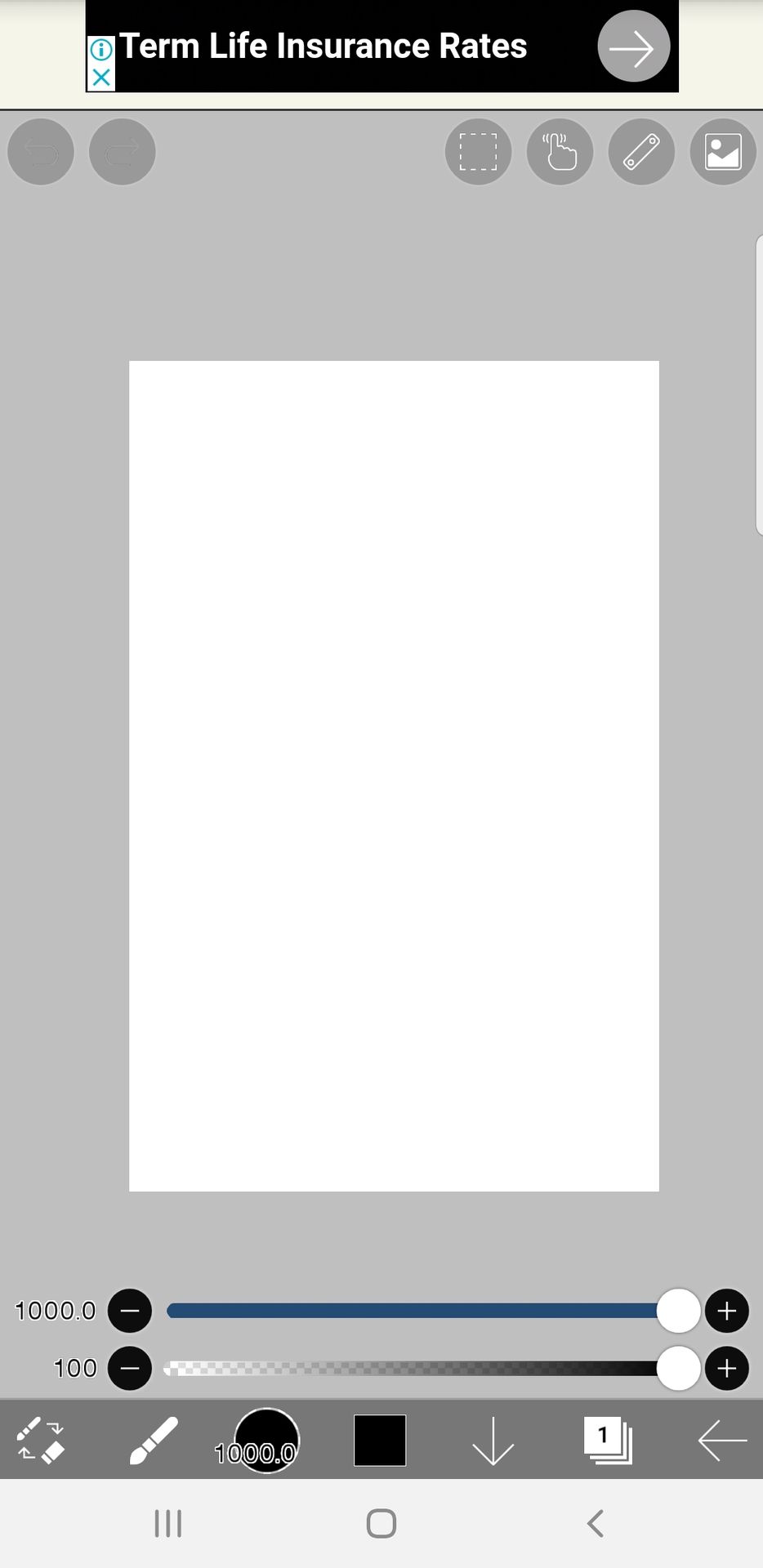
3. Add the base color of the front cover to match.
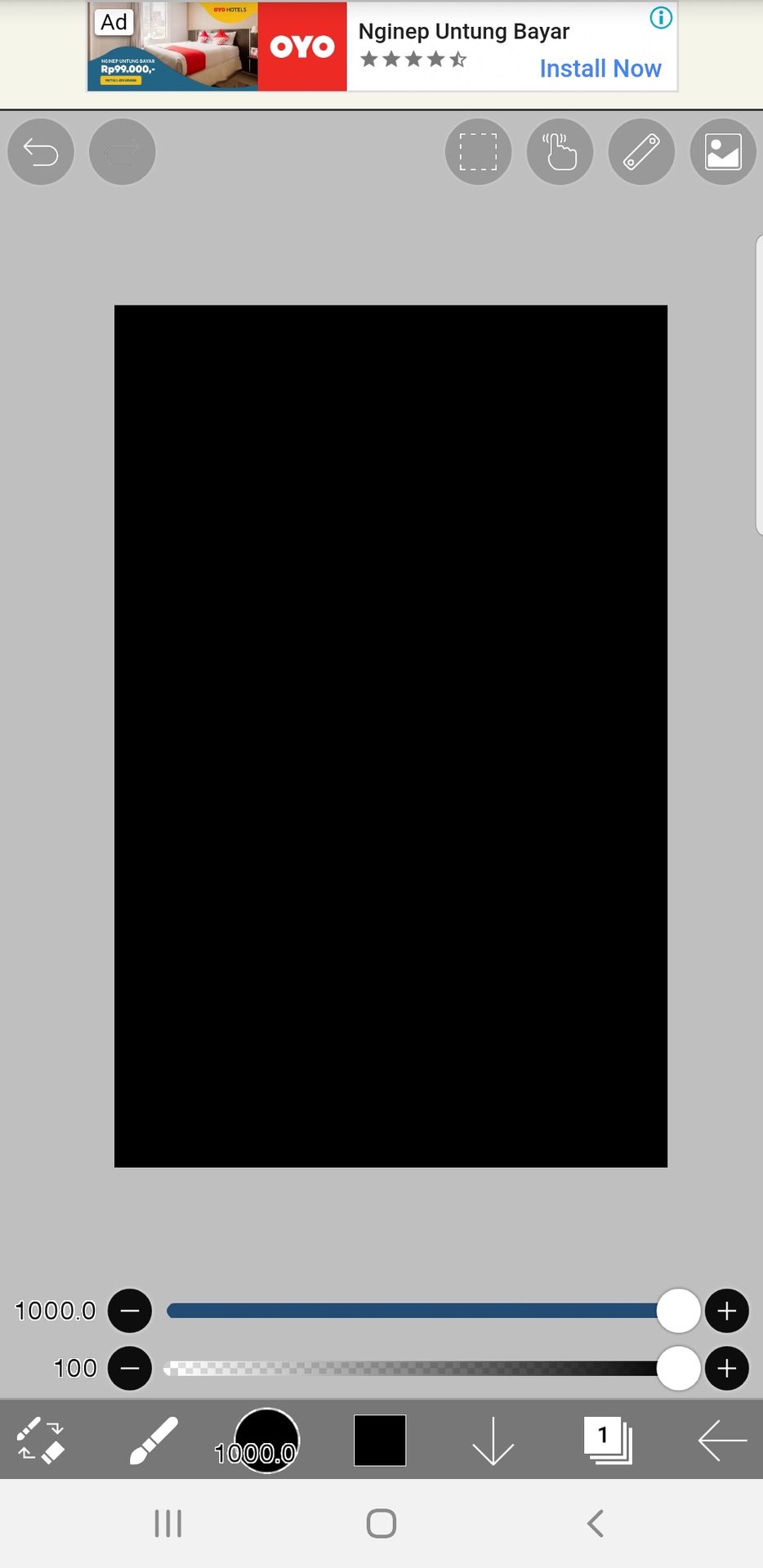
3. Add the title of the novel at the top.
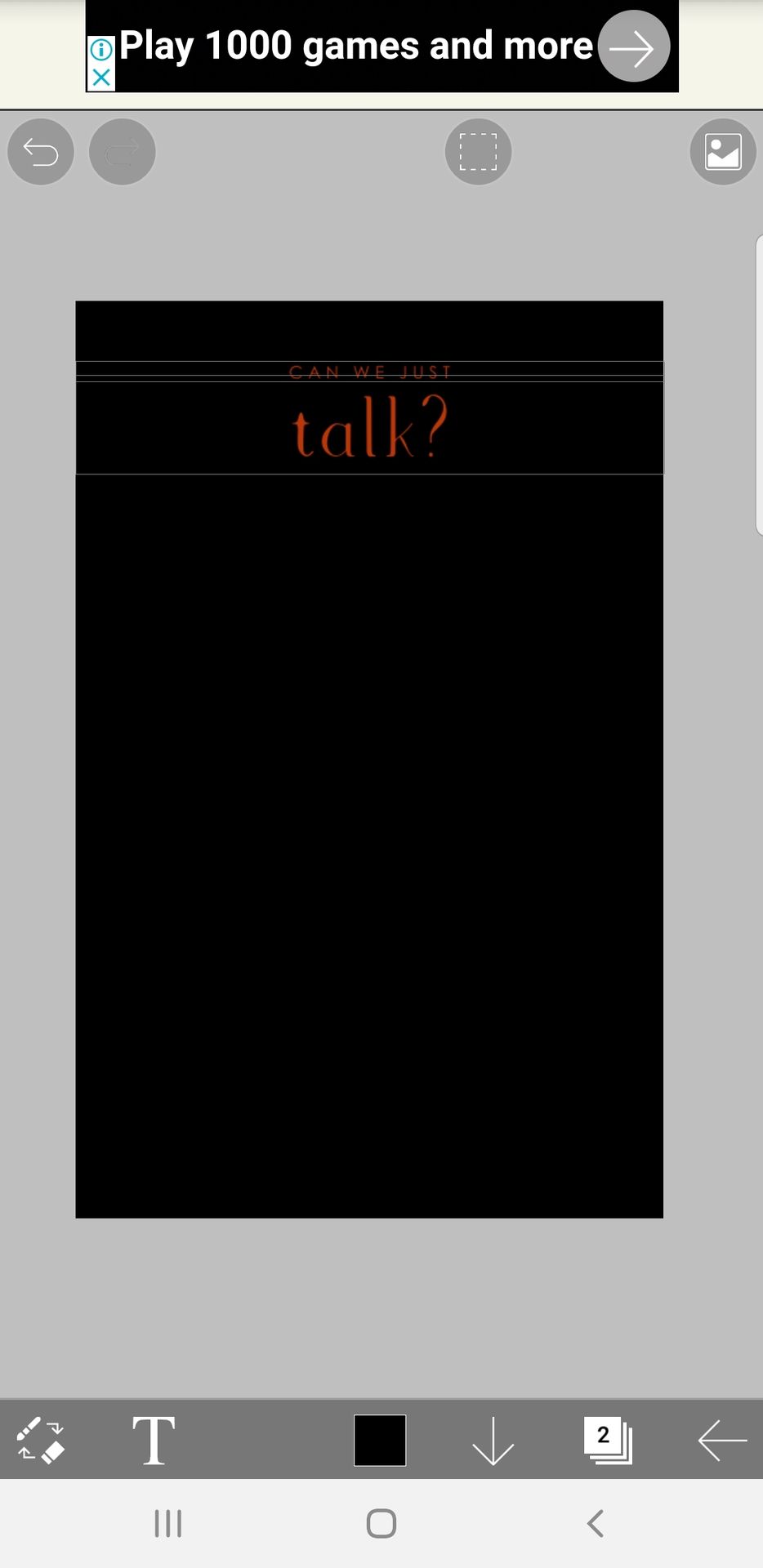
4. Add the synopsis at the back.
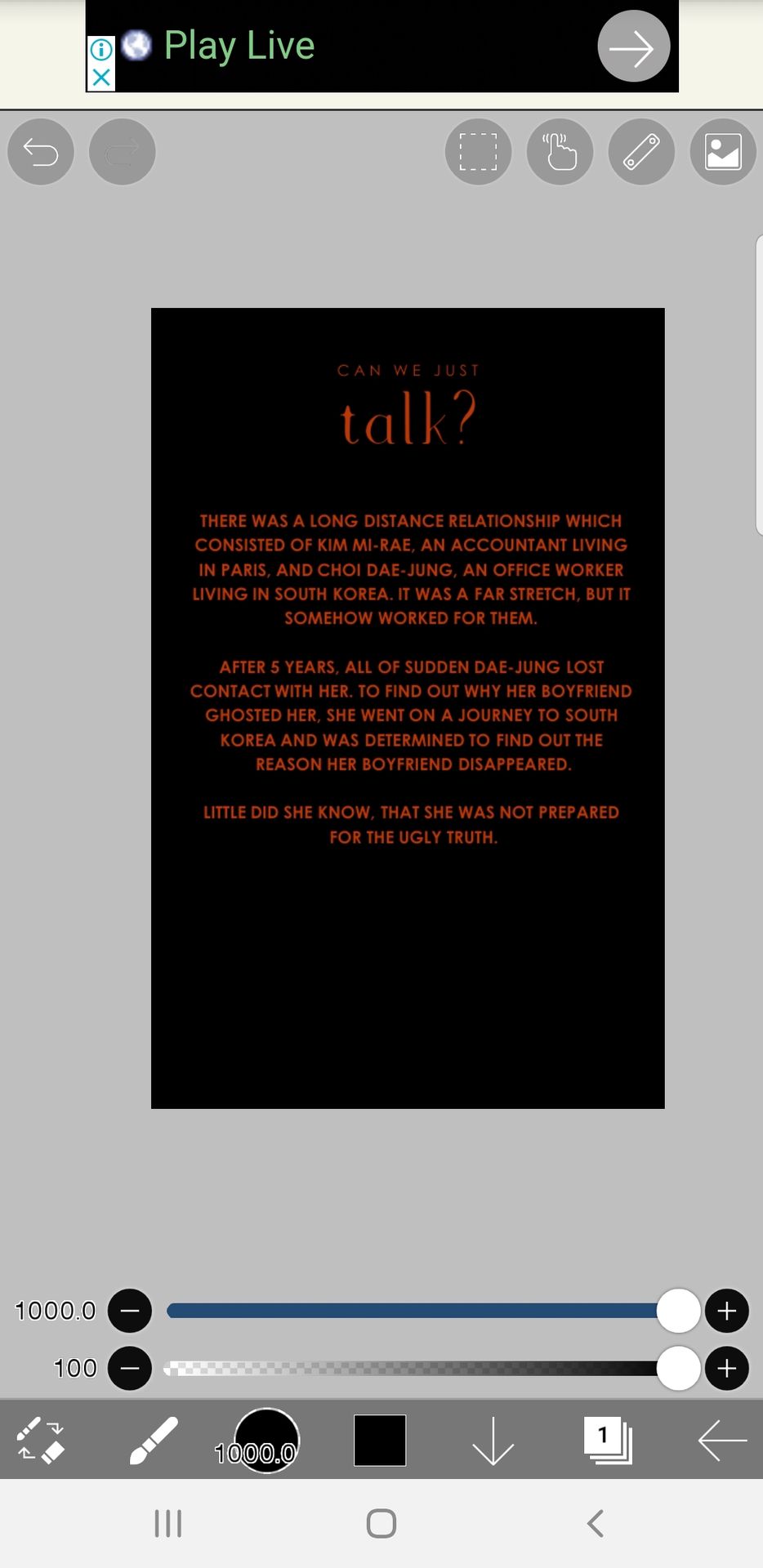
5. With the barcode font, type random numbers to make the barcode scan.
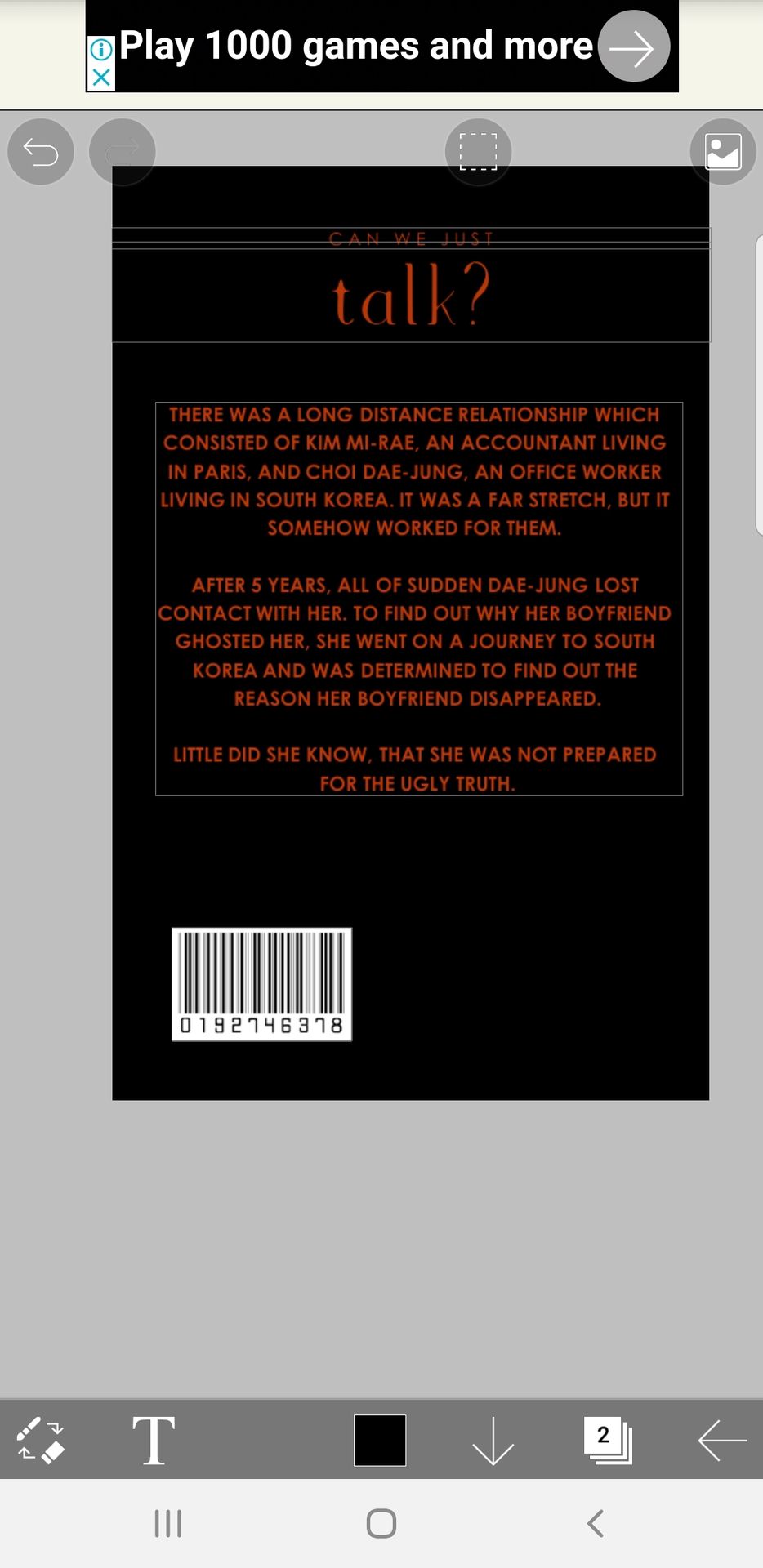
6. Add the genre of the story.
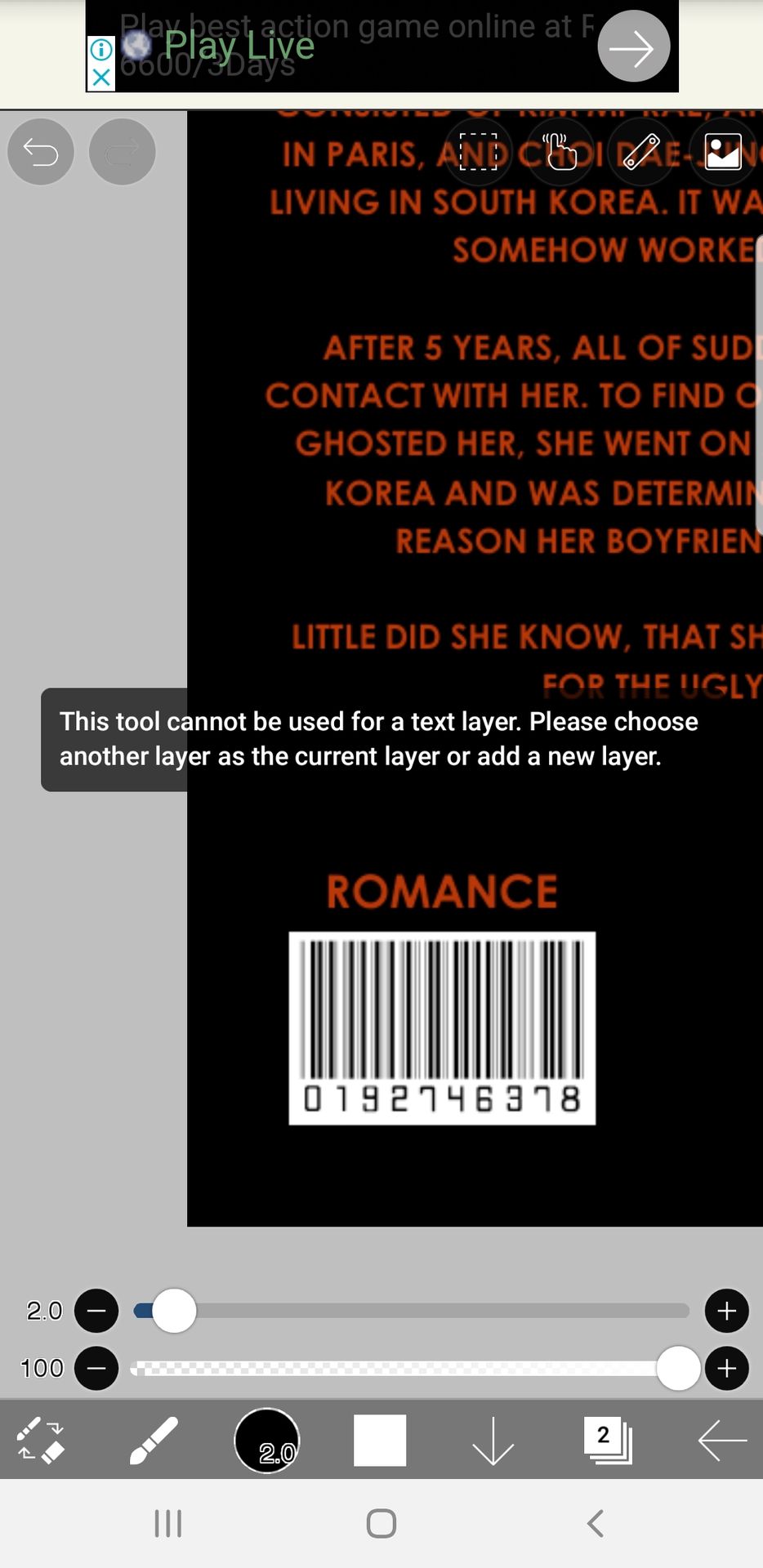
7. Add the the publisher and include some credits. You can also make the publisher's logo.
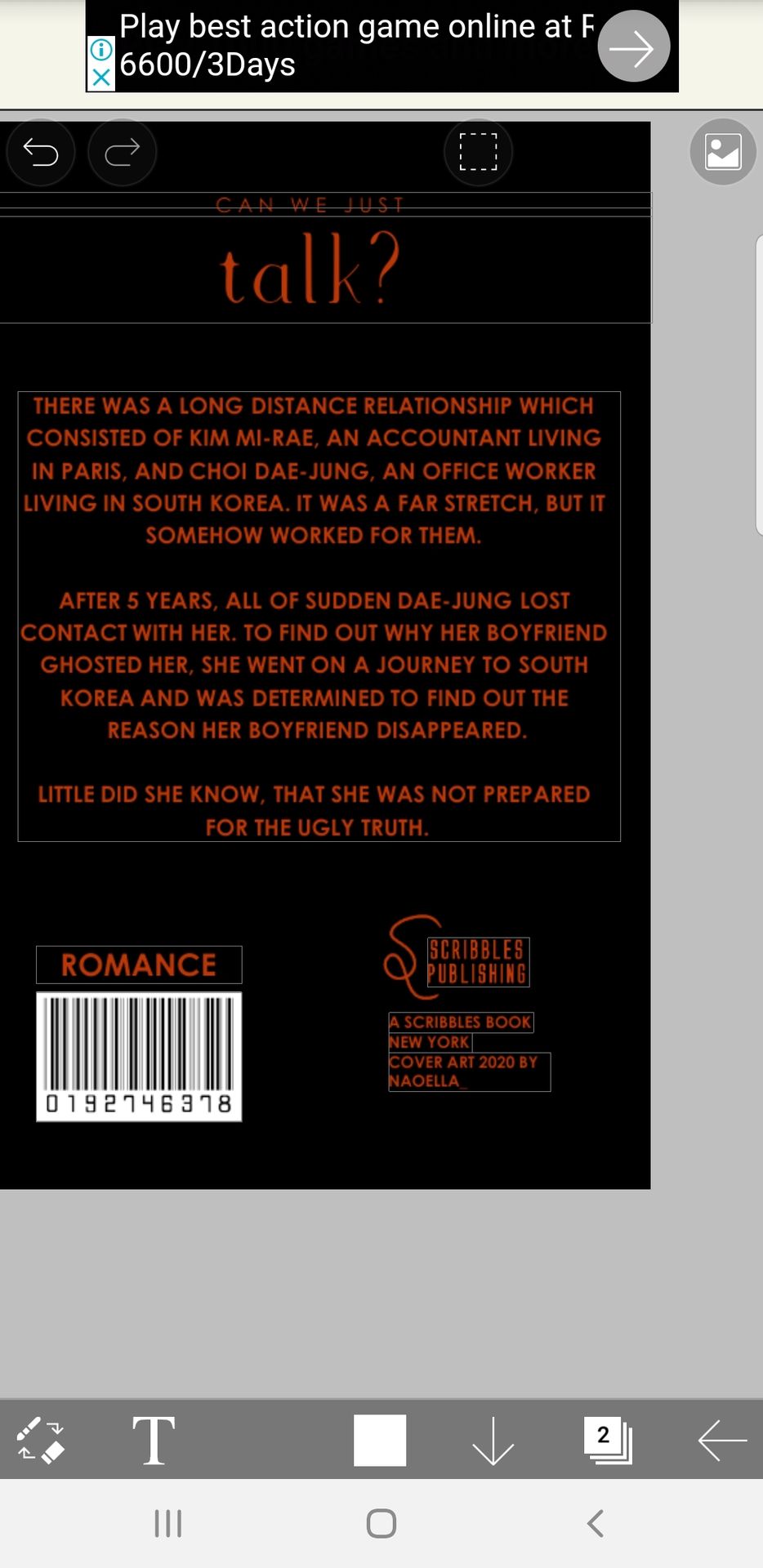
8. Done.
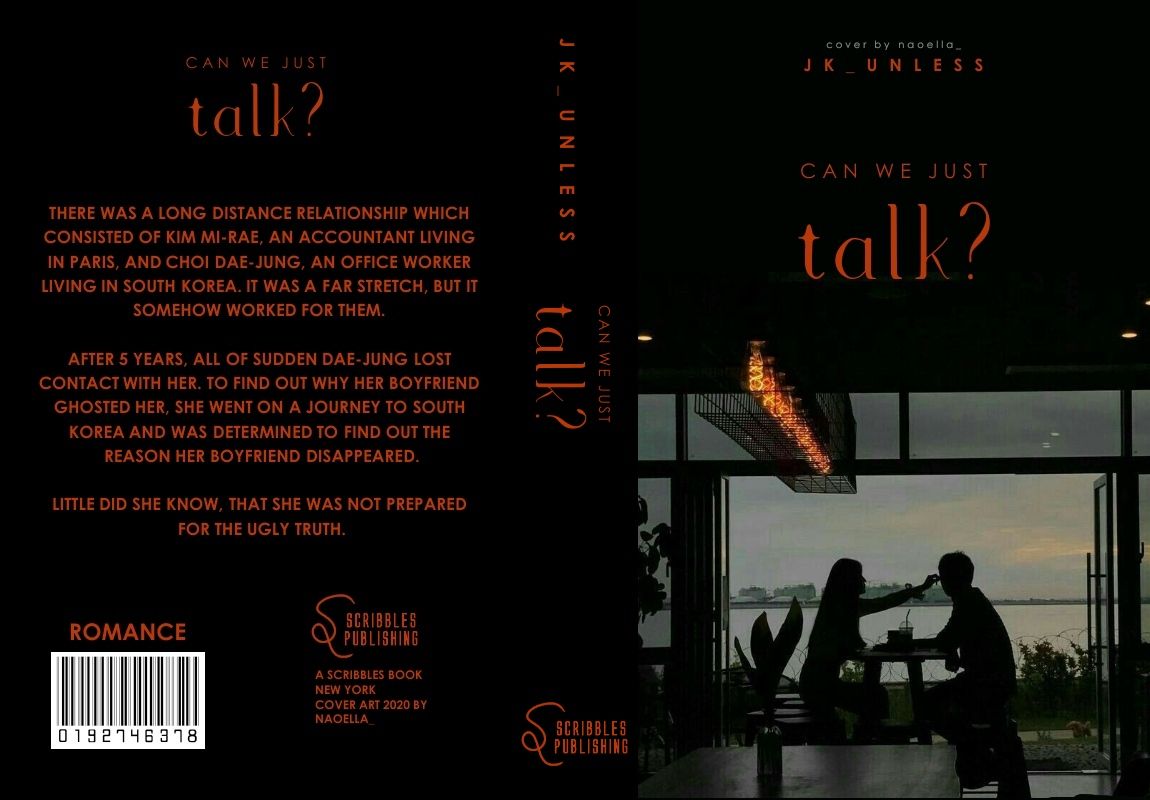
mockup
App(s) used : Pinterest and ibisPaint X
Material(s) :
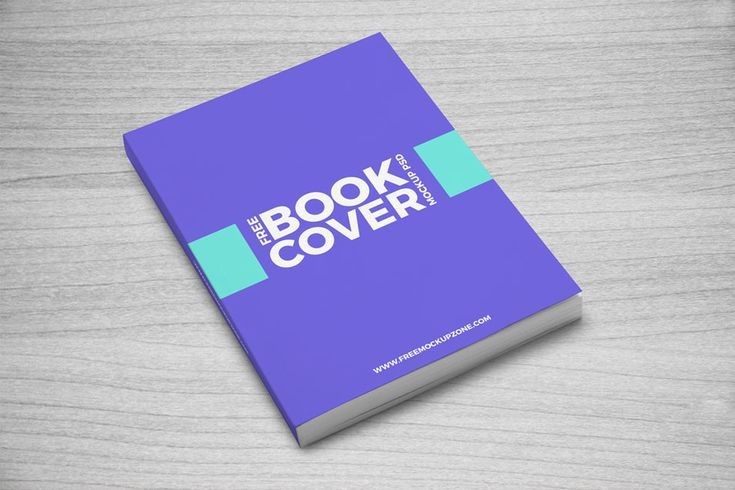
Tutorial :
1. prepare a blank canvas.
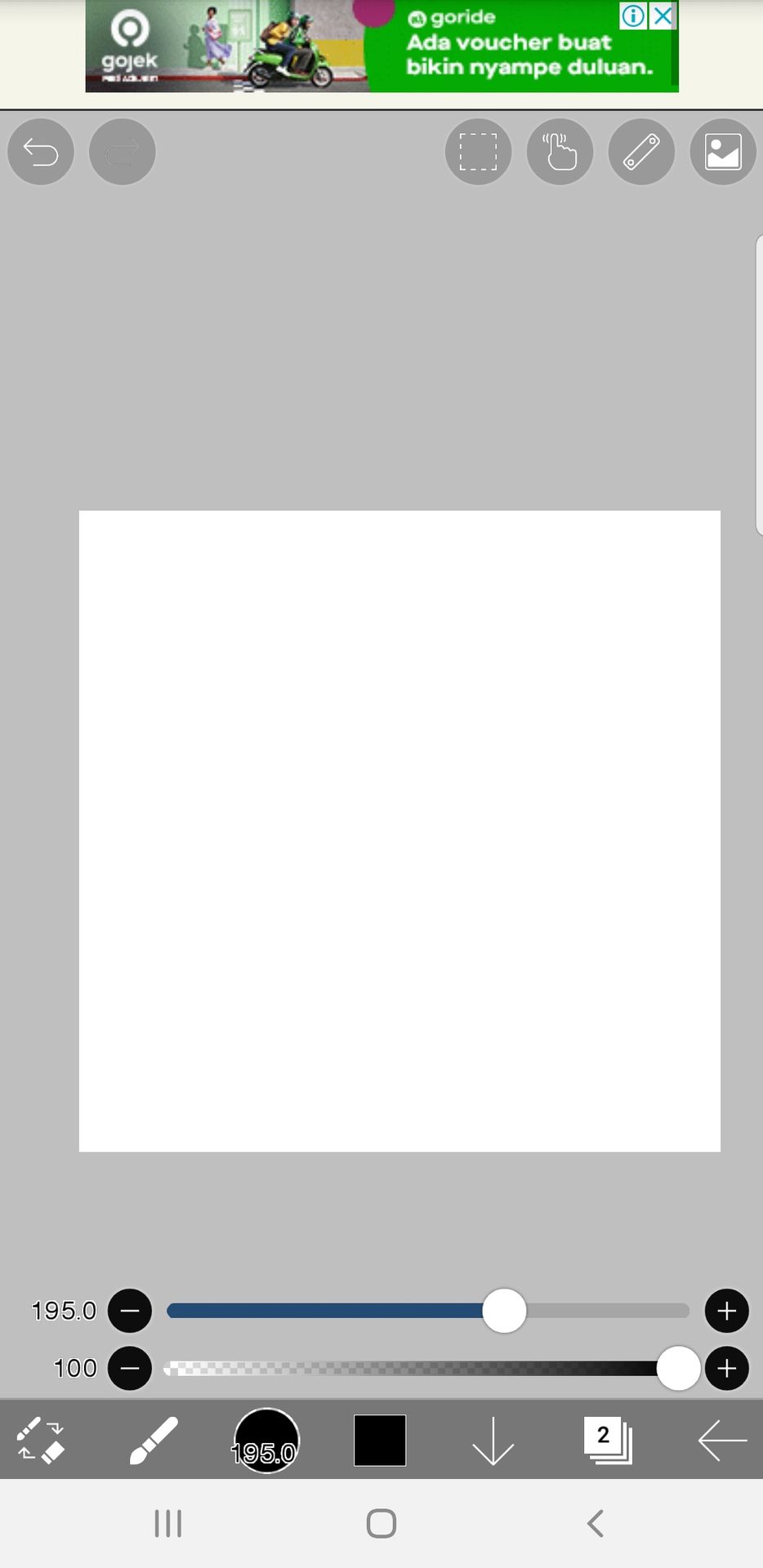
2. Add the template
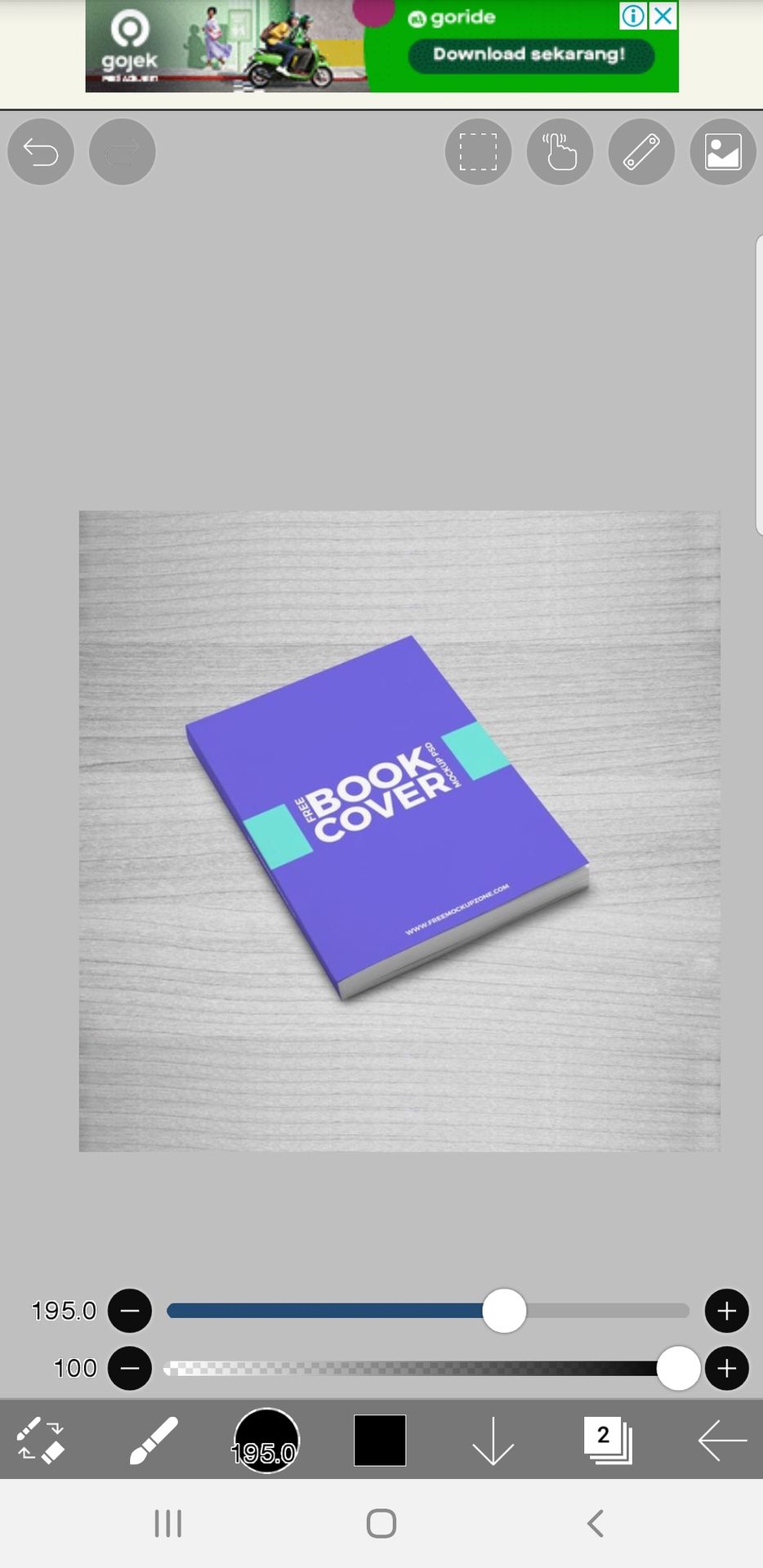
3. Add the cover.
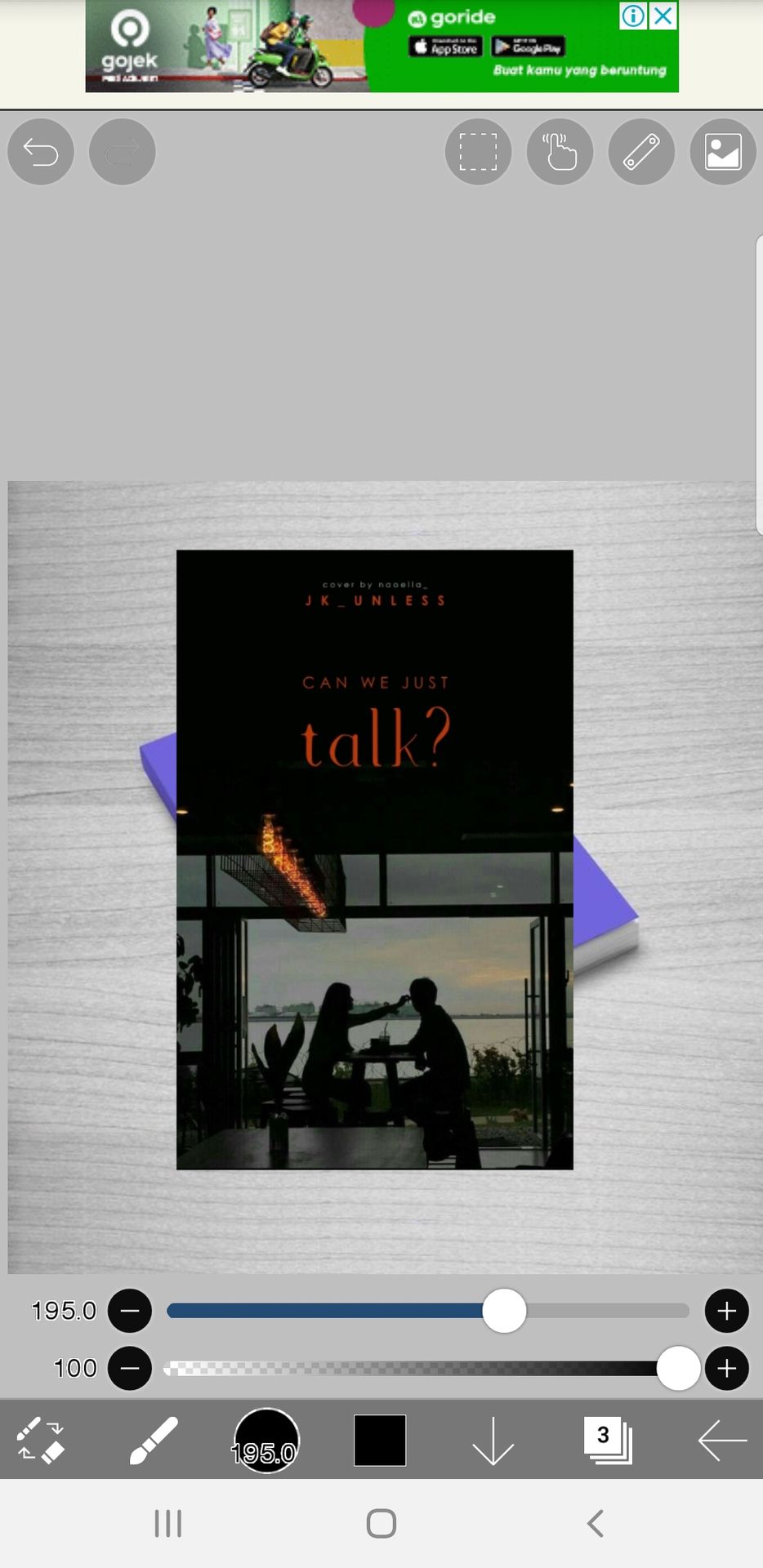
4. Go to transform >perspective form and stretch it to fit the template.
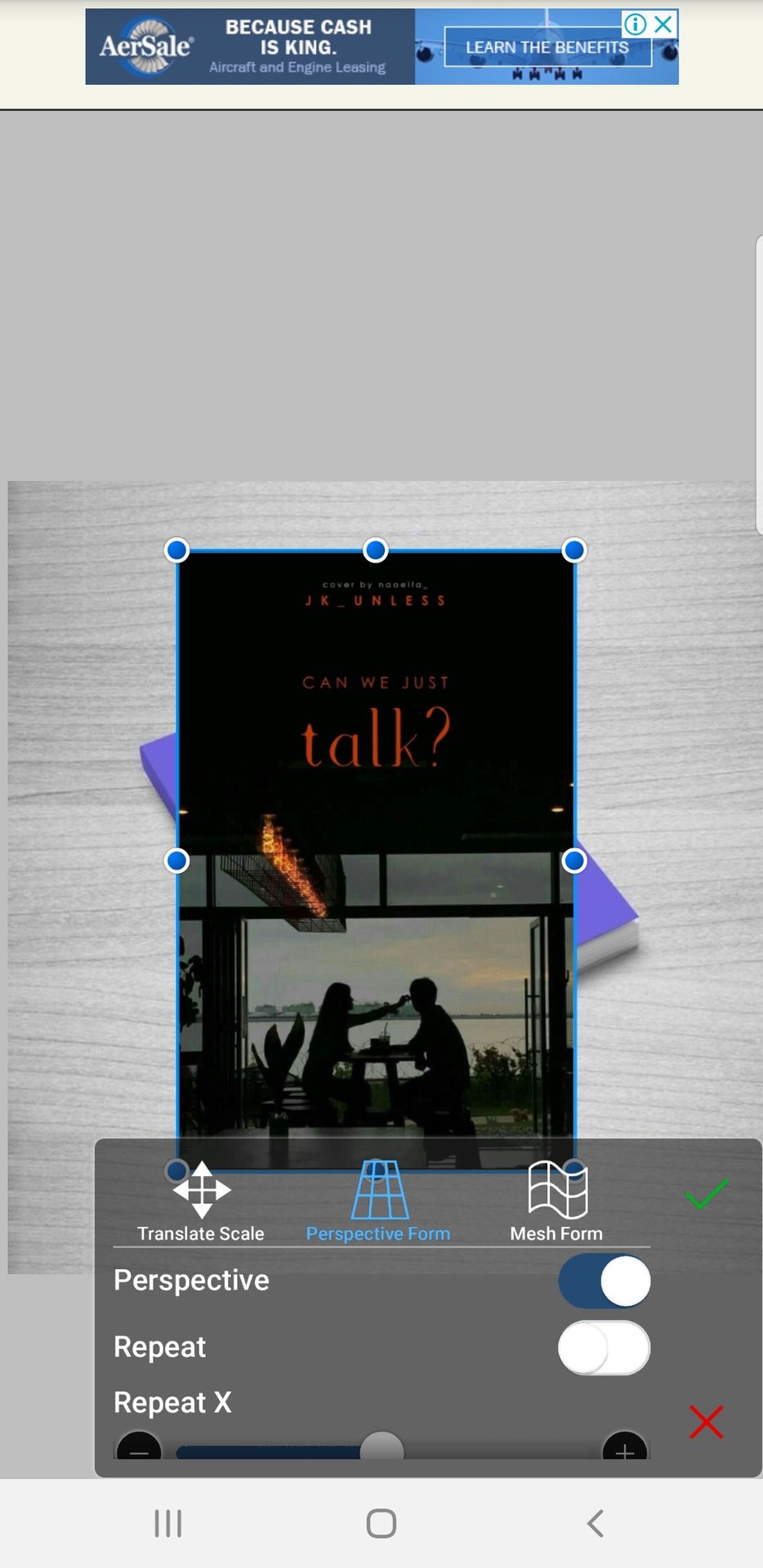

5. Add the strip of the bookjacket (by copy and pasting the layer in the bookjacket canvas), then stretch it to fit.
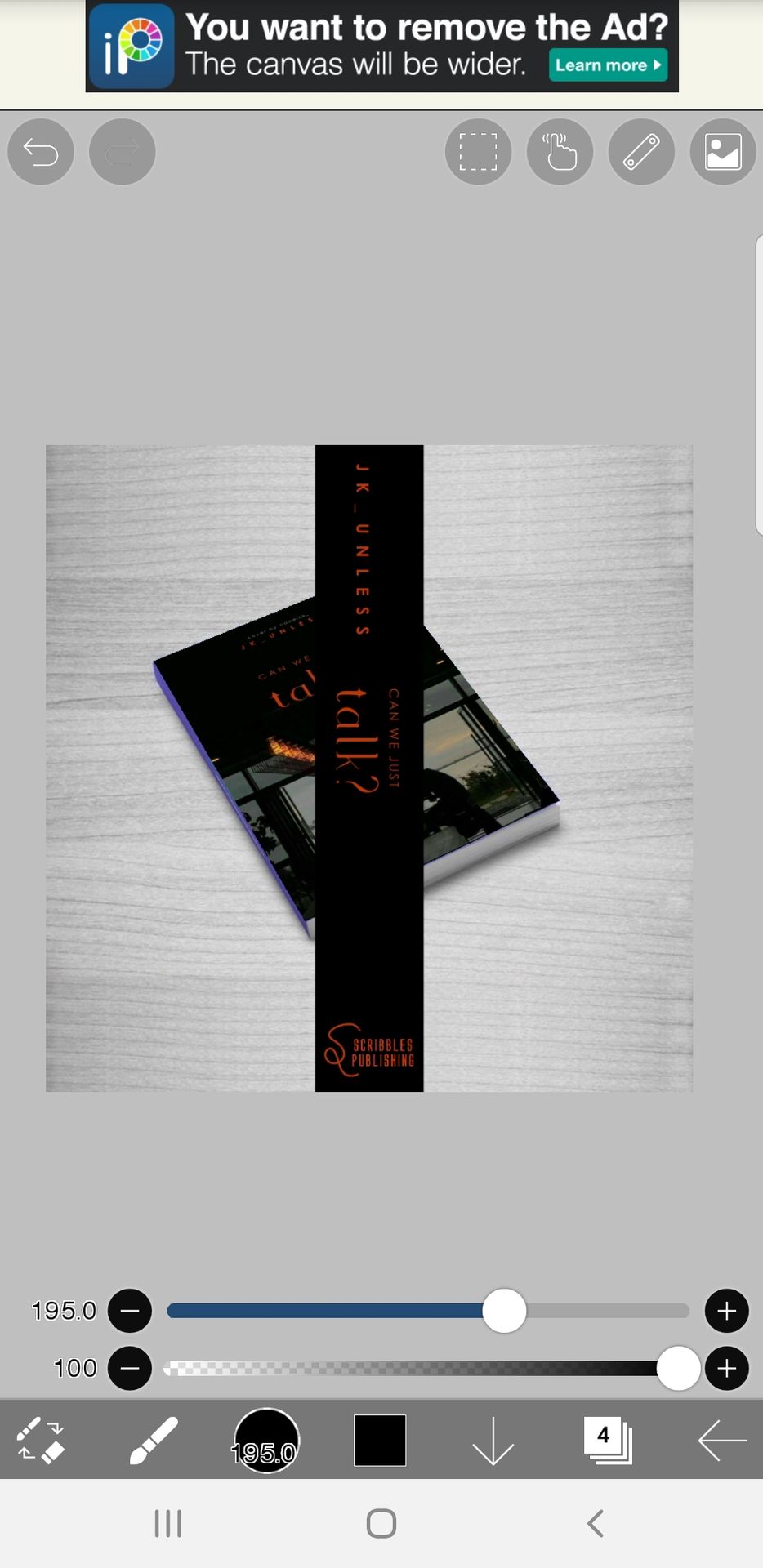
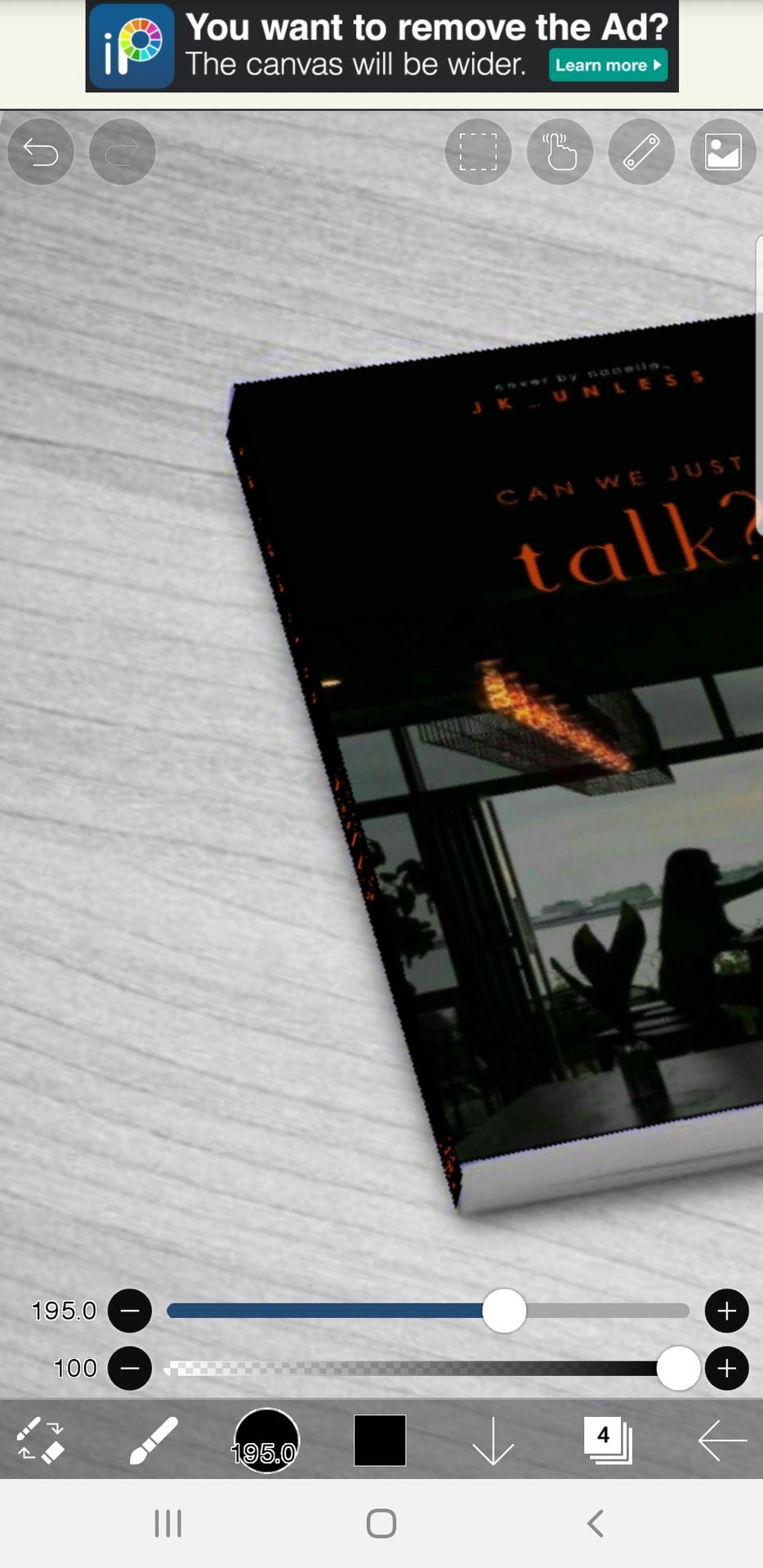
6. Done.
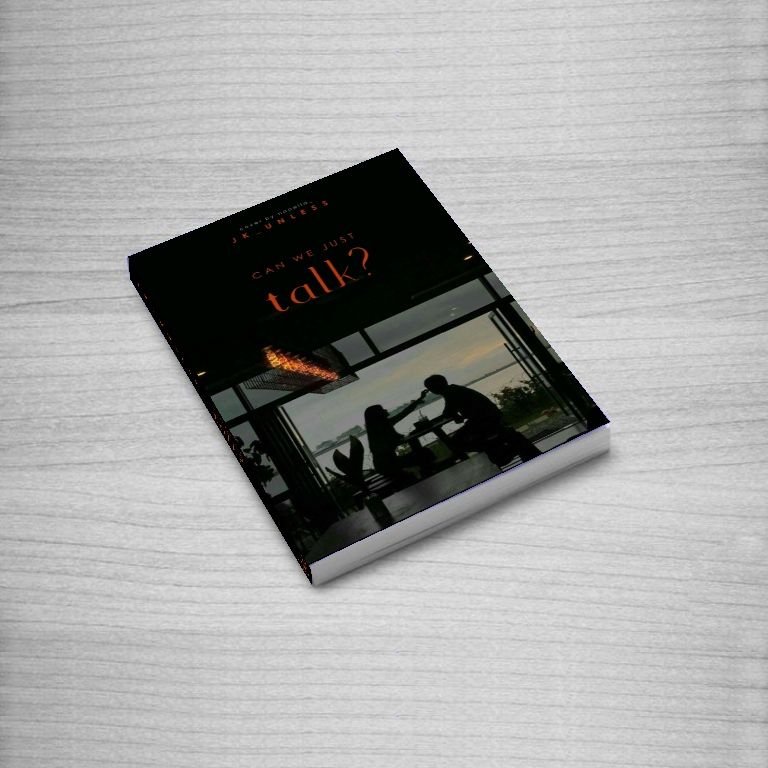
○ n o t e ●
- fonts used : supernova regular, century gothic, and century gothic bold.

Bạn đang đọc truyện trên: AzTruyen.Top