[22] - simple animation GIFs
This is what we'll make :
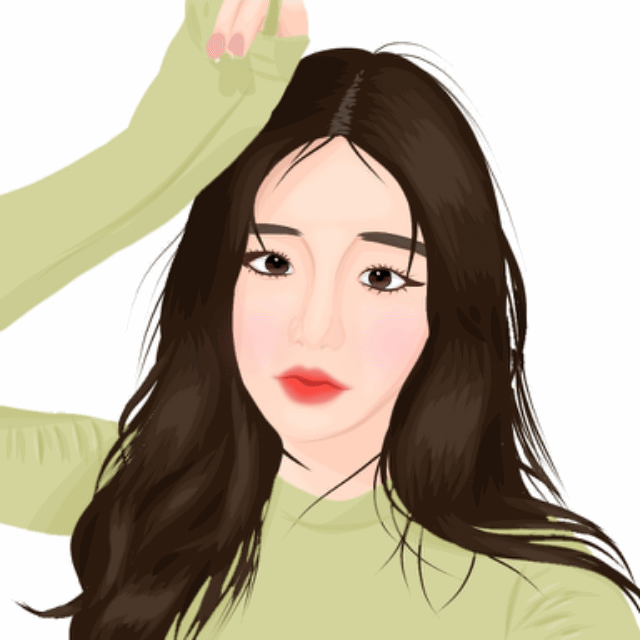
App(s) : ibisPaint X
Material(s) :

Tutorial :
1
. Prepare a blank canvas of any size

2. Add your illustration, then save it to your gallery first
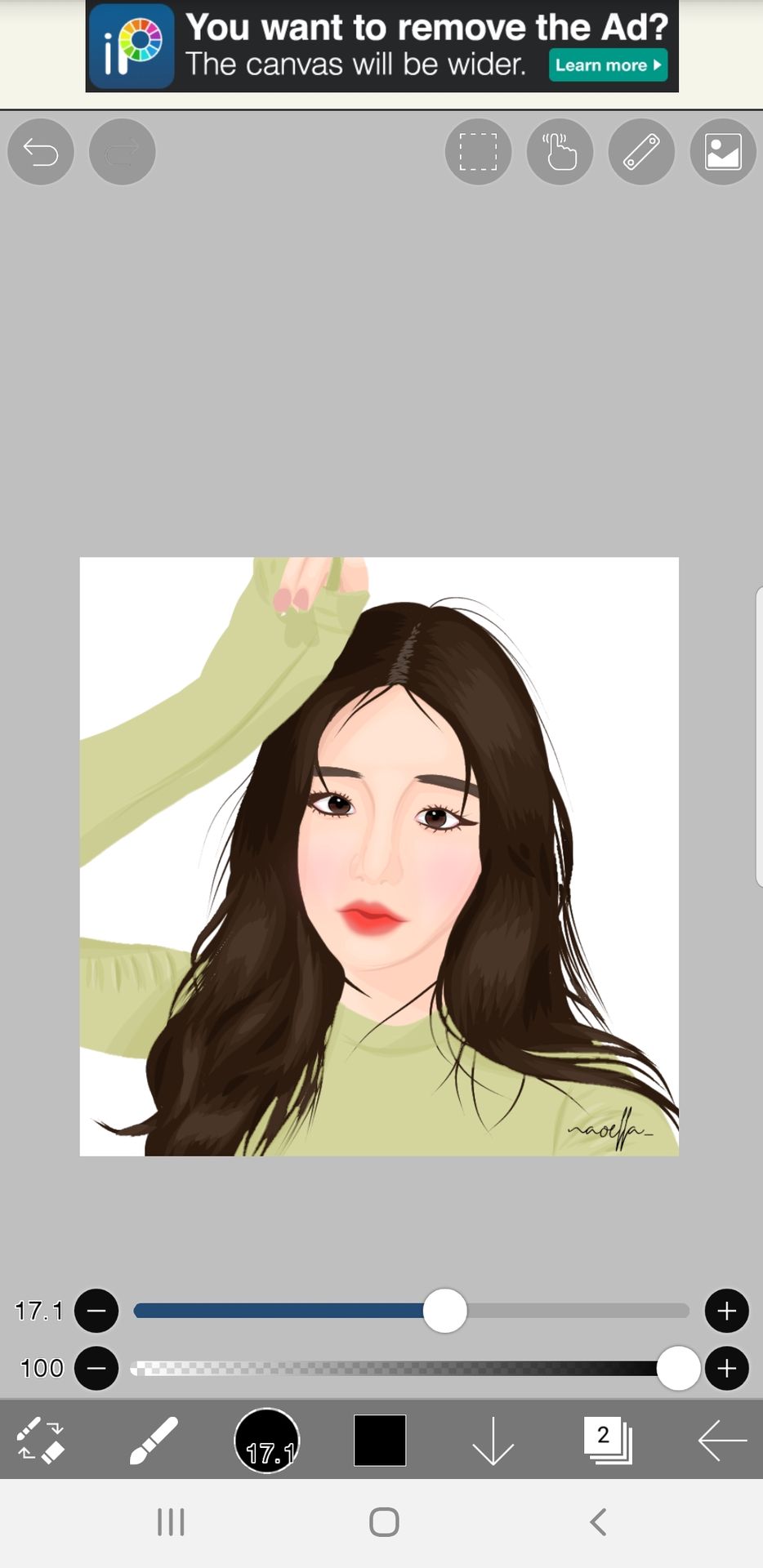
3. Go to the layer below it
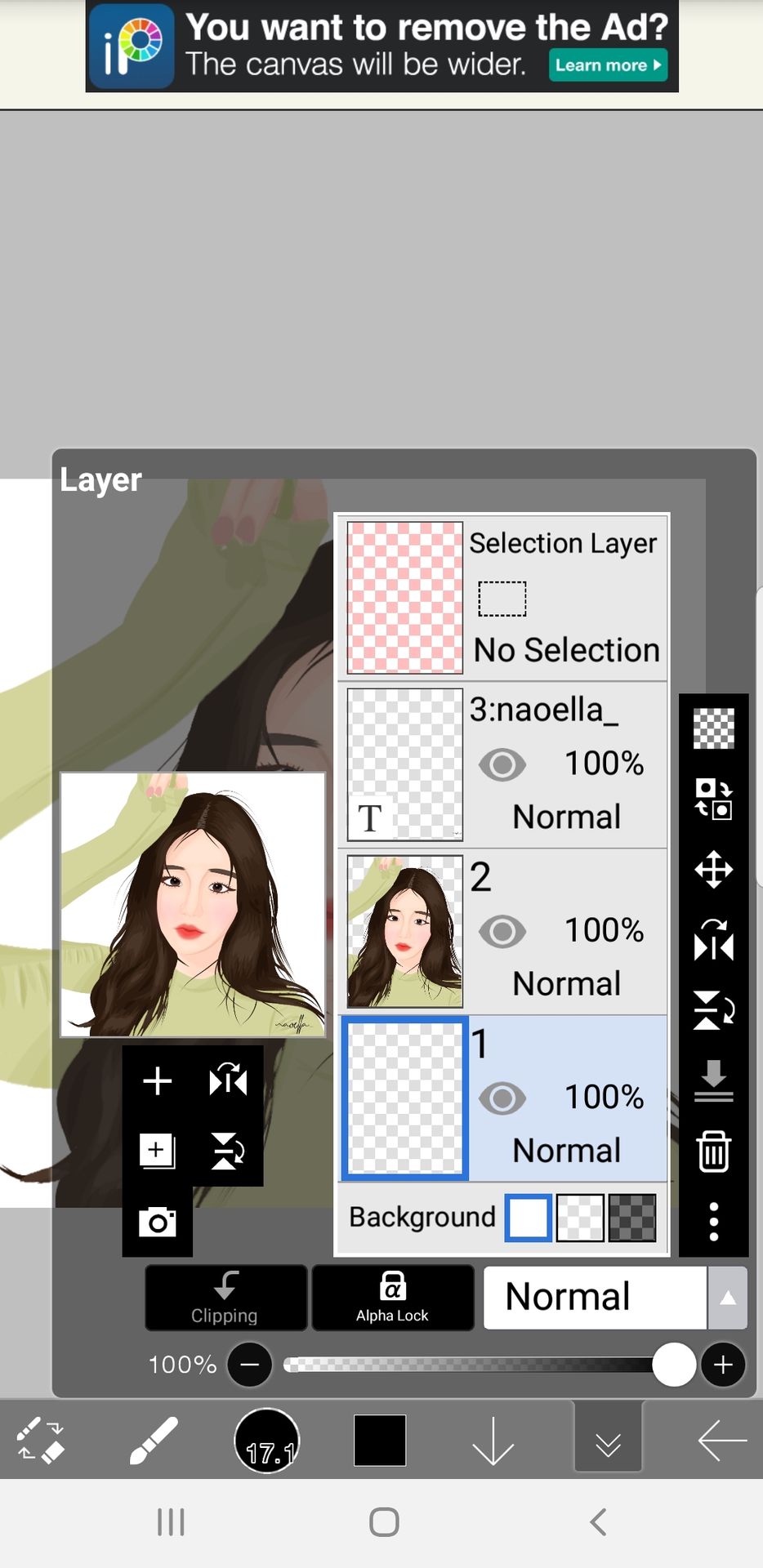
4. And color the skin tone, you'll see how important this is
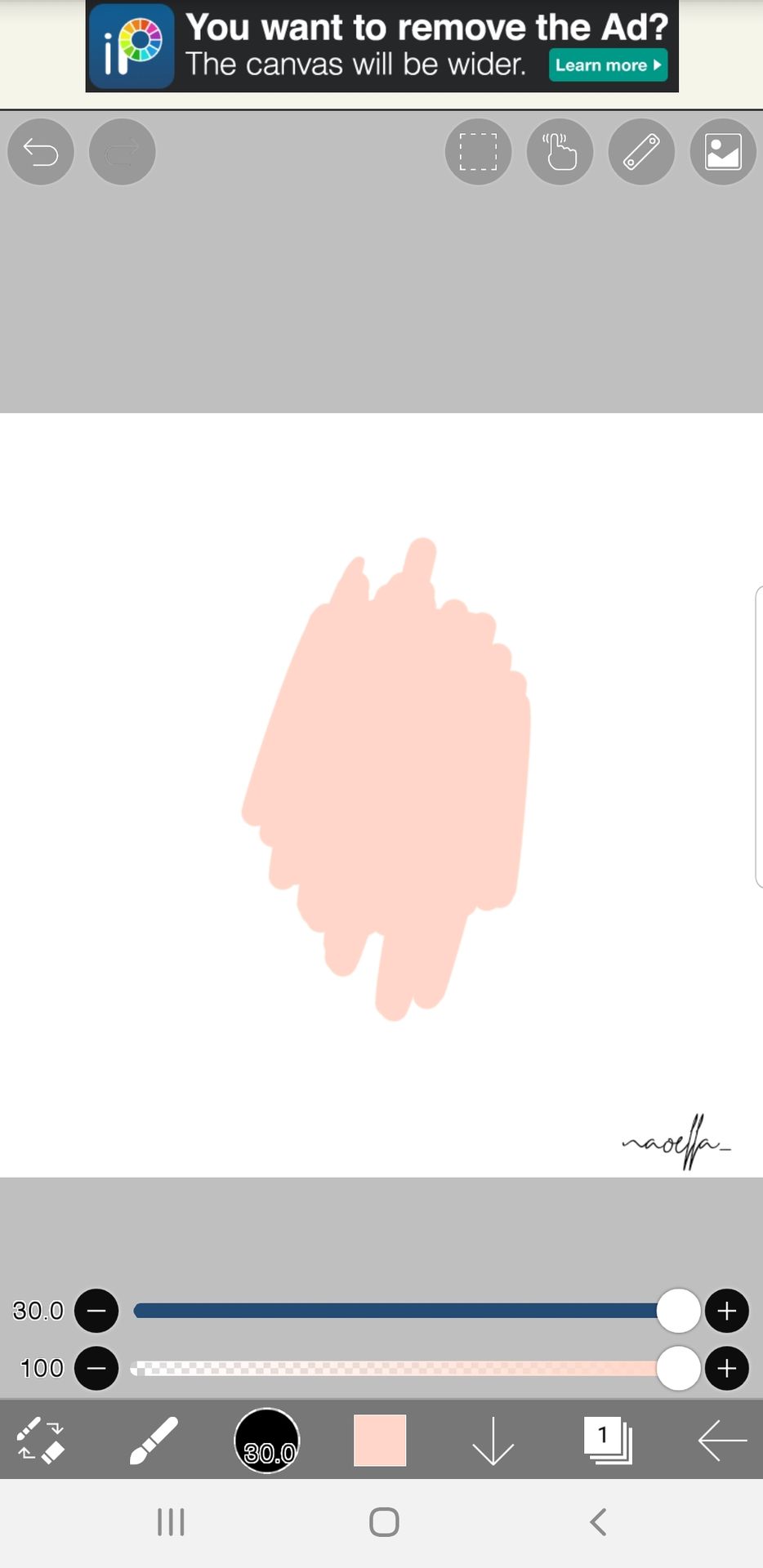
5. Select the part you want to move
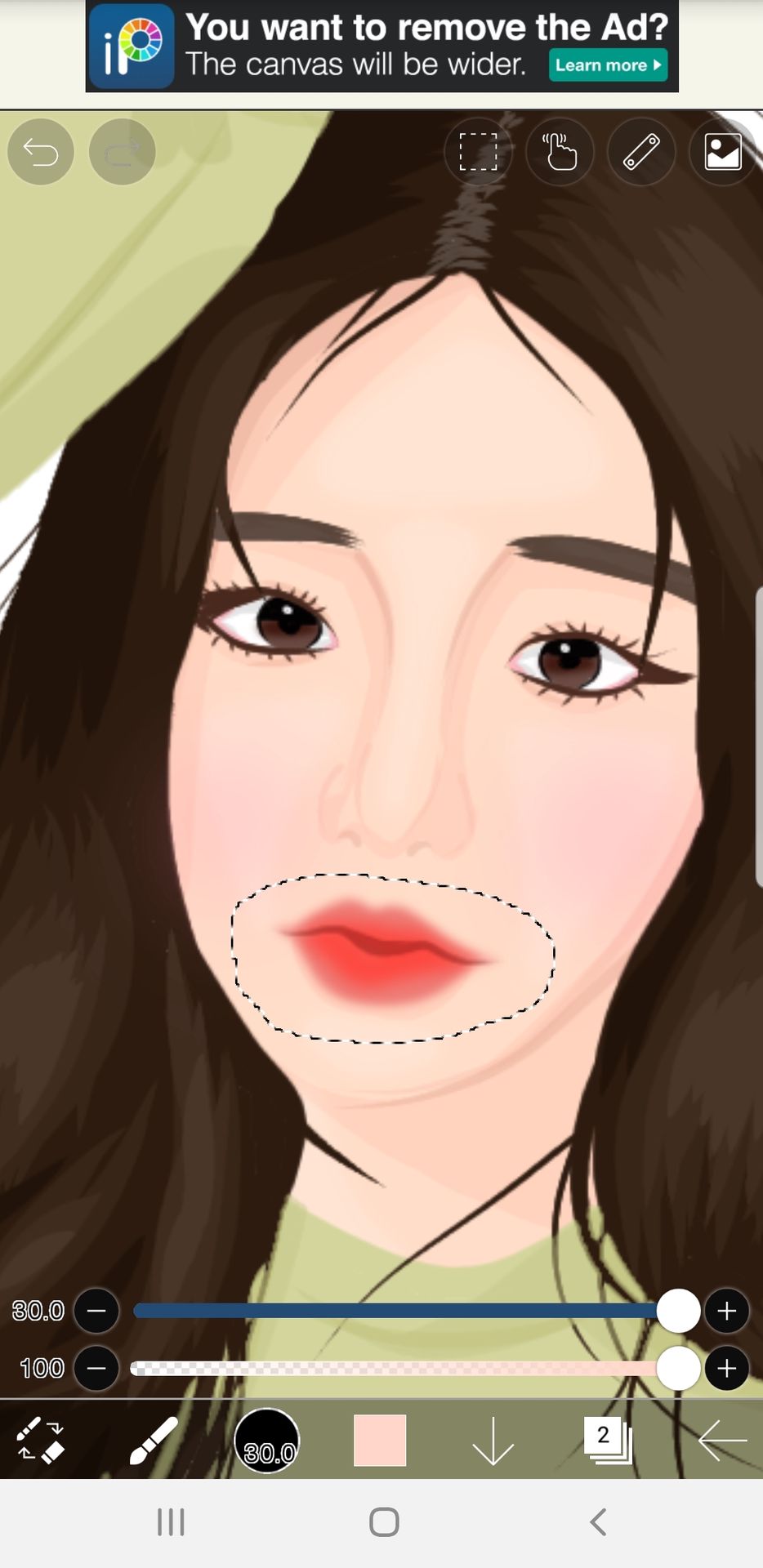
6. Go to transform > mesh form
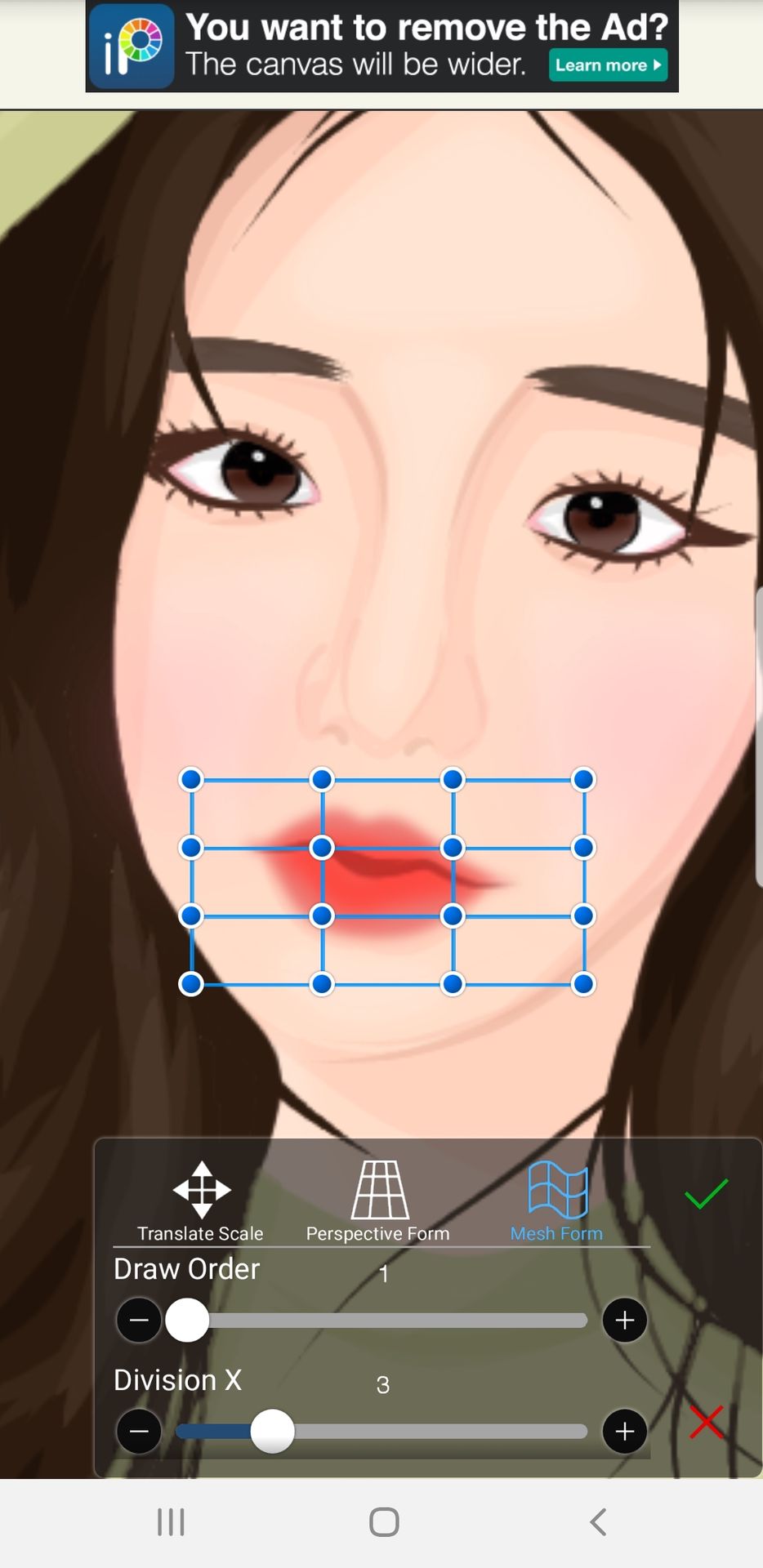
7. Play around with it, I squeezed her lips so she looks like she's giving air kisses. If you didn't color the layer below, you'll see that the skin will stretch and there will be blank spaces.

8. Save it to your gallery
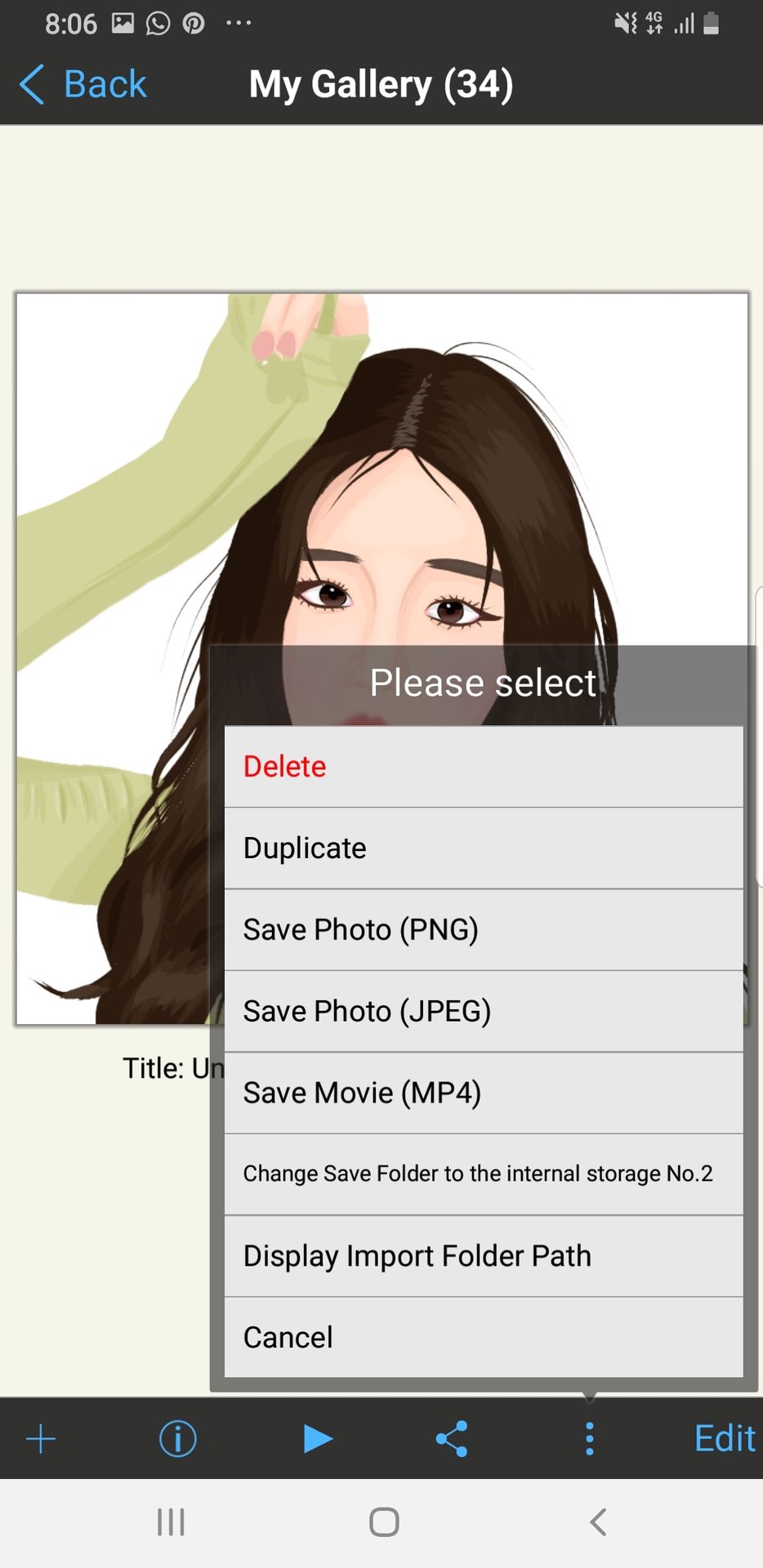
9. Add another slide if you want and save it to your gallery. I made the wink by erasing the eye, and drew a line with force fade and added lashes.

10. As usual, go to your GIF making apps (mine's Samsung Gallery) and edit it! Done!

Comment anything you don't understand, since it's quite difficult.

Bạn đang đọc truyện trên: AzTruyen.Top