[11] - DIY cast PNG
App(s) : Pinterest, ibisPaint X
Material(s) :

Tutorial :
1. Prepare a canvas of any size you want
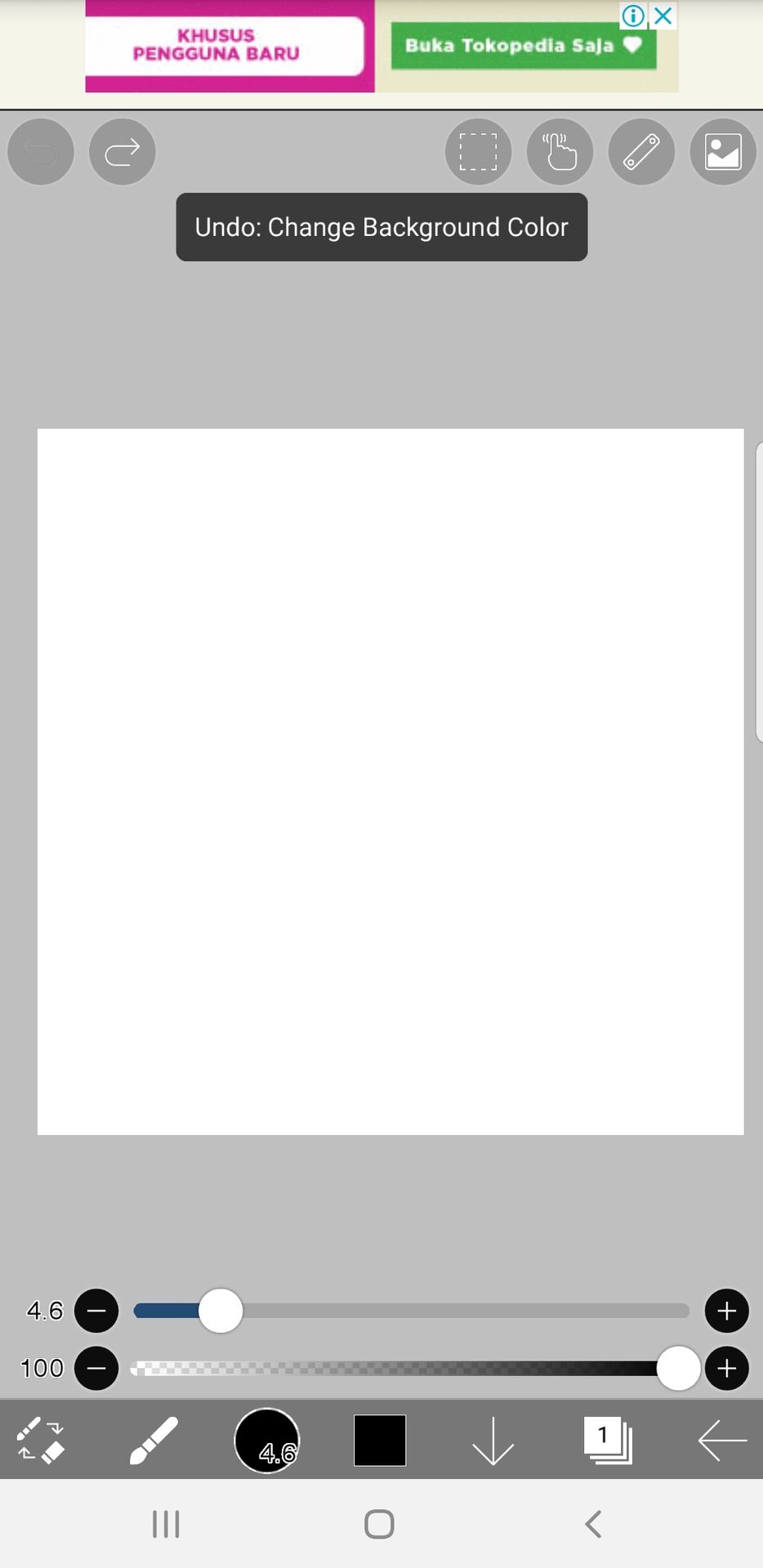
2. Make it to the transparent background
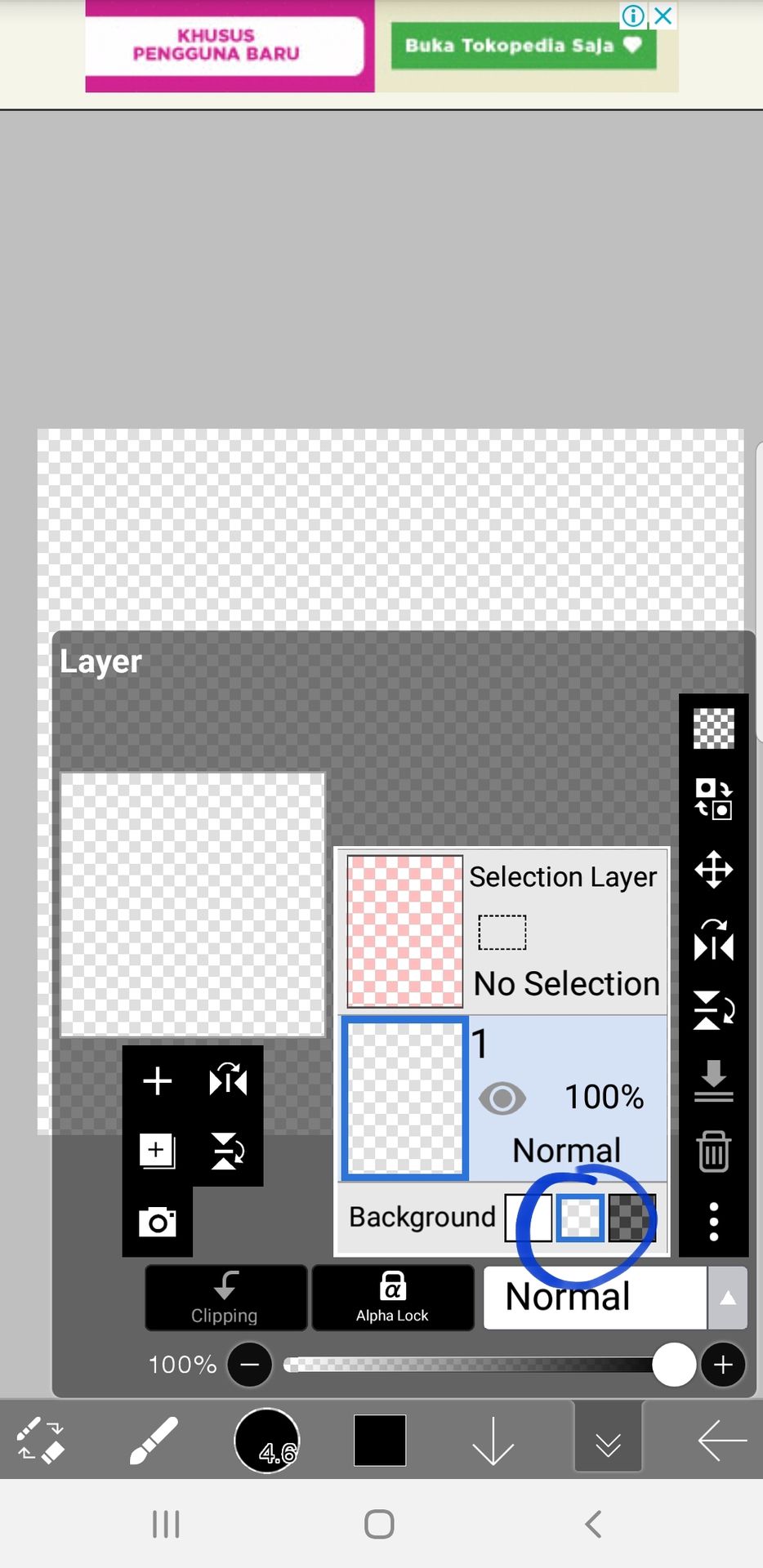
3. Add your picture
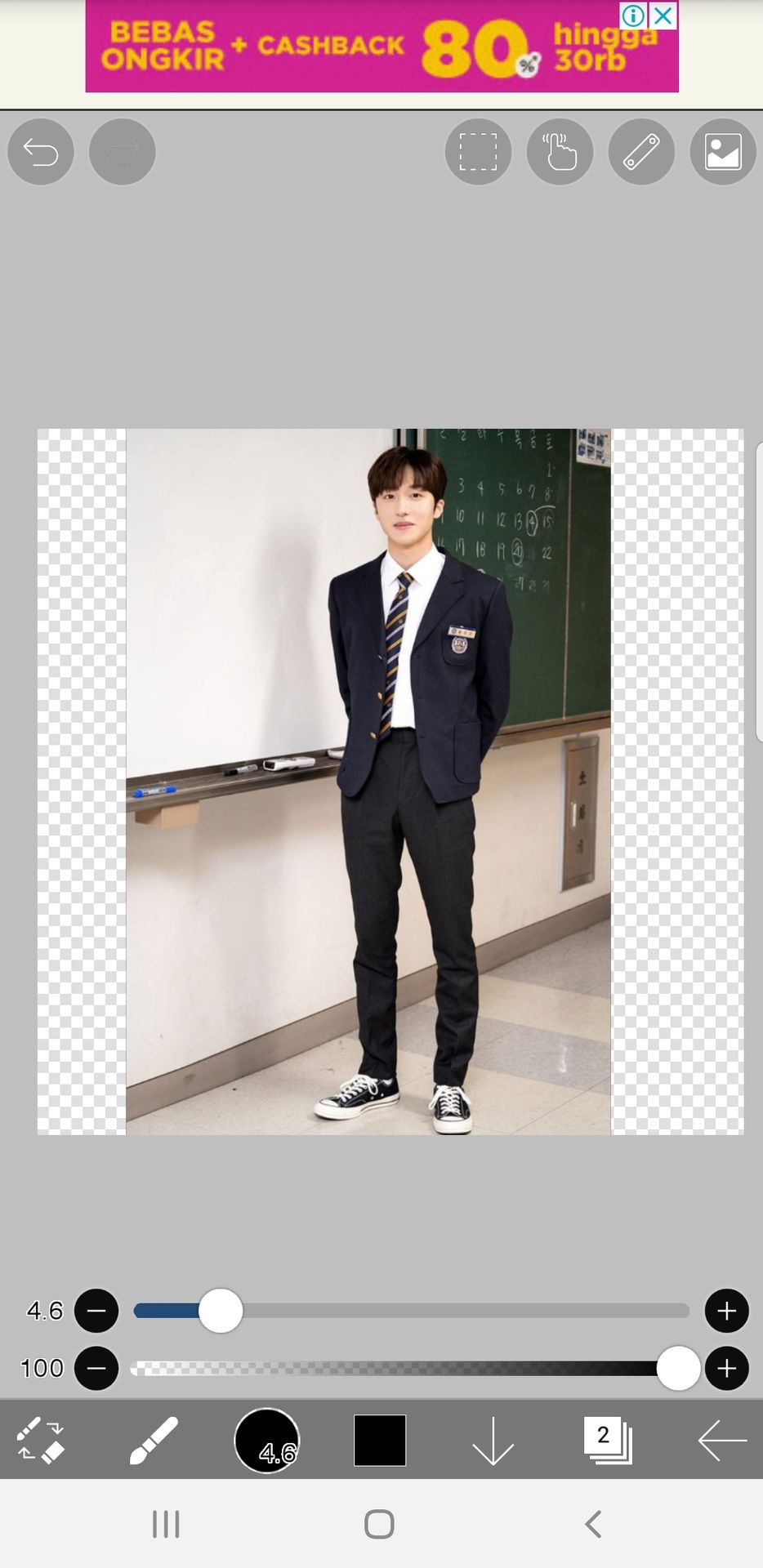
4. Go to the select layer
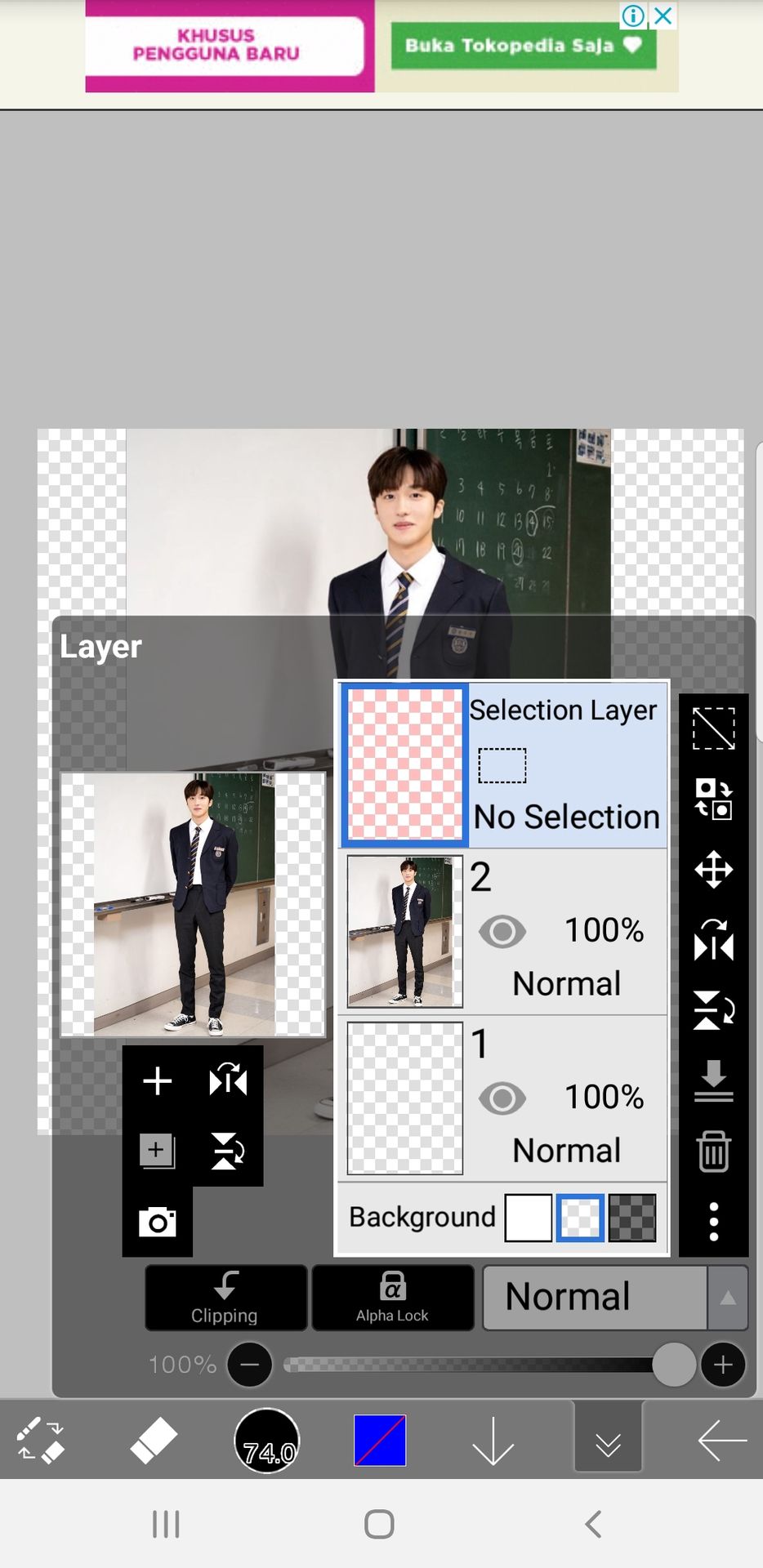
5. Trace the whole cast
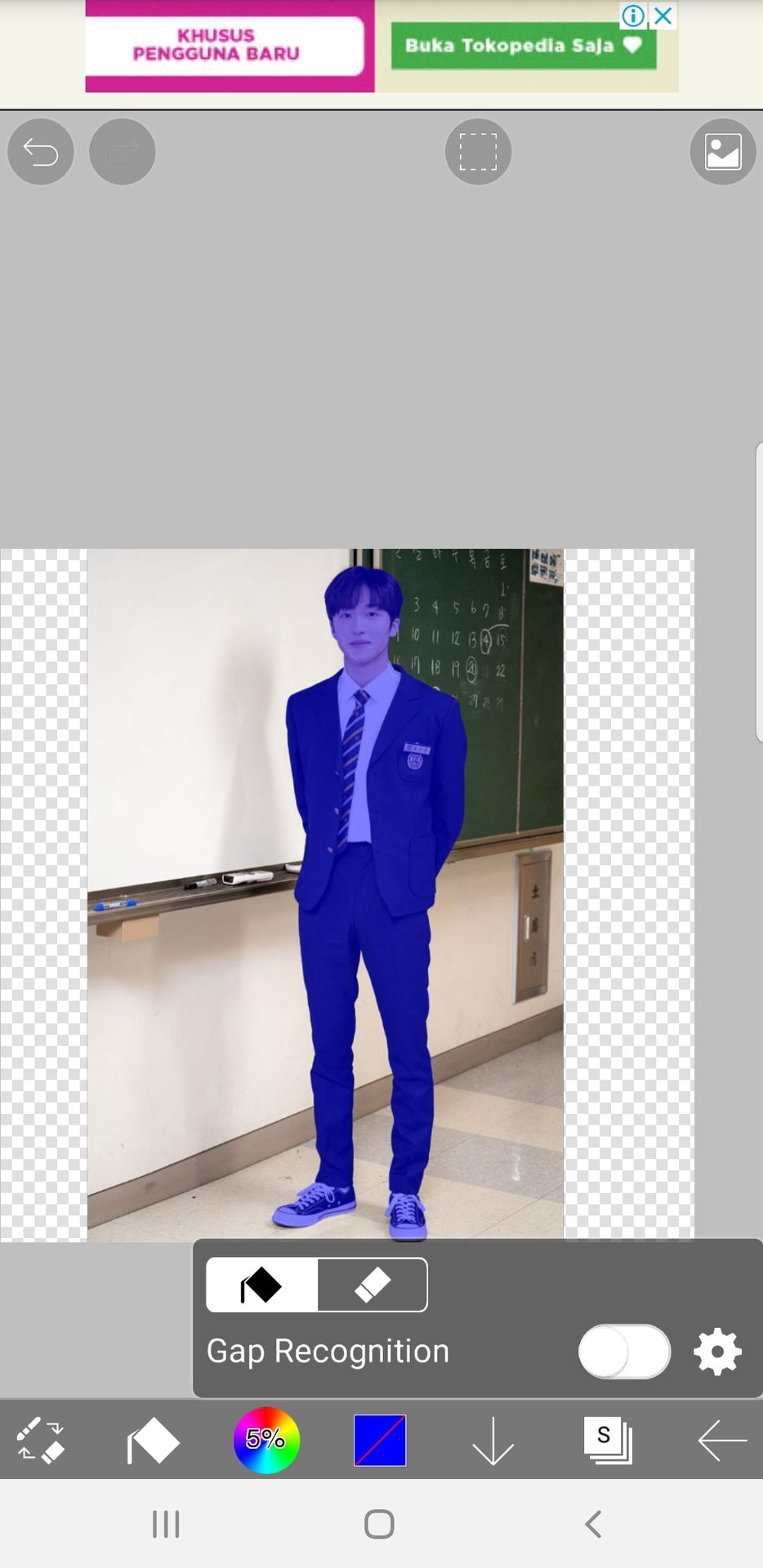
6. Invert selection
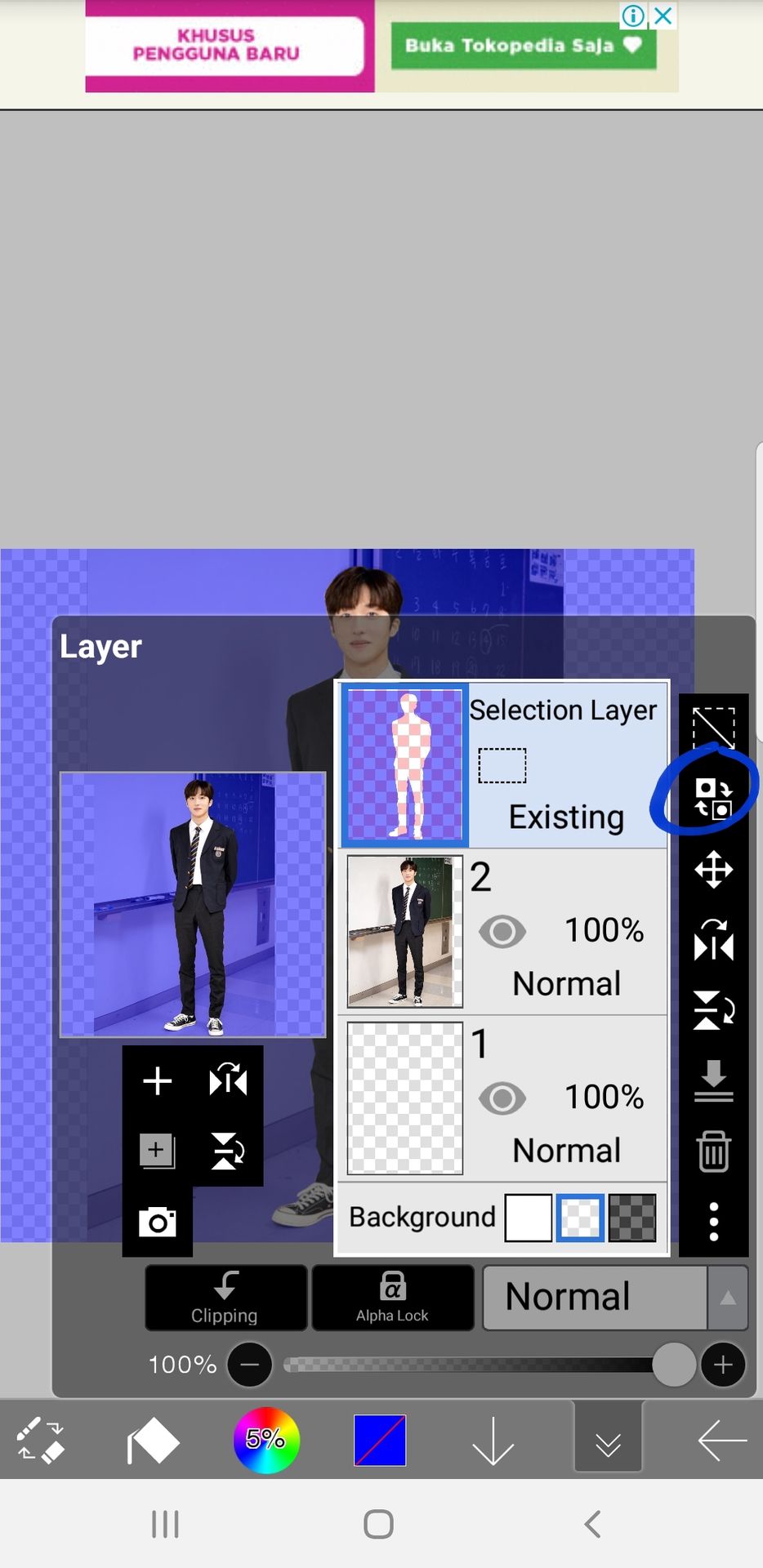
7. Go to the layer of the picture
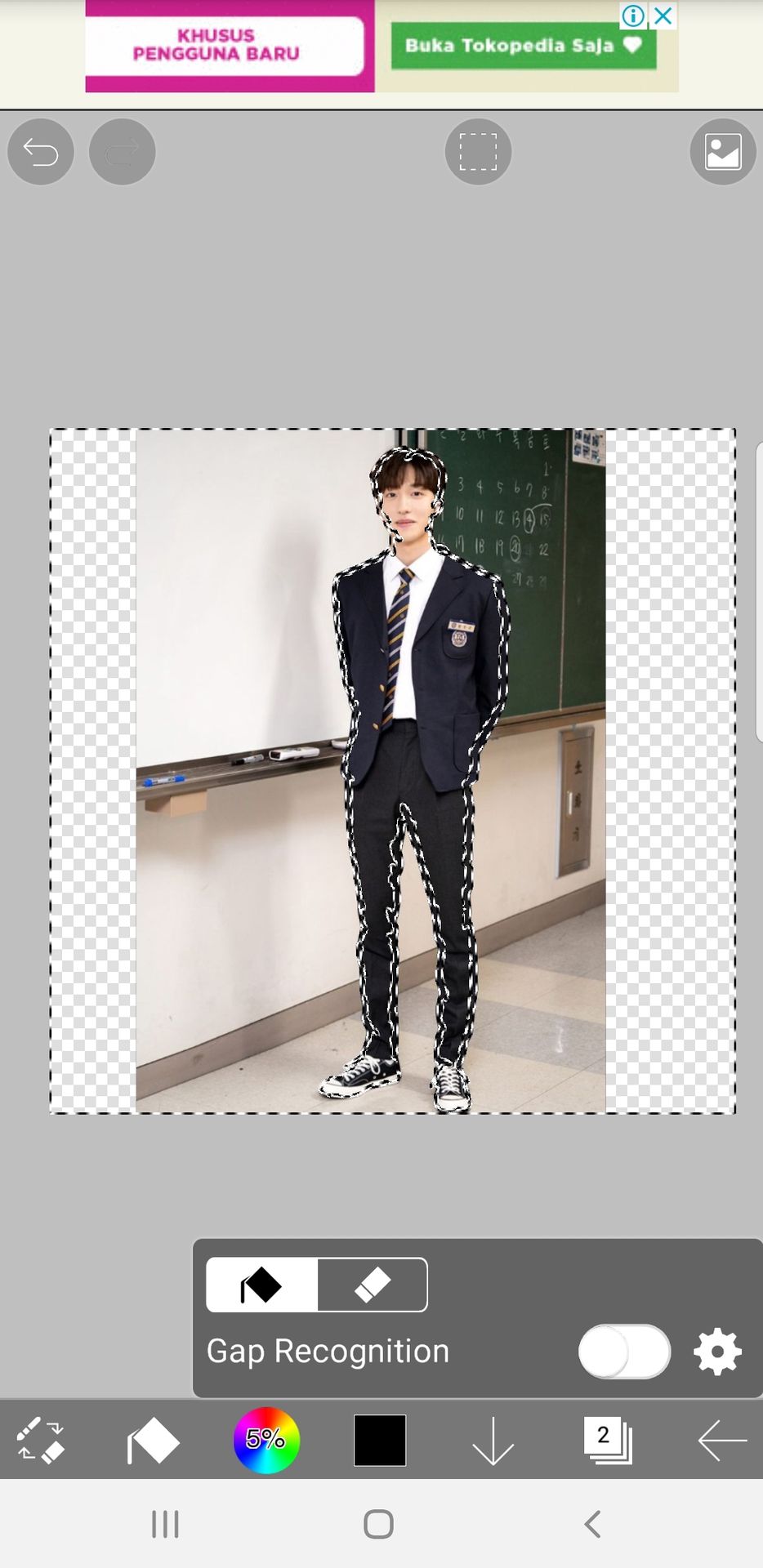
8. Erase the whole layer, the cast aon't be erased since it's not selected.
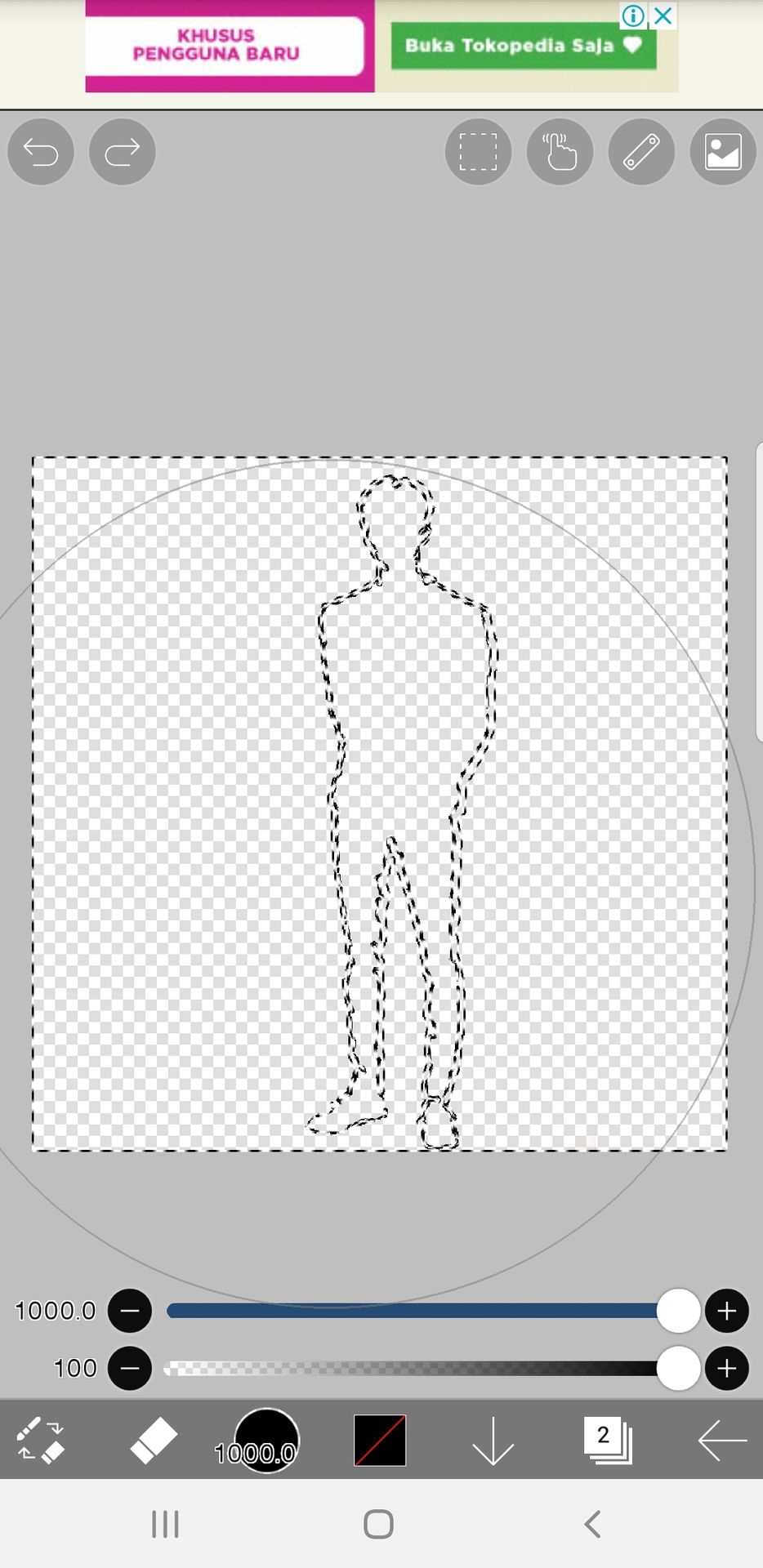
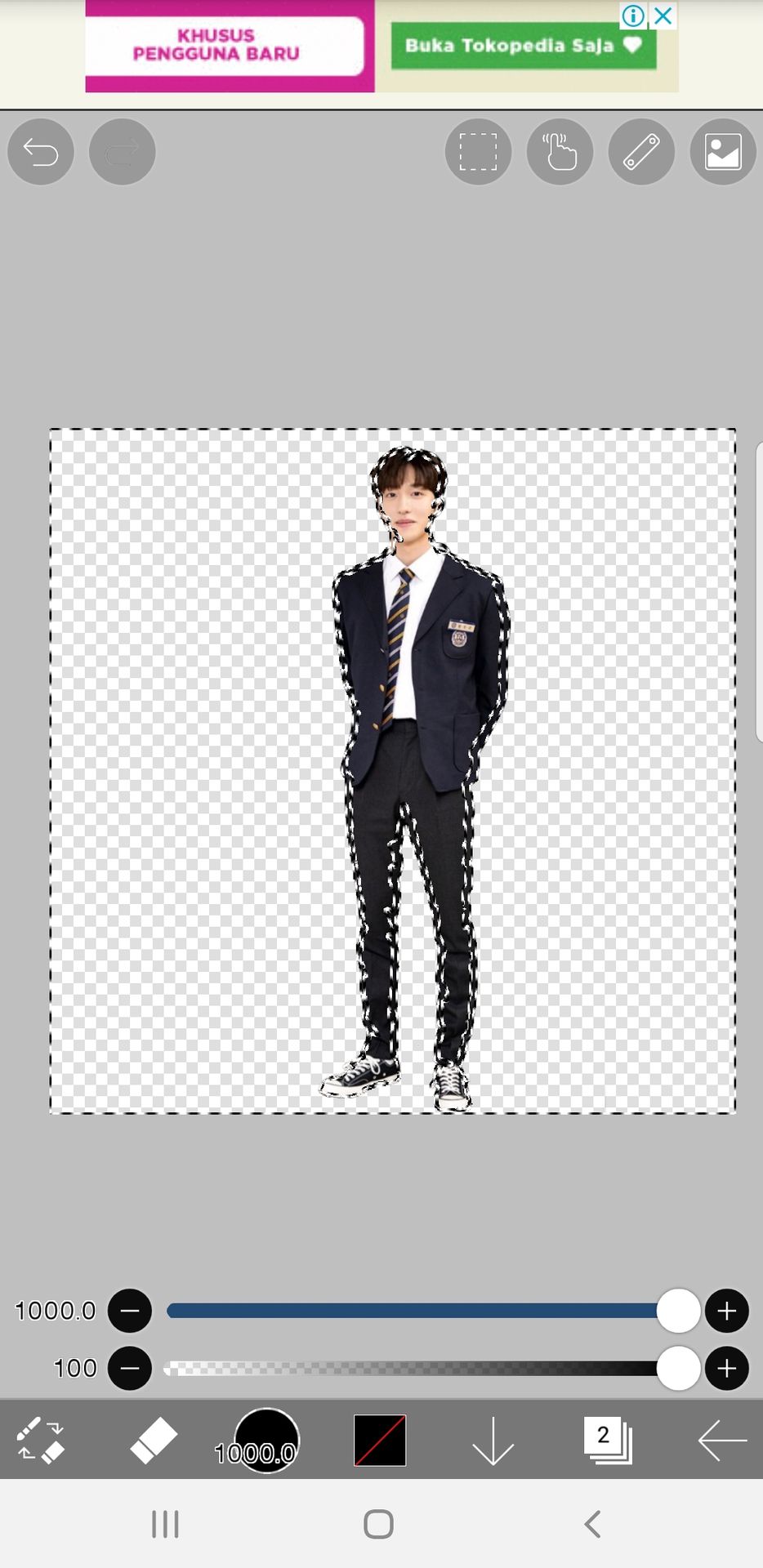
9. Go back to the selection layer and remove selection
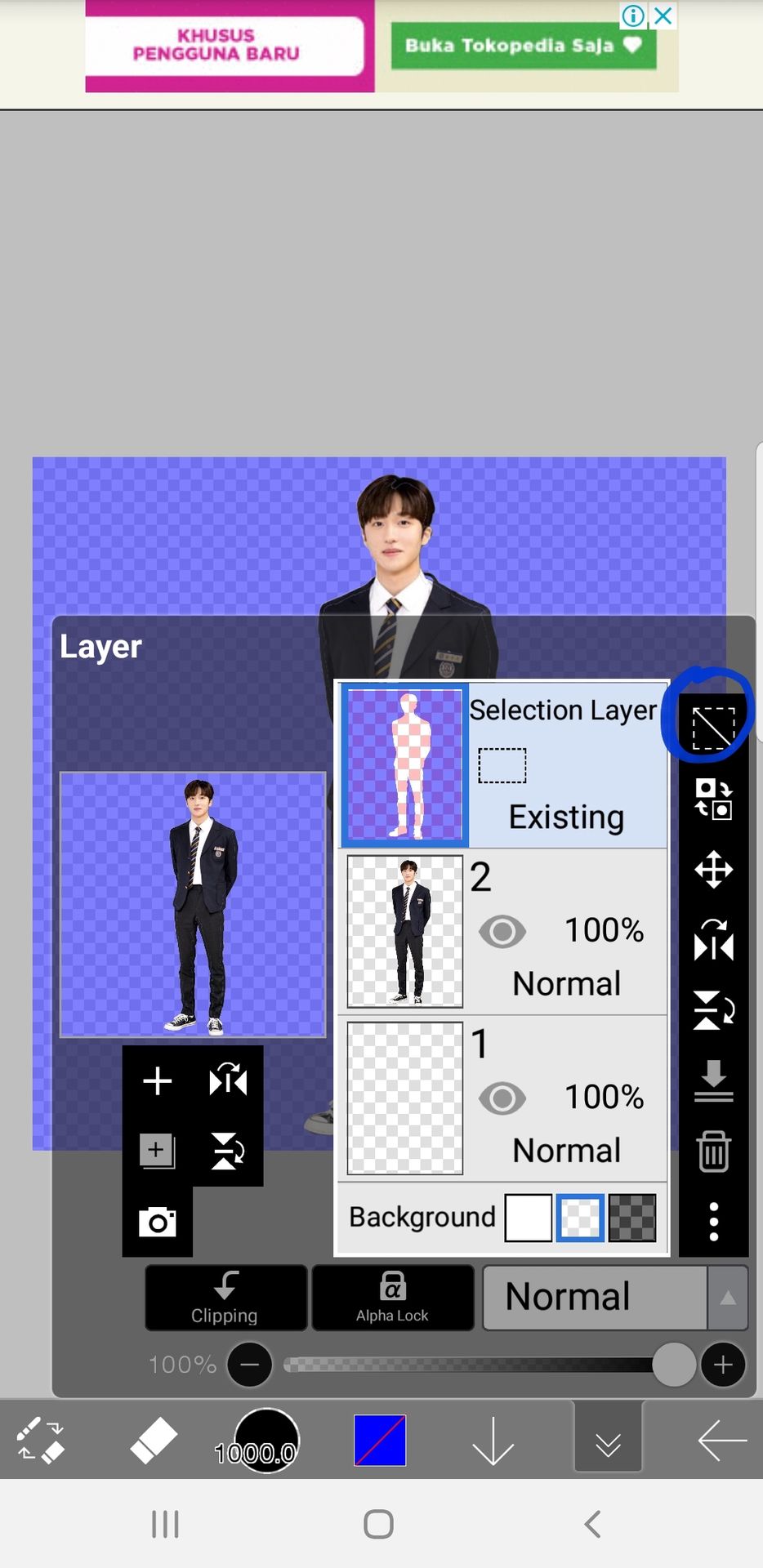
10. Save it as transparent PNG
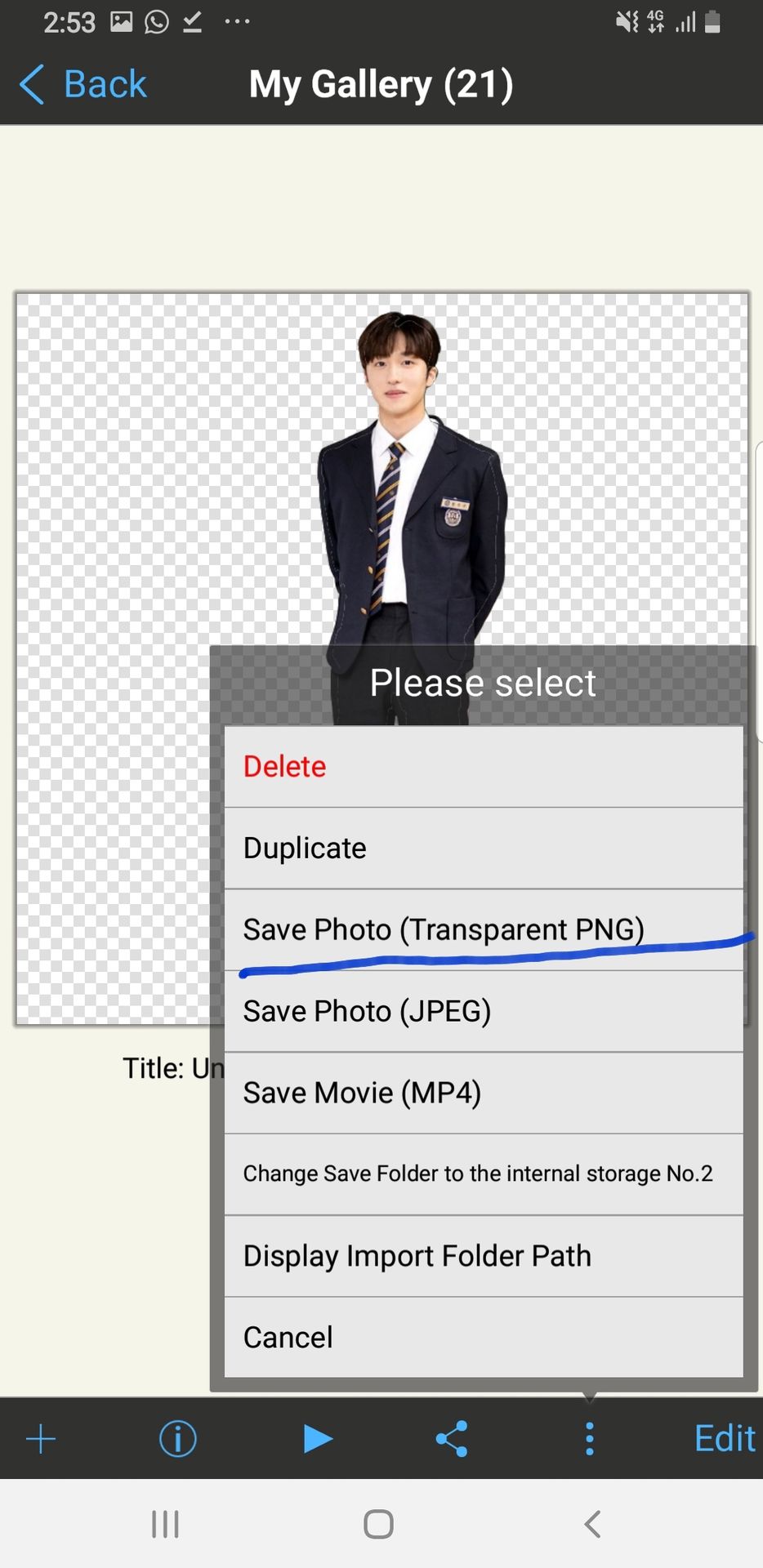
11. Use it.

(It's blurry -_-)
Anyways, comment anything you don't understand!
○ n o t e ●
- font : century gothic, chasing embers

Bạn đang đọc truyện trên: AzTruyen.Top