2 [spider-man]
{ WHAT YOU NEED }


{ TUTORIAL }
save the first or second image, and open it in photoshop. on the top of the screen, click file>open and add your face claim png. drag the new tap out so it looks like the picture below. drag the picture in the layers and drop it on the spider-man picture. command (MacBook users)/control (Windows users) t to adjust your picture.
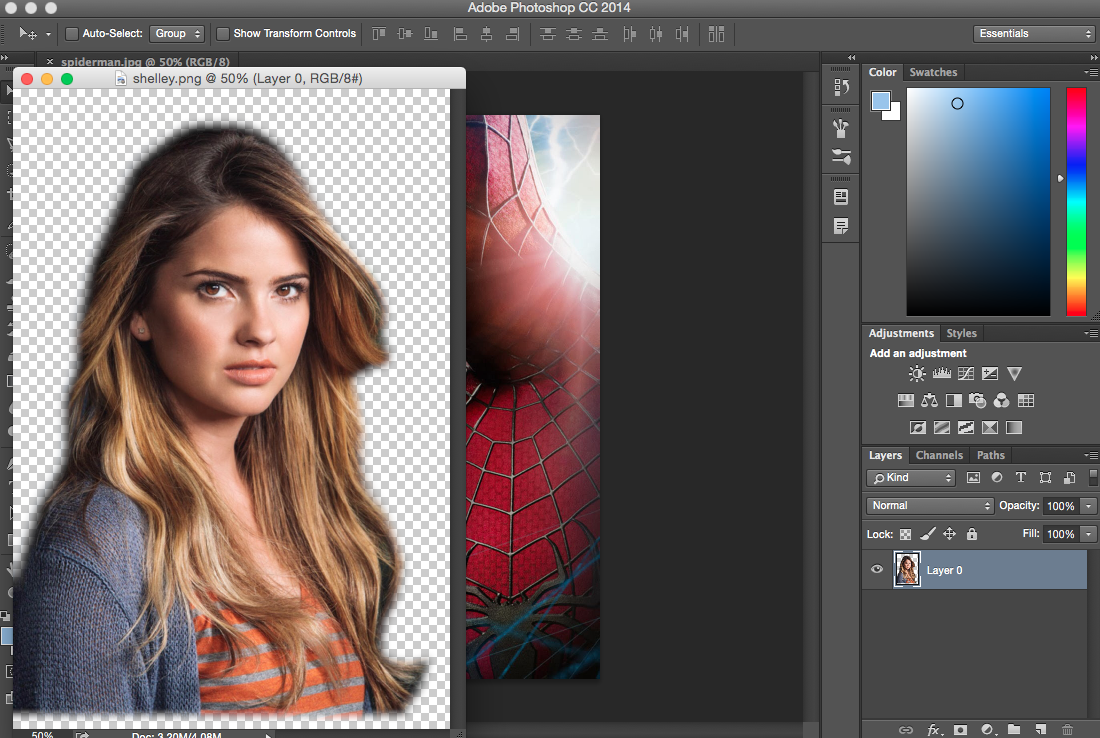
add your psd.
then add your text, and drag the text (in layers) below the psd. if you want, right click the text in layers and select blending options.

check what you want and click ok when done.
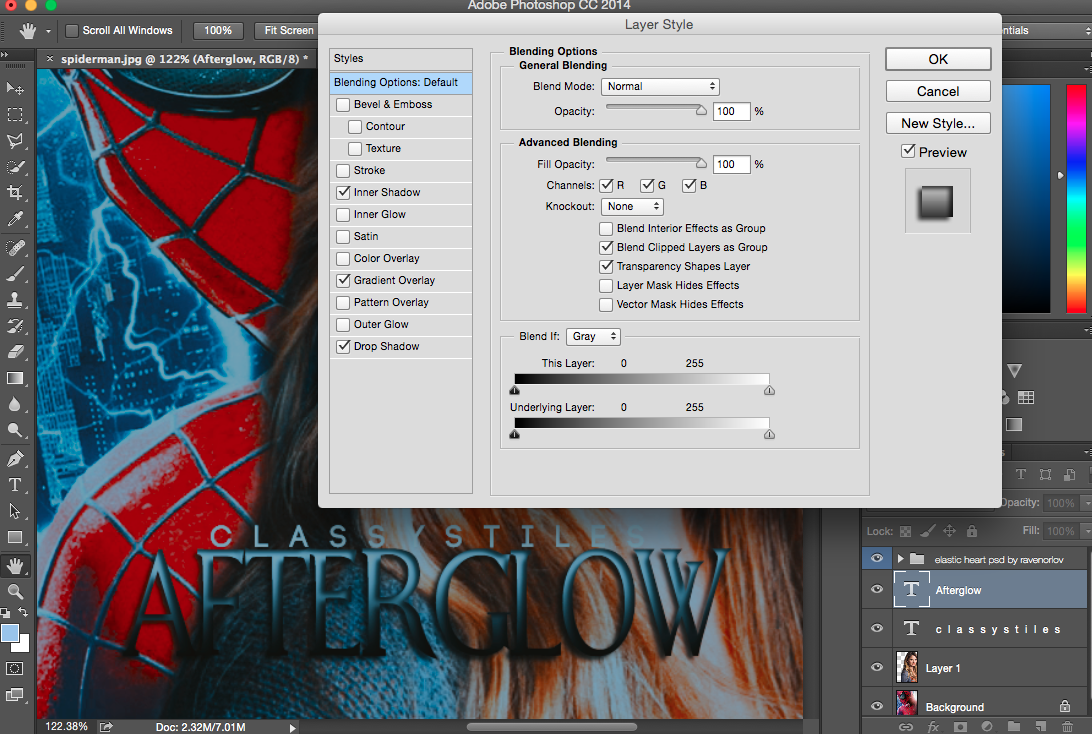
{MY EXAMPLE}
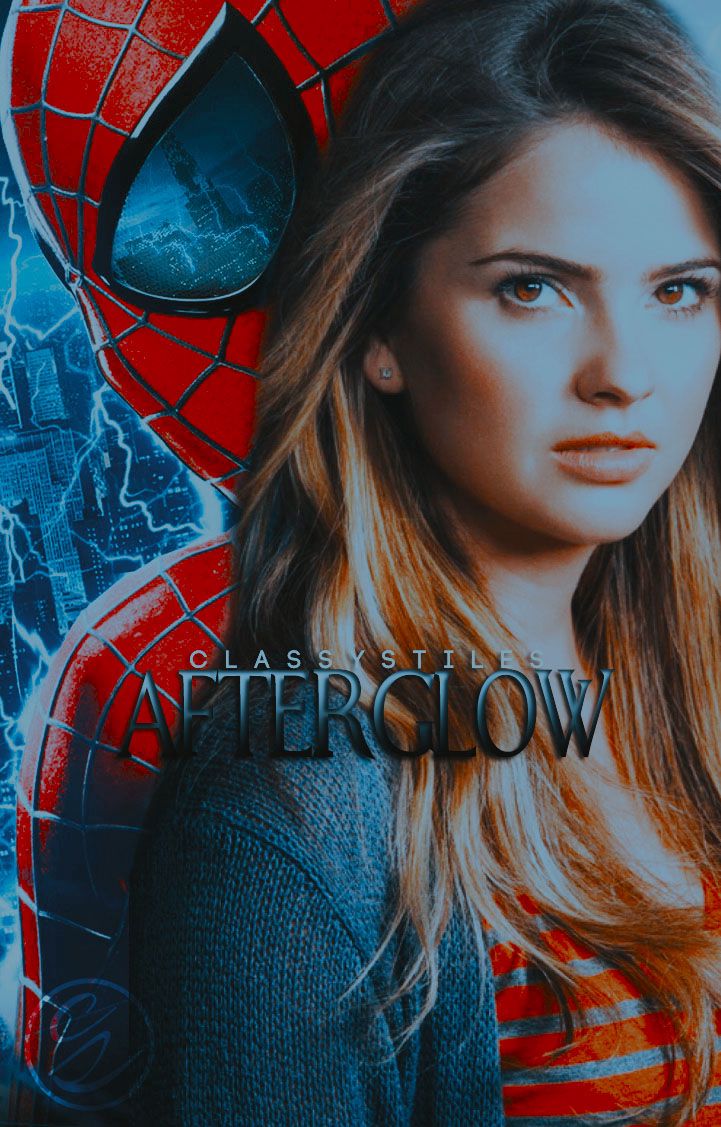
{ FONT I USED }
snow white and code bold
{ PSD I USED }
http://www.deviantart.com/art/PSD-79-Elastic-Heart-615147237
it's also in the comments
Bạn đang đọc truyện trên: AzTruyen.Top