18 [making a simple gif]
{ TUTORIAL }
open a gif in photoshop and your layers should look like this.
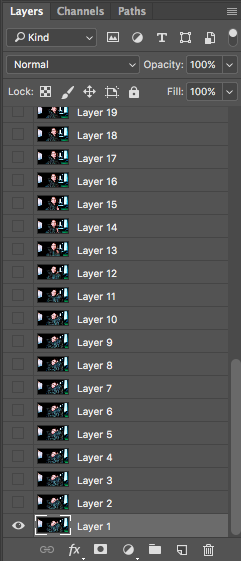
while holding the shift button, select the first layer, that last layer and the folder.
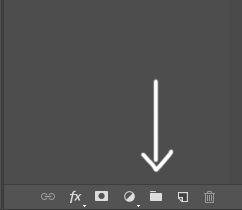
it should look like it this.
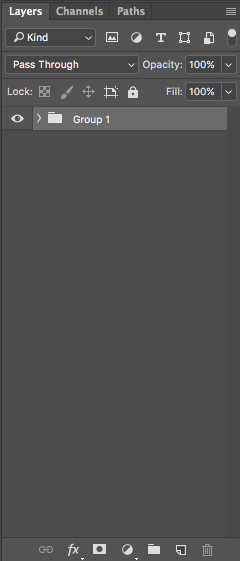
if you want, you can crop it by selecting the folder or group and the crop tool.
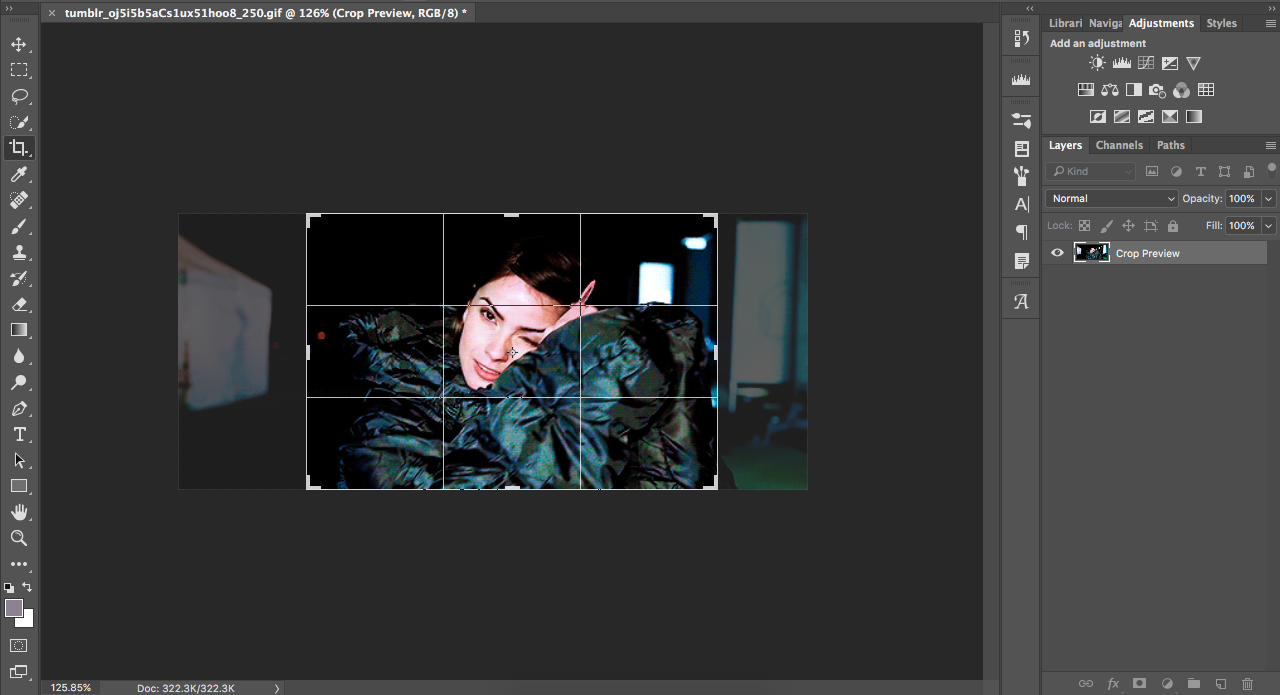
if the gif is too big, you can adjust it by going to image<image size and adjust to your liking.
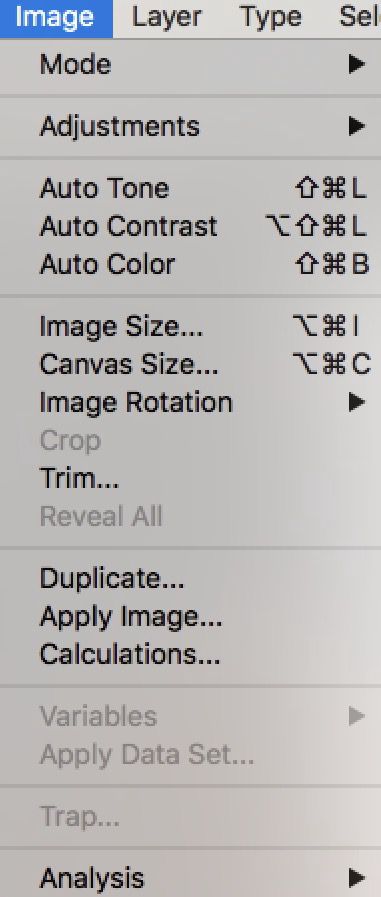
if you was to add a psd or title, make sure it's on top of the gif.
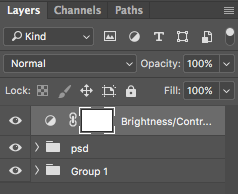
then go to window<timeline.
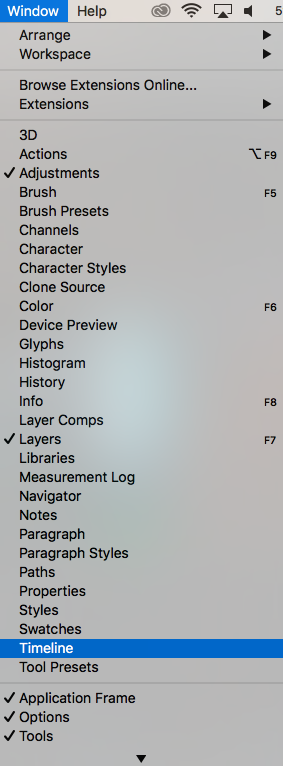
make sure the loop if on forever. you can check by looking at the bottom left of the screen. if you want to see how the gif looks, press the play button or hit the space bar.
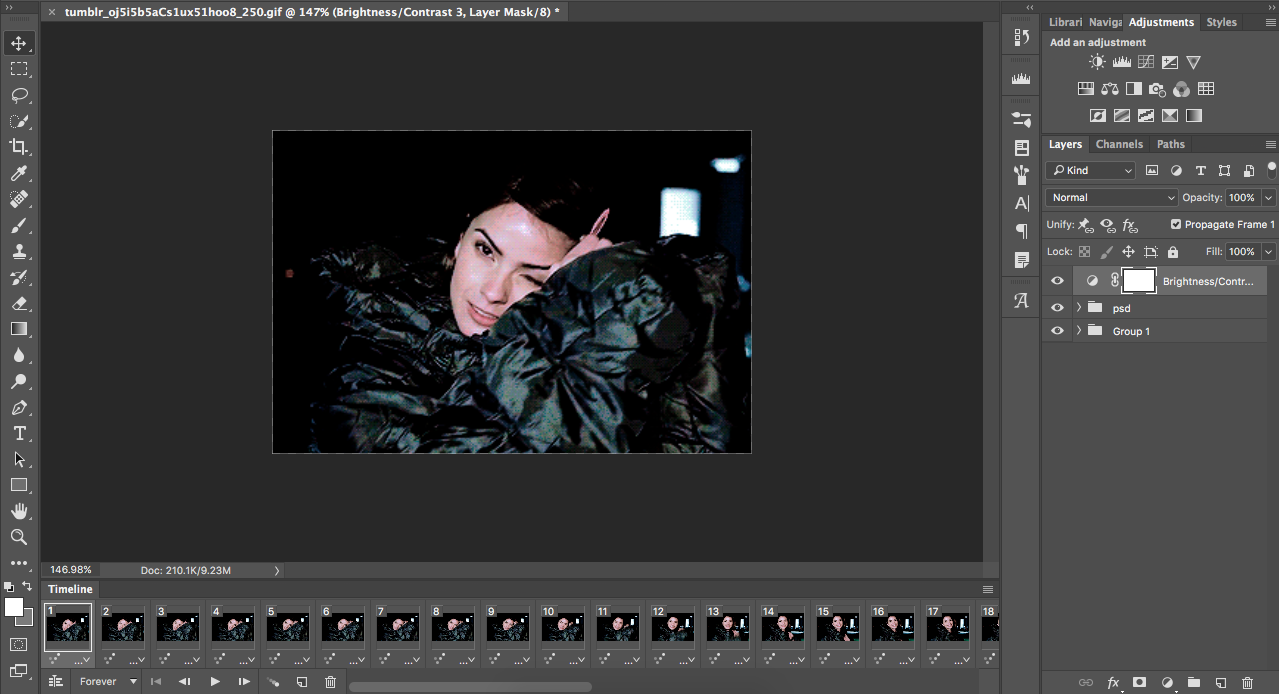
to save the gif, go to file<export<save for web (legacy).
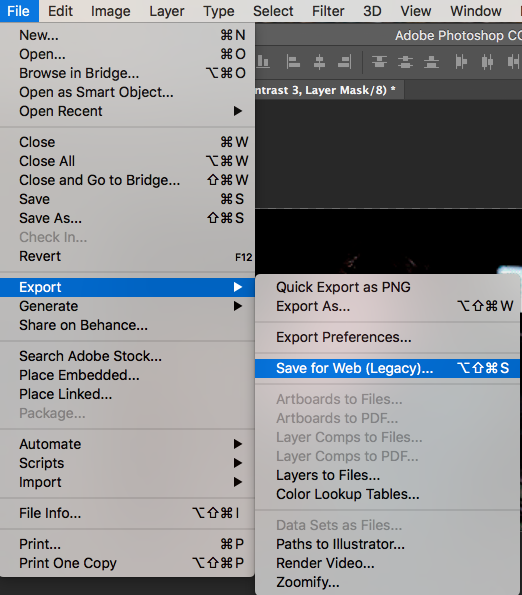
make sure the look is on forever, it's on the bottom right.
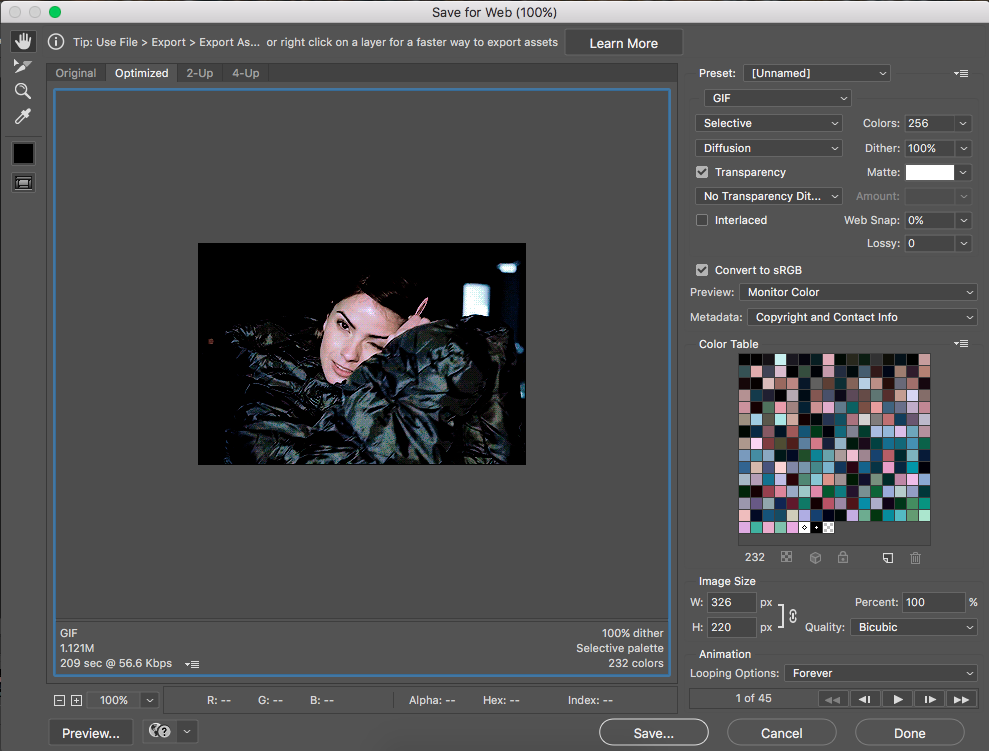
and you're done!
{ MY EXAMPLE }

ORIGINAL GIF

Bạn đang đọc truyện trên: AzTruyen.Top