1 [phone]
{ BEFORE WE BEGIN }
keyboard commands:
command is for macbooks and control is for windows
ex: command + z (mac)
control + z (windows)
{ TUTORIAL }
open an image you like in photoshop, and crop it to the right size. then go to google and search 'hand phone png', and save (make sure it has a transparent background). open the saved image and drag the new tab out so it looks like this.
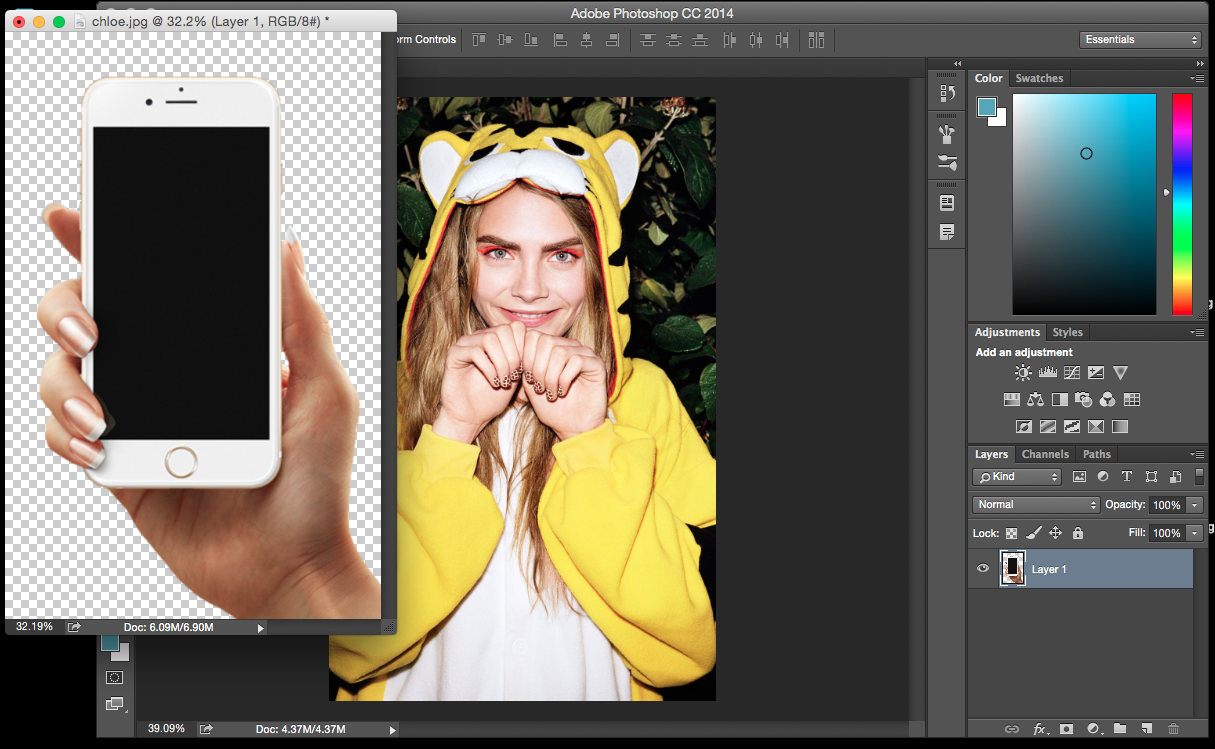
your layers should look like this. click and drag the layer onto the image
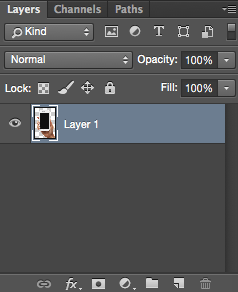
adjust the size with the command command/control t.
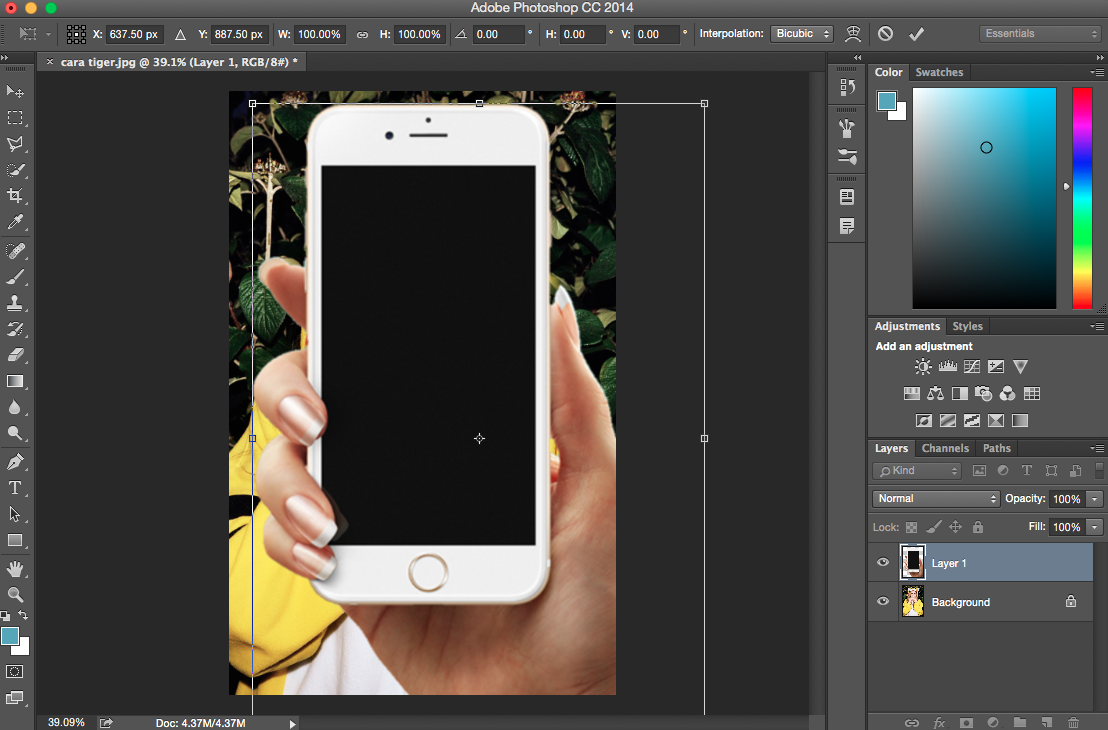
then right click on the fist layer (it's not the phone png) and select 'duplicate layer'.
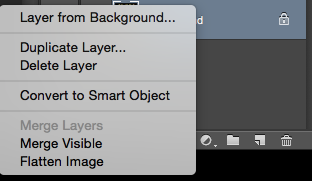
to transform the duplicate image, command/control t. make the image small so it fits on the phone. if you want, you can google 'snapchat dog filter png' and follow the same steps on what you did with the phone.
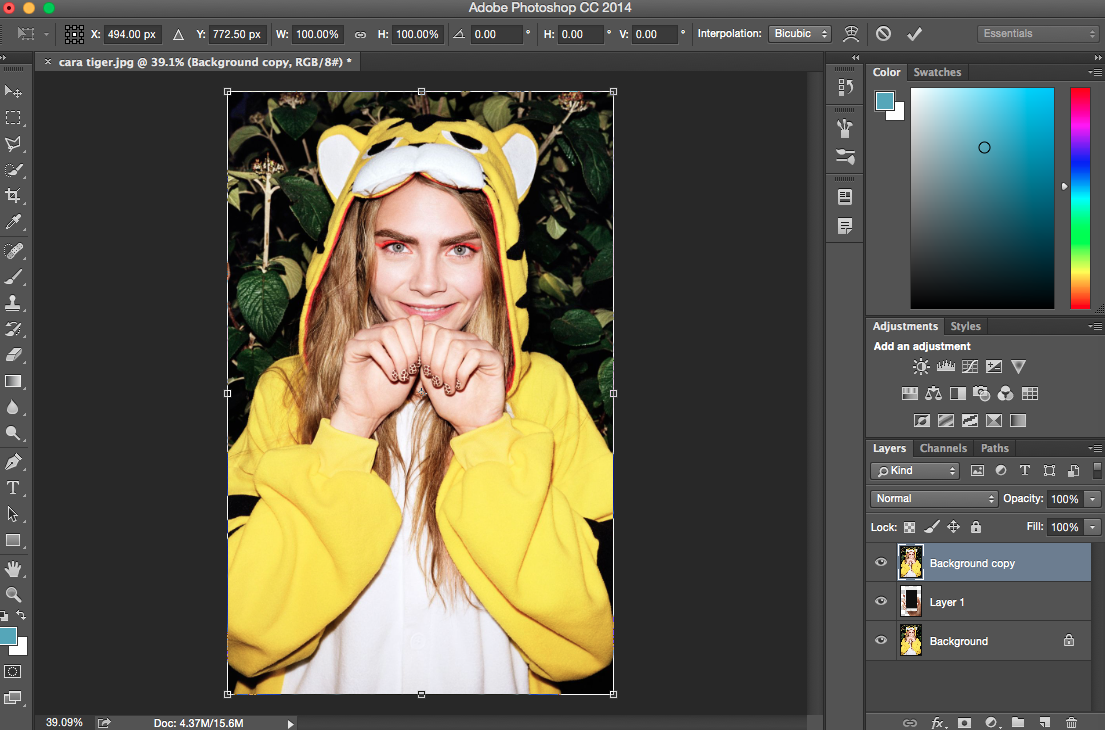
you're going to change the picture from normal to screen.
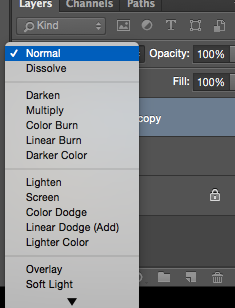
from your toolbar, find the eraser and erase what you don't need. if you mess up, command/control z to undo one step, or command/control, alt, and z for step backwards.

once you're done, and your text (you can do that in your toolbar, it looks like a capital t), and if you want, you can right click on your text in your layers and select blending options.
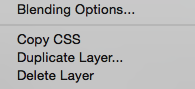
check what you like, uncheck what you don't like, and click ok when done.
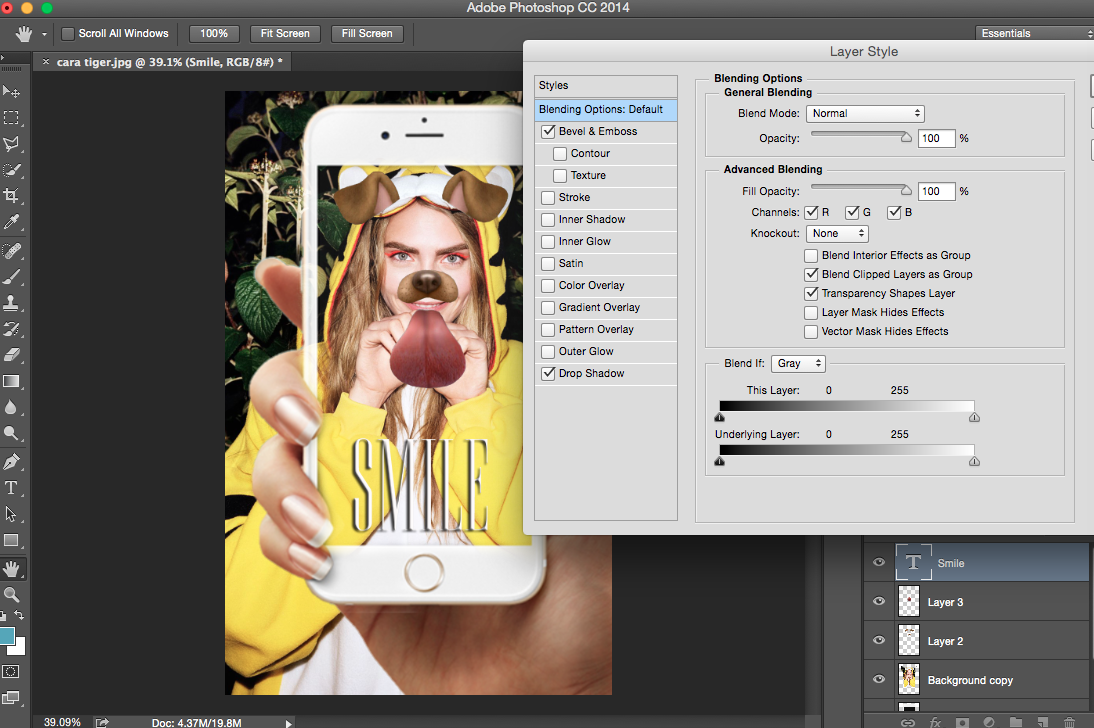
after that, add a psd.
on the top of your screen, click file>save as. add a title, where you want to save it and save it as a jpeg.
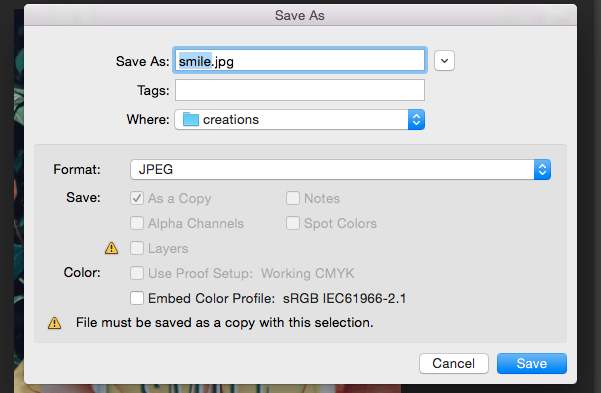
{ MY EXAMPLE }
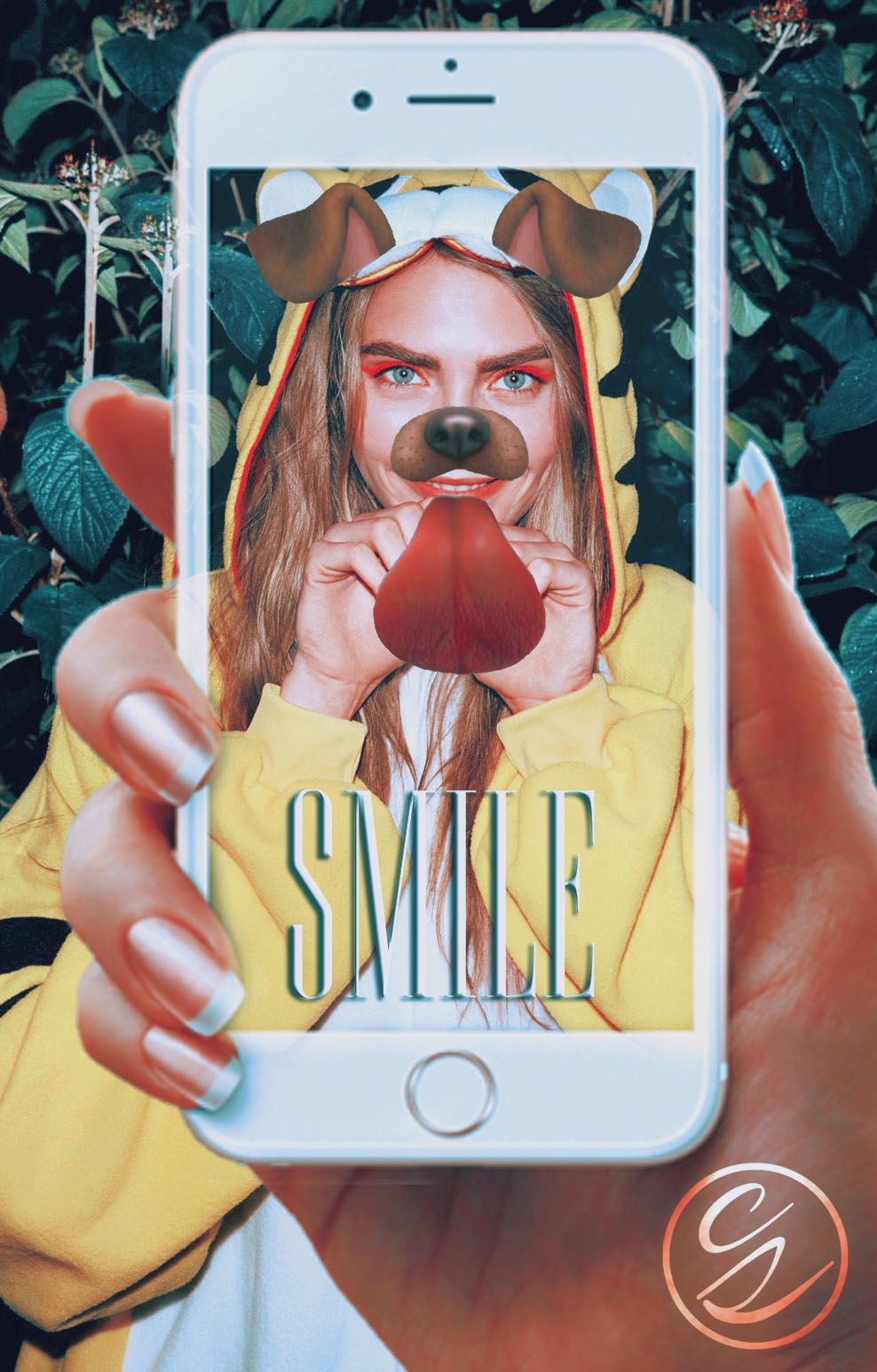
{ FONT I USED }
edition
{ PSD I USED }
http://ravenorlov.deviantart.com/art/PSD-61-605974636
it's also in the comments
Bạn đang đọc truyện trên: AzTruyen.Top