Tips - Double Exposure
Hey guys. I decided to do an easy tutorial for the double exposure challenge as I realise some of you may not know how to do it and/or are worried about it.
It's also a good skill to know because you can use it in any of your challenges.
You can do this type of thing in photoshop or manually but I'm going to show you on an app which should be accessible to all. Most editing apps probably do it.
If you can't find this app, let me know and I'll try and do a tutorial on another one.

Step One: open the app PicsArt. You only need the free version, not premium.

Step Two : Click that little purple plus button. This is when the fun begins.
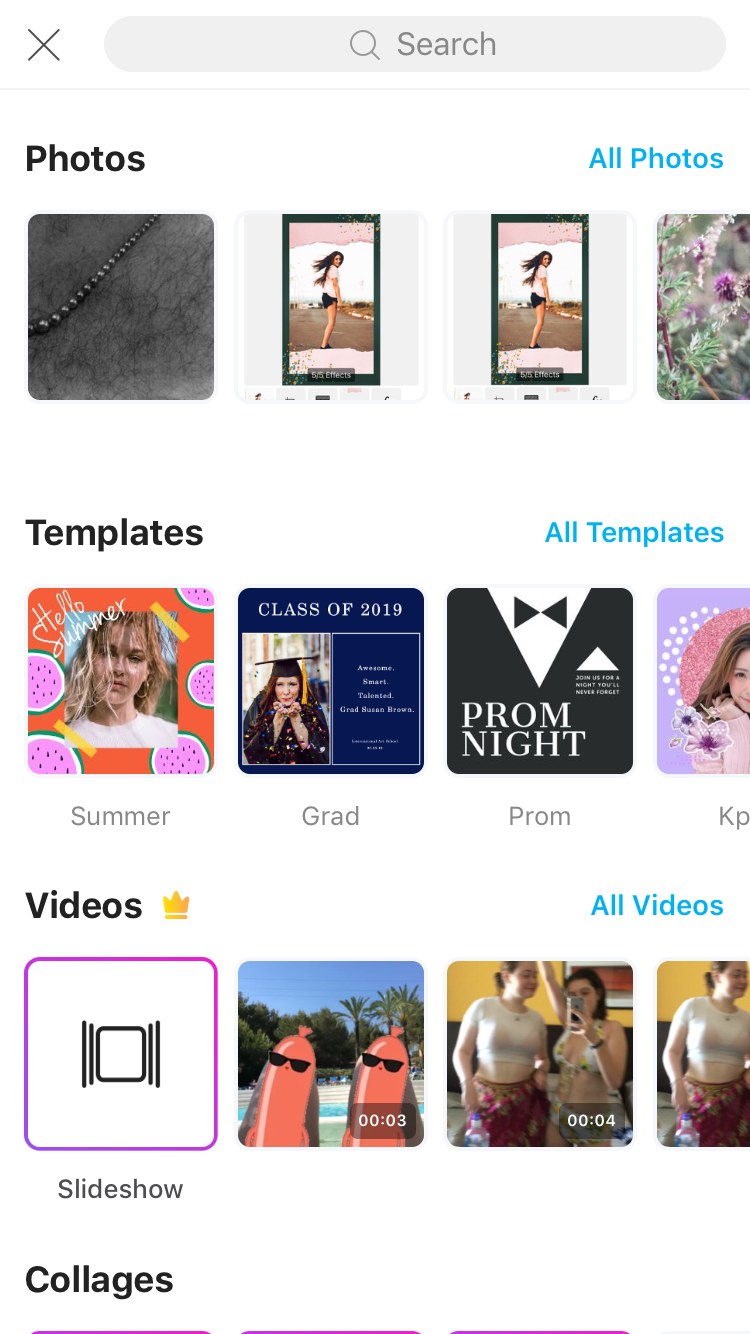
Step Three : Select your dominant image. This one is going to be the subject of the photograph. The other image just compliments it.
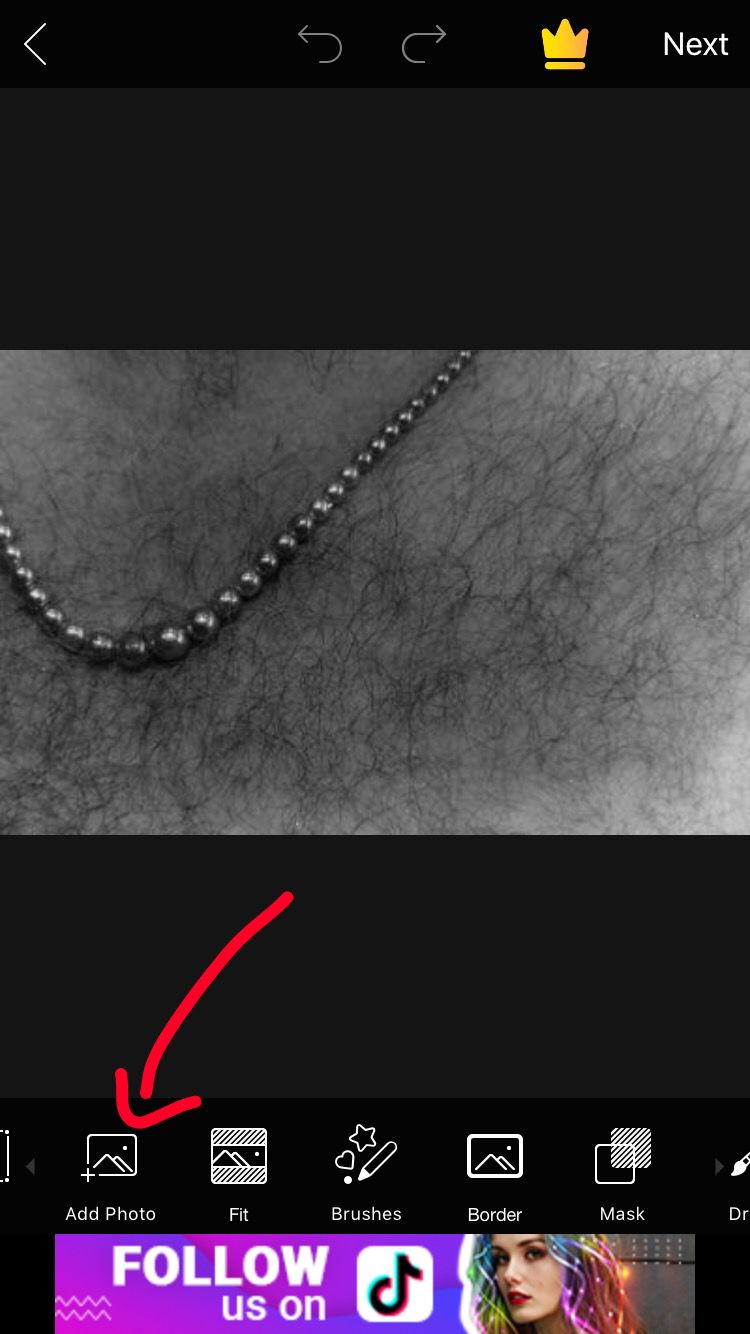
Step Four : Once you've selected it, scroll through the options on the bottom till you find "Add Photo". Click on that.

Step Five : Pick out which photograph you want to layer the dominant image with. Try and experiment.
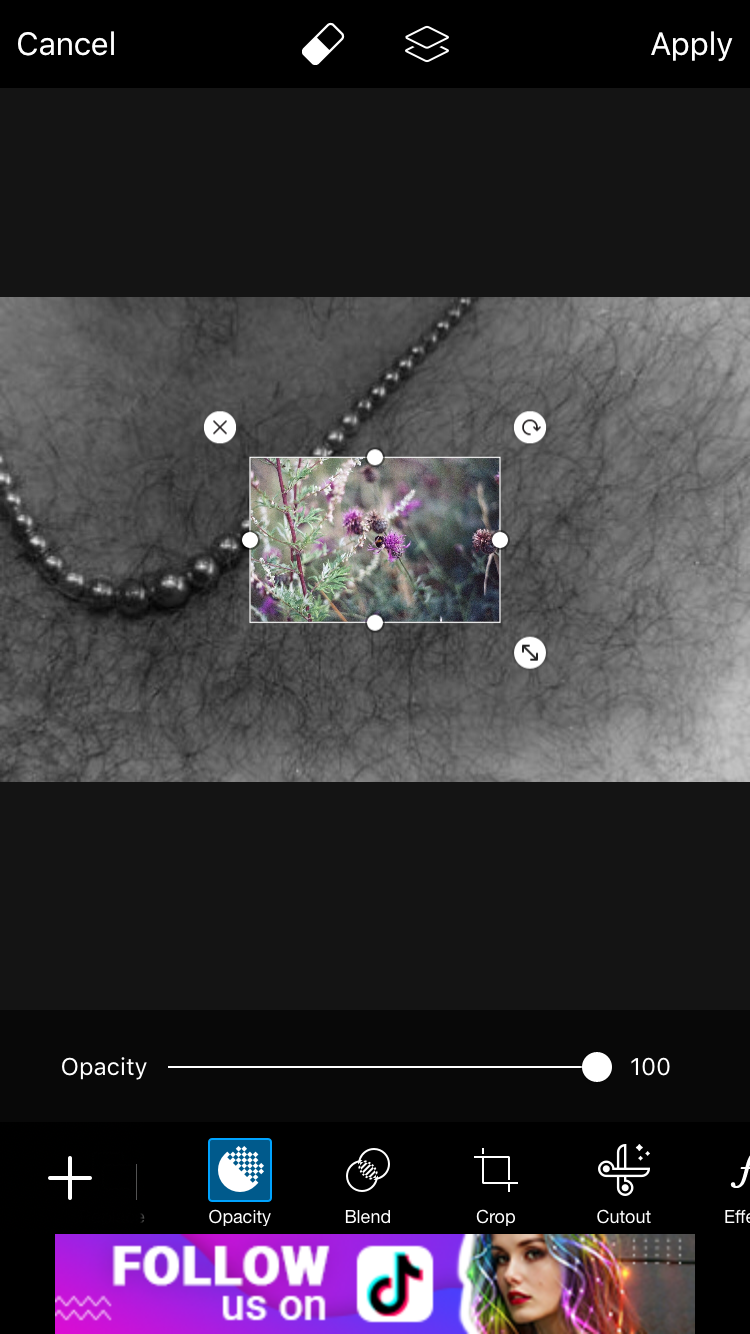
Step Six : Enlarge the image so it fits with you dominant photo. You don't want it to be too small otherwise you'll notice and it'll look weird.

Step Seven : Alter the opacity. Play around with different levels to see which looks the best for your final photo.

Step Eight: Press the "Apply" button and you are good to go!

Final Product
Bạn đang đọc truyện trên: AzTruyen.Top