collage aesthetics»09
These are fairly, fairly simple. They're very nice for covers and they're super cool to make for your stories, too.
1. Go to Superimpose (this is if you want a collage for your book cover) and open the template in the add ons.
2. Next, find your aesthetic. For this particular thing, I simply googled blue aesthetic. Find 6 of these.
3. Open up superimpose [actually, this works the same way for pics art so yeah, that too.]
4. Proceed to open your chosen photos and put on screen. Use the rectangular mask to make sure it's not overlapping.
5. Repeat.
6. If you don't want to put your title/text on a photo, use a white photo instead of a 6th one.
7.
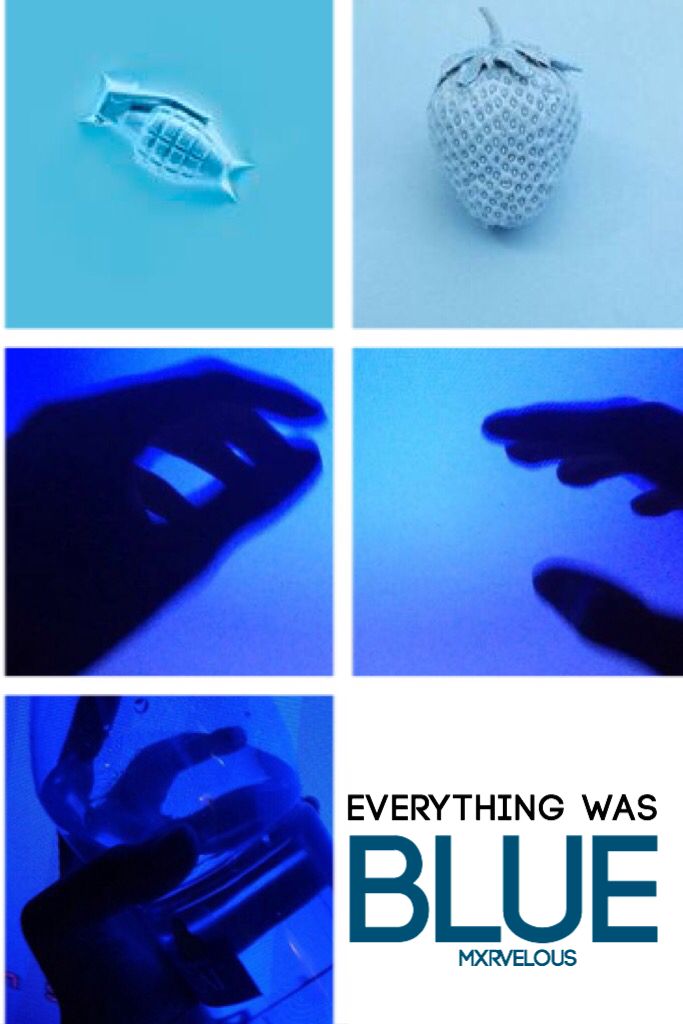
Voila!
For regular aesthetics, please look below.
1. Acquire 6 to 8 photos, of whatever you want your aesthetic to be focused on. I'm doing a mood board/aesthetic for my story, Hellfire, so I'll be collecting images based off of that.
2. Open your collage app. I'm using Layout (not available on iPad) because I don't like borders.
3. Choose your photos, and, bam. If you guys want, I can do a tutorial on how to use layout, but it's fairly simple.
4. If you're doing a moodboard for a story, you can add the text if you want in Phonto.
5. If you want, you can add a filter, too, so it looks perhaps neater.
6.

A D D O N S:
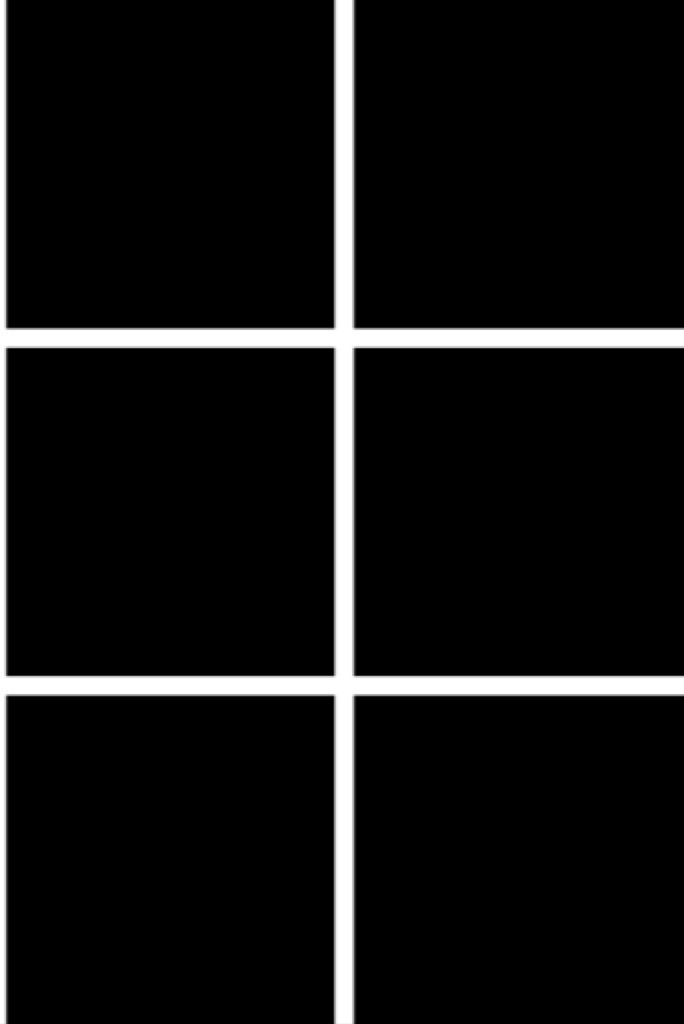
-THIS TUTORIAL WAS REQUESTED BY AlaskaYoung_1
Bạn đang đọc truyện trên: AzTruyen.Top