✒From Paper to Media (iPhone and ibisPaint X edition)
Hello! Today I'm going to tell you an art secret!
Actually... Taking a picture of your drawing and converting it into a line art is not a secret. This type of method is not particularly well-known because most artists favored scanners instead.
I, myself, rarely use this method because I prefer to draw over the traditional sketch into digital line art (out from pure laziness).
This is used if we don't have a printer or a scanner and it's less hassle than you think. Trust me, it's fun. 😉
I found this method at Pinterest and it is used for iPhone users. Please read this first before you proceed.
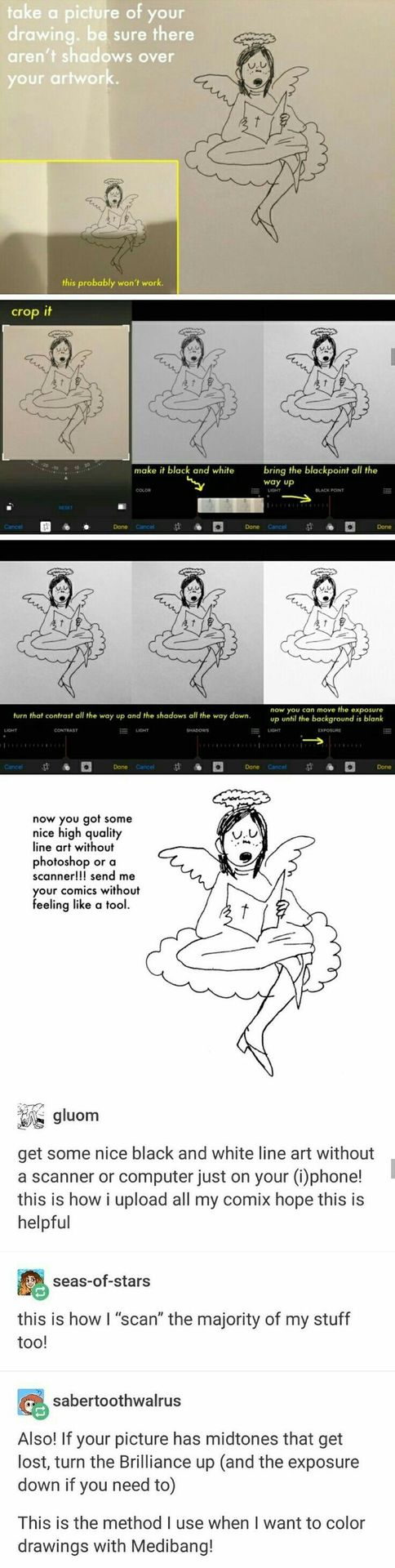
Next up is I'm going to help you guys (aka Android users) to convert your pictures into digital line art. I noticed that most Artists and Graphic Designers here use ibisPaint, so I'll be doing that first.
1. Take a picture of your drawing and immediately filtered it to gray. Make sure it's clean and free from wrinkles and shadows.

2. Open it in your ibisPaint App and go to Filter.

3. Then go to Adjust Color and choose Grayscale.
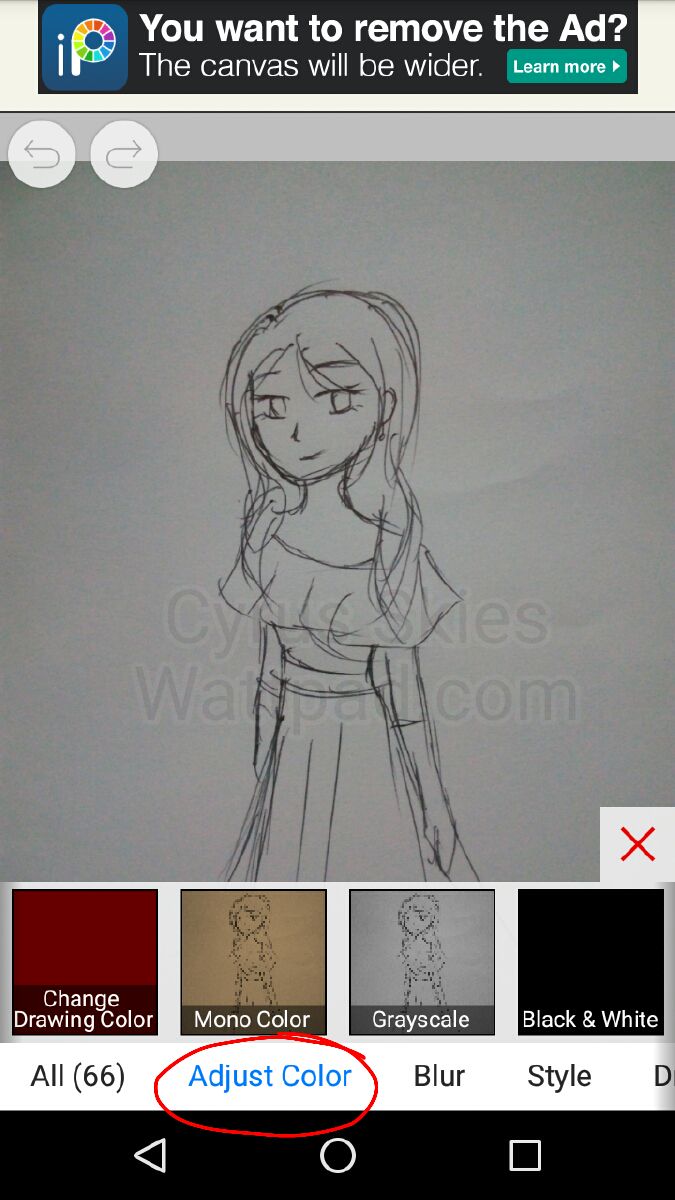

4. Choose the Contrast first and max it up to 100. The Contrast is the reason for making your line art "popped out" because it blackens the dark areas.

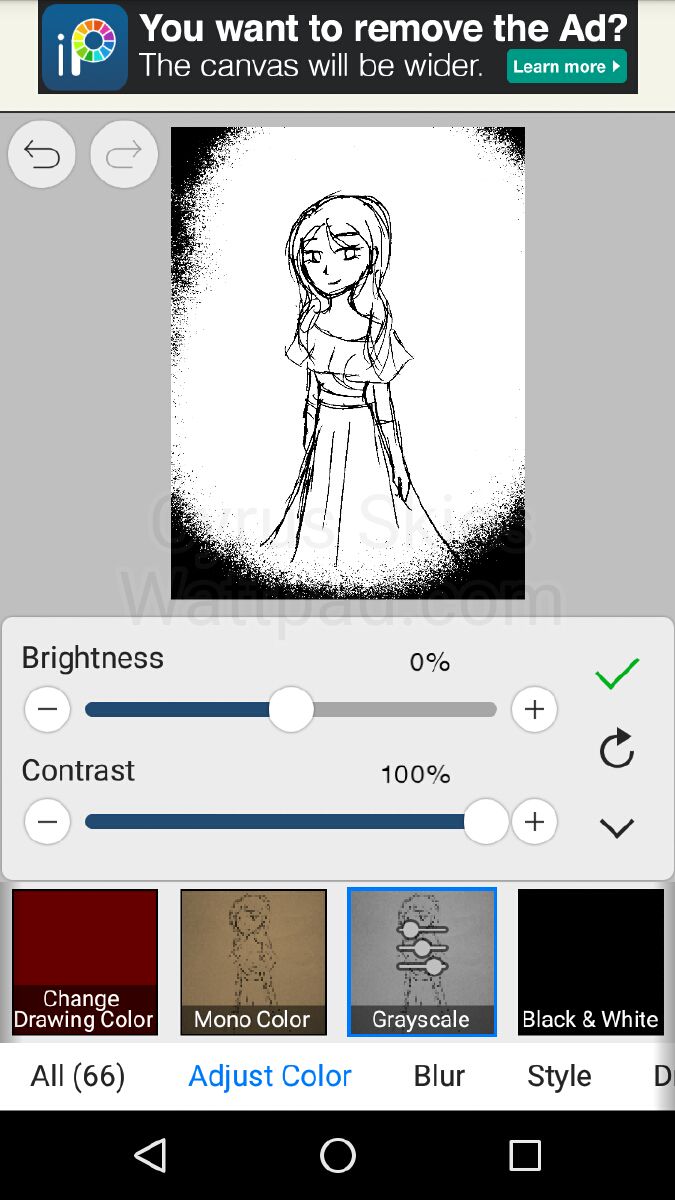
5. Now we can use the Brightness and adjust them to make them clean and smooth.

6. After that, go to the Layers button and choose Clear White (Grayscale). I don't think it's a good idea to use Extract Line art or the drawing will look choppy instead.
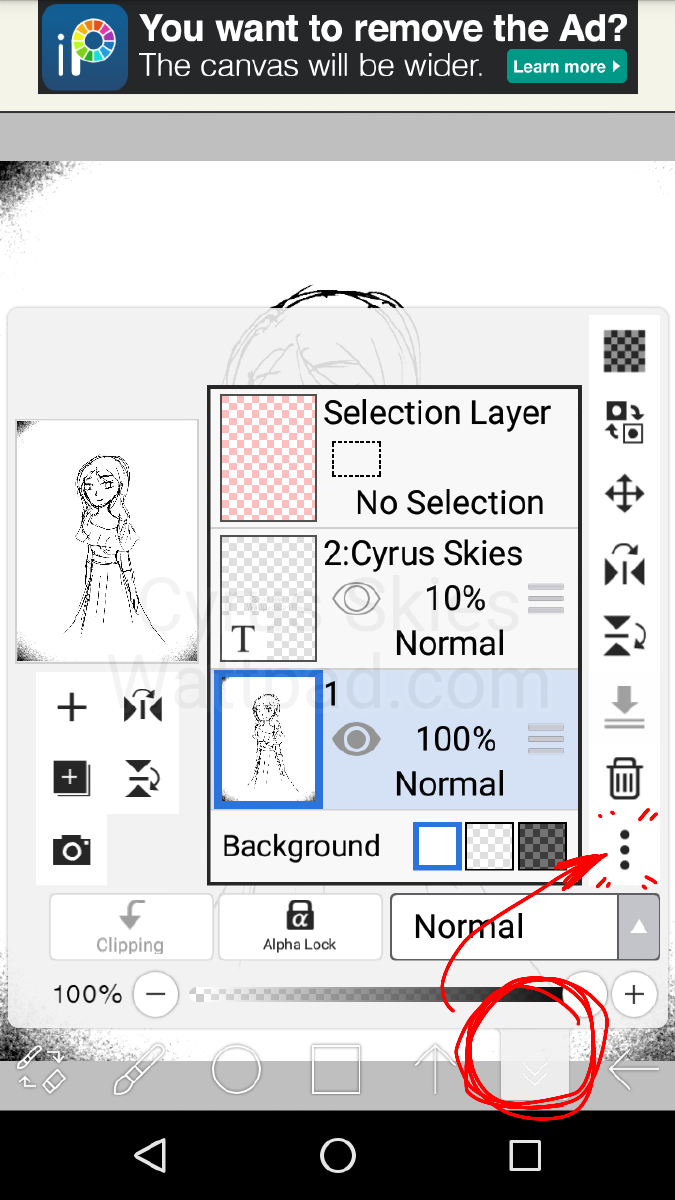

7. Now we can erase the excess parts.

8. And now we're finished!

I hope this helps and feel free to ask if you're confused.
See ya!
Bạn đang đọc truyện trên: AzTruyen.Top