two. how to download + import fonts
apps used: dafont.com + studio or ibispaintx
difficulty level: n/a

today i'm gonna be showing you guys how to download and import apps to studio and ibispaintx. studio is great if you'd like to add an effect to only the text that can't be accomplished elsewhere and ibispaintx is great in case you wanna use an effect on the app itself like blur or shadow.
i will be including a little graphic at the bottom with my favorite fonts and in a future chapter i will be showing you guys how to add text effects such as blur, transform, and my personal favorite— bevel and emboss.
step one !
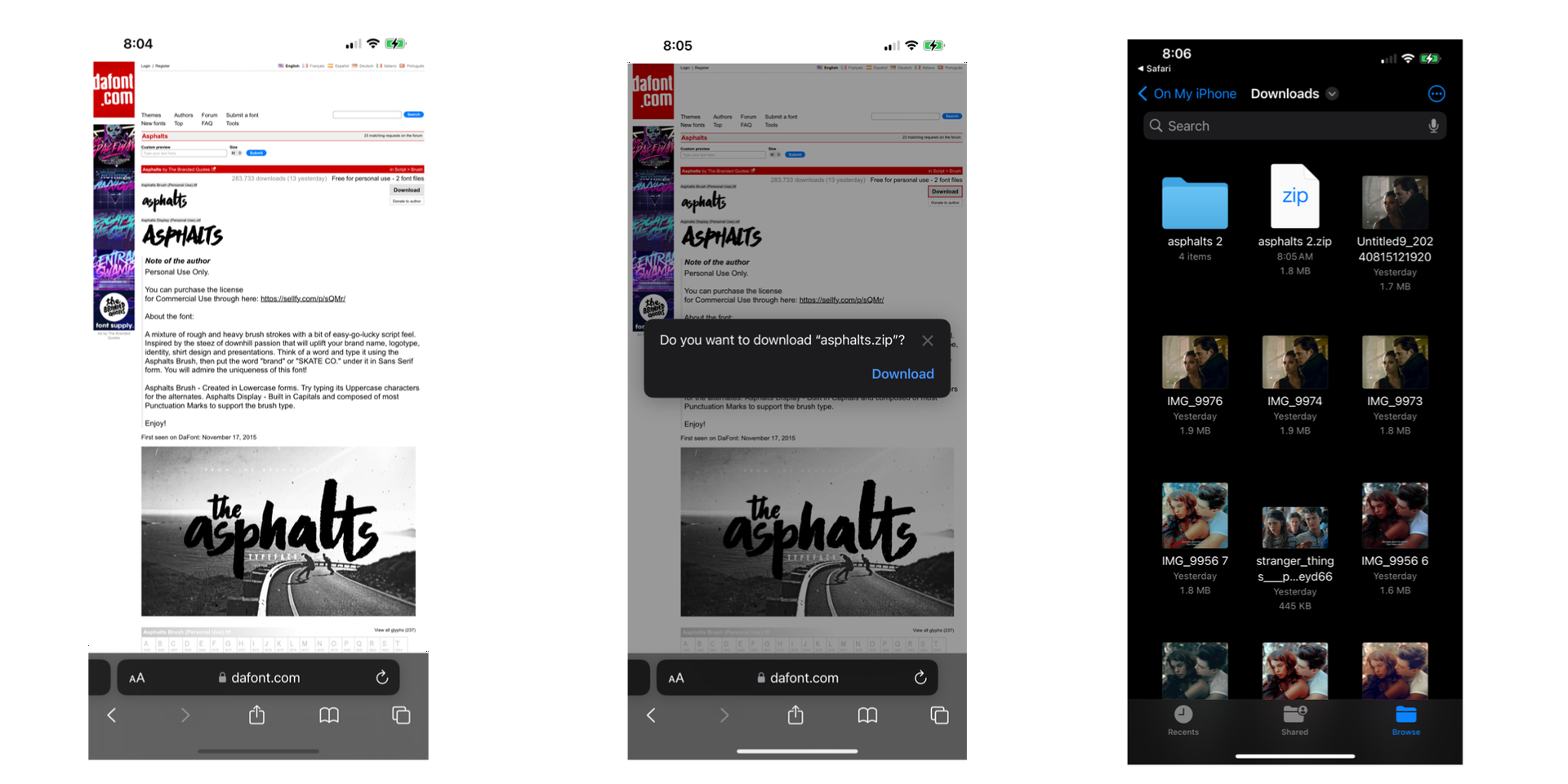
find a font on dafont.com that you think is nice, this one is asphalt brushes. click the download button and then go into files. click the file with the font name that says 'zip' and then a blue file icon will appear beside it.
step two !
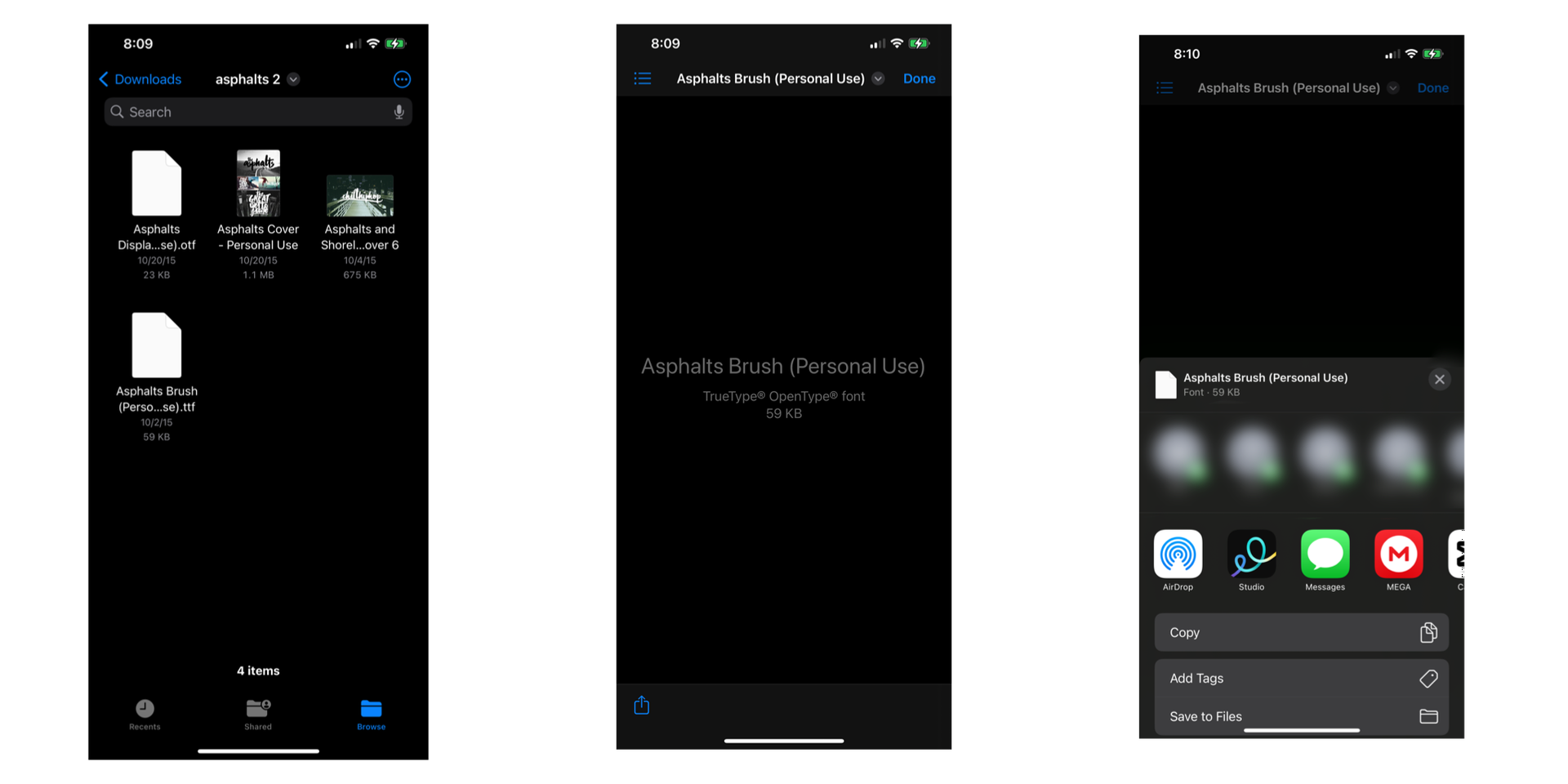
you can either click the 'otf' or 'ttf' file, once you do, click the share button at the bottom and select the app you want to export it to. i installed it onto ibispaintx and studio which both gave me a successfully installed message.
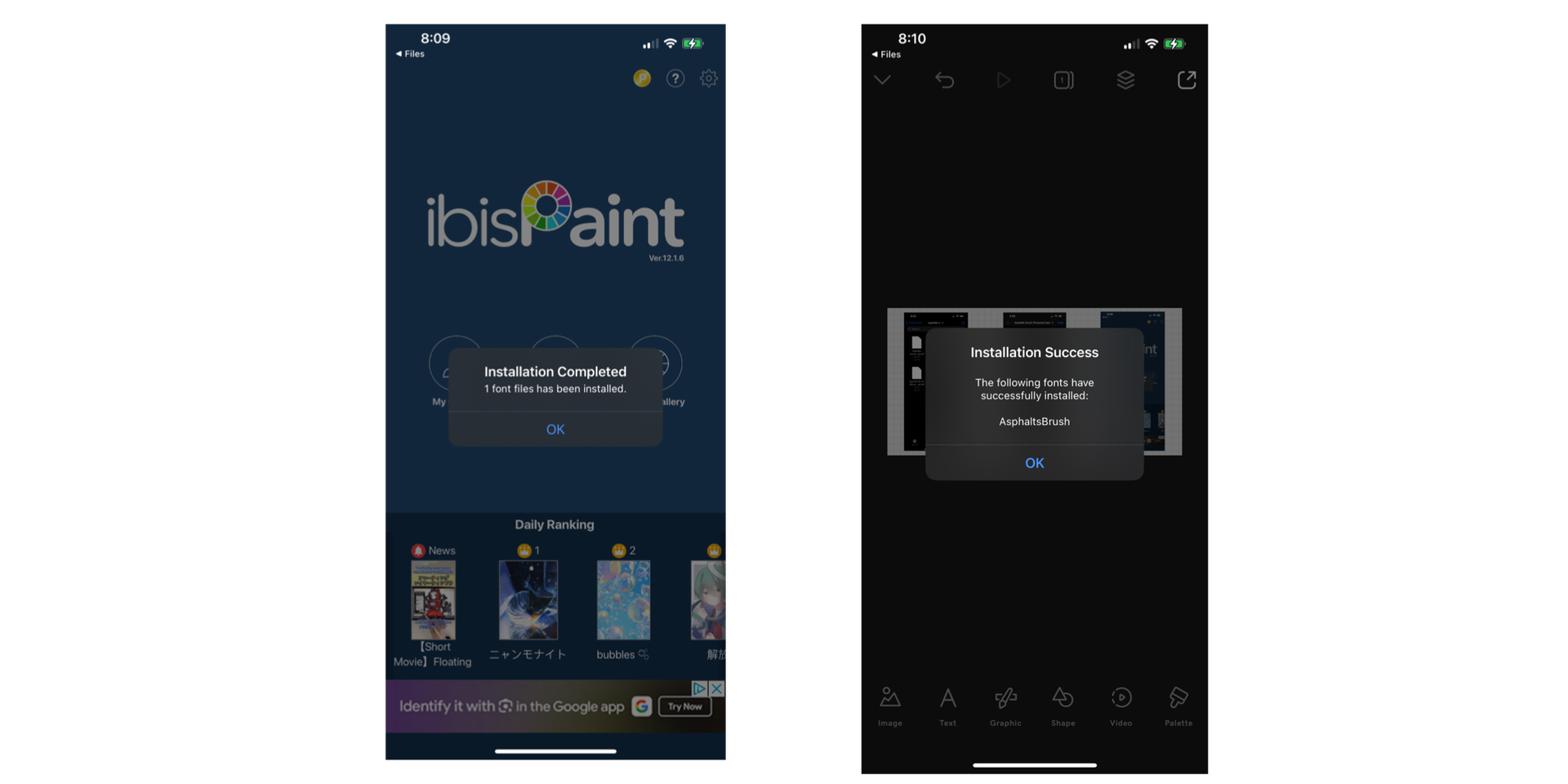
after that you're done ! the fonts will be in the app and you can use them as you please.
FAVORITE FONTS !

NOTE: if you can't find a font that you're looking for, type in whatever it is with free download after it and you can download it the same way !

Bạn đang đọc truyện trên: AzTruyen.Top