three. glow
apps needed: ibispaintx,
photopea.com, remini ** optional
difficulty level: moderate

step one !
go to ibispaint and open your background up as the base of your photo. if it isn't cropped already crop the image to 2:3! then click the choose botton on the bottom right side. after you have your background load your png as the 'foreground.' color match to the background if desired. [ click the brush on the bottom left, FX —> adjust color —> color balance]
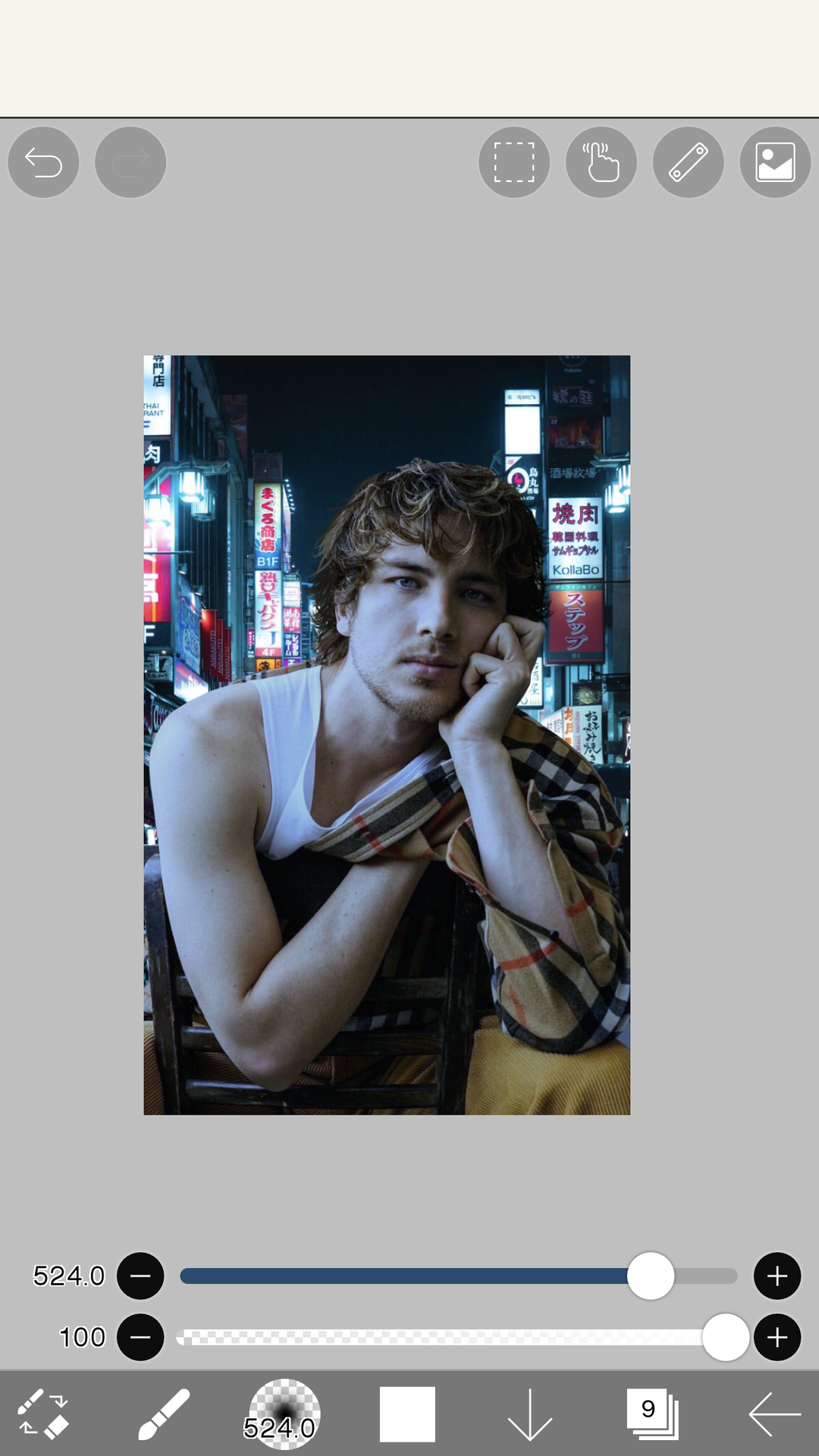
step two !
add another layer and click the 'clipping' with the downward arrow. change the blend mode [where it says 'normal] and go to add. then click the airbrush and draw a glow [hold the screen down to hold down the color picker and use that]. to match this, go to the bottom layer and draw a glow circle behind the model with the same blend mode.
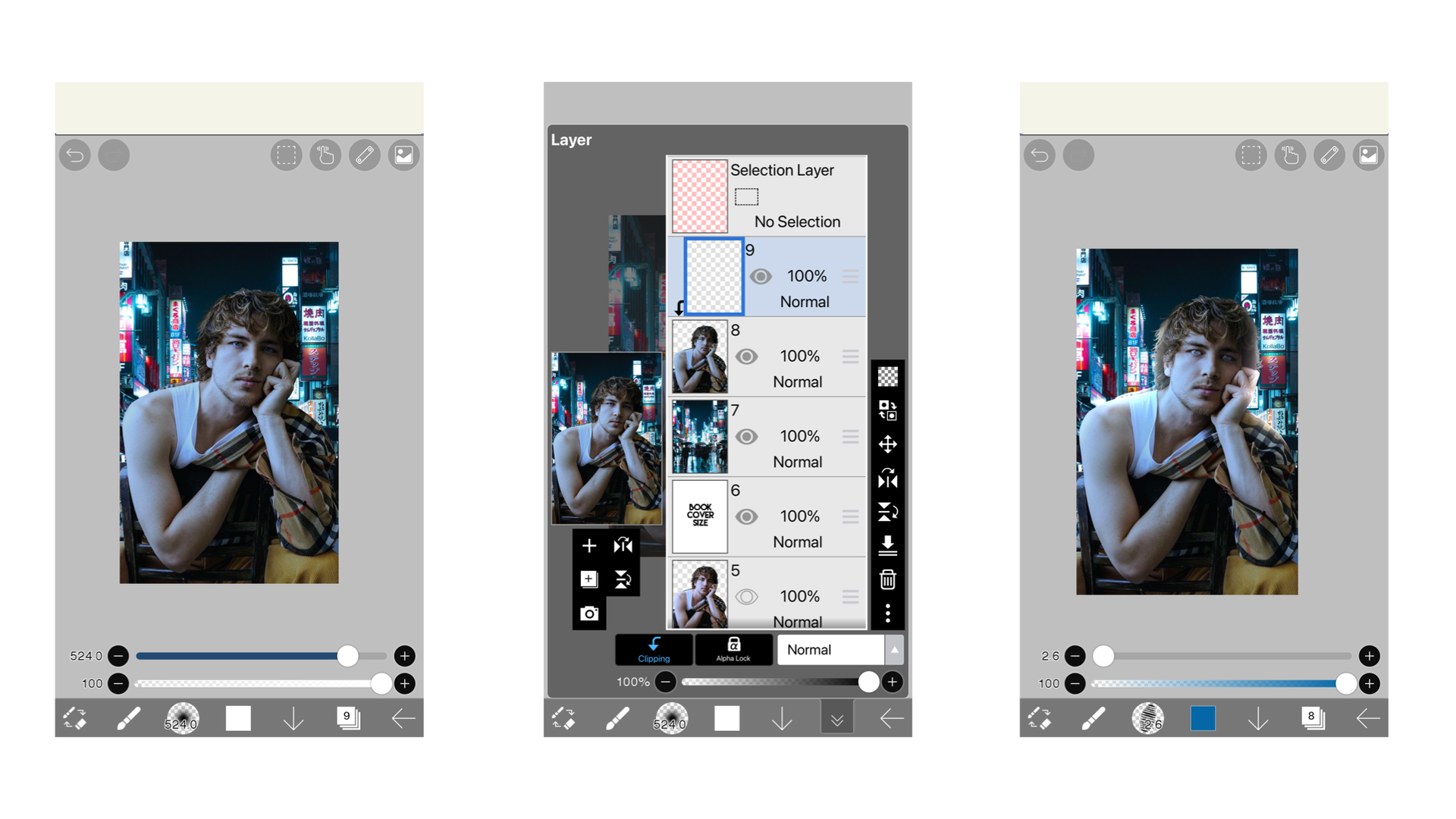
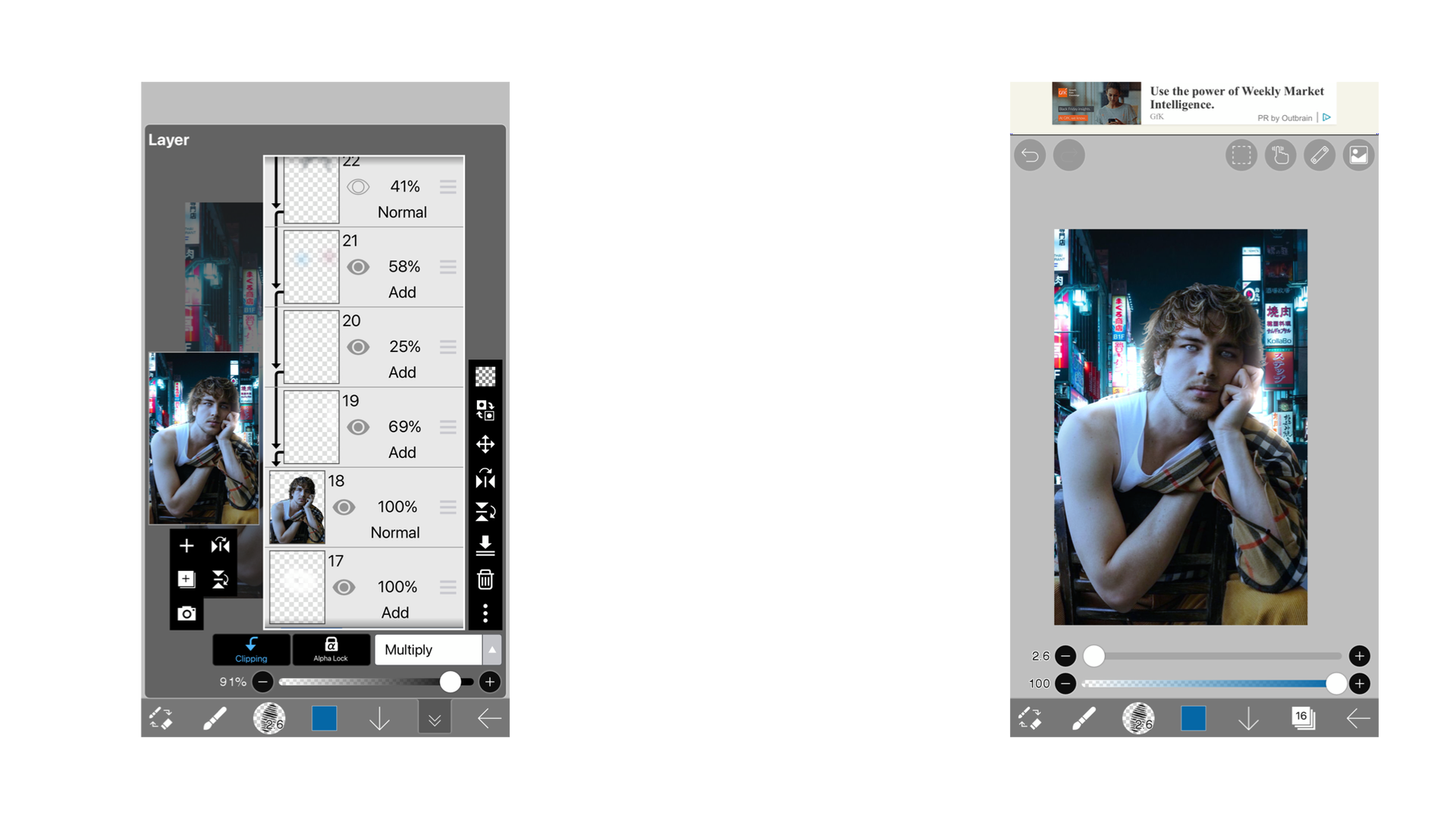
step four !
after this, use the airbrush to add different colors from the background and draw light circles other colors from the color picker, using the same add mode.
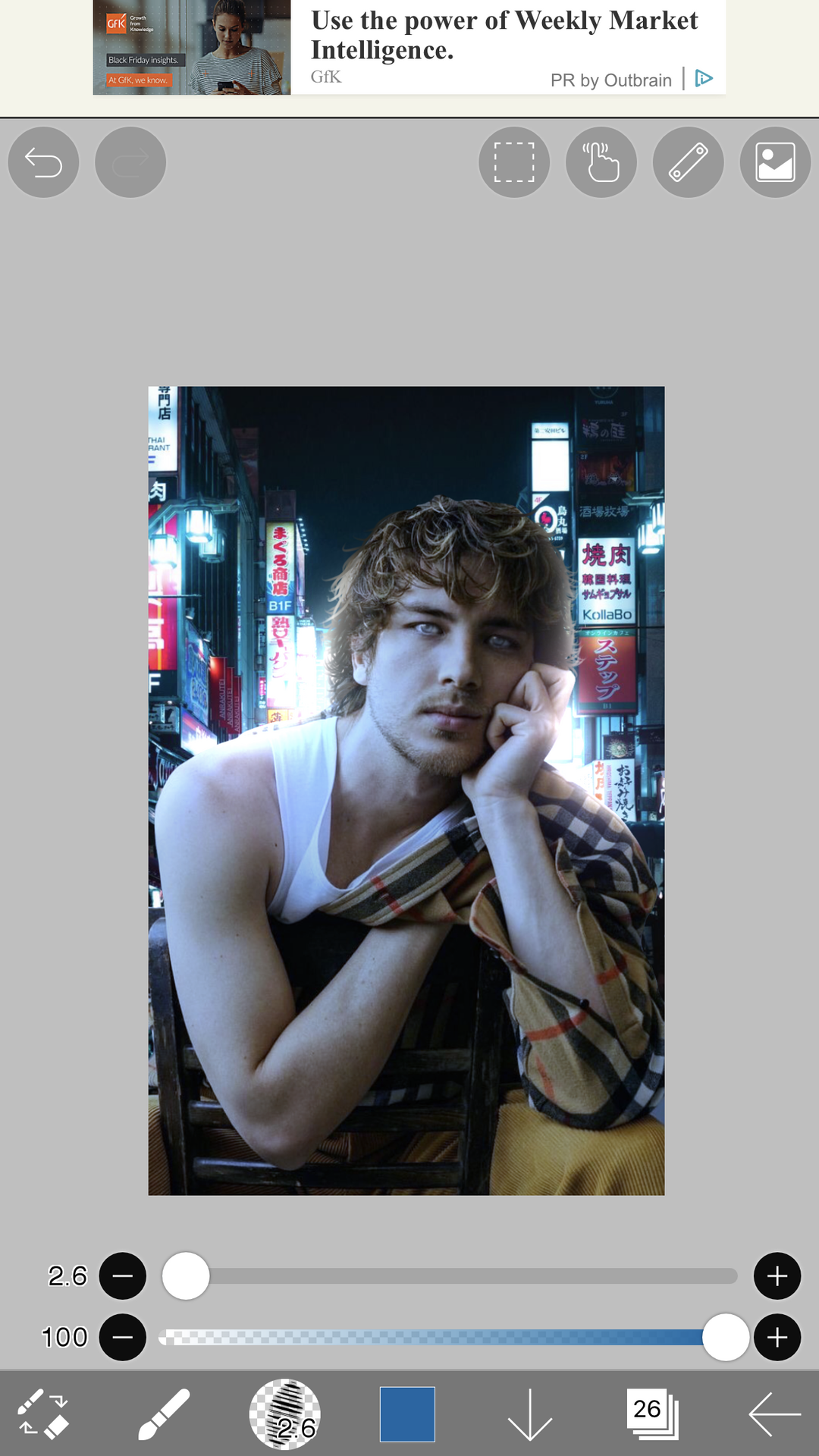
step five !
after this, add whatever textures and layers you like to make it stand out and have some fun with it!

psds used: love runs out by
valerycolors + rose gold touch by FGuser
font used: couture bold

feel free to ask any questions if any of this was unclear or you're having trouble ! i wanna help you guys as much as possible ! do you have any suggestions for another chapter ?
Bạn đang đọc truyện trên: AzTruyen.Top