one. how to use, find and adjust psds
apps used: photopea.com and deviantart.com
difficulty level: n/a
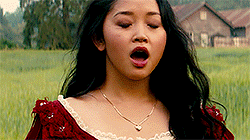
IPHONE TUTORIAL !
i don't know how to do this on androids but i'm sure there are some helpful videos to do so ! but to start, the first thing you're going to need to do is make sure you have your files app installed.

here's the original image
step one !
go to deviantart.com and look up some psds you think are nice, the next chapter will be my personal favorites ! this one is love runs out by valerycolors.

after clicking one you want to go to the bottom button and click download, when it loads, click the blue arrow at the bottom right of your screen to find it.
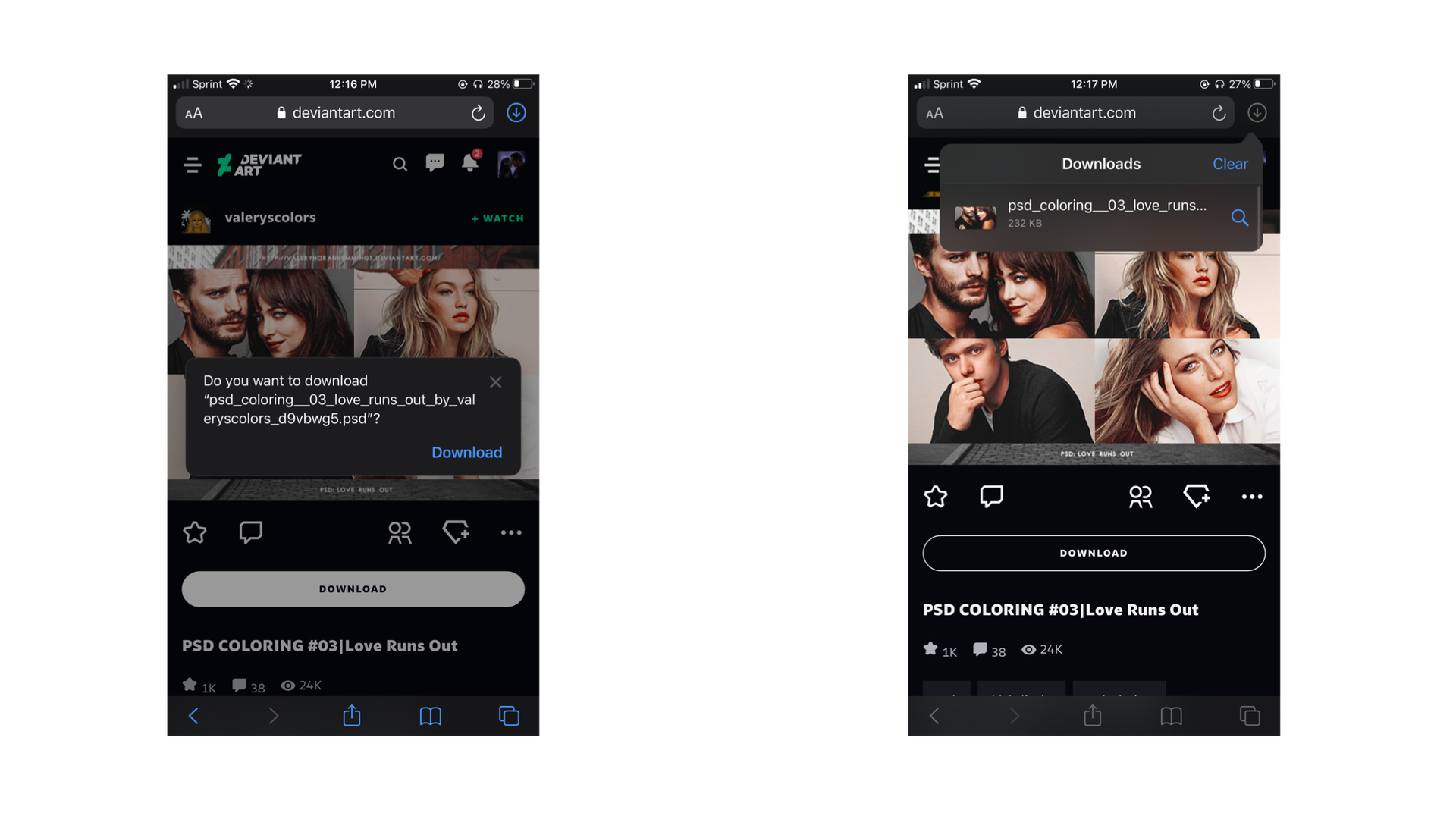
step two !
to use it, go to photopea.com and click 'open' then 'browse' which will allow you to put your psd on your image. when you have your image and your psd open, go to your psd and click 'layer' then 'duplicate into' and select the window your image is open in then export as a file of your choice. this also works for gifs !
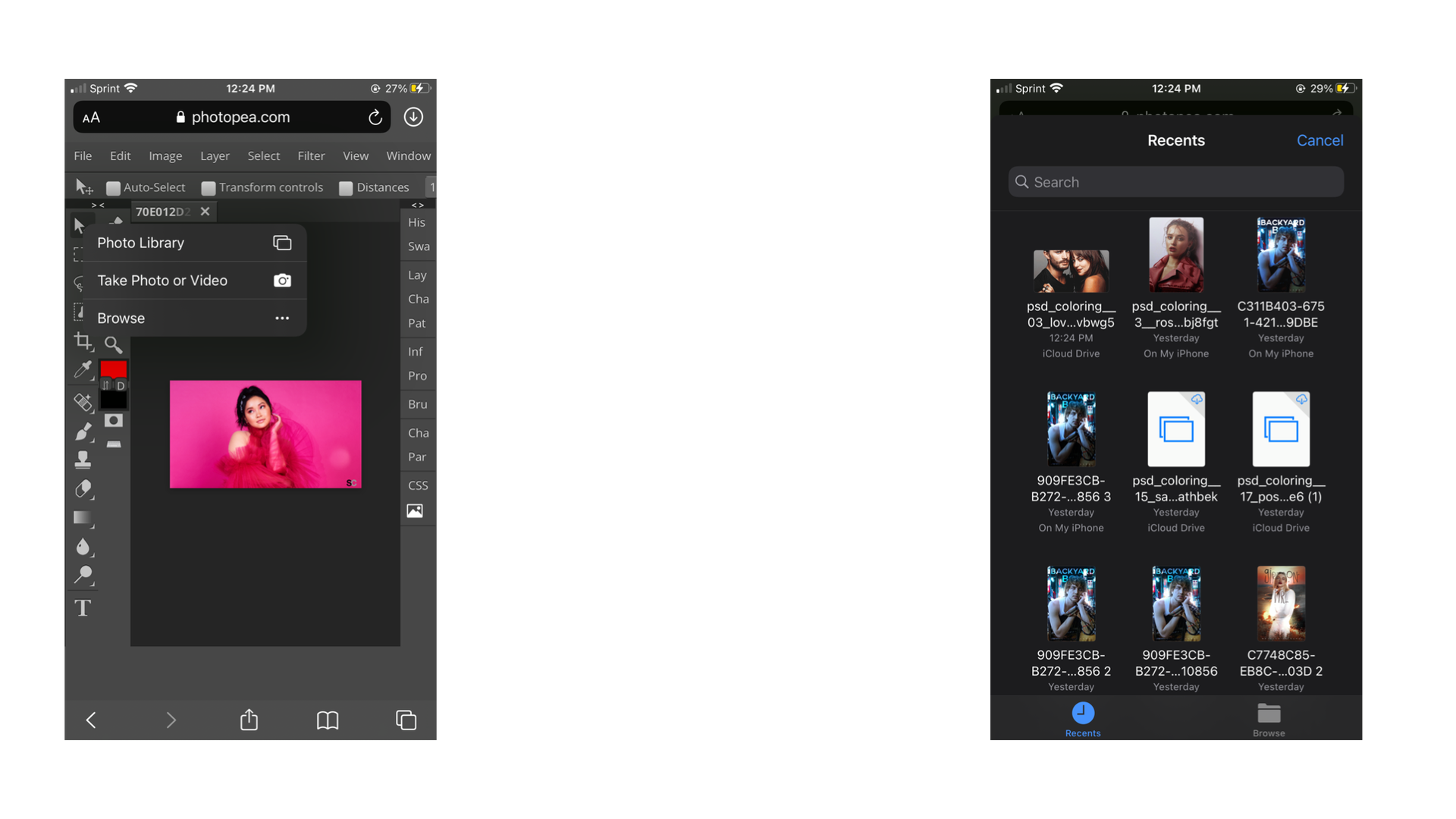
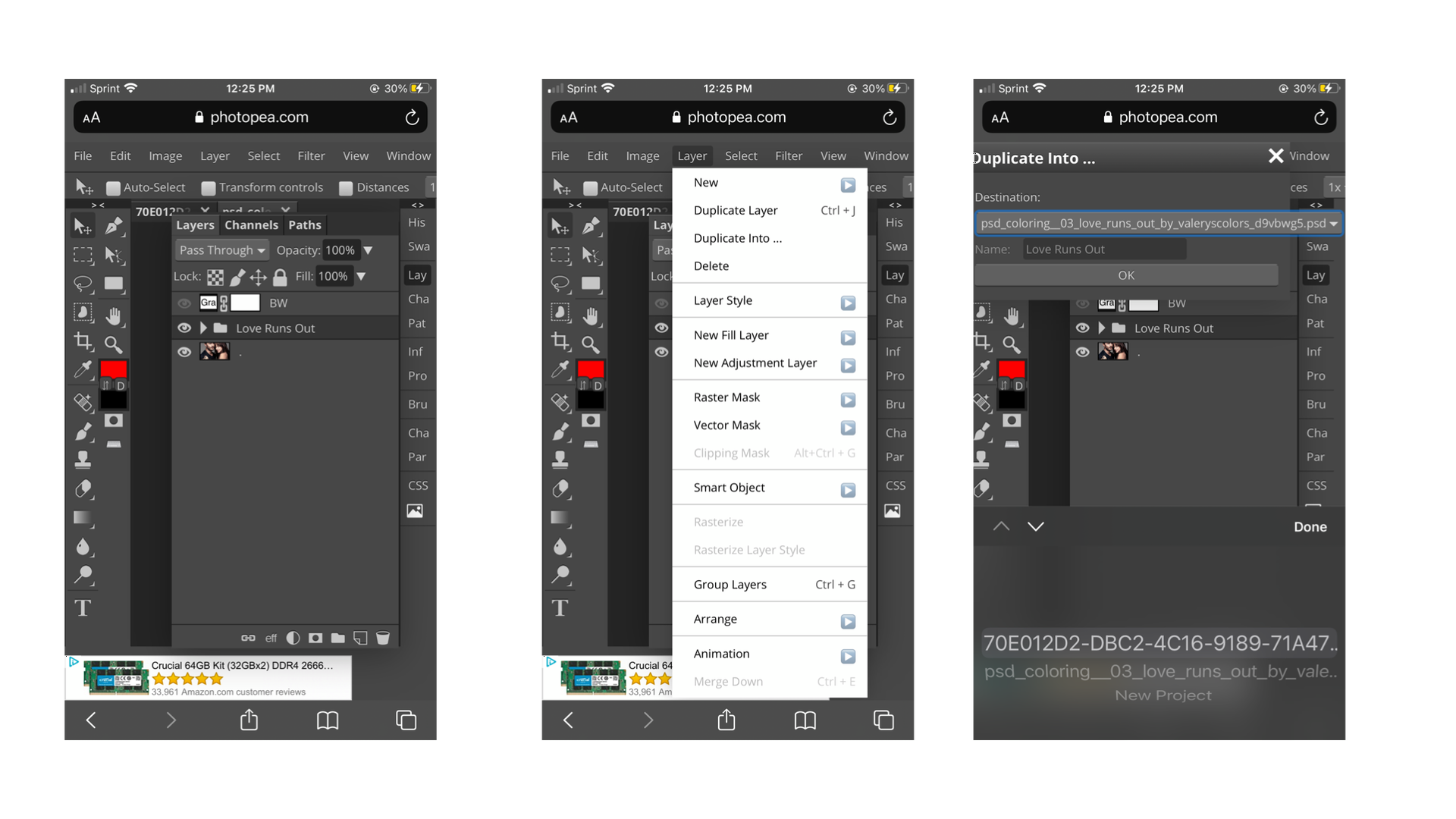
in case the gradients dont cover your whole image, go to edit and free transform, pull the layer down to resize. it doesn't take long i promise !
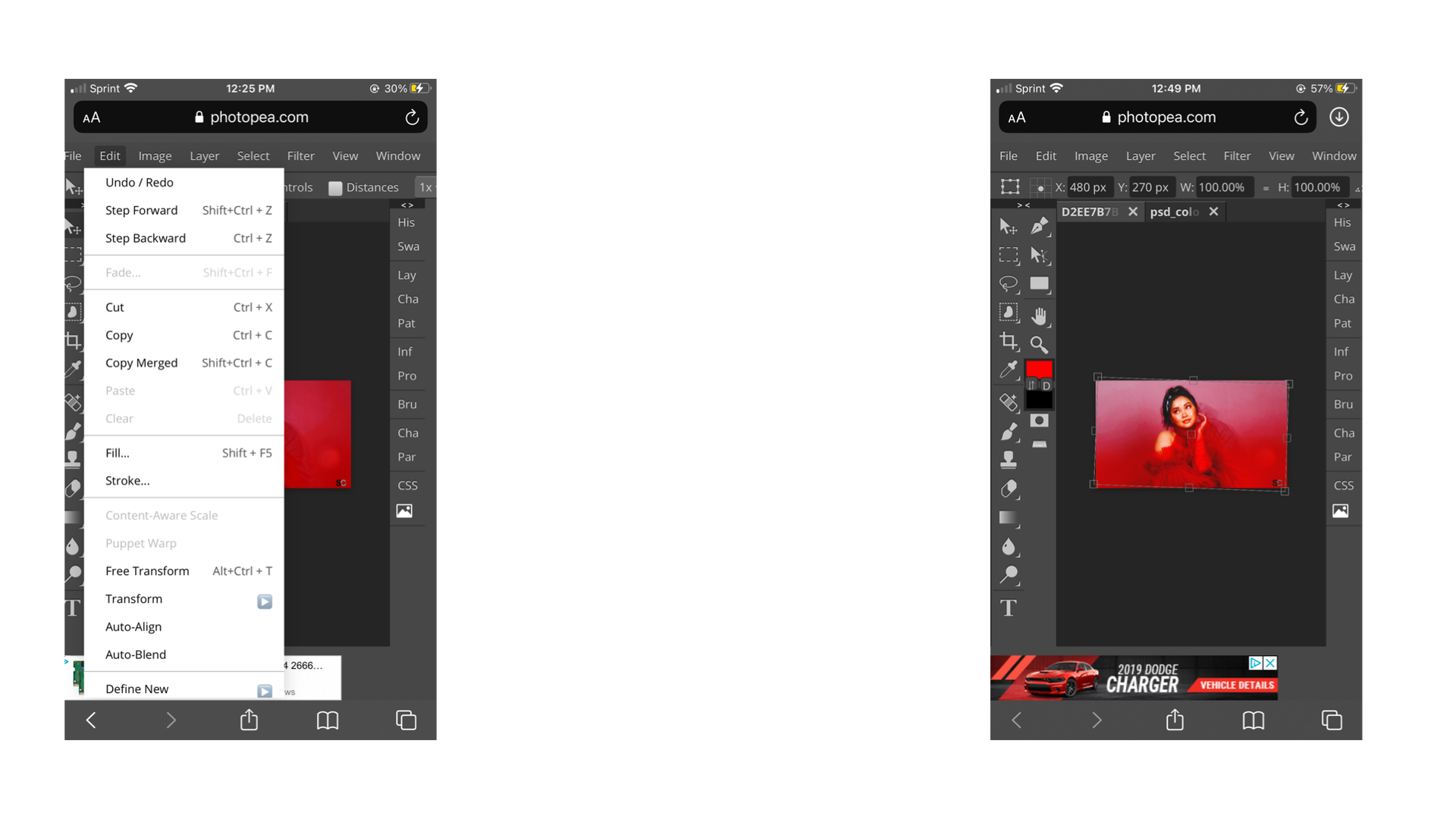

step three !
this looks really harsh and this might not be the look you're going for so i'm going to show you how to adjust layers in a psd. go to the layer with the psd in the Lay section and click the little eye of any layer you don't like. play with the opacity % if desired but don't start messing with the blend mode of those layers. lower the opacity of the psd if desired by typing in a number at the top.
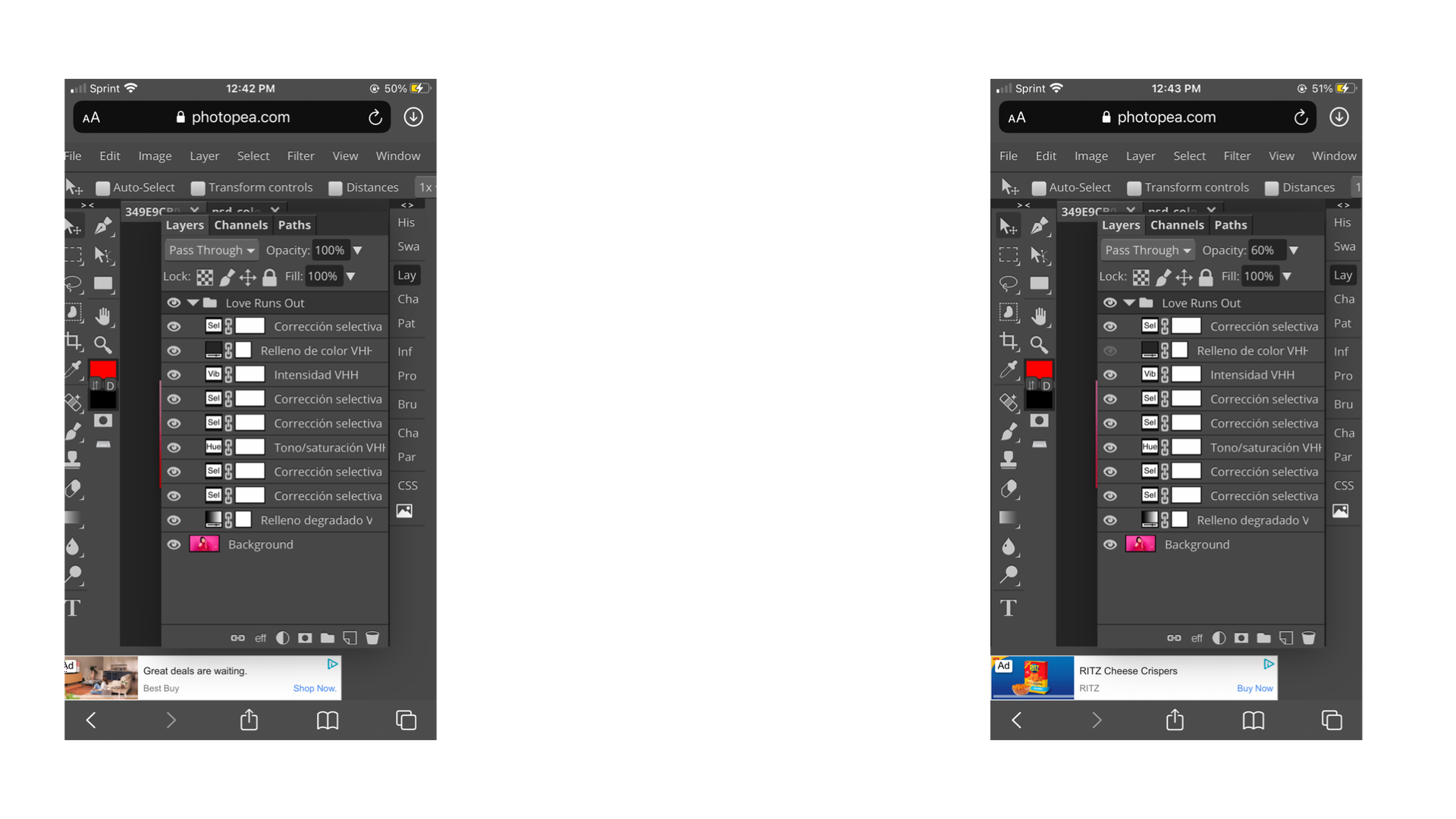

here is the final product, you can do this with any psd, this one is just one of my favorites !

feel free to ask any questions if any of this was unclear or you're having trouble ! i wanna help you guys as much as possible ! do you have any suggestions for future chapters ?
Bạn đang đọc truyện trên: AzTruyen.Top