five. screencap manips
apps needed: any background remover, studio, photopea.com, ibispaintx
difficulty level: moderate to hard
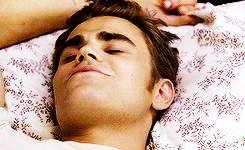
step one !
the first and most important thing you want to do is find two screencaps that look somewhat alike. if the two characters look like they're staring at each other or facing the same way use those and especially if they're in similar lighting. ** tip: if the character is standing with another person or a love interest, it's good to use those so there's room to put your faceclaim.

i know the lighting is so different here but i promise it will work with adjusting ! also, with the stefan screencap, the background is very simple which is always a plus because if you need to copy it, there won't be that many notable inconsistencies in the background.

in these screencaps, there's no room to add either of the models and their expressions don't match up.
step two !
once you load your images onto the base or whatever size of your choice, now you're onto the fun part ! i wouldn't recommend stopping here because these two images don't look blended well together and elena's hair is behind her, so what you're gonna wanna do is duplicate the pic on the left && erase the background around alexandra's face.
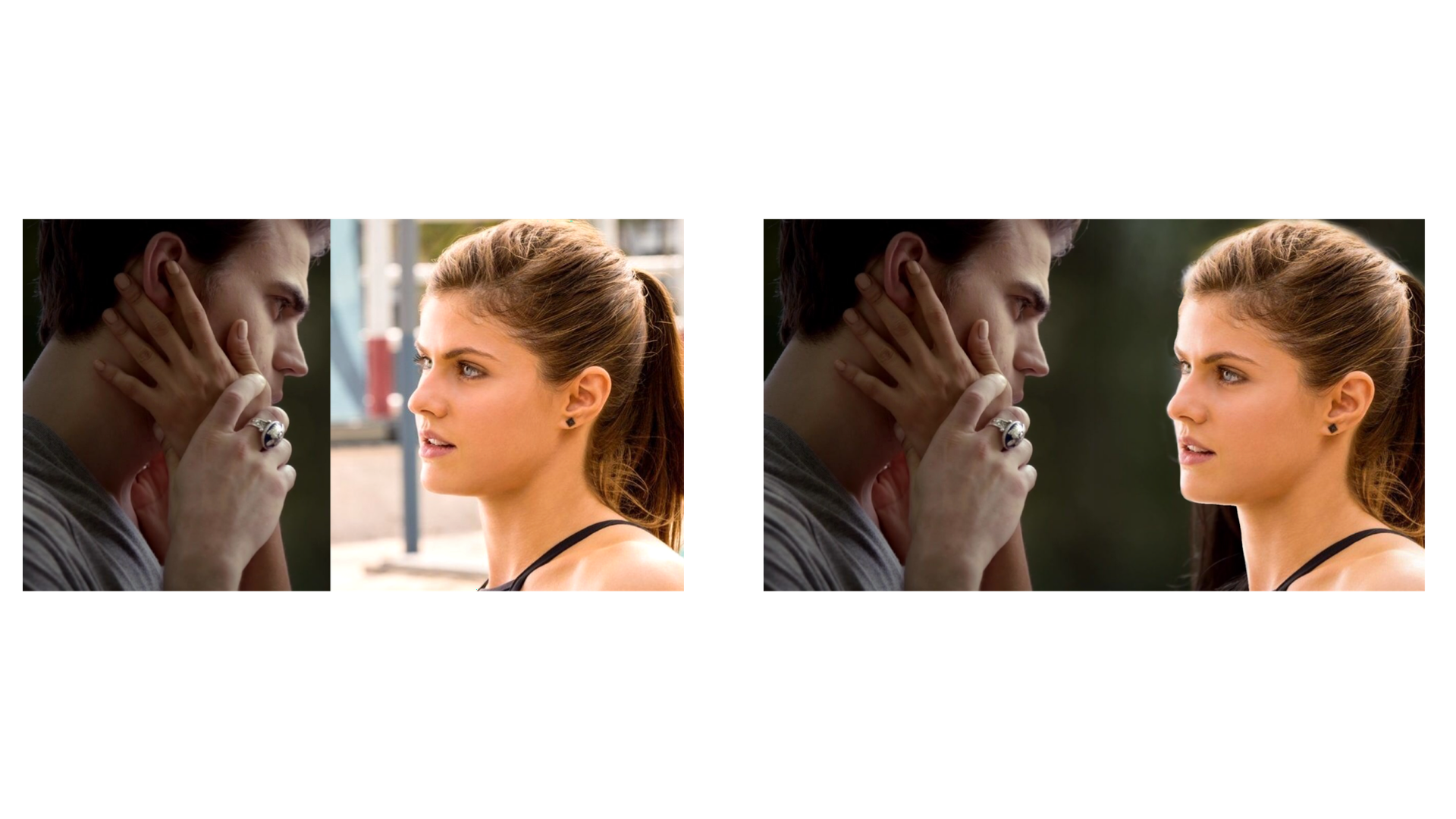

place the screencap where there's room and use the mask section in 'over'. the solid circles are for erasing and the hollowed circles are for restoring anything you may have messed up on. this is why i use over for the base rather than ibispaint. match the coloring of the top layer with the adjust feature to make the coloring, warmth, exposure and saturation as similar as possible so they match.
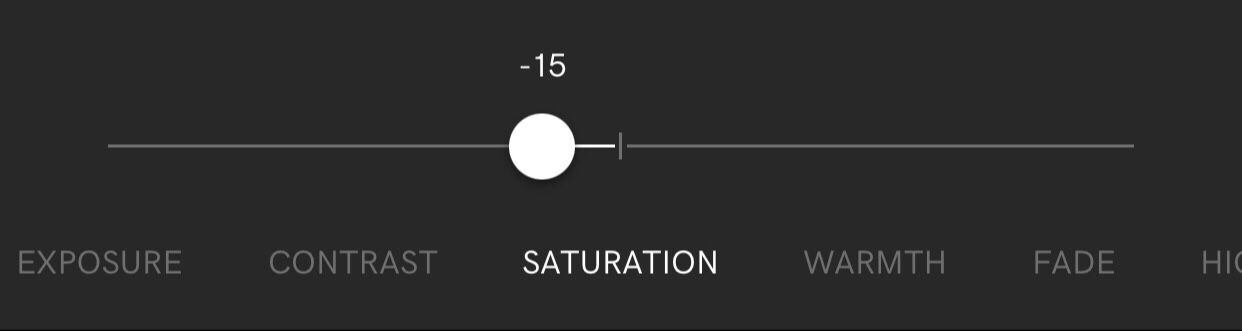
step three !
on alexandra's side of the manip, a bit of elena's hair is under alexandra, if this happens go to the layers tab at the top of the screen, hold down the bottom layer and click 'duplicate'. shift the layer so that that the top background can cover the excess of the base faceclaim you're replacing. erase as much as necessary.
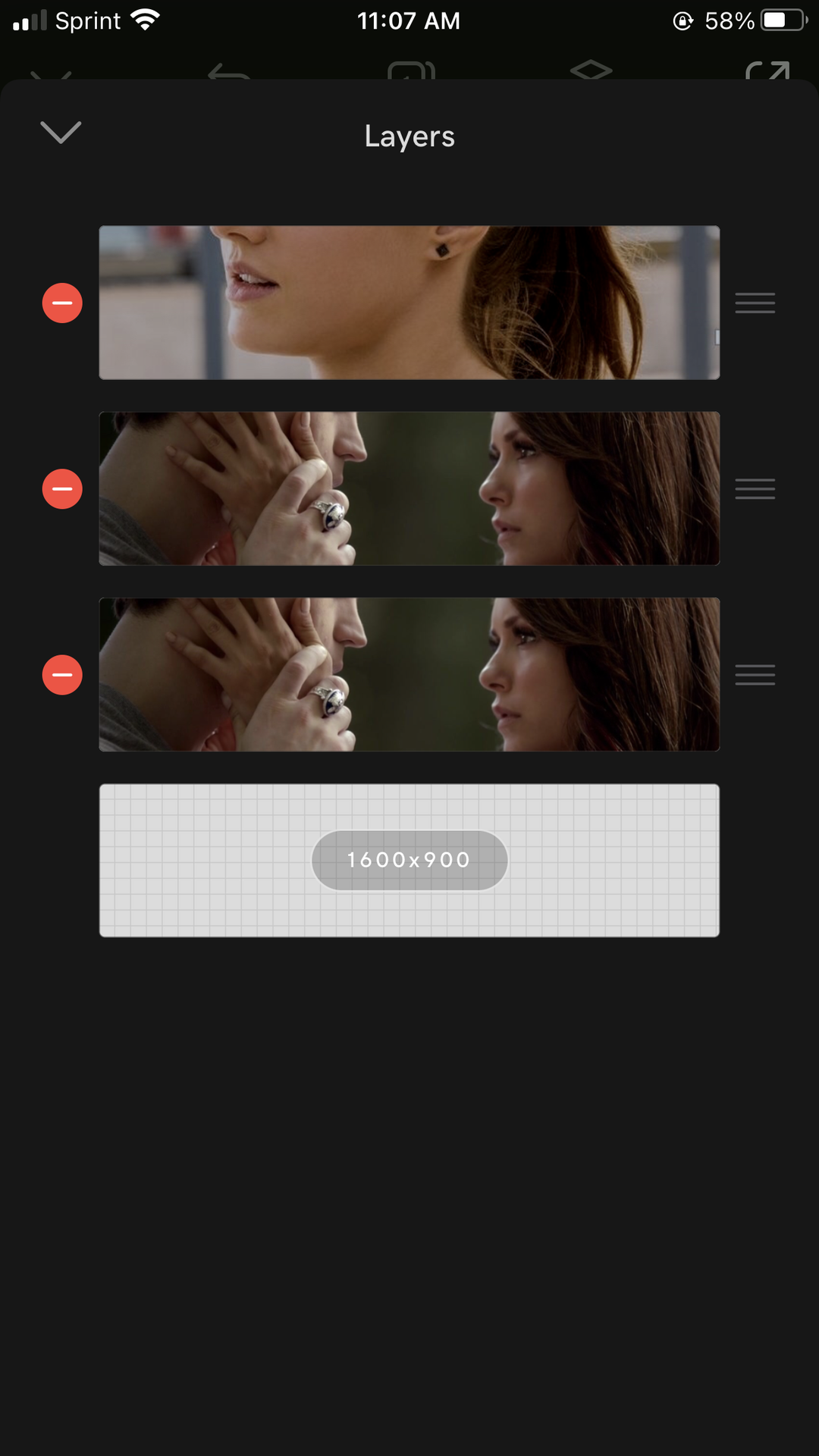
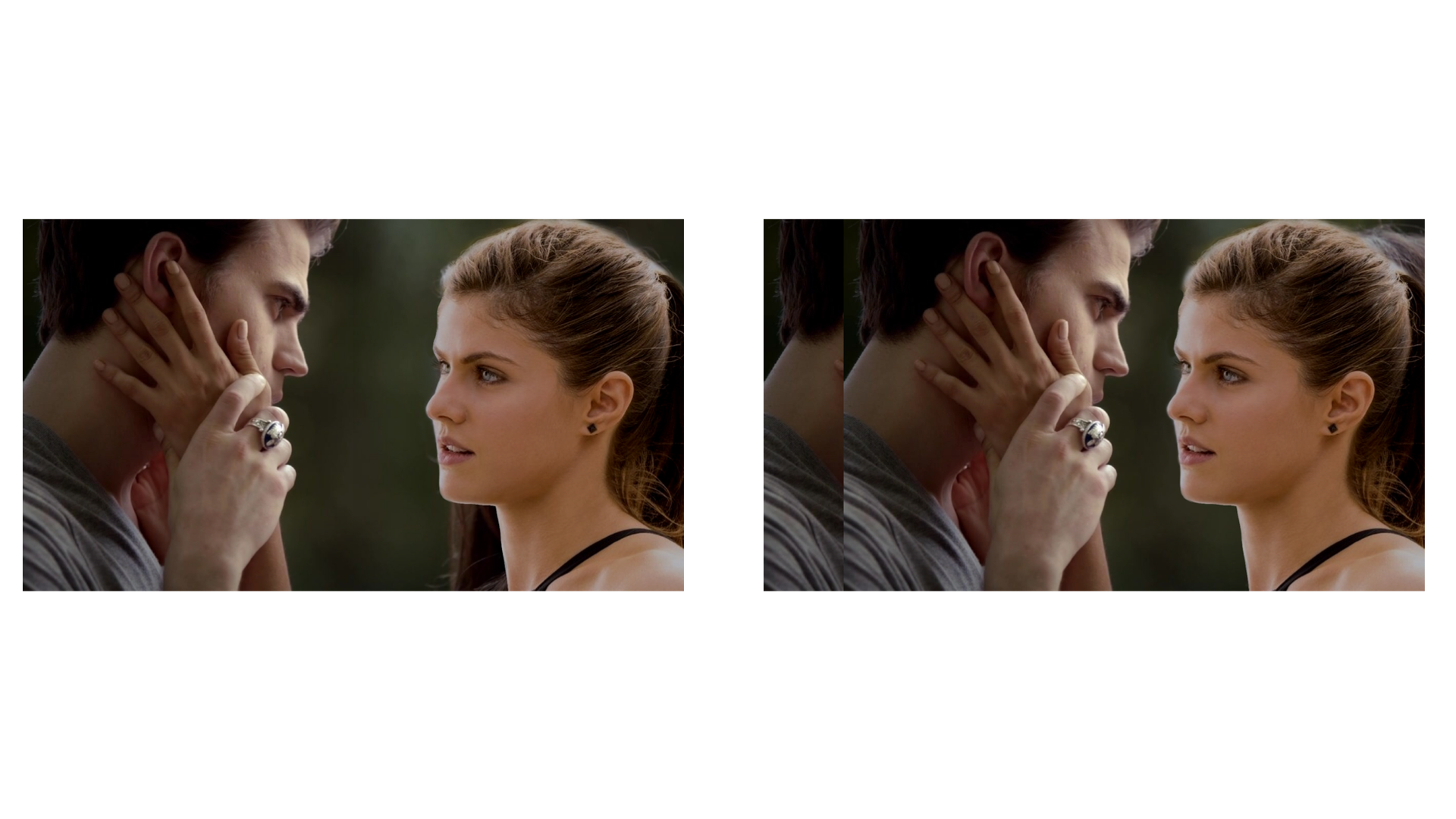

step four !
this one is optional but you can go into ibispaint to add any highlights and coloring layers you may want, add a filter or psd and you're done.
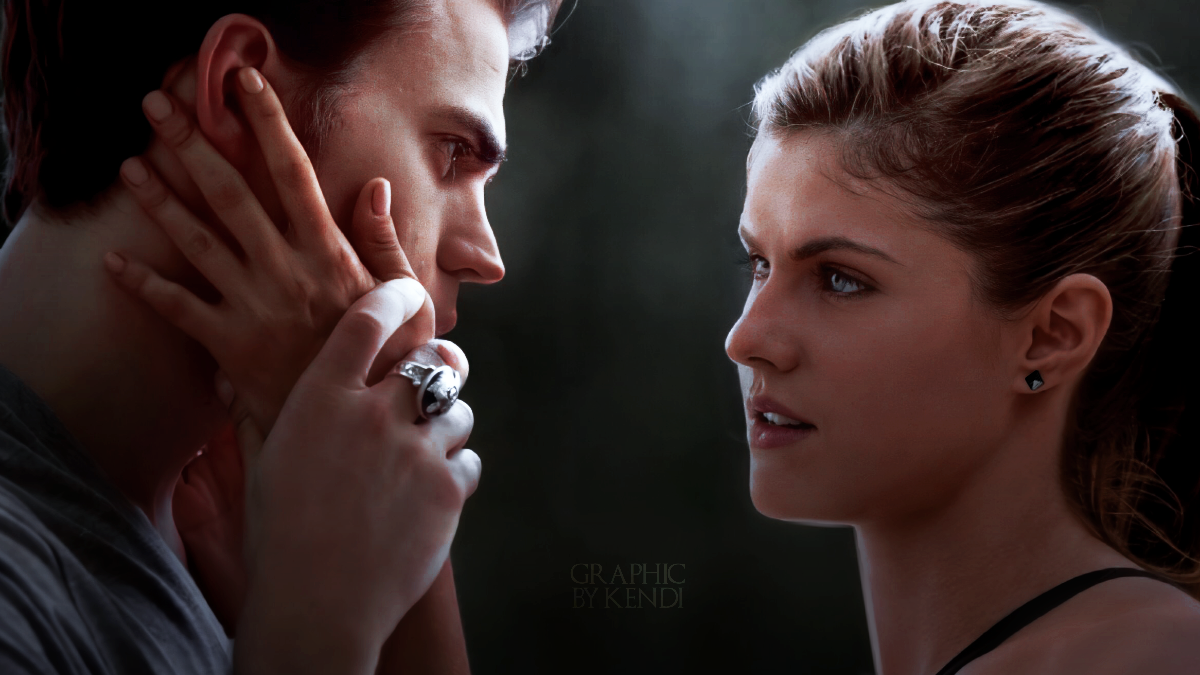
psd used: sapphire by valerycolors

if any of this was hard to follow please ask questions if you have any because manips are pretty hard to give straight steps on since it all depends on the pictures and of course practice ! what do you guys wanna see next ?
Bạn đang đọc truyện trên: AzTruyen.Top