Tutorials :3
Here you go...! VT_CenturianGirl
I'll try my best to help you..!!
So this is just for people including la friendo who want to kinda know how to edit bases?? So Im gonna show how I do it and then people can make adjustments to the steps if needed ^^
So this app is MediBang Paint. If you have a computer only then you can download MediBang Paint Pro. It's literally the same thing. Like Paint Tool Sai :3 but this is just on my iPad :3
SO! :3

This is the blank canvas. On Le right, you can see that there's a bunch of options. The tab circled is what you're gonna click on. Click on that and
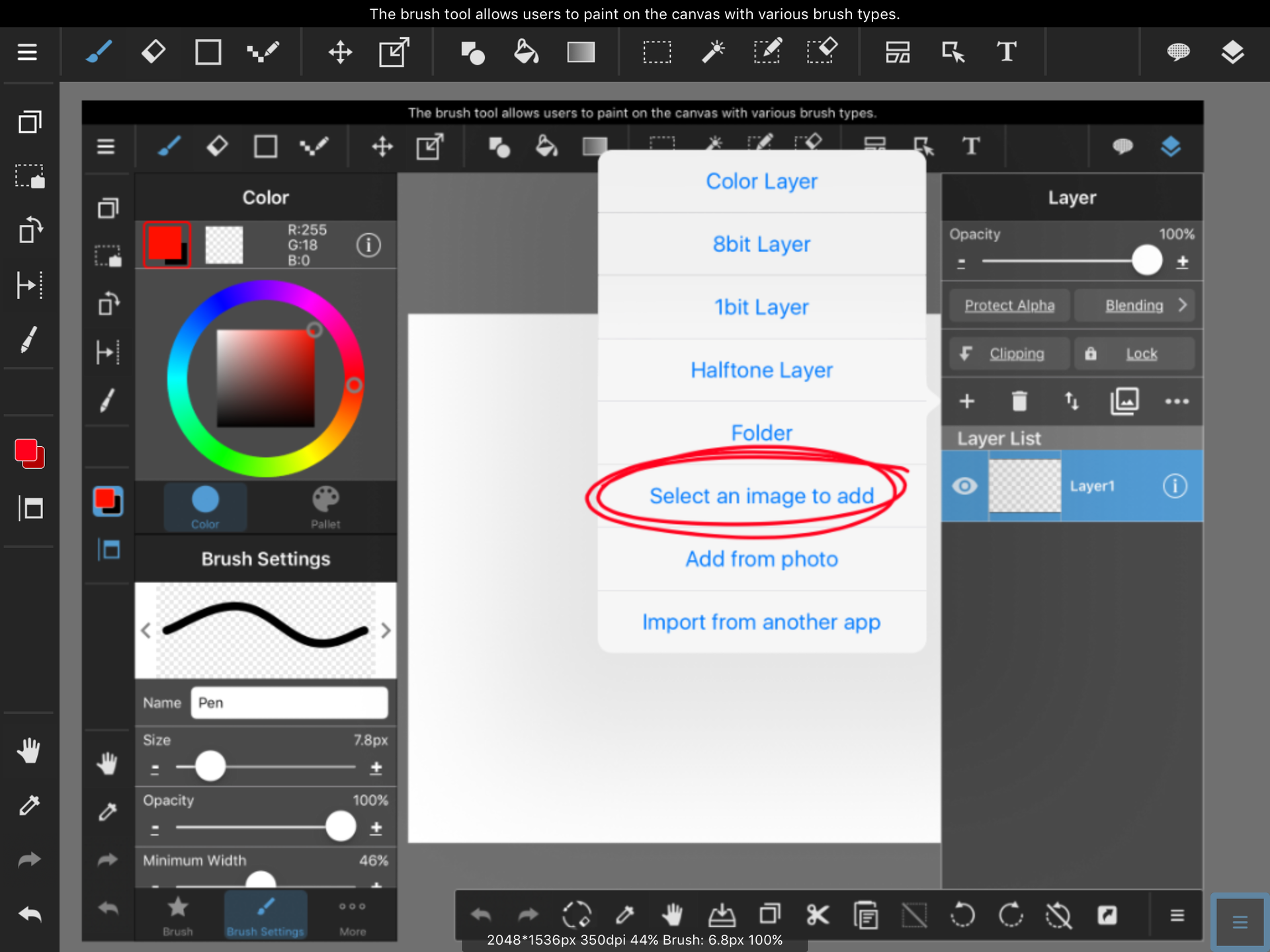
You'll see this. Click 'Select an image to add' (if you've just downloaded this app it'll ask if you give it permission to go into Le gallery, just put okay otherwise you won't be able to get the base X3) then when you're in the gallery just find Le base you've saved and press it!
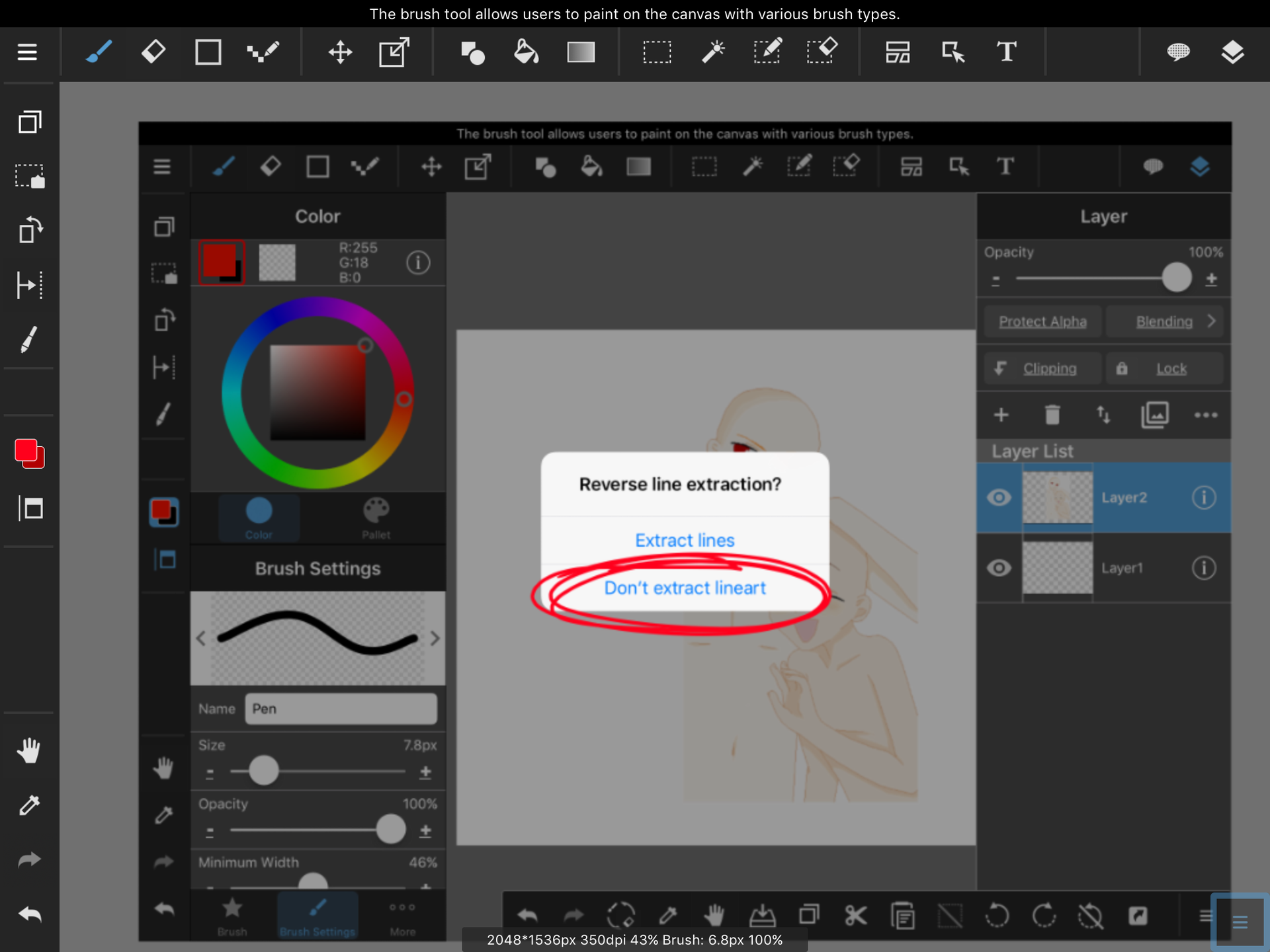
Then this will come up. Press 'Don't extract lineart' otherwise it'll be all stupid ;-; I learnt the hard way XD Now that base has been put onto your canvas in a new layer. Before doing anything you can play with the size by going into the top tab at the top of the screen and find the lil crosshairs with arrows? Best way to describe it-- XD
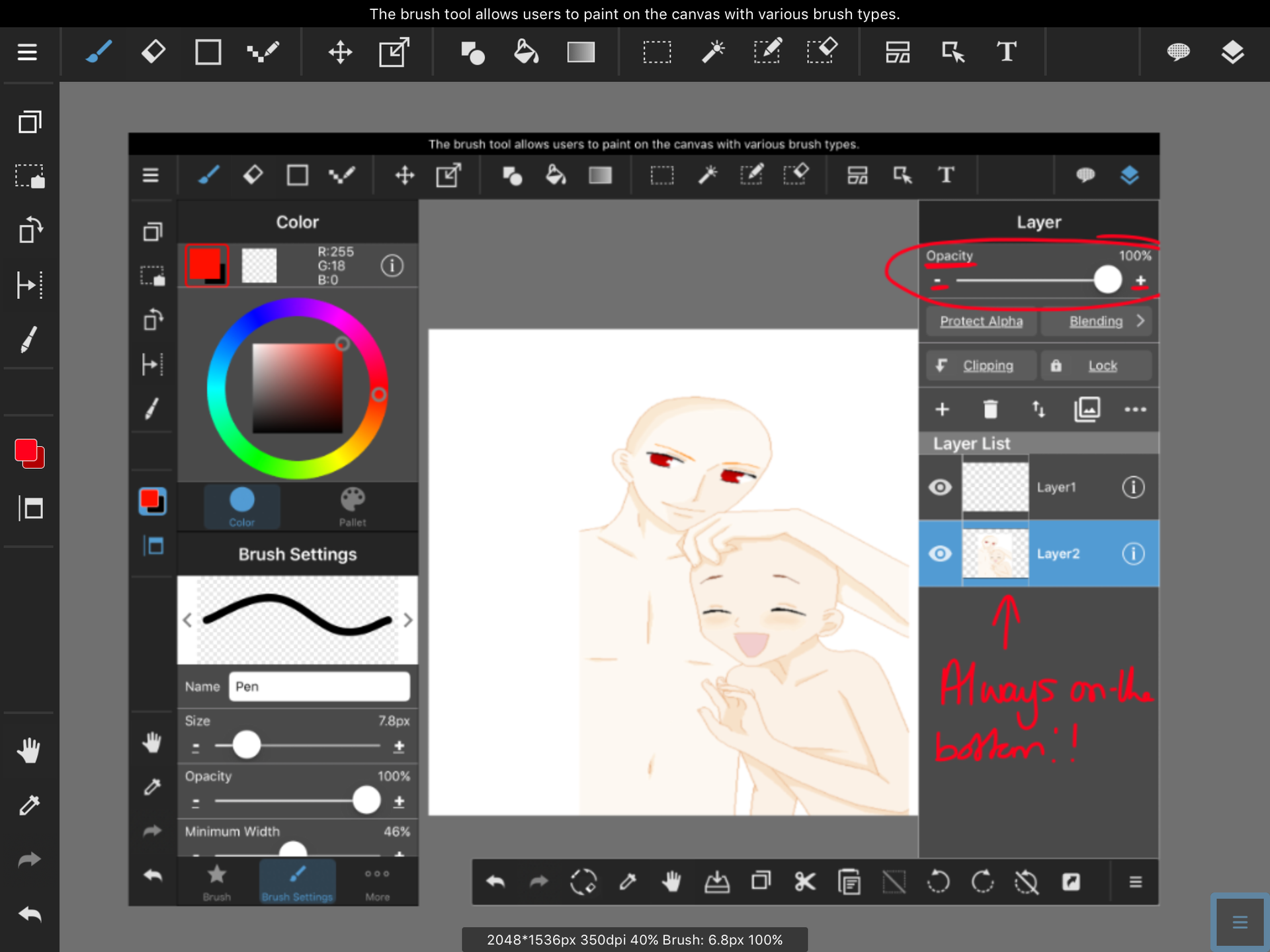
After you've done all of that, notice the difference in the layer list, the blank canvas (Layer 1) is above the Base Canvas (Layer 2). You need to make sure that's like that otherwise you won't be able to trace properly. Also. You can put names next to the people on the base to remind you, I don't really do that :3 Going back to the Layer List, look just under where the title of the tab is, it says Opacity? Yeahhhhh play with that! Then it's easier to make stuff fainter, it helps with coloured bases a lot. But I guess for some you don't need to? Like this one, but I still do it....If you have a base you wanna edit and it already has black line art, that's the best time to play with the opacity to make the lines fainter...
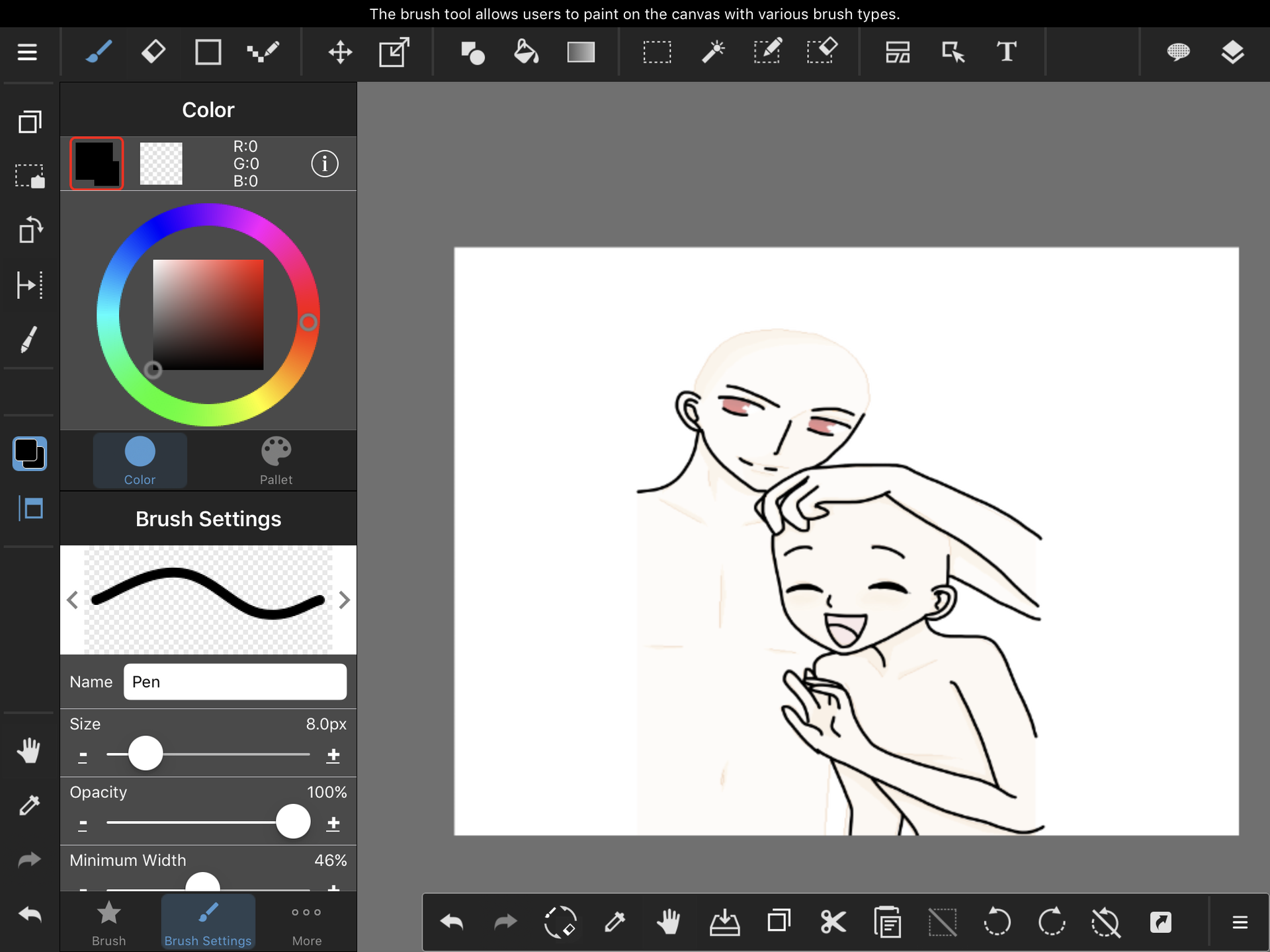
Okay so I took a screenshot half way through of tracing the line art just to help you guys. So when you've done that you can just go over the bases' lines. You don't need to add the chest's lines...:3
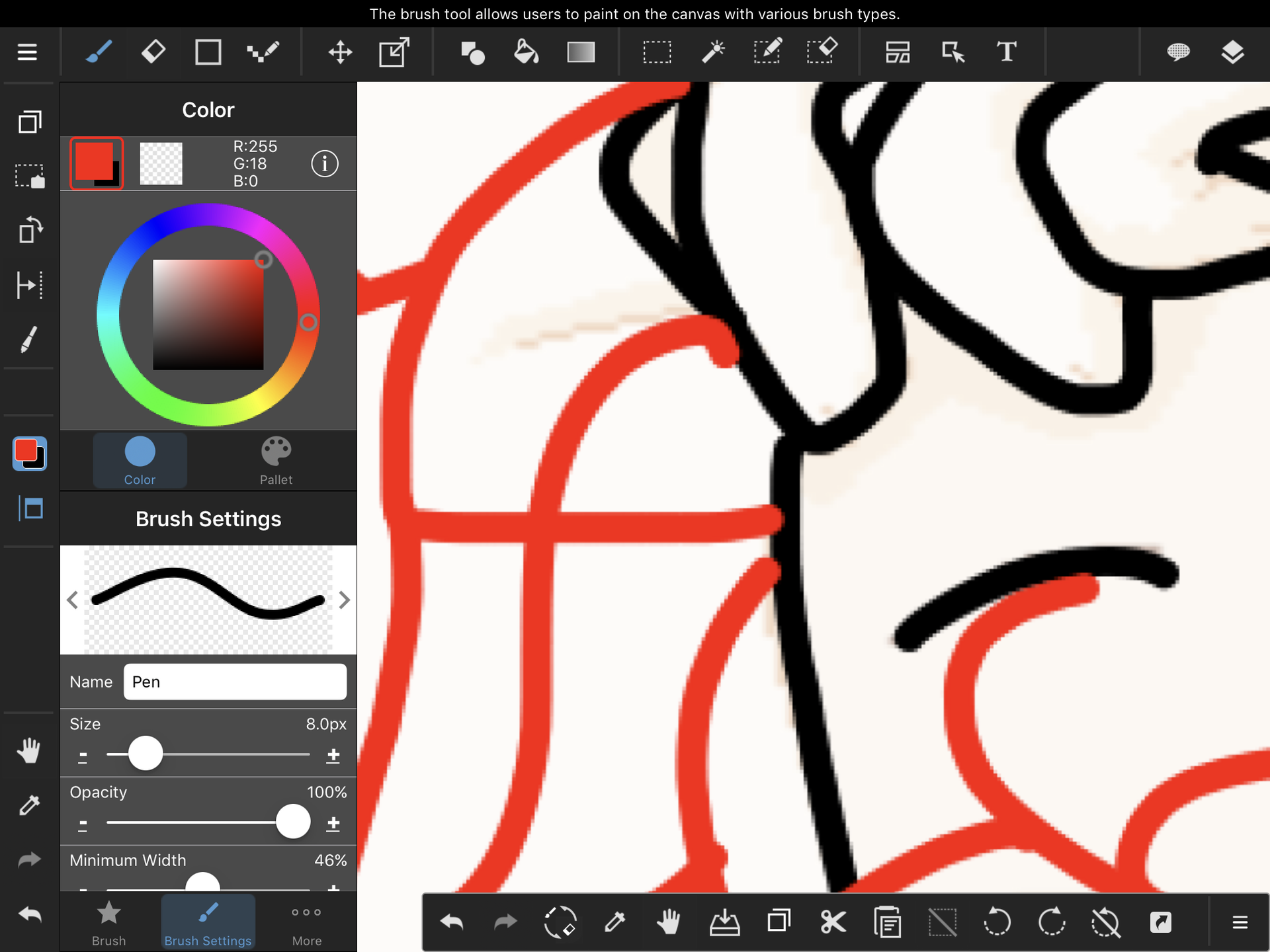
okay so when you're going in with detail. You need to use red. Otherwise it gets really confusing....so yeaahhhh :3
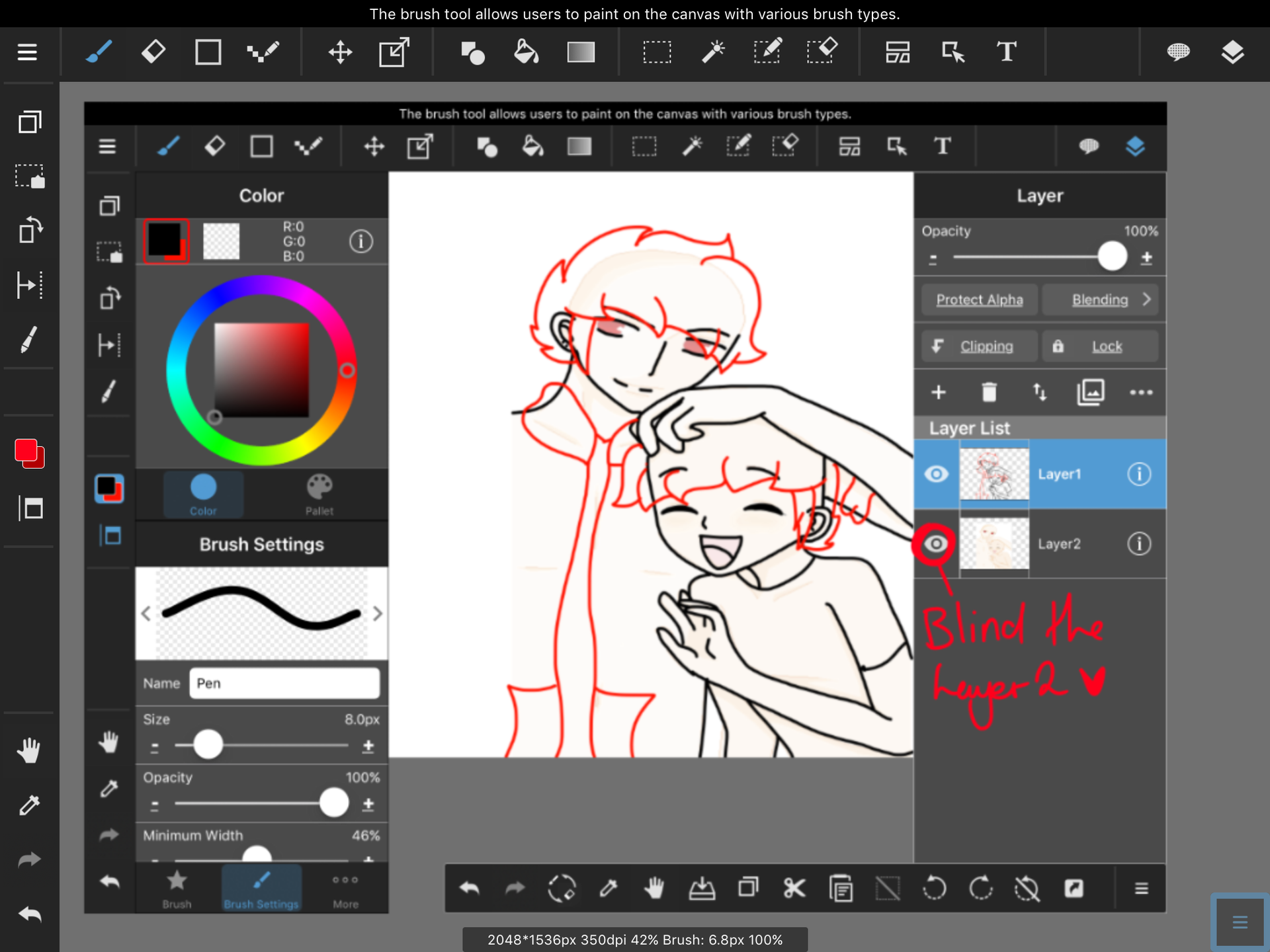
Okay so here you can see I've finished re-doing the line art and I've added extra details for the people in red. So now you can go in with colouring...Make sure to press the eye on the left side of the layer so it's not seen. That's Le one circled ^^ If you leave it on, it'll still colour but badly due to the bases bad crappy pixels ;-;
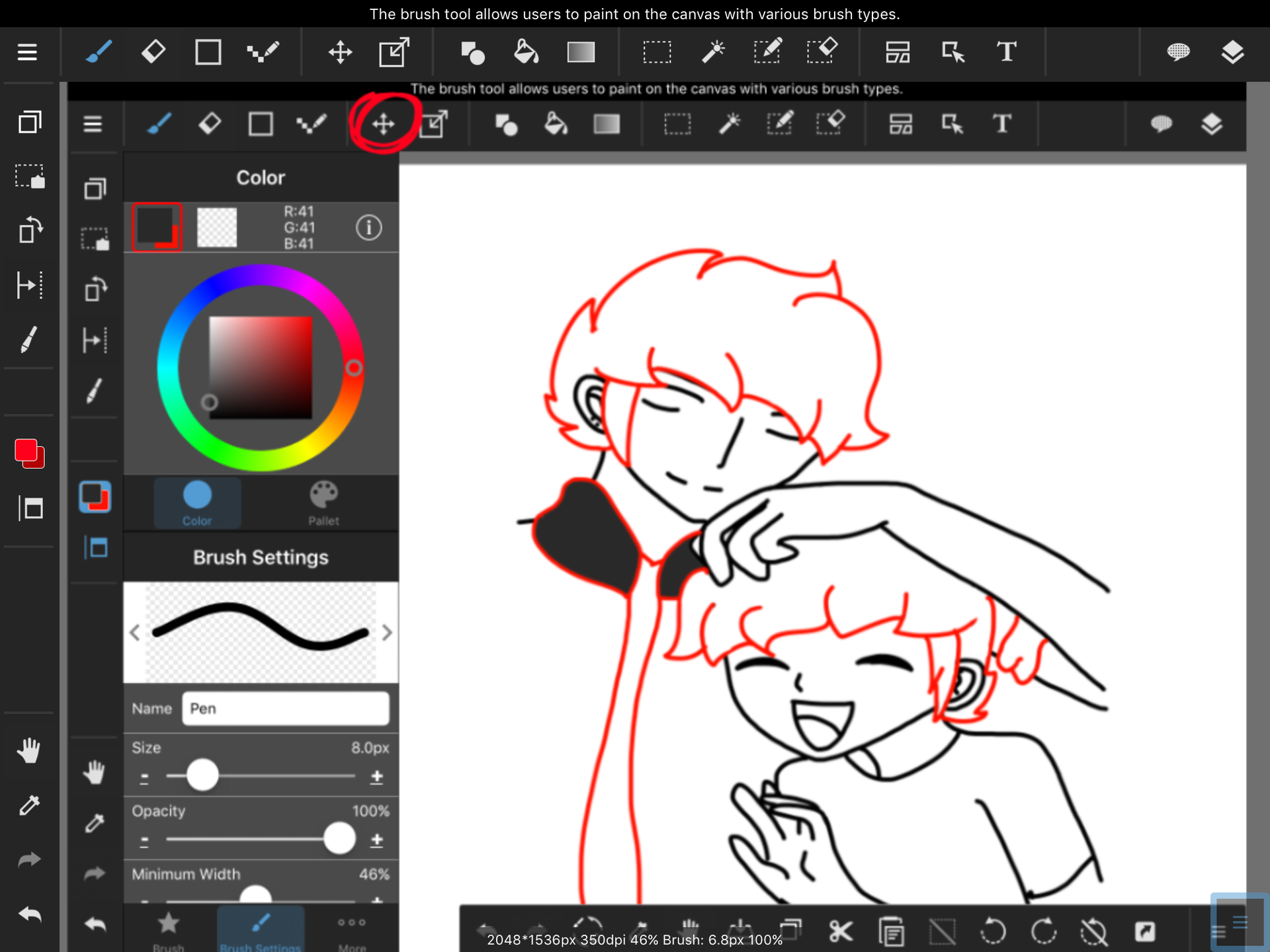
Okay. So you can tell I've deleted the black lines. This is because now it's much easier to colour in. Also the base canvas has been either deleted or blinded by now. If you have bases that have randomly cut off, you can use the crosshairs with arrows to move it to the edge of the canvas, colour what you need and then tidy up the lines. It's what I had to do ;-;

Now I've added the eyes, the rest of the colours and the lines are still red! This helps me look for anything I need to go over or make sure to tidy up ^-^
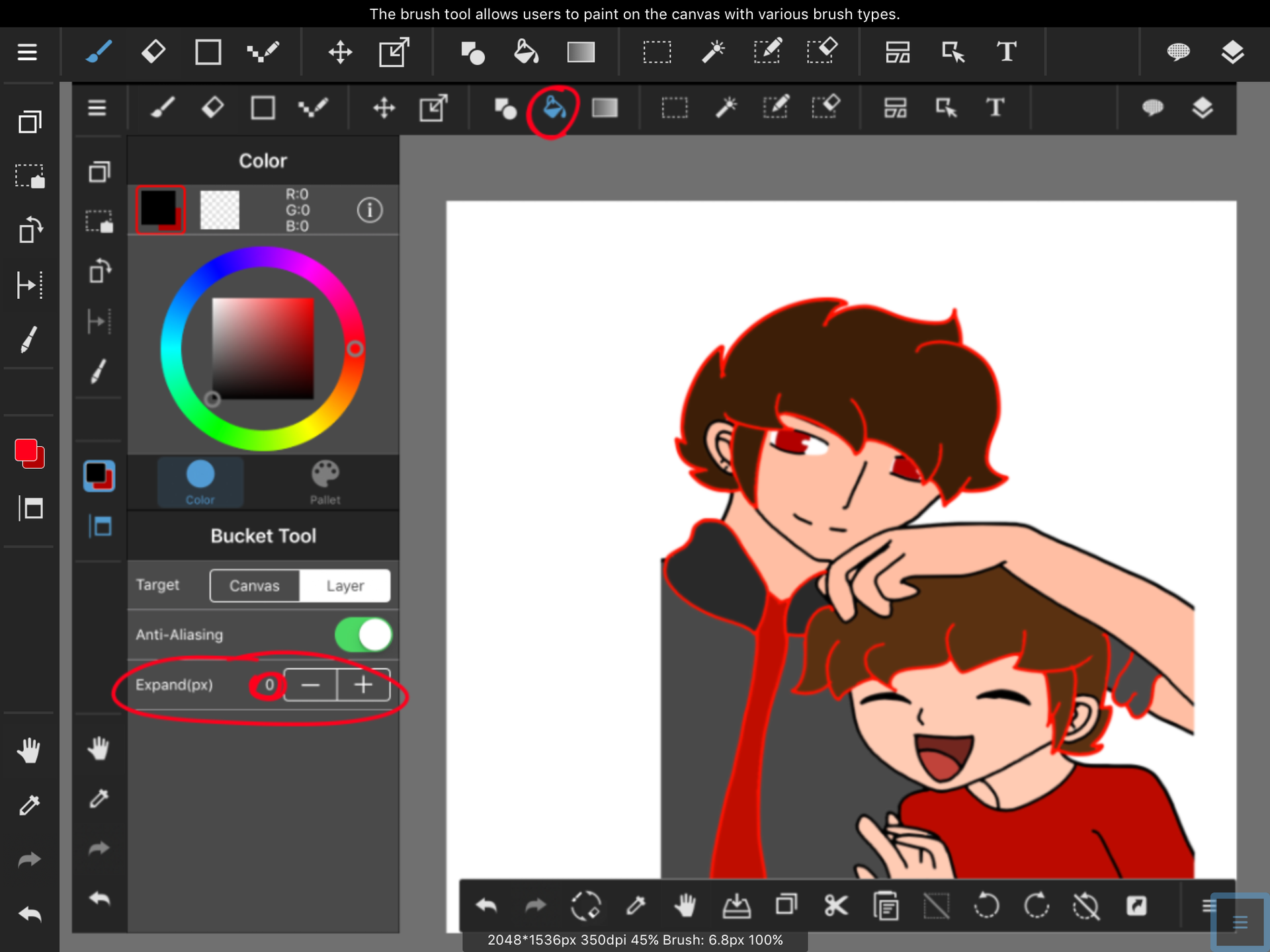
Now when you go to change the red to black with the colouring tool, make sure to look at the options it has. Mainly the expand part. If it's at 1, change it to 0. Normally it would be on 1-2. But because the lines of red are much thinner from the colouring previously, the lines will be a lot thicker and fatter than the rest, and that makes it look stupid :3 XD

Now this is the final part! Add any details extra to the clothing, like shading or hair highlights, whatever you want!
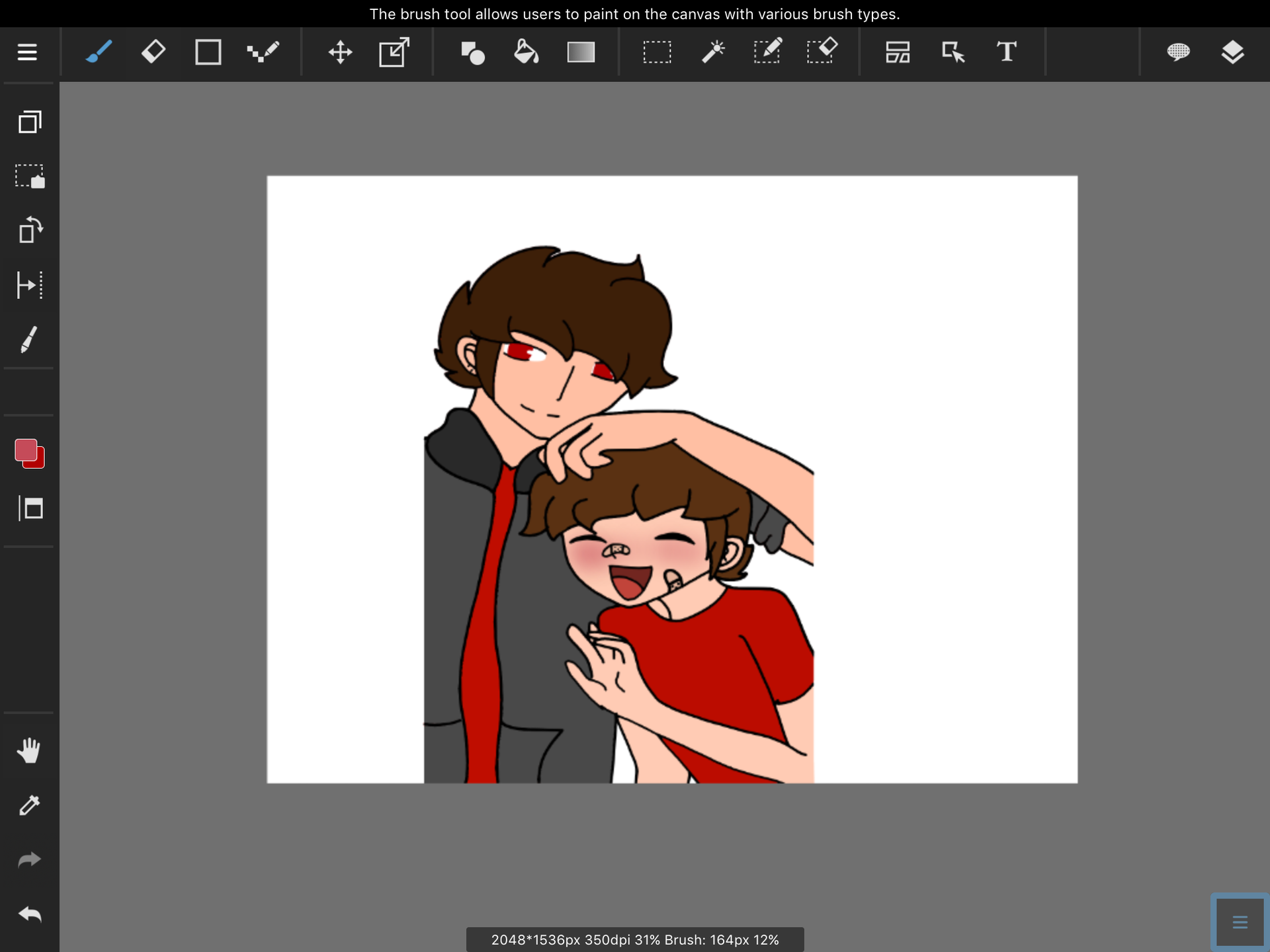
(Yes it is Jimmy and Gregory. Bite me. XD)
I added a few lil plasters and it's cute :3
So that's the process I go through to do the base edits....It takes me Honestly around an hour maybe? If it's a very complicated base like hour and a half to two hours??
Anyways.
I'll do the requests now :3
Hope you guys liked this! Any questions leave them in Le comments :3
See ya later bunnies~!
Baiiiiiiiiii~~!
-AprilXx
Bạn đang đọc truyện trên: AzTruyen.Top