how I make my intro gifs! (requested)

hey everyone! I've gotten a few messages asking about how I make my intro gifs so I decided to make a tutorial of sorts. this was requested by whoisrebecca, I hope that this helps you!
basics!
✧ I use photoshop to make my gifs. (I kinda got mine illegally from greenhills woops)
✧ most of the fonts that I use are from dafont.com or befonts.com
✧ a lot of the pngs or overlays and other resources that I use are from deviantart.com
how to make an intro gif!
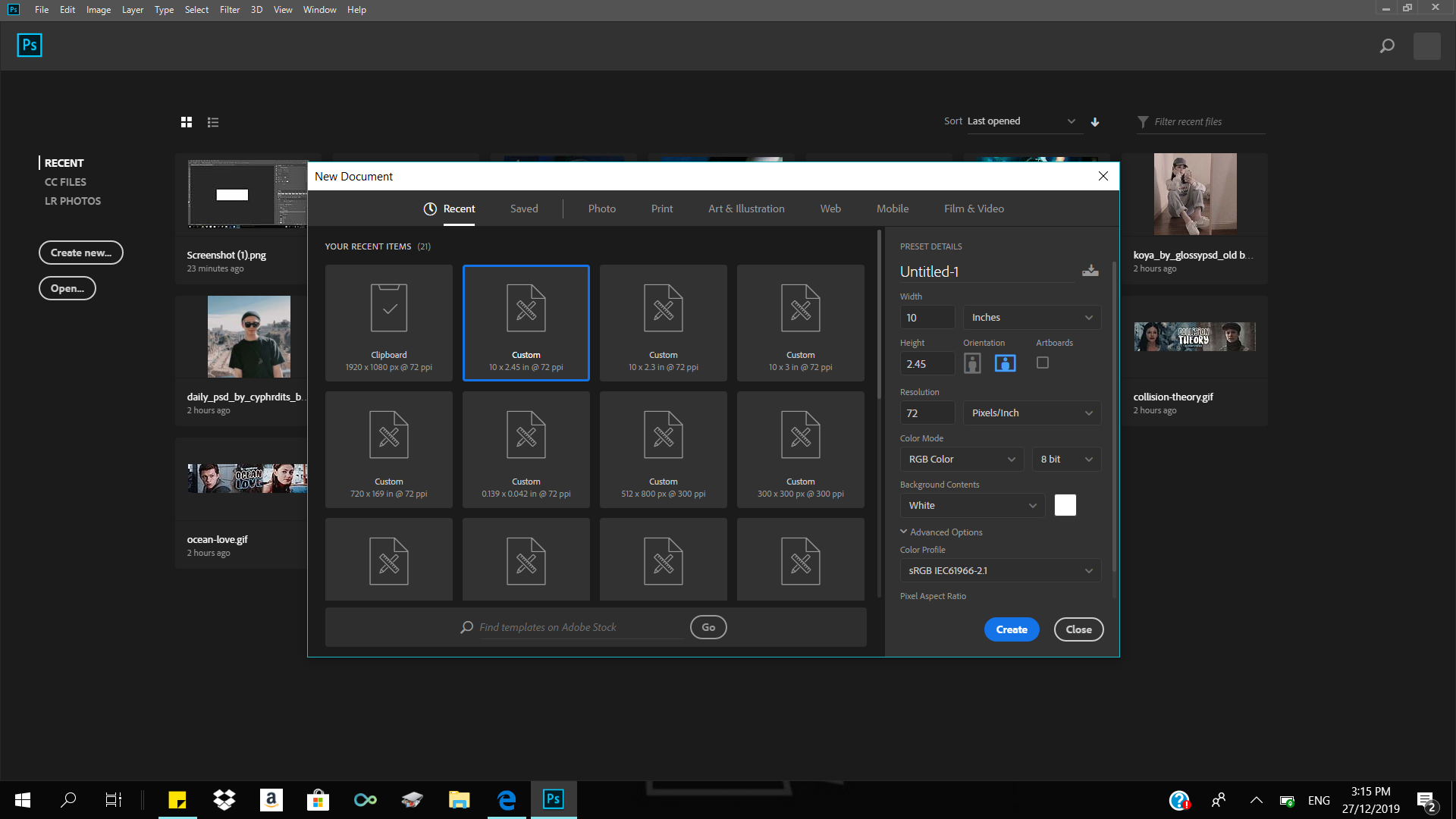

one: so the first thing to do is open a new file on photoshop and make it 10 x 2.45 with a resolution of 72. you can use any size you want though, this is just what I prefer.
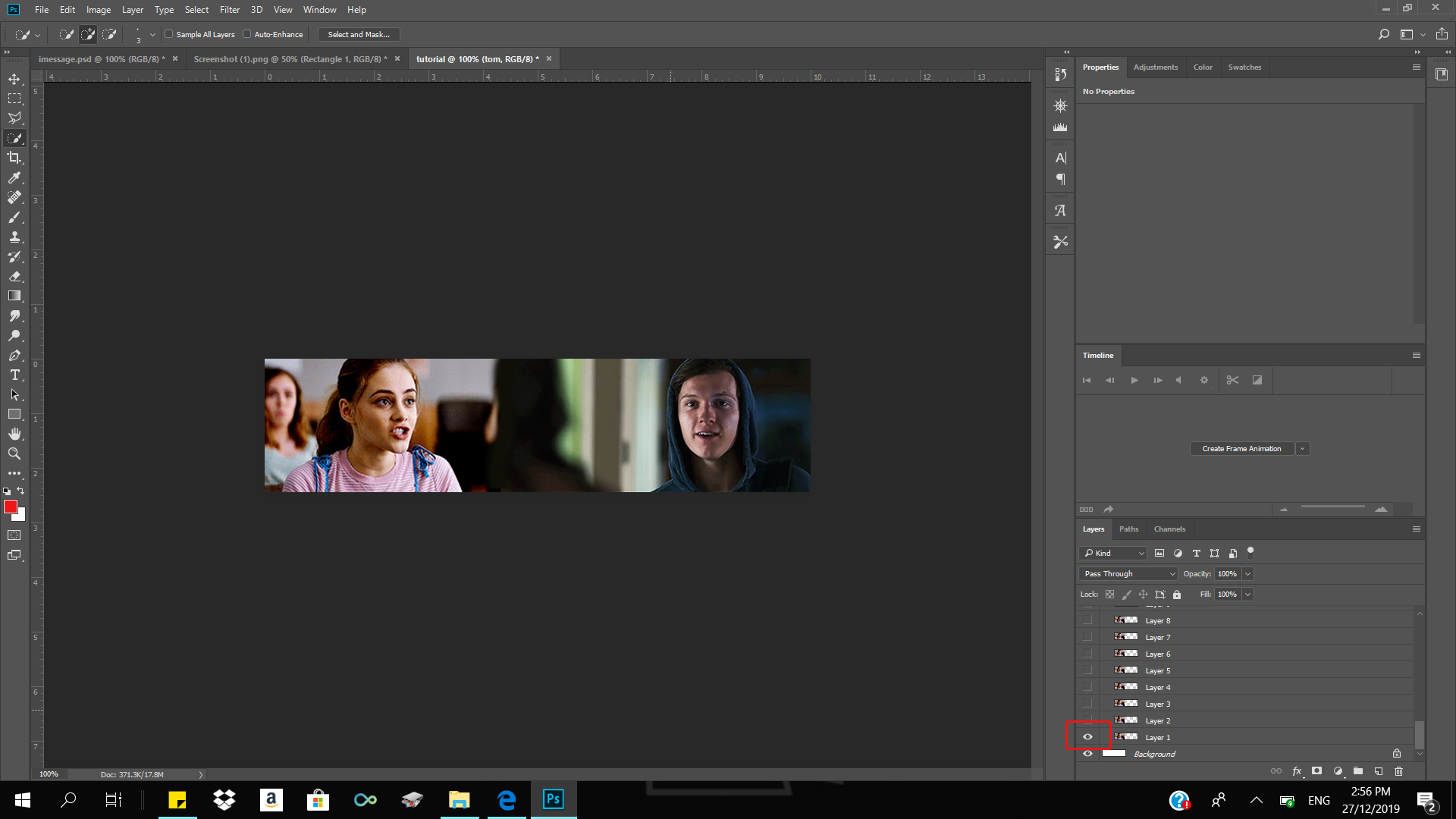
two: after opening a new file I add the gifs that I want to use on top of the background layer. make sure that all frames of the gif are hidden except for the first one.
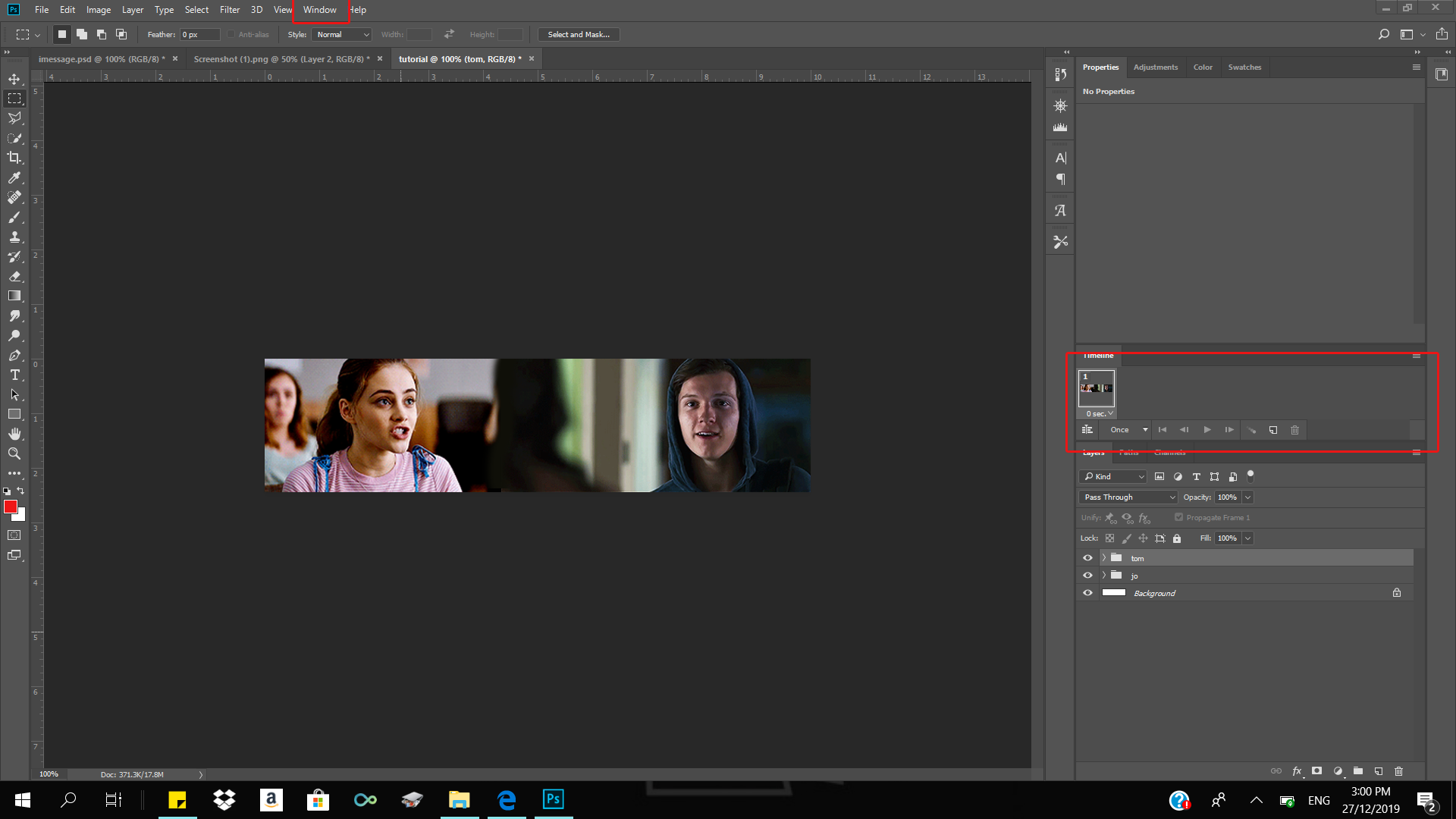
three: then you need to open timeline. you can find it by clicking window, it's under swatches. once it's open press create new frame animation and your first frame should look like this.
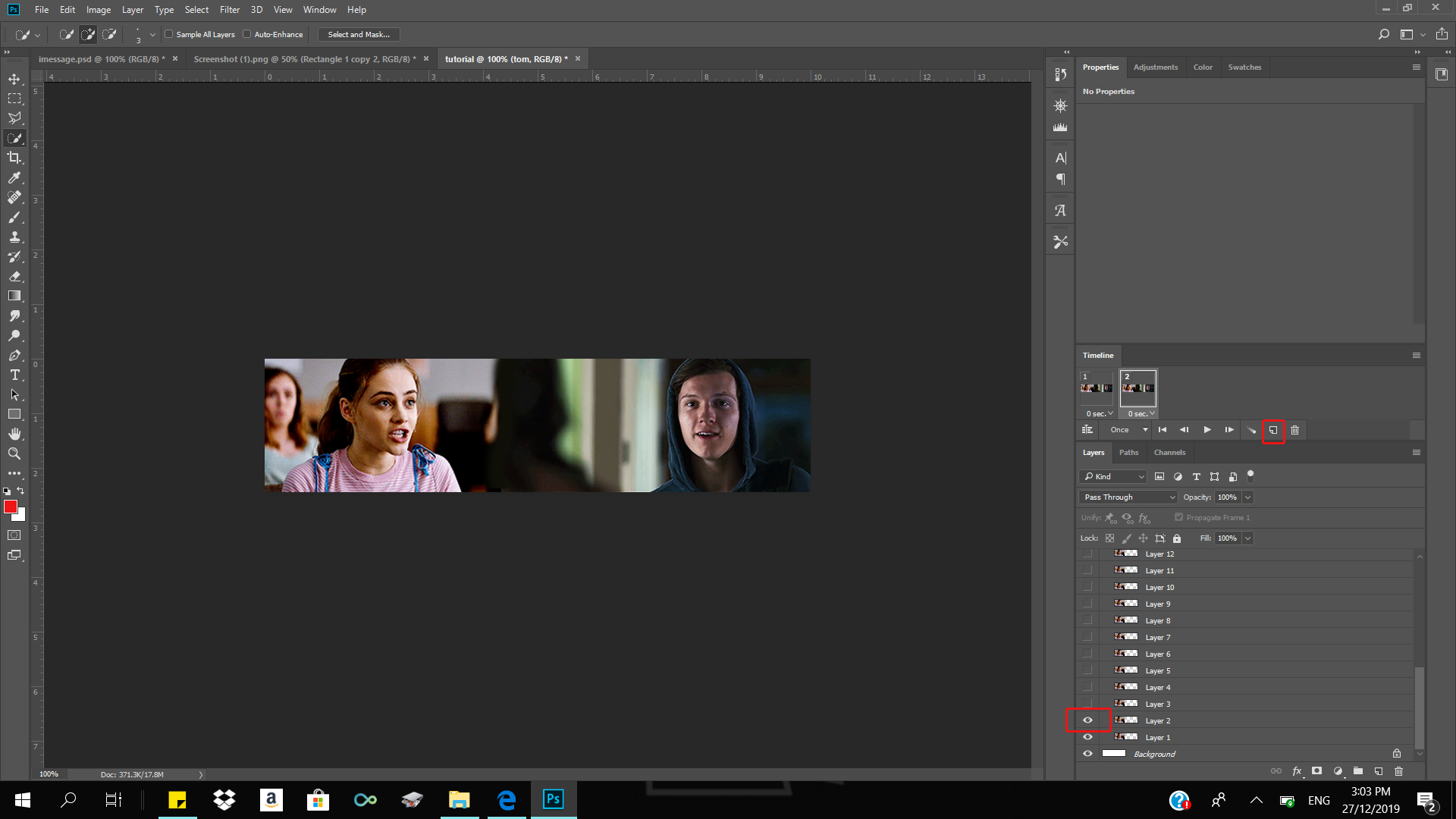
four: the next step is to click the paper looking icon to create a new frame then unhide (is that the right word?) the second layer of the gif of your faceclaim. keep doing this until all layers of your gif are shown.
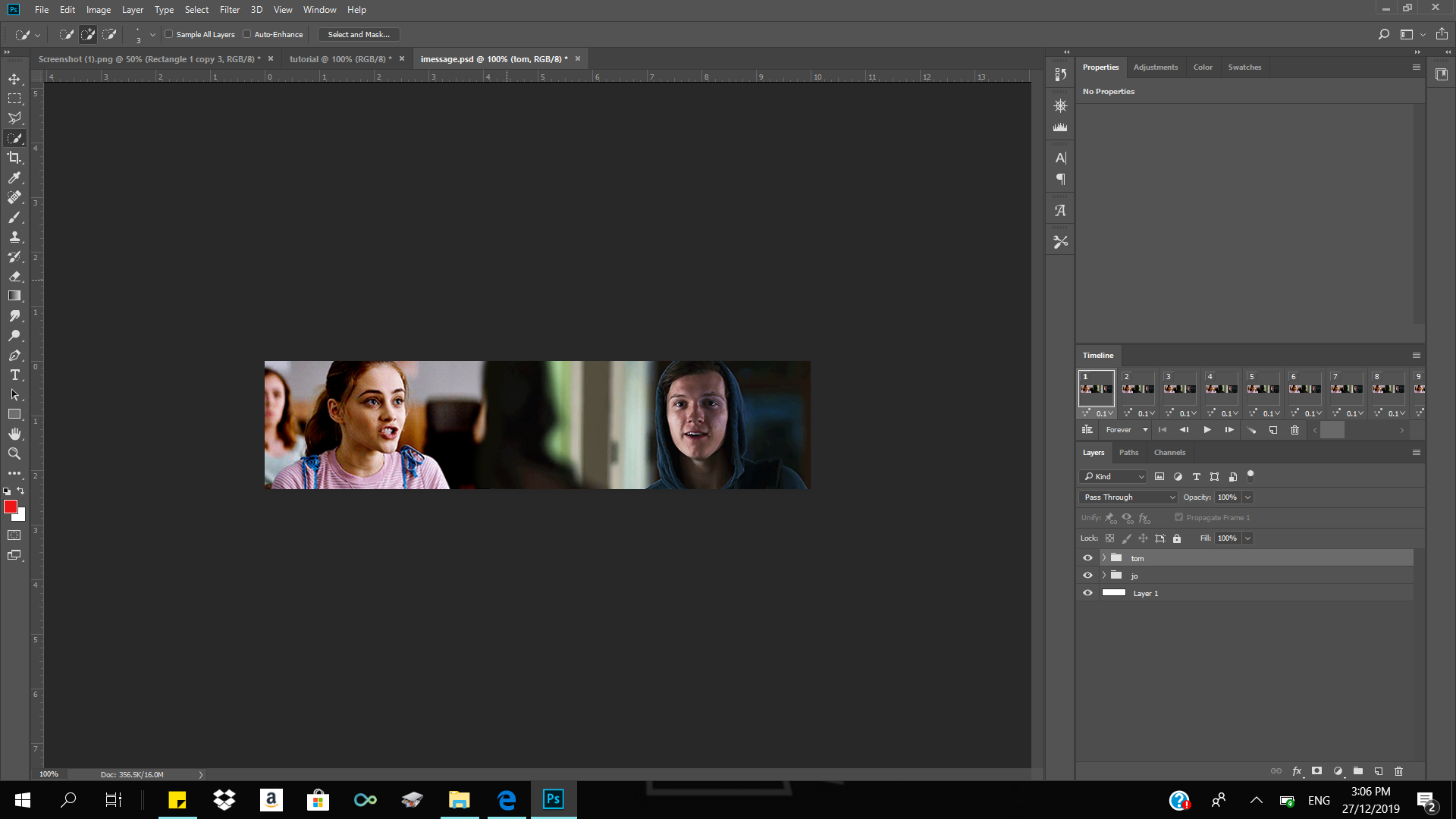
five: it should look like this when you're done
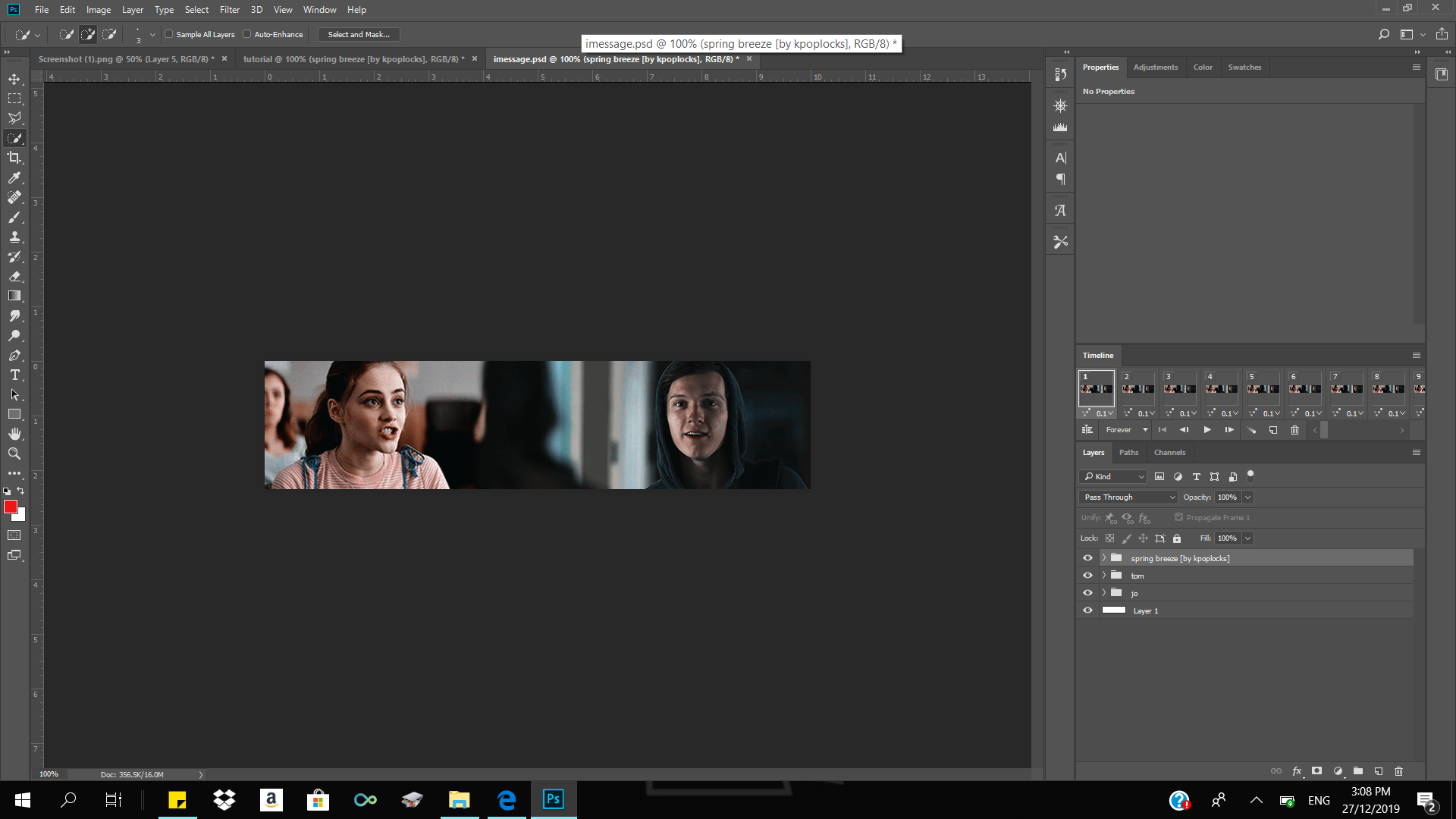
six: the next thing that I do is add the psd/filter that I want to use on top of the gif layers
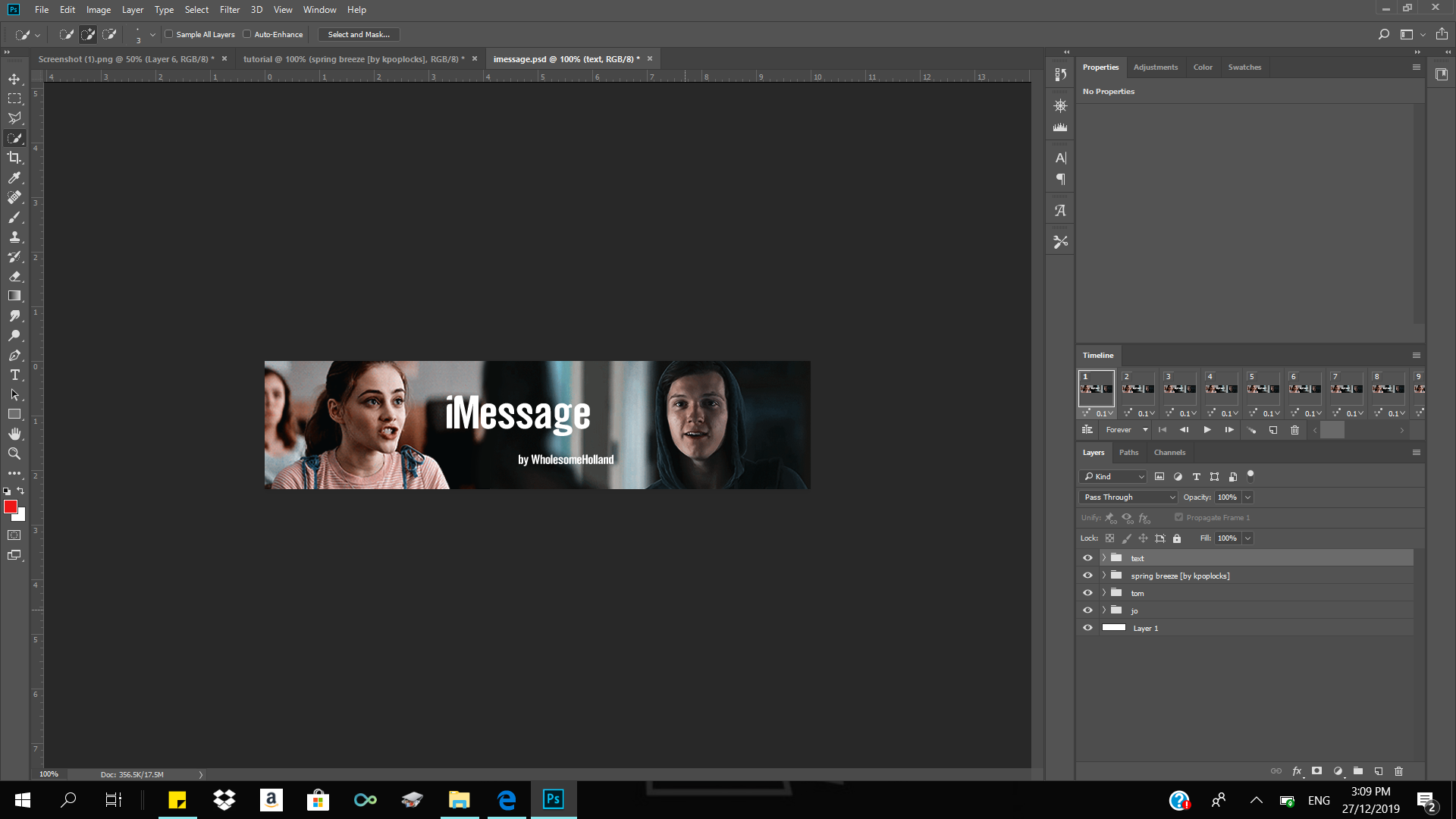
seven: after that you just need to add the title and author or whatever text that you want to add
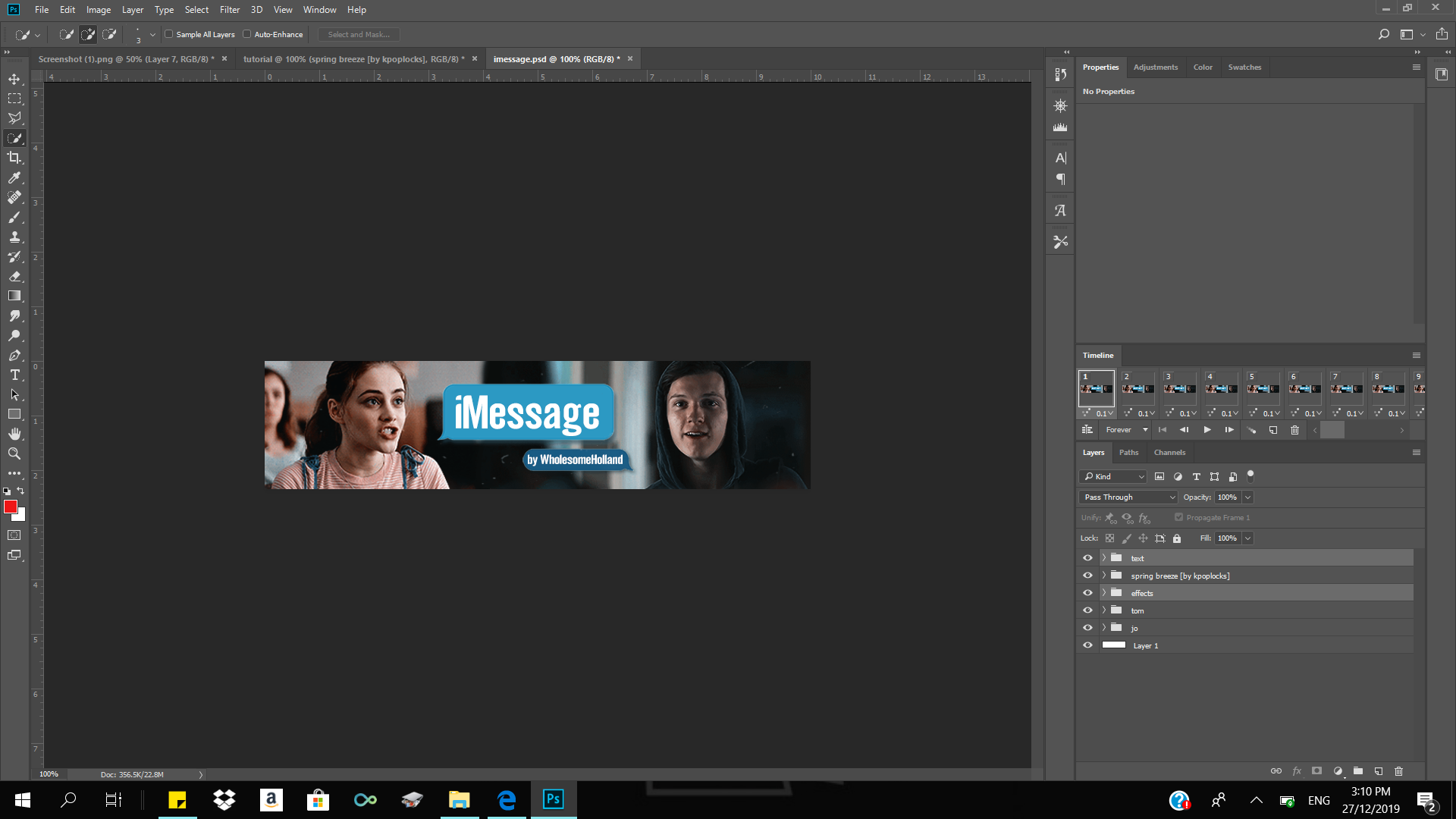
eight: the last thing that I do is add overlays and textures to make it look nice. this is optional though
nine: and that's it! you're done! this is the final product
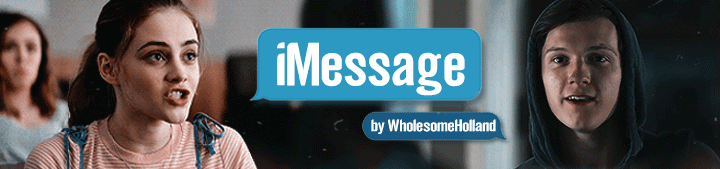
I hope that this has helped you guys and if you need to clarify anything or have anymore questions you can comment or message me. also I hope you guys like my new spooky theme for Halloween I had so much fun making the gifs and icons ahhhh
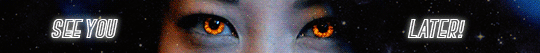
Bạn đang đọc truyện trên: AzTruyen.Top