❞Lightening Effect❞ A l l U s e r s
DIFFICULTY: ✿❀❀❀❀
Many people have asked me before how do I make the shades of white in my graphics.
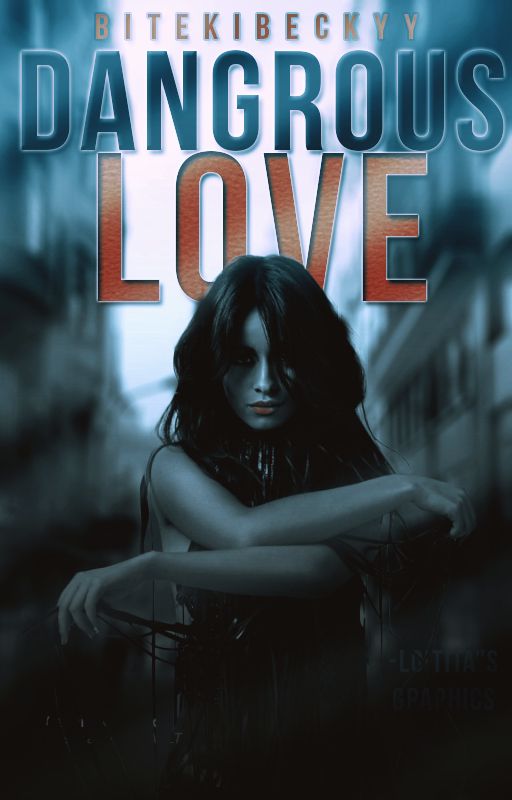
Its easy af, here ya go.
PHONE USERS CAN LEARN FROM THIS BECAUSE THE TOOLS I AM USING ARE IN PHONE EDITING APPS.
First I will open the program, then I will make a new page.
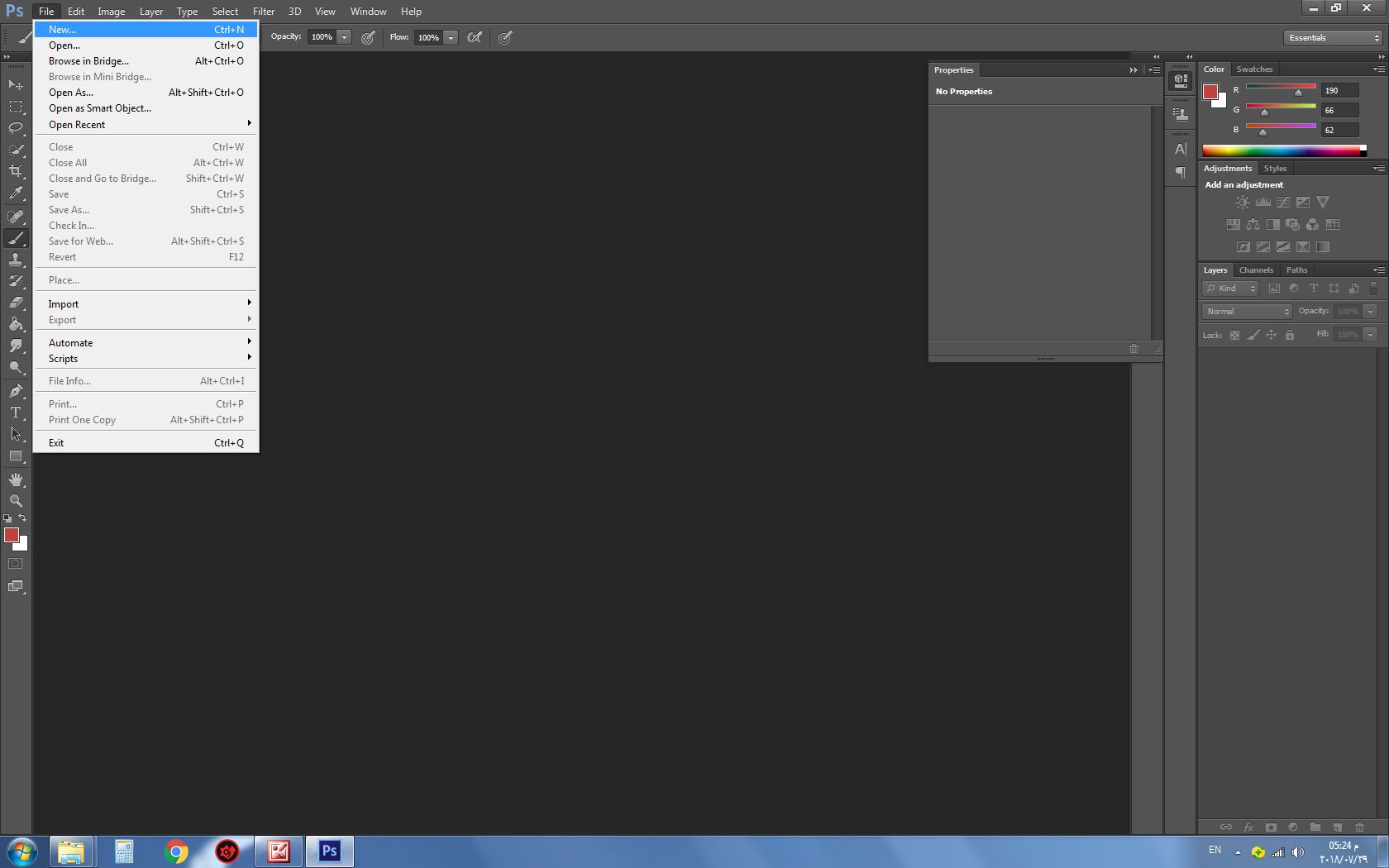
Put the wattpad most common cover size 512x800
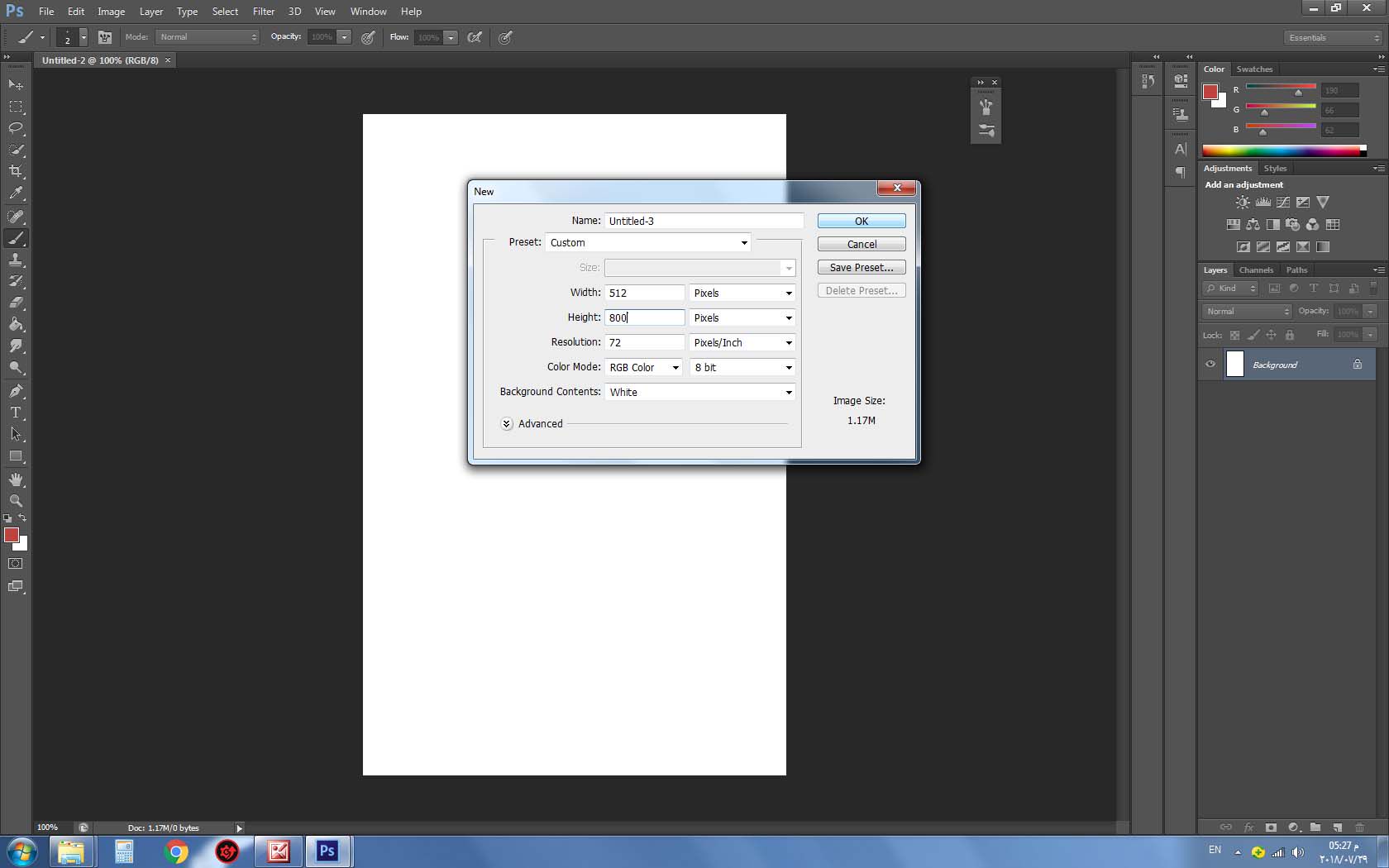
Then as any day you make covers, make your cover.
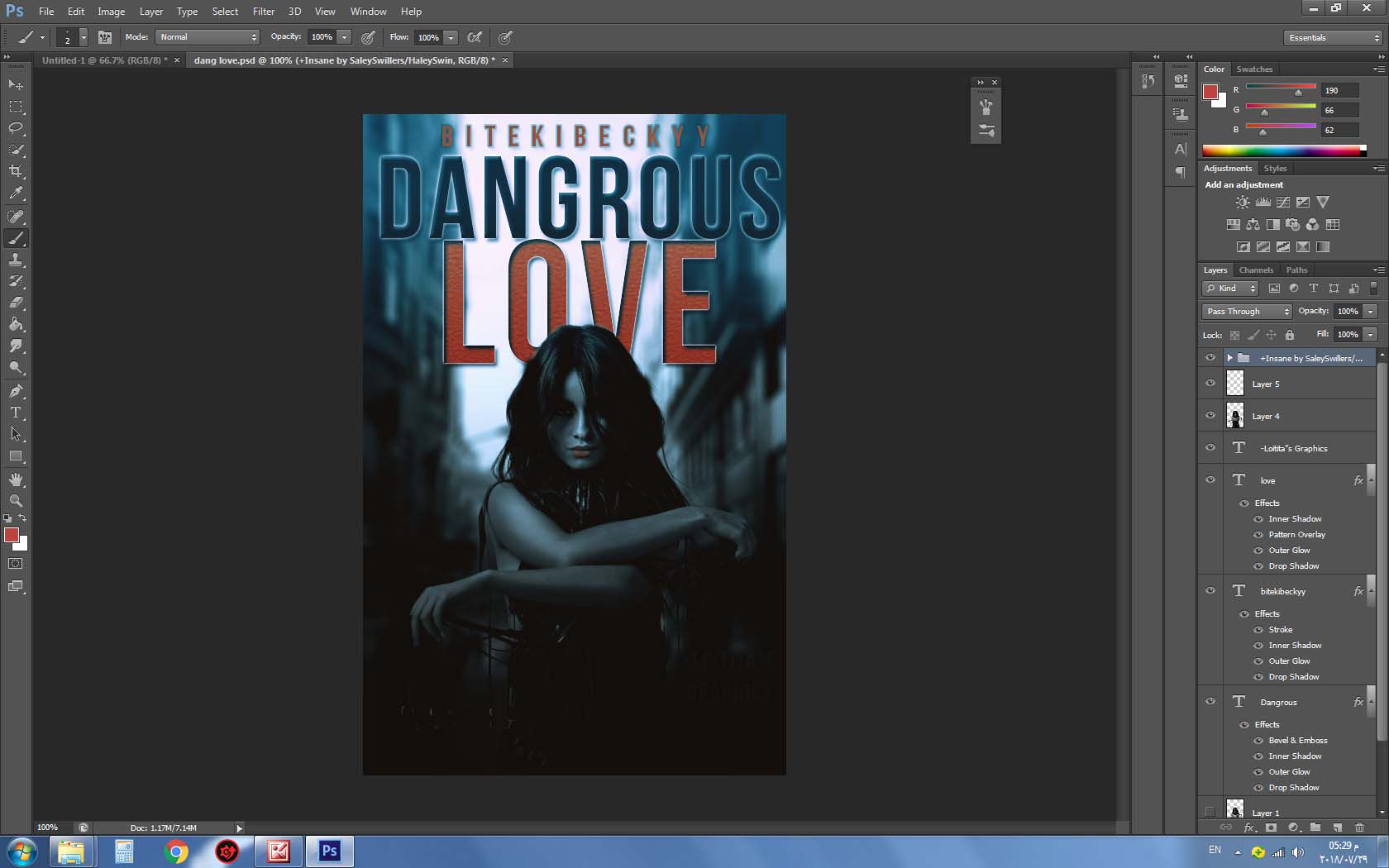
Now to the effect part.
I make the effect using two ways, lets start with the first.
You can download lightening templates from pintrest, google, deviantart, etc.
After you get one, open it from File~Open~Choose the file~open
Then just drag the template to your work area.
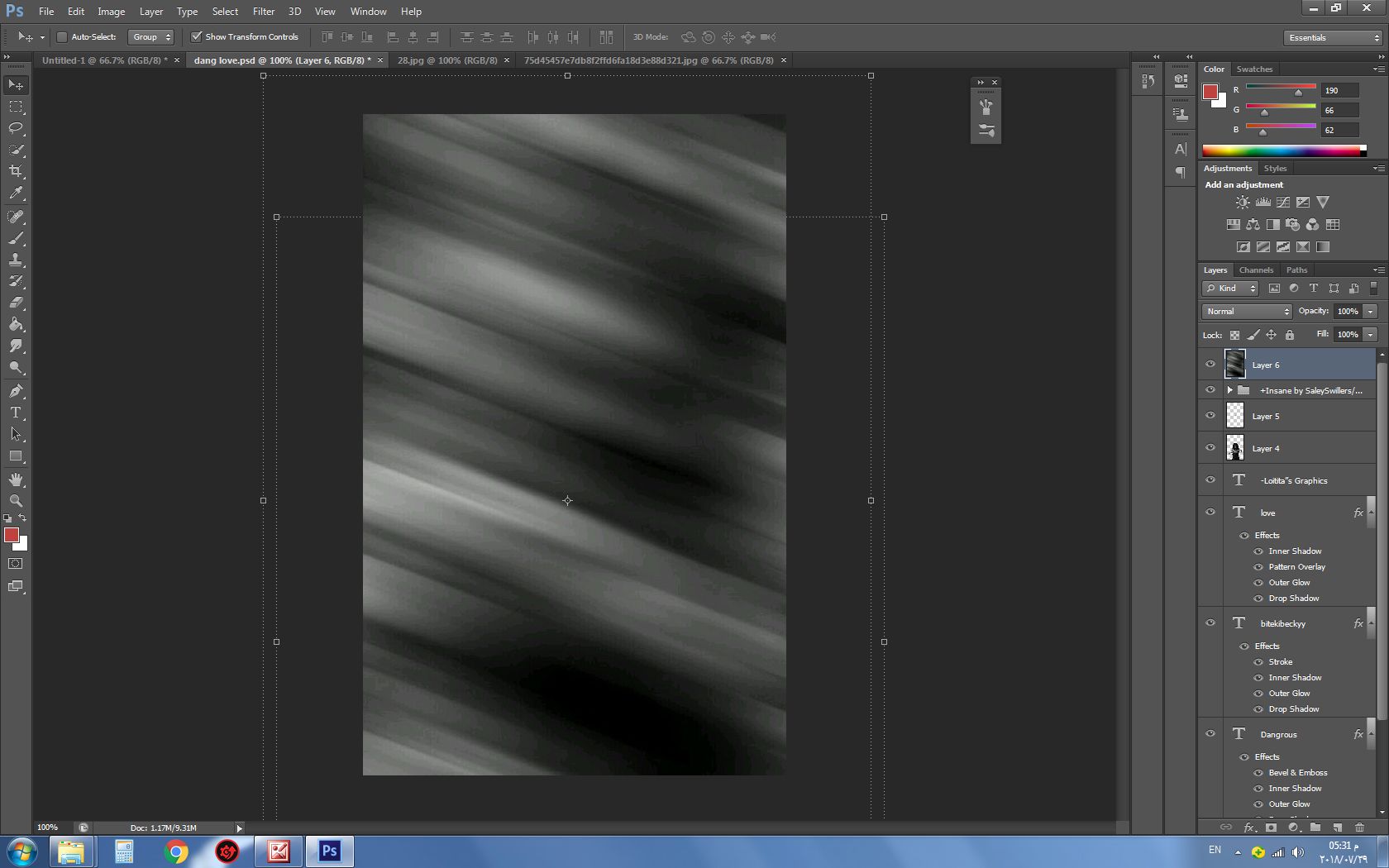
After that, press at the space above the layers which got on it written 'normal'
Then, choose 'screen' (THIS IS ALSO THERE FOR PHONE USERS)
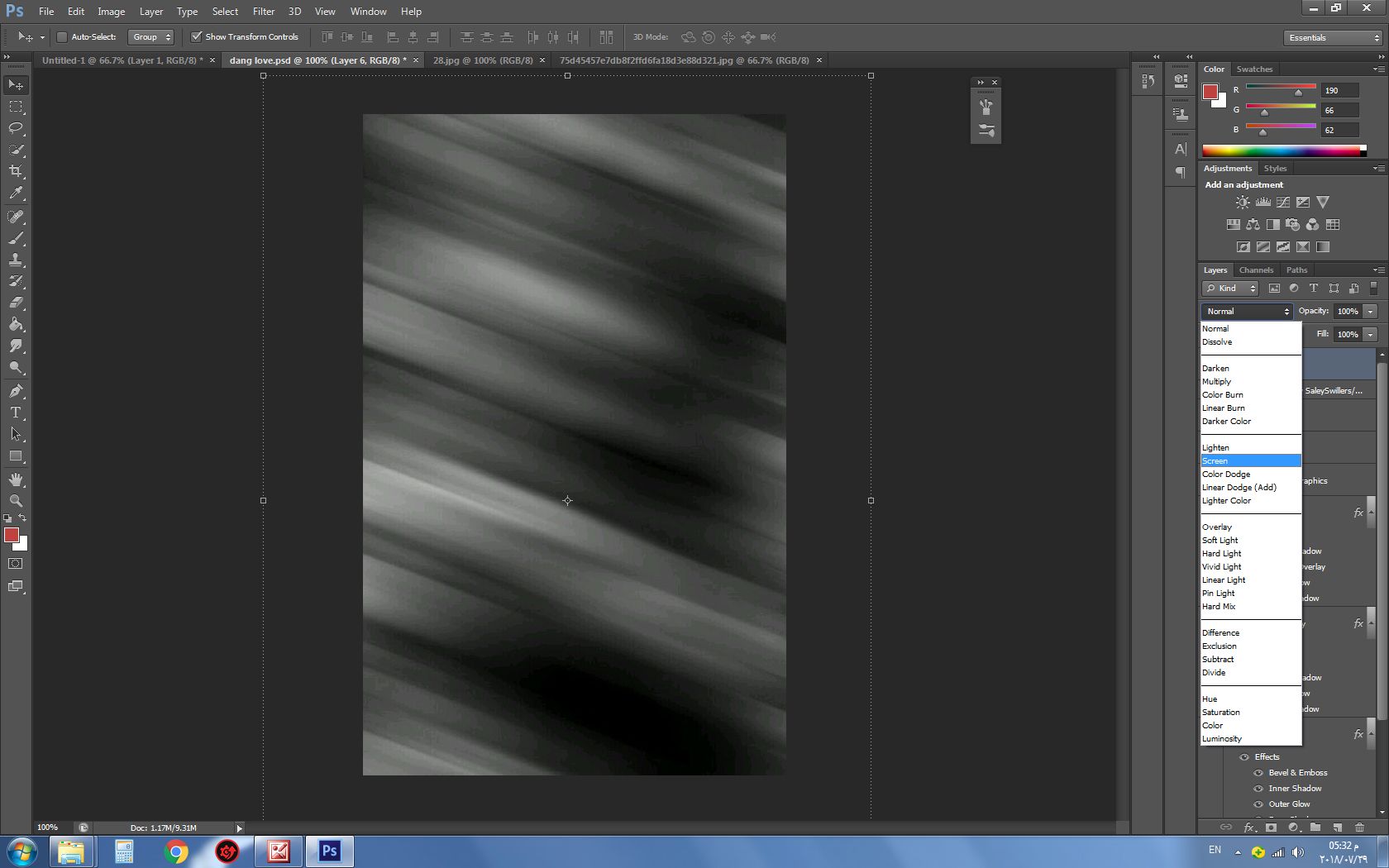
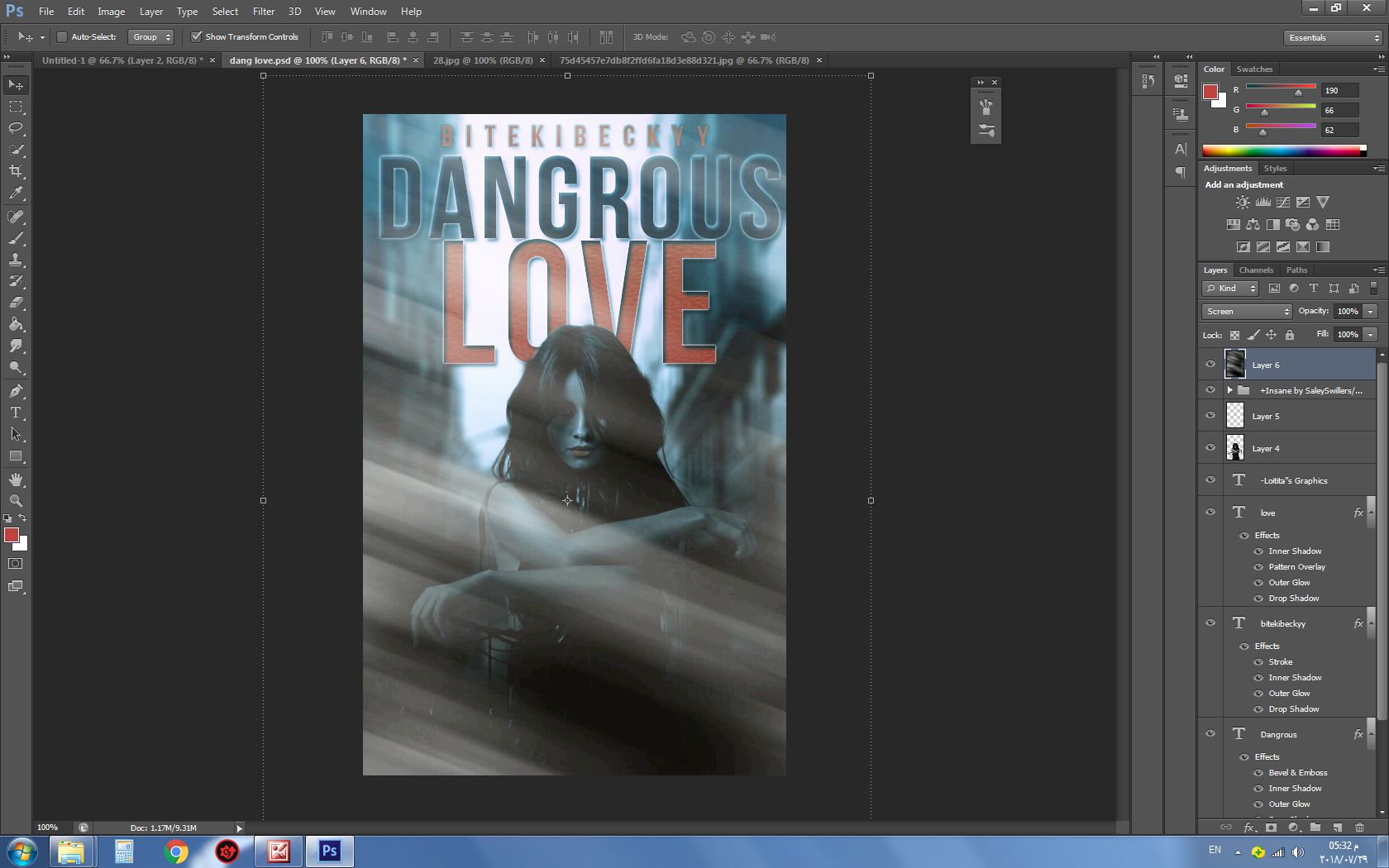
You will look and say' wtf is that ew' well, there is a step left.
Lower the opacity from the meter beside the word 'screen/normal'
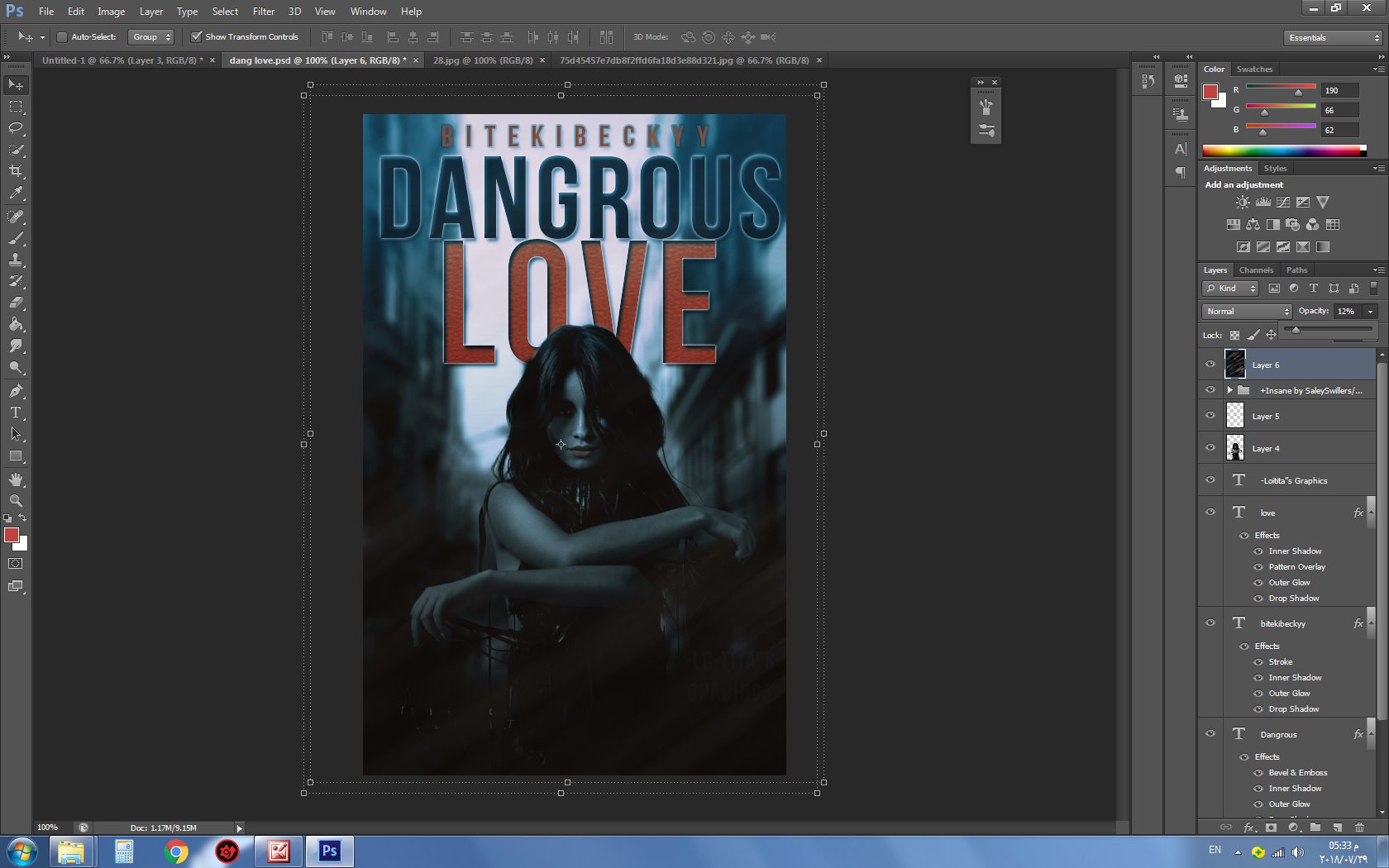
Choose whatever opacity you prefer that looks good on the cover and TADA!
NOW TO THE SECOND WAY!
After making the cover and everything.
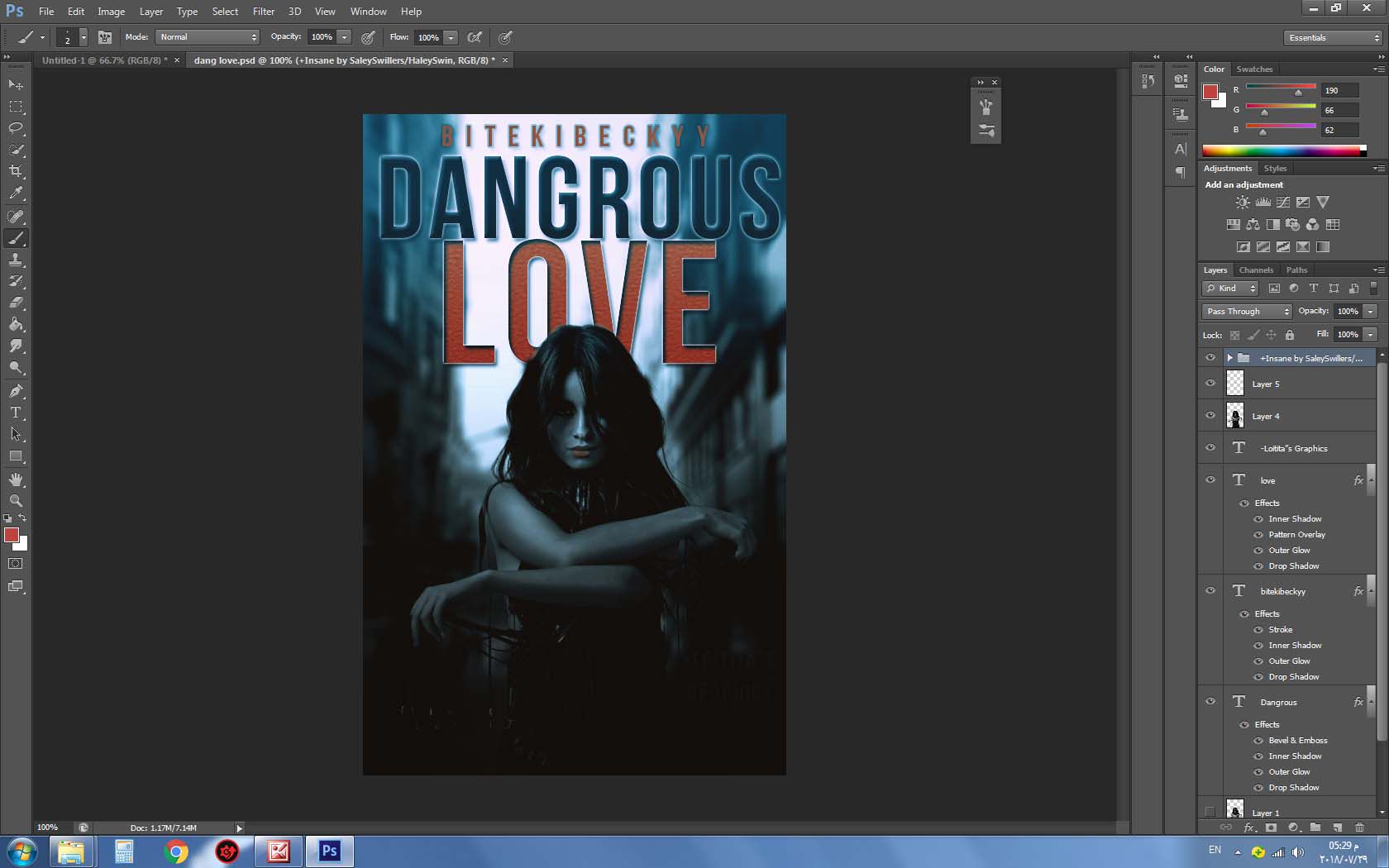
I want you to click on the first LAYER (not psd or group). So now we are sure its above all work.
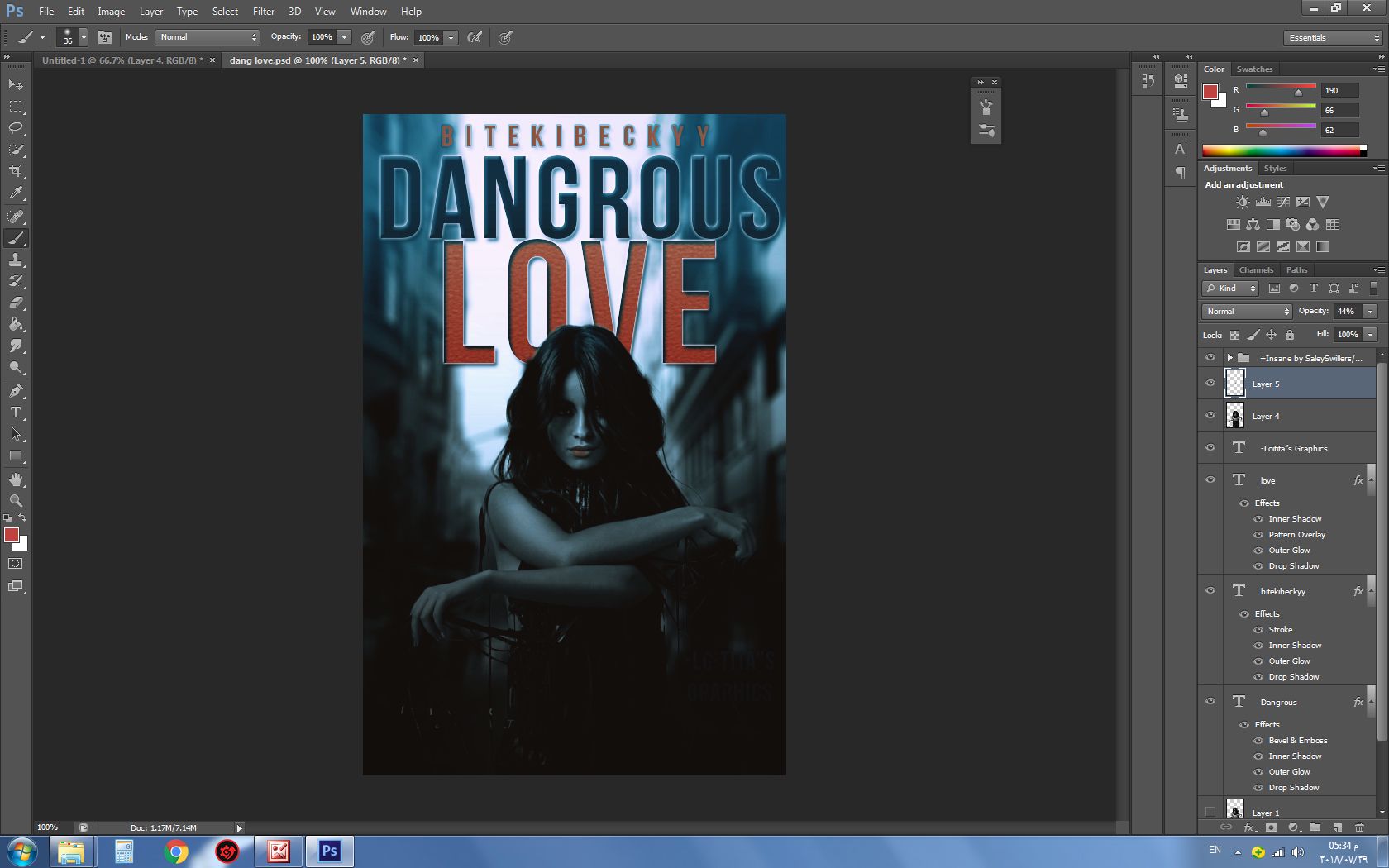
BE CAREFUL IN THIS STEP, YOU MUST DRAW ON A NEW LAYER! like this.
Click on the icon down down that i made a circle on.
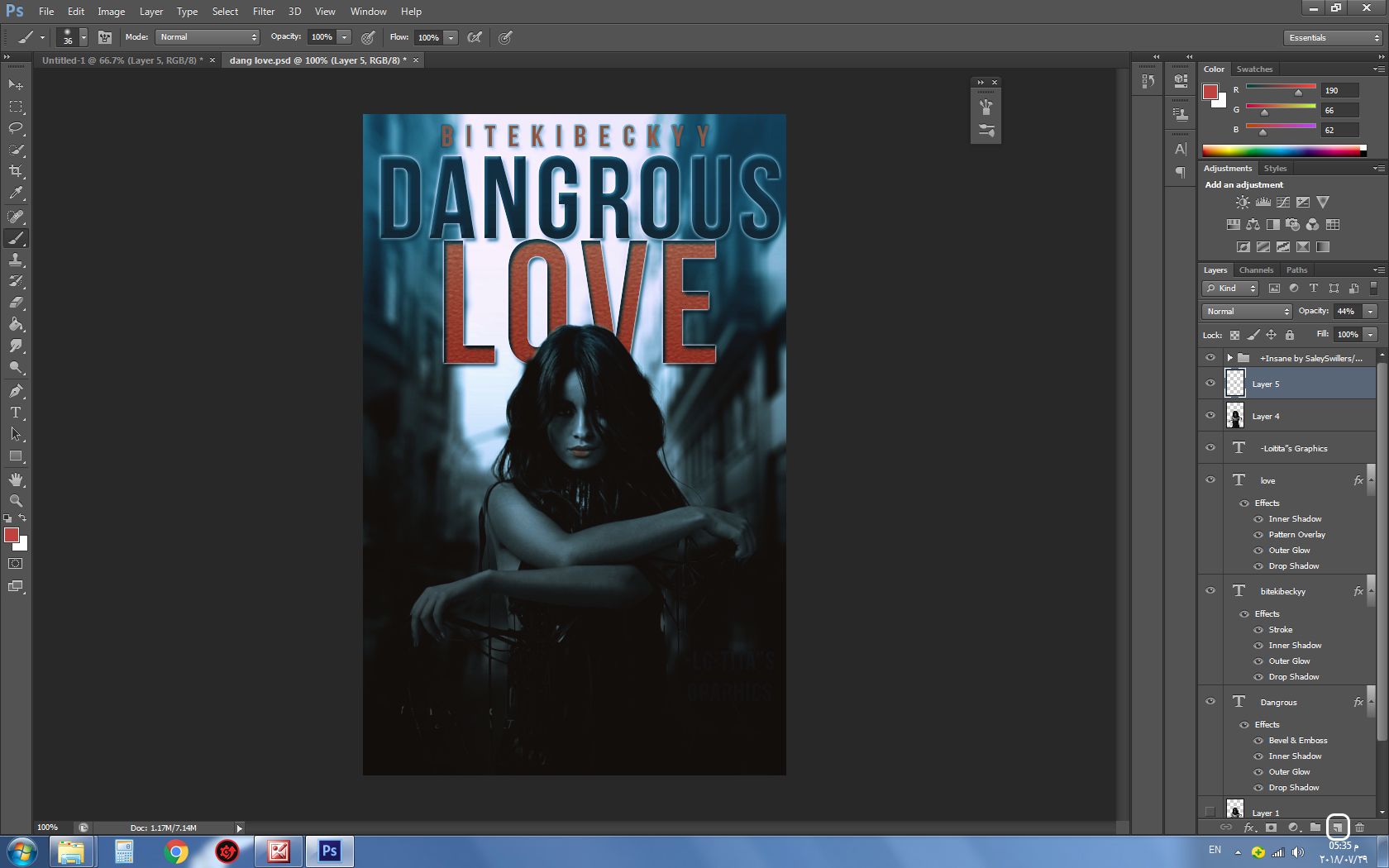
You will find a new layer created above the one you were clicking on.
Now, make sure that you are on the new layer and take the brush.
Chose the first brush you find and make sure the hardness is ZERO/ 0%. Choose whatever size you want but make sure its not so small.
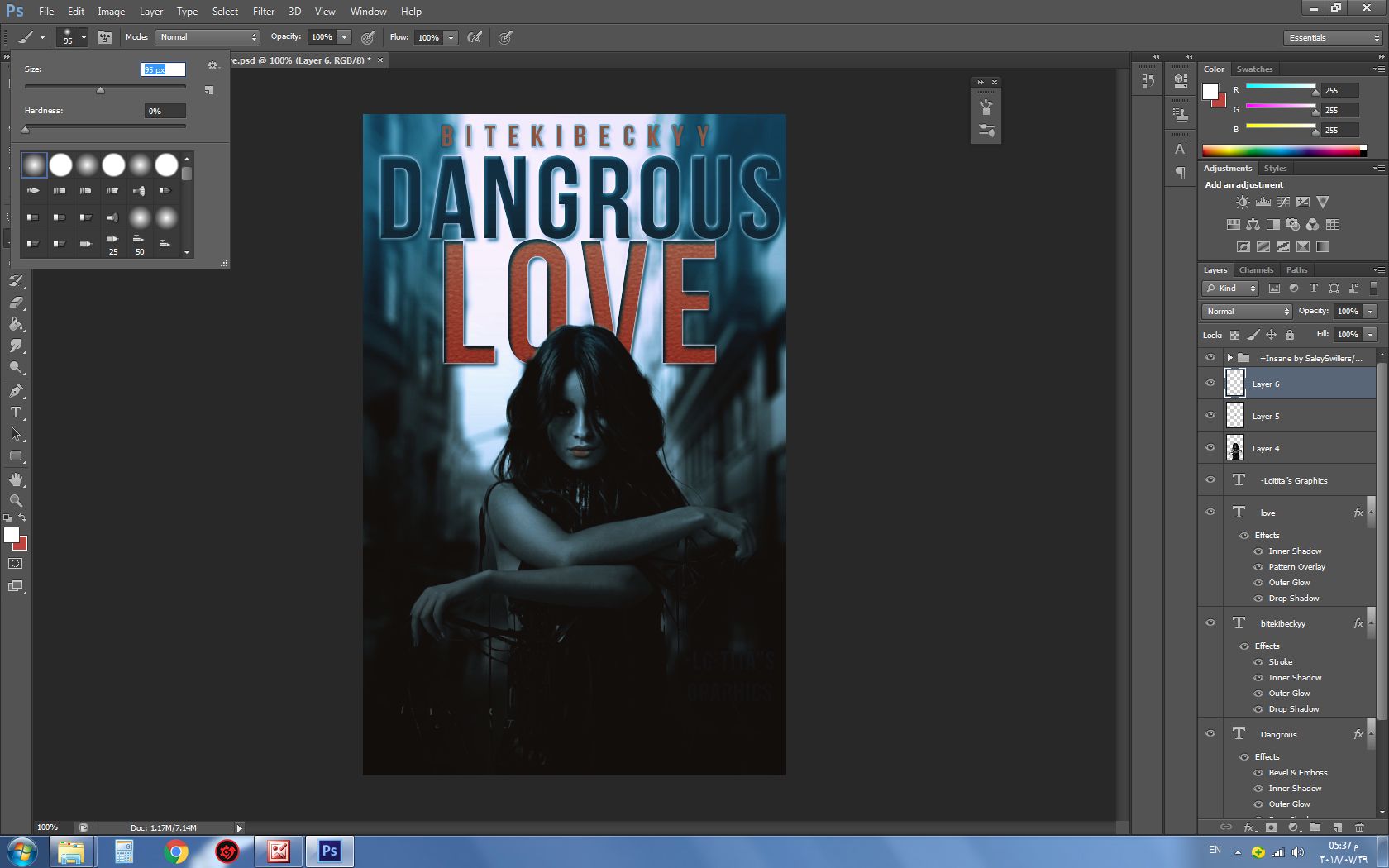
Now draw lines on the NEW layer.
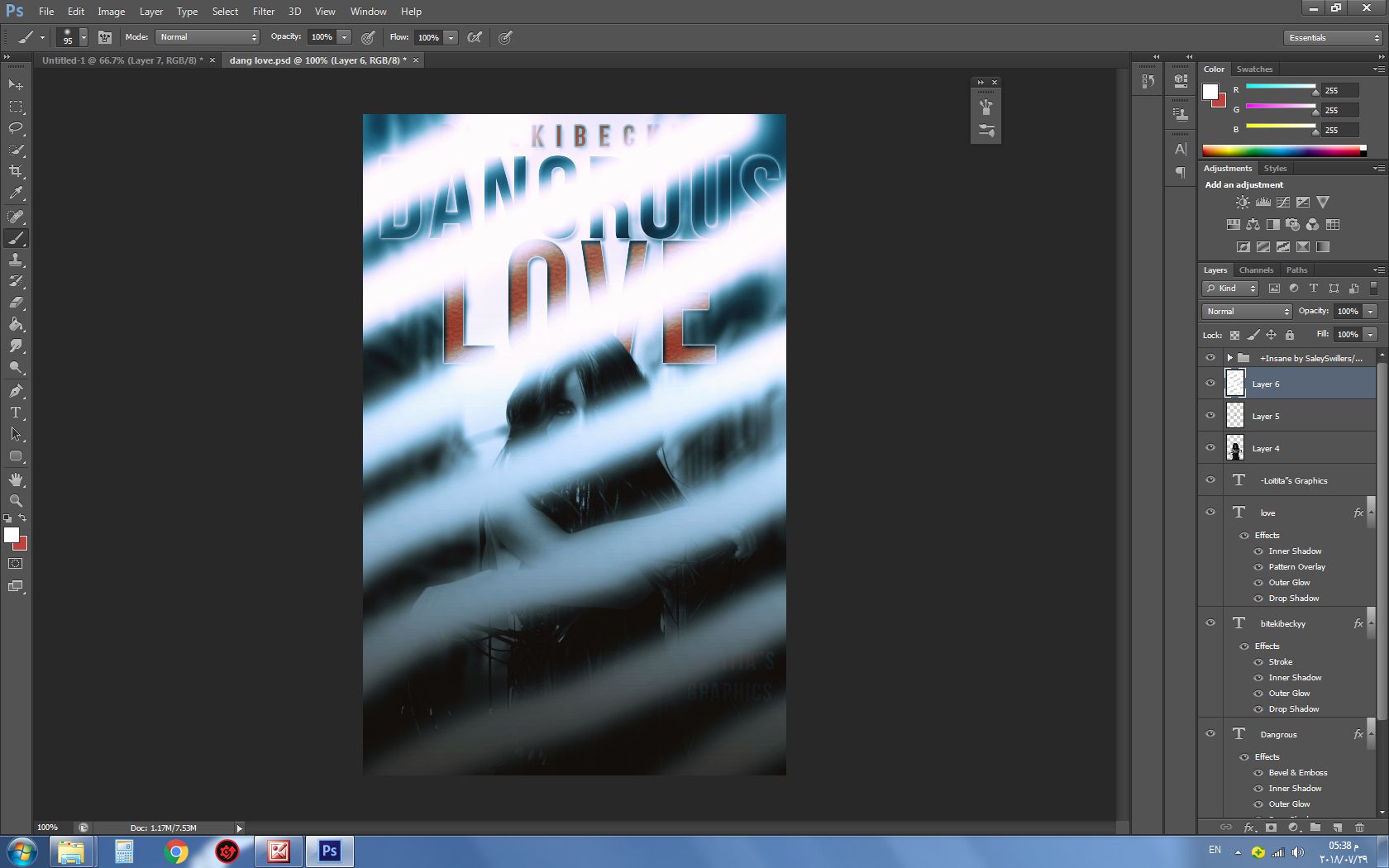
Last but not least, lower the opacity (steps are up)
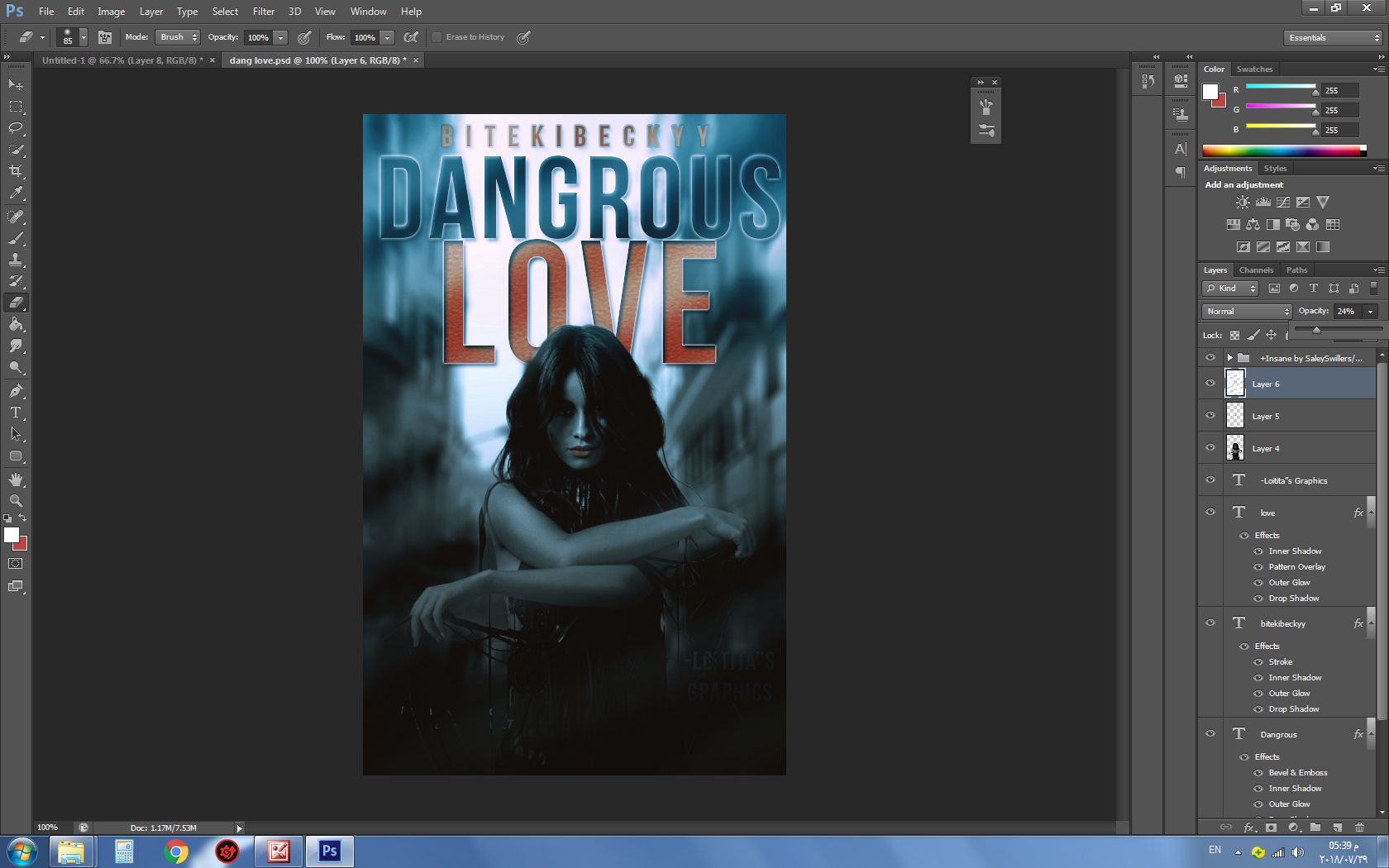
AND VIOLA! YOU ARE DONE!
That was pretty easy for a first lessonj and I hope you learned that if you didn't know it. If you have any questions PM me or comment anywhere xx
LIGHTEING TEMPLATES( CREDIT TO RIGHTFUL OWNERS)
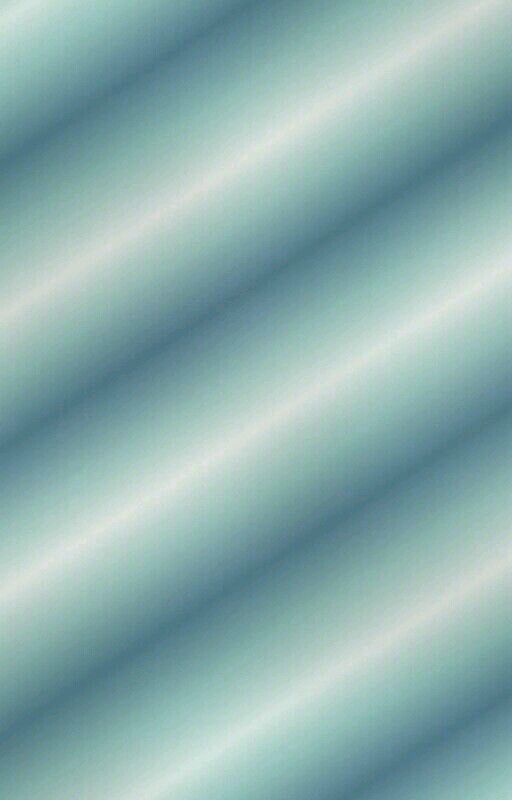




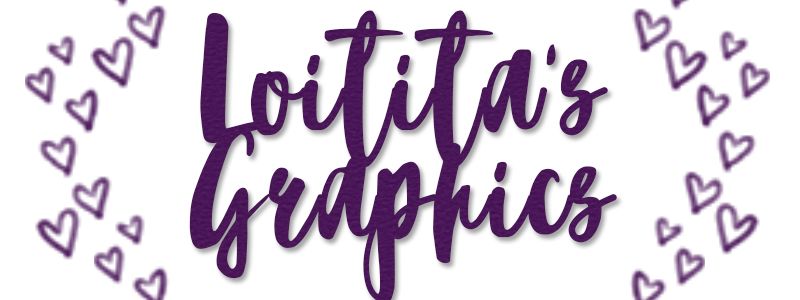
Bạn đang đọc truyện trên: AzTruyen.Top