; tut - skin text
" laurel, hon! a tut on skin text, pretty please? "
of course c;
apps ; superimpose & phonto

step one.
open up phonto, go to the upload image option, and click on ' use plain image '. take a white image, size if your choice. add the text, in black or dark gray. save the image.
step two.
open up superimpose with your chosen image as the background.
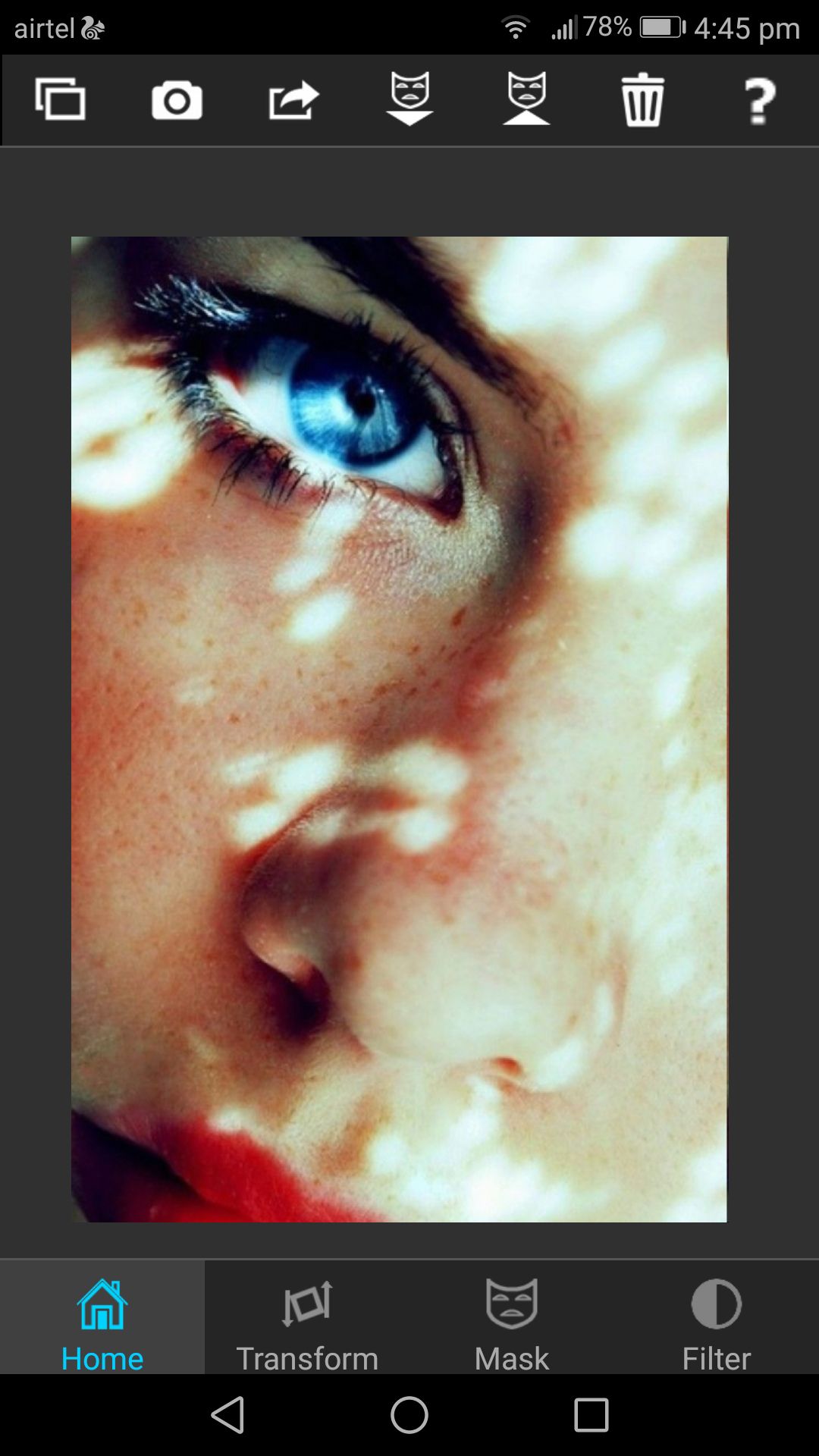
step three.
open up the image with your text on it as the foreground. position it to your liking.

step four.
mask out the white background. this is essential, if your text isn't already a png. i used the magic wand to mask, but it's up to you.
step five.
go to the lil gears icon at the top of the transform tab. choose the blending mode of your choice.
[ tip: i usually do overlay with black, but color dodge with the text color as dark gray works fantastic too ]

step six.
add any other text you might have, filter the graphic if required and we're done! pretty easy, right?


aye, first tut in a while c; hope you guys likeee ❤️
a p p r e c i a t i o n
verenice
a super talented lil smol bean who's absolutely gorgeous ❤️ she deserves all the followers she gets [ hint hint ;) ] love chu very ❤️
Bạn đang đọc truyện trên: AzTruyen.Top