; tut - my theme covers
hi guise! hear to bore you with a tutorial, today on how i created my theme covers!
R E M I N D E R
don't forget to credit me if you use my tutorials, or at least tag me so i can see your gorgeous graphics!!
step one.
open picsart > edit and open up your selected stock
for my cover, i used a 'dark woods stock'. you can use anything you like!!

step two.
scroll through the options and click on 'add photo'. open up your selected texture.

step three.
using the eraser option, erase some parts of the texture, so it gives a nice, blended in effect. erase the parts you don't want, or those that don't match the colour scheme of the graphic.

step four.
add some more textures and stocks until you're satisfied with how it looks!!
step five.
chose a PNG, or chose the image of the model you want to turn into a PNG. [ i'll be doing a tutorial on how to cut out PNGs later! ]
step six.
after cutting out the PNG, just to refine the edges a bit, use the eraser option and set the hardness and opacity low. erase the parts of hair that haven't been cropped properly.
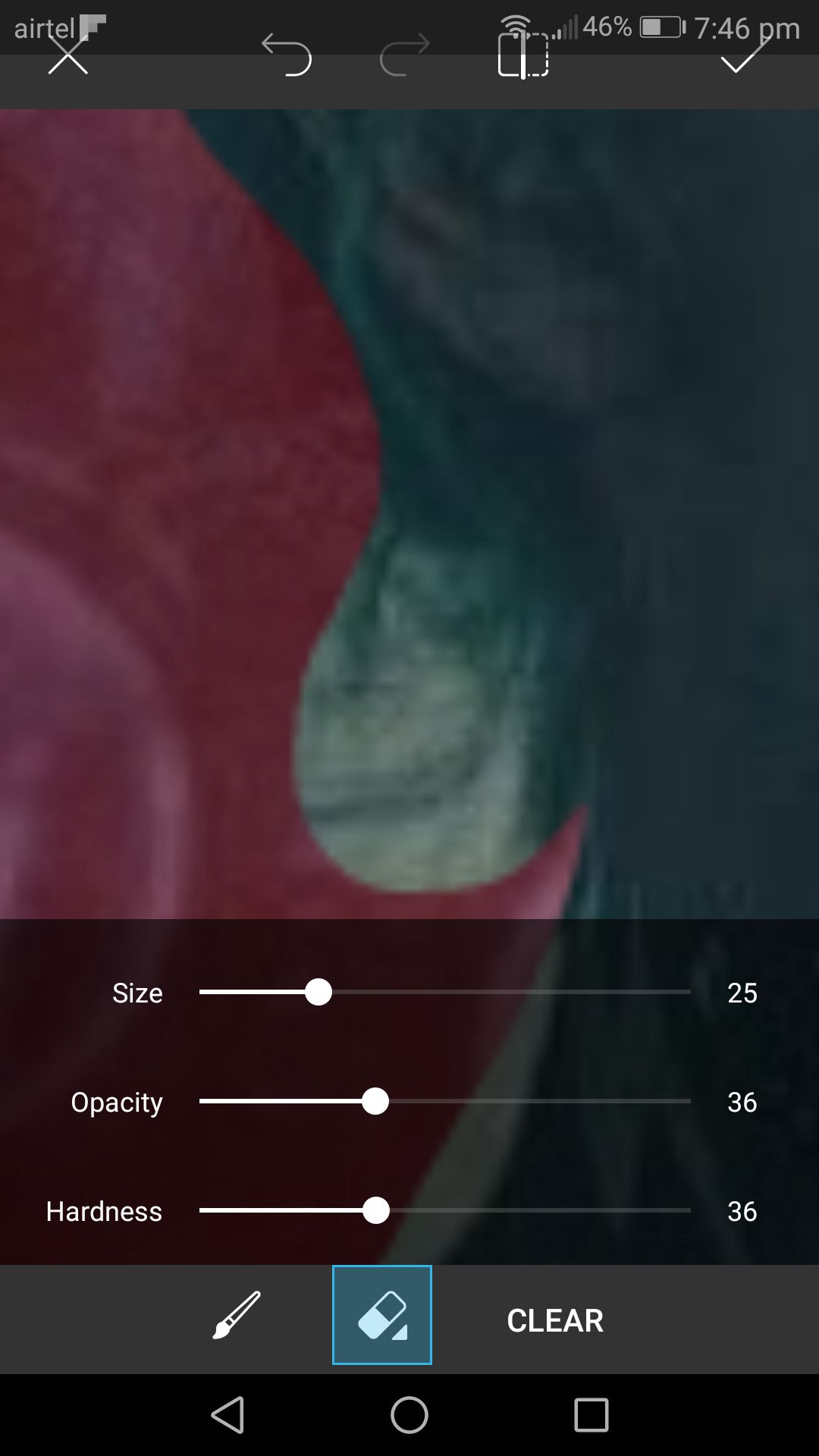
step seven.
change things, experiment! add filters on the model, adjust the hue and saturation to how you like it! just before clicking on the tick, erase the bottom part of the PNG using a large, soft brush. make sure it's pretty smooth, e.g not too faded in one spot and completely visible in another.

step eight.
add your text! use whatever font you think suits your graphic!! for this one, i used 'the last font i'm wasting on you' and 'feathergraphy'.
step nine.
go back to picsart, add some effects! if you want your graphic blue-ish, go to draw and, opening a new layer, paint it completely blue, or only blue in the places you want to be particularly blue.

step ten.
we're nearly done, folks! just go onto your selected filter app, and filter away! add any other things you want, and...
W E ' R E D O N E ! ! !
we did it peeps! you survived your first lesson with mwa! i applaud you 👏
see you next time my loveliessss
Bạn đang đọc truyện trên: AzTruyen.Top