HOW-TO [pt.2]
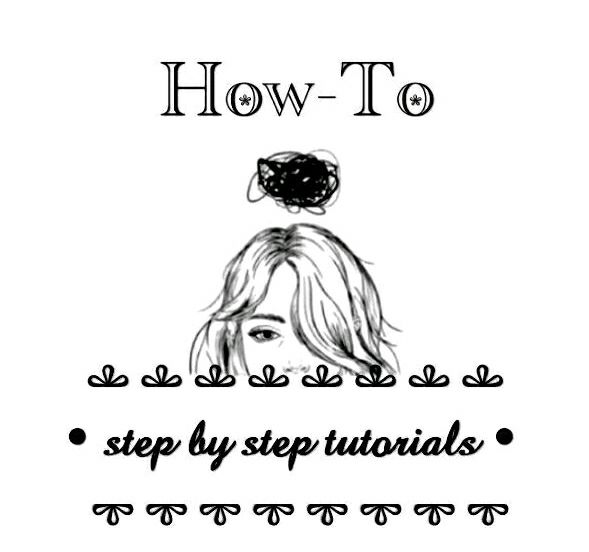
.
.
Heeyy!!
So we're here for another
round of tutoring
.
I'm gonna show this
to you two ways.
Your smart device might
not use either, but at least
you'll have an idea of
what you're looking for
.
In this chapter we'll explore
some of the tricks
of the built-in editor
.
Like have you ever found
an image, but you don't like
what surrounds it?
.
.
1.] Go into the editor
↓ tap "drawing" ↓
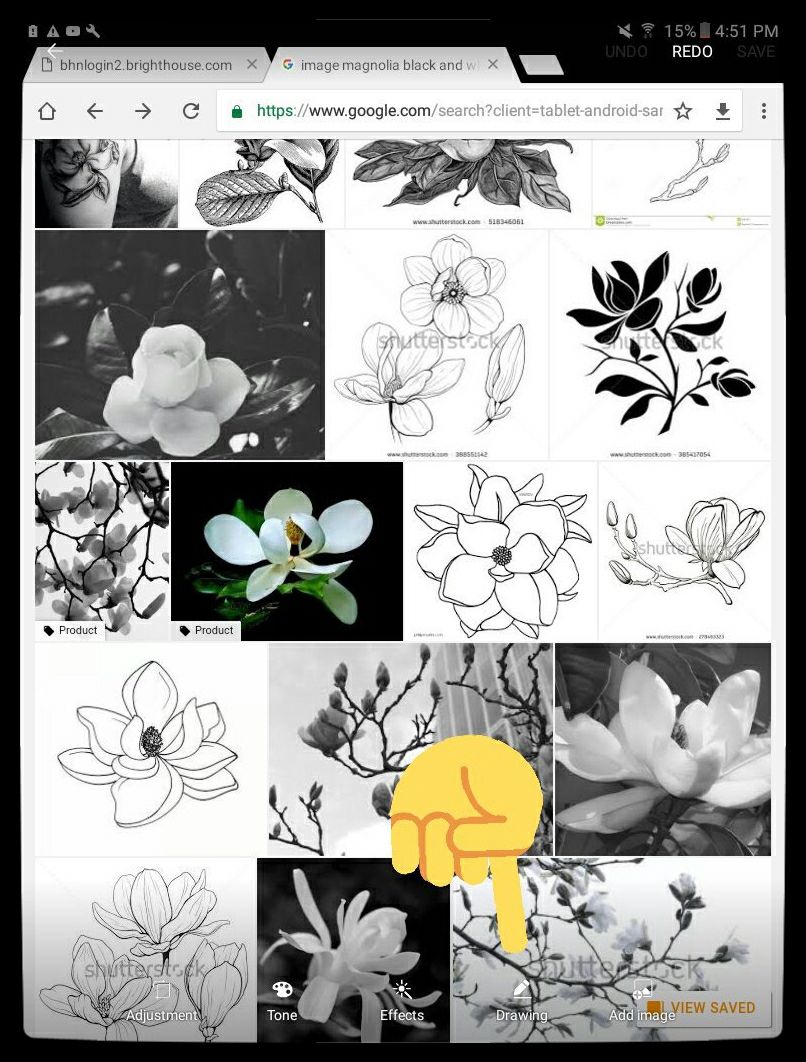
↓ tap "pen"↓
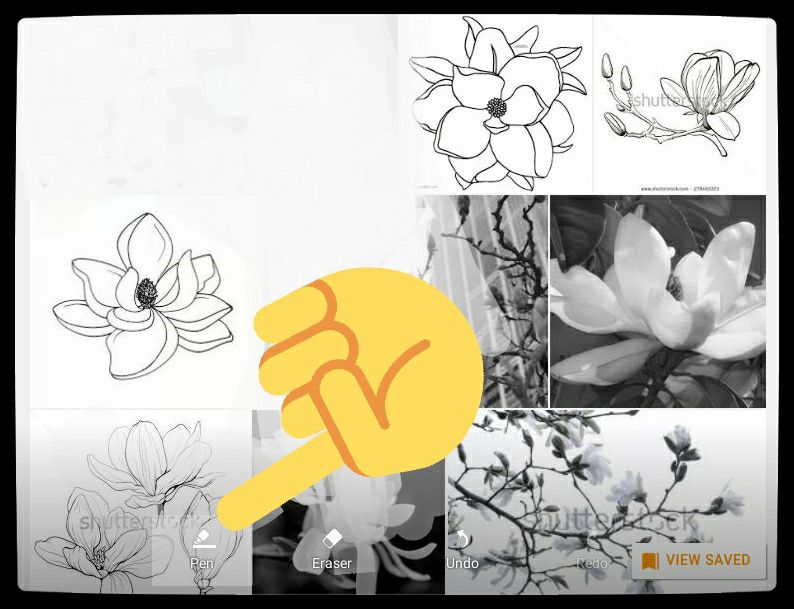
↓ pick a pen, thickness, transparency, color↓
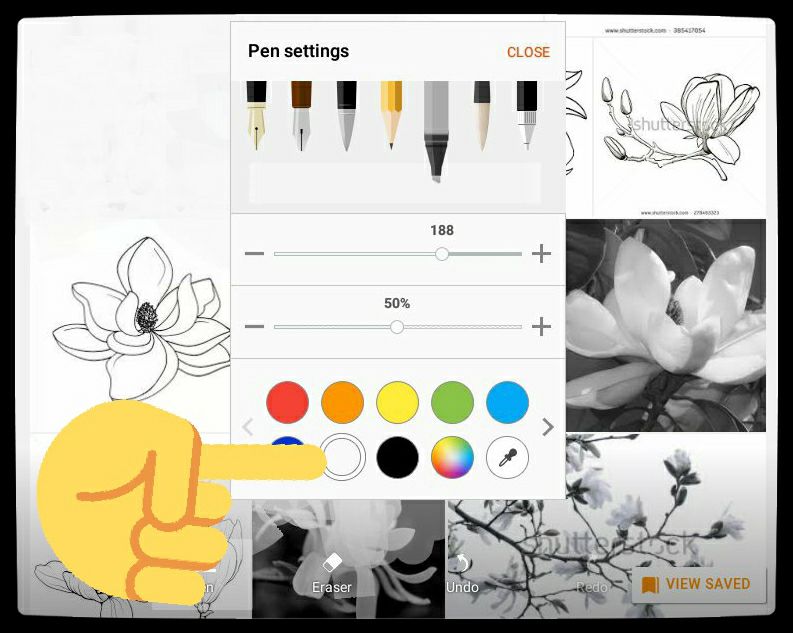
.
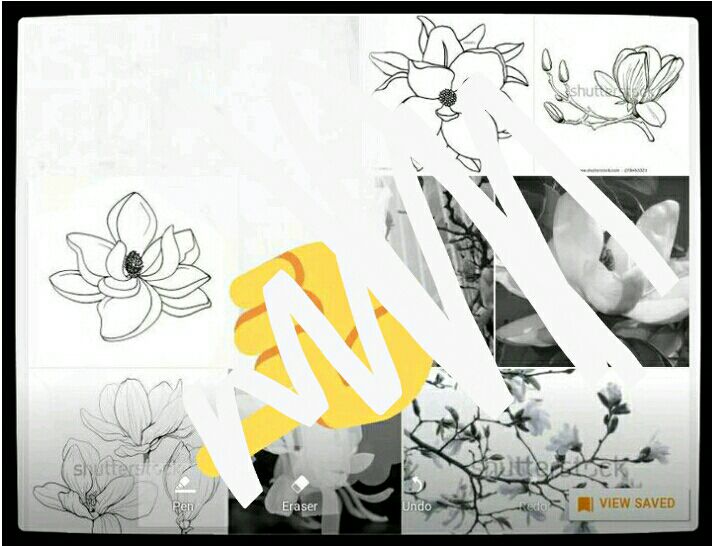
.
I use a lot of black & white not only because I find it aesthetically pleasing, but because it's easier to crop, cut/paste, hide & blend seams.
.
2.] Go into editor
↓ tap on "mosaics" ↓
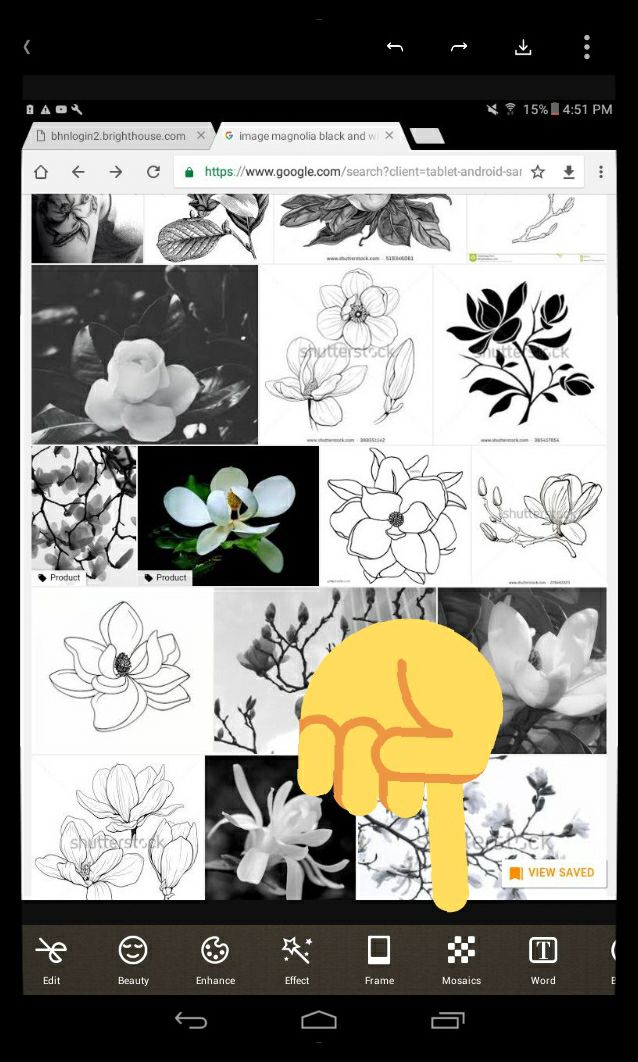
↓ pick a "mosaic" I prefer the pastel stripe, it's easier to make disappear in the following steps. Also pick the thickness of your brush. Tap the tiny box on the right to make the mosaics bar disappear. ↓
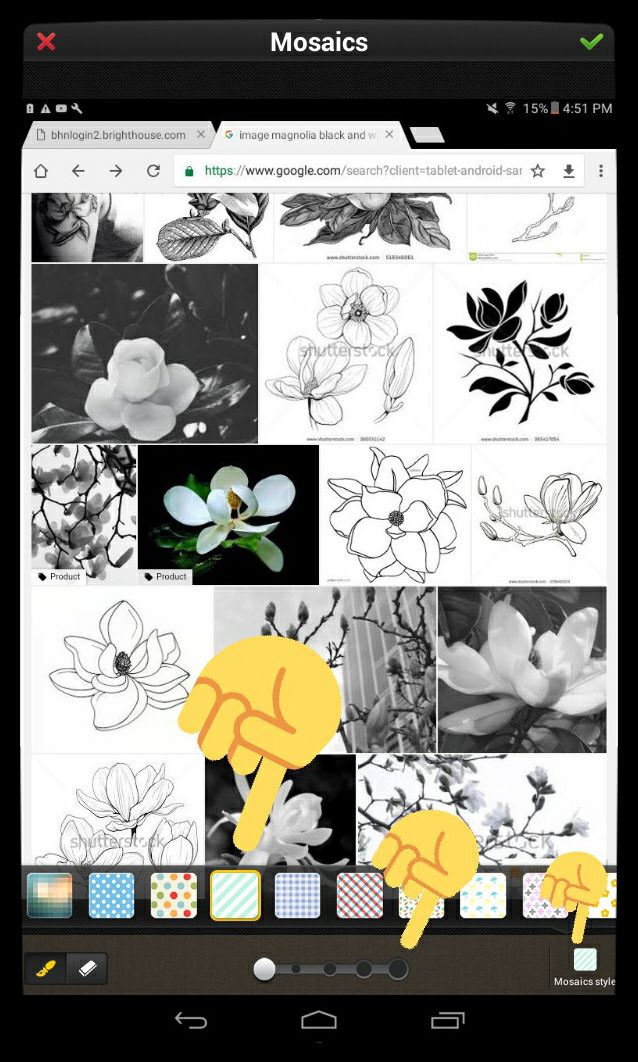
↓ Cover anything you don't wanna see.
Use the eraser on any mistakes.↓
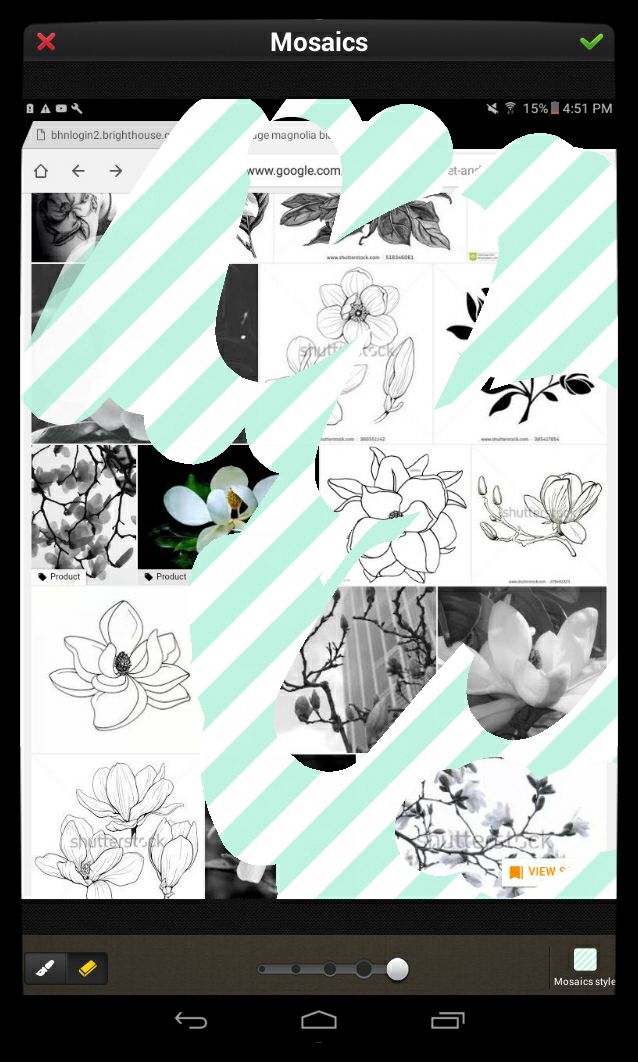
↓ Once you have everything covered, tap "enhance"↓
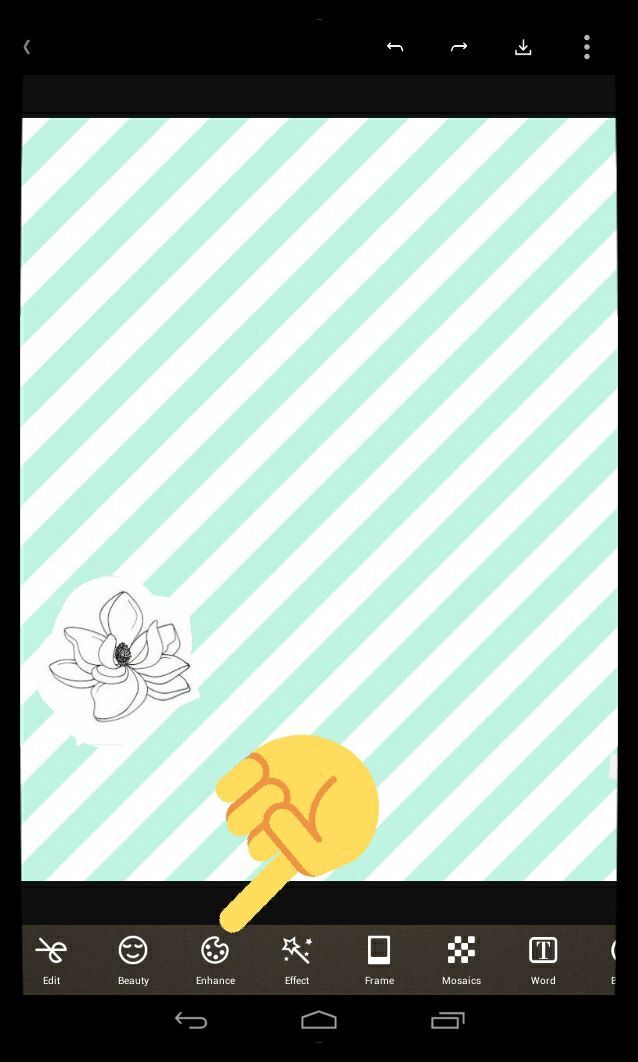
↓ Make sure to save every step. And I suggest also taking screenshots. That way you can always go back if something happens... like your device dies ↓

↓ Use the 3 tabs to manipulate the colors of your image. Using "enhance" takes some practice. Saving each steps lets you go back to before a mistake was made. ↓
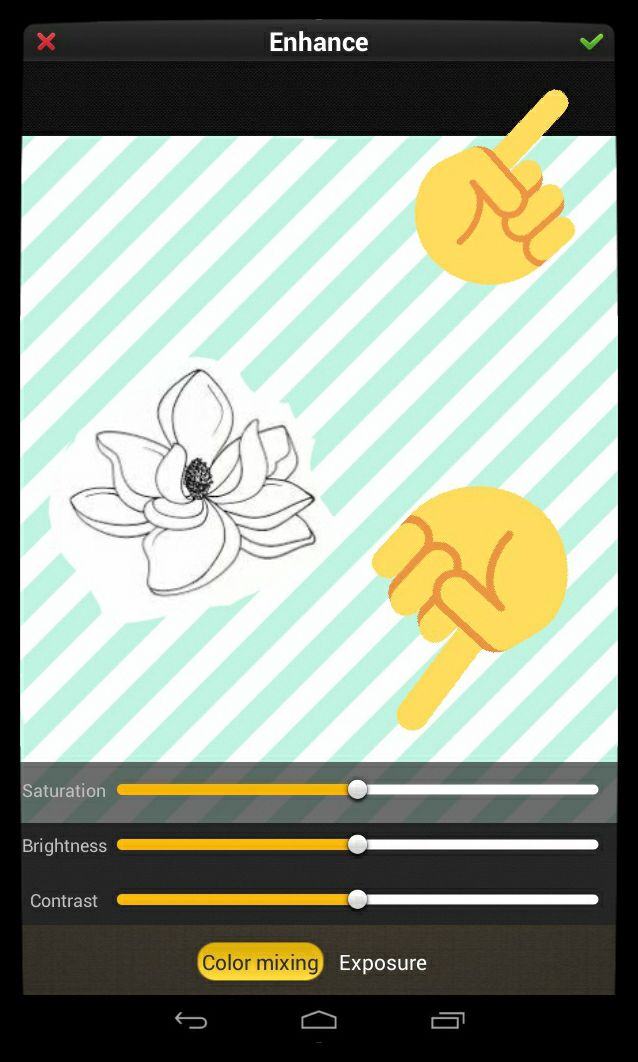
↓ Notice the white stripes are whiter
& the black lines are blacker. Save it and then go back into "enhance" again. ↓
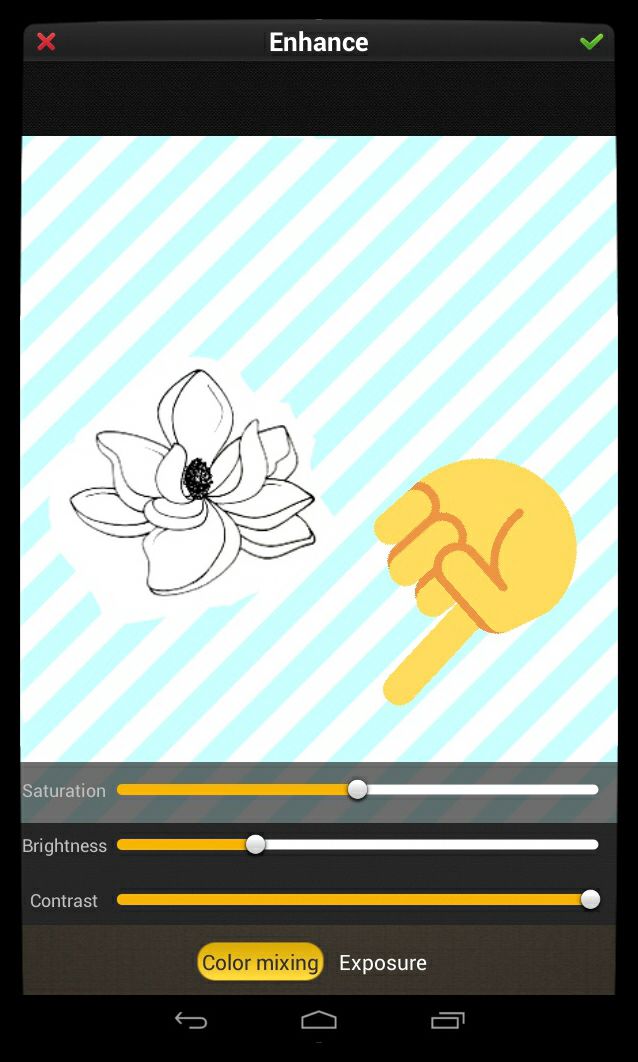
↓ Now the blue is gone, but the black lines are full or thin. Save and go back into "enhance". ↓
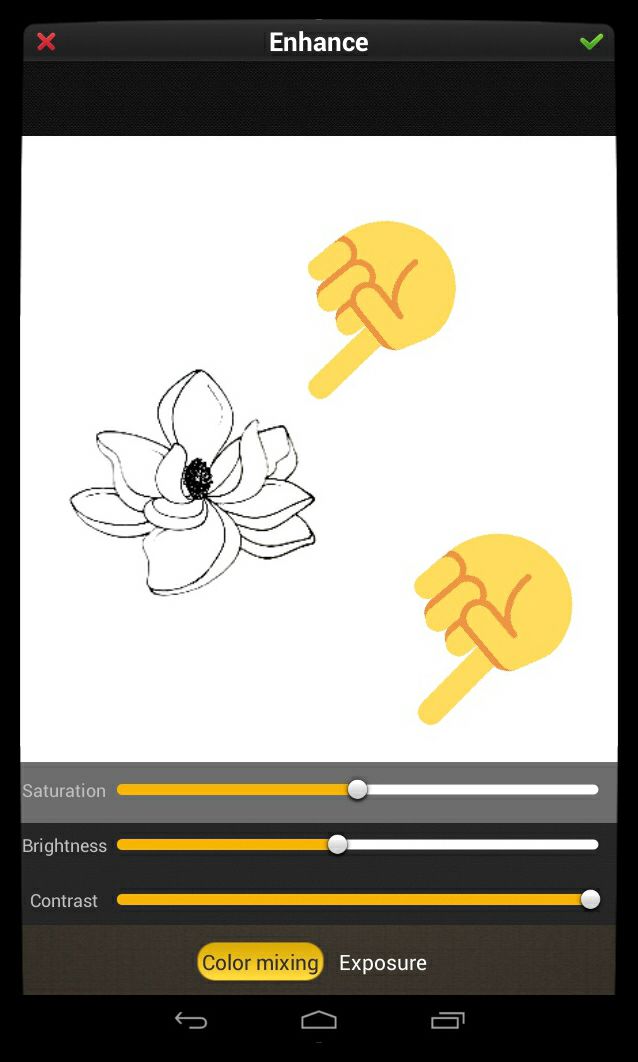
↓ You might have to do this a few times or even start over, but eventually you'll get to something you're happy with ↓
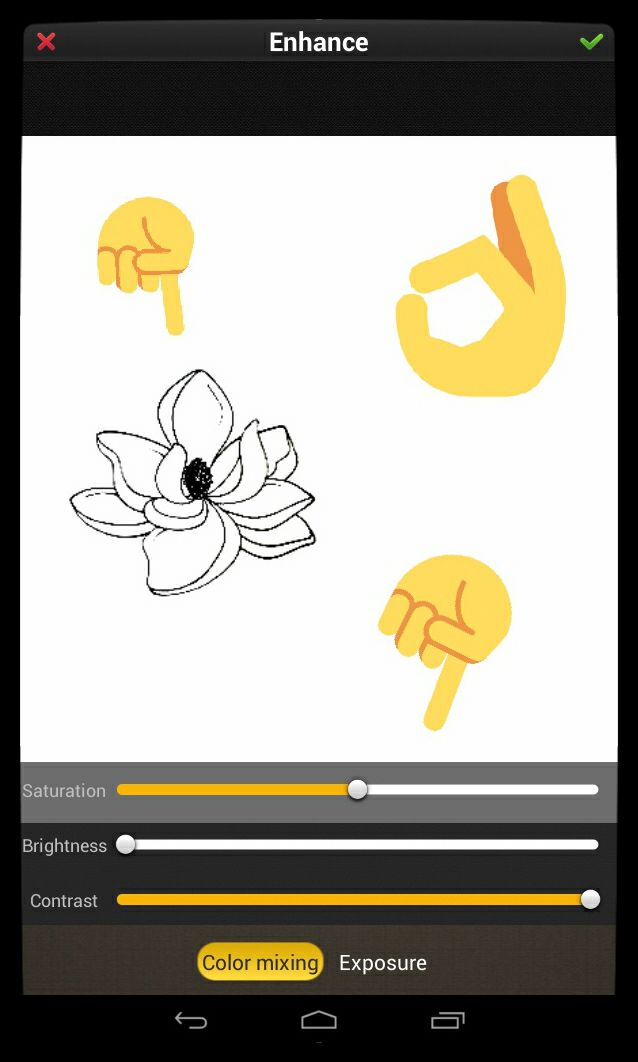
.
And yes,
I could have just cropped
the flower since
nothing was touching it.
But I think we needed
to start simple.
.
Anyway, once you have
a blank slate you can crop,
add text, layer images, etc
.
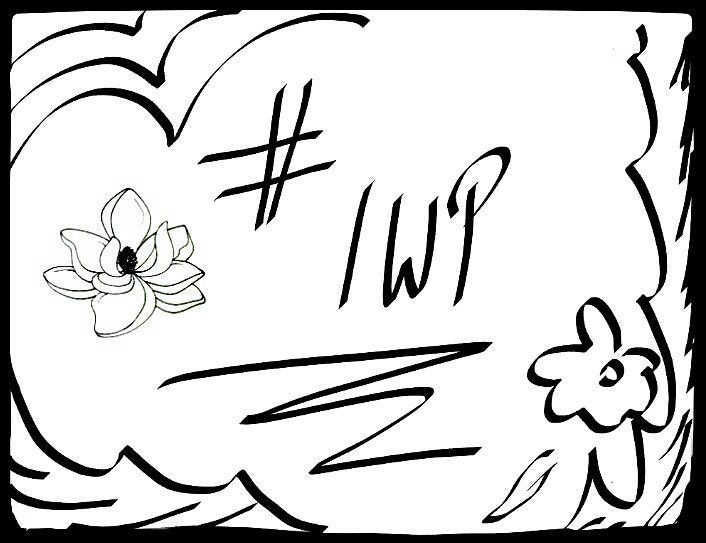
.
I hope this all made sense
.
Don't feel embarrassed
to ask questions
.
♥iwp

.
.
.
♪ Song: ILOVEMAKONNEN
"Tuesday" ft. Drake♪
Bạn đang đọc truyện trên: AzTruyen.Top