22》 The Wattpad Cover Size
As requested by @BookLoverKi
Tutorial by xxheadlightsxx
Step One: Open Phonto (font app)

Step Two: Choose 'Plain Image'
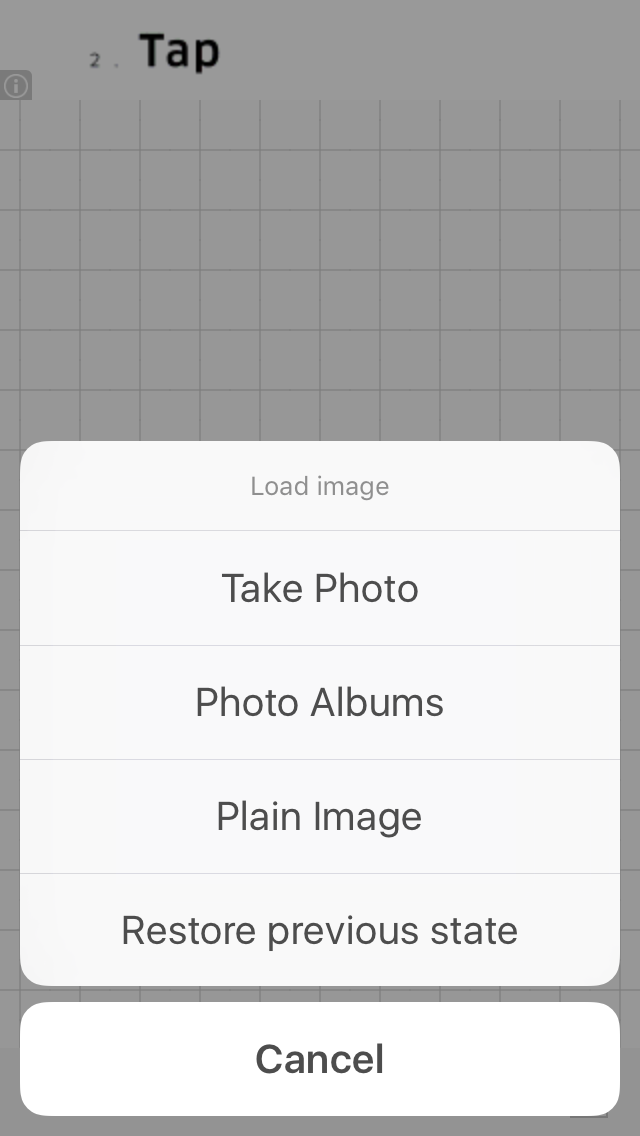
Step Three: Choose either the dark grey or white template (I'm using white for this one because I usually change the color of the dark grey to black, and that's for another time)
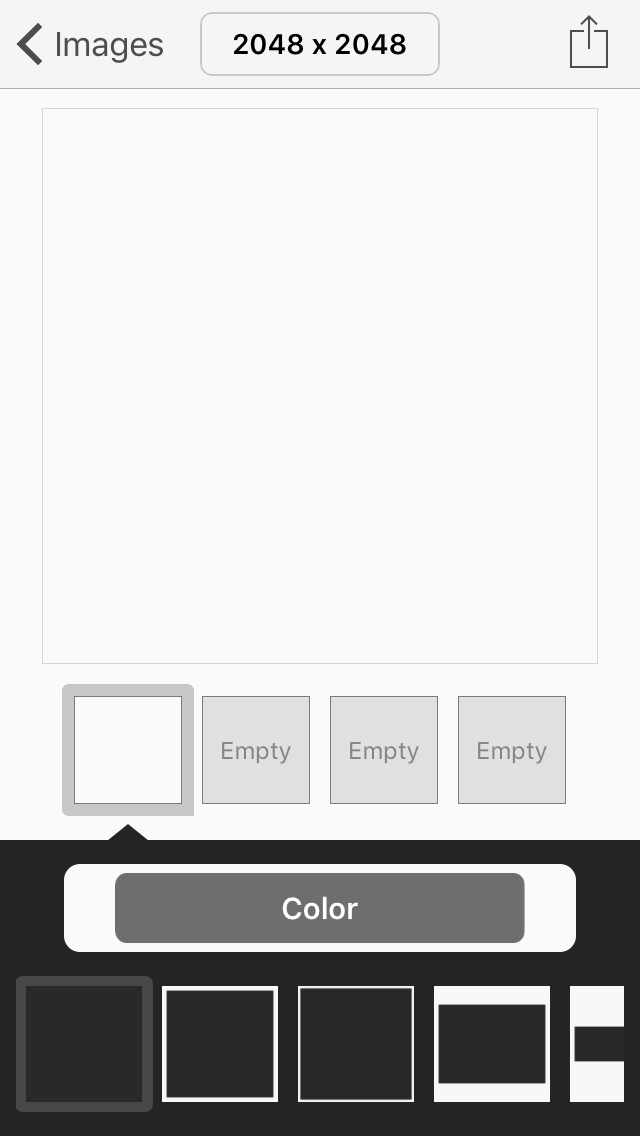
Step Four: Click on the '2048 x 2048' at the top of the screen, then choose 'Custom'
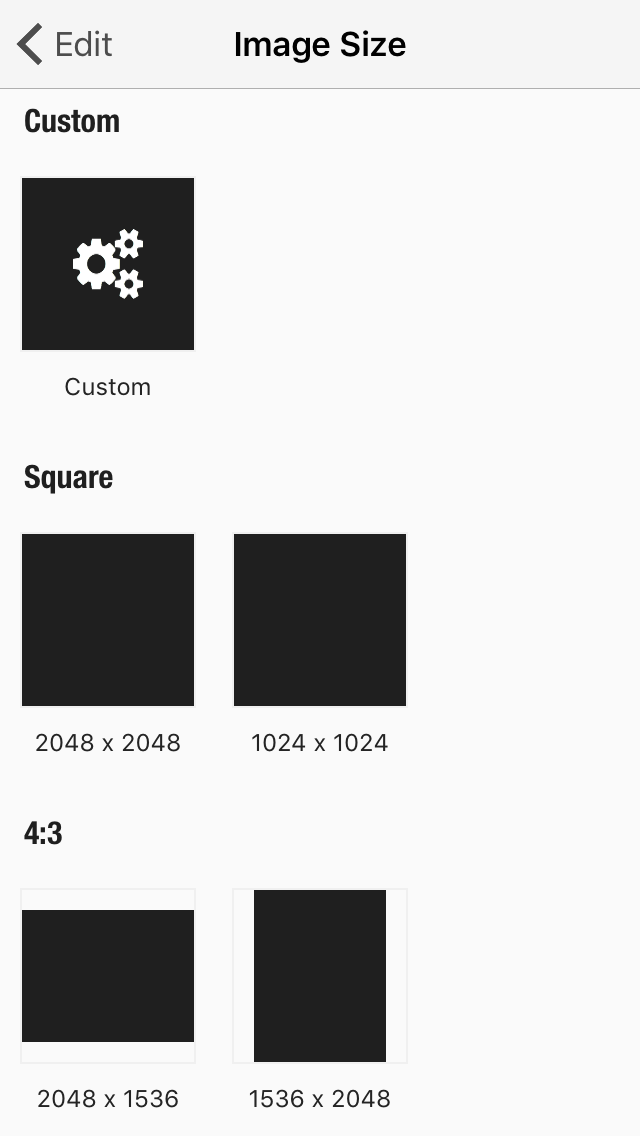
Step Five: Key in the Wattpad cover size

Step Six: Save to your device

Bạn đang đọc truyện trên: AzTruyen.Top