10》Color Change Effect
So for this tutorial, I used PicsArt. You can use Superimpose for this, but I used PicsArt.
First thing you do is to get you a photo, it doesn't matter the photo.

Then, open PicsArt and go to 'Edit'.
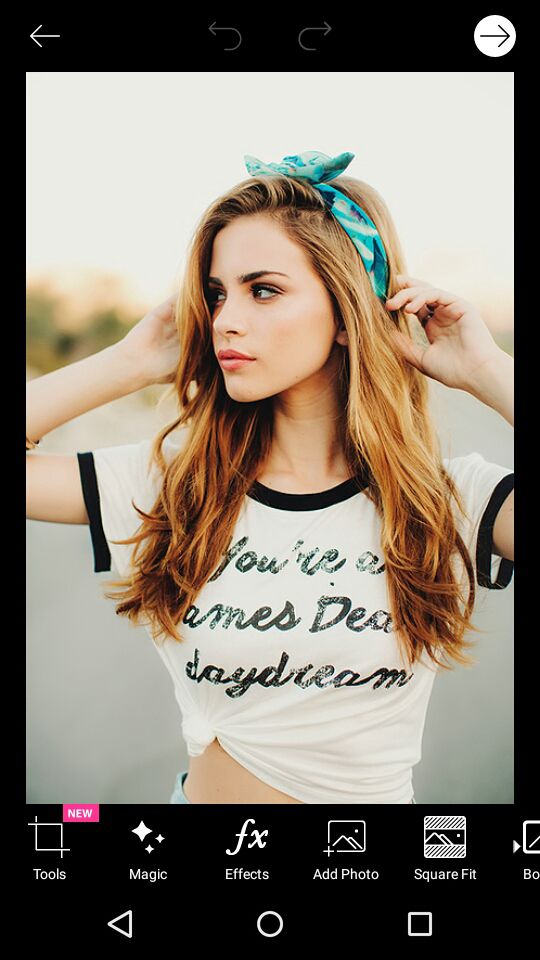
Next, go to Effects.
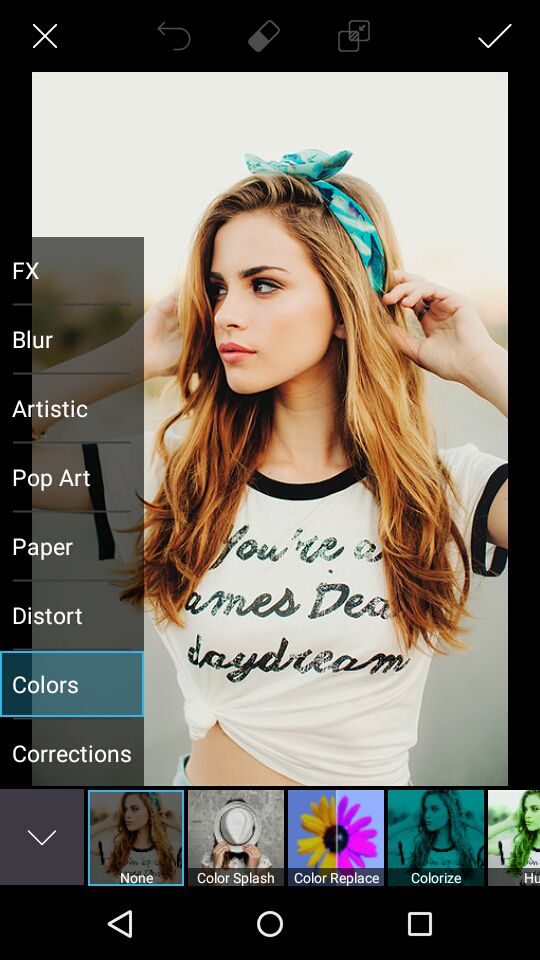
And you'll see a of these options. Go down to 'Colors ' and then you'll see, color replace. Click on it.
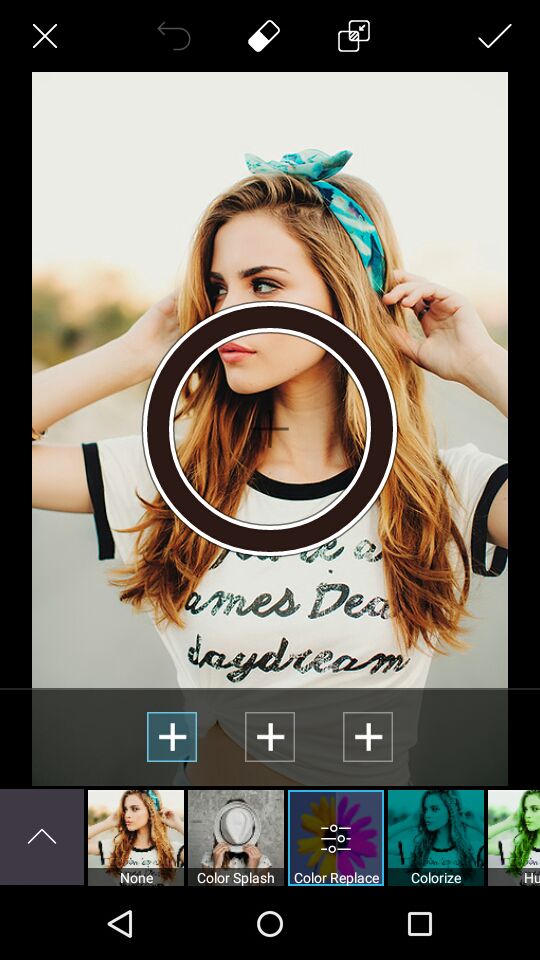
Select an area you'd like to change the for of. In my case, its her hair and bandana.
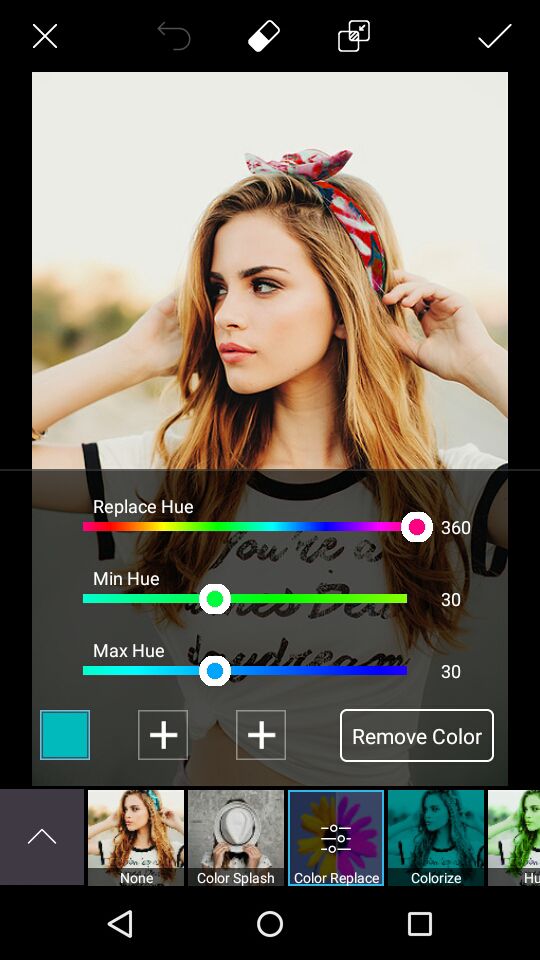
Be sure to erase areas where you don't want the new color.
Then, press 'Save' and the edits on the photo will save.
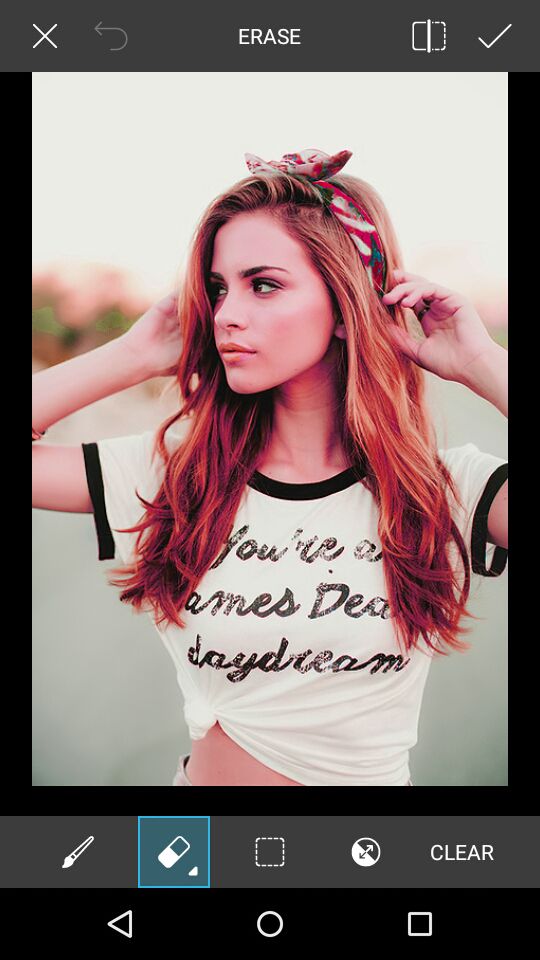
Next, do the same to her hair, but choose whatever color you'd like.
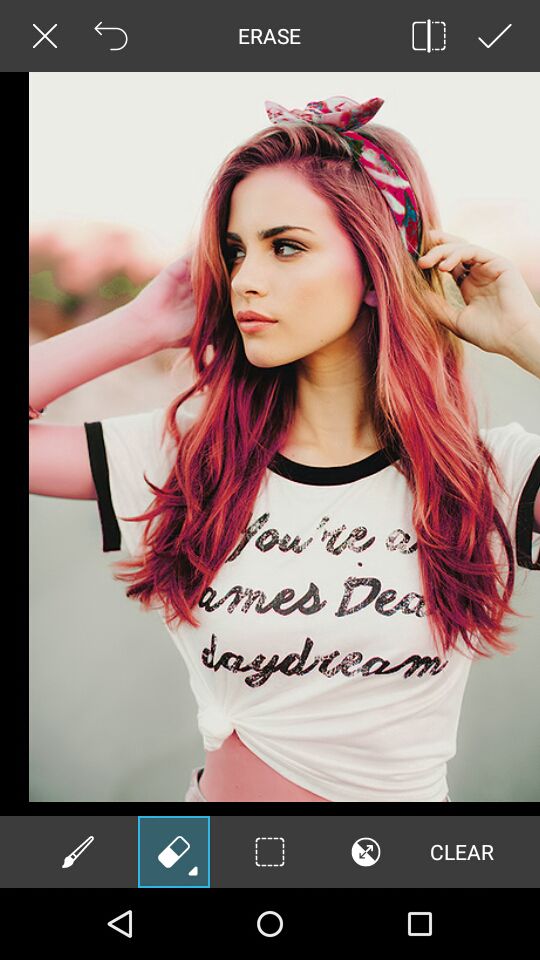
Erase areas where you don't need the new color. Then press, 'Save''.
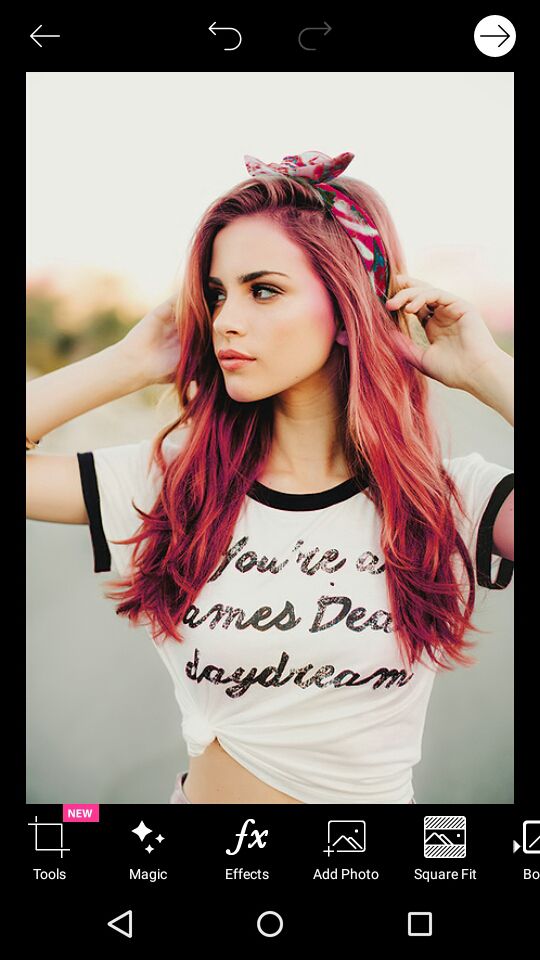
Viola!! If you have problems with this, let me know and I'll help assist.
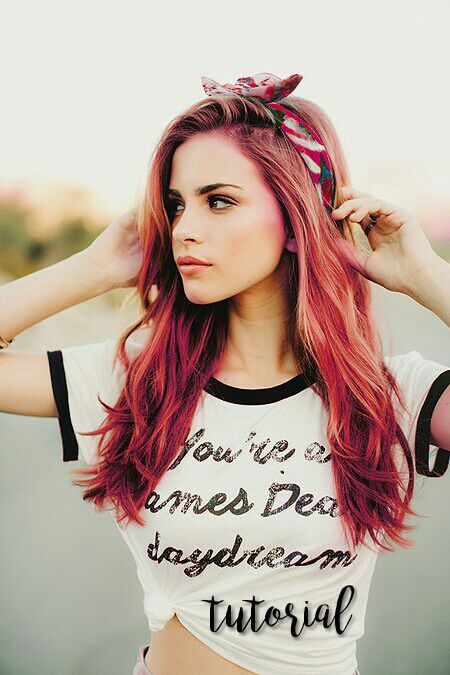
Tutorial by: natystars_
Bạn đang đọc truyện trên: AzTruyen.Top