Tutorial
_miss_idealist_ here is the tutorial! You can tag other graphic designers if you want to :)
Please no hate, because if you're not okay with what I'm doing, well idaf and I could give a damn about some people opinions *cough cough*
So, I think we'll had this problem in our lives : we find an image with some watermarks on it and we don't wanna buy it...
This method doesn't work all the time but, it can be useful :)
What you'll need :
- Some Wi-Fi
- Google
- Yandex
- Being able to speak English
First thing first, you have to find the image you wanna use for your graphic. Here is mine :

As you can see, it has a watemark on it. I found it on a website of wallpaper (for your wall, like in your house...). And I was like, "Hmmmmm-mmmm, they didn't create it, I'm sure I can find it somewhere else".
So I went on Google and did the research by image thingy but it didn't work at all.
Why? Even if Google is really powerful, it's facial recognition isn't the best because of the law in Europe and America but it's not the same in Russia. And this how I introduce the website Yandex!
Yandex is like the Russian Google but more powerful. I discover it due to a French YouTuber. Now I'm gonna show you how it works.
1st step :
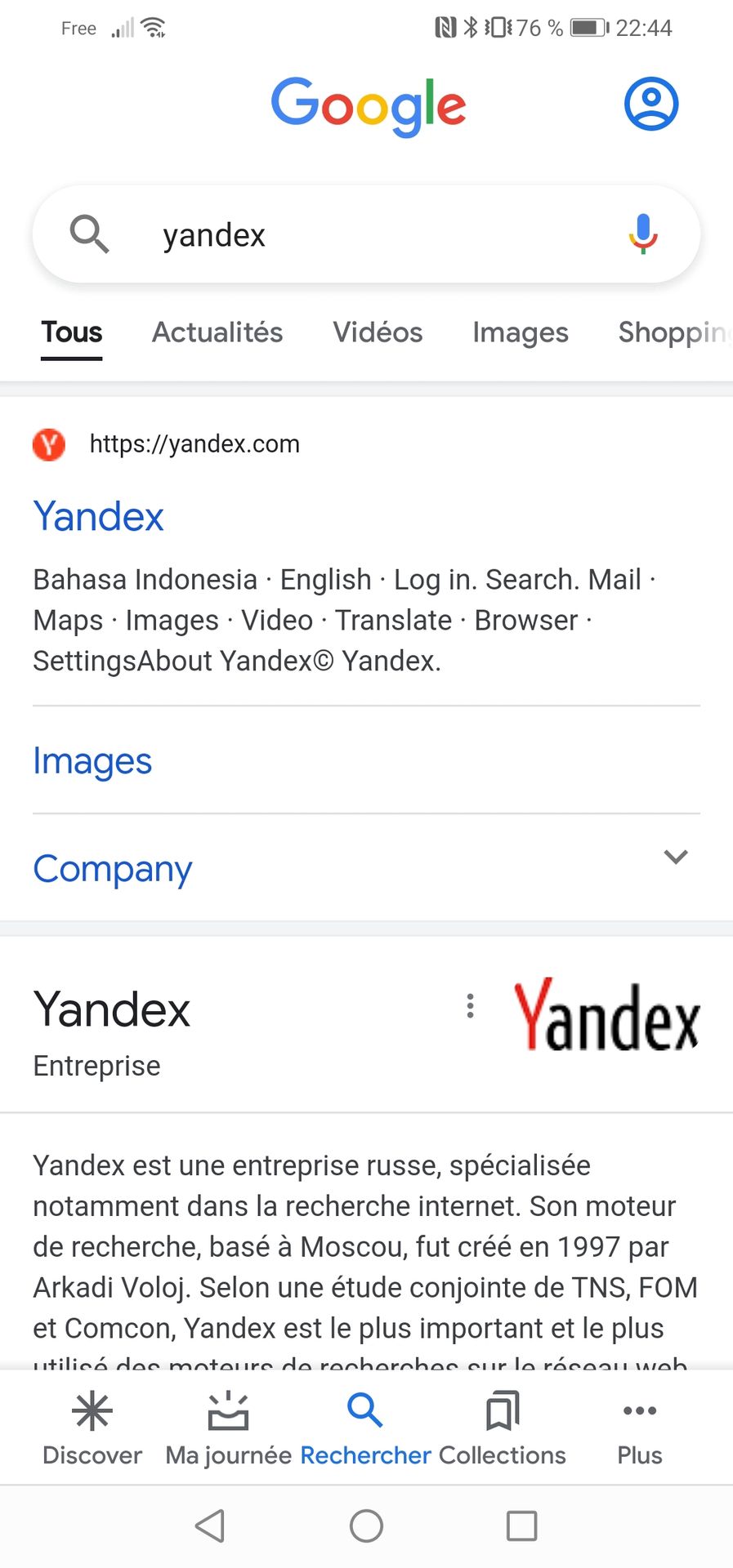
Go on Google and search yandex (my Google is in French, I think I don't have to explain why anymore 😂).
And click on the first link.
2sd step :
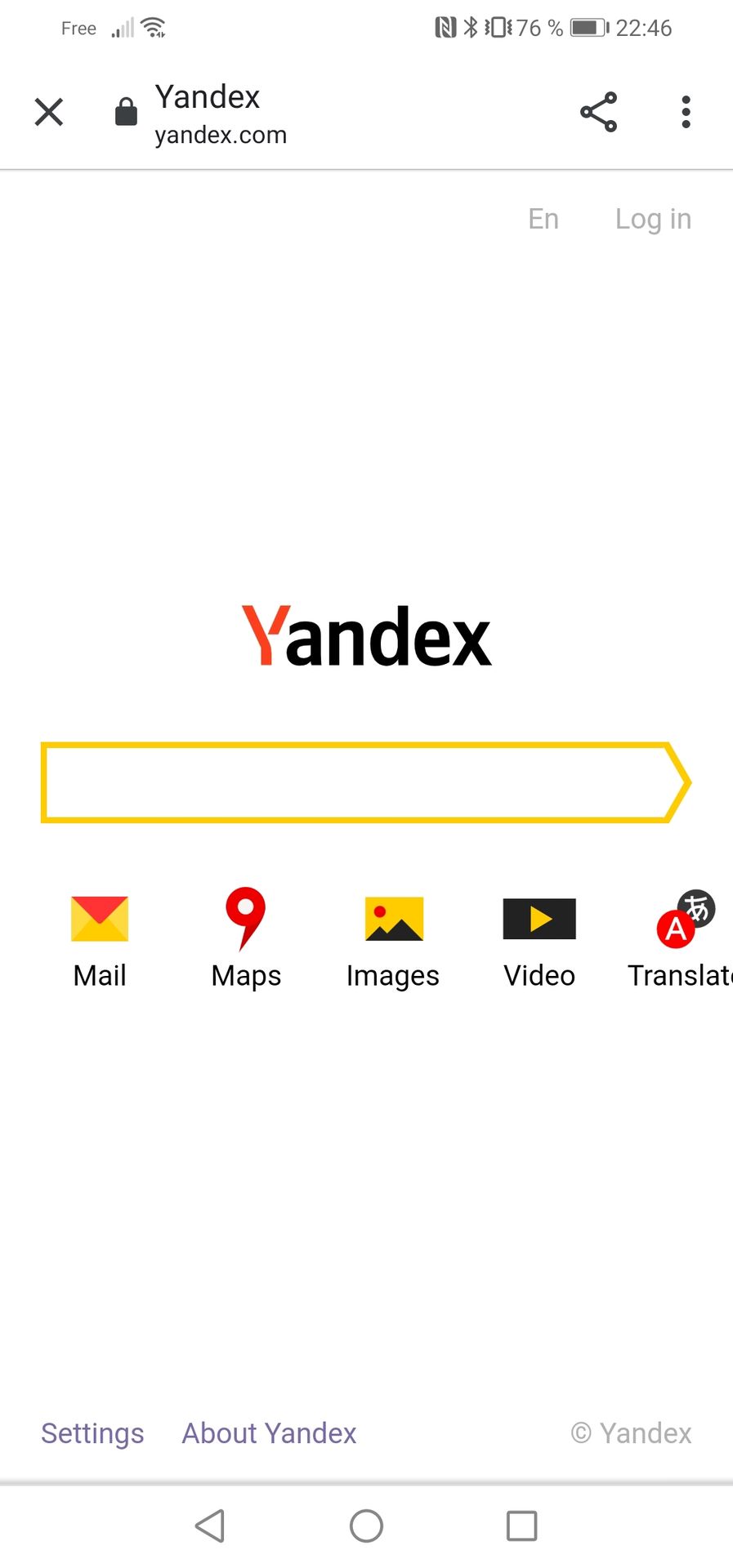
This is what you'll find. Now, click on the image button.
3rd step :
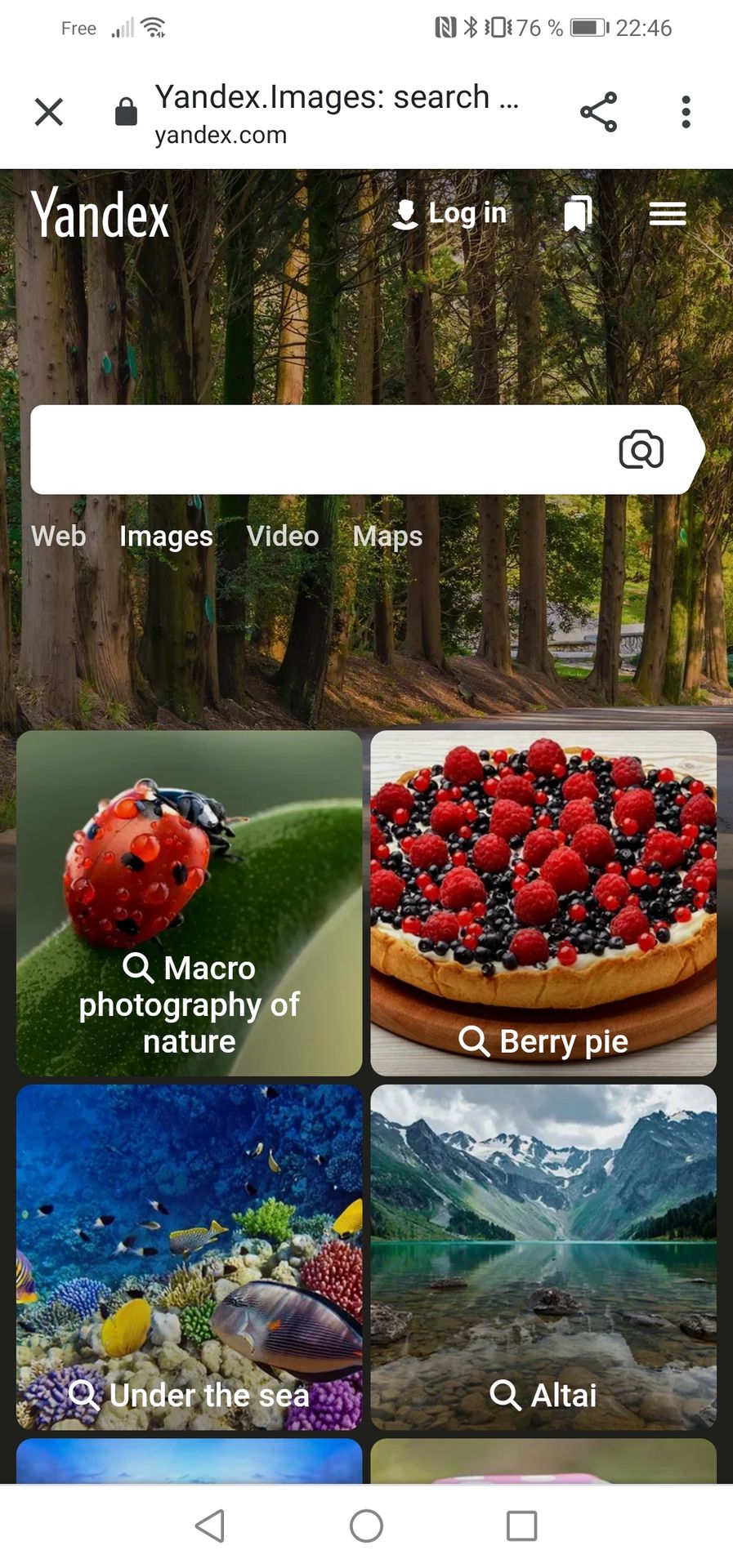
This is what you'll find. Now I click on the camera with the magnifying glass.
After clicking on it, you'll just have to choose the image you wanna search (no need to show you how, it's exactly like on Google).
4th step :
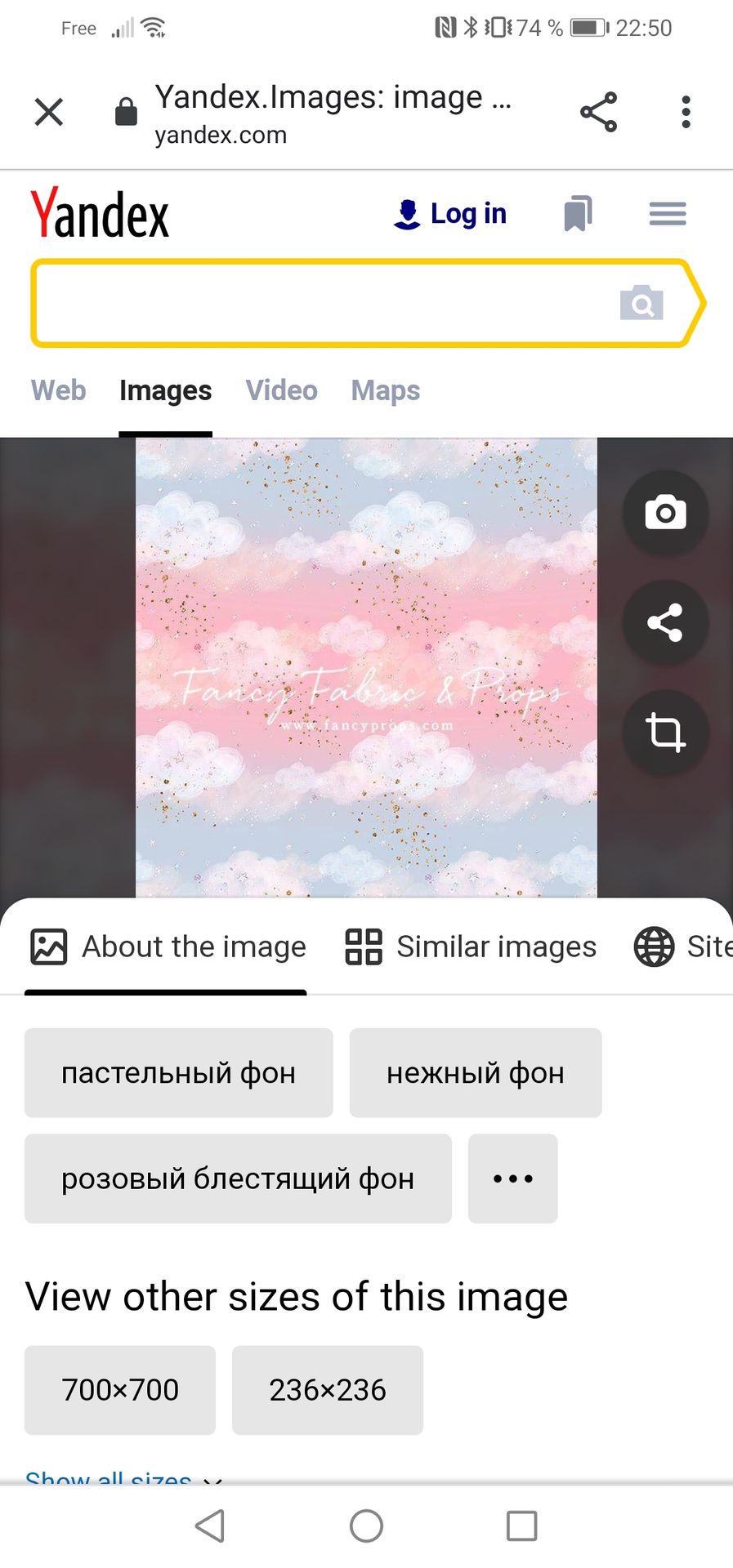
This is what happens. Then, you just have to scroll down and you'll find all the similar images like this :
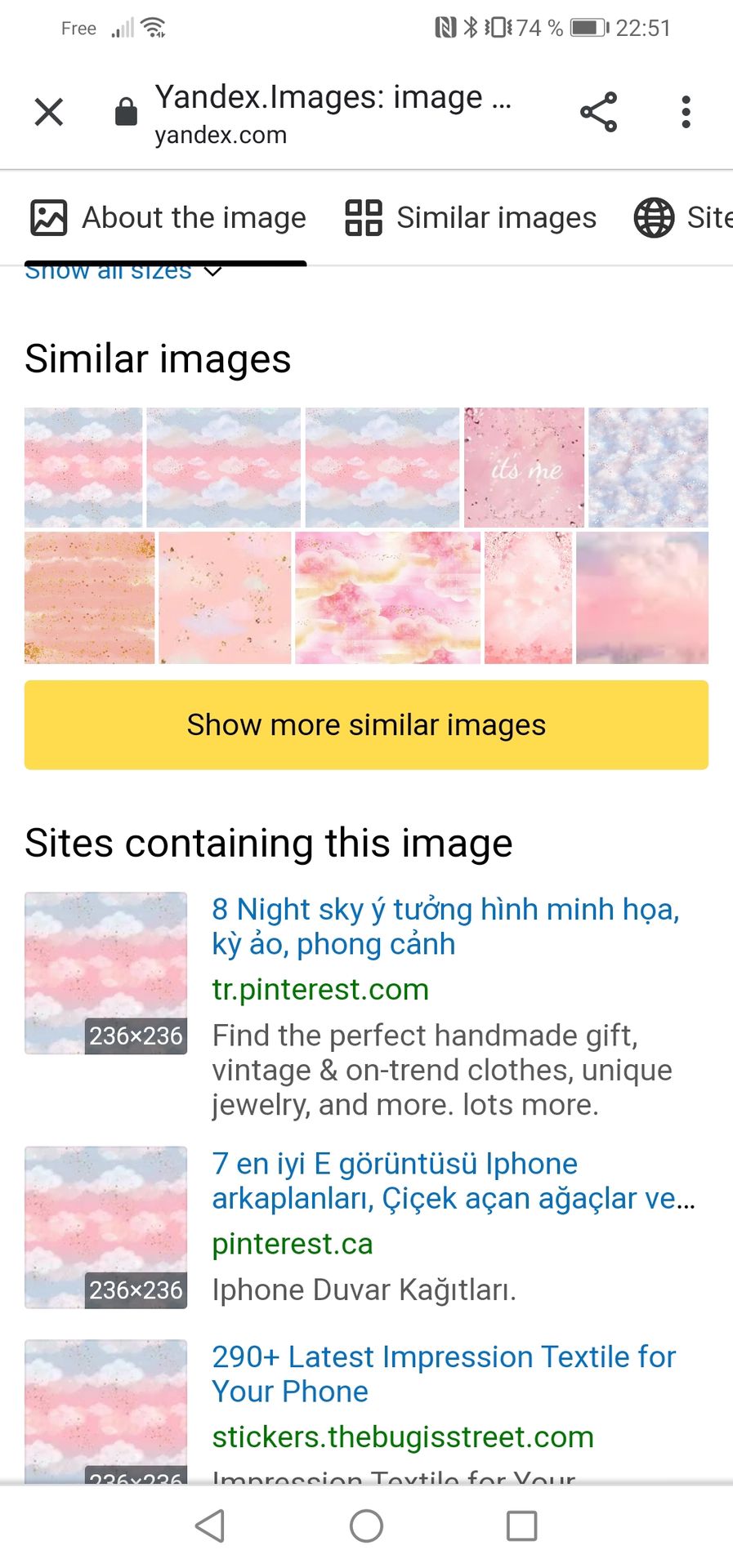
As you can see, it shows me the exact same image but without the watermarks :)!
Bạn đang đọc truyện trên: AzTruyen.Top