another challenge i made up
Im making another challenge that probably no one is gonna do but whatever i had fun with this-
But anyway im calling this the AntiColor challenge, here's a cute AntiColor crystel

Now the way AntiColor works is you basically take a color palette for scenery, abstract, or a character. For example this would be crystel's color palette.
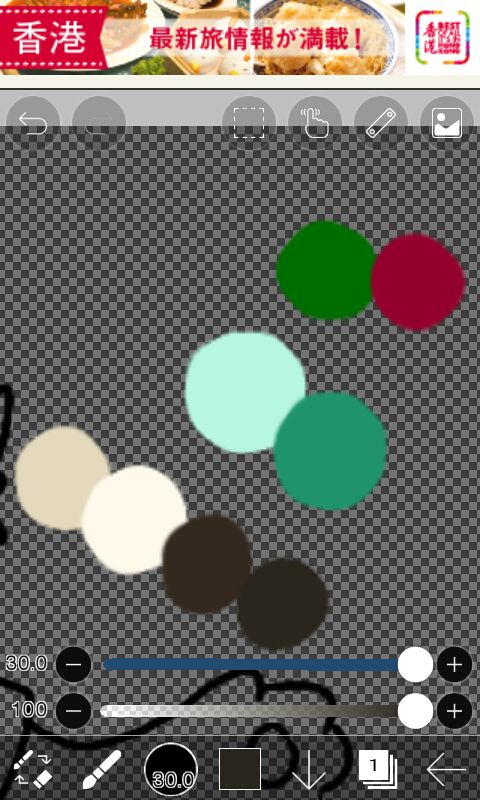
Then you do a cool thing that most art programs do and you invert the colors to get the AntiColor palette
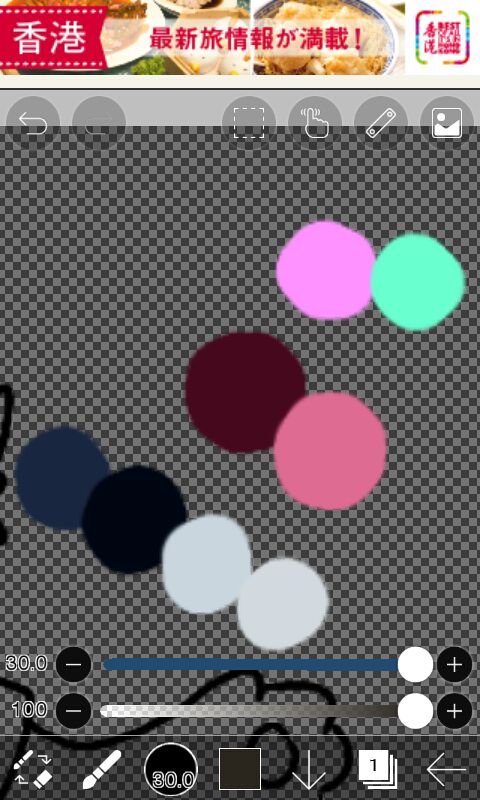
Then you use the AntiColors however you want.
AntiColor does not mean inverting an entire picture or an entire layer, its basically just taking the new inverted colors you get and making them work. With crystel as an example you can see that i didnt just invert her color layer, i still kept her light/dark markings and her green shirt/red pants (although its pink now but whatever)
You also dont need to section the colors off into groups like i did, where i still used her eye color for her eyes, clothes colors for her clothes, etc. Get creative. Make something cool.
So get this started im challenging SoraTheDutchie and LillyLacksTalent to do it, but only if you guys want to. Challenging other people isnt necessary, but im just passing it onto you guys to get it started cuz i feel like you two are the most likely to do it lmao
Oh and to sora, since i know you do a lot of your art on paper first, i would do the color inversion thingy digitally first just so you can see what the colors actually look like before coloring traditionally (like just draw the colors in blobs or something like i did above, you just wanna see dem colors) i know that its easy to assume stuff like "oh orange is opposite of blue" but you would be surprised by what the actual inverted colors look like.
Anyone else is welcome to do this too
Plz do it
Im tryna be cool here ;-;
((Edit: to invert colors in IbisPaint X, click the layers button and then press this thing))
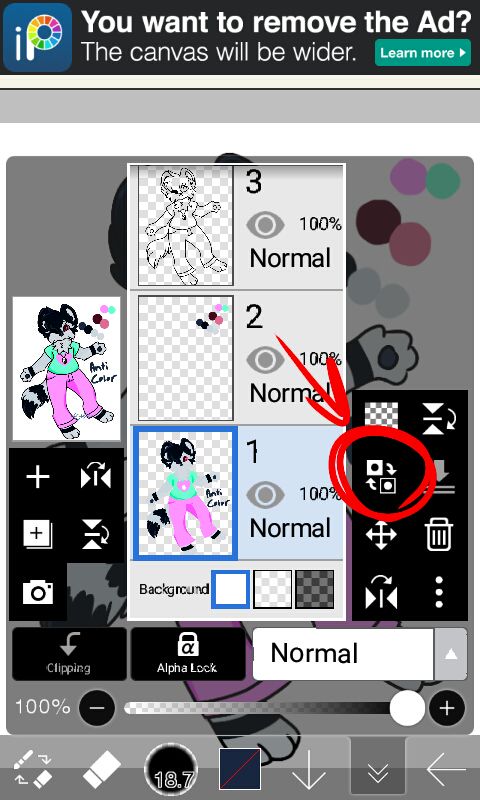
Bạn đang đọc truyện trên: AzTruyen.Top