Tutorial 5: Dark
Alright alright. Its been a while. BUT IM BACK HELLO
I was just messin around, trying to make the background of this picture dark, so I started messing around with color swap. BOOM AWESOME COVER

This is our starting point.

This is how it turned out. It could do better, but whatevs. This is just a draft (kinda)
STEP ONE:
Go to effects, then colors. From there, you will find the color swap tool.
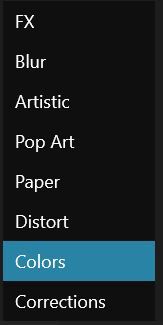

Set the first colour to the same as your background.

Then, set the second colour to the one you want it to be.

STEP TWO
Change the settings to Grayscale and Hard.

Then, on the right, choose instead of normal, hardlight (or really just whatever you think looks best)

Then, change the threshold. To get what I have, I set it on 0.14, but you really just need to see what you like. It also depends on the picture you use.
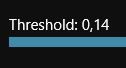
AND THERE YOU HAVE IT!!
also plz follow+vote+comment I'm desperate.
this is so wild
Bạn đang đọc truyện trên: AzTruyen.Top