Fun With Podcast Analytics
No thanks to all your effort so far, your podcast has gotten a few listens trickling in from people who somehow stumbled upon it in the dense and vicious jungles of podcastdom. Maybe understanding something about these people will help you get ideas on where to find more of them.
You might see some aggregate data from various podcast platforms on your podcast host, but it likely won't be as detailed as what the individual platforms provide. So you'll need to get on each of those separately. Let's stick with the big ones.
Sign up with Apple Podcasts, providing your name, phone number, birth date, home address, and firstborn child, and claim your podcast.
I mean, assuming you can get in. Have your phone ready. They require two-factor authentication on login. On every login. As of this writing, no other common non-security-related consumer service I'm aware of mandates 2FA on 100% of logins. Not even the Apple App Store. Or say, PayPal. But podcast analytics. If that's not protected. Oh god.
Once you do get past all this top-notch podcast security (isn't it cute how they have a "Remember me" checkbox?), you'll probably start having connectivity problems. That means running into screens like this:
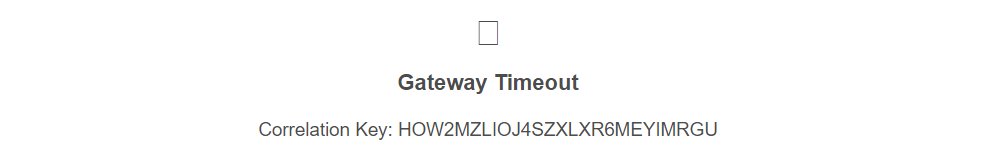
There is no hint of what one is meant to do with a "correlation key." And yes, that's just a box up top there. Maybe it's the hole where the key goes. Try back in a few hours.
It will still be spitting random alphanumeric keys. Try again.
Gateway Timeout.
Try another browser.
Well, alright! The login page loads. It querulously demands two-factor authentication again. Get your rear up out of your chair and go find where you left your phone.
Type in those numbers, aaaand...Gateway Timeout.
I don't know what you were expecting, really.
Go get yourself some snacks or something. You're going to need rations for this next part.
After you give it about another hour, it will actually connect.
Only now it will automatically log you out again. You'll need to log in at least four more times before the next screen that loads isn't still the login screen. Once you're logged in, the resulting screen will be blank, and you'll need to refresh that a few times and probably log in a few more times before you can see anything.
At this point what you see will likely be: "There was an error. Services are temporarily unavailable. Try again later." I'll just go ahead and let you know that trying again later will not help, so let's keep at it.
Since you clearly have nothing better to do, log in seven more times (are you tired of 2FA yet?), receive white screen of death, wait, it resolves into being logged out in about thirty seconds. Log in, it shows text, click your podcast, oh my god it's loading...loading...for ten seconds...twenty...thirty...the suspense is killing you...or the tedium...one minute and counting...you know what's going to happen if you refresh...
You refresh.
You're logged out.
I'll skip to the rest of the anticlimax. Once you finally manage to log in (it is in fact possible), you'll discover that what Apple Podcasts was so jealously guarding was: absolutely no data.
That's right. Not actually any data, or at least, not "enough data to display." Sometimes it will flash a graph for two seconds and then show an error. Why don't you take a break.
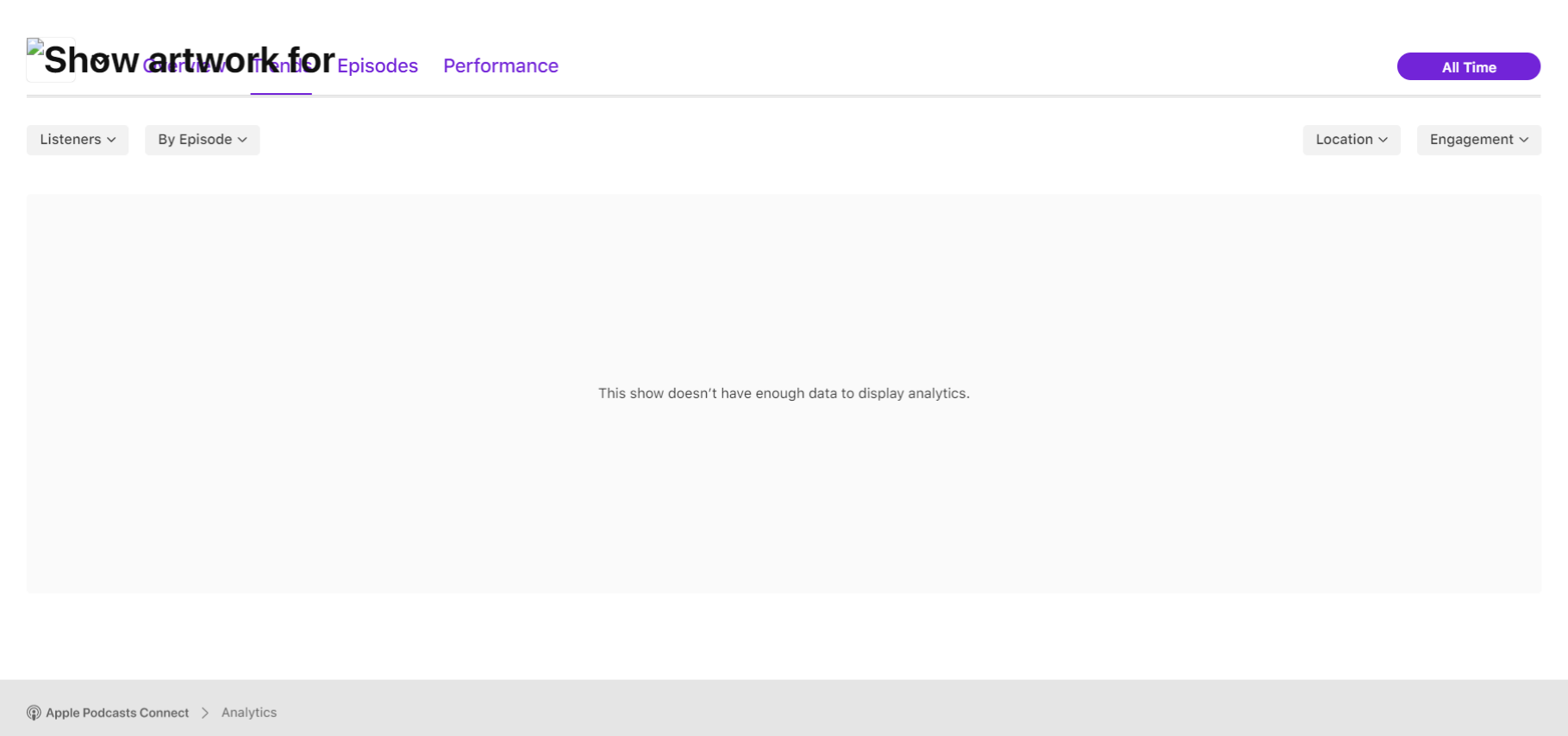
Nothing wrong with this picture.
If you're lucky enough to be going through this while they're cleaning house, your experience will be something like this:
Even though you created this account weeks ago, when you log in again to check on your no data, it will block you with a terms of service screen. Sign away your humanity to their compulsory terms (which you won't be able to find a copy of later) and you'll be taken to this:
We're setting up your account.
This could take a few hours. When we're finished, you can start adding new shows.
Right. They possibly deleted your podcast. But it's not like they've given you anything to work with so far, so don't take it too hard.
Five hours later they will still be busy "setting up."
Eventually, it will be revealed that not only did they not delete your show, but that there is now play data. It won't actually match their data as reported by your podcast host, or appear to make any sense, but let's not get crazy here. (Spoiler alert: this data will be gone by the time you check back later.)
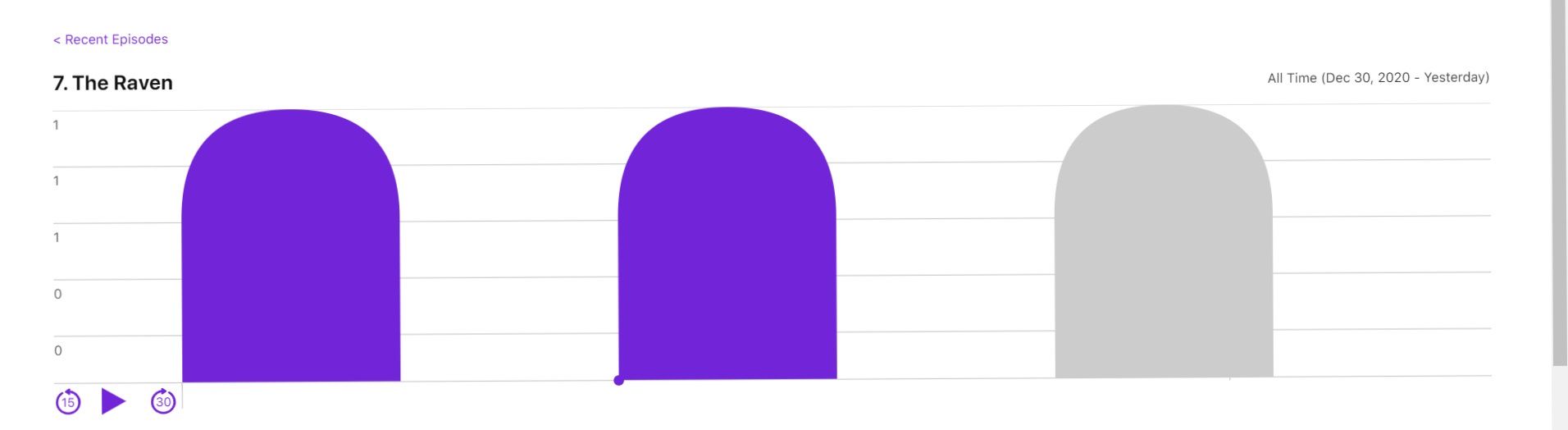
Well this is clear.
Go ahead and try clicking "Reports." You'll see a message like this:
"We're having trouble processing your request. If the problem persists, contact us."
Right.
Try clicking "Performance."
"Something went wrong."
Yep.
Try adding a contact email. In case, you know, something goes wrong.
Hit save and reload the page. Your entered email will be replaced with some garbage-letters email that is apparently something to do with your podcast host.
Time for another break.
Welcome back. Apple Podcasts has started a new effort to prevent you from accessing your no data: an endless loading spinner over the login screen.
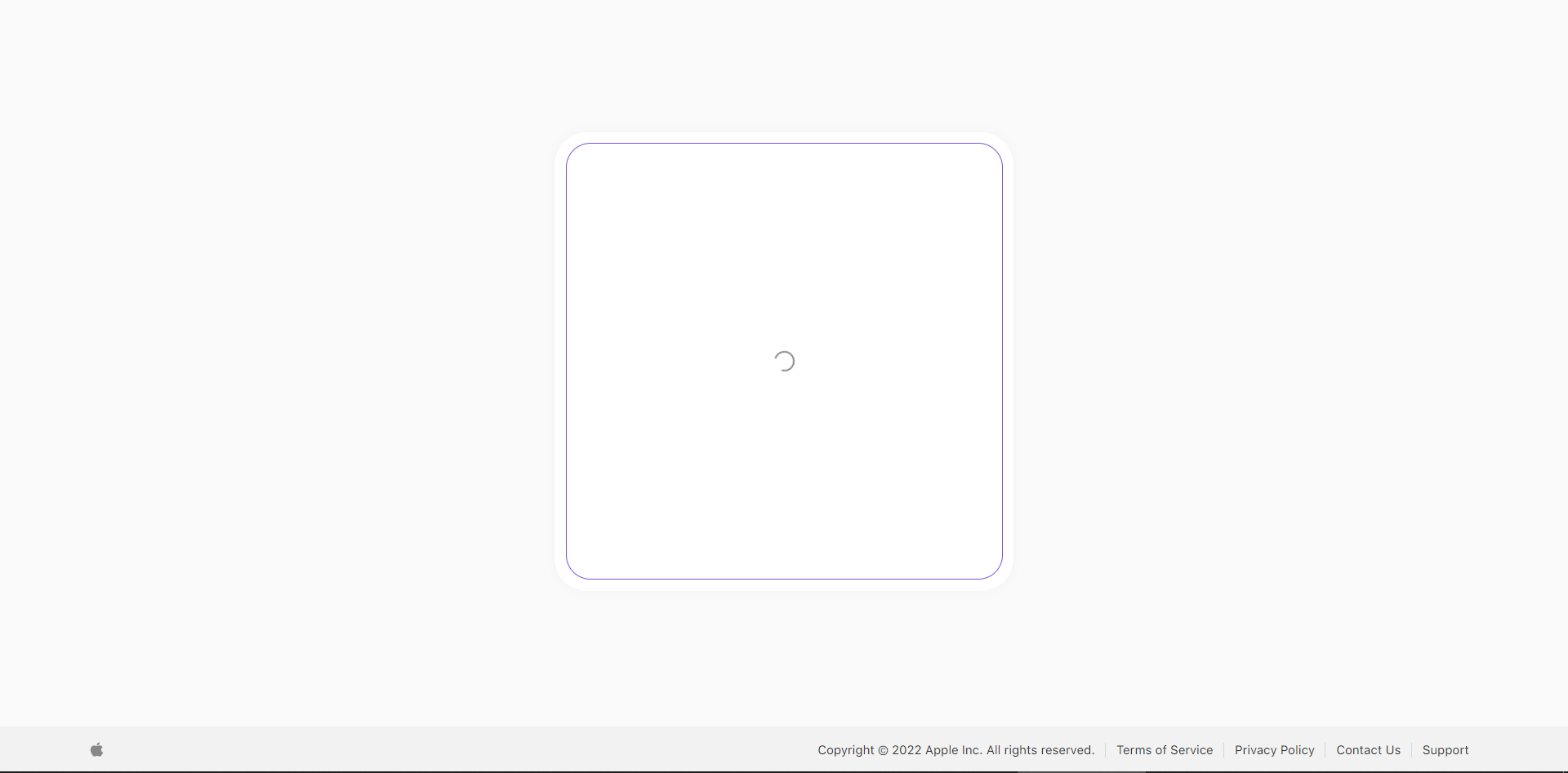
You can try back several times across several days. If you hate yourself enough to keep trying this, you'll eventually get it to load.
Now if you go ahead and try to log in, it will say: "Failed to verify your identity. Try again."
Take a wild guess what happens if you try again.
On the upside, your no data's now so secure that no one will ever be able to access it again.
Here's a harder one: guess what happens if you click the "Support" link at the bottom of the screen.
A whole white screen of nothing loads up.
When you finally get the support screen to load, guess what? It's a login screen! You have to log in to get help with not being able to log in. These guys are hilarious. That's enough of that.*
The other major podcast platform player as of this writing is Spotify. Long story short, those analytics graphs they show you, the FOMO-inducing ones with the wonky percentages and the play numbers that don't match the graph data? Those only record data for the first seven days after a new episode goes up. Hope you're not running a serial show.
Sometimes Spotify will act like your shows are gone. Take a deep breath and refresh, and they'll be there.
But of course, you don't have any substantial listener retention or demographic data here, either.
Well this has not been very helpful. Maybe it's time for a different approach...
*The problem in this case, though not the previous ones, was your VPN. Because god forbid you try to add excess security to the process.
Bạn đang đọc truyện trên: AzTruyen.Top