Fun With Instagram
Since you spend hours at a time meticulously crafting tweets with images that no one sees, you might as well sign up for Instagram, so that no one can see them there.
Pull up a web browser, given you do all your graphic design work on your computer and not on your teensy phone screen, and open Instagram.
As you'll quickly notice, Instagram is not designed for users on desktop web browsers (nice overlapping elements they got going on there), and does not give many craps about them. There is no obvious way to actually post anything on this platform. [EDIT: they've added a plus button with limited posting functionality—lucky you, you can skip a few steps!]
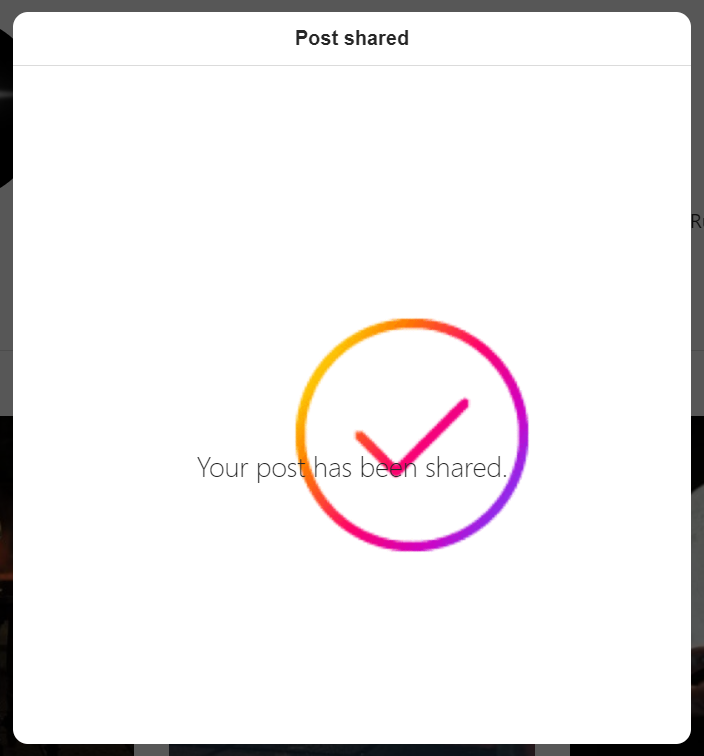
Didn't get a picture before they updated, but here's their improved version. ↑
If you invest ten minutes in web searching how-the-heck-am-I-so-out-of-touch-I-can't-figure-out-how-to-post-on-Instagram, you'll learn the secret is simply to download and install Chrome, open the Developer Tools, switch to the mobile option, choose a device to emulate, and refresh the page. Presto! A plus button to post with!
Unfortunately, once you've gone to the trouble of entering and double-checking your first Instatweet, spending another five minutes figuring out why they won't upload your post's image, is it too big, oh it's a PNG let me just convert that for you princess, you'll learn this method doesn't actually work anymore. Your options are to surrender and use the phone, sending all your images over there each time you want to post, or set up with a free tier on one of the Instatweet scheduling services out there. Have fun.
So let's say you're posting via some marketing proxy service, because there's no sane way to just post from where your posts are. You set up your post, double-check the details, and submit—
Your account wasn't connected yet. Add your password.
Set up your post, double-check the details, and submit—
You didn't hit the Save button after you added the image; your progress was lost.
Set up your post, double-check the details, and submit—
Wow, it's on Instagram! Your first post, congratulations! Wipe the sweat from your brow/ser.
Now let's check how it looks on your profile page.
It's gone.
Gone without a trace.
Oh dear. You didn't link your spam-tower-cohabitant website from the website chapter in your post, did you? (Remember to switch off of that cheap web host. Check they haven't enabled auto-renewal and hoped you wouldn't notice.)
Re-input everything, less your website, kind of defeating the point, and use up another of your limited free monthly posts.
Now it's on Instagram.
Refresh.
Still there.
Refresh.
Still there.
How's your neurosis coming? Why don't you go refresh Twitter and see if it's back to blocking your website.
By the way, when you go back to look at your post in a few days, all the text that accompanied the picture will be gone. By attempting to repost the text in comments, you'll eventually hit on an idea why (but not before they disable your commenting ability for posting too many test comments, like maybe five). The problem is that you had over the maximum number of hashtags on your post, for which the only natural error response is to purge all your text without warning.
After you've been active on XInsagramX XInsatgramX Instagram (love this not-word, so typable) for several months, you may start to get a few follows and likes and maybe even comments from people who aren't pay-us-to-promote-you/pay-us-to-get-you-some-fake-followers bots barnacling your posts. Things are starting to look up.
At this point, expect that you will suddenly be logged out. When you try to log back in, you'll hit a screen demanding you enter your phone number for a verification code. If you're sucker enough to give "Meta" (spoiler alert: they're still Facebook, and the child predators still love them) your phone number, don't expect to actually receive a verification code. You can refresh your texts as many times as you like. Hitting the "Resend code" button will produce an error message.
Since you can't find a way to contact Instagram about this, go ahead and create a new Instagram account with another email so that you can log in in the hopes of finding some sort of support chat.
You won't find one.
Instead, try accessing your original account, the one with all your beautiful posts. You will see a screen like this:
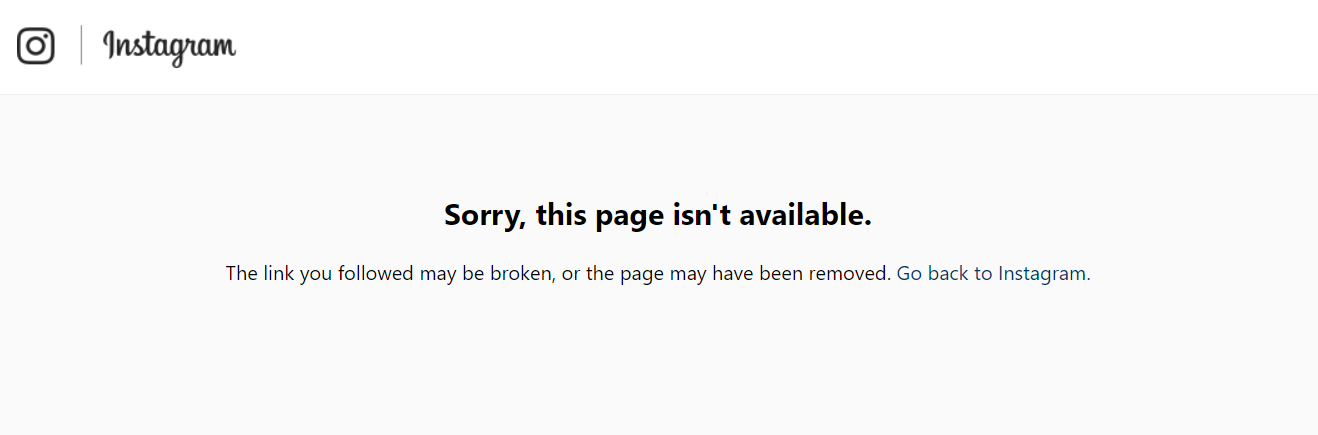
This means that they've gone ahead and straight up deleted your entire account. You might not think this could be the case, since you a) didn't do anything wrong, b) didn't get warning of this, and c) weren't given a reason for it, but you would be sorely mistaken. And really, you should know better by now. Your account is gone.
After you're done crying (take your time), you may be able to find a form that allows you to dispute this disaster. Since your account is promoting a business, service, or product, select that radio button on the form and give them your domain registration receipt like it's any of their goshdang business. If you're just a standard user, hah! good luck with that.
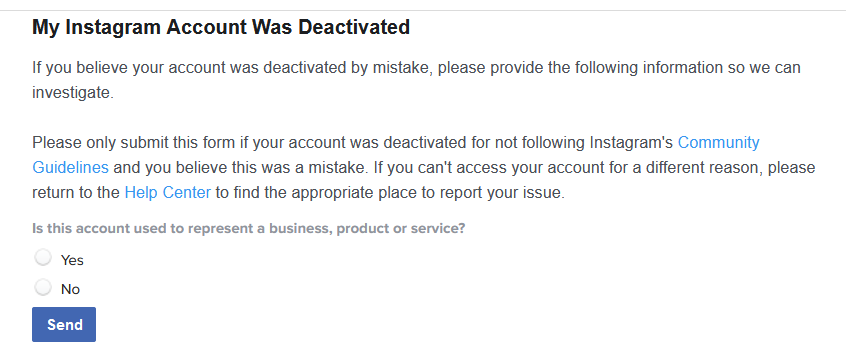
For the business/service/product case (you'll never hear back in the other), you will receive an automated response asking you to take a police lineup mugshot of yourself holding a piece of paper, on which they want you to handwrite your full name, username, and the verification code they've sent you (no trying to hide in the dark and they better be able to see your sweaty fingers clutching that piece of paper). Oh, and also send them your tax forms.
I am not making this up.
They will ask for your flipping taxes.
Good luck out there, D. J. Trump.
The photo they specify that they need in order "to confirm that you own this account," even if your account "doesn't include any pictures of you or is used to represent someone or something else." How they plan to do this, you probably don't want to know.
Reply to their blackmail, I guess. If they ever do email you back, require they confirm their identity by sending you a photograph of themselves holding a verification code. And demand their taxes.
Or, if Slowgram turns out to be Nogram (you're emailing them every day for an update, I can't imagine why they're ignoring you), you might as well just give up on it. It wasn't helping that much anyway.
[EDIT, one month after the fact: If you're stressed about having to respond with personal information to their phishy email, don't worry! It's not apparently monitored anyway, so you don't have to give them anything. (This based on your own experience and numerous plaintive tweets on Twitter, including one from a library that was banned for failing age verification.) On the plus side, by this point you're probably so sick of Instagram you'll be happy never to hear about your account ever again.]
Years later, since you're a glutton for punishment, you've created a new Instagram account. It looks pretty good, if you do say so yourself.

Until one morning, you wake up to this:
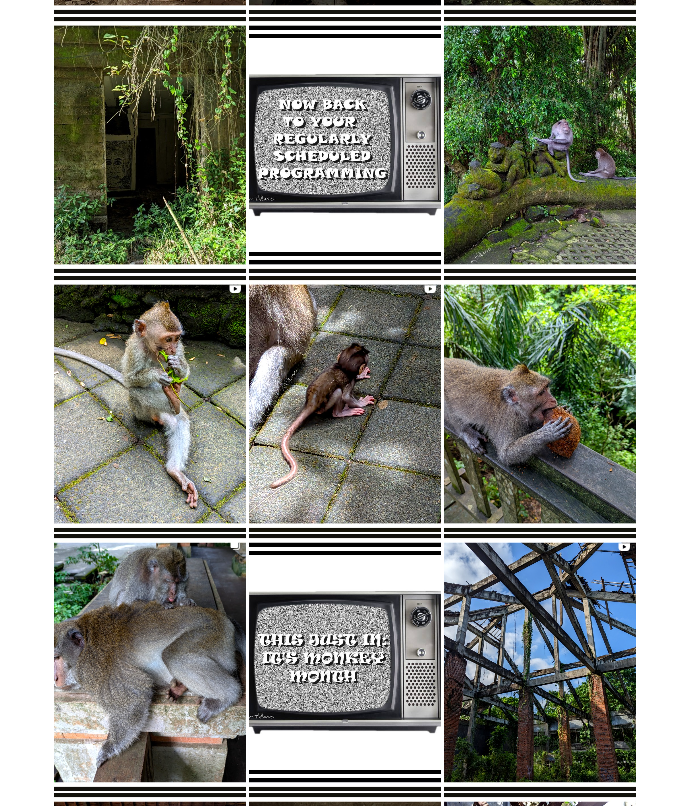
Oh dear. Looks like Farmer McGrid came through and had some trouble with his crops.
You hope there's been a terrible mistake and do a quick internet search. Nope, this is life now.
According to various not-Instagram sites, there's supposed to be an option to correct a post's aspect ratio, which you could click into and conveniently perform manually 138 times, if such an option actually appeared in the post dropdown menus, which of course it does not.
Maybe you should have just given up on social media.
Bạn đang đọc truyện trên: AzTruyen.Top