- 4.1 Images: basics

In this chapter we will talk about images: The basics.
Where to search for your images?
Searching for images is awful! Sometimes, it takes me more time to search for the images that I'm going to use than to edit them. I hate searching for my images. (Probably becayse I can never choose hihi)
Websites I use (the most):
-Pinterest.com
-Google search (+ tumblr in search bar) This will give you prettier images
-Tumblr.com You can find prettier images here. Less direct searches.
Examp: :')
Searchbar: Smiling man
Tumblr:

Google:
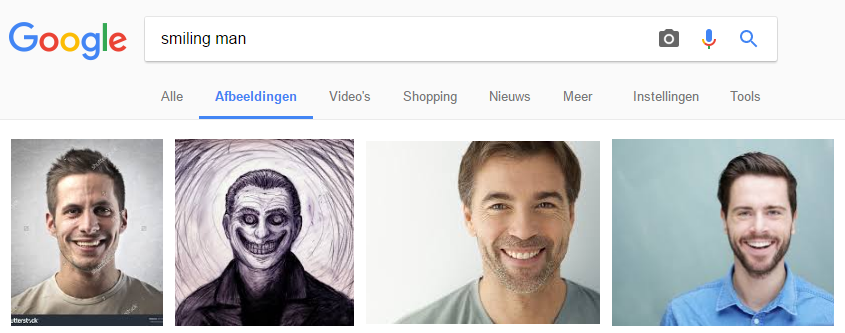
-Deviantart.com You can find a lot of pretty images here (Make sure you credit a user if you use a manip)
-Google search (+ hd/wallpaper in search bar) This will give you beter quality images
Examp:
Searchbar: Time travel
Google: Images that are 600 x 400 -> Really bad quality
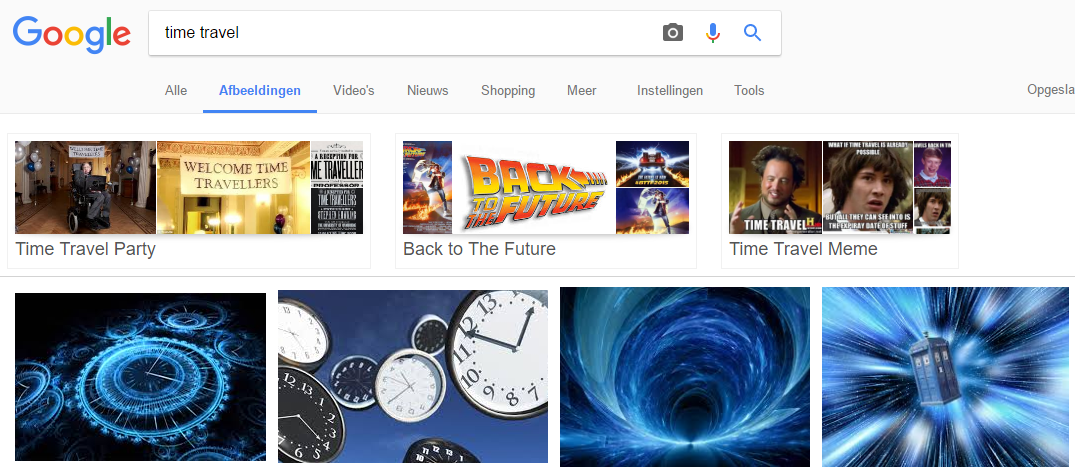
Google + wallpaper in search bar Images that are at least 1500 x 1000 -> Better quality

Do you see the red block? This is where you can see the measures of the cover in pixels. Remember the cover size of a wattpad cover? 512 x 800. This image will most definately fit in your file!
Making your image smaller will give you a better quality than when you have to make your image bigger! Remember that!
Transparent images:
Did you know there are also images with a transparent background? No? This will save your life! Light effects and fonts curls etc! (There will be a totorial about that later ;) )
What is a transparent image?
Well, let's you. You have made the beginning of a fantasy cover: A background wallpaper like this: ( Just an image from the internet) But you want more effects!

Step 1: Search for something like: Light effects fantasy (+transparent in search bar)

You can see that the image has no background ( If you click on it!) because you see small black and grey blocks in the background! This meand there is no white or other colour behind it!
Step 2: Save this file as you wish (Fantasy light effect 1 transparent) Right click -> save as.
Step 3: Open up the file in the program you work with! (Paint will not work!) You see the empty background?
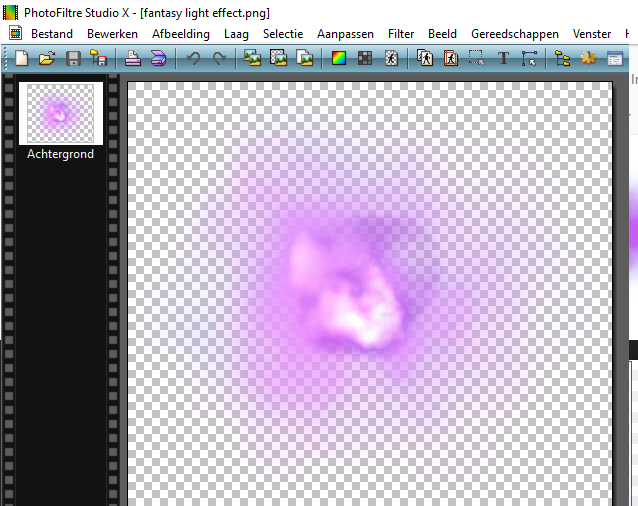
Step 4: Copy the image in your program. Edit -> copy. Or Bewerken -> Kopiëren. And paste it in the file you are working on. (Your fantasy cover)
Step 5: With no edits it will look like this:

Step 6: Now you can see it with all my edits:

The difference:

You see the difference? Off course it still needs A LOT OF EDITING! It was just a example!
I hope you learned a lot!
Your graphic master,
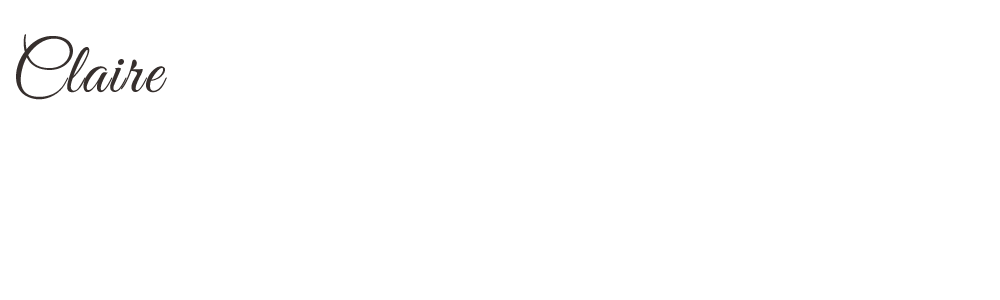
Bạn đang đọc truyện trên: AzTruyen.Top