↳ Book Covers & Story Aesthetics
This chapter covers your story aesthetics, And as true as the phrase "don't judge a book by it's cover" is, on Wattpad however, your story's cover can dictate whether or not a person checks out your story. What if your story is absolutely incredible, but you're not getting the reads you want because your cover sucks? Sounds like a shitty concept, right?
But think about it like this: your cover should match the awesomeness of your story.
Have your story glow from the inside out; from the pages to the cover. While this chapter will give you an overview on story covers, it will also go through extra aesthetics that will help organize your story and make it look impressive.

The Wattpad cover dimension is 512 x 800 pixels
So whatever desktop or phone application you use, make sure you create something with those dimensions. This is important because you want the cover to fit how you created it. You don't want to spend hours on something for it to be too small or too big. Whether you choose to have a minimalistic story cover or something really complex, it's important to create something following these 3 simple rules.
RULE #1: High quality images
When you start making your cover and start saving images to use, be sure to pick photos that are clear, crisp, and large. The bigger the image, the better. Find photos that are at least the size of the Wattpad cover dimensions. The bigger the photo, the easier it is to work with. You can always make the photo smaller, but trying to resize a tiny photo into something larger, will result in a pixelated image. Remember, most people consume Wattpad stories on their phones, so you have to make sure your cover is clear enough to be seen on a phone screen.
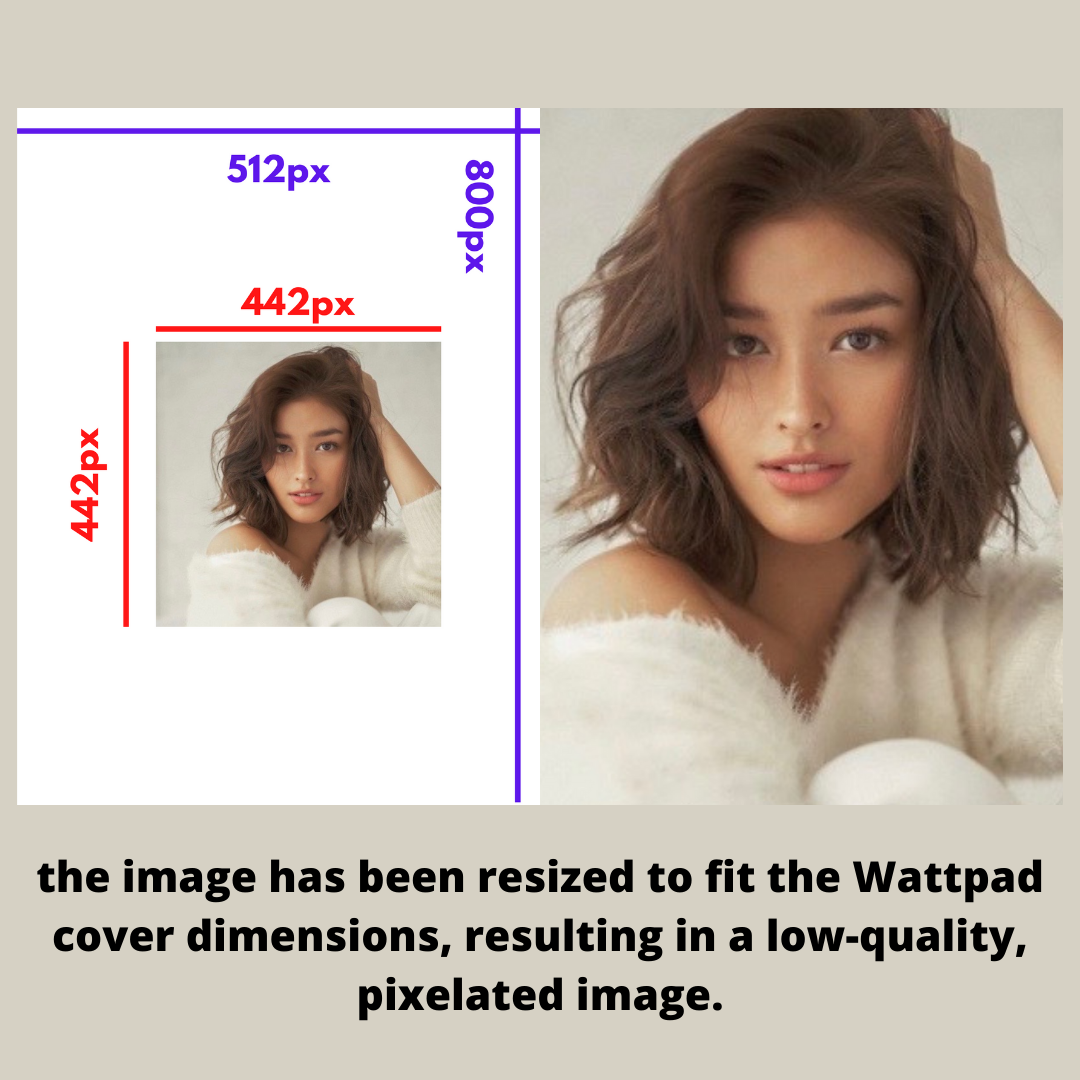
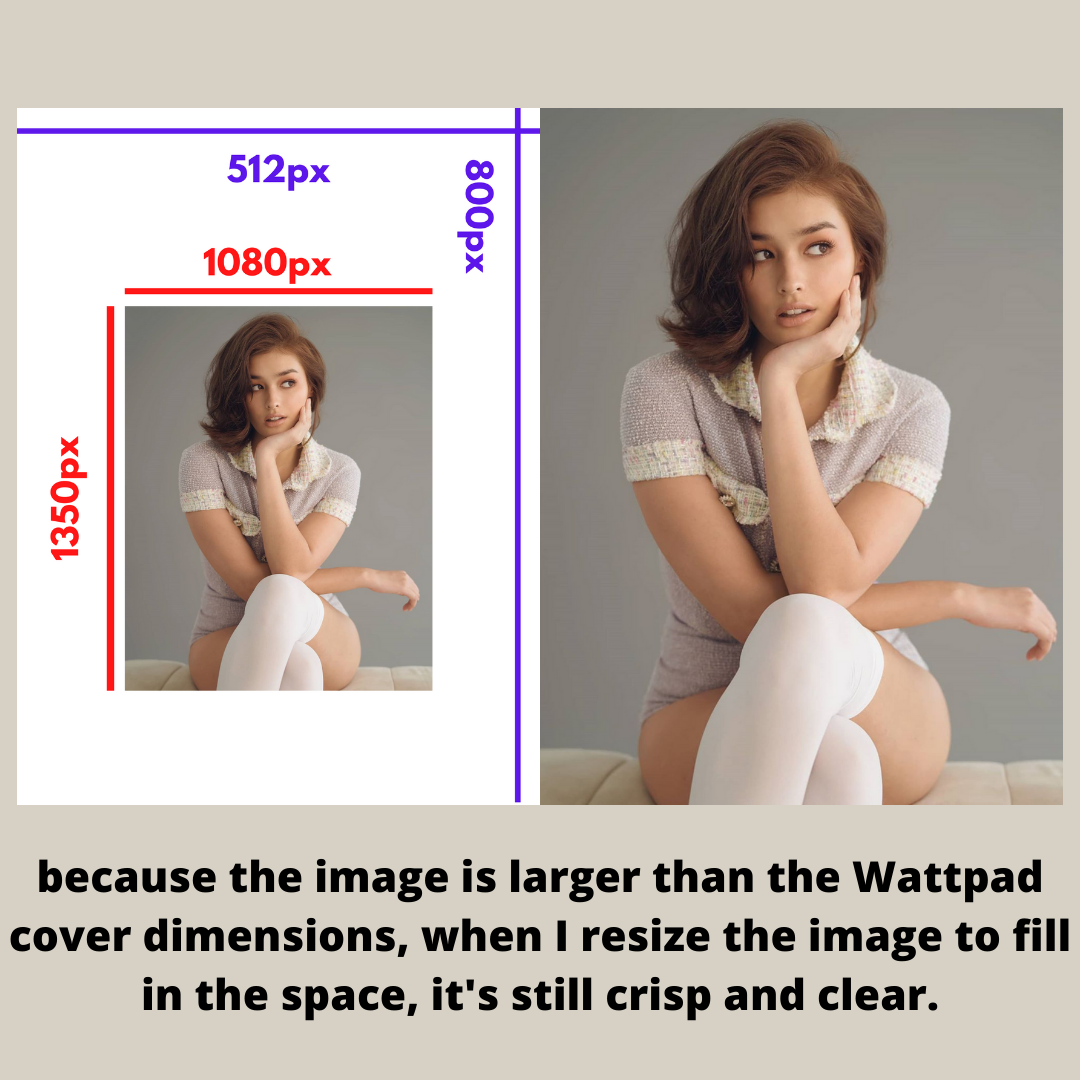
RULE #2: Clear Text
Your title should be bold. You should be able to read it. Choose a font and a color that's legible. That doesn't mean you have to use Times New Roman or Ariel. There are lots of fonts you can download from a bunch of websites. Again, most people read Wattpad on their phones and your potential readers must be able to read things clearly. Do things to your text like add border, a bold color, or some kind of background to make the text pop. You can even filter up the image itself so the text does not blend in.
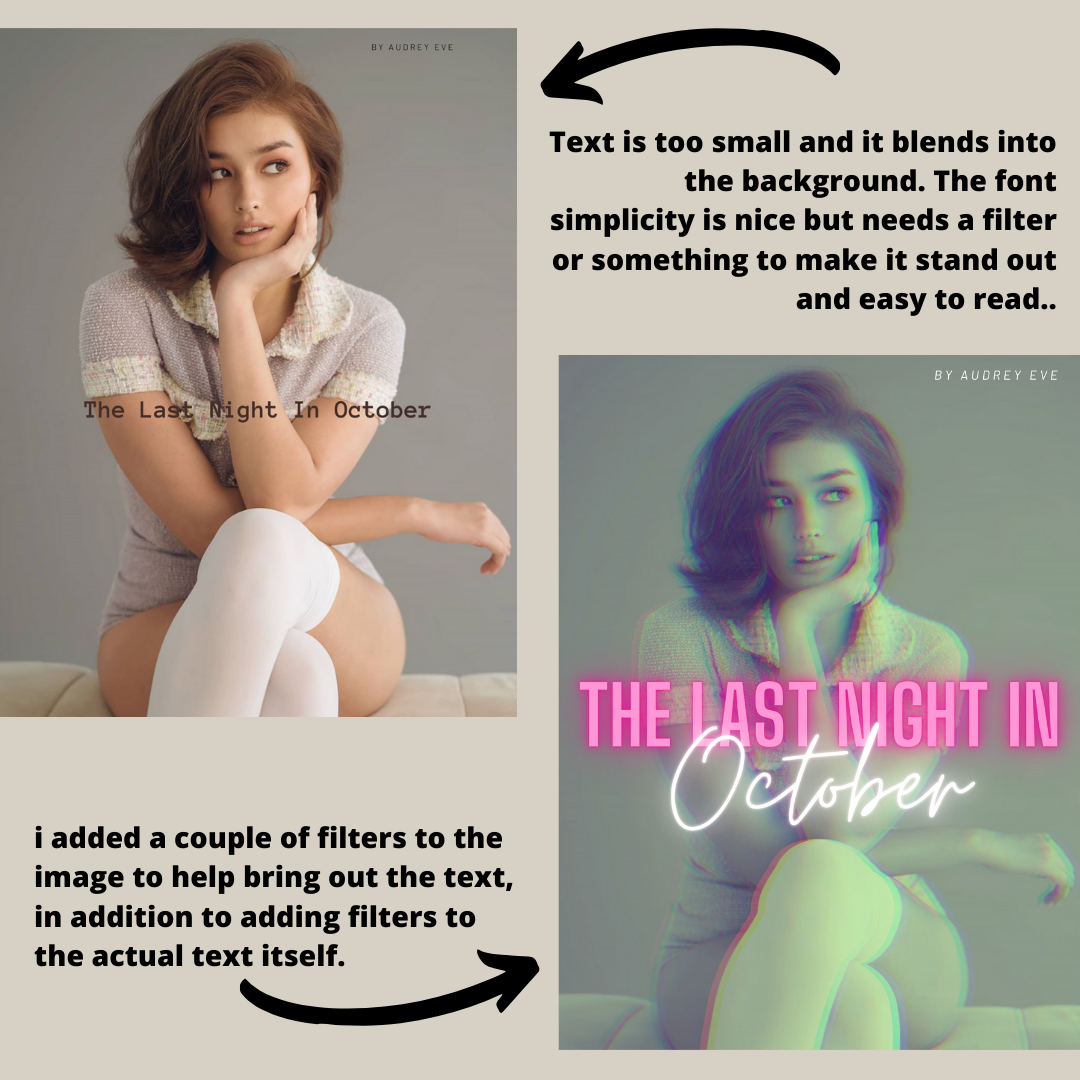
RULE #3: Less is More
If all else fails and your ambitious book cover idea doesn't come out the way you picture it, keep it minimal. Use up to three or four photos that embody your story, add a couple color corrections or filters to it, and your title should be a simple, clean font. Practice making book covers though, and as you get better designing them, switch out the minimalistic cover for something more complex. Minimalistic covers still work though. If a simple cover with a cartoon drawing and your title perfectly encapsulates your story, then go for it. A simple book cover bodes well over an intricate design that's been poorly executed.
This cover was created on Canva and took me about 30 minutes. I slapped a filter on all images and picked a cute, yet simple font.

✖ BOOK COVERS - APPS.
There are many different ways to create a book cover, and you don't need a graphic design degree, or to be playing with photoshop for 10 years to produce something amazing. You don't even need a computer. You can use your phone or a tablet such as an iPad.
↳ PHOTOSHOP & PHOTOSHOP EXPRESS: I've used Adobe Photoshop (desktop) to make my covers since the beginning of my Wattpad career. Photoshop is not a free program (unless you have a hack for it) but I spend about $10 a month for a subscription. Photoshop can be self-taught, as I learned by playing around with it, but it does take some time to figure out the program.
Photoshop Express is a free mobile app that is also from Adobe and is very similar to the desktop version. Of course there are still limitations, but it's still an app you can use to build a cool cover.

↳ CANVA: My latest story covers (this book included) were created on Canva. It's a free website that can be accessed on a mobile phone and on computer. It's a great program that has Wattpad cover templates, along with a blank canvas for you to create things on your own. I highly recommend using Canva over a fancy program like Photoshop. You can even resize all the Canva templates available so if you see a cool template that's sized for Instagram stories, you can resize it for Wattpad.
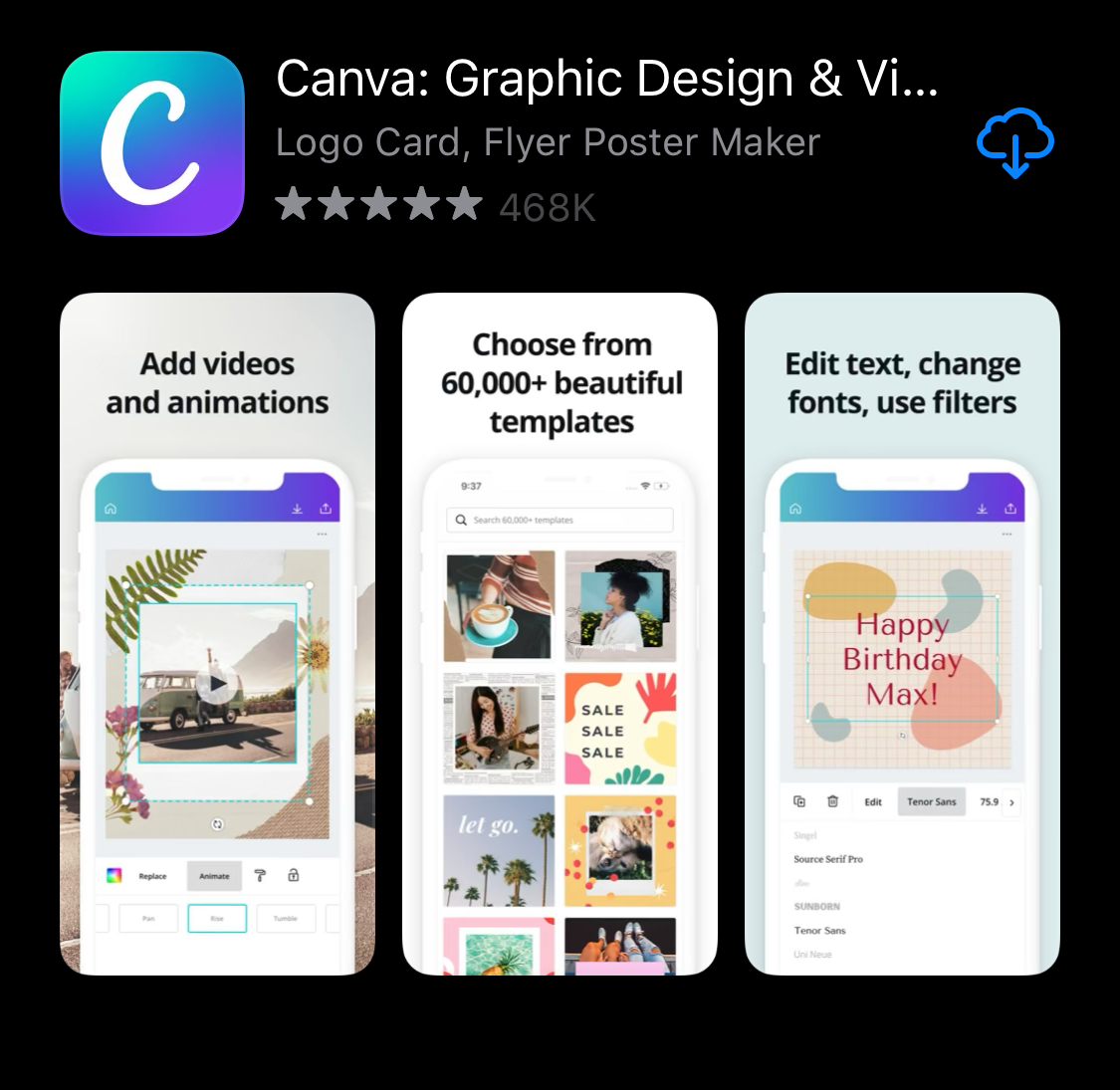
↳ SUPERIMPOSE: This is a mobile app where you can remove backgrounds on photos, overlay or blend multiple images together, and create some really amazing covers. Many cover tutorials (which I will tag later in this chapter) use Superimpose. It is $1.99 in the App Store, but if you have the spare money, it doesn't hurt to master it.
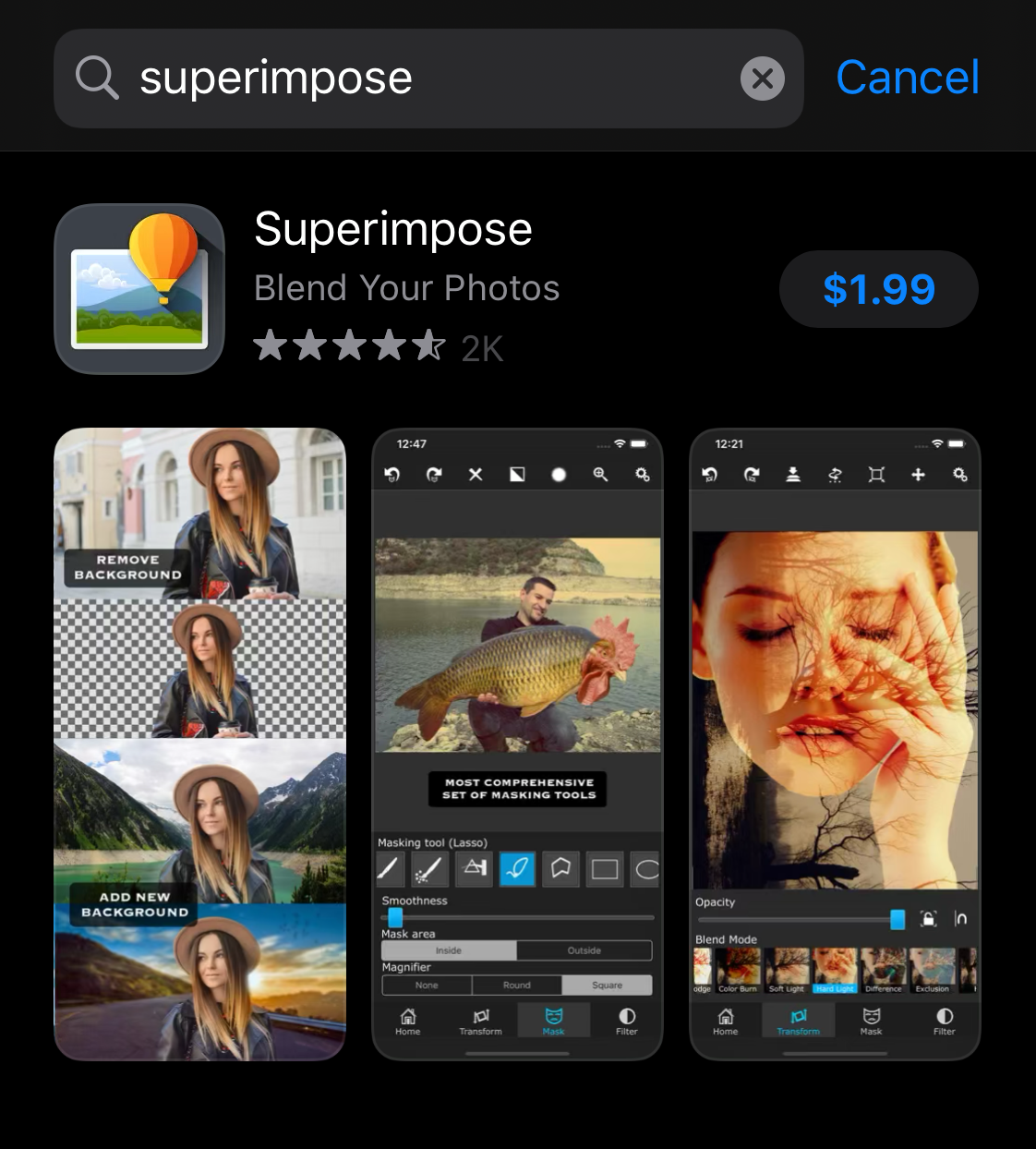
↳ PHONTO: This is a free mobile app that allows you to add text to your covers. You can download fonts from different font websites and upload them onto Phonto. While I've never used this app before, I believe this would be an amazing app to have if you're working from a phone or tablet to really add pizazz to your cover in the form of cool text fonts. Why use Times New Roman when you can get dope fonts?
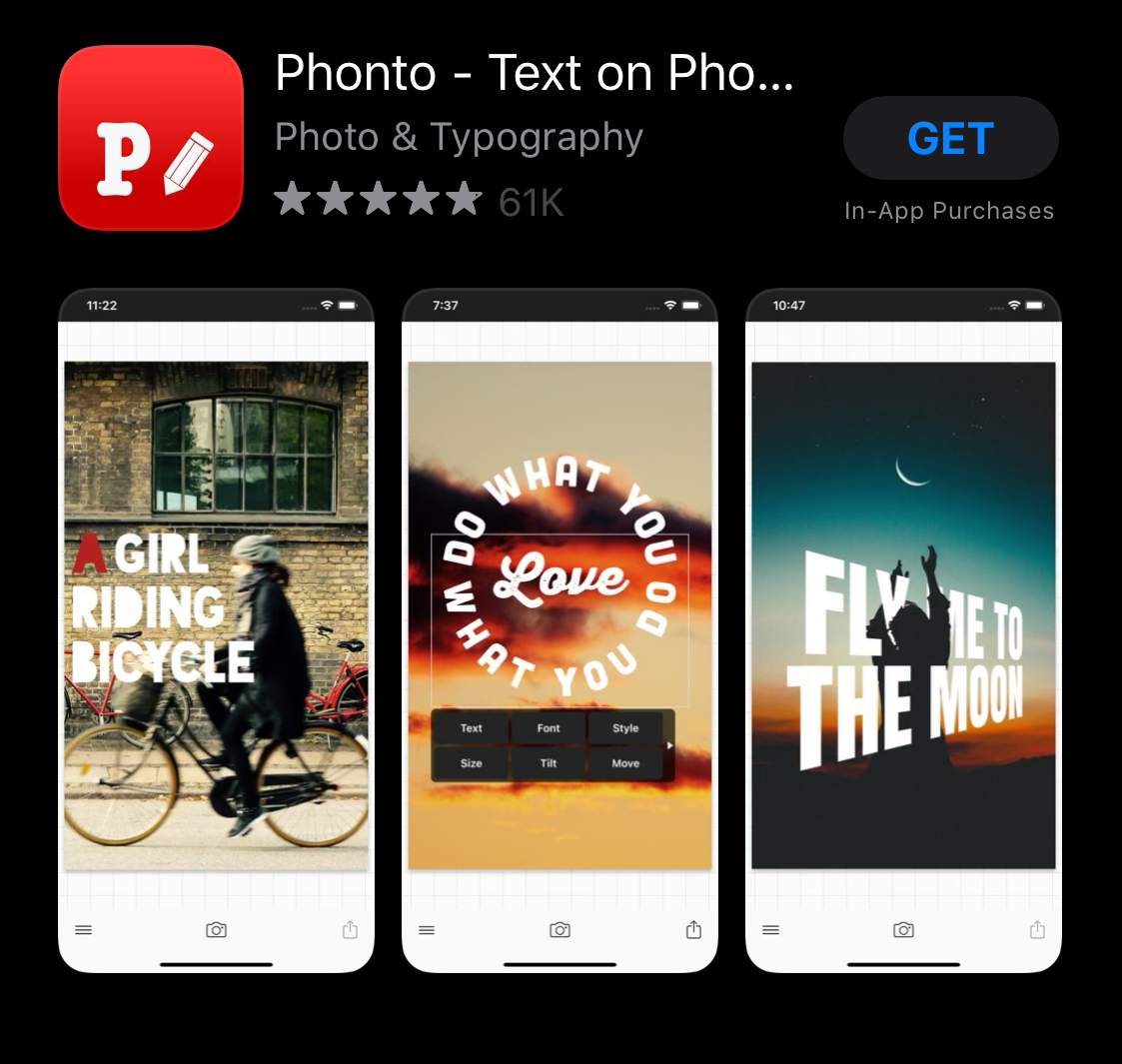
✖ BOOK COVERS - TUTORIALS.
Whether you're making your first Wattpad cover or creating your 20th, it never hurts to learn more and improve your cover making skills. There are TONS of resources here on Wattpad where you can learn all about cover making. Talented artists have taken the time to write and create easy-to-follow tutorials on Wattpad and I think everyone should take advantage of it. Even if you don't need tutorials, it's still a great source to gain inspiration from. Here are some of my favorite tutorial & resource books.
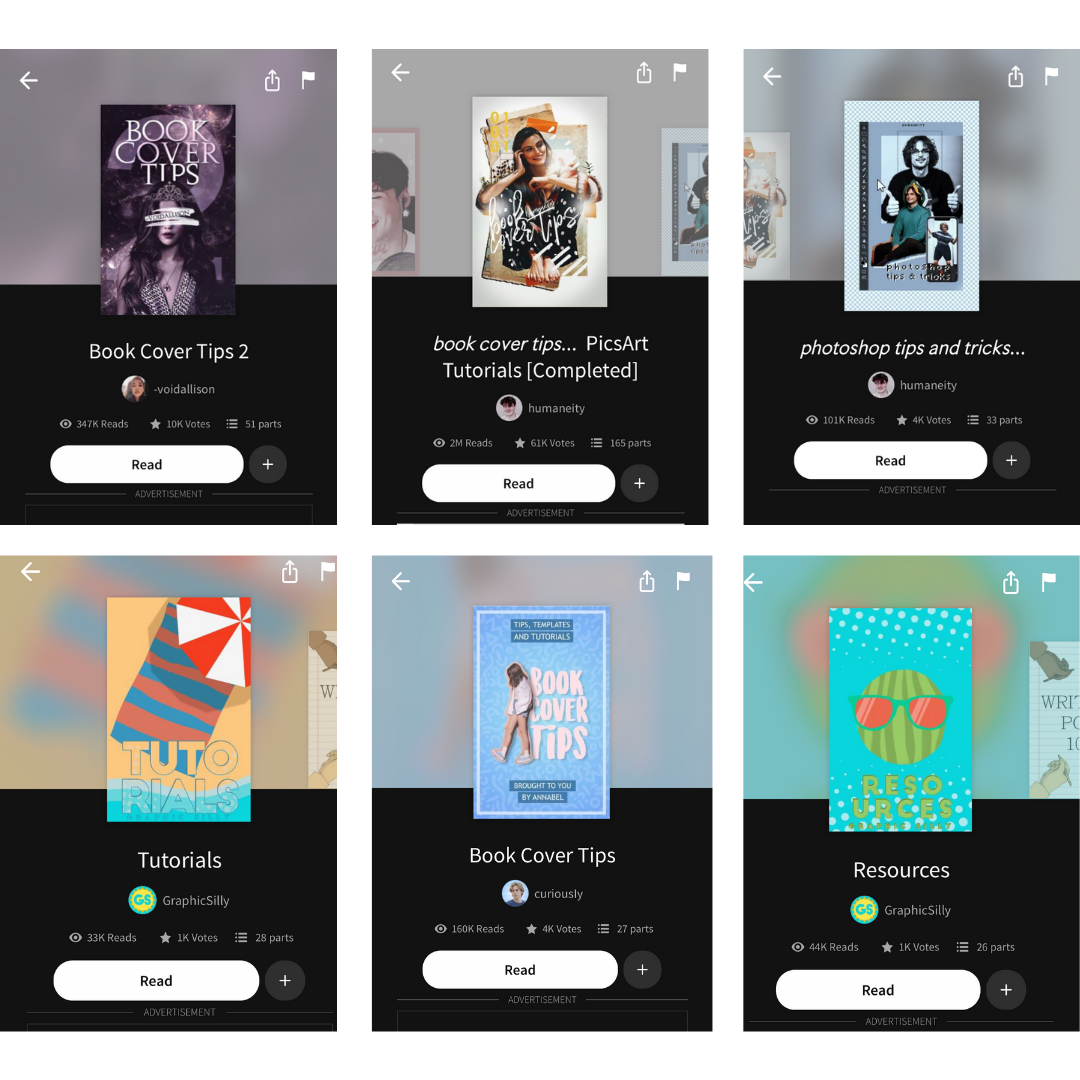
✖ BOOK COVERS - REQUEST.
Alright, so while everyone is perfectly capable of creating a book cover on their own, I still understand how frustrating it can be. Maybe you feel like your visual creativity isn't up to par with what you imagine, or maybe you just don't have the time and resources to produce a high quality cover. Thankfully on Wattpad, you can request covers from several different artists.
Take advantage of this. Find cover request books that allow you to fill out a form and request book covers. Please be aware that popular artists may be fully booked and your cover may take a month to be created and given to you. With that all said, I recommend requesting a book cover as you start writing and planning to allow your artist time to make something awesome for you.
If you go into Wattpad and just search "Book Cover Requests" you'll be met with lots of artists willing to create a cover for you. Some artists will let you know whether or not they are open for requests or are closed. Look through the different portfolios and pick the artist you feel could create you a cover that encompasses your story.
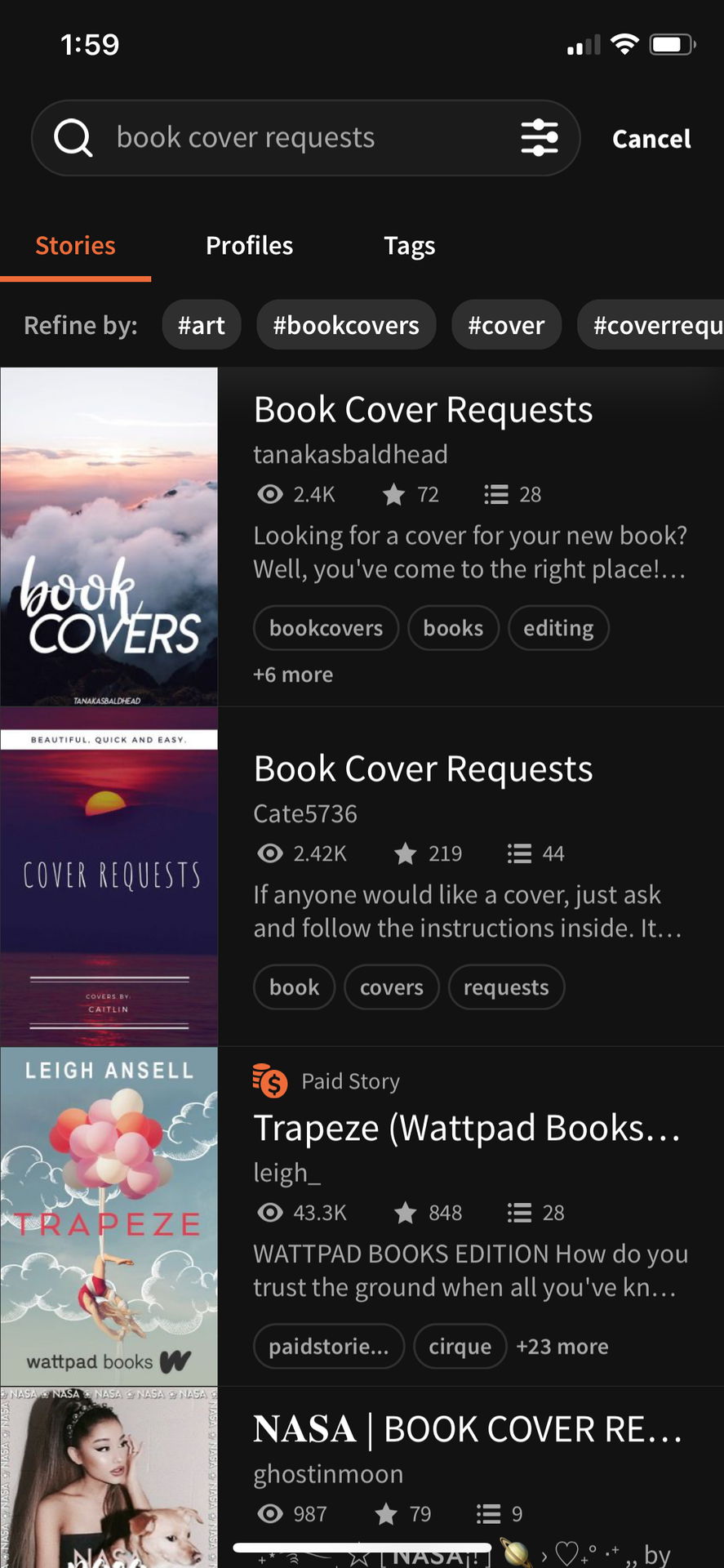
✖ BOOK COVERS - BADGES.
Badges are typically issued to Wattpad authors who have achieved awards. Accolades such as a Watty, a Fanfiction Award, or other writing competitions all give badges to winners. But what if you haven't won an award yet? Not to worry! There are specialized accounts who give free badges for you to download.
If your story features a POC (person of color) then the talkthepoc account has two different stickers that you can download to place on your book cover. The official Fanfic account also has a really cute sticker that is free to download and put on your cover.
Badges allow potential readers to see that your book is "official." It adds a sense of credibility to your story. Having a sticker on your book might garner readers because it tells a potential audience that this book is certified. When Oprah puts out her book club lists, people flock to the stores & libraries to grab these Oprah-approved books. These stories usually have a special seal on the front to tell readers, "hey! Check this book out because it's certified by Oprah!"

Another idea is to create a sticker that emphasizes an aspect about your story to garner readers from a specific audience or community. I DON'T ever recommend making your own competition badge to fool people into thinking you won an award when you didn't. Work hard, write something extraordinary, enter contests, and if you win you've rightfully earned a competition badge.
Think about your story. What's important about it? What is it about your story that your audience members are supposed to take away? Or is there something about your main character that makes them different from the rest? In some of my older covers, I created a simple sticker featuring the Philippine flag because my main protagonist is of Filipino descent. That's important to me because it makes her different from all the white girls saturating the fanfiction realm. I wanted to grab the attention of other Filipino readers, or readers who were looking to read a book with a person of color in its pages.
If your character is a strong black woman, then add a badge that says "Black Lives Matter." If your character is Hispanic, Japanese, Korean, etc. then add the respective flags in the corner of your book cover. Further, is your story a thrilling tale that highlights the importance of therapy and surviving? Create a small sticker that maybe says, "Mental Health Awareness." The options are endless and it's up to you as an author to decide what you kind of audience you want to attract.

✖ BOOK AESTHETICS.
The last part of this story will be about story aesthetics aka little things you can do to make your story look professional, organized, and look very pleasing to the eye.
↳ CHARACTER LISTS: I love adding gifs or photos at the beginning of the story to show readers how I imagine each character to look like. Many authors do this and it's great. My biggest advice that I can give, is to make sure your gifs or photos are the same size! If you throw different kinds media that are different sizes (one is square, another is rectangular and the other is a larger rectangle) it throws off your page's aesthetic.
A way to make sure images are the same size is to resize them yourself. Save the photos on your phone and use your phone's own editing capabilities to resize it into a square or rectangle size of your choice. You don't need a fancy app, but you can if you'd like. I resized the below images just using my phone's own editing system.

↳ GIFS: For my character lists (and for any chapter media), I prefer to use gifs. I used to search for gifs on Tumblr or a Google search, but I noticed that some gifs would be huge and some would be very small. To combat this, I started making my own gifs. This is VERY EASY! All you need is Giphy.com and Youtube.com. Find a video that has the perfect clip for you to make a gif out of and copy the link.
Also Wattpad only allows each image or gif to be a maximum of 3MB to be uploaded into your story. So whenever you create gifs, make sure it's under 3MB. What I do, is I just make sure the duration isn't more than 2.5 seconds.
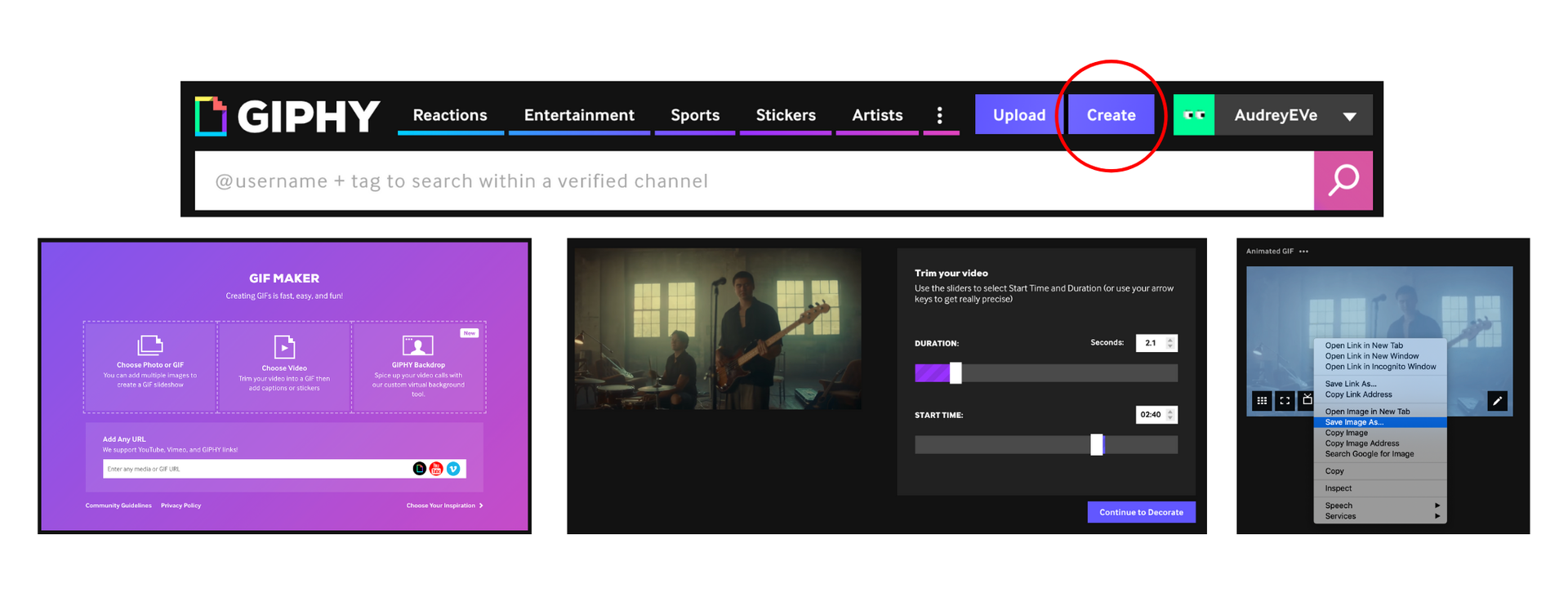
↳ CHARACTER AESTHETICS: I've never personally done this before but I've seen it in many stories and I love the idea! If you're unaware what "character aesthetics" are, it's essentially a collage of images. They can either be a collage of images of each character, or a collage of the character plus images that show who they are. It can be anything you like. It's so fun, creative, and gives you a quick synopsis of each character in the form of photos. There isn't a right or wrong way to do this. It's honestly how you want to create it. I decided to take a nab at making some just to give you an idea. I made these on Canva and both took less than an hour. I used a template, searched for photos, and played around with it.


↳ TEXT SYMBOLS: This is just a tiny way you can make your story pages more aesthetic. It's a simple step that really adds something extra. So text symbols are essentially symbols you can copy & paste into your story pages. Need a cool looking bullet point to make a nice chapter heading? Use text symbols to add pizazz. I get mine from Text-Symbols.com and have been using them for years because they have so many different styles and images to choose from. The little arrows and bold x's in this chapter are text symbols. I use text symbols to "decorate" my chapter headings in addition "decorating" the actual chapter titles.
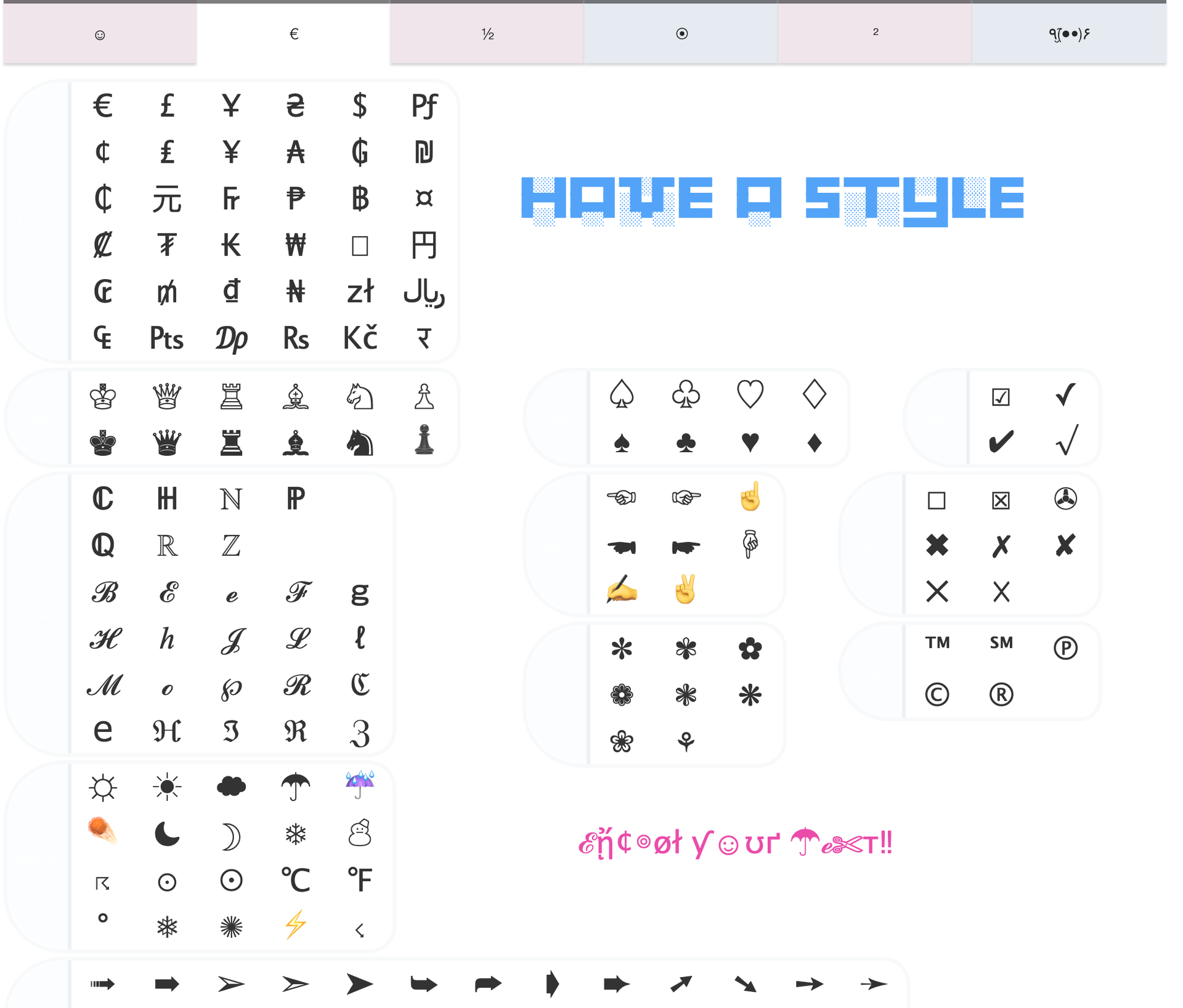
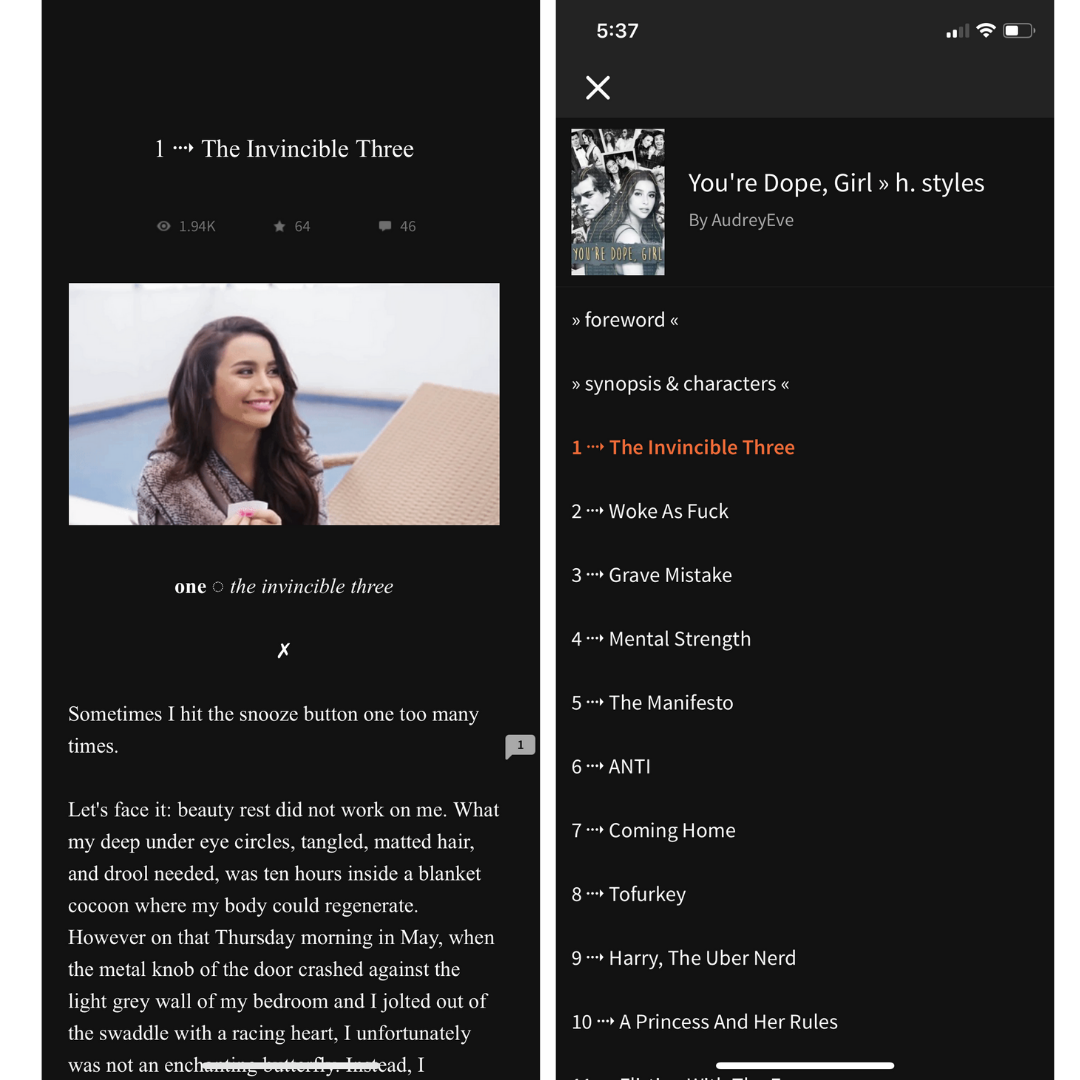
↳ SPACING: Play around with spacing when it comes to chapter titles and any kind of headings. Bold things and/or italicize them. Space out your letter characters and space things out in between paragraphs. Combine it with text symbols of your choosing. Have fun with it. It's a simple way to make your story pages stand out.
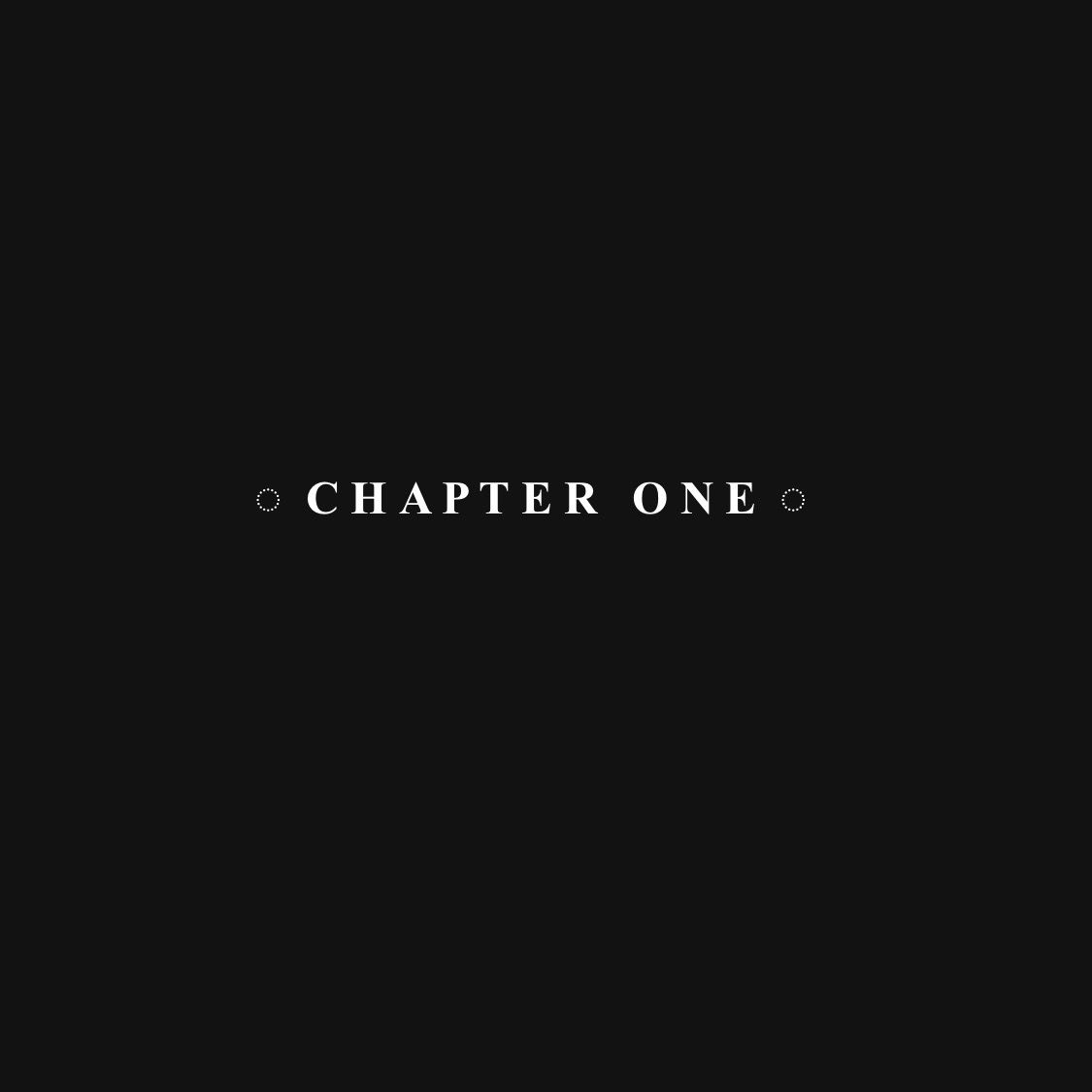
All in all, taking the time to make your book a little aesthetic can spark a reader's interest. With an awesome book cover, plus little touches here & there, it shows potential readers how much extra care you're putting into your stories. Of course if you don't have a good story, you'll potentially lose readers, so don't rely on a dope cover to give you a million reads. But at least with a nice story aesthetic, you're more than likely to nab an audience at the beginning.
Also, does anyone have any fanfiction / writing questions for me? I want to do a FAQ chapter later on in this book so I want to start gathering questions to answer them for you. Leave them in the comments, my message board, or in my DM's.
Thank you!
Bạn đang đọc truyện trên: AzTruyen.Top