how to place the sticker (pt.3)
For those who can't download photo editor apps, you can choose any website, but first, download the sticker, the steps on how to download it is in the part entitled 'how to place a sticker (pt.1)'
So I'm here to explain Pixlr website.
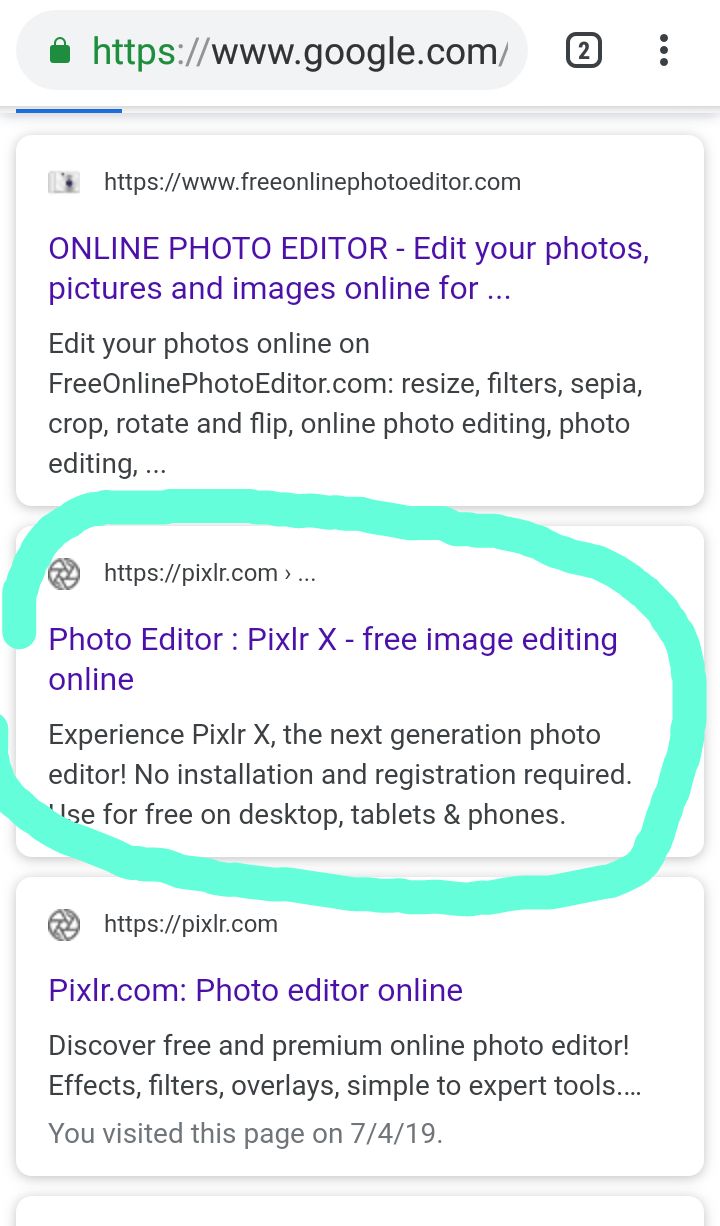
Get started, click 'open image'
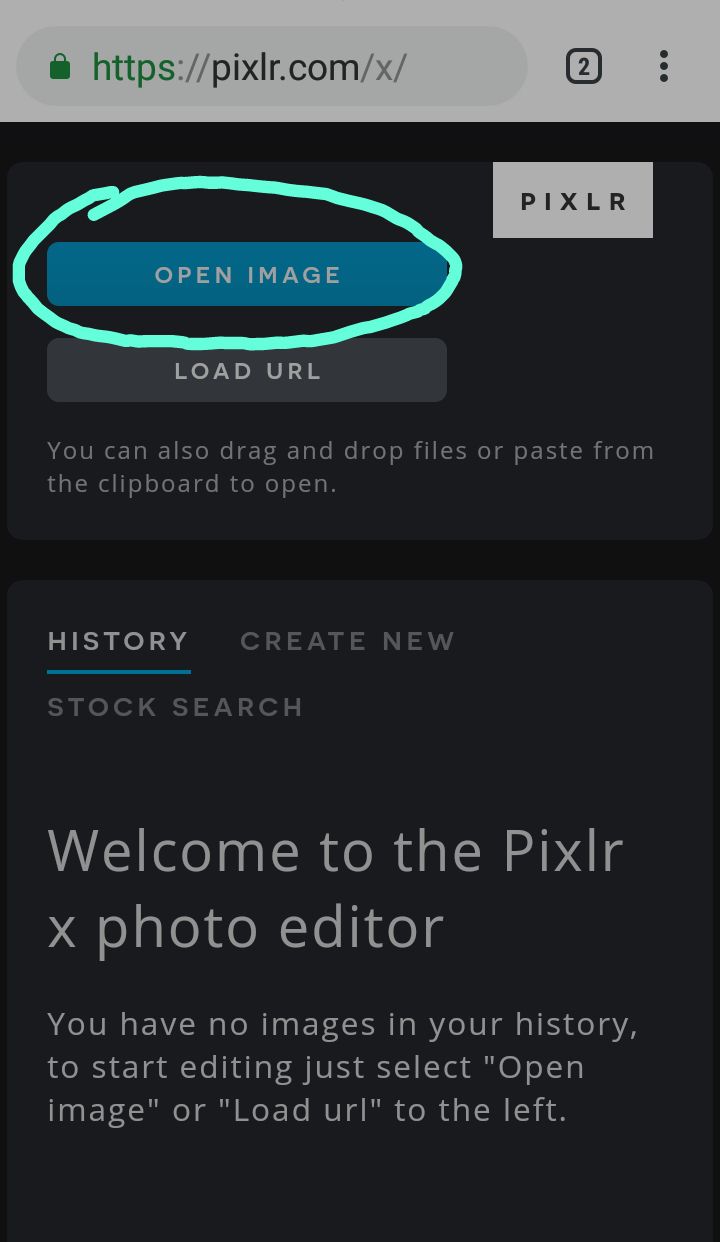
There will be a pop up saying 'choose an action' select 'documents' and find your book cover.
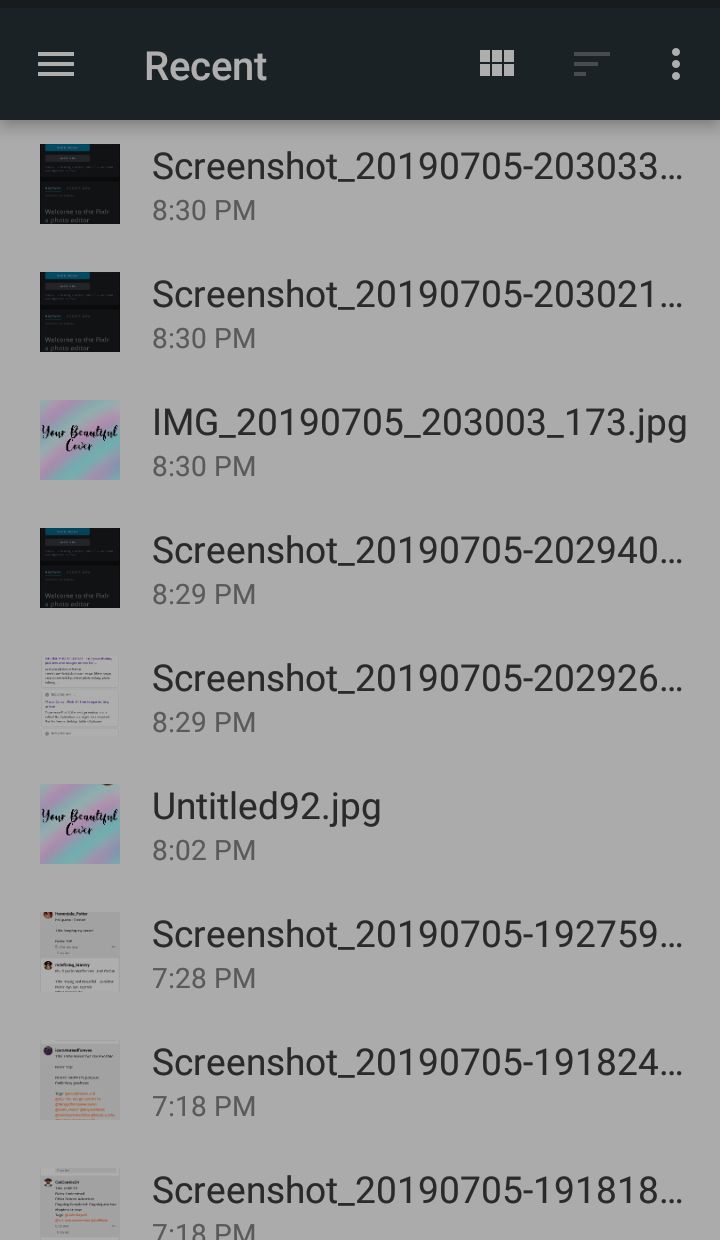
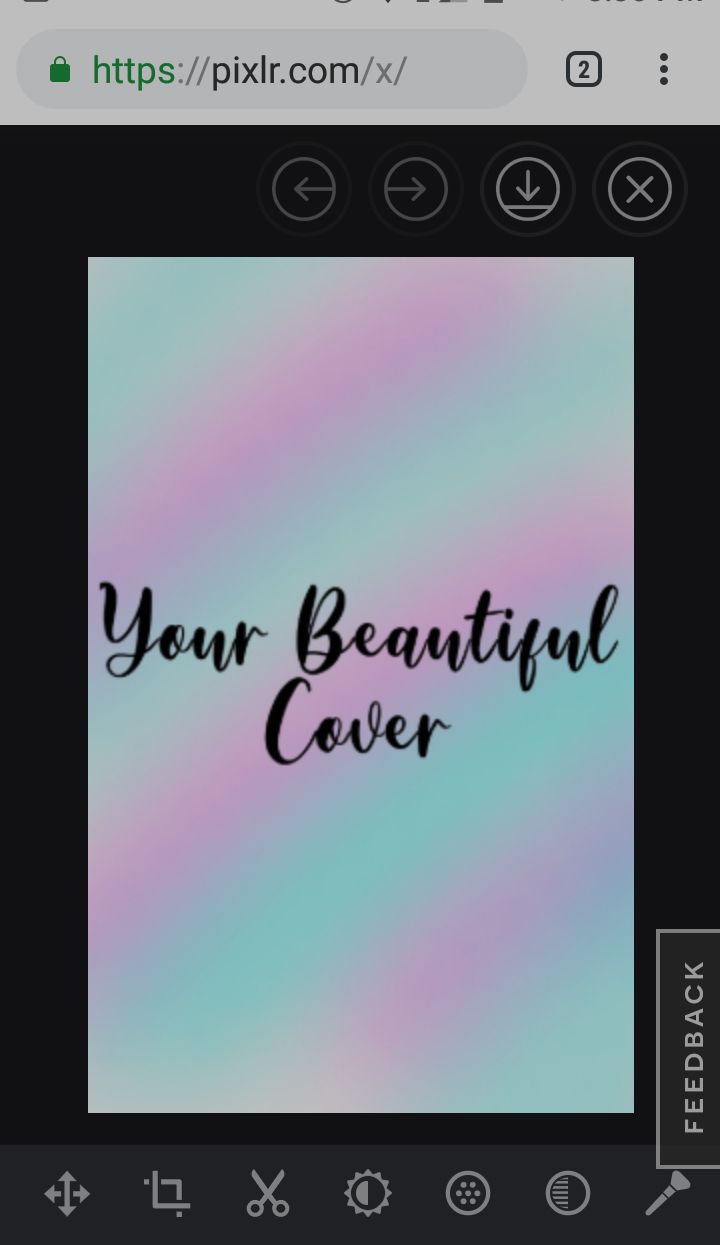
Click the image icon at the bottom right corner.
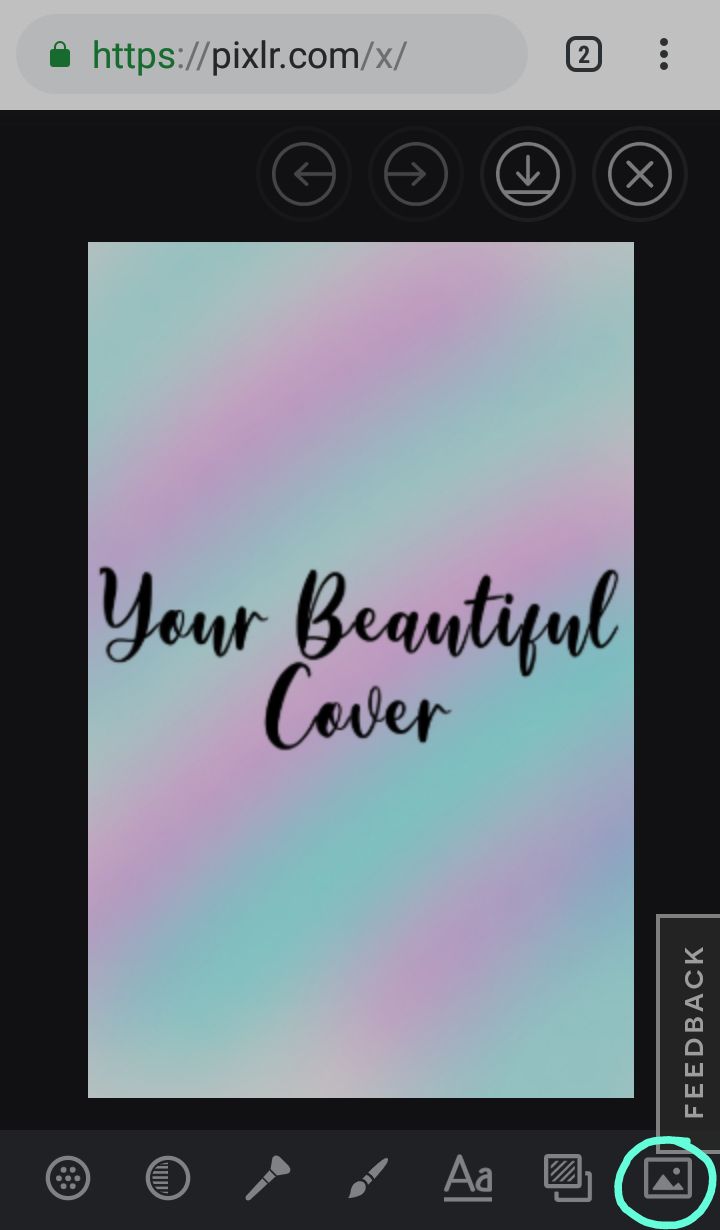
Click 'browse'
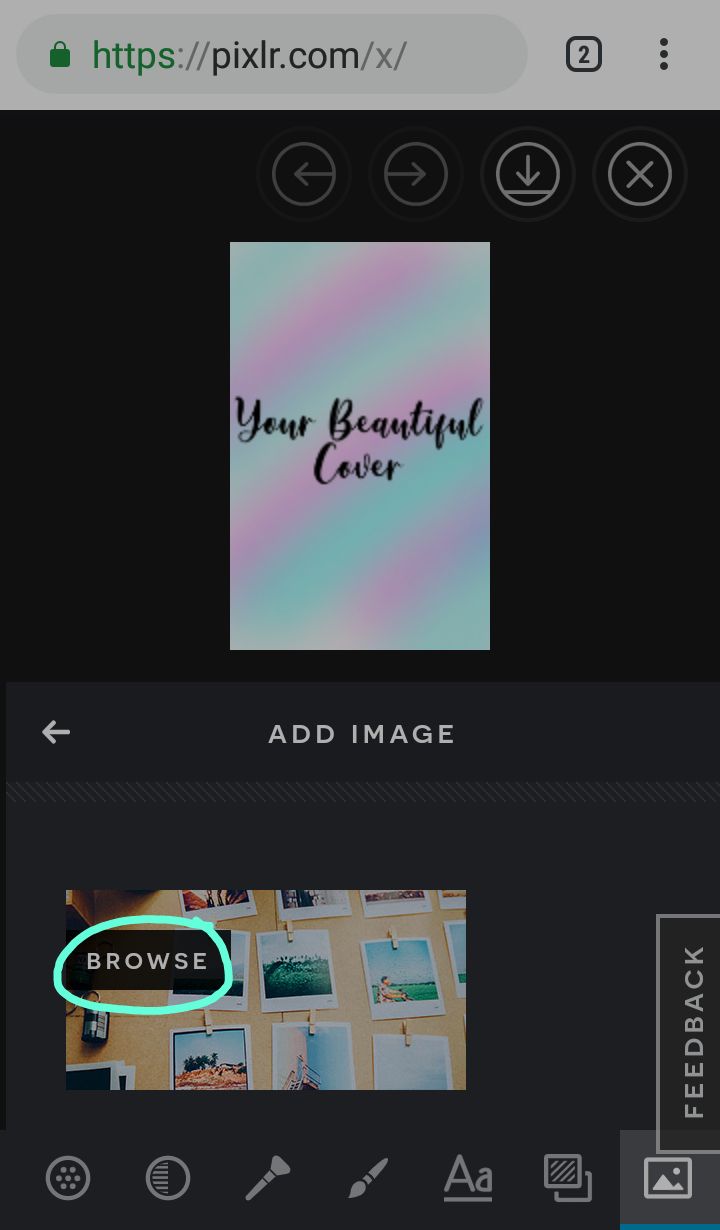
Find the sticker you downloaded and select it.
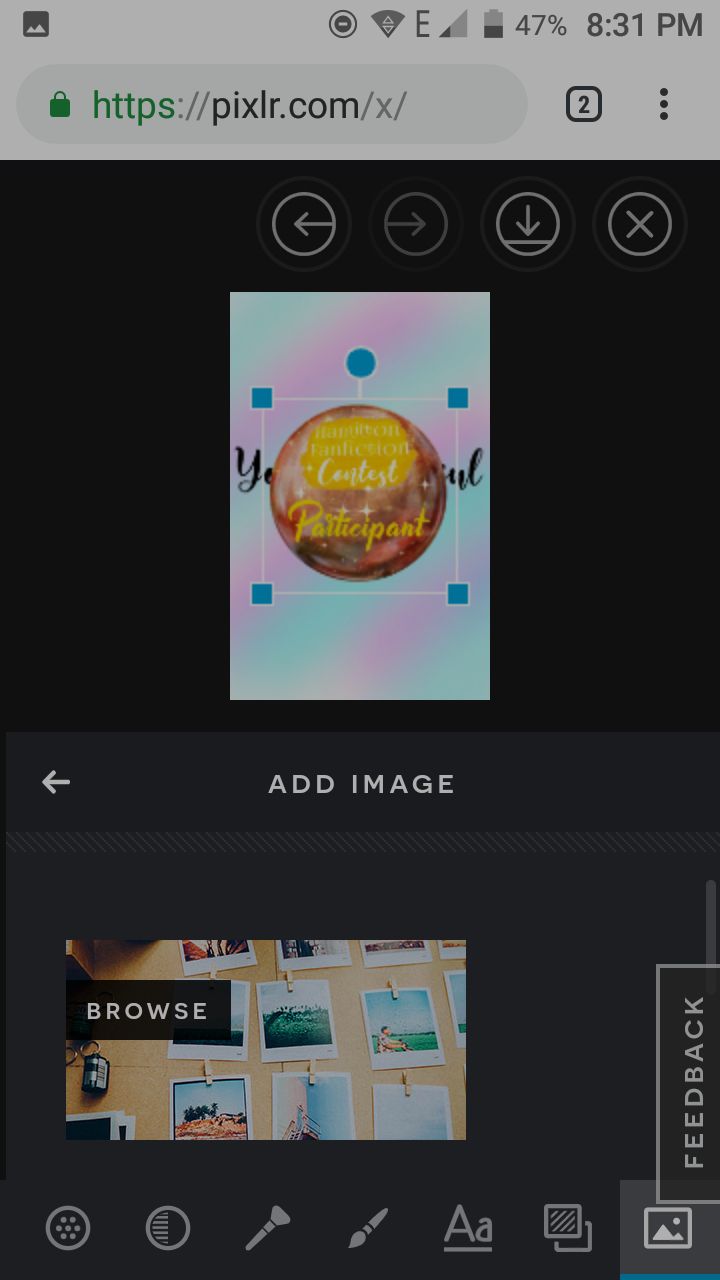
Drag the sticker to wherever you want it to be.
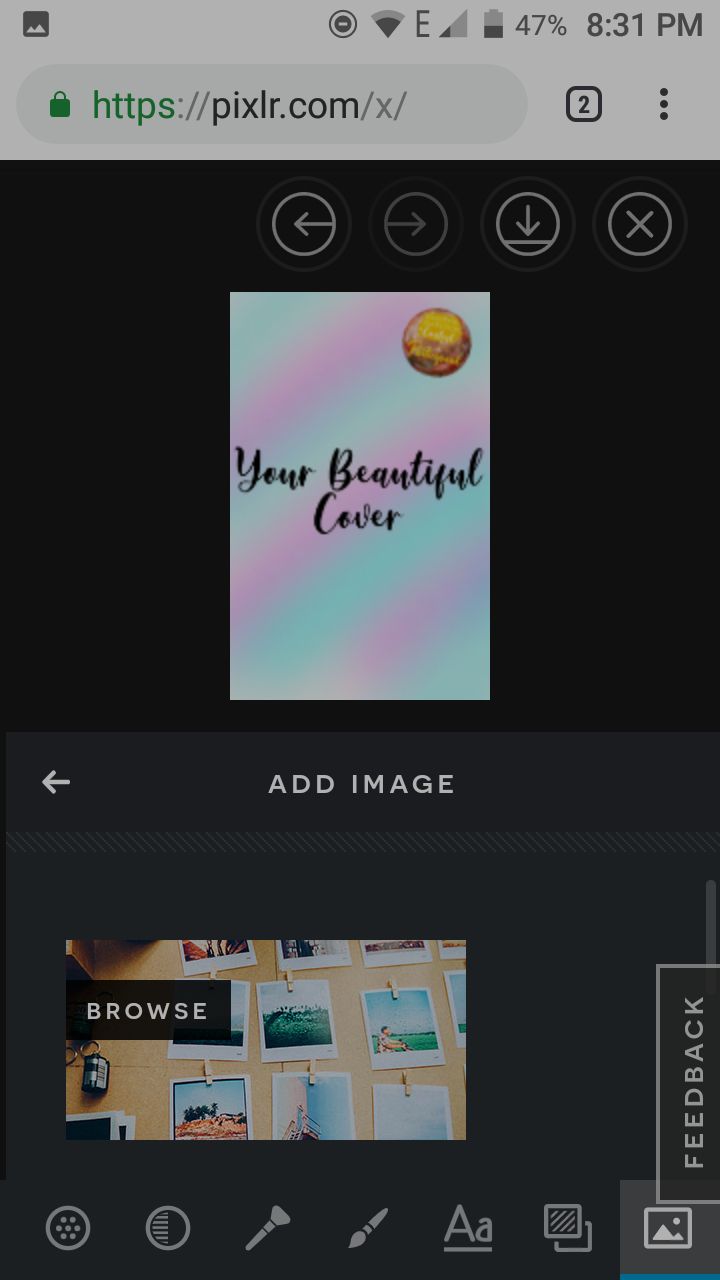
When you're done, click on the arrow.

Select the download icon

Read the shenanigans and click 'download'

:)
Bạn đang đọc truyện trên: AzTruyen.Top