how to place the sticker (pt.2)
Lol

Open the app, deal with the sign ups or skip those and just click the big '+' button at the bottom and get started.
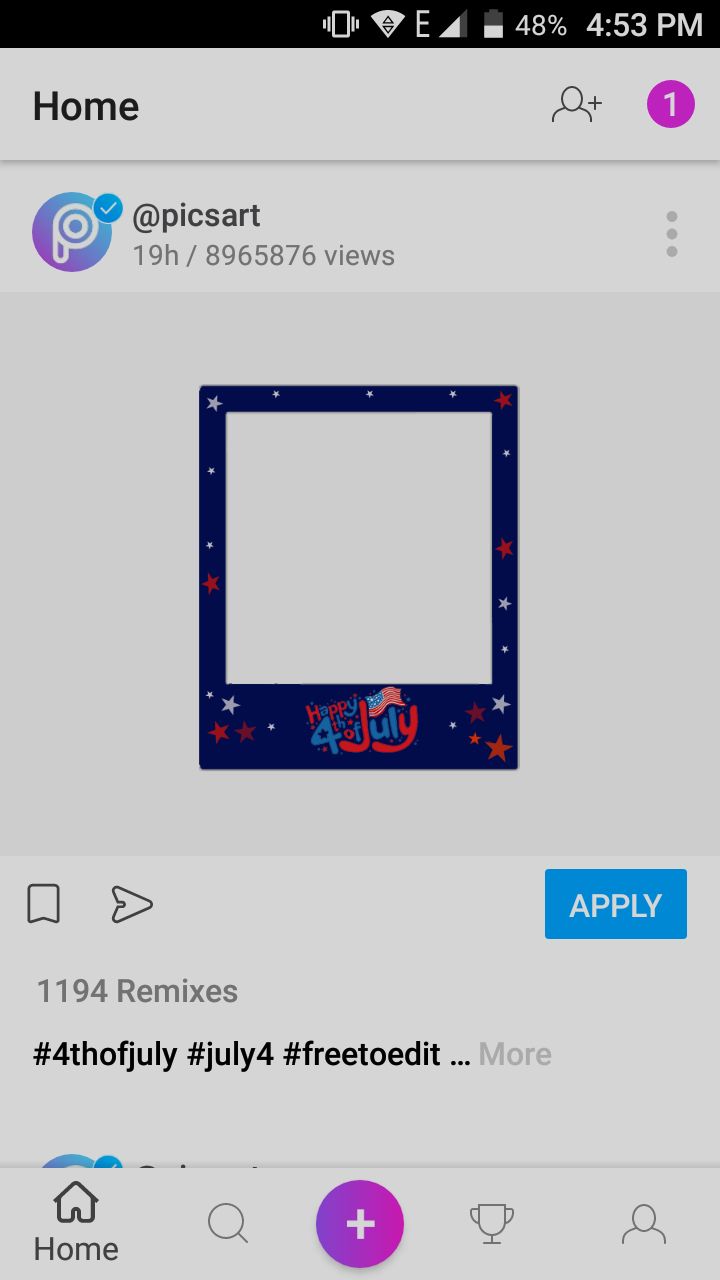
Find 'All Photos' and look for your book cover and click it.
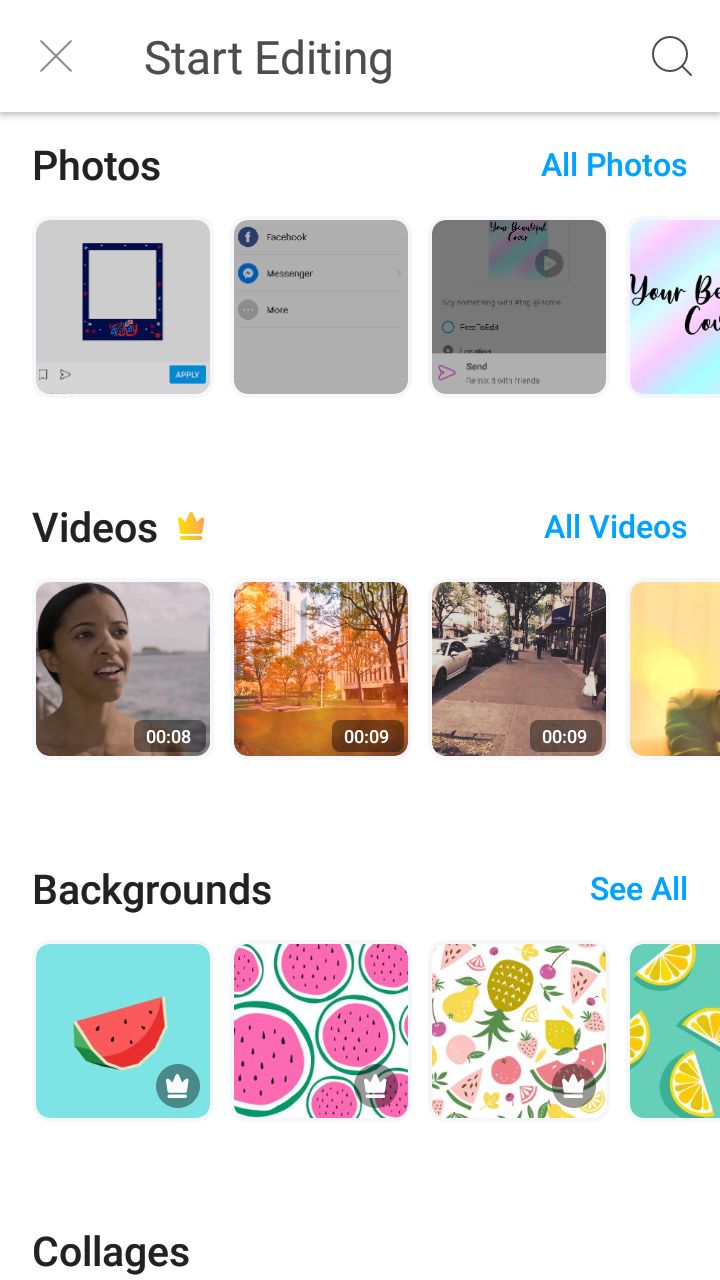
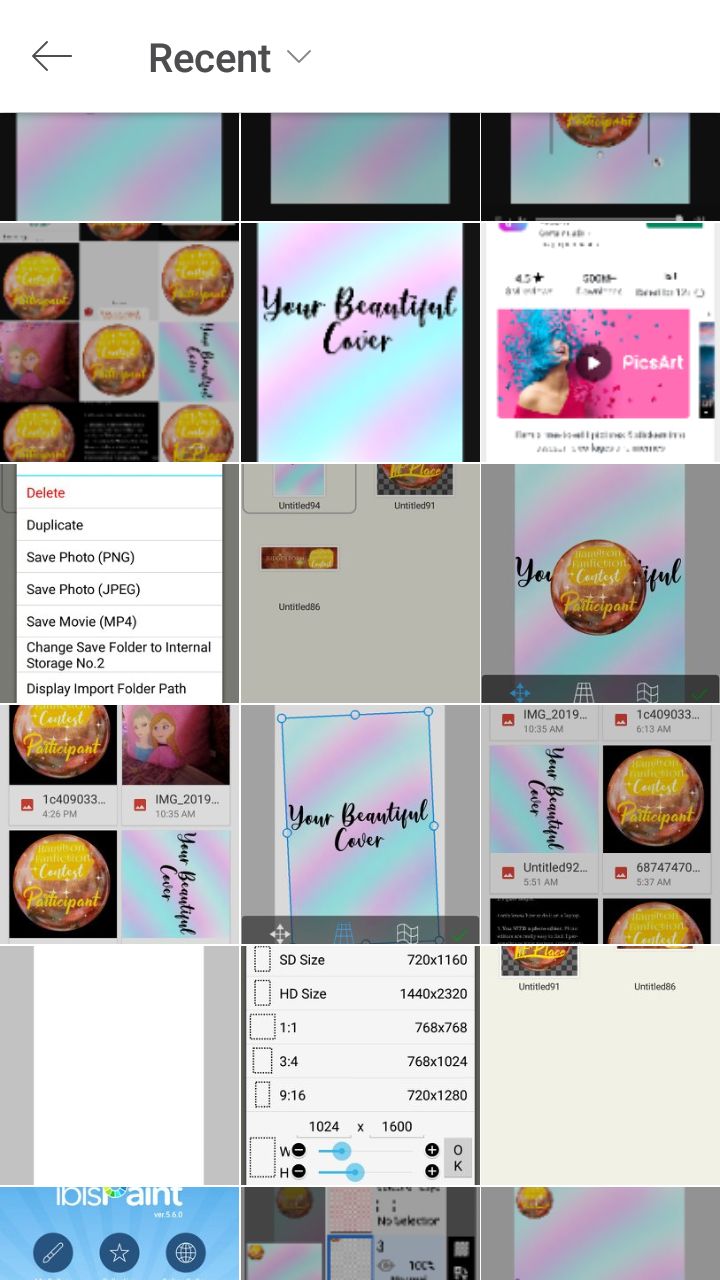
Select the 'add photo' icon and find the sticker.
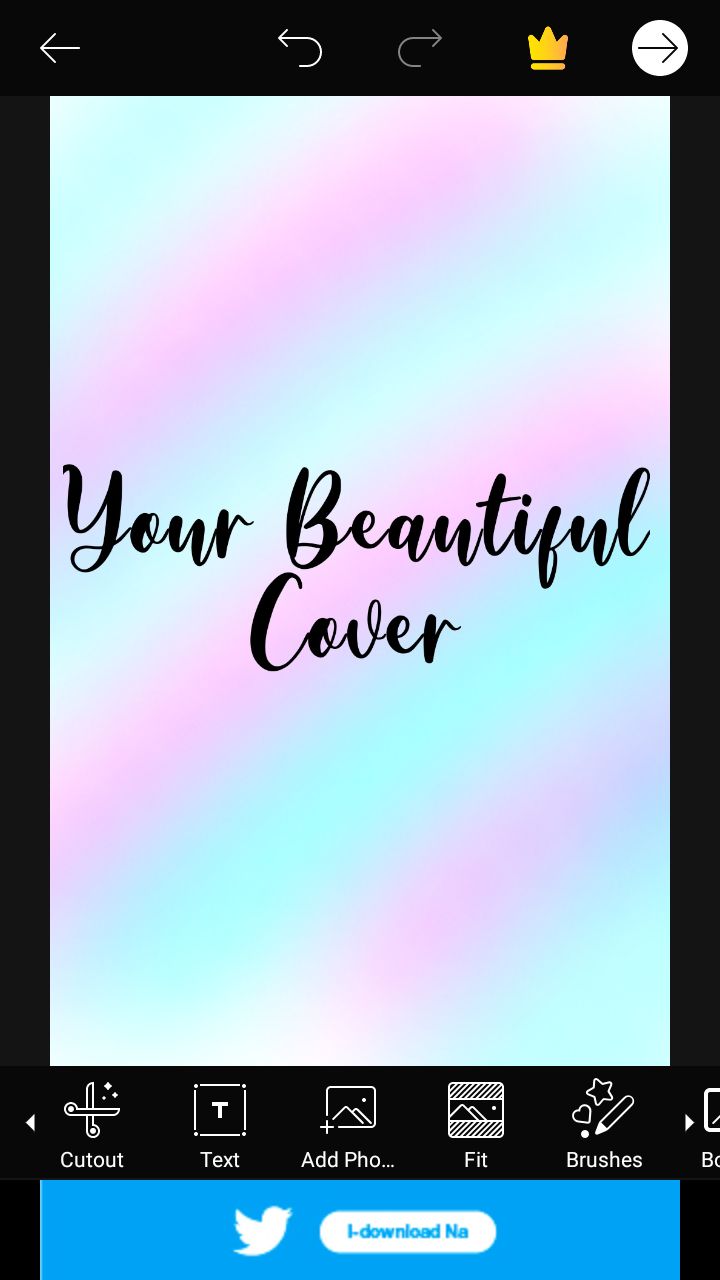
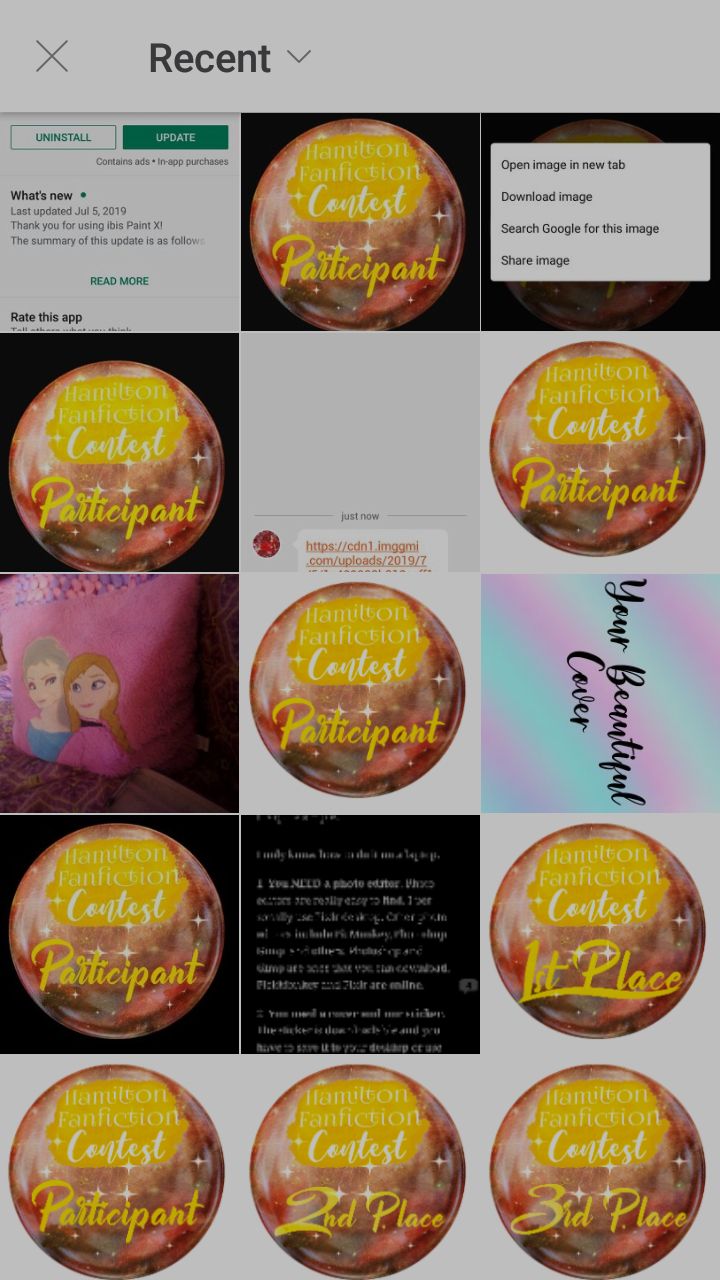
Click the right sticker and then drag it wherever you want.

Click ✔️ at the upper-right corner.
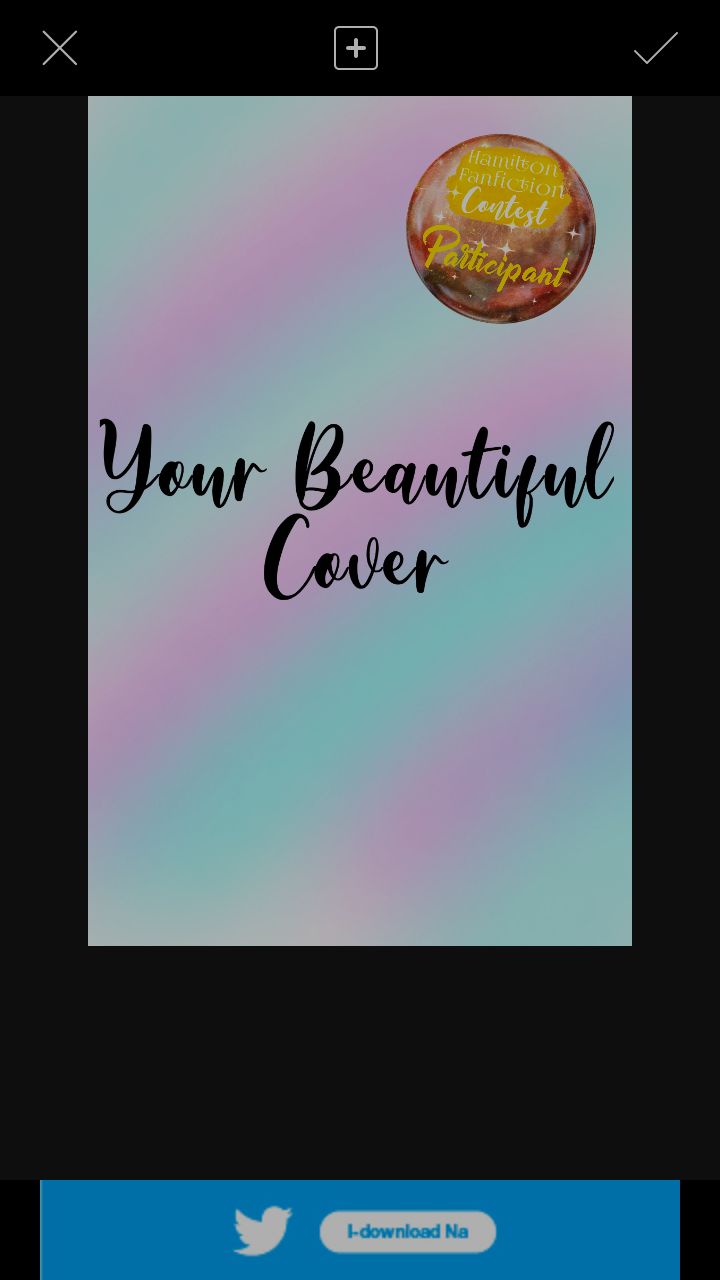
And click the ✔️ again.
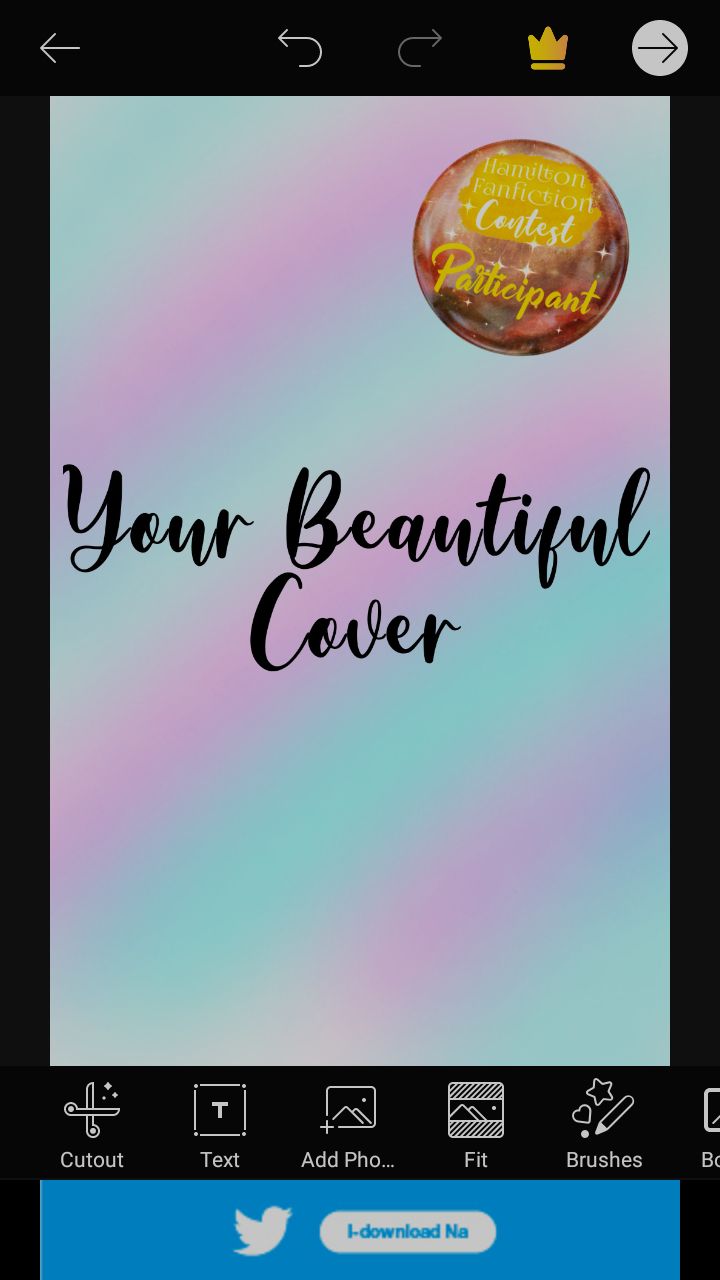
Click 'save' and 'done'
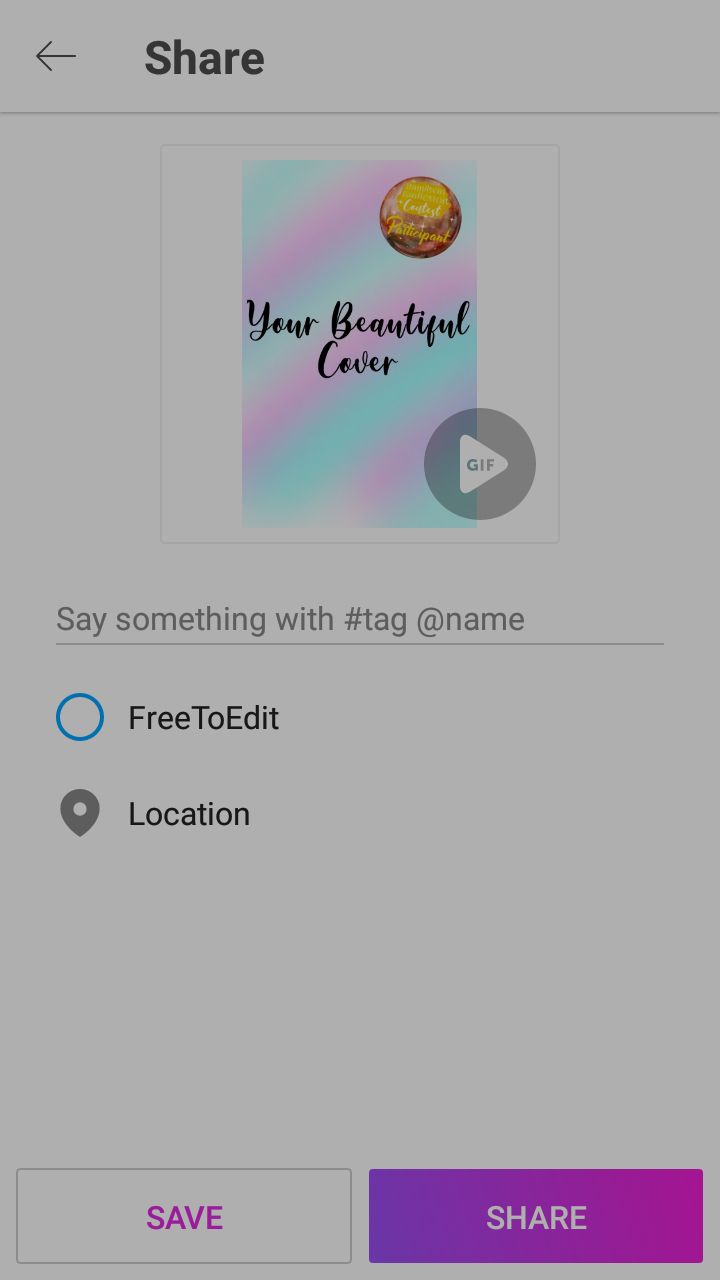
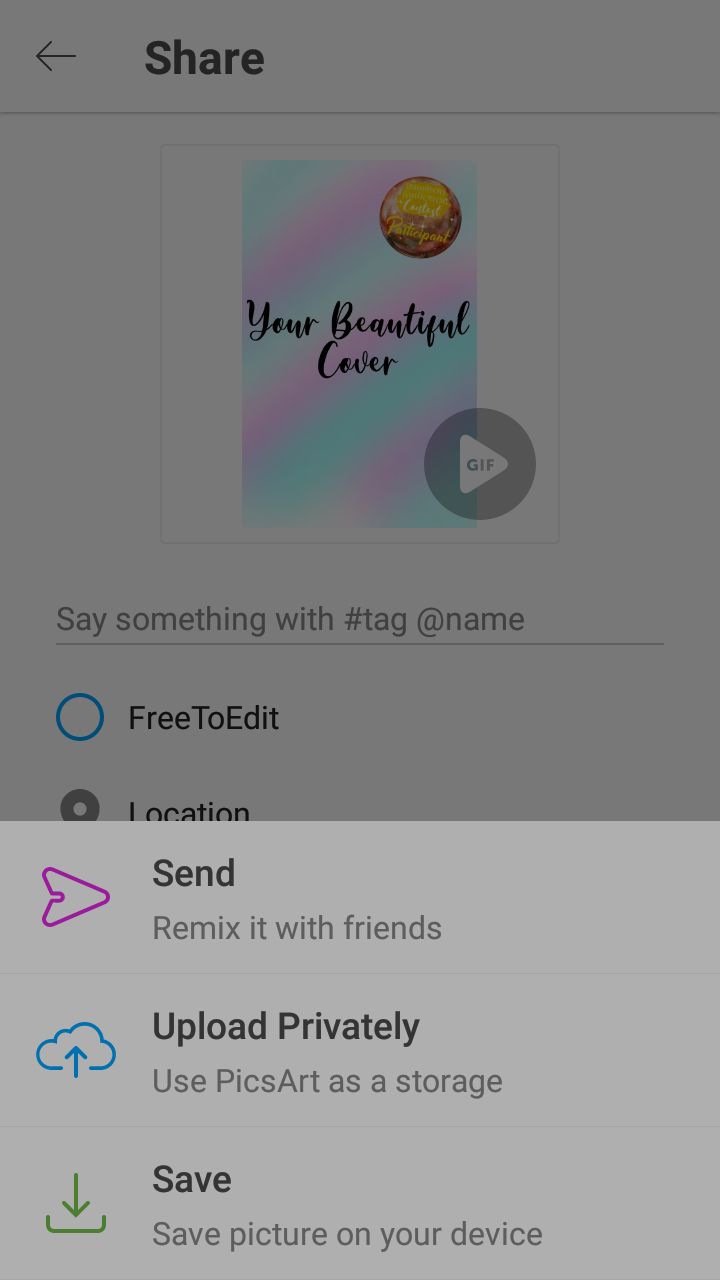

(^~^;)ゞ I know you probably hate my disorganized way of explaining stuff.
Remember that if you don't want to place a participant sticker, it's completely fine with me.
You can also use other apps and websites for this.
Bạn đang đọc truyện trên: AzTruyen.Top