how to place the sticker (pt.1)
Yo hamiltrash, you have to download it first. How?
Ask me to send you the link :) you can comment here or approach me on pm so I can send you the link for you to download the sticker.
HOW TO DOWNLOAD:
Ask me to send you the link, because I don't know who among you amazing people are interested to place a participant sticker on your book cover.
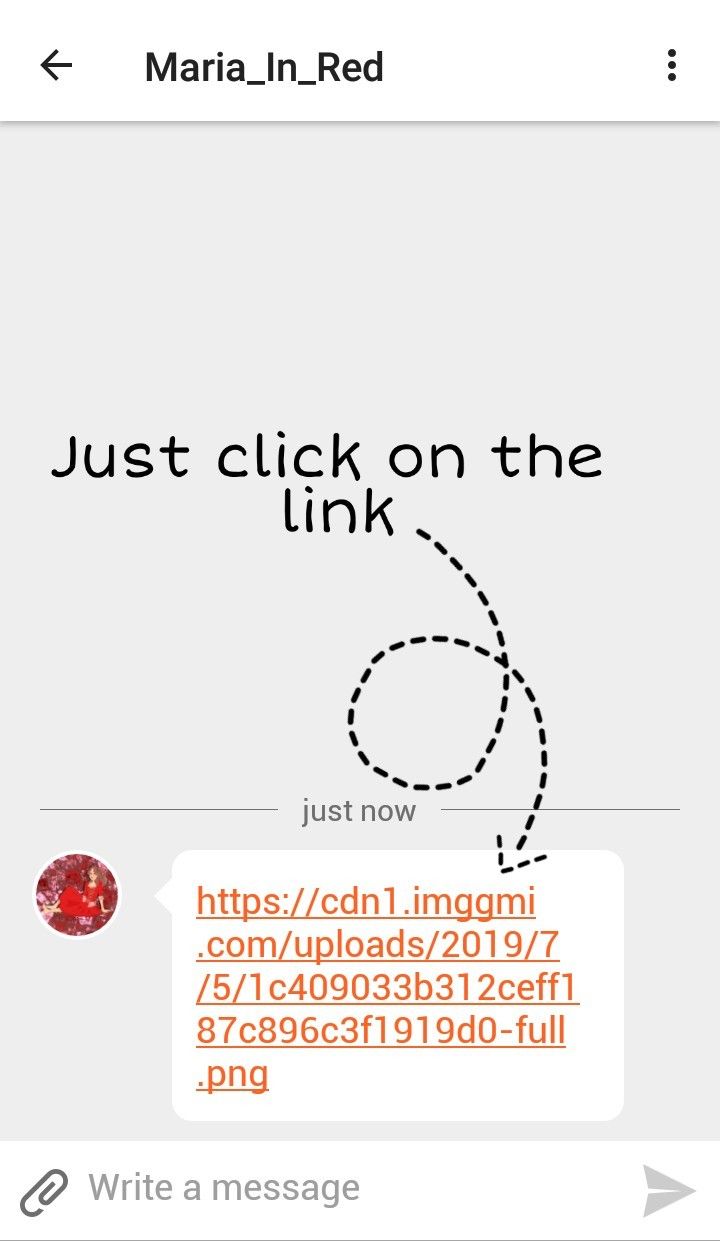
The link will lead you here:

Click it and select 'Download Image'
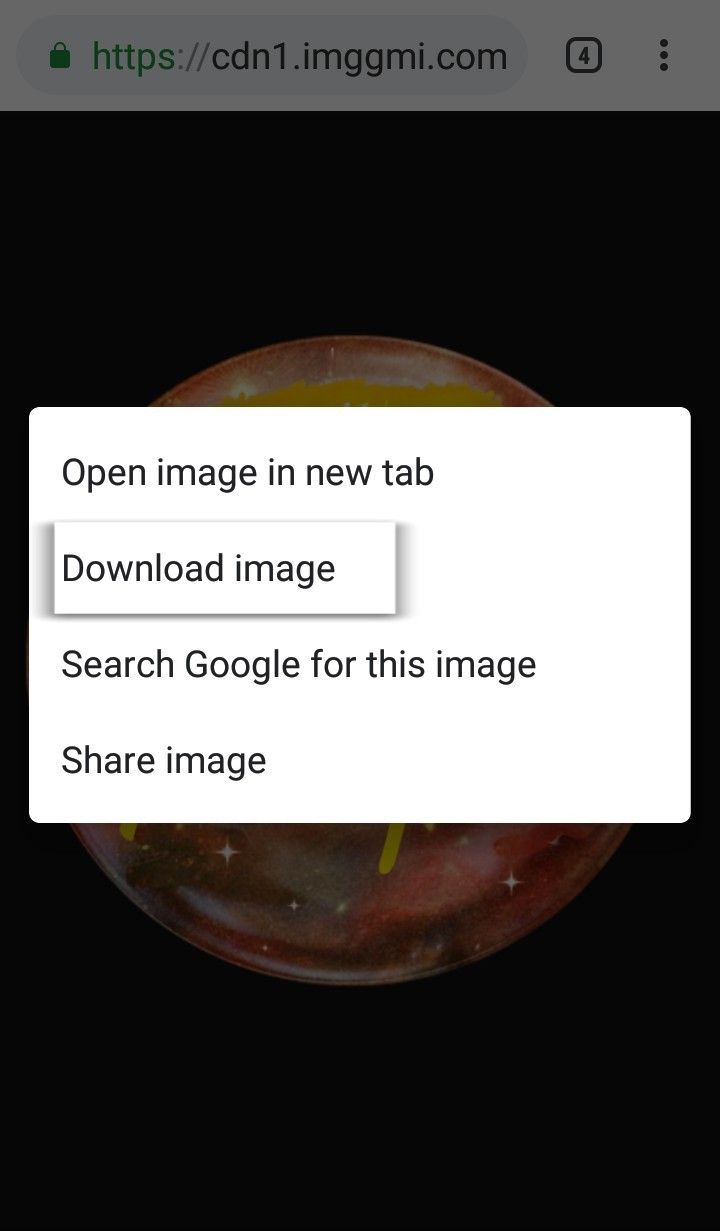
Wait for it to download. If chrome says it needs access to your files/camera, etc. Just agree so you can download it within seconds.

Now it's downloaded as a png.
The next thing you need is a photo editor app/website
I'm going to show you how to use ibispaintX to place your Participant sticker on your beautiful cover.
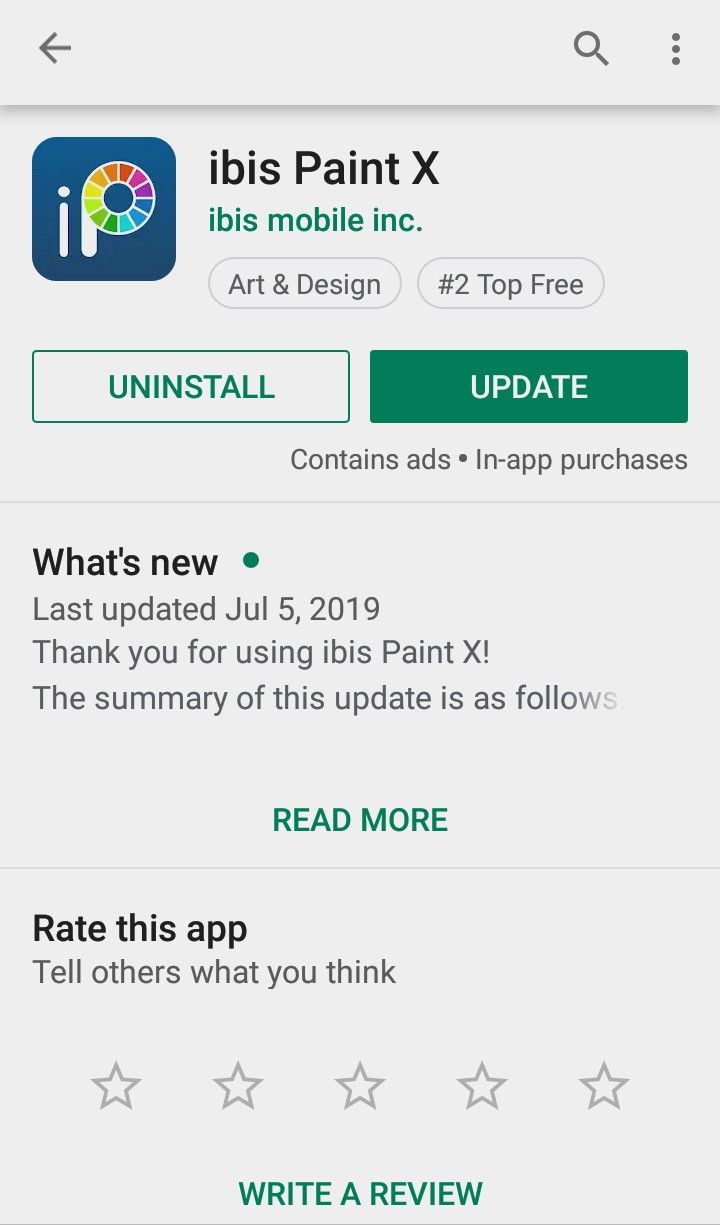
Open the app and get started.
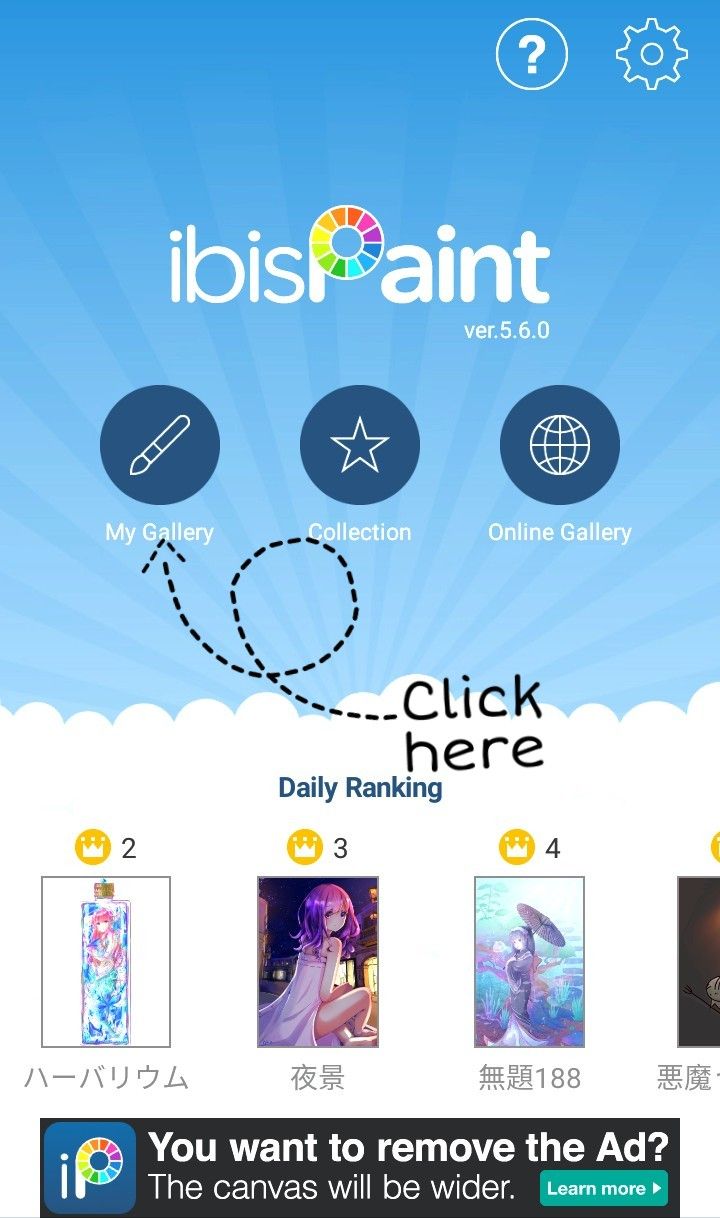
Select the '+' icon on the bottom-left part.

After that, the options for the canvas size is going to pop-up.
In case you didn't know, the size of the Wattpad covers are 1024x1600 or 512x800. Thanks to Steal_yoursoul for that information XD
After you choose your canvas size, click 'OK'
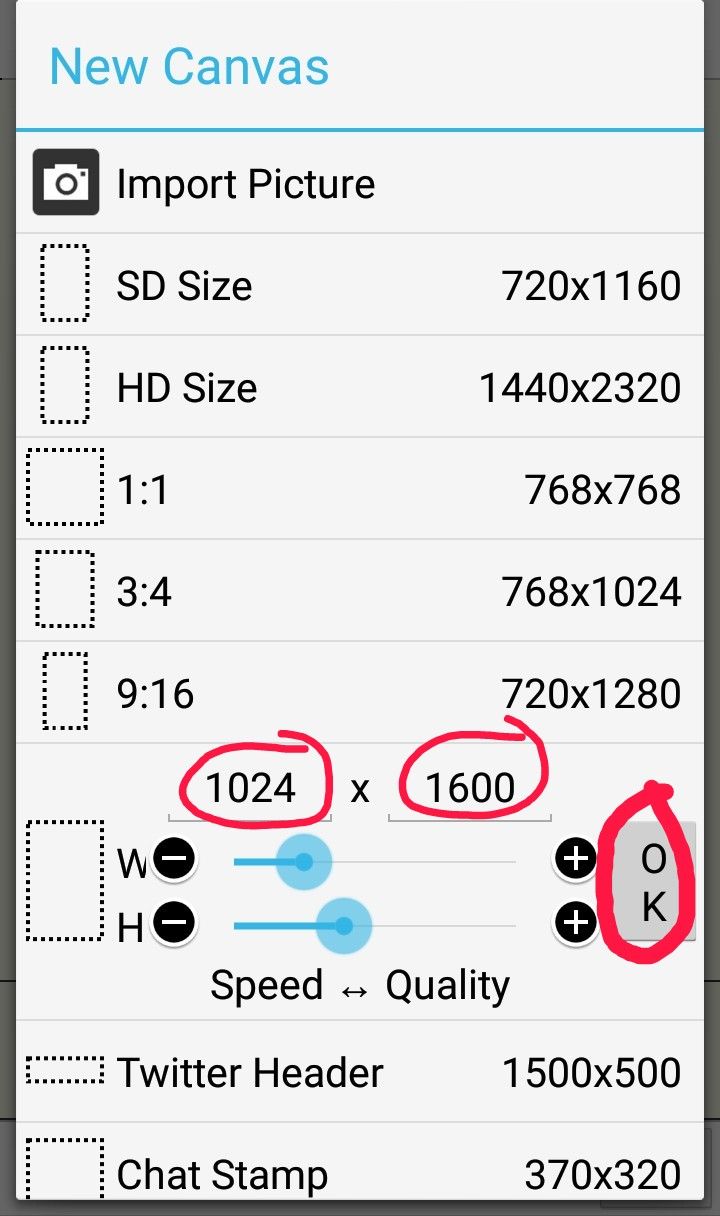
Look at the image below, just click the layer button that's beside the arrow on the bottom-right corner. I just circled the goddamn thing because I don't know how to describe it lmao xD

And then select the icon that looks like a camera. Because it's how you add photos. (Holy shucks I suck at explaining I'm so sorry) just look at the image, I circled it XD

Look for your book cover and click it. duh.
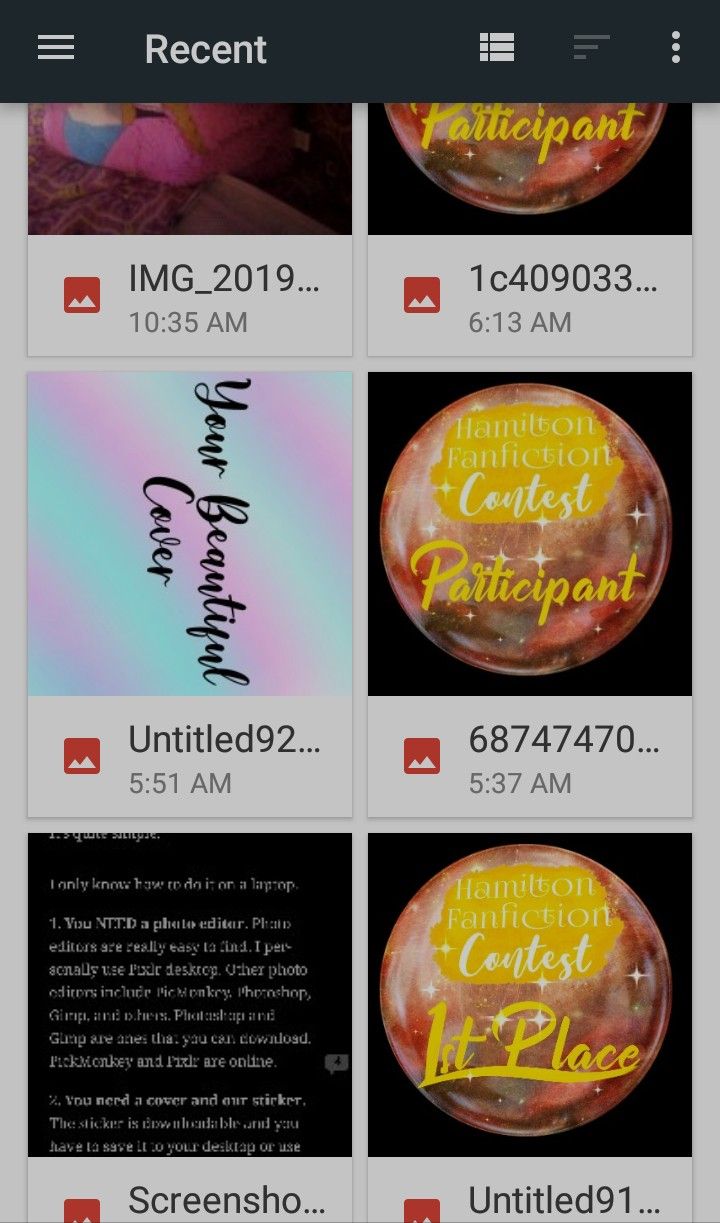
Drag your fingers to adjust/rotate and place it perfectly.
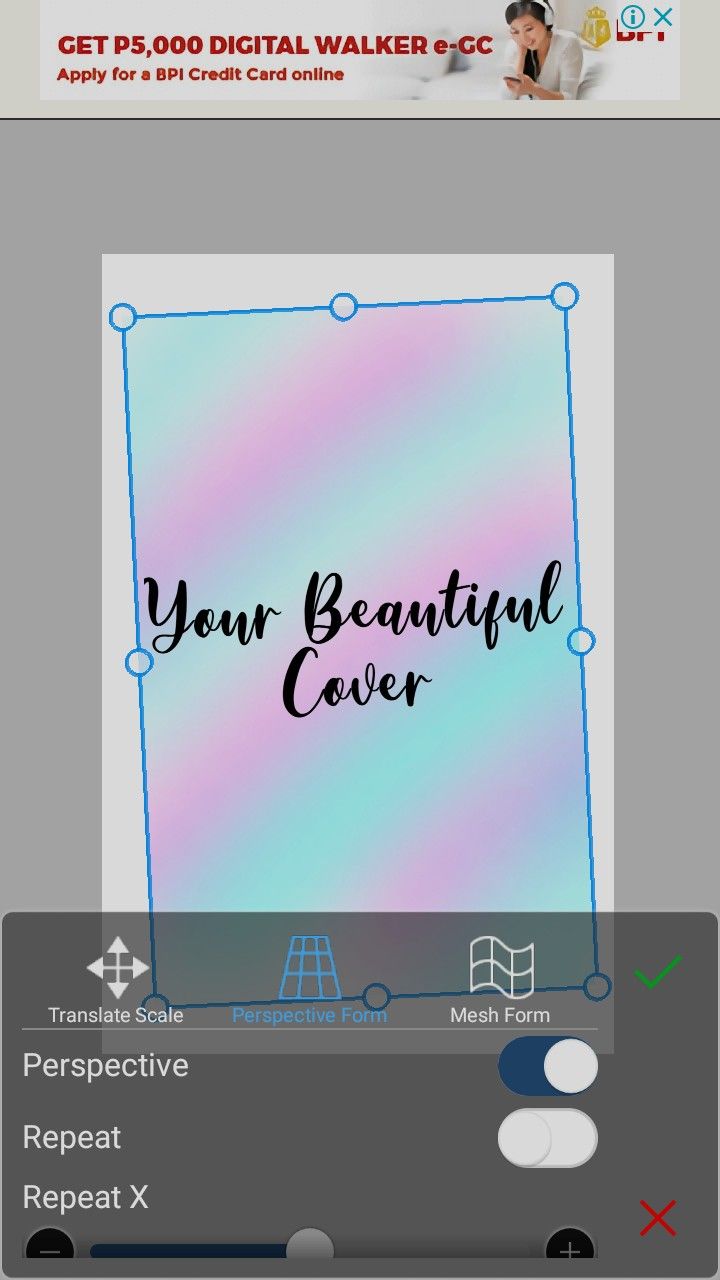
And if you're satisfied, click the '✔️' right there.
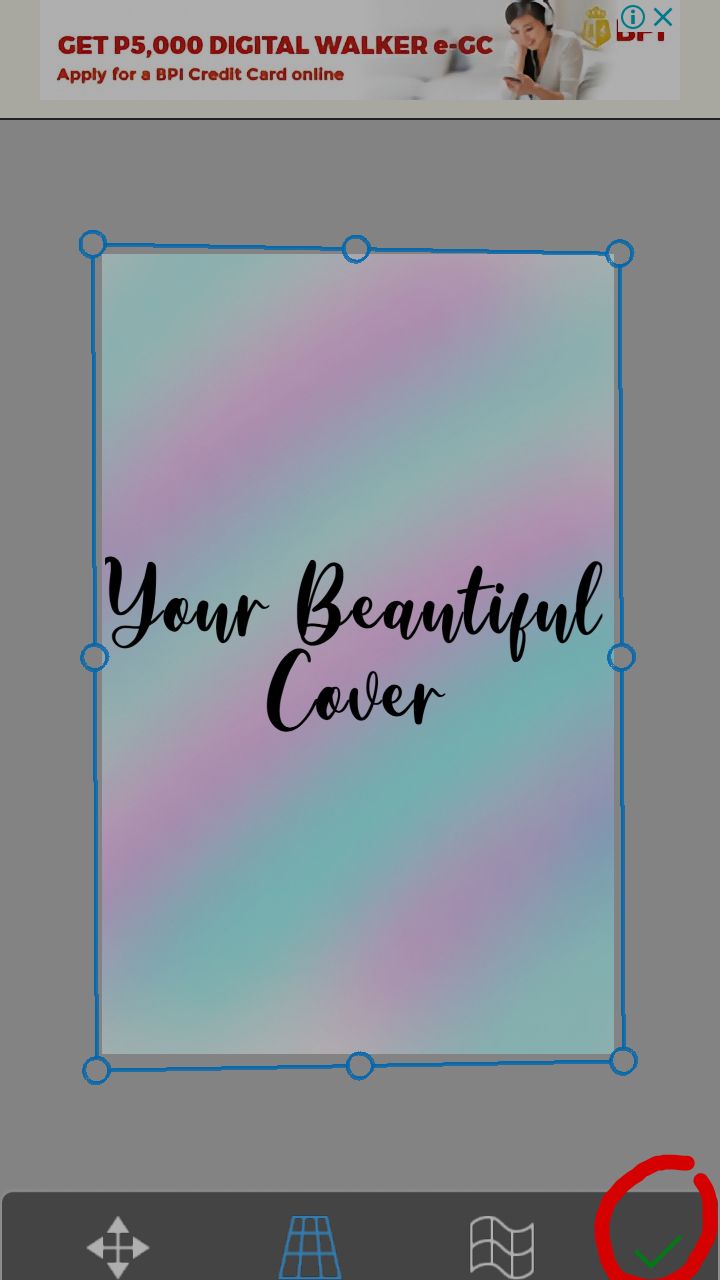
If this 'exact line drawing' thing pops up, click 'cancel'.
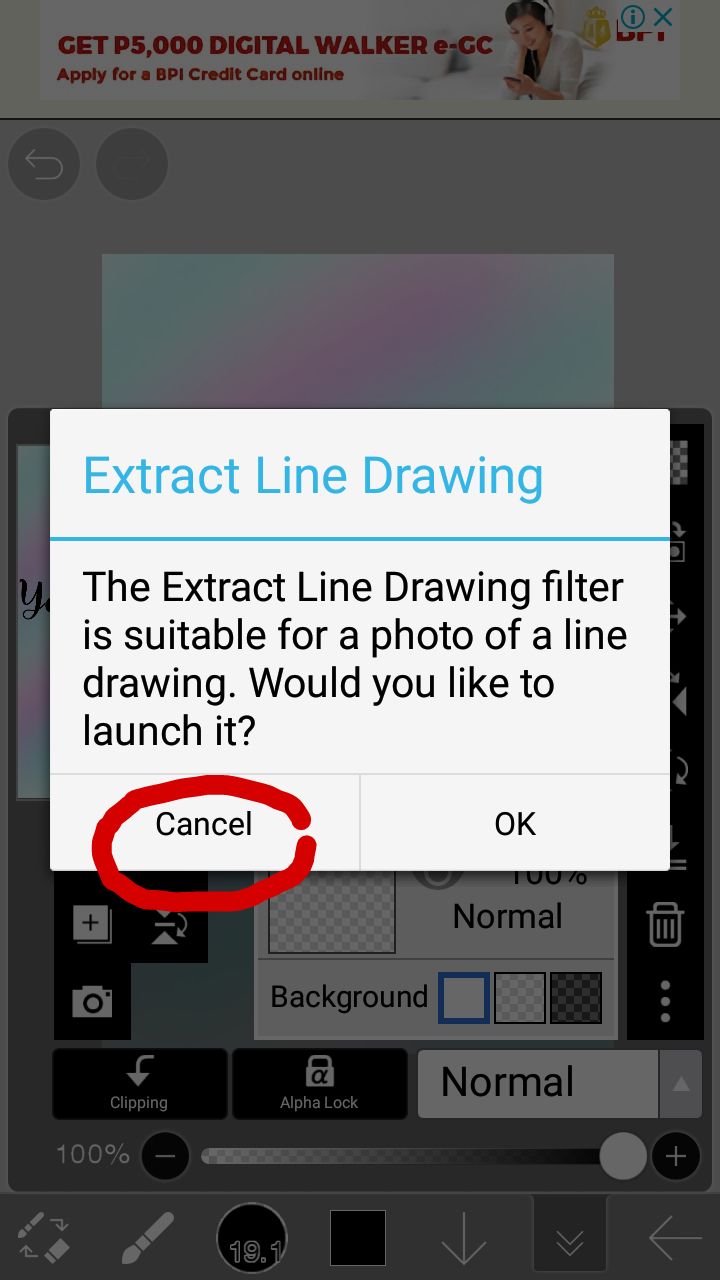
And then select the camera icon or whatever.
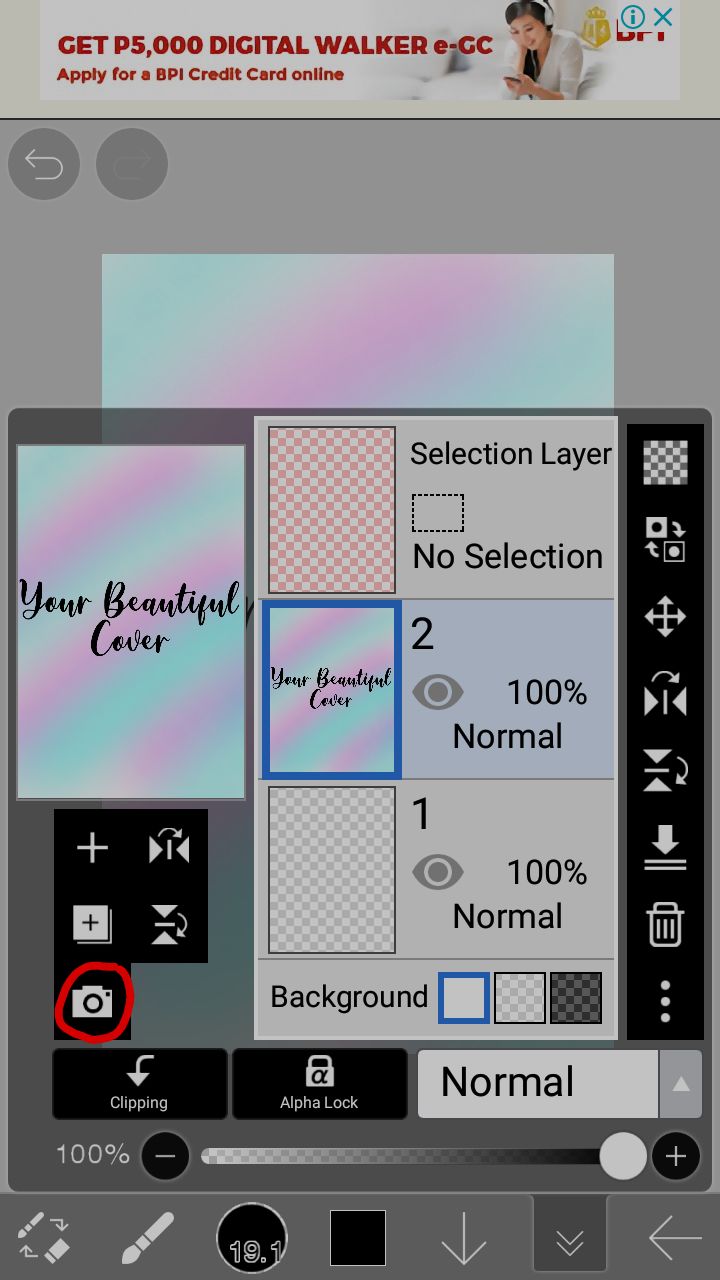
Find the sticker and place it.
Drag it wherever you want, whatever the size.
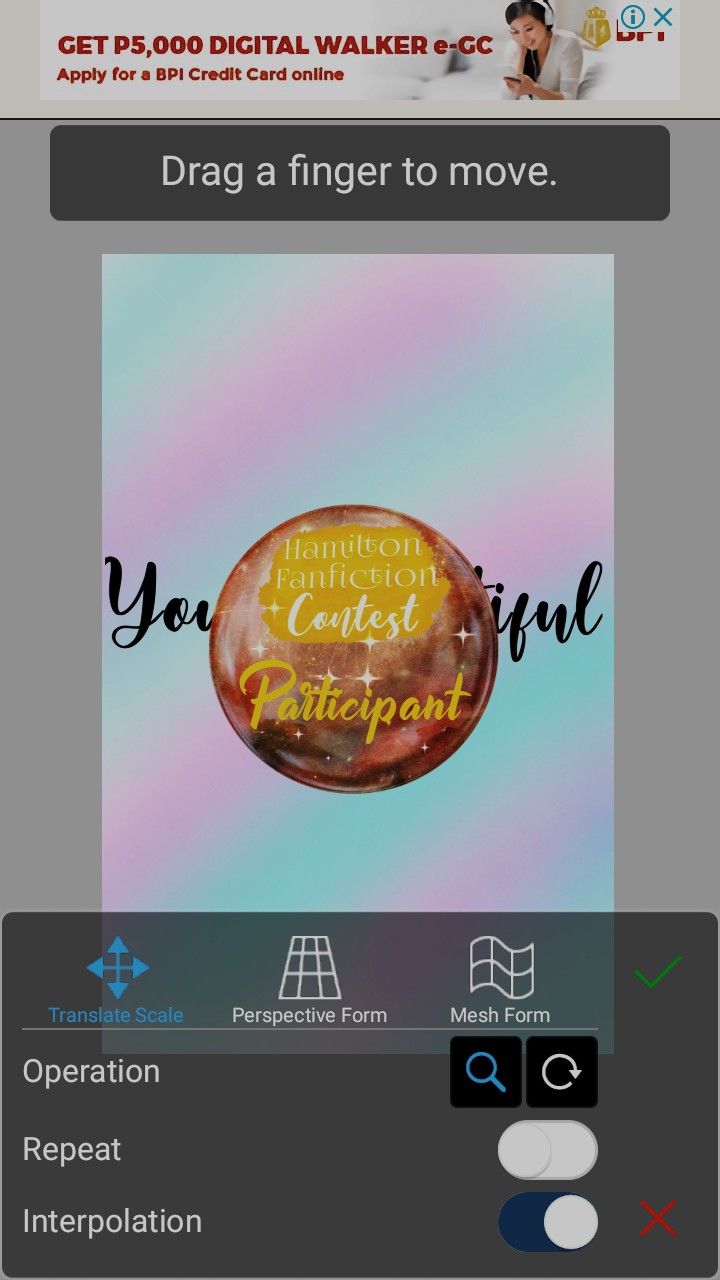
Click the ✔️ icon and congratulations! You're not done yet.
Select the '←' at the bottom-right corner.
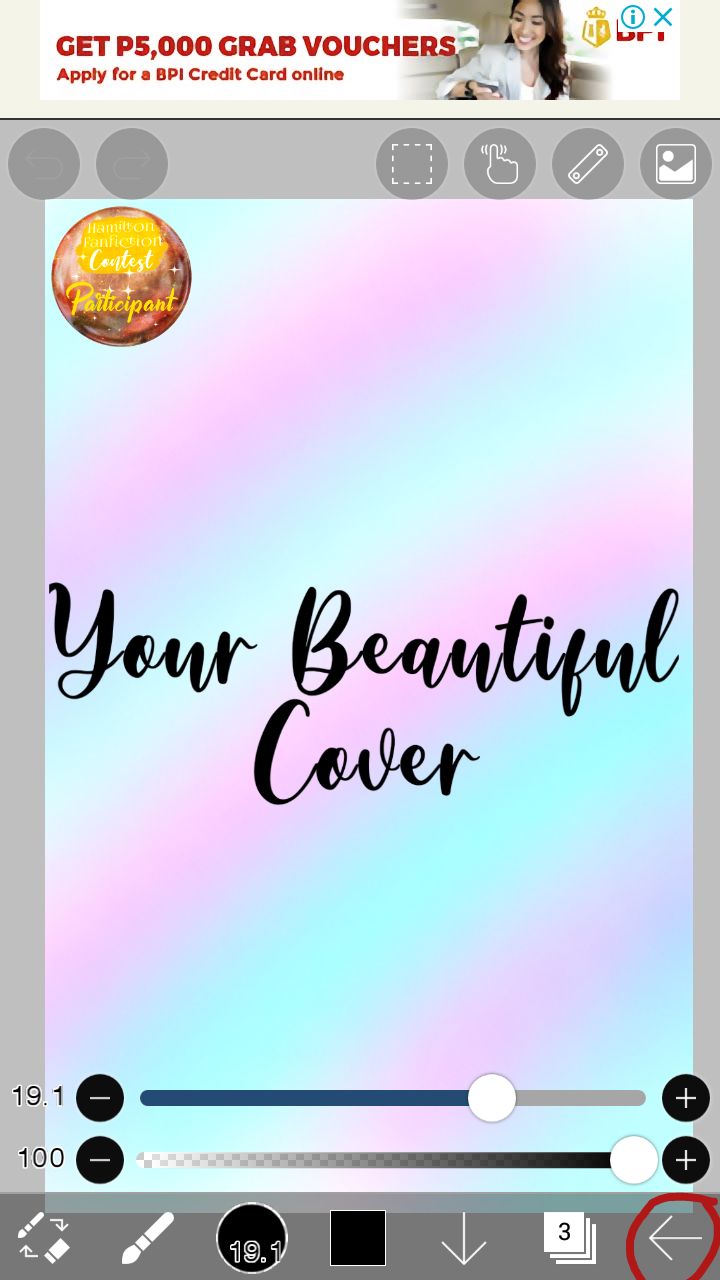

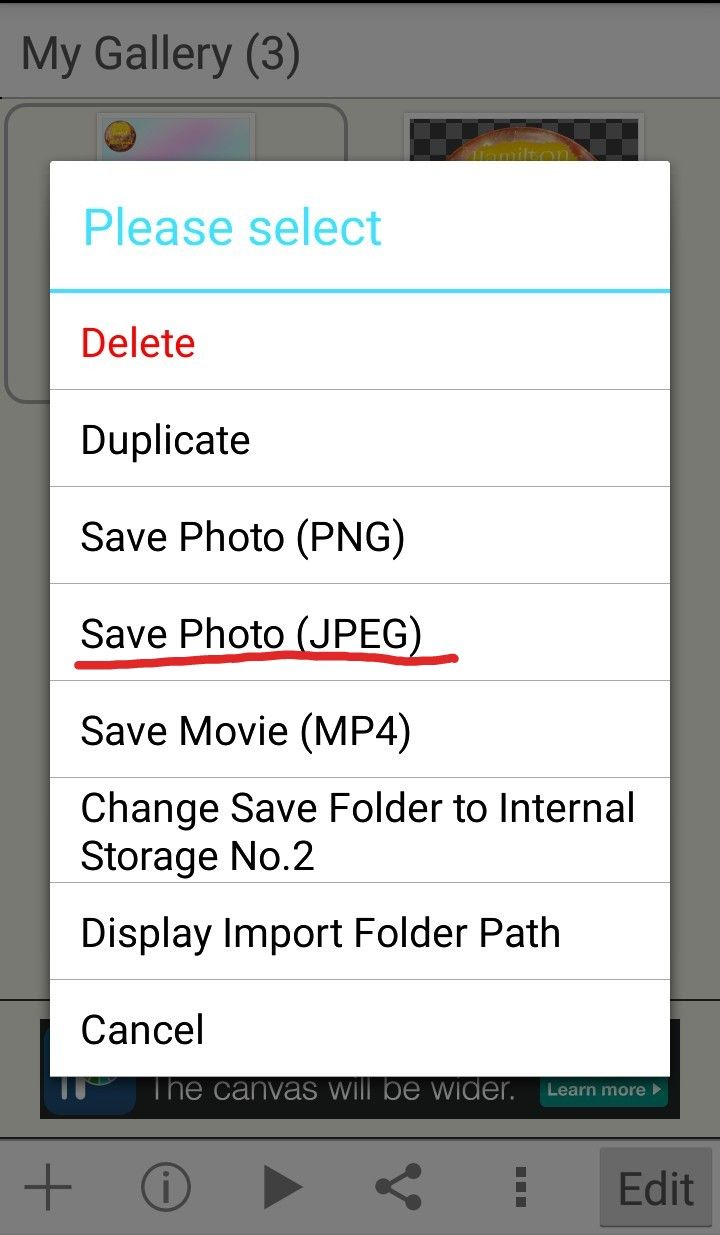
Yay! I made you even more confused lol. in the next part, I'm doing PicsArt so...
Bạn đang đọc truyện trên: AzTruyen.Top