014 •| Effects in ibispaintx

I'm going to be taking this picture right here (this has a little bit of editing done but meh.)
1) IDK WHAT THIS CAN DO BUT I FOUND SOMETHING
Under 'draw' in ibispaintx filters, we do have parallel gradation, concentric gradation and much more. To be honest, I never really knew what these were used for, and I still don't know. But I did find something pretty cool, perhaps could be used as a filter.

You'll definitely be getting something like this for the concentric gradation. Now, set this layer to overlay.

Repeat the same if you want with radial line.

I found them to be aesthetic for some reason :") I'm pretty sure you're not supposed to use them this way tho 💀.

2) WE DON'T EAT GRAINS, WE MAKE THEM

Go to f(x), and under pixelate, click on hexagonal pixelate. And voila,

You definitely get the grainy texture.

3) GOD RAYS (yes they work like a god.)
Go to style, and then click on God rays. These work really good if you're gonna go for a completely text based cover with maybe some smudgy look.

And this is the aftermath,

Of course this looks definitely better with different fonts (my previous graphic portfolio had this effect.)

4) DOUBLE TROUBLE

Now, if you're aiming for the glittery effect, click on satin under style. and voila,
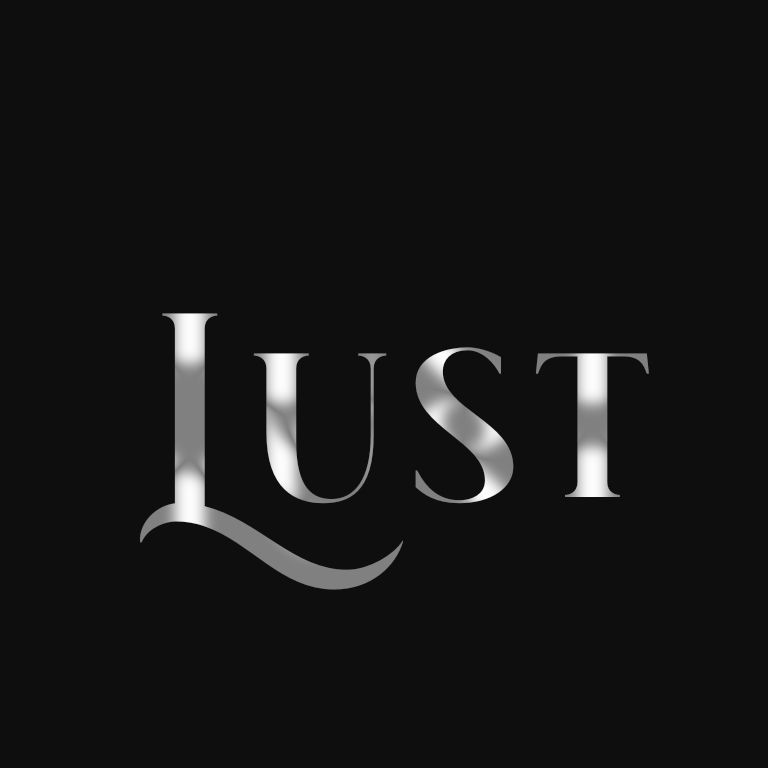
do change the colour according to your wish!

5) DRUNK, AM I?
Now, for the slurry movie and nostalgic effect,

duplicate this layer. set the original layer to moving blur.


Trust me, this makes the text in covers so much better.

6) ERASER TOOL? NEVER HEARD OF THAT
Now, a new update in ibispaintx under AI allows you to erase the background of your face claim / object. To be honest, it's extremely useful and it can erase the background precisely.
While selecting, click on the face claim, since you want to keep it. Once it's covered, then click on okay, and voila, the background is gone. In case you choose the - symbol (default will be +) then click on the background directly for it to disappear like my marks.

Pt.2 for some more text effects is coming up soon!
Let me know if you have any doubts <3 or you can always request for a tutorial.
Bạn đang đọc truyện trên: AzTruyen.Top