Layering
Hello guys this is SpiderWoman- . When you layer one photo on top of another the majority of the time it's not going to look quite right.
Example

You can see at all the edges on the girl that she doesn't belong there and she looks out of place you want it to look more like this, there's not that much of a difference but it definitely looks like she belongs.

The first things you'll need to do to get a layering to look like this, is make sure you have a good platform (app, software) for this image I used photoshop mix (which is a free app) after I added the second image I cut out the background that was previously there. Then I went to the bottom of the screen and pressed on the option that said blend.
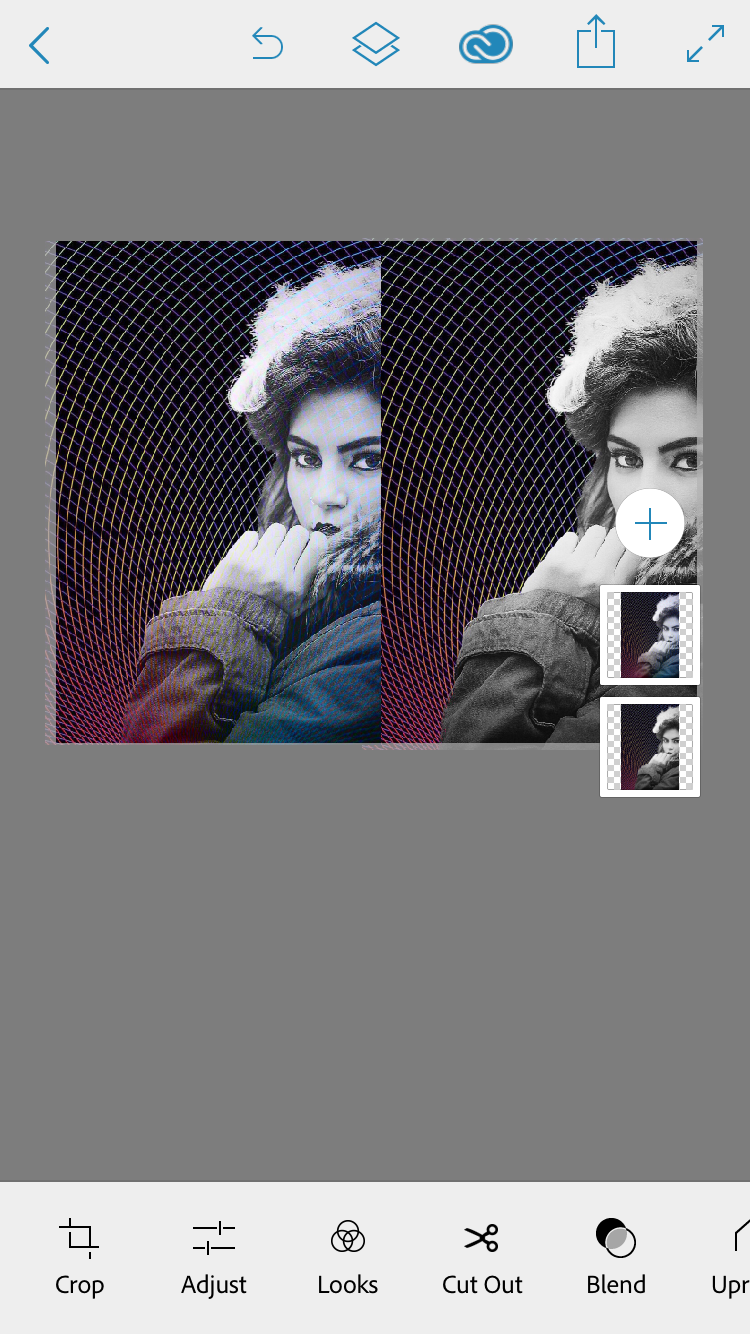
And I picked one of the multiple blending options.
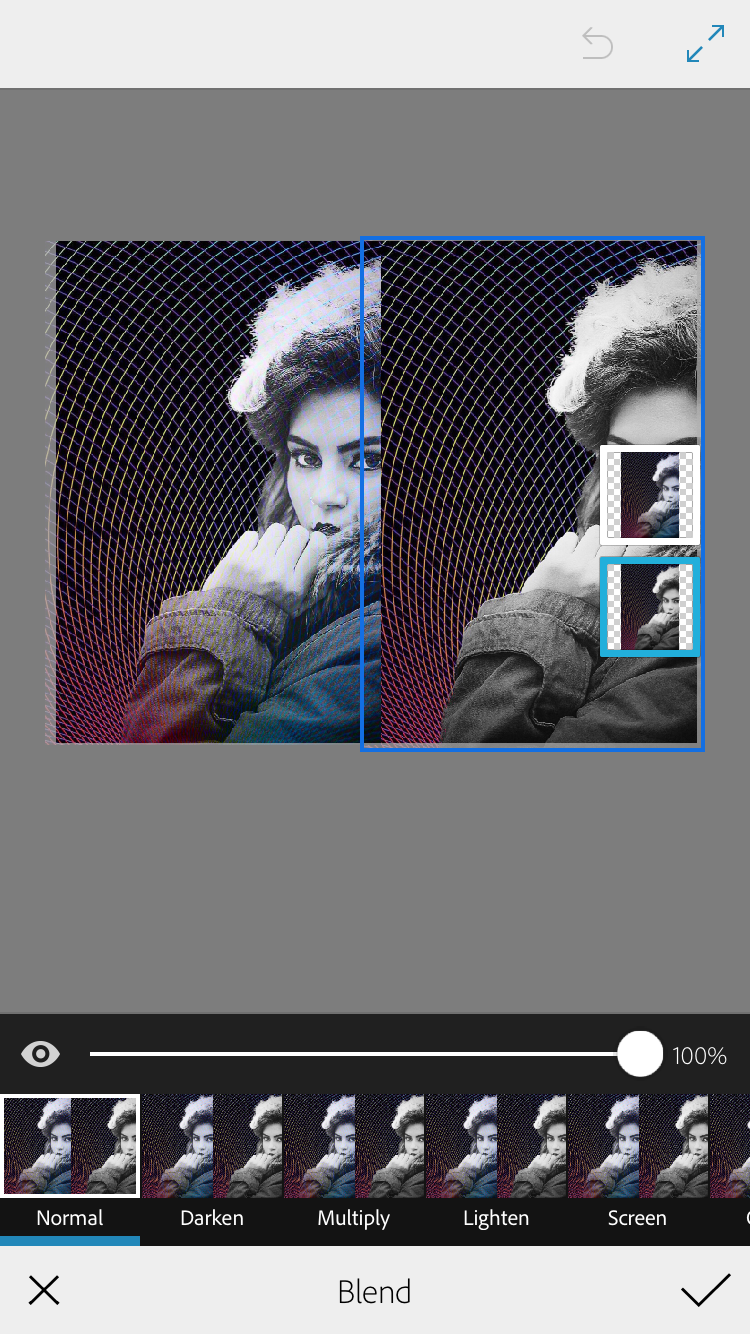
And simple as that, this how I got the image on the right now the image on the left I pressed on the cutout button and pressed edges and selected fuzzy edge: long.
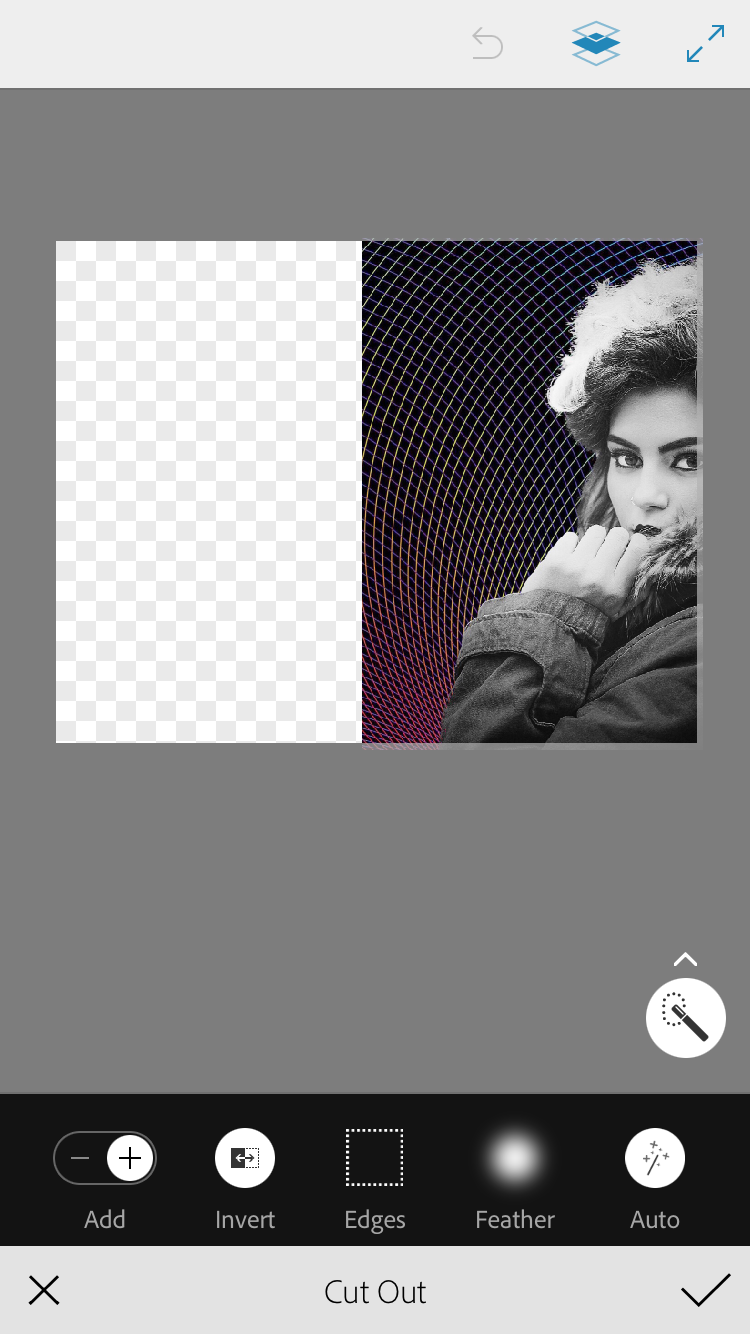
There is one more option you can do, see the feather button you can press on that and your outcome will look like this.

Comparison between original image and edited image.
Original

Edited



If you have any question or want to suggest something to write a tip about, comment and vote.
Yours truly,
LeagueofGraphics
Bạn đang đọc truyện trên: AzTruyen.Top