Gradient Text on Phonto
Okay so this one is very similar to the other gradient text tutorial, except this one is on Phonto and it's just gradient color...don't know if that made sense but let's just get on with it! ^-^
1.Open up Phonto(obviously cX)
2. Write your text and click style.
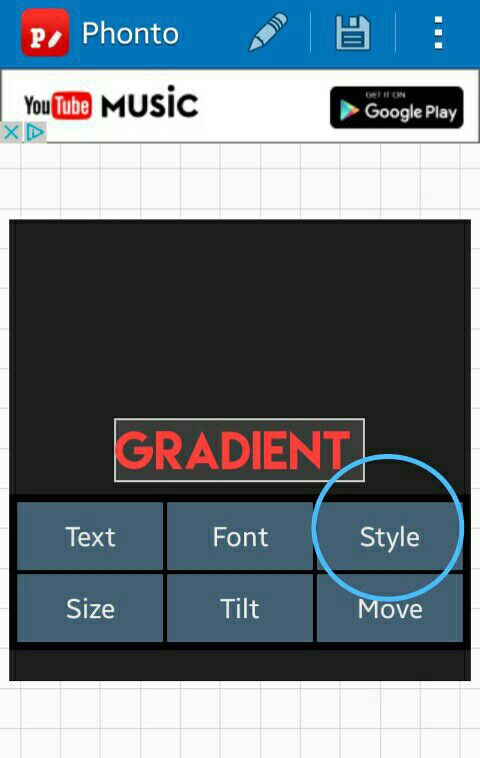
3. Next click "Create Color Pattern".
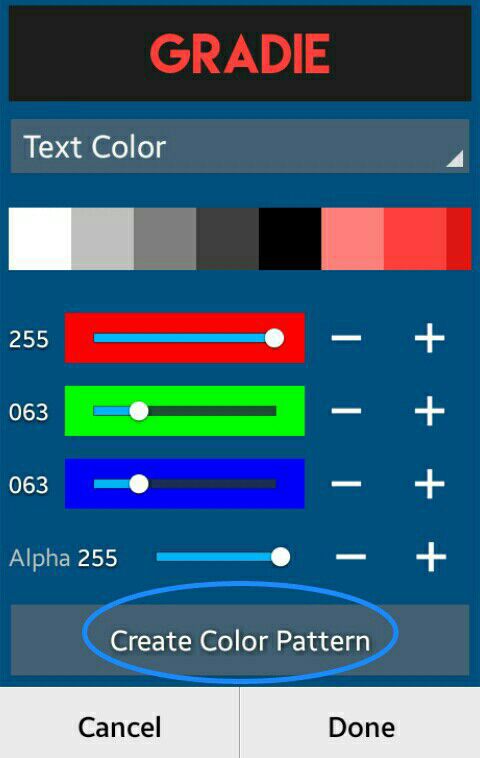
4. You can choose your colors now or in the end. But next click "Character by Character".

5. Now you can either choose the gradient effect going this way
↠or ↡
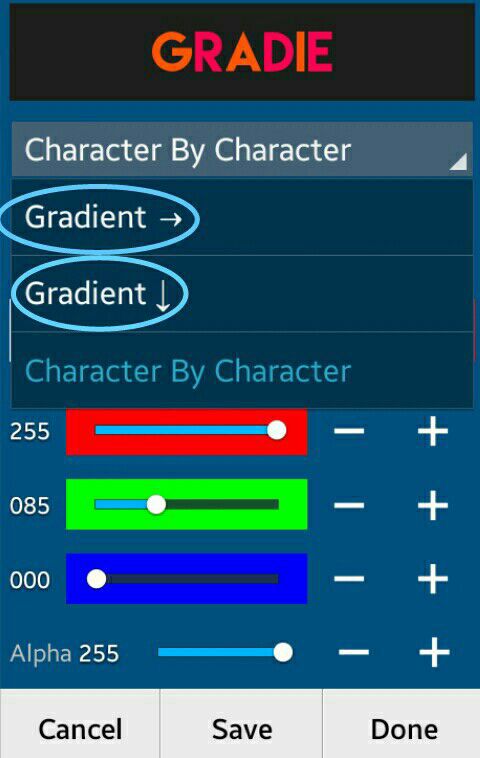
6. And that's it* ^-^

*Font used: Lemon Milk
Gradient color(s):
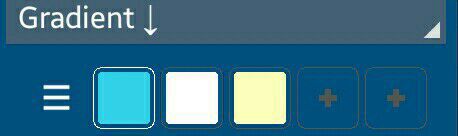
↣↤↣↤↣↤
If you have any questions just leave a comment and i will answer them when i can...which is probably always ^^
If you would like to see similar tutorials like this then also...just comment below :)
And that's all...for now ;D
Till next time!
-Bubble-Buddies
Bạn đang đọc truyện trên: AzTruyen.Top