Aesthetics Tutorial
Requested by @DaveXAshley
So I have a app downloaded on my computer called PhotoScapeX:
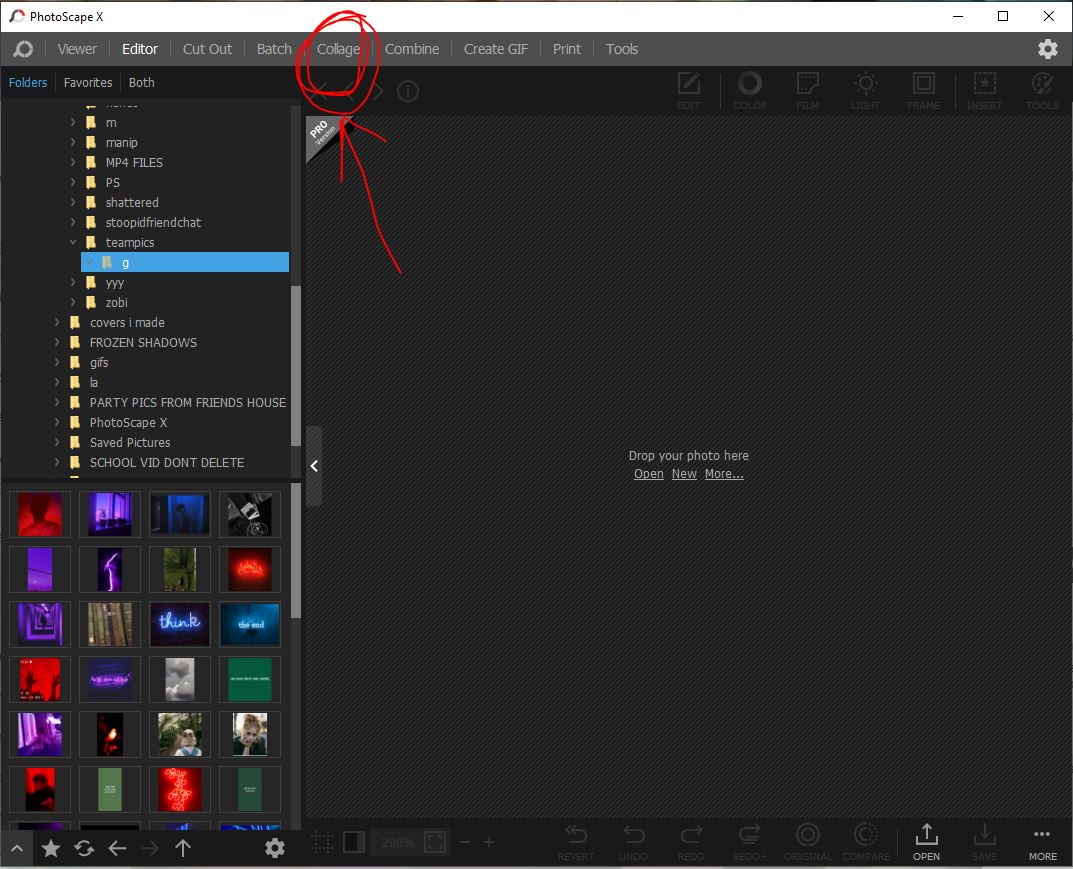
Go on collage and they will give you different templates. I use number 9 the 9 squared one. Your aesthetic MUST have one color choice. If your color choice is red then it cannot have a brown picture in it.
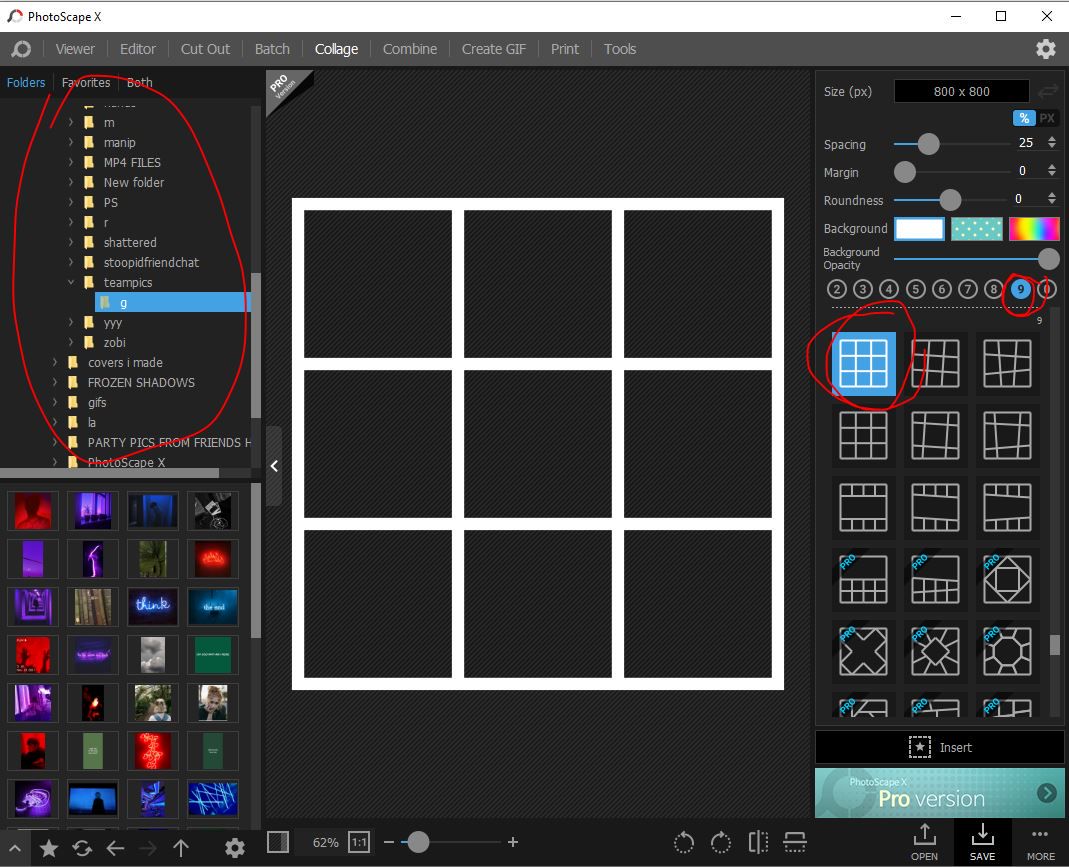
When I search up pictures on the internet I usually search up things like:
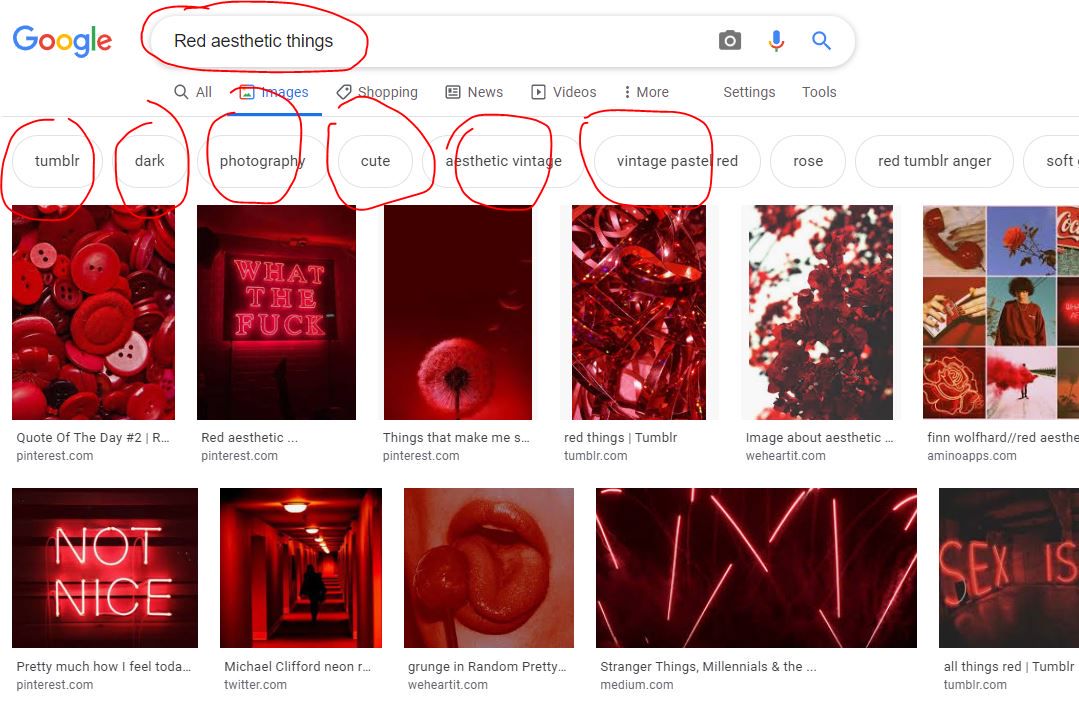
If I am looking for a girl or boy I will search up: "Red aesthetic boy" or "Red aesthetic girl." Your searches must be to the point and you must know what you are looking for <3
Now, you must have a order to how you put your aesthetics together. Look below:
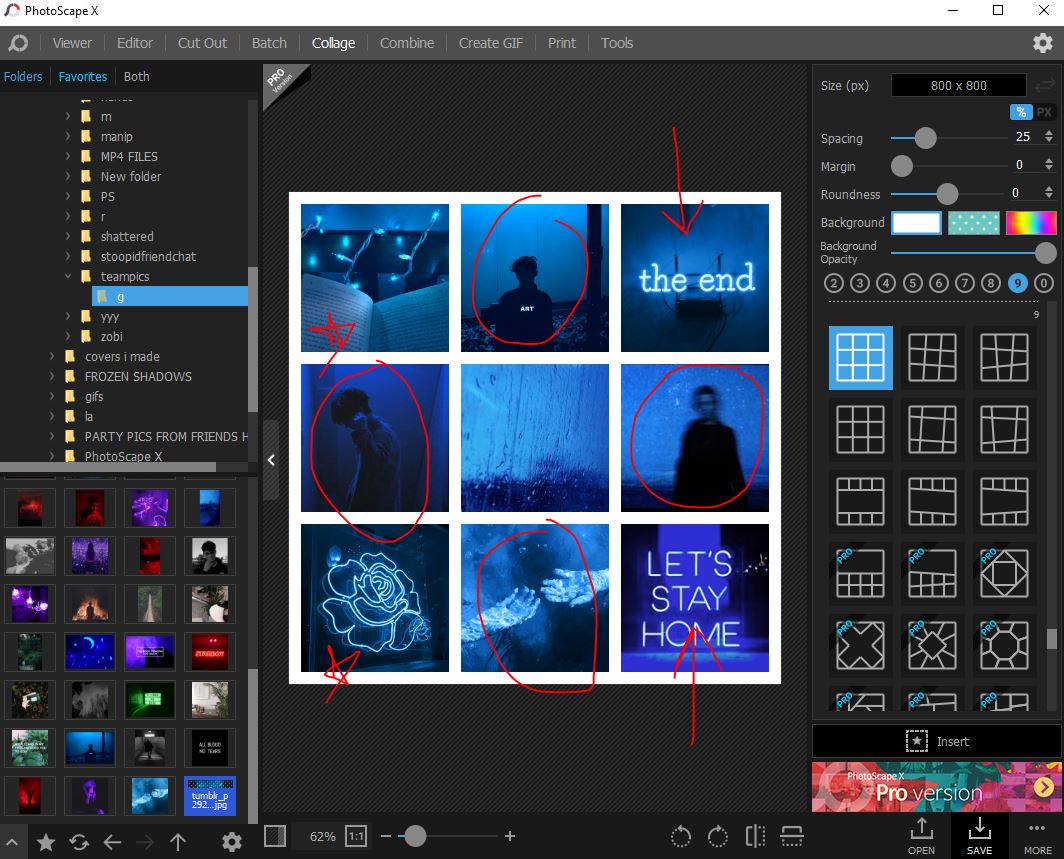
Where it shows the circles parts, I always put people so that it does not get crowded. I NEVER put people side by side or else it ruins the picture!
Where it shows the arrows, I always make sure to add some quotes. Never more then 2!
In the very center of the aesthetic I always make sure the picture is not so solid but not like the other pictures in the aesthetic. Usually I search up: "Blue aesthetic background" and many backgrounds like the one I used in the middle will show up!
And for the other pictures I try to find something that suits the characters personalities and explains their hobbies or something that the writer has ordered and told me about in their form.
Below I show you how you can fix the coloring, resizing, depth, darkness and brightness and much more! You can play around with it until you like how it looks!
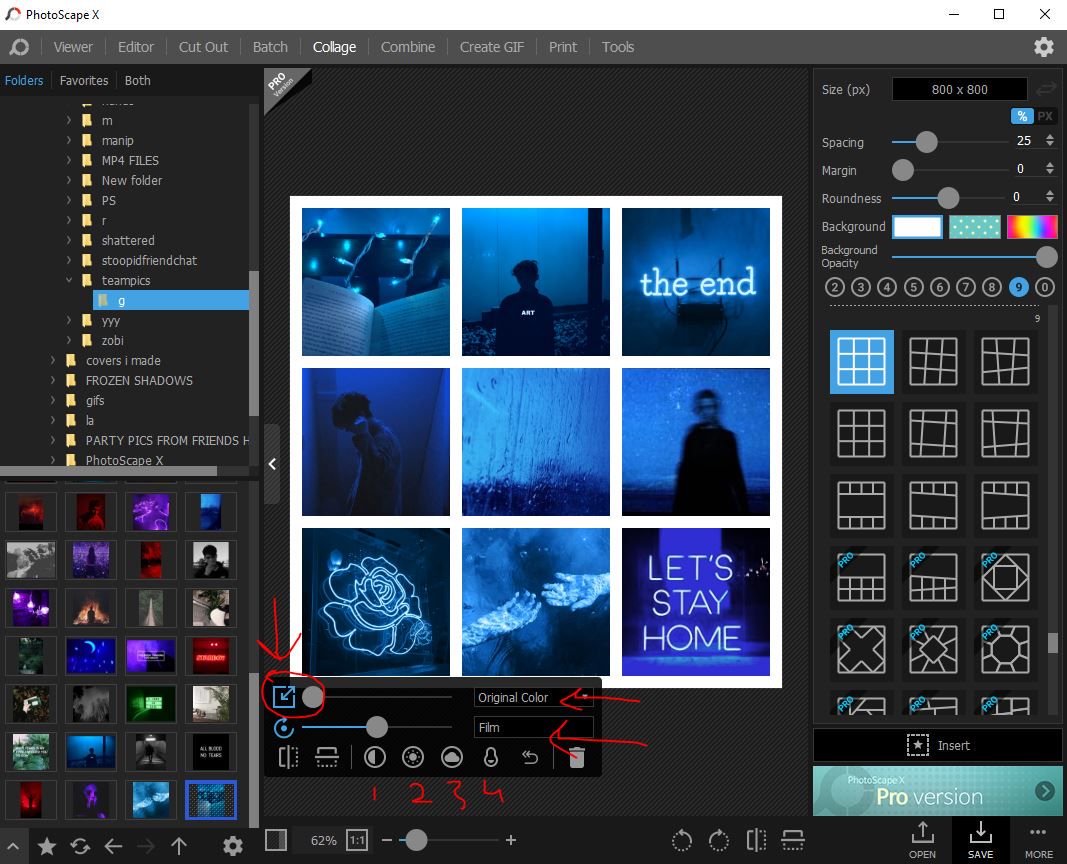
On the top with the arrows you can zoom the picture in and out until you like the way it looks. Where it says "original color" when you click that it gives you SO many more options in how you would like your picture to look. Where it says "film" it gives you the option for black and white, sepia and other options.
Number 1 is the deepening option. Number 2 is the brightness option. Number 3 is the darkening option. And finally the number 4 is the temperature option. Number 4 usually helps me when the picture I have chosen is not exactly the right picture and I can slightly change it with that option.
NOW, below I show you how you write the name in the middle. Right click on your mouse on the aesthetic and it will give you some options. Click "copy to clipboard" and then click Editor above:

After you open editor click your right click again and click "paste" and your aesthetic will be pasted!
Now click the Insert above in the tools and click text. If you want more font options then go to google and search up: 'dafont' and download some of your own fonts to your computer!!
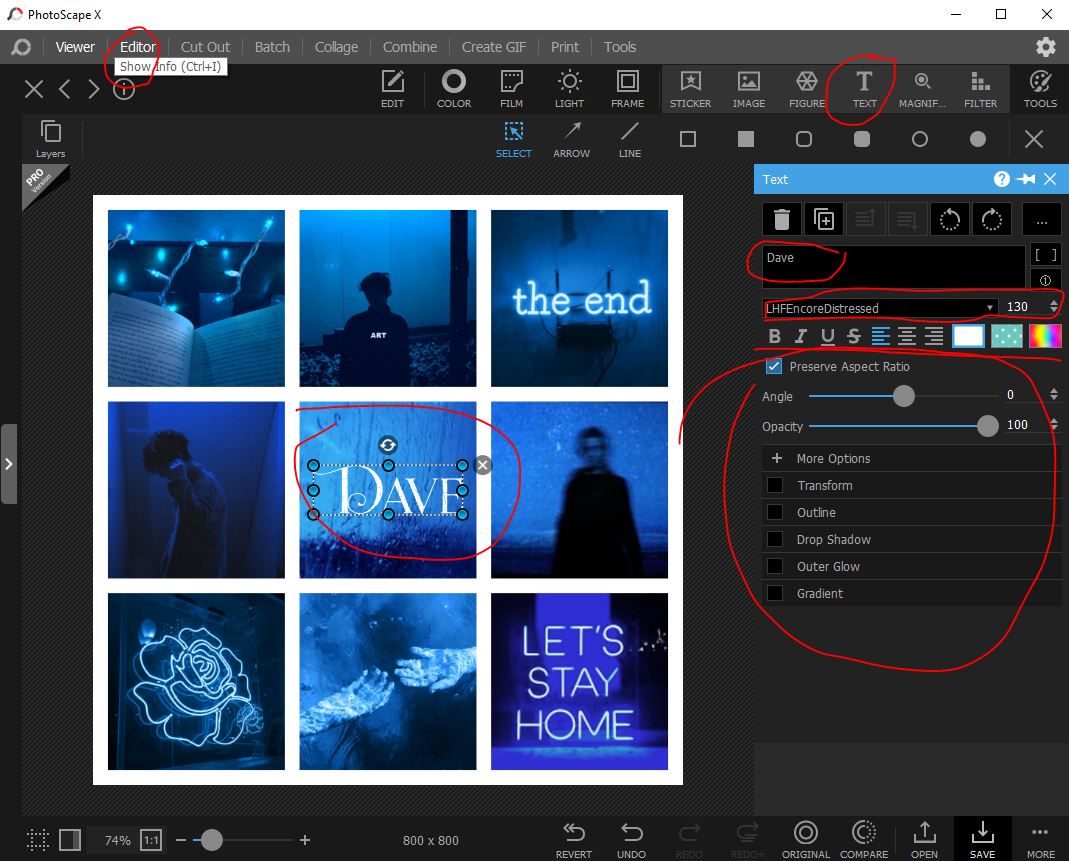
There are now loads of options and you can now play around with them until you like the way it looks!! I usually just write the text, center it and fix the size until I like it and then right click and click save as and save it in the right file.
BUT you do you right? Play around with it until you like it!
NOTE:
For those who do not have PhotoScape X, you can always use picsart or other apps. If you want a detailed chapter on what I search in order to get my pictures and how I get my themes right then comment below and I'll do it in the next chapter!
Also if anyone else wants a tutorial in something else, comment and I'll try to do it next!
___
Okay, adios my mom wants me to clean the dishes because my sister burned her hand and now she's overreacting because she's a piece of shit and she made me do her homework that-irjhoerihgehirgeorhg
Okay byeeeeeeeeeeeeeeeeeeeeeeeeeee
Bạn đang đọc truyện trên: AzTruyen.Top