*A/N EDITING*
*Some people have asked we with what I make the covers. They are really simple, actually. I'm going to be listing some apps that I use, and explain a little how I use them.
*This tips and advice may help others in need to know how to make their proper cover. I'm also going to put examples in pictures, side by side of my own creations.
*Ps. I may edit this later to take out/add apps or examples.
*I'm going to explain very briefly how I use each, but if you want a full chapter to explain in deep detail how I do effects, comment here and let me know which app/effect to publish. ->
Facetune 2


~I found the first picture online, and thought it was perfect for the book I was working on. I played with the stretch mode, glow, vibrante, light fx, etc. I erased/blurred the girl's face because it's the protagonist of a book (The Selection) by Kiera Cass. This app has many functions, it is not only to photoshop your face/body.
Pic Collage

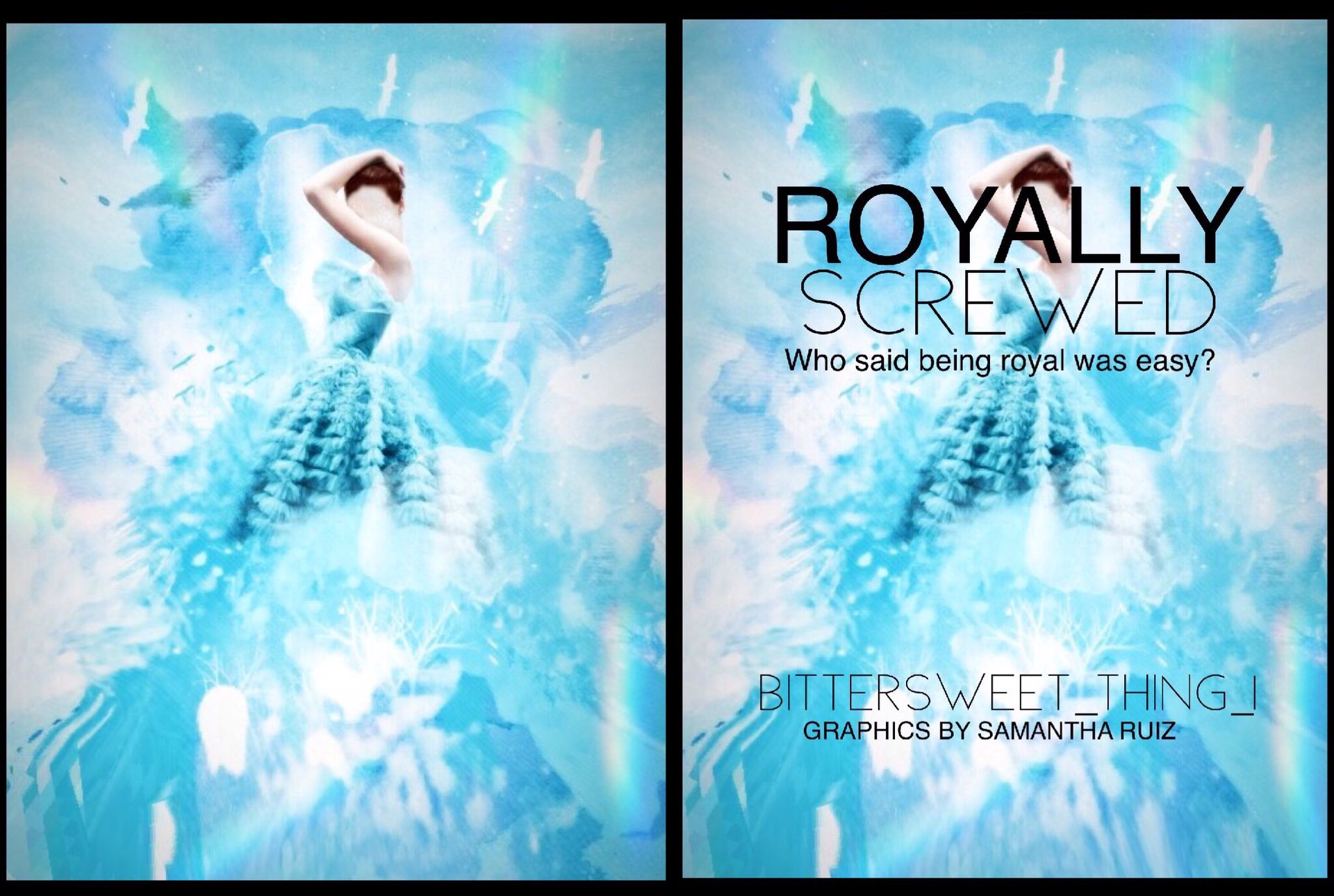
~Most of the time I put text with this app. Pic a collage offers stickers, fonts, filters, etc. This was the first editing software I ever used. You can add pictures from the app, various texts, colors. If you are starting out (or not), I highly recommend to use this.
Back Eraser
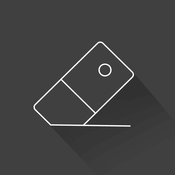

I mostly use this app when I really like an object/person/animal that I like, but not the background. Then you choose, once you removed the back, what background you want: white or PNG. I used PNG for this example. Sadly, this only allows you to remove the back, not to put any other texture/background/photo on it. That's why I use PicCollage to do so.
Blend Editor
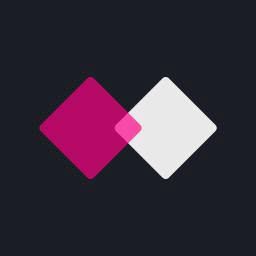

~There are various ways you can combine photos in the app. There are 6 ways, but I mostly use Skyscraper. For me, it works better with what I want to develop. You can choose which one to put in front/back. There are fonts included in the app too. This is great I you want to modernize the photo a little without making a drastic change.
Ebook Cover
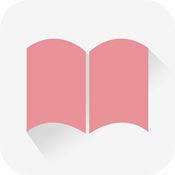
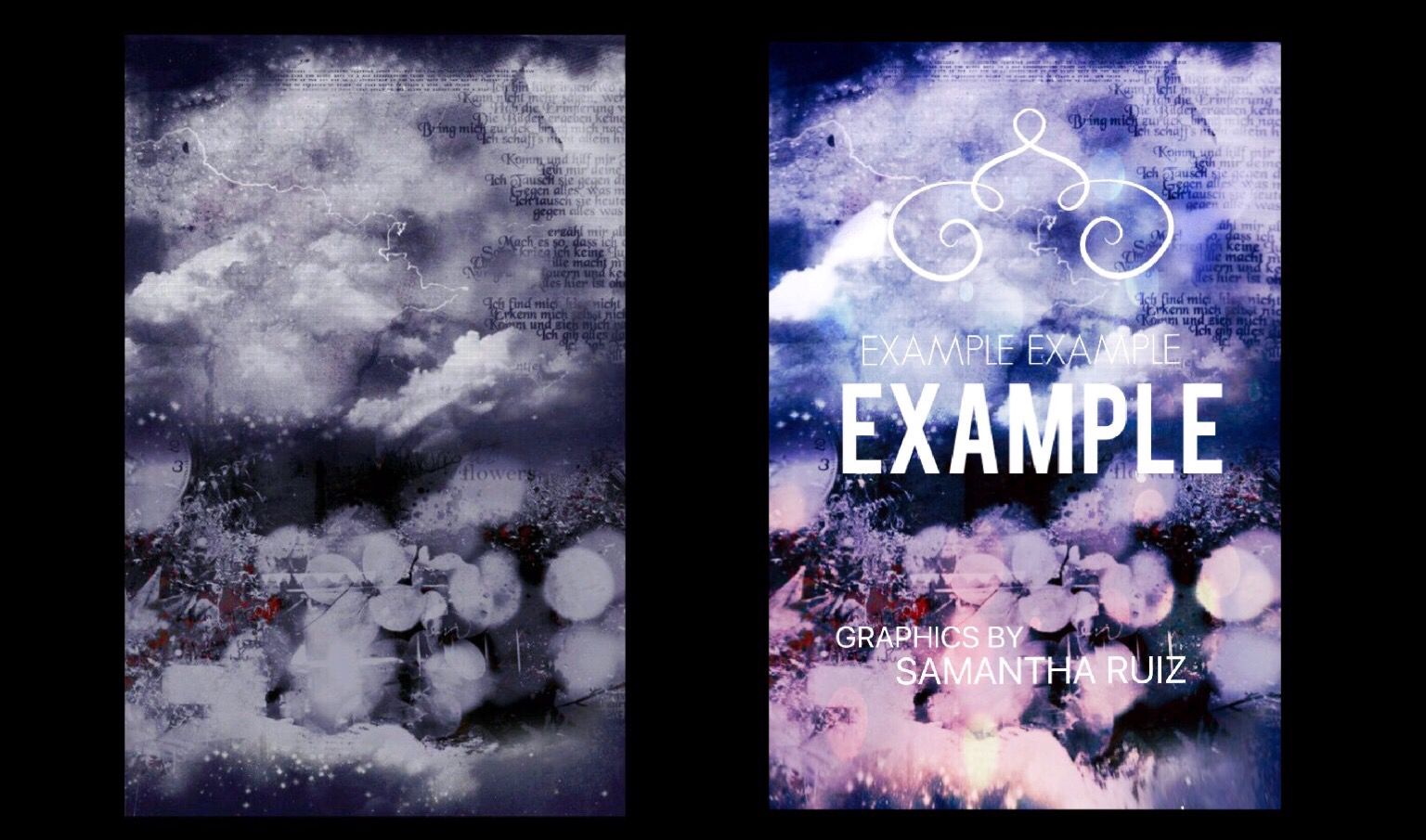
This is an amazing app to put some effects, or text on your cover. There are also some good details to add. I sometimes change between this app and PicCollage, only problem is that PC helps you by putting a similar size of the image (so it doesn't crop when publishing it) and Ebook Cover doesn't. It has various size options, but neither the one I like using.
*I hope some of you guys have thought this was useful, seeing as I would have liked someone to give me advice when I first started. As I said, I may add apps or examples later on, but for now, this is what I'm working with.
Bạn đang đọc truyện trên: AzTruyen.Top