eye color
[remember, anything that belongs to me must be credited, if not, it will result in me hunting you down and finding you]
1. Open up your image in Picsart. Make sure it's the correct size! It's also recommended that your image is black and white bc it works better that way, but if not it still works.
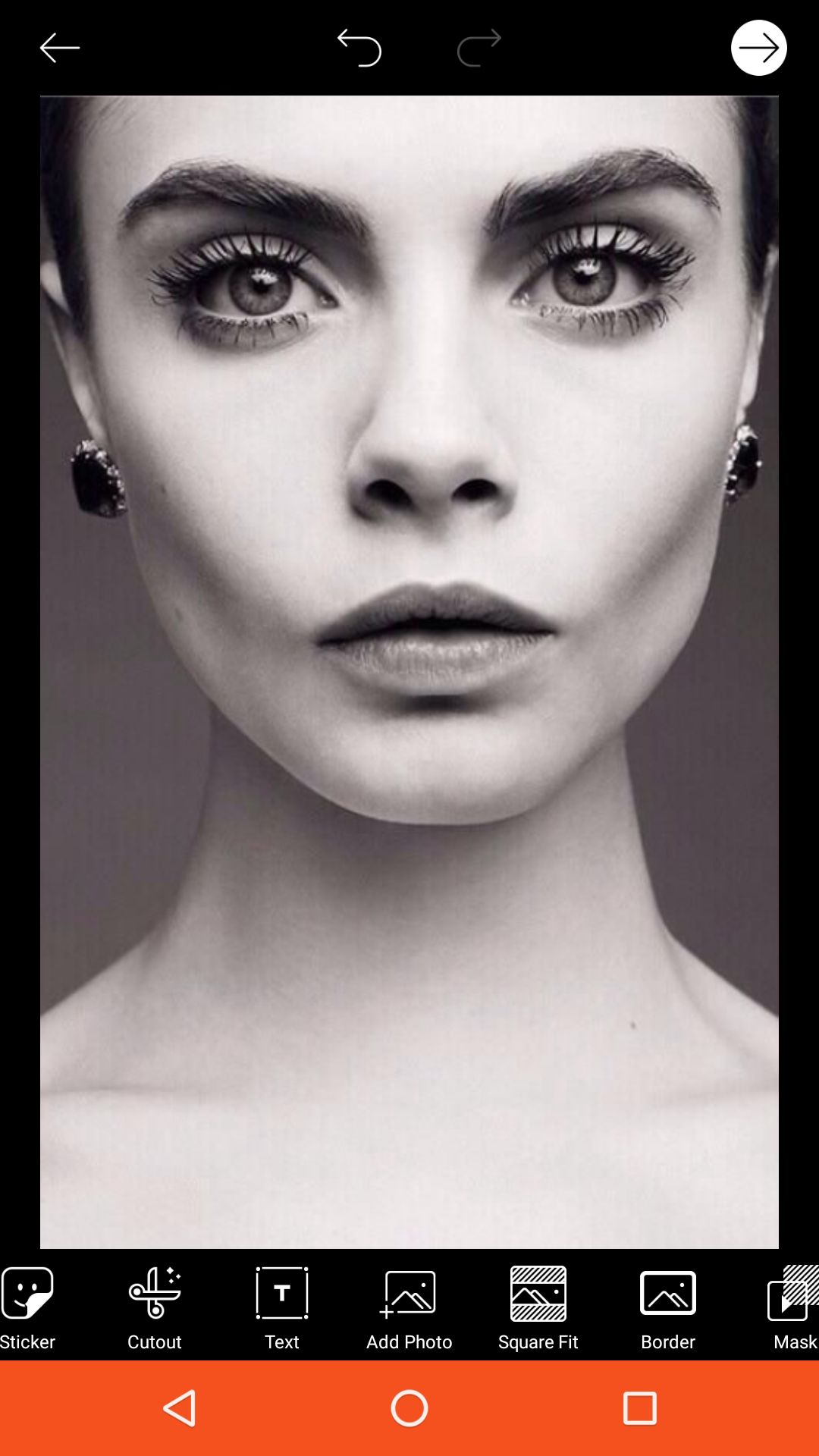
2. Next open up the Draw panel. Color over the eyes in the color that you'd like.
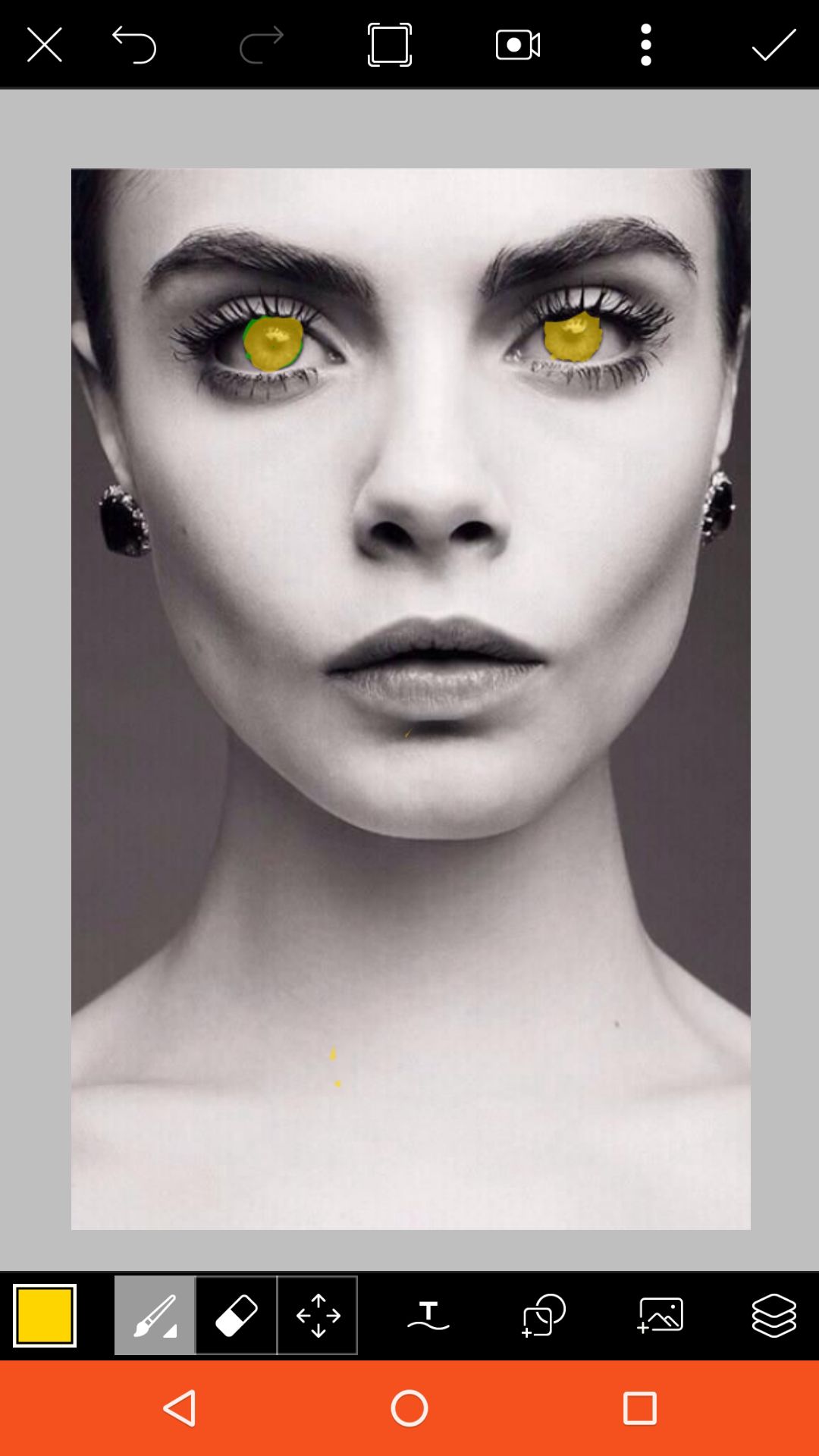
3. Next change the top layer's setting to Overlay (I've heard Multiply works but I prefer Overlay). To do that, select the symbol in the lower right hand corner that looks like three squares stacked on top of each other. Then select the drop-down menu and choose the setting of your choice.
Then make sure to lower the opacity as it looks more natural. As you can see I lowered mine to a 55, but anywhere from 50-55 is good.
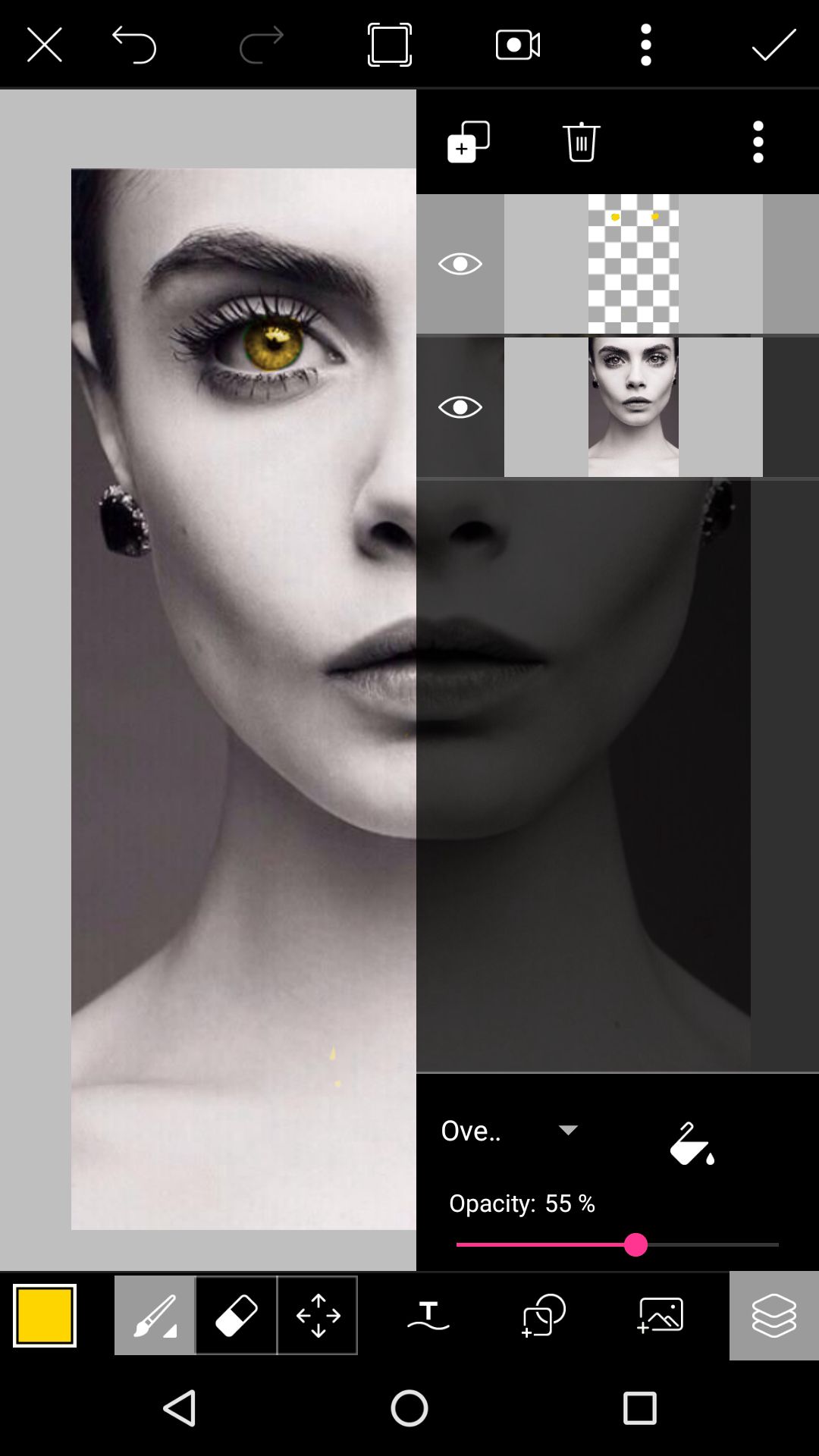
4. After that add on whatever you'd like, the whole eye part is done! Add the text, some lighting textures, some filters, etc, etc.
here's my image without the text and final filter:
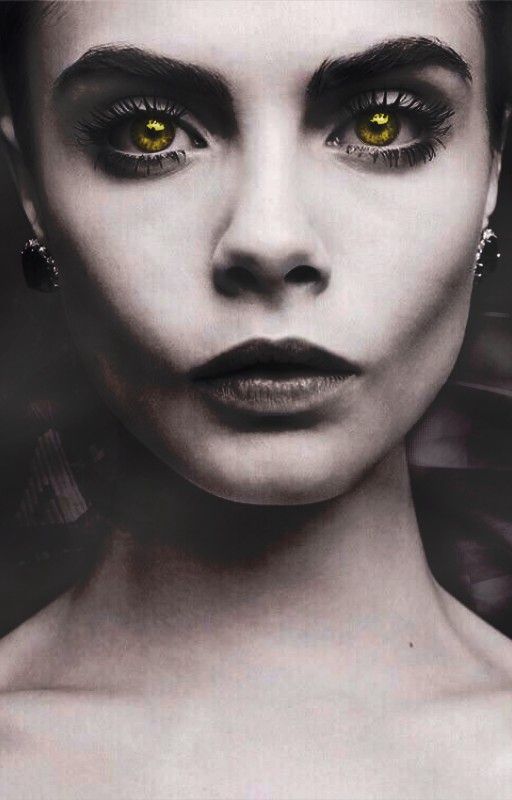
and here it is completely finished:
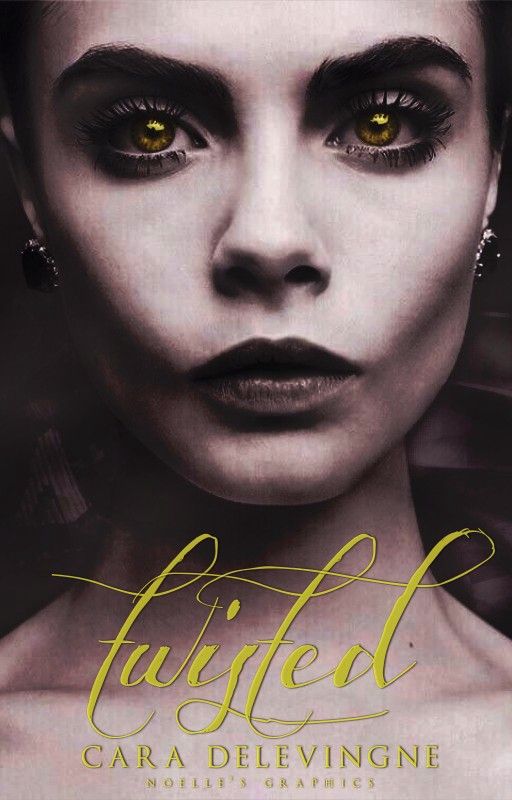
yeah, I know it sucks, but I do hope this tutorial helped you all! for those of you who saw my previous eye color tutorial, this will definitely be better. I find that this method is better than using the eye color changing tool 🤷🏻♀️
anywho, hope y'all enjoyed! if you have any questions, please let me know!
(I hate how wp degrades the quality smh 😔 also, it says twisted, not anything else you may think lmao)
fonts used:
twisted - shipped goods
cara delevingne and noelle's graphics - optimus princeps

Bạn đang đọc truyện trên: AzTruyen.Top